I've thought about giving it up but thought i'd ask here first. All suggestions will be welcome.
my own disk read error press ctrl del alt to start
Started by
Femo
, May 04 2008 01:29 PM
#1

 Posted 04 May 2008 - 01:29 PM
Posted 04 May 2008 - 01:29 PM

I've thought about giving it up but thought i'd ask here first. All suggestions will be welcome.
#2

 Posted 05 May 2008 - 06:34 AM
Posted 05 May 2008 - 06:34 AM

Do you have your XP disc? Assuming you're using XP. Try doing a recovery install.
Boot using the WinXP cd and use the recovery console (hitting R when it asks). IF and only IF you get the dos based screen AND you get something like:
1. C:\WINDOWS
Please choose which windows you want to use: 1
If you do, then type 1 and hit enter, it will ask for your administrator password, if one is enabled. Then at the command prompt enter: chkdsk /r
The /r switch tells chkdsk to scan the entire drive and recover any bad sectors. Once the check disc completes, reboot the computer and you should not get the error.
Boot using the WinXP cd and use the recovery console (hitting R when it asks). IF and only IF you get the dos based screen AND you get something like:
1. C:\WINDOWS
Please choose which windows you want to use: 1
If you do, then type 1 and hit enter, it will ask for your administrator password, if one is enabled. Then at the command prompt enter: chkdsk /r
The /r switch tells chkdsk to scan the entire drive and recover any bad sectors. Once the check disc completes, reboot the computer and you should not get the error.
#3

 Posted 07 May 2008 - 10:15 AM
Posted 07 May 2008 - 10:15 AM

I forgot to add that the system refused to boot from the cd drive. I tried but it wont boot with the cd, so there was no way for me to run windows recovery console.
#4

 Posted 07 May 2008 - 10:17 AM
Posted 07 May 2008 - 10:17 AM

I forgot to add that the system refused to boot from the cd drive. I tried but it wont boot with the cd, so there was no way for me to run windows recovery console.
Even on a different computer?
#5

 Posted 08 May 2008 - 02:38 AM
Posted 08 May 2008 - 02:38 AM

Even on a different computer?
[/quote]
On a different computer the hard disk is ok.
[/quote]
On a different computer the hard disk is ok.
Similar Topics
0 user(s) are reading this topic
0 members, 0 guests, 0 anonymous users
As Featured On:









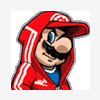




 Sign In
Sign In Create Account
Create Account

