Hmmm... I could only spot one baddy.
Before we start the registry fix, we need to
backup the registry in case anything goes wrong. This is a very simple and quick process

- Please go to Start > Run
- Paste in the following line: regedit /e c:\registrybackup.reg
- Click OK. It won't appear to be doing anything, that's normal.
- Your mouse pointer may turn to an hour glass for a minute. Please continue when it no longer has the hour glass.
Please open a new
Notepad document (
Note: Other text editors will not work) and paste the following code into it, starting from
REGEDIT4:
REGEDIT4
[-HKEY_CURRENT_USER\software\microsoft\windows\currentversion\explorer\mountpoints2\{c1d54748-cb69-11d9-aa46-000e5059a2c5}]Now, click
File >
Save As... > Change the
File Type to
All Files > Name the file
RegFix1.reg > Save it on your desktop.
Once you've saved it, please double click it. A window should pop up - Click
Yes to merge the information with the registry.
Any changes? If not, we can take an even deeper look...
 additional_logs.txt 53.68KB
203 downloads
additional_logs.txt 53.68KB
203 downloads




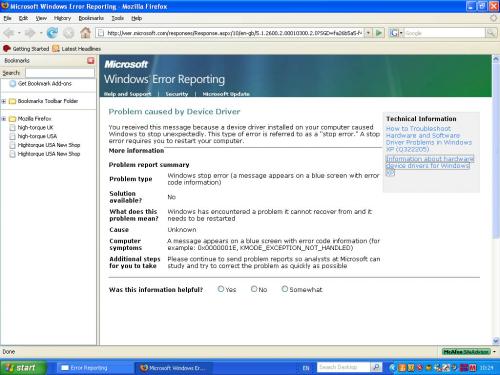

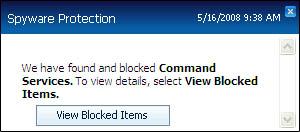











 Sign In
Sign In Create Account
Create Account

