hi mike, sorry the scans took forever and our timezones dont help either.. anyway, below are the logs that you requested.
Combofix.txt logComboFix 08-05-08.1 - Rebecca 2008-05-11 1:06:37.2 - NTFSx86
Microsoft Windows XP Home Edition 5.1.2600.2.1252.1.1033.18.474 [GMT 10:00]
Running from: C:\Documents and Settings\Rebecca\Desktop\ComboFix.exe
Command switches used :: C:\Documents and Settings\Rebecca\Desktop\CFScript.txt
* Created a new restore point
WARNING -THIS MACHINE DOES NOT HAVE THE RECOVERY CONSOLE INSTALLED !!FILE ::
C:\Documents and Settings\Rebecca\Desktop\Tomo Bear\IMG_1606.JPG
C:\WINDOWS\BM537cb3b4.xml
C:\WINDOWS\system32\bwfwxhbn.exe
C:\WINDOWS\system32\drivers\lvuvc.hs
C:\WINDOWS\system32\sxspirsv.exe
.
((((((((((((((((((((((((((((((((((((((( Other Deletions )))))))))))))))))))))))))))))))))))))))))))))))))
.
C:\Documents and Settings\All Users\Application Data\Viewpoint
C:\WINDOWS\BM537cb3b4.xml
C:\WINDOWS\system32\bwfwxhbn.exe
C:\WINDOWS\system32\drivers\lvuvc.hs
C:\WINDOWS\system32\sxspirsv.exe
.
((((((((((((((((((((((((((((((((((((((( Drivers/Services )))))))))))))))))))))))))))))))))))))))))))))))))
.
-------\Service_LVUVC
((((((((((((((((((((((((( Files Created from 2008-04-10 to 2008-05-10 )))))))))))))))))))))))))))))))
.
2008-06-05 21:40 . 2008-05-09 16:53 443,573 --a------ C:\WINDOWS\system32\EPSETUP.CAB
2008-06-05 21:40 . 2008-05-09 16:53 288,201 --a------ C:\WINDOWS\system32\EPPRTDRV.CAB
2008-06-05 21:40 . 2008-05-09 16:53 8,284 --a------ C:\WINDOWS\system32\eps_icon.avi
2008-06-05 21:34 . 2008-06-05 21:34 <DIR> d-------- C:\Documents and Settings\All Users\Application Data\NCH Swift Sound
2008-05-09 20:36 . 2008-05-09 20:36 <DIR> d-------- C:\Documents and Settings\All Users\Application Data\Sophos
2008-05-09 20:34 . 2008-05-09 20:34 <DIR> d-------- C:\SophosAnti-Virus
2008-05-09 17:45 . 2008-05-09 17:45 <DIR> d-------- C:\_OTMoveIt
2008-05-09 17:28 . 2008-05-09 17:28 <DIR> d-------- C:\VundoFix Backups
2008-05-09 16:46 . 2008-03-25 02:37 69,632 --a------ C:\WINDOWS\system32\javacpl.cpl
2008-05-09 16:44 . 2008-05-09 16:46 <DIR> d-------- C:\Program Files\Java
2008-05-09 16:44 . 2008-05-09 16:44 <DIR> d-------- C:\Program Files\Common Files\Java
2008-05-09 09:26 . 2008-02-28 13:26 1,414,440 --a------ C:\WINDOWS\system32\ShellManager310E2D762.dll
2008-05-09 09:26 . 2008-02-28 13:01 774,144 --a------ C:\WINDOWS\system32\NEROINSTAEC43759.DB
2008-05-08 19:05 . 2008-05-08 19:05 <DIR> d-------- C:\Deckard
2008-05-08 09:01 . 2008-05-08 09:01 <DIR> d-------- C:\Program Files\NeroInstall.bak
2008-05-08 00:35 . 2008-05-08 00:35 <DIR> d-------- C:\Documents and Settings\Rebecca\Application Data\Nero
2008-05-08 00:25 . 2008-05-09 09:33 <DIR> d-------- C:\Documents and Settings\All Users\Application Data\Nero
2008-05-03 12:32 . 2008-05-08 00:25 <DIR> d-------- C:\Program Files\Nero
2008-05-03 11:28 . 2008-05-03 11:28 54,156 --ah----- C:\WINDOWS\QTFont.qfn
2008-05-03 11:28 . 2008-05-03 11:28 1,409 --a------ C:\WINDOWS\QTFont.for
2008-05-01 13:12 . 2008-05-01 13:12 <DIR> d-------- C:\Program Files\EA GAMES
2008-05-01 13:12 . 2004-08-18 18:34 442,368 -ra------ C:\WINDOWS\system32\vp6vfw.dll
2008-04-30 13:27 . 2008-04-30 13:27 <DIR> dr------- C:\Documents and Settings\Rebecca\Application Data\Brother
2008-04-30 13:25 . 2008-05-09 00:12 426 --a------ C:\WINDOWS\BRWMARK.INI
2008-04-30 13:25 . 2008-04-30 13:25 34 --a------ C:\WINDOWS\system32\BD2140.DAT
2008-04-30 13:23 . 2008-04-30 13:23 <DIR> d-------- C:\Program Files\Brownie
2008-04-30 13:23 . 2004-08-10 00:42 77,824 --a------ C:\WINDOWS\system32\brlmw03a.dll
2008-04-30 13:23 . 2008-04-30 13:23 9,853 --a------ C:\WINDOWS\HL-2140.INI
2008-04-30 13:23 . 2008-04-30 13:23 145 --a------ C:\WINDOWS\BRVIDEO.INI
2008-04-30 13:23 . 2004-08-10 01:00 114 --a------ C:\WINDOWS\system32\brlmw03a.ini
2008-04-30 13:23 . 2008-04-30 13:23 0 --a------ C:\WINDOWS\brmx2001.ini
2008-04-30 13:20 . 2008-04-30 13:23 <DIR> d-------- C:\Program Files\Brother
2008-04-30 13:20 . 2007-04-24 01:30 192,512 --a------ C:\WINDOWS\system32\Pdrvinst.dll
2008-04-30 13:20 . 2006-12-21 11:23 176,128 --a------ C:\WINDOWS\system32\BROSNMP.DLL
2008-04-30 13:20 . 2007-08-20 02:34 94,208 --a------ C:\WINDOWS\system32\BRRBTOOL.EXE
2008-04-30 13:20 . 2004-09-24 01:00 24,223 --a------ C:\WINDOWS\system32\BRLM03A.DLL
2008-04-30 13:19 . 2008-05-11 01:27 318 --a------ C:\WINDOWS\Brownie.ini
2008-04-21 20:50 . 2008-04-21 20:50 <DIR> d-------- C:\ATI
2008-04-18 20:01 . 2008-04-18 21:26 <DIR> d-------- C:\Program Files\Grim Fandango
2008-04-14 21:41 . 2008-04-14 21:41 <DIR> d-------- C:\Program Files\Common Files\xing shared
2008-04-14 21:40 . 2008-04-14 21:40 <DIR> d-------- C:\Program Files\Real
2008-04-11 08:57 . 2008-04-23 10:06 <DIR> d-------- C:\Games
2008-04-10 08:21 . 2008-04-10 08:21 <DIR> d-------- C:\Program Files\Telltale Games
2008-04-10 00:01 . 1997-05-12 17:53 314,368 --a------ C:\WINDOWS\uninst.exe
.
(((((((((((((((((((((((((((((((((((((((( Find3M Report ))))))))))))))))))))))))))))))))))))))))))))))))))))
.
2008-06-05 11:43 --------- d-----w C:\Program Files\Common Files\Ahead
2008-05-10 14:57 --------- d-----w C:\Documents and Settings\All Users\Application Data\Skype
2008-05-10 09:41 --------- d-----w C:\Documents and Settings\Rebecca\Application Data\Skype
2008-05-08 23:37 --------- d--h--w C:\Program Files\InstallShield Installation Information
2008-05-08 23:34 --------- d-----w C:\Program Files\Common Files\Nero
2008-05-08 09:10 --------- d-----w C:\Program Files\Trend Micro
2008-05-07 14:25 --------- d---a-w C:\Documents and Settings\All Users\Application Data\TEMP
2008-05-03 02:28 --------- d-----w C:\Program Files\Common Files\AOL
2008-05-03 02:28 --------- d-----w C:\Documents and Settings\All Users\Application Data\AOL
2008-05-03 01:31 --------- d-----w C:\Program Files\DivX
2008-05-03 01:30 --------- d-----w C:\Program Files\CloneDVD
2008-05-03 01:29 --------- d-----w C:\Program Files\QuickTime
2008-05-01 05:52 --------- d-----w C:\Documents and Settings\Rebecca\Application Data\AdobeUM
2008-04-23 02:18 --------- d-----w C:\Documents and Settings\All Users\Application Data\Microsoft Help
2008-04-22 21:55 --------- d-----w C:\Program Files\PopCap Games
2008-04-16 10:23 --------- d-----w C:\Program Files\MSN Messenger
2008-04-16 10:23 --------- d-----w C:\Program Files\Messenger Plus! Live
2008-04-14 11:41 --------- d-----w C:\Program Files\Common Files\Real
2008-04-10 07:38 --------- d-----w C:\Program Files\Ubisoft
2008-03-27 10:41 --------- d-----w C:\Program Files\DVDVideoSoft
2008-03-27 10:41 --------- d-----w C:\Program Files\Common Files\DVDVideoSoft
2008-03-14 15:21 --------- d-----w C:\Documents and Settings\Rebecca\Application Data\DisplayTune
2008-03-14 15:18 --------- d-----w C:\Program Files\Common Files\Portrait Displays
2008-03-14 15:17 --------- d-----w C:\Program Files\Portrait Displays
2006-07-30 11:28 24,192 -c--a-w C:\Documents and Settings\Rebecca\usbsermptxp.sys
2006-07-30 11:28 22,768 -c--a-w C:\Documents and Settings\Rebecca\usbsermpt.sys
.
((((((((((((((((((((((((((((( snapshot@2008-05-10_ 9.51.19.82 )))))))))))))))))))))))))))))))))))))))))
.
- 2008-05-09 23:43:11 2,048 --s-a-w C:\WINDOWS\bootstat.dat
+ 2008-05-10 15:25:59 2,048 --s-a-w C:\WINDOWS\bootstat.dat
.
((((((((((((((((((((((((((((((((((((( Reg Loading Points ))))))))))))))))))))))))))))))))))))))))))))))))))
.
.
*Note* empty entries & legit default entries are not shown
REGEDIT4
[HKEY_CURRENT_USER\SOFTWARE\Microsoft\Windows\CurrentVersion\Run]
"ctfmon.exe"="C:\WINDOWS\system32\ctfmon.exe" [2004-08-05 06:00 15360]
"msnmsgr"="C:\Program Files\MSN Messenger\msnmsgr.exe" [2007-01-19 12:54 5674352]
"MSMSGS"="C:\Program Files\Messenger\msmsgs.exe" [2004-10-14 02:24 1694208]
[HKEY_LOCAL_MACHINE\SOFTWARE\Microsoft\Windows\CurrentVersion\Run]
"CIR"="C:\WINDOWS\system32\drivers\CIR.exe" [2006-02-14 02:20 28672]
"RTHDCPL"="RTHDCPL.EXE" [2006-02-10 20:25 15969280 C:\WINDOWS\RTHDCPL.exe]
"IviRCService"="C:\Program Files\BenQ\Common\Bin\iviRCService.exe" [2006-03-12 00:39 73728]
"IMCServerAutoStart"="C:\Program Files\BenQ\IMCSvr\IMCSvr.exe" [2006-02-22 22:48 802816]
"Q-HotkeyMgr"="C:\Program Files\BenQ\Q-HotkeyMgr\HotkeySensor.exe" [2006-01-27 10:26 155648]
"IntelZeroConfig"="C:\Program Files\Intel\Wireless\bin\ZCfgSvc.exe" [2005-12-05 12:37 667718]
"IntelWireless"="C:\Program Files\Intel\Wireless\Bin\ifrmewrk.exe" [2005-11-28 11:41 602182]
"EOUApp"="C:\Program Files\Intel\Wireless\Bin\EOUWiz.exe" [2005-11-28 11:47 569413]
"SynTPEnh"="C:\Program Files\Synaptics\SynTP\SynTPEnh.exe" [2005-10-28 19:58 761945]
"{0228e555-4f9c-4e35-a3ec-b109a192b4c2}"="C:\Program Files\Google\Gmail Notifier\gnotify.exe" [2005-07-16 07:48 479232]
"Kernel and Hardware Abstraction Layer"="KHALMNPR.EXE" [2007-11-29 04:17 55824 C:\WINDOWS\KHALMNPR.Exe]
"LogitechCommunicationsManager"="C:\Program Files\Common Files\LogiShrd\LComMgr\Communications_Helper.exe" [2007-07-25 16:02 563984]
"LogitechQuickCamRibbon"="C:\Program Files\Logitech\QuickCam\Quickcam.exe" [2007-07-25 16:06 2027792]
"DT LGE"="C:\Program Files\Portrait Displays\forteManager\DTHtml.exe" [ ]
"TkBellExe"="C:\Program Files\Common Files\Real\Update_OB\realsched.exe" [2008-04-14 21:40 185896]
"BrStsWnd"="C:\Program Files\Brownie\BrstsWnd.exe" [2008-01-08 09:28 864256]
"SunJavaUpdateSched"="C:\Program Files\Java\jre1.6.0_06\bin\jusched.exe" [2008-03-25 04:28 144784]
C:\Documents and Settings\All Users\Start Menu\Programs\Startup\
Cisco Systems VPN Client.lnk - C:\Program Files\Cisco Systems\VPN Client\vpngui.exe [2007-09-06 10:39:18 1528880]
Logitech SetPoint.lnk - C:\Program Files\Logitech\SetPoint\SetPoint.exe [2007-01-11 02:07:29 789008]
[HKEY_CURRENT_USER\software\microsoft\internet explorer\desktop\components\1]
Source= C:\Documents and Settings\Rebecca\Desktop\Tomo Bear\edit.JPG
FriendlyName=
[HKEY_LOCAL_MACHINE\software\microsoft\windows nt\currentversion\winlogon\notify\LBTWlgn]
c:\program files\common files\logishrd\bluetooth\LBTWlgn.dll 2008-01-09 14:30 72208 c:\Program Files\Common Files\LogiShrd\Bluetooth\LBTWLgn.dll
[HKEY_LOCAL_MACHINE\SYSTEM\CurrentControlSet\Control\SafeBoot\Minimal\WdfLoadGroup]
@=""
[HKLM\~\startupfolder\C:^Documents and Settings^All Users^Start Menu^Programs^Startup^Adobe Gamma Loader.lnk]
backup=C:\WINDOWS\pss\Adobe Gamma Loader.lnkCommon Startup
[HKLM\~\startupfolder\C:^Documents and Settings^All Users^Start Menu^Programs^Startup^Bluetooth Manager.lnk]
backup=C:\WINDOWS\pss\Bluetooth Manager.lnkCommon Startup
[HKLM\~\startupfolder\C:^Documents and Settings^All Users^Start Menu^Programs^Startup^Cisco Systems VPN Client.lnk]
backup=C:\WINDOWS\pss\Cisco Systems VPN Client.lnkCommon Startup
[HKLM\~\startupfolder\C:^Documents and Settings^All Users^Start Menu^Programs^Startup^InterVideo Scheduler server.lnk]
backup=C:\WINDOWS\pss\InterVideo Scheduler server.lnkCommon Startup
[HKLM\~\startupfolder\C:^Documents and Settings^All Users^Start Menu^Programs^Startup^Microsoft Office.lnk]
backup=C:\WINDOWS\pss\Microsoft Office.lnkCommon Startup
[HKLM\~\startupfolder\C:^Documents and Settings^All Users^Start Menu^Programs^Startup^WordWeb.lnk]
backup=C:\WINDOWS\pss\WordWeb.lnkCommon Startup
[HKLM\~\startupfolder\C:^Documents and Settings^Rebecca^Start Menu^Programs^Startup^Yahoo! Widget Engine.lnk]
backup=C:\WINDOWS\pss\Yahoo! Widget Engine.lnkStartup
[HKEY_LOCAL_MACHINE\software\microsoft\shared tools\msconfig\startupreg\Aim6]
C:\Program Files\AIM6\aim6.exe
[HKEY_LOCAL_MACHINE\software\microsoft\shared tools\msconfig\startupreg\ATICCC]
--a------ 2005-08-13 08:43 45056 C:\Program Files\ATI Technologies\ATI.ACE\cli.exe
[HKEY_LOCAL_MACHINE\software\microsoft\shared tools\msconfig\startupreg\AzMixerSel]
[HKEY_LOCAL_MACHINE\software\microsoft\shared tools\msconfig\startupreg\DAEMON Tools]
--a--c--- 2005-12-11 00:57 133016 C:\Program Files\DAEMON Tools\daemon.exe
[HKEY_LOCAL_MACHINE\software\microsoft\shared tools\msconfig\startupreg\LogitechCommunicationsManager]
C:\Program Files\Common Files\Logitech\LComMgr\Communications_Helper.exe
[HKEY_LOCAL_MACHINE\software\microsoft\shared tools\msconfig\startupreg\LogitechSoftwareUpdate]
C:\Program Files\Logitech\Video\ManifestEngine.exe
[HKEY_LOCAL_MACHINE\software\microsoft\shared tools\msconfig\startupreg\LogitechVideoRepair]
[HKEY_LOCAL_MACHINE\software\microsoft\shared tools\msconfig\startupreg\LogitechVideoTray]
[HKEY_LOCAL_MACHINE\software\microsoft\shared tools\msconfig\startupreg\msnmsgr]
--a------ 2007-01-19 12:54 5674352 C:\Program Files\MSN Messenger\msnmsgr.exe
[HKEY_LOCAL_MACHINE\software\microsoft\shared tools\msconfig\startupreg\NeroFilterCheck]
C:\WINDOWS\system32\NeroCheck.exe
[HKEY_LOCAL_MACHINE\software\microsoft\shared tools\msconfig\startupreg\PWRISOVM.EXE]
[HKEY_LOCAL_MACHINE\software\microsoft\shared tools\msconfig\startupreg\Q-MediaBar]
--a--c--- 2005-11-29 03:20 282713 C:\Program Files\BenQ\Q-MediaBar\QBar.exe
[HKEY_LOCAL_MACHINE\software\microsoft\shared tools\msconfig\startupreg\QMusic2]
--a--c--- 2005-03-08 09:40 151552 C:\Program Files\BenQ\QMusic2\QMAgent.exe
[HKEY_LOCAL_MACHINE\software\microsoft\shared tools\msconfig\startupreg\QPower]
--a--c--- 2006-01-27 11:07 155648 C:\Program Files\BenQ\QPower\QPower.exe
[HKEY_LOCAL_MACHINE\software\microsoft\shared tools\msconfig\startupreg\QPresentation]
--a--c--- 2006-02-14 11:45 65613 C:\Program Files\BenQ\QPresentation\QPresentation.exe
[HKEY_LOCAL_MACHINE\software\microsoft\shared tools\msconfig\startupreg\QuickTime Task]
C:\Program Files\QuickTime\qttask.exe
[HKEY_LOCAL_MACHINE\software\microsoft\shared tools\msconfig\startupreg\Skype]
C:\Program Files\Skype\Phone\Skype.exe
[HKEY_LOCAL_MACHINE\software\microsoft\shared tools\msconfig\startupreg\TkBellExe]
--a------ 2008-04-14 21:40 185896 C:\Program Files\Common Files\Real\Update_OB\realsched.exe
[HKLM\~\services\sharedaccess\parameters\firewallpolicy\standardprofile\AuthorizedApplications\List]
"%windir%\\system32\\sessmgr.exe"=
"C:\\WINDOWS\\system32\\dpvsetup.exe"=
"C:\\WINDOWS\\system32\\rundll32.exe"=
"C:\\Program Files\\BenQ\\QMedia Center\\QMC.exe"=
"C:\\WINDOWS\\system32\\rtcshare.exe"=
"C:\\Program Files\\Mozilla Firefox\\firefox.exe"=
"C:\\Program Files\\AC3Filter\\ac3config.exe"=
"%windir%\\Network Diagnostic\\xpnetdiag.exe"=
"C:\\Program Files\\MSN Messenger\\msnmsgr.exe"=
"C:\\Program Files\\MSN Messenger\\livecall.exe"=
"C:\\Program Files\\BenQ\\IMCSvr\\IMCSvr.exe"=
"C:\\Program Files\\NetMeeting\\conf.exe"=
"C:\\SIERRA\\Lords2\\LORDS2.EXE"=
"C:\\WINDOWS\\system32\\dplaysvr.exe"=
"C:\\WINDOWS\\system32\\spool\\drivers\\w32x86\\3\\SAGENT4.EXE"=
"C:\\Program Files\\VideoLAN\\VLC\\vlc.exe"=
"C:\\Program Files\\Real\\RealPlayer\\realplay.exe"=
[HKLM\~\services\sharedaccess\parameters\firewallpolicy\standardprofile\GloballyOpenPorts\List]
"50604:TCP"= 50604:TCP:Azureus
"6668:TCP"= 6668:TCP:Heroes of Might and Magic V
"44000:UDP"= 44000:UDP:Heroes of Might and Magic V
"45000:UDP"= 45000:UDP:Heroes of Might and Magic V
"42500:UDP"= 42500:UDP:Heroes of Might and Magic V
"8888:UDP"= 8888:UDP:Heroes of Might and Magic V
"3724:TCP"= 3724:TCP:Blizzard Downloader: 3724
R2 LBeepKE;LBeepKE;C:\WINDOWS\system32\Drivers\LBeepKE.sys [2006-09-01 14:32]
R2 MTC0301_CIR;CIR Device;C:\WINDOWS\system32\drivers\CIR.sys [2004-11-27 00:41]
S2 aswFsBlk;aswFsBlk;C:\WINDOWS\system32\DRIVERS\aswFsBlk.sys []
S3 aver7700;AVerMedia aver7700 DVB-T;C:\WINDOWS\system32\Drivers\aver7700.sys [2006-02-21 07:12]
S3 QBIOSHw.dll;QBIOSHw.dll;C:\Program Files\BenQ\Q-HotkeyMgr\QBIOSHw.dll [2006-01-24 14:25]
S3 QDtvHw.dll;QDtvHw.dll;C:\Program Files\BenQ\QMedia Center\QDtvHw.dll [2006-02-06 17:27]
[HKEY_CURRENT_USER\software\microsoft\windows\currentversion\explorer\mountpoints2\{c5feb318-171a-11dd-9848-0013024cc076}]
\Shell\AutoRun\command - H:\PMB_P.exe
.
**************************************************************************
catchme 0.3.1361 W2K/XP/Vista - rootkit/stealth malware detector by Gmer,
http://www.gmer.netRootkit scan 2008-05-11 01:26:45
Windows 5.1.2600 Service Pack 2 NTFS
scanning hidden processes ...
scanning hidden autostart entries ...
scanning hidden files ...
scan completed successfully
hidden files: 0
**************************************************************************
.
------------------------ Other Running Processes ------------------------
.
C:\WINDOWS\system32\ati2evxx.exe
C:\Program Files\Intel\Wireless\Bin\EvtEng.exe
C:\Program Files\Intel\Wireless\Bin\S24EvMon.exe
C:\Program Files\Common Files\LogiShrd\LVMVFM\LVPrcSrv.exe
C:\Program Files\Cisco Systems\VPN Client\cvpnd.exe
C:\Program Files\Common Files\Portrait Displays\Shared\DTSRVC.exe
C:\Program Files\Common Files\LogiShrd\LVCOMSER\LVComSer.exe
C:\Program Files\Intel\Wireless\Bin\RegSrvc.exe
C:\Program Files\Common Files\Ulead Systems\DVD\ULCDRSvr.exe
C:\WINDOWS\system32\ati2evxx.exe
C:\Program Files\Common Files\LogiShrd\LVCOMSER\LVComSer.exe
C:\WINDOWS\system32\wscntfy.exe
C:\PROGRA~1\Intel\Wireless\Bin\Dot1XCfg.exe
C:\Program Files\Common Files\LogiShrd\LQCVFX\COCIManager.exe
C:\Program Files\Common Files\LogiShrd\KHAL2\KHALMNPR.exe
C:\Program Files\MSN Messenger\usnsvc.exe
.
**************************************************************************
.
Completion time: 2008-05-11 1:34:50 - machine was rebooted
ComboFix-quarantined-files.txt 2008-05-10 15:34:47
ComboFix2.txt 2008-05-09 23:51:39
Pre-Run: 4,399,067,136 bytes free
Post-Run: 4,416,446,464 bytes free
260 --- E O F --- 2008-04-09 17:04:04
MalwareBytes' Antimalware logMalwarebytes' Anti-Malware 1.12
Database version: 738
Scan type: Quick Scan
Objects scanned: 35156
Time elapsed: 5 minute(s), 1 second(s)
Memory Processes Infected: 0
Memory Modules Infected: 0
Registry Keys Infected: 2
Registry Values Infected: 0
Registry Data Items Infected: 0
Folders Infected: 0
Files Infected: 0
Memory Processes Infected:
(No malicious items detected)
Memory Modules Infected:
(No malicious items detected)
Registry Keys Infected:
HKEY_CURRENT_USER\Software\Microsoft\affri (Malware.Trace) -> Quarantined and deleted successfully.
HKEY_LOCAL_MACHINE\SOFTWARE\Microsoft\affri (Malware.Trace) -> Quarantined and deleted successfully.
Registry Values Infected:
(No malicious items detected)
Registry Data Items Infected:
(No malicious items detected)
Folders Infected:
(No malicious items detected)
Files Infected:
(No malicious items detected)
Kaspersky log-------------------------------------------------------------------------------
KASPERSKY ONLINE SCANNER REPORT
2008-05-11 10:26
Operating System: Microsoft Windows XP Home Edition, Service Pack 2 (Build 2600)
Kaspersky Online Scanner version: 5.0.98.0
Kaspersky Anti-Virus database last update: 10/05/2008
Kaspersky Anti-Virus database records: 754081
-------------------------------------------------------------------------------
Scan Settings:
Scan using the following antivirus database: extended
Scan Archives: true
Scan Mail Bases: true
Scan Target - My Computer:
C:\
D:\
E:\
F:\
G:\
Scan Statistics:
Total number of scanned objects: 102789
Number of viruses found: 6
Number of infected objects: 22
Number of suspicious objects: 0
Duration of the scan process: 02:00:56
Infected Object Name / Virus Name / Last Action
C:\Deckard\System Scanner\20080509165649\backup\DOCUME~1\Rebecca\LOCALS~1\Temp\NERO14768\Toolbar.exe Infected: not-a-virus:AdTool.Win32.MyWebSearch.bm skipped
C:\Documents and Settings\All Users\Application Data\Microsoft\Network\Downloader\qmgr0.dat Object is locked skipped
C:\Documents and Settings\All Users\Application Data\Microsoft\Network\Downloader\qmgr1.dat Object is locked skipped
C:\Documents and Settings\LocalService\Cookies\index.dat Object is locked skipped
C:\Documents and Settings\LocalService\Local Settings\Application Data\Microsoft\Windows\UsrClass.dat Object is locked skipped
C:\Documents and Settings\LocalService\Local Settings\Application Data\Microsoft\Windows\UsrClass.dat.LOG Object is locked skipped
C:\Documents and Settings\LocalService\Local Settings\History\History.IE5\index.dat Object is locked skipped
C:\Documents and Settings\LocalService\Local Settings\Temporary Internet Files\Content.IE5\index.dat Object is locked skipped
C:\Documents and Settings\LocalService\NTUSER.DAT Object is locked skipped
C:\Documents and Settings\LocalService\ntuser.dat.LOG Object is locked skipped
C:\Documents and Settings\NetworkService\Local Settings\Application Data\Microsoft\Windows\UsrClass.dat Object is locked skipped
C:\Documents and Settings\NetworkService\Local Settings\Application Data\Microsoft\Windows\UsrClass.dat.LOG Object is locked skipped
C:\Documents and Settings\NetworkService\NTUSER.DAT Object is locked skipped
C:\Documents and Settings\NetworkService\ntuser.dat.LOG Object is locked skipped
C:\Documents and Settings\Rebecca\Application Data\Microsoft\Templates\Normal.dotm Object is locked skipped
C:\Documents and Settings\Rebecca\Application Data\Microsoft\Word\AutoRecovery save of Crim #0 - Policy.asd Object is locked skipped
C:\Documents and Settings\Rebecca\Application Data\Mozilla\Firefox\Profiles\tjm9x4lm.default\cert8.db Object is locked skipped
C:\Documents and Settings\Rebecca\Application Data\Mozilla\Firefox\Profiles\tjm9x4lm.default\history.dat Object is locked skipped
C:\Documents and Settings\Rebecca\Application Data\Mozilla\Firefox\Profiles\tjm9x4lm.default\key3.db Object is locked skipped
C:\Documents and Settings\Rebecca\Application Data\Mozilla\Firefox\Profiles\tjm9x4lm.default\parent.lock Object is locked skipped
C:\Documents and Settings\Rebecca\Application Data\Mozilla\Firefox\Profiles\tjm9x4lm.default\search.sqlite Object is locked skipped
C:\Documents and Settings\Rebecca\Application Data\Mozilla\Firefox\Profiles\tjm9x4lm.default\urlclassifier2.sqlite Object is locked skipped
C:\Documents and Settings\Rebecca\Application Data\Skype\becca_hoo\alert1024.dbb Object is locked skipped
C:\Documents and Settings\Rebecca\Application Data\Skype\becca_hoo\call256.dbb Object is locked skipped
C:\Documents and Settings\Rebecca\Application Data\Skype\becca_hoo\callmember256.dbb Object is locked skipped
C:\Documents and Settings\Rebecca\Application Data\Skype\becca_hoo\chat1024.dbb Object is locked skipped
C:\Documents and Settings\Rebecca\Application Data\Skype\becca_hoo\chat256.dbb Object is locked skipped
C:\Documents and Settings\Rebecca\Application Data\Skype\becca_hoo\chat512.dbb Object is locked skipped
C:\Documents and Settings\Rebecca\Application Data\Skype\becca_hoo\chatmember256.dbb Object is locked skipped
C:\Documents and Settings\Rebecca\Application Data\Skype\becca_hoo\chatmsg1024.dbb Object is locked skipped
C:\Documents and Settings\Rebecca\Application Data\Skype\becca_hoo\chatmsg16384.dbb Object is locked skipped
C:\Documents and Settings\Rebecca\Application Data\Skype\becca_hoo\chatmsg2048.dbb Object is locked skipped
C:\Documents and Settings\Rebecca\Application Data\Skype\becca_hoo\chatmsg256.dbb Object is locked skipped
C:\Documents and Settings\Rebecca\Application Data\Skype\becca_hoo\chatmsg4096.dbb Object is locked skipped
C:\Documents and Settings\Rebecca\Application Data\Skype\becca_hoo\chatmsg512.dbb Object is locked skipped
C:\Documents and Settings\Rebecca\Application Data\Skype\becca_hoo\chatmsg8192.dbb Object is locked skipped
C:\Documents and Settings\Rebecca\Application Data\Skype\becca_hoo\chatsync\43\43c08617756e9c3e.dat Object is locked skipped
C:\Documents and Settings\Rebecca\Application Data\Skype\becca_hoo\contactgroup256.dbb Object is locked skipped
C:\Documents and Settings\Rebecca\Application Data\Skype\becca_hoo\dyncontent\bundle.dat Object is locked skipped
C:\Documents and Settings\Rebecca\Application Data\Skype\becca_hoo\index2.dat Object is locked skipped
C:\Documents and Settings\Rebecca\Application Data\Skype\becca_hoo\profile4096.dbb Object is locked skipped
C:\Documents and Settings\Rebecca\Application Data\Skype\becca_hoo\sms1024.dbb Object is locked skipped
C:\Documents and Settings\Rebecca\Application Data\Skype\becca_hoo\sms256.dbb Object is locked skipped
C:\Documents and Settings\Rebecca\Application Data\Skype\becca_hoo\sms512.dbb Object is locked skipped
C:\Documents and Settings\Rebecca\Application Data\Skype\becca_hoo\transfer256.dbb Object is locked skipped
C:\Documents and Settings\Rebecca\Application Data\Skype\becca_hoo\transfer512.dbb Object is locked skipped
C:\Documents and Settings\Rebecca\Application Data\Skype\becca_hoo\user1024.dbb Object is locked skipped
C:\Documents and Settings\Rebecca\Application Data\Skype\becca_hoo\user16384.dbb Object is locked skipped
C:\Documents and Settings\Rebecca\Application Data\Skype\becca_hoo\user256.dbb Object is locked skipped
C:\Documents and Settings\Rebecca\Application Data\Skype\becca_hoo\voicemail256.dbb Object is locked skipped
C:\Documents and Settings\Rebecca\Cookies\index.dat Object is locked skipped
C:\Documents and Settings\Rebecca\Desktop\Crim A\Crim #0 - Policy.doc Object is locked skipped
C:\Documents and Settings\Rebecca\Local Settings\Application Data\Microsoft\Messenger\
[email protected]\SharingMetadata\Logs\Dfsr00005.log Object is locked skipped
C:\Documents and Settings\Rebecca\Local Settings\Application Data\Microsoft\Messenger\
[email protected]\SharingMetadata\pending.dat Object is locked skipped
C:\Documents and Settings\Rebecca\Local Settings\Application Data\Microsoft\Messenger\
[email protected]\SharingMetadata\Working\database_E50_4F93_504F_8087\dfsr.db Object is locked skipped
C:\Documents and Settings\Rebecca\Local Settings\Application Data\Microsoft\Messenger\
[email protected]\SharingMetadata\Working\database_E50_4F93_504F_8087\fsr.log Object is locked skipped
C:\Documents and Settings\Rebecca\Local Settings\Application Data\Microsoft\Messenger\
[email protected]\SharingMetadata\Working\database_E50_4F93_504F_8087\fsrtmp.log Object is locked skipped
C:\Documents and Settings\Rebecca\Local Settings\Application Data\Microsoft\Messenger\
[email protected]\SharingMetadata\Working\database_E50_4F93_504F_8087\tmp.edb Object is locked skipped
C:\Documents and Settings\Rebecca\Local Settings\Application Data\Microsoft\Windows\UsrClass.dat Object is locked skipped
C:\Documents and Settings\Rebecca\Local Settings\Application Data\Microsoft\Windows\UsrClass.dat.LOG Object is locked skipped
C:\Documents and Settings\Rebecca\Local Settings\Application Data\Microsoft\Windows Live Contacts\
[email protected]\real\members.stg Object is locked skipped
C:\Documents and Settings\Rebecca\Local Settings\Application Data\Microsoft\Windows Live Contacts\
[email protected]\shadow\members.stg Object is locked skipped
C:\Documents and Settings\Rebecca\Local Settings\Application Data\Mozilla\Firefox\Profiles\tjm9x4lm.default\Cache\_CACHE_001_ Object is locked skipped
C:\Documents and Settings\Rebecca\Local Settings\Application Data\Mozilla\Firefox\Profiles\tjm9x4lm.default\Cache\_CACHE_002_ Object is locked skipped
C:\Documents and Settings\Rebecca\Local Settings\Application Data\Mozilla\Firefox\Profiles\tjm9x4lm.default\Cache\_CACHE_003_ Object is locked skipped
C:\Documents and Settings\Rebecca\Local Settings\Application Data\Mozilla\Firefox\Profiles\tjm9x4lm.default\Cache\_CACHE_MAP_ Object is locked skipped
C:\Documents and Settings\Rebecca\Local Settings\History\History.IE5\index.dat Object is locked skipped
C:\Documents and Settings\Rebecca\Local Settings\History\History.IE5\MSHist012008051120080512\index.dat Object is locked skipped
C:\Documents and Settings\Rebecca\Local Settings\temp\~DF1532.tmp Object is locked skipped
C:\Documents and Settings\Rebecca\Local Settings\temp\~DF153F.tmp Object is locked skipped
C:\Documents and Settings\Rebecca\Local Settings\temp\~DF387B.tmp Object is locked skipped
C:\Documents and Settings\Rebecca\Local Settings\temp\~DF3899.tmp Object is locked skipped
C:\Documents and Settings\Rebecca\Local Settings\temp\~DF3F07.tmp Object is locked skipped
C:\Documents and Settings\Rebecca\Local Settings\temp\~DFD2B7.tmp Object is locked skipped
C:\Documents and Settings\Rebecca\Local Settings\Temporary Internet Files\AntiPhishing\B3BB5BBA-E7D5-40AB-A041-A5B1C0B26C8F.dat Object is locked skipped
C:\Documents and Settings\Rebecca\Local Settings\Temporary Internet Files\Content.IE5\index.dat Object is locked skipped
C:\Documents and Settings\Rebecca\Local Settings\Temporary Internet Files\Content.Word\~WRS{49699FAA-9084-4FF9-8819-8D7E85F6FA43}.tmp Object is locked skipped
C:\Documents and Settings\Rebecca\Local Settings\Temporary Internet Files\Content.Word\~WRS{8A299B14-9CD5-4F46-9B26-900D999D08B0}.tmp Object is locked skipped
C:\Documents and Settings\Rebecca\Local Settings\Temporary Internet Files\Content.Word\~WRS{BFD3FC8D-211C-4FEB-BF13-6E91B056F273}.tmp Object is locked skipped
C:\Documents and Settings\Rebecca\My Documents\My Chat Logs\May 2008\
[email protected] Object is locked skipped
C:\Documents and Settings\Rebecca\My Documents\My Chat Logs\May 2008\
[email protected] Object is locked skipped
C:\Documents and Settings\Rebecca\ntuser.dat Object is locked skipped
C:\Documents and Settings\Rebecca\ntuser.dat.LOG Object is locked skipped
C:\Program Files\Trend Micro\HijackThis\backups\backup-20080509-223158-702.dll Infected: Trojan.Win32.Monder.gen skipped
C:\Program Files\Trend Micro\HijackThis\backups\backup-20080509-224243-610.dll Infected: Trojan.Win32.Monder.gen skipped
C:\QooBox\Quarantine\C\WINDOWS\system32\awtqqqrO.dll.vir Infected: Trojan.Win32.Monder.gen skipped
C:\QooBox\Quarantine\C\WINDOWS\system32\geBQiGWQ.dll.vir Infected: Trojan.Win32.Monder.gen skipped
C:\QooBox\Quarantine\C\WINDOWS\system32\hgGyawWN.dll.vir Infected: Trojan.Win32.Monder.dg skipped
C:\QooBox\Quarantine\C\WINDOWS\system32\jrnhortr.dll.vir Infected: Trojan.Win32.Monder.de skipped
C:\QooBox\Quarantine\C\WINDOWS\system32\qjwmimnn.dll.vir Infected: Trojan.Win32.Monder.df skipped
C:\QooBox\Quarantine\C\WINDOWS\system32\tstjvxwd.dll.vir Infected: Trojan.Win32.Monder.de skipped
C:\System Volume Information\_restore{ABE723B7-14AA-41FC-8010-A3B3D0D400E2}\RP578\A0211954.dll Infected: Trojan.Win32.Monder.gen skipped
C:\System Volume Information\_restore{ABE723B7-14AA-41FC-8010-A3B3D0D400E2}\RP590\A0214595.dll Infected: Trojan.Win32.Monder.dg skipped
C:\System Volume Information\_restore{ABE723B7-14AA-41FC-8010-A3B3D0D400E2}\RP591\A0214613.dll Infected: Trojan.Win32.Monder.gen skipped
C:\System Volume Information\_restore{ABE723B7-14AA-41FC-8010-A3B3D0D400E2}\RP591\A0214615.dll Infected: Trojan.Win32.Monder.gen skipped
C:\System Volume Information\_restore{ABE723B7-14AA-41FC-8010-A3B3D0D400E2}\RP591\A0214616.dll Infected: Trojan.Win32.Monder.dg skipped
C:\System Volume Information\_restore{ABE723B7-14AA-41FC-8010-A3B3D0D400E2}\RP591\A0214617.dll Infected: Trojan.Win32.Monder.de skipped
C:\System Volume Information\_restore{ABE723B7-14AA-41FC-8010-A3B3D0D400E2}\RP591\A0214618.dll Infected: Trojan.Win32.Monder.df skipped
C:\System Volume Information\_restore{ABE723B7-14AA-41FC-8010-A3B3D0D400E2}\RP591\A0214620.dll Infected: Trojan.Win32.Monder.de skipped
C:\System Volume Information\_restore{ABE723B7-14AA-41FC-8010-A3B3D0D400E2}\RP591\A0214663.exe/Toolbar.exe Infected: not-a-virus:AdTool.Win32.MyWebSearch.bm skipped
C:\System Volume Information\_restore{ABE723B7-14AA-41FC-8010-A3B3D0D400E2}\RP591\A0214663.exe 7-Zip: infected - 1 skipped
C:\System Volume Information\_restore{ABE723B7-14AA-41FC-8010-A3B3D0D400E2}\RP591\A0214664.exe/data0000.cab/is202320.exe Infected: Backdoor.Win32.VanBot.oe skipped
C:\System Volume Information\_restore{ABE723B7-14AA-41FC-8010-A3B3D0D400E2}\RP591\A0214664.exe/data0000.cab Infected: Backdoor.Win32.VanBot.oe skipped
C:\System Volume Information\_restore{ABE723B7-14AA-41FC-8010-A3B3D0D400E2}\RP591\A0214664.exe Rsrc-Package: infected - 2 skipped
C:\System Volume Information\_restore{ABE723B7-14AA-41FC-8010-A3B3D0D400E2}\RP595\change.log Object is locked skipped
C:\WINDOWS\Debug\PASSWD.LOG Object is locked skipped
C:\WINDOWS\Internet Logs\tvDebug.log Object is locked skipped
C:\WINDOWS\SchedLgU.Txt Object is locked skipped
C:\WINDOWS\SoftwareDistribution\ReportingEvents.log Object is locked skipped
C:\WINDOWS\Sti_Trace.log Object is locked skipped
C:\WINDOWS\system32\CatRoot2\edb.log Object is locked skipped
C:\WINDOWS\system32\CatRoot2\tmp.edb Object is locked skipped
C:\WINDOWS\system32\config\ACEEvent.evt Object is locked skipped
C:\WINDOWS\system32\config\AppEvent.Evt Object is locked skipped
C:\WINDOWS\system32\config\default Object is locked skipped
C:\WINDOWS\system32\config\default.LOG Object is locked skipped
C:\WINDOWS\system32\config\Internet.evt Object is locked skipped
C:\WINDOWS\system32\config\ODiag.evt Object is locked skipped
C:\WINDOWS\system32\config\OSession.evt Object is locked skipped
C:\WINDOWS\system32\config\SAM Object is locked skipped
C:\WINDOWS\system32\config\SAM.LOG Object is locked skipped
C:\WINDOWS\system32\config\SecEvent.Evt Object is locked skipped
C:\WINDOWS\system32\config\SECURITY Object is locked skipped
C:\WINDOWS\system32\config\SECURITY.LOG Object is locked skipped
C:\WINDOWS\system32\config\software Object is locked skipped
C:\WINDOWS\system32\config\software.LOG Object is locked skipped
C:\WINDOWS\system32\config\SysEvent.Evt Object is locked skipped
C:\WINDOWS\system32\config\system Object is locked skipped
C:\WINDOWS\system32\config\system.LOG Object is locked skipped
C:\WINDOWS\system32\drivers\dtscsi.sys Object is locked skipped
C:\WINDOWS\system32\drivers\sptd.sys Object is locked skipped
C:\WINDOWS\system32\h323log.txt Object is locked skipped
C:\WINDOWS\system32\LogFiles\WUDF\WUDFTrace.etl Object is locked skipped
C:\WINDOWS\system32\wbem\Repository\FS\INDEX.BTR Object is locked skipped
C:\WINDOWS\system32\wbem\Repository\FS\INDEX.MAP Object is locked skipped
C:\WINDOWS\system32\wbem\Repository\FS\MAPPING.VER Object is locked skipped
C:\WINDOWS\system32\wbem\Repository\FS\MAPPING1.MAP Object is locked skipped
C:\WINDOWS\system32\wbem\Repository\FS\MAPPING2.MAP Object is locked skipped
C:\WINDOWS\system32\wbem\Repository\FS\OBJECTS.DATA Object is locked skipped
C:\WINDOWS\system32\wbem\Repository\FS\OBJECTS.MAP Object is locked skipped
C:\WINDOWS\wiadebug.log Object is locked skipped
C:\WINDOWS\wiaservc.log Object is locked skipped
C:\WINDOWS\WindowsUpdate.log Object is locked skipped
E:\System Volume Information\MountPointManagerRemoteDatabase Object is locked skipped
E:\System Volume Information\_restore{ABE723B7-14AA-41FC-8010-A3B3D0D400E2}\RP595\change.log Object is locked skipped
Scan process completed.
A new Hijack this log Logfile of Trend Micro HijackThis v2.0.2
Scan saved at 10:33, on 2008-05-11
Platform: Windows XP SP2 (WinNT 5.01.2600)
MSIE: Internet Explorer v7.00 (7.00.6000.16640)
Boot mode: Normal
Running processes:
C:\WINDOWS\System32\smss.exe
C:\WINDOWS\system32\winlogon.exe
C:\WINDOWS\system32\services.exe
C:\WINDOWS\system32\lsass.exe
C:\WINDOWS\system32\Ati2evxx.exe
C:\WINDOWS\system32\svchost.exe
C:\WINDOWS\System32\svchost.exe
C:\WINDOWS\system32\svchost.exe
C:\Program Files\Intel\Wireless\Bin\EvtEng.exe
C:\Program Files\Intel\Wireless\Bin\S24EvMon.exe
C:\WINDOWS\system32\spoolsv.exe
C:\Program Files\Common Files\LogiShrd\LVMVFM\LVPrcSrv.exe
C:\Program Files\Cisco Systems\VPN Client\cvpnd.exe
C:\Program Files\Common Files\Portrait Displays\Shared\DTSRVC.exe
C:\Program Files\Common Files\LogiShrd\LVCOMSER\LVComSer.exe
C:\Program Files\Intel\Wireless\Bin\RegSrvc.exe
C:\WINDOWS\system32\svchost.exe
C:\Program Files\Common Files\Ulead Systems\DVD\ULCDRSvr.exe
C:\WINDOWS\system32\Ati2evxx.exe
C:\Program Files\Common Files\LogiShrd\LVCOMSER\LVComSer.exe
C:\WINDOWS\system32\wscntfy.exe
C:\WINDOWS\system32\ctfmon.exe
C:\WINDOWS\system32\drivers\CIR.exe
C:\WINDOWS\RTHDCPL.EXE
C:\Program Files\BenQ\Common\Bin\iviRCService.exe
C:\Program Files\BenQ\IMCSvr\IMCSvr.exe
C:\Program Files\BenQ\Q-HotkeyMgr\HotkeySensor.exe
C:\Program Files\Intel\Wireless\bin\ZCfgSvc.exe
C:\Program Files\Intel\Wireless\Bin\ifrmewrk.exe
C:\Program Files\Intel\Wireless\Bin\EOUWiz.exe
C:\Program Files\Synaptics\SynTP\SynTPEnh.exe
C:\Program Files\Google\Gmail Notifier\gnotify.exe
C:\Program Files\Common Files\LogiShrd\LComMgr\Communications_Helper.exe
C:\Program Files\Logitech\QuickCam\Quickcam.exe
C:\Program Files\Common Files\Real\Update_OB\realsched.exe
C:\Program Files\Java\jre1.6.0_06\bin\jusched.exe
C:\Program Files\Messenger\msmsgs.exe
C:\Program Files\Logitech\SetPoint\SetPoint.exe
C:\PROGRA~1\Intel\Wireless\Bin\Dot1XCfg.exe
C:\Program Files\Common Files\Logishrd\LQCVFX\COCIManager.exe
C:\Program Files\Common Files\Logishrd\KHAL2\KHALMNPR.EXE
C:\Program Files\MSN Messenger\usnsvc.exe
C:\WINDOWS\explorer.exe
C:\Program Files\MSN Messenger\msnmsgr.exe
C:\Program Files\Internet Explorer\iexplore.exe
C:\Program Files\Microsoft Office\Office12\WINWORD.EXE
C:\Program Files\Skype\Phone\Skype.exe
C:\Program Files\Skype\Plugin Manager\skypePM.exe
C:\Program Files\Mozilla Firefox\firefox.exe
C:\WINDOWS\system32\WISPTIS.EXE
C:\Program Files\Trend Micro\HijackThis\HijackThis.exe
R0 - HKCU\Software\Microsoft\Internet Explorer\Main,Start Page =
http://www.yahoo.com/R1 - HKLM\Software\Microsoft\Internet Explorer\Main,Default_Page_URL =
http://go.microsoft....k/?LinkId=69157R1 - HKLM\Software\Microsoft\Internet Explorer\Main,Default_Search_URL =
http://go.microsoft....k/?LinkId=54896R1 - HKLM\Software\Microsoft\Internet Explorer\Main,Search Page =
http://go.microsoft....k/?LinkId=54896R0 - HKLM\Software\Microsoft\Internet Explorer\Main,Start Page =
http://go.microsoft....k/?LinkId=69157R1 - HKCU\Software\Microsoft\Internet Explorer\SearchURL,(Default) =
http://us.rd.yahoo.c...//www.yahoo.comR1 - HKCU\Software\Microsoft\Windows\CurrentVersion\Internet Settings,AutoConfigURL =
http://www.monash.edu.au/proxy.pacO2 - BHO: AcroIEHlprObj Class - {06849E9F-C8D7-4D59-B87D-784B7D6BE0B3} - C:\Program Files\Adobe\Acrobat 6.0\Reader\ActiveX\AcroIEHelper.dll
O2 - BHO: Skype add-on (mastermind) - {22BF413B-C6D2-4d91-82A9-A0F997BA588C} - C:\Program Files\Skype\Toolbars\Internet Explorer\SkypeIEPlugin.dll
O2 - BHO: SSVHelper Class - {761497BB-D6F0-462C-B6EB-D4DAF1D92D43} - C:\Program Files\Java\jre1.6.0_06\bin\ssv.dll
O2 - BHO: Windows Live Sign-in Helper - {9030D464-4C02-4ABF-8ECC-5164760863C6} - C:\Program Files\Common Files\Microsoft Shared\Windows Live\WindowsLiveLogin.dll
O4 - HKLM\..\Run: [CIR] C:\WINDOWS\system32\drivers\CIR.exe
O4 - HKLM\..\Run: [RTHDCPL] RTHDCPL.EXE
O4 - HKLM\..\Run: [IviRCService] "C:\Program Files\BenQ\Common\Bin\iviRCService.exe"
O4 - HKLM\..\Run: [IMCServerAutoStart] "C:\Program Files\BenQ\IMCSvr\IMCSvr.exe"
O4 - HKLM\..\Run: [Q-HotkeyMgr] "C:\Program Files\BenQ\Q-HotkeyMgr\HotkeySensor.exe"
O4 - HKLM\..\Run: [IntelZeroConfig] "C:\Program Files\Intel\Wireless\bin\ZCfgSvc.exe"
O4 - HKLM\..\Run: [IntelWireless] "C:\Program Files\Intel\Wireless\Bin\ifrmewrk.exe" /tf Intel PROSet/Wireless
O4 - HKLM\..\Run: [EOUApp] "C:\Program Files\Intel\Wireless\Bin\EOUWiz.exe"
O4 - HKLM\..\Run: [SynTPEnh] C:\Program Files\Synaptics\SynTP\SynTPEnh.exe
O4 - HKLM\..\Run: [{0228e555-4f9c-4e35-a3ec-b109a192b4c2}] C:\Program Files\Google\Gmail Notifier\gnotify.exe
O4 - HKLM\..\Run: [Kernel and Hardware Abstraction Layer] KHALMNPR.EXE
O4 - HKLM\..\Run: [LogitechCommunicationsManager] "C:\Program Files\Common Files\LogiShrd\LComMgr\Communications_Helper.exe"
O4 - HKLM\..\Run: [LogitechQuickCamRibbon] "C:\Program Files\Logitech\QuickCam\Quickcam.exe" /hide
O4 - HKLM\..\Run: [DT LGE] C:\Program Files\Portrait Displays\forteManager\DTHtml.exe -startup_folder
O4 - HKLM\..\Run: [TkBellExe] "C:\Program Files\Common Files\Real\Update_OB\realsched.exe" -osboot
O4 - HKLM\..\Run: [BrStsWnd] C:\Program Files\Brownie\BrstsWnd.exe Autorun
O4 - HKLM\..\Run: [SunJavaUpdateSched] "C:\Program Files\Java\jre1.6.0_06\bin\jusched.exe"
O4 - HKCU\..\Run: [ctfmon.exe] C:\WINDOWS\system32\ctfmon.exe
O4 - HKCU\..\Run: [msnmsgr] "C:\Program Files\MSN Messenger\msnmsgr.exe" /background
O4 - HKCU\..\Run: [MSMSGS] "C:\Program Files\Messenger\msmsgs.exe" /background
O4 - HKCU\..\Run: [Skype] "C:\Program Files\Skype\Phone\Skype.exe" /nosplash /minimized
O4 - Global Startup: Cisco Systems VPN Client.lnk = C:\Program Files\Cisco Systems\VPN Client\vpngui.exe
O4 - Global Startup: Logitech SetPoint.lnk = C:\Program Files\Logitech\SetPoint\SetPoint.exe
O8 - Extra context menu item: E&xport to Microsoft Excel - res://C:\PROGRA~1\MICROS~2\Office12\EXCEL.EXE/3000
O9 - Extra button: (no name) - {08B0E5C0-4FCB-11CF-AAA5-00401C608501} - C:\Program Files\Java\jre1.6.0_06\bin\ssv.dll
O9 - Extra 'Tools' menuitem: Sun Java Console - {08B0E5C0-4FCB-11CF-AAA5-00401C608501} - C:\Program Files\Java\jre1.6.0_06\bin\ssv.dll
O9 - Extra button: Skype - {77BF5300-1474-4EC7-9980-D32B190E9B07} - C:\Program Files\Skype\Toolbars\Internet Explorer\SkypeIEPlugin.dll
O14 - IERESET.INF: START_PAGE_URL=http://WWW.BenQ.COM/
O16 - DPF: {0EB0E74A-2A76-4AB3-A7FB-9BD8C29F7F75} (CKAVWebScan Object) -
http://www.kaspersky...can_unicode.cabO16 - DPF: {20A60F0D-9AFA-4515-A0FD-83BD84642501} (Checkers Class) -
http://messenger.zon...kr.cab56986.cabO16 - DPF: {5D6F45B3-9043-443D-A792-115447494D24} (UnoCtrl Class) -
http://messenger.zon...1/GAME_UNO1.cabO16 - DPF: {5F8469B4-B055-49DD-83F7-62B522420ECC} (Facebook Photo Uploader Control) -
http://upload.facebo...otoUploader.cabO16 - DPF: {7E980B9B-8AE5-466A-B6D6-DA8CF814E78A} (MJLauncherCtrl Class) -
http://messenger.zon...mjolauncher.cabO16 - DPF: {8E0D4DE5-3180-4024-A327-4DFAD1796A8D} (MessengerStatsClient Class) -
http://messenger.zon...nt.cab31267.cabO16 - DPF: {C3F79A2B-B9B4-4A66-B012-3EE46475B072} (MessengerStatsClient Class) -
http://messenger.zon...nt.cab56907.cabO16 - DPF: {D27CDB6E-AE6D-11CF-96B8-444553540000} (Shockwave Flash Object) -
http://fpdownload2.m...ash/swflash.cabO18 - Protocol: skype4com - {FFC8B962-9B40-4DFF-9458-1830C7DD7F5D} - C:\PROGRA~1\COMMON~1\Skype\SKYPE4~1.DLL
O23 - Service: Ati HotKey Poller - ATI Technologies Inc. - C:\WINDOWS\system32\Ati2evxx.exe
O23 - Service: avast! Antivirus - ALWIL Software - C:\Program Files\Avast Software\Avast4\ashServ.exe
O23 - Service: avast! Mail Scanner - ALWIL Software - C:\Program Files\Avast Software\Avast4\ashMaiSv.exe
O23 - Service: avast! Web Scanner - ALWIL Software - C:\Program Files\Avast Software\Avast4\ashWebSv.exe
O23 - Service: Cisco Systems, Inc. VPN Service (CVPND) - Cisco Systems, Inc. - C:\Program Files\Cisco Systems\VPN Client\cvpnd.exe
O23 - Service: Portrait Displays Display Tune Service (DTSRVC) - Unknown owner - C:\Program Files\Common Files\Portrait Displays\Shared\DTSRVC.exe
O23 - Service: Intel® PROSet/Wireless Event Log (EvtEng) - Intel Corporation - C:\Program Files\Intel\Wireless\Bin\EvtEng.exe
O23 - Service: InstallDriver Table Manager (IDriverT) - Macrovision Corporation - C:\Program Files\Common Files\InstallShield\Driver\11\Intel 32\IDriverT.exe
O23 - Service: Logitech Bluetooth Service (LBTServ) - Logitech, Inc. - C:\Program Files\Common Files\LogiShrd\Bluetooth\LBTServ.exe
O23 - Service: LVCOMSer - Logitech Inc. - C:\Program Files\Common Files\LogiShrd\LVCOMSER\LVComSer.exe
O23 - Service: Process Monitor (LVPrcSrv) - Logitech Inc. - C:\Program Files\Common Files\LogiShrd\LVMVFM\LVPrcSrv.exe
O23 - Service: LVSrvLauncher - Logitech Inc. - C:\Program Files\Common Files\LogiShrd\SrvLnch\SrvLnch.exe
O23 - Service: Intel® PROSet/Wireless Registry Service (RegSrvc) - Intel Corporation - C:\Program Files\Intel\Wireless\Bin\RegSrvc.exe
O23 - Service: Intel® PROSet/Wireless Service (S24EventMonitor) - Intel Corporation - C:\Program Files\Intel\Wireless\Bin\S24EvMon.exe
O23 - Service: Ulead Burning Helper (UleadBurningHelper) - Ulead Systems, Inc. - C:\Program Files\Common Files\Ulead Systems\DVD\ULCDRSvr.exe
O24 - Desktop Component 0: (no name) - C:\Documents and Settings\Rebecca\Desktop\Tomo Bear\IMG_1614.JPG
O24 - Desktop Component 1: (no name) - C:\Documents and Settings\Rebecca\Desktop\Tomo Bear\edit.JPG
--
End of file - 9833 bytes

why is my computer still infected?



 This topic is locked
This topic is locked

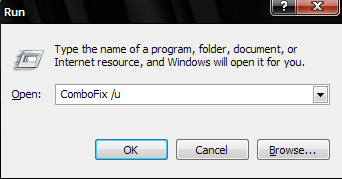













 Sign In
Sign In Create Account
Create Account

