hp pavilion dv9000z
#1

 Posted 09 May 2008 - 02:30 PM
Posted 09 May 2008 - 02:30 PM

#2

 Posted 13 May 2008 - 10:06 AM
Posted 13 May 2008 - 10:06 AM

#3

 Posted 13 May 2008 - 11:50 AM
Posted 13 May 2008 - 11:50 AM

well if the cpu fan quit working it could be overheating which means it could act that way... It could also be the power supply. Since it is an hp does it have a green light on the back where the power plugs in? if so is the light on? solid or blinking? if it is blinking the power supply probably needs to be replaced.... other components may also be having issues but not necessarily....
I'm with shard92 on this one. Most definitely sounds like a overheating issue though.
Similar Topics
0 user(s) are reading this topic
0 members, 0 guests, 0 anonymous users
As Featured On:









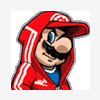




 Sign In
Sign In Create Account
Create Account

