How to Fix Internet Explorer Cannot Open the Internet Site- Operation
Started by
curlypep
, May 09 2008 03:33 PM
#16

 Posted 15 May 2008 - 04:51 AM
Posted 15 May 2008 - 04:51 AM

#17

 Posted 15 May 2008 - 05:14 AM
Posted 15 May 2008 - 05:14 AM

I hope that means you haven't installed it yet.
Doing so might make for a more durable solution.
You can get it here:
http://www.microsoft...;displaylang=en
Keep us posted.
Doing so might make for a more durable solution.
You can get it here:
http://www.microsoft...;displaylang=en
Keep us posted.
#18

 Posted 15 May 2008 - 06:36 AM
Posted 15 May 2008 - 06:36 AM

It went fine on my desktop but there is no DOWNLOAD button on my laptop. Its so strange! I don't understand why its not there.
Its an RTF file in wordpad and it says its 6,155kb
Its an RTF file in wordpad and it says its 6,155kb
Edited by curlypep, 16 May 2008 - 01:09 PM.
#19

 Posted 15 May 2008 - 06:46 AM
Posted 15 May 2008 - 06:46 AM

You should be able to get it through Windows Update as well.
Might take a bit longer because of the 20 questions method, but hey.... if it helps.
Might take a bit longer because of the 20 questions method, but hey.... if it helps.
#20

 Posted 15 May 2008 - 08:29 AM
Posted 15 May 2008 - 08:29 AM

That worked just fine! I will keep you posted. Thanks!
#21

 Posted 15 May 2008 - 08:40 AM
Posted 15 May 2008 - 08:40 AM

Please do. 
#22

 Posted 15 May 2008 - 04:15 PM
Posted 15 May 2008 - 04:15 PM

It just started again on Yahoo! on my laptop. So it lasted about 7 hours.  I also got a dll error message when I shut down my laptop!
I also got a dll error message when I shut down my laptop!
Edited by curlypep, 15 May 2008 - 04:55 PM.
#23

 Posted 16 May 2008 - 12:46 AM
Posted 16 May 2008 - 12:46 AM

Can you try and note the exact error next time it happens?
#24

 Posted 16 May 2008 - 09:50 AM
Posted 16 May 2008 - 09:50 AM

I just got this weird message on one of my email messages when I clicked on it it let me continue with my emails.
I took a screen shot of it and have it saved in wordpad how can I show it to you? Its long.
I took a screen shot of it and have it saved in wordpad how can I show it to you? Its long.
#25

 Posted 16 May 2008 - 12:48 PM
Posted 16 May 2008 - 12:48 PM

#26

 Posted 16 May 2008 - 01:08 PM
Posted 16 May 2008 - 01:08 PM

I tried it keeps telling me I cannot attach that type of item. Or its too big.
Its an RTF file in wordpad and its 6,155kb
Its an RTF file in wordpad and its 6,155kb
Edited by curlypep, 16 May 2008 - 01:10 PM.
#27

 Posted 16 May 2008 - 01:26 PM
Posted 16 May 2008 - 01:26 PM

#28

 Posted 16 May 2008 - 01:46 PM
Posted 16 May 2008 - 01:46 PM

Yahoo again?
I'm still seeing a pattern.
Can you run my bat file again and then open your Yahoo mail site as the first one.
Let me know if IE survives that.
I'm still seeing a pattern.
Can you run my bat file again and then open your Yahoo mail site as the first one.
Let me know if IE survives that.
#29

 Posted 16 May 2008 - 01:50 PM
Posted 16 May 2008 - 01:50 PM

Yes most of the time its Yahoo and then randomly some of my other favorites. Ok I did it and Yahoo opened. Lets see how long it lasts this time.
Thanks again! If anything I am learning more about computers.
Thanks again! If anything I am learning more about computers.
#30

 Posted 16 May 2008 - 02:07 PM
Posted 16 May 2008 - 02:07 PM

Ok I found a lot of other similar problems once i narrowed it down to Yahoo I found a couple of possible solutions.
1. If you are using Adobe Flash Player, make sure to get the latest version.
2 . Download ATF Cleaner by Atribune.
This program is for XP and Windows 2000 onlyDouble-click ATF-Cleaner.exe to run the program.
Under Main choose: Select All
Click the Empty Selected button.
If you use Firefox browserClick Firefox at the top and choose: Select All
Click the Empty Selected button.
NOTE: If you would like to keep your saved passwords, please click No at the prompt.
If you use Opera browserClick Opera at the top and choose: Select All
Click the Empty Selected button.
NOTE: If you would like to keep your saved passwords, please click No at the prompt.
Click Exit on the Main menu to close the program.
For Technical Support, double-click the e-mail address located at the bottom of each menu.
3. And my least favorite (only try this if the first two don't work) add yahoo.com to your trusted sites.
Open Internet Explorer.
Click Tools and select Internet Options.
Click the Security tab.
Click Trusted Sites.
Click Sites.
Click to uncheck the Require Server Verification box.
Type yahoo.com in the Add this Web site to the zone field, and click Add.
Click to uncheck the Require Server Verification box if necessary.
Click OK.
Click on the Default Level button.
Click OK.
Close and reopen your browser to activate the changes.
1. If you are using Adobe Flash Player, make sure to get the latest version.
2 . Download ATF Cleaner by Atribune.
This program is for XP and Windows 2000 onlyDouble-click ATF-Cleaner.exe to run the program.
Under Main choose: Select All
Click the Empty Selected button.
If you use Firefox browserClick Firefox at the top and choose: Select All
Click the Empty Selected button.
NOTE: If you would like to keep your saved passwords, please click No at the prompt.
If you use Opera browserClick Opera at the top and choose: Select All
Click the Empty Selected button.
NOTE: If you would like to keep your saved passwords, please click No at the prompt.
Click Exit on the Main menu to close the program.
For Technical Support, double-click the e-mail address located at the bottom of each menu.
3. And my least favorite (only try this if the first two don't work) add yahoo.com to your trusted sites.
Open Internet Explorer.
Click Tools and select Internet Options.
Click the Security tab.
Click Trusted Sites.
Click Sites.
Click to uncheck the Require Server Verification box.
Type yahoo.com in the Add this Web site to the zone field, and click Add.
Click to uncheck the Require Server Verification box if necessary.
Click OK.
Click on the Default Level button.
Click OK.
Close and reopen your browser to activate the changes.
Similar Topics
0 user(s) are reading this topic
0 members, 0 guests, 0 anonymous users
As Featured On:










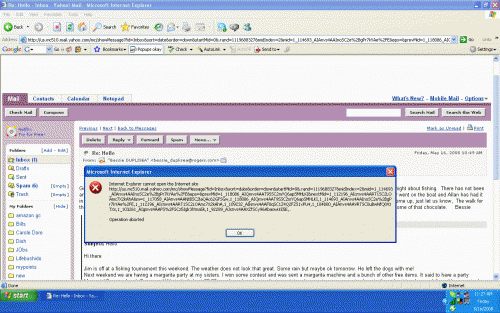




 Sign In
Sign In Create Account
Create Account

