Harveyj176

Shutdown always restarts
Started by
harveyj176
, May 09 2008 08:05 PM
#1

 Posted 09 May 2008 - 08:05 PM
Posted 09 May 2008 - 08:05 PM

Harveyj176
#3

 Posted 10 May 2008 - 08:43 PM
Posted 10 May 2008 - 08:43 PM

Hey wannabe1, thanks for the help.
had a look at the site and went through but none of the things have fixed it. Any other ideas?
Hj
had a look at the site and went through but none of the things have fixed it. Any other ideas?
Hj
Edited by harveyj176, 10 May 2008 - 08:45 PM.
#4

 Posted 11 May 2008 - 01:07 PM
Posted 11 May 2008 - 01:07 PM

Hello harveyj176,
Try booting to Safe Mode then when completely started up, shut down.
Does it still reboot? Or does it shut down properly?
Regards,
Olrik
Try booting to Safe Mode then when completely started up, shut down.
Does it still reboot? Or does it shut down properly?
Regards,
Olrik
#5

 Posted 11 May 2008 - 02:04 PM
Posted 11 May 2008 - 02:04 PM

it still rebooted.
Hj
Hj
#6

 Posted 11 May 2008 - 02:50 PM
Posted 11 May 2008 - 02:50 PM

Hmm. It might still be hardware related. The Power Supply is what I would check next.
For checking the voltages of your power supply please download Everest here.
Once downloaded follow the steps below.
Regards,
Olrik
For checking the voltages of your power supply please download Everest here.
Once downloaded follow the steps below.
- Open Everest Home Edition.
- Click "Computer" in the left menu.
- In the box to the right there will be some options. Click "Sensors".
- With this screen open, make sure you can see all the voltages then press the "Print Screen" button.
- Open something like Paint and press "CTRL + V". Click File -> Save As...
- Save the picture as a .JPG file.
- Then upload the picture onto your next reply.
Regards,
Olrik
#7

 Posted 11 May 2008 - 02:56 PM
Posted 11 May 2008 - 02:56 PM

#8

 Posted 11 May 2008 - 03:08 PM
Posted 11 May 2008 - 03:08 PM

Hmm, the voltages seem fine. (If I'm wrong please do correct me.)
The GPU which is the Graphical Processing Unit is a bit hot. I'm not completely sure if this would be the cause.
I think I've used up my troubleshooting tools. I'll keep tracking this topic to learn something.
Wannabe1, hope you didn't mind me jumping in.
Regards,
Olrik
The GPU which is the Graphical Processing Unit is a bit hot. I'm not completely sure if this would be the cause.
I think I've used up my troubleshooting tools. I'll keep tracking this topic to learn something.
Wannabe1, hope you didn't mind me jumping in.
Regards,
Olrik
#9

 Posted 11 May 2008 - 03:21 PM
Posted 11 May 2008 - 03:21 PM

thanks anyway Olrik. about the temperatures, we're having a rediculas heat wave at the moment so that prob doesnt help the temp.
anyone else got any ideas?
cheers,
Harveyj
anyone else got any ideas?
cheers,
Harveyj
Similar Topics
0 user(s) are reading this topic
0 members, 0 guests, 0 anonymous users
As Featured On:











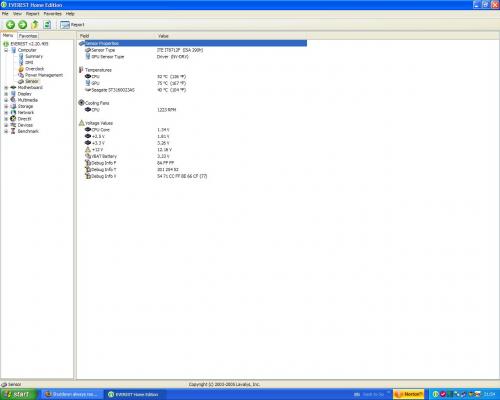




 Sign In
Sign In Create Account
Create Account

