Asus M2N-E-SLI,a AMD 5600+ Athlon X2 CPU ,4gb Mushkin at 800Ghz , an ASUS EN8800GT 1Gb,and an Antec EarthWatts at 380 Watts.
A Seagate baraccuda 500gb.
Dvd,floppy,all in a Nexus catterpillar.
The case has 2x 120mm fans.
My problem is the next one....after instaling Windows Xp sp2,i instalesd a utility called ASUS Pc Probe II i realised that there is a problem with the big temperature of the motherboard.Checked the temperature in Bios and also used Everest.The same.My motherboard stays at 45-50 C in idle.
I had before this a other pc...the only things changed where the video....a ASUS 8600GTS 256,and 2 gb of RAM Samsung 667.
There...the temperature stayed on the motherboard ussualy at 30-37.
So...I guess something is wrong with my new pc.
Curios is that all my other parts are cold....all the fans work.
Right now i started the pc...it had 42c and in 5 min gone up to 50.
i will try to post a screenshot with the temp in my pc.
home someone can help me...because i am running out of ideas.



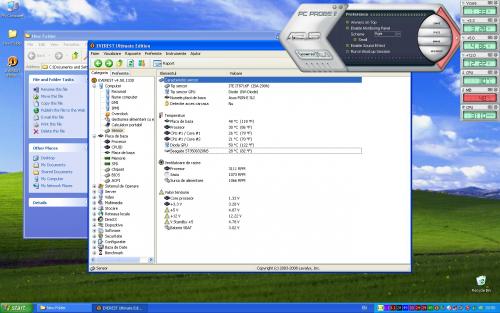












 Sign In
Sign In Create Account
Create Account

