Recently ive been all over the internet on posts trying to find a solution to why my computer wouldnt detect my iPod in the USB port. I didnt come here as I thought it was a iPod related problem. However just today I tried putting in mine and my friend's USB and the same message comes up, that the computer doesnt recognize the product in the USB port.
It's very annoying and I need to use them. It seems everything else that is plugged into a USB is still working (Printer, Bluetooth,etc).
Is there any solution to this?
Thanks in advance.#
EDIT: Just realised that it isnt actually every USB that doesnt connect, as my digital camera did yesterday.
Edited by samboo1, 11 May 2008 - 10:54 AM.



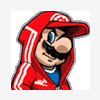











 Sign In
Sign In Create Account
Create Account

