Deckard's System Scanner v20071014.68
Run by Jason Aron on 2008-05-13 22:36:58
Computer is in Normal Mode.
--------------------------------------------------------------------------------
-- System Restore --------------------------------------------------------------
Unable to create WMI object; The operation completed successfully.
Performed disk cleanup.
Total Physical Memory: 511 MiB (512 MiB recommended).System Drive C: has 0.19 GiB (less than 15%) free.-- HijackThis (run as Jason Aron.exe) ------------------------------------------
Logfile of Trend Micro HijackThis v2.0.2
Scan saved at 10:37:06 PM, on 5/13/2008
Platform: Windows XP SP1 (WinNT 5.01.2600)
MSIE: Internet Explorer v6.00 SP1 (6.00.2800.1106)
Boot mode: Normal
Running processes:
C:\WINDOWS\System32\smss.exe
C:\WINDOWS\system32\winlogon.exe
C:\WINDOWS\system32\services.exe
C:\WINDOWS\system32\lsass.exe
C:\WINDOWS\system32\svchost.exe
C:\WINDOWS\System32\svchost.exe
C:\WINDOWS\system32\LEXBCES.EXE
C:\WINDOWS\System32\wmsdkns.exe
C:\WINDOWS\system32\spoolsv.exe
C:\WINDOWS\Explorer.EXE
C:\Program Files\Common Files\Microsoft Shared\Works Shared\wkcalrem.exe
C:\Program Files\Alwil Software\Avast4\aswUpdSv.exe
C:\Program Files\Grisoft\AVG Anti-Spyware 7.5\guard.exe
C:\WINDOWS\System32\CTsvcCDA.EXE
C:\Program Files\Firebird\Firebird_1_5\bin\fbguard.exe
C:\WINDOWS\winself.exe
C:\WINDOWS\System32\nvsvc32.exe
C:\WINDOWS\System32\svchost.exe
C:\WINDOWS\System32\MsPMSPSv.exe
C:\Program Files\Firebird\Firebird_1_5\bin\fbserver.exe
C:\Documents and Settings\Jason Aron\Desktop\dss.exe
C:\PROGRA~1\TRENDM~1\HIJACK~1\Jason Aron.exe
F2 - REG:system.ini: UserInit=C:\WINDOWS\SYSTEM32\Userinit.exe,C:\WINDOWS\System32\wmsdkns.exe,
O4 - HKLM\..\Run: [NvCplDaemon] RUNDLL32.EXE C:\WINDOWS\System32\NvCpl.dll,NvStartup
O4 - HKLM\..\Run: [avast!] C:\PROGRA~1\ALWILS~1\Avast4\ashDisp.exe
O4 - HKLM\..\Run: [QuickTime Task] "C:\Program Files\QuickTime\qttask.exe" -atboottime
O4 - HKLM\..\Run: [ZoneAlarm Client] "C:\Program Files\Zone Labs\ZoneAlarm\zlclient.exe"
O4 - HKCU\..\Run: [Microsoft Works Update Detection] C:\Program Files\Microsoft Works\WkDetect.exe
O4 - HKUS\S-1-5-21-757298511-2304659736-1445258045-1006\..\Run: [Microsoft Works Update Detection] C:\Program Files\Microsoft Works\WkDetect.exe (User '?')
O4 - Global Startup: Adobe Gamma Loader.lnk = C:\Program Files\Common Files\Adobe\Calibration\Adobe Gamma Loader.exe
O4 - Global Startup: Microsoft Office.lnk = C:\Program Files\Microsoft Office\Office10\OSA.EXE
O4 - Global Startup: Microsoft Works Calendar Reminders.lnk = ?
O9 - Extra button: AIM - {AC9E2541-2814-11d5-BC6D-00B0D0A1DE45} - C:\Program Files\AIM95\aim.exe
O16 - DPF: {215B8138-A3CF-44C5-803F-8226143CFC0A} (Trend Micro ActiveX Scan Agent 6.6) -
http://housecall65.t...ivex/hcImpl.cabO16 - DPF: {48DD0448-9209-4F81-9F6D-D83562940134} (MySpace Uploader Control) -
http://lads.myspace....aceUploader.cabO16 - DPF: {E473A65C-8087-49A3-AFFD-C5BC4A10669B} -
http://mvnet.xlontec...2ie06101001.cabO23 - Service: avast! iAVS4 Control Service (aswUpdSv) - Unknown owner - C:\Program Files\Alwil Software\Avast4\aswUpdSv.exe
O23 - Service: avast! Antivirus - Unknown owner - C:\Program Files\Alwil Software\Avast4\ashServ.exe
O23 - Service: avast! Mail Scanner - ALWIL Software - C:\Program Files\Alwil Software\Avast4\ashMaiSv.exe
O23 - Service: avast! Web Scanner - ALWIL Software - C:\Program Files\Alwil Software\Avast4\ashWebSv.exe
O23 - Service: AVG Anti-Spyware Guard - Anti-Malware Development a.s. - C:\Program Files\Grisoft\AVG Anti-Spyware 7.5\guard.exe
O23 - Service: Creative Service for CDROM Access - Creative Technology Ltd - C:\WINDOWS\System32\CTsvcCDA.EXE
O23 - Service: Firebird Guardian - DefaultInstance (FirebirdGuardianDefaultInstance) - The Firebird Project - C:\Program Files\Firebird\Firebird_1_5\bin\fbguard.exe
O23 - Service: Firebird Server - DefaultInstance (FirebirdServerDefaultInstance) - The Firebird Project - C:\Program Files\Firebird\Firebird_1_5\bin\fbserver.exe
O23 - Service: InstallDriver Table Manager (IDriverT) - Macrovision Corporation - C:\Program Files\Common Files\InstallShield\Driver\11\Intel 32\IDriverT.exe
O23 - Service: iPod Service - Apple Computer, Inc. - C:\Program Files\iPod\bin\iPodService.exe
O23 - Service: LexBce Server (LexBceS) - Lexmark International, Inc. - C:\WINDOWS\system32\LEXBCES.EXE
O23 - Service: NVIDIA Display Driver Service (NVSvc) - NVIDIA Corporation - C:\WINDOWS\System32\nvsvc32.exe
O23 - Service: TrueVector Internet Monitor (vsmon) - Zone Labs, LLC - C:\WINDOWS\SYSTEM32\ZoneLabs\vsmon.exe
--
End of file - 4205 bytes
-- HijackThis Fixed Entries (C:\PROGRA~1\TRENDM~1\HIJACK~1\backups\) -----------
backup-20080513-222253-118 O2 - BHO: (no name) - {fc3a74e5-f281-4f10-ae1e-733078684f3c} - (no file)
backup-20080513-222253-130 O4 - HKUS\S-1-5-21-757298511-2304659736-1445258045-1006\..\Run: [kavir] C:\WINDOWS\kavir.exe (User '?')
backup-20080513-222253-247 O4 - HKCU\..\Run: [kavir] C:\WINDOWS\kavir.exe
backup-20080513-222253-273 O2 - BHO: (no name) - {4e1075f4-eec4-4a86-add7-cd5f52858c31} - (no file)
backup-20080513-222253-276 O2 - BHO: (no name) - {15651c7c-e812-44a2-a9ac-b467a2233e7d} - (no file)
backup-20080513-222253-297 O2 - BHO: (no name) - {ffff0001-0002-101a-a3c9-08002b2f49fb} - (no file)
backup-20080513-222253-303 O2 - BHO: (no name) - {77701e16-9bfe-4b63-a5b4-7bd156758a37} - (no file)
backup-20080513-222253-306 F2 - REG:system.ini: UserInit=C:\WINDOWS\System32\Userinit.exe,C:\WINDOWS\System32\wmsdkns.exe,
backup-20080513-222253-356 O2 - BHO: (no name) - {5fa6752a-c4a0-4222-88c2-928ae5ab4966} - (no file)
backup-20080513-222253-453 O2 - BHO: (no name) - {13197ace-6851-45c3-a7ff-c281324d5489} - (no file)
backup-20080513-222253-478 O2 - BHO: (no name) - {8674aea0-9d3d-11d9-99dc-00600f9a01f1} - (no file)
backup-20080513-222253-526 R0 - HKLM\Software\Microsoft\Internet Explorer\Main,Local Page =
backup-20080513-222253-542 O2 - BHO: (no name) - {9c5b2f29-1f46-4639-a6b4-828942301d3e} - (no file)
backup-20080513-222253-609 R0 - HKLM\Software\Microsoft\Internet Explorer\Main,Start Page = about:blank
backup-20080513-222253-621 O2 - BHO: (no name) - {cf021f40-3e14-23a5-cba2-717765728274} - (no file)
backup-20080513-222253-639 O2 - BHO: (no name) - {00000250-0320-4dd4-be4f-7566d2314352} - (no file)
backup-20080513-222253-786 O2 - BHO: (no name) - {622cc208-b014-4fe0-801b-874a5e5e403a} - (no file)
backup-20080513-222253-813 O2 - BHO: (no name) - {965a592f-8efa-4250-8630-7960230792f1} - (no file)
backup-20080513-222253-833 O2 - BHO: (no name) - {5dafd089-24b1-4c5e-bd42-8ca72550717b} - (no file)
backup-20080513-222253-935 O2 - BHO: (no name) - {5929cd6e-2062-44a4-b2c5-2c7e78fbab38} - (no file)
backup-20080513-222253-942 O2 - BHO: (no name) - {4e7bd74f-2b8d-469e-92c6-ce7eb590a94d} - (no file)
-- File Associations -----------------------------------------------------------
.js - JSFile - DefaultIcon - unable to read value.js - JSFile - shell\open\command - unable to read value.reg - regfile - shell\open\command - regedit.exe "%1" %*.scr - scrfile - shell\open\command - "%1" %*-- Drivers: 0-Boot, 1-System, 2-Auto, 3-Demand, 4-Disabled ---------------------
2 LXARScan (Lexmark X73 MFP Scanner) - c:\windows\system32\drivers\lxarscan.sys <Not Verified; ; USB Scanner Driver>
3 MEMSWEEP2 - c:\windows\system32\sophosmemsweep.sys (file missing)
3 NPF (Netgroup Packet Filter) - c:\windows\system32\drivers\packet.sys
3 pfc (Padus ASPI Shell) - c:\windows\system32\drivers\pfc.sys <Not Verified; Padus, Inc.; Padus® ASPI Shell>
2 PYKPJELC - c:\windows\system32\pykpjelc.xeq
3 wanatw (WAN Miniport (ATW)) - system32\drivers\wanatw4.sys (file missing)
-- Services: 0-Boot, 1-System, 2-Auto, 3-Demand, 4-Disabled --------------------
2 FirebirdGuardianDefaultInstance (Firebird Guardian - DefaultInstance) - c:\program files\firebird\firebird_1_5\bin\fbguard.exe
3 FirebirdServerDefaultInstance (Firebird Server - DefaultInstance) - c:\program files\firebird\firebird_1_5\bin\fbserver.exe
4 MySql - c:/documents and settings/jason aron/local settings/temp/temporary directory 4 for sql.zip/mysql/bin/mysqld-shareware.exe (file missing)
2 uploadmgr (Upload Manager) - c:\windows\system32\svchost.exe
-- Device Manager: Disabled ----------------------------------------------------
Unable to create WMI object.
-- Scheduled Tasks -------------------------------------------------------------
2008-05-13 10:00:00 350 --a----c- C:\WINDOWS\Tasks\At11.job
2008-05-13 01:00:00 350 --a----c- C:\WINDOWS\Tasks\At2.job
2008-05-13 00:00:00 350 --a----c- C:\WINDOWS\Tasks\At1.job
2008-05-09 06:00:00 350 --a----c- C:\WINDOWS\Tasks\At7.job
2008-05-09 05:00:00 350 --a----c- C:\WINDOWS\Tasks\At6.job
2008-05-09 04:00:00 350 --a----c- C:\WINDOWS\Tasks\At5.job
2008-05-09 03:00:00 350 --a----c- C:\WINDOWS\Tasks\At4.job
2008-05-09 02:00:00 350 --a----c- C:\WINDOWS\Tasks\At3.job
2008-05-08 23:00:00 350 --a----c- C:\WINDOWS\Tasks\At24.job
2008-05-08 22:00:00 350 --a----c- C:\WINDOWS\Tasks\At23.job
2008-05-08 21:00:00 350 --a----c- C:\WINDOWS\Tasks\At22.job
2008-05-08 20:00:00 350 --a----c- C:\WINDOWS\Tasks\At21.job
2008-05-08 19:00:00 350 --a----c- C:\WINDOWS\Tasks\At20.job
2008-05-08 18:00:00 350 --a----c- C:\WINDOWS\Tasks\At19.job
2008-05-08 17:00:00 350 --a----c- C:\WINDOWS\Tasks\At18.job
2008-05-08 16:00:00 350 --a----c- C:\WINDOWS\Tasks\At17.job
2008-05-08 15:00:00 350 --a----c- C:\WINDOWS\Tasks\At16.job
2008-05-08 14:00:00 350 --a----c- C:\WINDOWS\Tasks\At15.job
2008-05-08 13:00:00 350 --a----c- C:\WINDOWS\Tasks\At14.job
2008-05-08 12:00:00 350 --a----c- C:\WINDOWS\Tasks\At13.job
2008-05-08 11:00:00 350 --a----c- C:\WINDOWS\Tasks\At12.job
2008-05-08 09:00:00 350 --a----c- C:\WINDOWS\Tasks\At10.job
2008-05-08 08:00:00 350 --a----c- C:\WINDOWS\Tasks\At9.job
2008-05-08 07:00:00 350 --a----c- C:\WINDOWS\Tasks\At8.job
-- Files created between 2008-04-13 and 2008-05-13 -----------------------------
2008-05-13 22:24:50 0 d------c- C:\Documents and Settings\Jason Aron\Application Data\Malwarebytes
2008-05-13 22:24:39 0 d------c- C:\Documents and Settings\All Users\Application Data\Malwarebytes
2008-05-13 22:24:38 0 d------c- C:\Program Files\Malwarebytes' Anti-Malware
2008-05-13 01:07:02 0 d------c- C:\Program Files\Trend Micro
2008-05-09 05:11:57 0 d------c- C:\Documents and Settings\LocalService\Application Data\Macromedia
2008-05-09 05:11:56 0 d------c- C:\Documents and Settings\LocalService\Application Data\Adobe
2008-05-09 04:35:33 28168 --a----c- C:\WINDOWS\System32\nbbkhpkr.exe <Not Verified; Microsoft; cmx>
2008-05-09 04:35:31 10752 --a----c- C:\WINDOWS\System32\zsfqjdgy.exe
2008-05-01 17:13:34 36872 --a----c- C:\WINDOWS\System32\fszzuume.exe <Not Verified; Microsoft; cmx>
2008-04-24 01:22:14 9728 --a----c- C:\WINDOWS\System32\xqyyvkqp.exe
2008-04-24 01:22:14 35848 --a----c- C:\WINDOWS\System32\ojiszymg.exe <Not Verified; Microsoft; cmx>
-- Find3M Report ---------------------------------------------------------------
2008-05-13 22:36:08 0 d-a----c- C:\Program Files\Common Files
2008-05-13 10:56:37 24 --a----c- C:\WINDOWS\System32\DVCStateBkp-{00000002-00000000-00000002-00001102-00000002-80221102}.dat
2008-05-13 10:56:37 24 --a----c- C:\WINDOWS\System32\DVCState-{00000002-00000000-00000002-00001102-00000002-80221102}.dat
2008-05-13 00:42:20 0 d------c- C:\Program Files\Gotcha
2008-05-09 05:15:58 4212 ---h---c- C:\WINDOWS\System32\zllictbl.dat
2008-05-03 09:13:23 0 d------c- C:\Documents and Settings\Jason Aron\Application Data\uTorrent
2008-02-16 17:41:38 5120 --a----c- C:\WINDOWS\thenticate.dll
-- Registry Dump ---------------------------------------------------------------
*Note* empty entries & legit default entries are not shown
[HKEY_LOCAL_MACHINE\SOFTWARE\Microsoft\Windows\CurrentVersion\Run]
"NvCplDaemon"="C:\WINDOWS\System32\NvCpl.dll" [10/06/2003 02:16 PM]
"avast!"="C:\PROGRA~1\ALWILS~1\Avast4\ashDisp.exe" [08/17/2007 09:01 PM]
"QuickTime Task"="C:\Program Files\QuickTime\qttask.exe" [12/05/2006 09:12 PM]
"ZoneAlarm Client"="C:\Program Files\Zone Labs\ZoneAlarm\zlclient.exe" [03/13/2008 11:11 PM]
[HKEY_CURRENT_USER\SOFTWARE\Microsoft\Windows\CurrentVersion\Run]
"Microsoft Works Update Detection"="C:\Program Files\Microsoft Works\WkDetect.exe" []
C:\Documents and Settings\Jason Aron\Start Menu\Programs\Startup\
DESKTOP.INI [11/15/2001 8:31:16 AM]
C:\Documents and Settings\All Users\Start Menu\Programs\Startup\
Adobe Gamma Loader.lnk - C:\Program Files\Common Files\Adobe\Calibration\Adobe Gamma Loader.exe [11/8/2002 7:12:02 PM]
DESKTOP.INI [11/15/2001 8:31:16 AM]
Microsoft Office.lnk - C:\Program Files\Microsoft Office\Office10\OSA.EXE [2/13/2001 2:01:04 AM]
Microsoft Works Calendar Reminders.lnk - C:\Program Files\Common Files\Microsoft Shared\Works Shared\wkcalrem.exe [8/7/2001 6:06:54 PM]
[HKEY_LOCAL_MACHINE\software\microsoft\windows\currentversion\policies\system]
"DisableTaskMgr"=1 (0x1)
[HKEY_CURRENT_USER\software\microsoft\windows\currentversion\policies\system]
"DisableRegistryTools"=0 (0x0)
"DisableTaskMgr"=1 (0x1)
[HKEY_CURRENT_USER\software\microsoft\windows\currentversion\policies\explorer]
@=
[HKEY_LOCAL_MACHINE\software\microsoft\windows nt\currentversion\winlogon]
"Userinit"="C:\WINDOWS\SYSTEM32\Userinit.exe,C:\WINDOWS\System32\wmsdkns.exe,"
[HKEY_LOCAL_MACHINE\system\currentcontrolset\control\securityproviders]
SecurityProviders msapsspc.dll, schannel.dll, digest.dll, msnsspc.dll,
[HKEY_LOCAL_MACHINE\SYSTEM\CurrentControlSet\Control\SafeBoot\Minimal\vds]
@="Service"
[HKEY_LOCAL_MACHINE\SYSTEM\CurrentControlSet\Control\SafeBoot\Minimal\{533C5B84-EC70-11D2-9505-00C04F79DEAF}]
@="Volume shadow copy"
-- End of Deckard's System Scanner: finished at 2008-05-13 22:38:01 ------------

 This topic is locked
This topic is locked

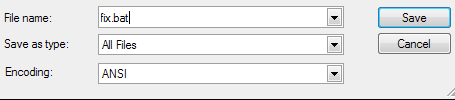











 Sign In
Sign In Create Account
Create Account

