Edited by Foxxed, 14 May 2008 - 09:34 AM.

Fixed
Started by
Foxxed
, May 13 2008 04:03 PM
#1

 Posted 13 May 2008 - 04:03 PM
Posted 13 May 2008 - 04:03 PM

#2

 Posted 13 May 2008 - 04:58 PM
Posted 13 May 2008 - 04:58 PM

I don't see it. Maybe if you pasted the image into Paint and circled it in red with the Pencil Tool, attached image to your post, I might could see it then. I even checked "your other right" and didn't see it. 
It may be in the forum code for that page that was left in inadvertently although I didn't see it on the original site's page. Hope this isn't a gimmick to advertise that forum? Against TOU to do that.
Ron
It may be in the forum code for that page that was left in inadvertently although I didn't see it on the original site's page. Hope this isn't a gimmick to advertise that forum? Against TOU to do that.
Ron
Edited by Major Payne, 13 May 2008 - 05:03 PM.
#3

 Posted 13 May 2008 - 05:34 PM
Posted 13 May 2008 - 05:34 PM

At the bottom of the page, below the stats bar.
The HUGE blank area...
And sorry bout the site in the shot..lol not trying to advertise it
This part
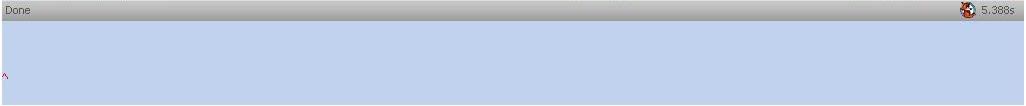
The HUGE blank area...
And sorry bout the site in the shot..lol not trying to advertise it
This part
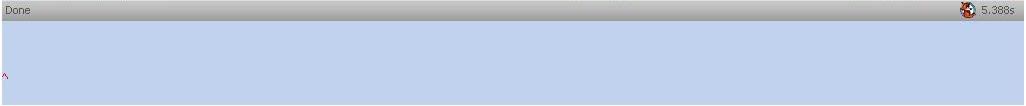
Edited by Foxxed, 13 May 2008 - 05:47 PM.
#5

 Posted 14 May 2008 - 02:21 PM
Posted 14 May 2008 - 02:21 PM

You totally edited out your original post along with the link to site so can't checked again unless I search my browser history.
The " ^ " you see is more than likely in the coding of the page itself.
See Mozillazine.org's forum about the "No chrome package registered".
Ron
The " ^ " you see is more than likely in the coding of the page itself.
See Mozillazine.org's forum about the "No chrome package registered".
Ron
#6

 Posted 14 May 2008 - 04:19 PM
Posted 14 May 2008 - 04:19 PM

I got it fixed...it was Ask toolbar...
#7

 Posted 14 May 2008 - 04:58 PM
Posted 14 May 2008 - 04:58 PM

Glad you found the problem and posting back for any others that may have been following this thread.
Ron
Ron
Similar Topics
0 user(s) are reading this topic
0 members, 0 guests, 0 anonymous users
As Featured On:













 Sign In
Sign In Create Account
Create Account

