There we go. Dunno why it didn't appear before...
Deckard's System Scanner v20071014.68
Run by Game Master on 2008-05-19 16:55:09
Computer is in Normal Mode.
--------------------------------------------------------------------------------
-- Last 1 Restore Point(s) --
1: 2008-05-16 20:27:42 UTC - RP186 - Windows Update
Performed disk cleanup.
-- HijackThis (run as Game Master.exe) -----------------------------------------
Logfile of Trend Micro HijackThis v2.0.2
Scan saved at 4:55:17 PM, on 19/05/2008
Platform: Windows Vista (WinNT 6.00.1904)
MSIE: Internet Explorer v7.00 (7.00.6000.16643)
Boot mode: Normal
Running processes:
C:\Windows\system32\Dwm.exe
C:\Windows\system32\taskeng.exe
C:\Program Files\Bell\Sympatico Security Advisor\SSA.exe
C:\Program Files\Dell Support Center\bin\sprtcmd.exe
C:\Program Files\MSN Messenger\msnmsgr.exe
C:\Program Files\ZyAIR USB Utility\ZyAIR.exe
C:\Program Files\QuickTime\QuickTimePlayer.exe
C:\Windows\explorer.exe
C:\Users\Game Master\Desktop\dss.exe
C:\Windows\system32\DllHost.exe
C:\PROGRA~1\TRENDM~1\HIJACK~1\GAMEMA~1.EXE
R1 - HKCU\Software\Microsoft\Internet Explorer\Main,Search Page =
http://go.microsoft....k/?LinkId=54896R0 - HKCU\Software\Microsoft\Internet Explorer\Main,Start Page =
http://www.gamefaqs.com/R1 - HKLM\Software\Microsoft\Internet Explorer\Main,Default_Page_URL =
http://www.google.ca...amp;ibd=6070804R1 - HKLM\Software\Microsoft\Internet Explorer\Main,Default_Search_URL =
http://go.microsoft....k/?LinkId=54896R1 - HKLM\Software\Microsoft\Internet Explorer\Main,Search Page =
http://go.microsoft....k/?LinkId=54896R0 - HKLM\Software\Microsoft\Internet Explorer\Main,Start Page =
http://go.microsoft....k/?LinkId=69157R0 - HKLM\Software\Microsoft\Internet Explorer\Search,SearchAssistant =
R0 - HKLM\Software\Microsoft\Internet Explorer\Search,CustomizeSearch =
R1 - HKCU\Software\Microsoft\Internet Explorer\Main,Window Title = Internet Explorer provided by Dell
R1 - HKCU\Software\Microsoft\Windows\CurrentVersion\Internet Settings,ProxyOverride = *.local
R0 - HKCU\Software\Microsoft\Internet Explorer\Toolbar,LinksFolderName =
O1 - Hosts: ::1 localhost
O2 - BHO: Adobe PDF Reader Link Helper - {06849E9F-C8D7-4D59-B87D-784B7D6BE0B3} - C:\Program Files\Common Files\Adobe\Acrobat\ActiveX\AcroIEHelper.dll
O2 - BHO: Pop-Up Blocker BHO - {3C060EA2-E6A9-4E49-A530-D4657B8C449A} - C:\Program Files\Bell\Security Manager\pkR.dll
O2 - BHO: SSVHelper Class - {761497BB-D6F0-462C-B6EB-D4DAF1D92D43} - C:\Program Files\Java\jre1.6.0_06\bin\ssv.dll
O2 - BHO: Windows Live Sign-in Helper - {9030D464-4C02-4ABF-8ECC-5164760863C6} - C:\Program Files\Common Files\Microsoft Shared\Windows Live\WindowsLiveLogin.dll
O2 - BHO: Google Toolbar Helper - {AA58ED58-01DD-4d91-8333-CF10577473F7} - c:\program files\google\googletoolbar1.dll
O2 - BHO: Browser Address Error Redirector - {CA6319C0-31B7-401E-A518-A07C3DB8F777} - C:\Program Files\BAE\BAE.dll
O3 - Toolbar: &Google - {2318C2B1-4965-11d4-9B18-009027A5CD4F} - c:\program files\google\googletoolbar1.dll
O4 - HKLM\..\Run: [SSA.exe] "C:\Program Files\Bell\Sympatico Security Advisor\SSA.exe" /AUTORUN
O4 - HKLM\..\Run: [-FreedomNeedsReboot] "C:\Program Files\Bell\Security Manager\ZkRunOnceR.exe"
O4 - HKLM\..\Run: [Windows Defender] %ProgramFiles%\Windows Defender\MSASCui.exe -hide
O4 - HKLM\..\Run: [DellSupportCenter] "C:\Program Files\Dell Support Center\bin\sprtcmd.exe" /P DellSupportCenter
O4 - HKCU\..\Run: [msnmsgr] "C:\Program Files\MSN Messenger\msnmsgr.exe" /background
O4 - HKUS\S-1-5-20\..\Run: [WindowsWelcomeCenter] rundll32.exe oobefldr.dll,ShowWelcomeCenter (User 'NETWORK SERVICE')
O4 - Global Startup: ZyAIR USB Utility.lnk = C:\Program Files\ZyAIR USB Utility\ZyAIR.exe
O8 - Extra context menu item: E&xport to Microsoft Excel - res://C:\PROGRA~1\MICROS~2\Office12\EXCEL.EXE/3000
O9 - Extra button: (no name) - {08B0E5C0-4FCB-11CF-AAA5-00401C608501} - C:\Program Files\Java\jre1.6.0_06\bin\ssv.dll
O9 - Extra 'Tools' menuitem: Sun Java Console - {08B0E5C0-4FCB-11CF-AAA5-00401C608501} - C:\Program Files\Java\jre1.6.0_06\bin\ssv.dll
O9 - Extra button: Send to OneNote - {2670000A-7350-4f3c-8081-5663EE0C6C49} - C:\PROGRA~1\MICROS~2\Office12\ONBttnIE.dll
O9 - Extra 'Tools' menuitem: S&end to OneNote - {2670000A-7350-4f3c-8081-5663EE0C6C49} - C:\PROGRA~1\MICROS~2\Office12\ONBttnIE.dll
O9 - Extra button: Research - {92780B25-18CC-41C8-B9BE-3C9C571A8263} - C:\PROGRA~1\MICROS~2\Office12\REFIEBAR.DLL
O13 - Gopher Prefix:
O16 - DPF: {D27CDB6E-AE6D-11CF-96B8-444553540000} (Shockwave Flash Object) -
http://fpdownload2.m...ash/swflash.cabO16 - DPF: {D4323BF2-006A-4440-A2F5-27E3E7AB25F8} (Virtools WebPlayer Class) -
http://3dlifeplayer....l/installer.exeO23 - Service: Andrea RT Filters Service (AERTFilters) - Andrea Electronics Corporation - C:\Windows\system32\AERTSrv.exe
O23 - Service: Apple Mobile Device - Apple, Inc. - C:\Program Files\Common Files\Apple\Mobile Device Support\bin\AppleMobileDeviceService.exe
O23 - Service: ##Id_String1.6844F930_1628_4223_B5CC_5BB94B879762## (Bonjour Service) - Apple Computer, Inc. - C:\Program Files\Bonjour\mDNSResponder.exe
O23 - Service: Symantec Lic NetConnect service (CLTNetCnService) - Unknown owner - C:\Program Files\Common Files\Symantec Shared\ccSvcHst.exe (file missing)
O23 - Service: DSBrokerService - Unknown owner - C:\Program Files\DellSupport\brkrsvc.exe
O23 - Service: DvpApi (dvpapi) - Authentium, Inc. - C:\Program Files\Common Files\Authentium\AntiVirus\dvpapi.vista.exe
O23 - Service: FLEXnet Licensing Service - Macrovision Europe Ltd. - C:\Program Files\Common Files\Macrovision Shared\FLEXnet Publisher\FNPLicensingService.exe
O23 - Service: InstallDriver Table Manager (IDriverT) - Macrovision Corporation - C:\Program Files\Common Files\InstallShield\Driver\1050\Intel 32\IDriverT.exe
O23 - Service: iPod Service - Apple Inc. - C:\Program Files\iPod\bin\iPodService.exe
O23 - Service: CA Pest Patrol Realtime Protection Service (ITMRTSVC) - CA, Inc. - C:\Program Files\CA\PPRT\bin\ITMRTSVC.exe
O23 - Service: PDAgent - Raxco Software, Inc. - C:\Program Files\Raxco\PerfectDisk\PDAgent.exe
O23 - Service: PDEngine - Raxco Software, Inc. - C:\Program Files\Raxco\PerfectDisk\PDEngine.exe
O23 - Service: RoxMediaDB9 - Sonic Solutions - C:\Program Files\Common Files\Roxio Shared\9.0\SharedCOM\RoxMediaDB9.exe
O23 - Service: Roxio Hard Drive Watcher 9 (RoxWatch9) - Sonic Solutions - C:\Program Files\Common Files\Roxio Shared\9.0\SharedCOM\RoxWatch9.exe
O23 - Service: Sympatico Security Manager Update Service (RPSUpdaterR) - Radialpoint Inc. - C:\Program Files\Bell\Security Manager\rpsupdaterR.exe
O23 - Service: Sympatico Security Manager Firewall (RP_FWS) - Bell Sympatico - C:\Program Files\Bell\Security Manager\Fws.exe
O23 - Service: SupportSoft Sprocket Service (dellsupportcenter) (sprtsvc_dellsupportcenter) - SupportSoft, Inc. - C:\Program Files\Dell Support Center\bin\sprtsvc.exe
O23 - Service: stllssvr - MicroVision Development, Inc. - C:\Program Files\Common Files\SureThing Shared\stllssvr.exe
--
End of file - 6826 bytes
-- HijackThis Fixed Entries (C:\PROGRA~1\TRENDM~1\HIJACK~1\backups\) -----------
backup-20080511-174846-586 O2 - BHO: (no name) - {7E853D72-626A-48EC-A868-BA8D5E23E045} - (no file)
backup-20080518-144336-110 O4 - HKLM\..\Run: [RoxWatchTray] "C:\Program Files\Common Files\Roxio Shared\9.0\SharedCOM\RoxWatchTray9.exe"
backup-20080518-144336-188 O4 - HKLM\..\Run: [dscactivate] "C:\Program Files\Dell Support Center\gs_agent\custom\dsca.exe"
backup-20080518-144336-192 O4 - HKLM\..\Run: [RtHDVCpl] RtHDVCpl.exe
backup-20080518-144336-285 O4 - HKLM\..\Run: [ISUSPM Startup] C:\PROGRA~1\COMMON~1\INSTAL~1\UPDATE~1\ISUSPM.exe -startup
backup-20080518-144336-342 O4 - HKUS\S-1-5-19\..\Run: [Sidebar] %ProgramFiles%\Windows Sidebar\Sidebar.exe /detectMem (User 'LOCAL SERVICE')
backup-20080518-144336-387 O4 - HKLM\..\Run: [NvSvc] RUNDLL32.EXE C:\Windows\system32\nvsvc.dll,nvsvcStart
backup-20080518-144336-460 O4 - HKCU\..\Run: [DellSupportCenter] "C:\Program Files\Dell Support Center\bin\sprtcmd.exe" /P DellSupportCenter
backup-20080518-144336-494 O4 - HKLM\..\Run: [iTunesHelper] "C:\Program Files\iTunes\iTunesHelper.exe"
backup-20080518-144336-509 O4 - HKCU\..\Run: [DellSupport] "C:\Program Files\DellSupport\DSAgnt.exe" /startup
backup-20080518-144336-541 O4 - HKLM\..\Run: [NvMediaCenter] RUNDLL32.EXE C:\Windows\system32\NvMcTray.dll,NvTaskbarInit
backup-20080518-144336-637 O4 - HKUS\S-1-5-20\..\Run: [Sidebar] %ProgramFiles%\Windows Sidebar\Sidebar.exe /detectMem (User 'NETWORK SERVICE')
backup-20080518-144336-654 O4 - HKLM\..\Run: [SunJavaUpdateSched] "C:\Program Files\Java\jre1.6.0_06\bin\jusched.exe"
backup-20080518-144336-695 O4 - HKUS\S-1-5-19\..\Run: [WindowsWelcomeCenter] rundll32.exe oobefldr.dll,ShowWelcomeCenter (User 'LOCAL SERVICE')
backup-20080518-144336-718 O4 - HKLM\..\Run: [DellSupportCenter] "C:\Program Files\Dell Support Center\bin\sprtcmd.exe" /P DellSupportCenter
backup-20080518-144336-736 O4 - HKLM\..\Run: [QuickTime Task] "C:\Program Files\QuickTime\QTTask.exe" -atboottime
backup-20080518-144336-737 O4 - HKCU\..\Run: [ehTray.exe] C:\Windows\ehome\ehTray.exe
backup-20080518-144336-797 O4 - HKCU\..\Run: [MsnMsgr] "C:\Program Files\MSN Messenger\MsnMsgr.Exe" /background
backup-20080518-144336-804 O4 - HKLM\..\Run: [NvCplDaemon] RUNDLL32.EXE C:\Windows\system32\NvCpl.dll,NvStartup
backup-20080518-144336-889 O4 - HKLM\..\Run: [ISUSScheduler] "C:\Program Files\Common Files\InstallShield\UpdateService\issch.exe" -start
backup-20080518-144336-921 O4 - HKLM\..\Run: [ECenter] c:\dell\E-Center\EULALauncher.exe
backup-20080518-144336-990 O4 - HKLM\..\Run: [Adobe Reader Speed Launcher] "C:\Program Files\Adobe\Reader 8.0\Reader\Reader_sl.exe"
-- File Associations -----------------------------------------------------------
All associations okay.
-- Drivers: 0-Boot, 1-System, 2-Auto, 3-Demand, 4-Disabled ---------------------
R1 StarOpen - c:\windows\system32\drivers\staropen.sys
S3 DSproct - \??\c:\program files\dellsupport\gtaction\triggers\dsproct.sys
-- Services: 0-Boot, 1-System, 2-Auto, 3-Demand, 4-Disabled --------------------
R2 Apple Mobile Device - "c:\program files\common files\apple\mobile device support\bin\applemobiledeviceservice.exe" <Not Verified; Apple, Inc.; Apple Mobile Device Service>
R2 Bonjour Service (##Id_String1.6844F930_1628_4223_B5CC_5BB94B879762##) - "c:\program files\bonjour\mdnsresponder.exe" <Not Verified; Apple Computer, Inc.; Bonjour>
R2 sprtsvc_dellsupportcenter (SupportSoft Sprocket Service (dellsupportcenter)) - c:\program files\dell support center\bin\sprtsvc.exe /service /p dellsupportcenter
S2 CLTNetCnService (Symantec Lic NetConnect service) - "c:\program files\common files\symantec shared\ccsvchst.exe" /h cccommon (file missing)
S3 DSBrokerService - "c:\program files\dellsupport\brkrsvc.exe" <Not Verified; ; Gteko BrkrSvc Application>
S3 FLEXnet Licensing Service - "c:\program files\common files\macrovision shared\flexnet publisher\fnplicensingservice.exe" <Not Verified; Macrovision Europe Ltd.; FLEXnet Publisher (32 bit)>
S3 stllssvr - "c:\program files\common files\surething shared\stllssvr.exe" <Not Verified; MicroVision Development, Inc.; SureThing CD Labeler>
-- Device Manager: Disabled ----------------------------------------------------
Class GUID: {4d36e972-e325-11ce-bfc1-08002be10318}
Description: Microsoft 6to4 Adapter
Device ID: ROOT\*6TO4MP\0003
Manufacturer: Microsoft
Name: 6TO4 Adapter
PNP Device ID: ROOT\*6TO4MP\0003
Service: tunnel
Class GUID: {4d36e972-e325-11ce-bfc1-08002be10318}
Description: Microsoft 6to4 Adapter
Device ID: ROOT\*6TO4MP\0005
Manufacturer: Microsoft
Name: 6TO4 Adapter
PNP Device ID: ROOT\*6TO4MP\0005
Service: tunnel
-- Process Modules -------------------------------------------------------------
All modules okay.
-- Files created between 2008-04-19 and 2008-05-19 -----------------------------
2008-05-15 21:50:46 540 --a------ C:\Windows\system32\PDBootState
2008-05-13 19:04:44 0 d-------- C:\Users\Game Master\avidemux
2008-05-13 19:04:36 0 d-------- C:\Program Files\Avidemux 2.4
2008-05-11 20:14:00 0 d-a------ C:\Users\All Users\TEMP
2008-05-11 20:11:59 0 d-------- C:\Program Files\SpywareBlaster
2008-05-11 20:09:32 0 d-------- C:\ie-spyad
2008-05-11 19:47:50 0 d-------- C:\Program Files\Common Files\Java
2008-05-11 12:49:11 0 d-------- C:\Users\Game Master\Videos
2008-05-06 23:29:55 0 d-------- C:\Program Files\Trend Micro
2008-04-19 15:56:37 0 d-------- C:\Windows\system32\Kingdom Hearts II dir
-- Find3M Report ---------------------------------------------------------------
2008-05-19 15:51:41 0 d-------- C:\Users\Game Master\AppData\Roaming\Roxio
2008-05-19 00:44:39 0 d-------- C:\Users\Game Master\AppData\Roaming\Azureus
2008-05-14 07:49:38 0 d-------- C:\Program Files\Windows Mail
2008-05-13 19:11:45 0 d-------- C:\Users\Game Master\AppData\Roaming\gtk-2.0
2008-05-12 19:12:19 0 d-------- C:\Users\Game Master\AppData\Roaming\Adobe
2008-05-11 19:58:45 0 d-------- C:\Program Files\Common Files\Adobe
2008-05-11 19:49:55 0 d-------- C:\Program Files\Java
2008-05-11 19:47:50 0 d-------- C:\Program Files\Common Files
2008-05-09 00:54:13 0 d-------- C:\Program Files\DownloadToolz
2008-04-19 18:50:55 0 d-------- C:\Program Files\mIRC
2008-04-18 20:17:12 0 d-------- C:\Users\Game Master\AppData\Roaming\mIRC
2008-04-17 23:10:58 0 d-------- C:\Program Files\Azureus
2008-04-10 01:04:22 0 d-------- C:\Program Files\Microsoft Silverlight
2008-03-22 14:13:35 0 d-------- C:\Program Files\QuickTime
-- Registry Dump ---------------------------------------------------------------
*Note* empty entries & legit default entries are not shown
[HKEY_LOCAL_MACHINE\SOFTWARE\Microsoft\Windows\CurrentVersion\Run]
"@"="" []
"SSA.exe"="C:\Program Files\Bell\Sympatico Security Advisor\SSA.exe" [27/03/2007 10:33 AM]
"-FreedomNeedsReboot"="C:\Program Files\Bell\Security Manager\ZkRunOnceR.exe" [27/08/2007 04:57 PM]
"Windows Defender"="C:\Program Files\Windows Defender\MSASCui.exe" [04/08/2007 01:07 AM]
"DellSupportCenter"="C:\Program Files\Dell Support Center\bin\sprtcmd.exe" [09/10/2007 07:56 PM]
[HKEY_CURRENT_USER\SOFTWARE\Microsoft\Windows\CurrentVersion\Run]
"msnmsgr"="C:\Program Files\MSN Messenger\msnmsgr.exe" [19/01/2007 12:54 PM]
C:\ProgramData\Microsoft\Windows\Start Menu\Programs\Startup\
ZyAIR USB Utility.lnk - C:\Program Files\ZyAIR USB Utility\ZyAIR.exe [13/08/2007 11:35:05 PM]
[HKEY_LOCAL_MACHINE\software\microsoft\windows\currentversion\policies\system]
"ConsentPromptBehaviorAdmin"=2 (0x2)
[HKEY_LOCAL_MACHINE\SYSTEM\CurrentControlSet\Control\SafeBoot\Minimal\AppInfo]
@="Service"
[HKEY_LOCAL_MACHINE\SYSTEM\CurrentControlSet\Control\SafeBoot\Minimal\KeyIso]
@="Service"
[HKEY_LOCAL_MACHINE\SYSTEM\CurrentControlSet\Control\SafeBoot\Minimal\NTDS]
@="Service"
[HKEY_LOCAL_MACHINE\SYSTEM\CurrentControlSet\Control\SafeBoot\Minimal\ProfSvc]
@="Service"
[HKEY_LOCAL_MACHINE\SYSTEM\CurrentControlSet\Control\SafeBoot\Minimal\sacsvr]
@="Service"
[HKEY_LOCAL_MACHINE\SYSTEM\CurrentControlSet\Control\SafeBoot\Minimal\SWPRV]
@="Service"
[HKEY_LOCAL_MACHINE\SYSTEM\CurrentControlSet\Control\SafeBoot\Minimal\TabletInputService]
@="Service"
[HKEY_LOCAL_MACHINE\SYSTEM\CurrentControlSet\Control\SafeBoot\Minimal\TBS]
@="Service"
[HKEY_LOCAL_MACHINE\SYSTEM\CurrentControlSet\Control\SafeBoot\Minimal\TrustedInstaller]
@="Service"
[HKEY_LOCAL_MACHINE\SYSTEM\CurrentControlSet\Control\SafeBoot\Minimal\VDS]
@="Service"
[HKEY_LOCAL_MACHINE\SYSTEM\CurrentControlSet\Control\SafeBoot\Minimal\volmgr.sys]
@="Driver"
[HKEY_LOCAL_MACHINE\SYSTEM\CurrentControlSet\Control\SafeBoot\Minimal\volmgrx.sys]
@="Driver"
[HKEY_LOCAL_MACHINE\SYSTEM\CurrentControlSet\Control\SafeBoot\Minimal\{533C5B84-EC70-11D2-9505-00C04F79DEAF}]
@="Volume shadow copy"
[HKEY_LOCAL_MACHINE\SYSTEM\CurrentControlSet\Control\SafeBoot\Minimal\{6BDD1FC1-810F-11D0-BEC7-08002BE2092F}]
@="IEEE 1394 Bus host controllers"
[HKEY_LOCAL_MACHINE\SYSTEM\CurrentControlSet\Control\SafeBoot\Minimal\{D48179BE-EC20-11D1-B6B8-00C04FA372A7}]
@="SBP2 IEEE 1394 Devices"
[HKEY_LOCAL_MACHINE\SYSTEM\CurrentControlSet\Control\SafeBoot\Minimal\{D94EE5D8-D189-4994-83D2-F68D7D41B0E6}]
@="SecurityDevices"
[HKEY_LOCAL_MACHINE\software\microsoft\windows nt\currentversion\svchost]
LocalSystemNetworkRestricted hidserv UxSms WdiSystemHost Netman trkwks AudioEndpointBuilder WUDFSvc irmon sysmain IPBusEnum dot3svc PcaSvc EMDMgmt TabletInputService wlansvc WPDBusEnum
[HKEY_LOCAL_MACHINE\software\microsoft\active setup\installed components\>{22d6f312-b0f6-11d0-94ab-0080c74c7e95}]
C:\Windows\system32\unregmp2.exe /ShowWMP
[HKEY_LOCAL_MACHINE\software\microsoft\active setup\installed components\{6BF52A52-394A-11d3-B153-00C04F79FAA6}]
%SystemRoot%\system32\unregmp2.exe /FirstLogon /Shortcuts /RegBrowsers /ResetMUI
-- End of Deckard's System Scanner: finished at 2008-05-19 16:57:32 ------------
Deckard's System Scanner v20071014.68
Extra logfile - please post this as an attachment with your post.
--------------------------------------------------------------------------------
-- System Information ----------------------------------------------------------
Microsoft® Windows Vista™ Home Premium (build 6000)
Architecture: X86; Language: English
CPU 0: Intel® Core™2 CPU 4300 @ 1.80GHz
Percentage of Memory in Use: 33%
Physical Memory (total/avail): 2045.56 MiB / 1363.71 MiB
Pagefile Memory (total/avail): 4309.67 MiB / 3519.75 MiB
Virtual Memory (total/avail): 2047.88 MiB / 1951.56 MiB
C: is Fixed (NTFS) - 222.78 GiB total, 155.25 GiB free.
D: is Fixed (NTFS) - 10 GiB total, 5.87 GiB free.
E: is CDROM (No Media)
\\.\PHYSICALDRIVE0 - Hitachi HDT725025VLA380 ATA Device - 232.83 GiB - 3 partitions
\PARTITION0 - Unknown - 47.03 MiB
\PARTITION1 - Installable File System - 10 GiB - D:
\PARTITION2 (bootable) - Installable File System - 222.78 GiB - C:
-- Security Center -------------------------------------------------------------
AUOptions is scheduled to auto-install.
Windows Internal Firewall is enabled.
FW: Sympatico Security Manager Firewall v6.0.1 (Bell Sympatico (b1xxxxxx))
DisabledAV: Sympatico Security Manager Anti-Virus v6.0.1 (Bell Sympatico (b1xxxxxx))
AS: Windows Defender v1.1.1505.0 (Microsoft Corporation)
AS: Sympatico Security Manager Anti-Spyware v6.0.1 (Bell Sympatico (b1xxxxxx))
Disabled[HKLM\System\CurrentControlSet\Services\SharedAccess\Parameters\FirewallPolicy\DomainProfile\AuthorizedApplications\List]
[HKLM\System\CurrentControlSet\Services\SharedAccess\Parameters\FirewallPolicy\StandardProfile\AuthorizedApplications\List]
-- Environment Variables -------------------------------------------------------
ALLUSERSPROFILE=C:\ProgramData
APPDATA=C:\Users\Game Master\AppData\Roaming
CLASSPATH=.;C:\Program Files\Java\jre1.6.0\lib\ext\QTJava.zip
CommonProgramFiles=C:\Program Files\Common Files
COMPUTERNAME=GAMEMASTER-PC
ComSpec=C:\Windows\system32\cmd.exe
FP_NO_HOST_CHECK=NO
HOMEDRIVE=C:
HOMEPATH=\Users\Game Master
LOCALAPPDATA=C:\Users\Game Master\AppData\Local
LOGONSERVER=\\GAMEMASTER-PC
NUMBER_OF_PROCESSORS=2
OS=Windows_NT
Path=C:\Windows\system32;C:\Windows;C:\Windows\System32\Wbem;C:\Program Files\Intel\DMIX;C:\Program Files\Common Files\Roxio Shared\DLLShared\;C:\Program Files\Common Files\Roxio Shared\DLLShared\;C:\Program Files\Common Files\Roxio Shared\9.0\DLLShared\;C:\Program Files\CA\PPRT\bin;C:\Program Files\QuickTime\QTSystem\
PATHEXT=.COM;.EXE;.BAT;.CMD;.VBS;.VBE;.JS;.JSE;.WSF;.WSH;.MSC
PROCESSOR_ARCHITECTURE=x86
PROCESSOR_IDENTIFIER=x86 Family 6 Model 15 Stepping 2, GenuineIntel
PROCESSOR_LEVEL=6
PROCESSOR_REVISION=0f02
ProgramData=C:\ProgramData
ProgramFiles=C:\Program Files
PROMPT=$P$G
PUBLIC=C:\Users\Public
QTJAVA=C:\Program Files\Java\jre1.6.0\lib\ext\QTJava.zip
RoxioCentral=C:\Program Files\Common Files\Roxio Shared\9.0\Roxio Central33\
SystemDrive=C:
SystemRoot=C:\Windows
TEMP=C:\Users\GAMEMA~1\AppData\Local\Temp
TMP=C:\Users\GAMEMA~1\AppData\Local\Temp
USERDOMAIN=GameMaster-PC
USERNAME=Game Master
USERPROFILE=C:\Users\Game Master
windir=C:\Windows
-- User Profiles ---------------------------------------------------------------
Game Master
-- Add/Remove Programs ---------------------------------------------------------
--> MsiExec.exe /I{403EF592-953B-4794-BCEF-ECAB835C2095}
????????anepic --> MsiExec.exe /I{424C17FE-18DF-42B5-AC98-DF32E0813CC4}
2007 Microsoft Office Suite Service Pack 1 (SP1) --> msiexec /package {90120000-0016-0409-0000-0000000FF1CE} /uninstall {4CA4ECC1-DBD4-4591-8F4C-AA12AD2D3E59}
2007 Microsoft Office Suite Service Pack 1 (SP1) --> msiexec /package {90120000-0018-0409-0000-0000000FF1CE} /uninstall {4CA4ECC1-DBD4-4591-8F4C-AA12AD2D3E59}
2007 Microsoft Office Suite Service Pack 1 (SP1) --> msiexec /package {90120000-001B-0409-0000-0000000FF1CE} /uninstall {4CA4ECC1-DBD4-4591-8F4C-AA12AD2D3E59}
2007 Microsoft Office Suite Service Pack 1 (SP1) --> msiexec /package {90120000-001F-0409-0000-0000000FF1CE} /uninstall {3EC77D26-799B-4CD8-914F-C1565E796173}
2007 Microsoft Office Suite Service Pack 1 (SP1) --> msiexec /package {90120000-001F-040C-0000-0000000FF1CE} /uninstall {430971B1-C31E-45DA-81E0-72C095BAB72C}
2007 Microsoft Office Suite Service Pack 1 (SP1) --> msiexec /package {90120000-001F-0C0A-0000-0000000FF1CE} /uninstall {F7A31780-33C4-4E39-951A-5EC9B91D7BF1}
2007 Microsoft Office Suite Service Pack 1 (SP1) --> msiexec /package {90120000-006E-0409-0000-0000000FF1CE} /uninstall {FAD8A83E-9BAC-4179-9268-A35948034D85}
2007 Microsoft Office Suite Service Pack 1 (SP1) --> msiexec /package {90120000-00A1-0409-0000-0000000FF1CE} /uninstall {4CA4ECC1-DBD4-4591-8F4C-AA12AD2D3E59}
2007 Microsoft Office Suite Service Pack 1 (SP1) --> msiexec /package {90120000-0115-0409-0000-0000000FF1CE} /uninstall {FAD8A83E-9BAC-4179-9268-A35948034D85}
2007 Microsoft Office Suite Service Pack 1 (SP1) --> msiexec /package {91120000-002F-0000-0000-0000000FF1CE} /uninstall {BEE75E01-DD3F-4D5F-B96C-609E6538D419}
7-Zip 4.42 --> "C:\Program Files\7-Zip\Uninstall.exe"
Adobe Anchor Service CS3 --> MsiExec.exe /I{90176341-0A8B-4CCC-A78D-F862228A6B95}
Adobe Asset Services CS3 --> MsiExec.exe /I{6FF5DD7A-FE28-4439-B8CF-1E9AF4EA0A61}
Adobe Bridge CS3 --> MsiExec.exe /I{9C9824D9-9000-4373-A6A5-D0E5D4831394}
Adobe Bridge Start Meeting --> MsiExec.exe /I{08B32819-6EEF-4057-AEDA-5AB681A36A23}
Adobe Camera Raw 4.0 --> MsiExec.exe /I{B3BF6689-A81D-40D8-9A86-4AC4ACD9FC1C}
Adobe CMaps --> MsiExec.exe /I{A2B242BD-FF8D-4840-9DAA-9170EABEC59C}
Adobe Color - Photoshop Specific --> MsiExec.exe /I{A2D81E70-2A98-4A08-A628-94388B063C5E}
Adobe Color Common Settings --> MsiExec.exe /I{DADD7B8A-BCB0-44F5-967A-ECB6B4F2ECD9}
Adobe Color EU Extra Settings --> MsiExec.exe /I{51846830-E7B2-4218-8968-B77F0FF475B8}
Adobe Color JA Extra Settings --> MsiExec.exe /I{DD7DB3C5-6FA3-4FA3-8A71-C2F2940EB029}
Adobe Color NA Recommended Settings --> MsiExec.exe /I{95655ED4-7CA5-46DF-907F-7144877A32E5}
Adobe Default Language CS3 --> MsiExec.exe /I{B9B35331-B7E4-4E5C-BF4C-7BC87856124D}
Adobe Device Central CS3 --> MsiExec.exe /I{8D2BA474-F406-4710-9AE4-D4F22D21F0DD}
Adobe ExtendScript Toolkit 2 --> MsiExec.exe /I{C2D69781-F392-4118-A5A7-C7E9C38DBFC2}
Adobe Flash Player ActiveX --> C:\Windows\system32\Macromed\Flash\uninstall_activeX.exe
Adobe Flash Player Plugin --> C:\Windows\system32\Macromed\Flash\uninstall_plugin.exe
Adobe Fonts All --> MsiExec.exe /I{6ABE0BEE-D572-4FE8-B434-9E72A289431B}
Adobe Help Viewer CS3 --> MsiExec.exe /I{04AF207D-9A77-465A-8B76-991F6AB66245}
Adobe Linguistics CS3 --> MsiExec.exe /I{54793AA1-5001-42F4-ABB6-C364617C6078}
Adobe PDF Library Files --> MsiExec.exe /I{D2559B88-CC9D-4B48-81BB-F492BAA9C48C}
Adobe Photoshop CS3 --> C:\Program Files\Common Files\Adobe\Installers\2ac78060bc5856b0c1cf873bb919b58\Setup.exe
Adobe Photoshop CS3 --> MsiExec.exe /I{0046FA01-C5B9-4985-BACB-398DC480FC05}
Adobe Reader 8.1.2 --> MsiExec.exe /I{AC76BA86-7AD7-1033-7B44-A81200000003}
Adobe Setup --> MsiExec.exe /I{D1BB4446-AE9C-4256-9A7F-4D46604D2462}
Adobe Shockwave Player --> C:\Windows\System32\Macromed\SHOCKW~1\UNWISE.EXE C:\Windows\System32\Macromed\SHOCKW~1\Install.log
Adobe Stock Photos CS3 --> MsiExec.exe /I{29E5EA97-5F74-4A57-B8B2-D4F169117183}
Adobe Type Support --> MsiExec.exe /I{8E6808E2-613D-4FCD-81A2-6C8FA8E03312}
Adobe Update Manager CS3 --> MsiExec.exe /I{E69AE897-9E0B-485C-8552-7841F48D42D8}
Adobe Version Cue CS3 Client --> MsiExec.exe /I{D0DFF92A-492E-4C40-B862-A74A173C25C5}
Adobe WinSoft Linguistics Plugin --> MsiExec.exe /I{184CE391-7E0E-4C63-9935-D7A10EDFD3C6}
Adobe XMP Panels CS3 --> MsiExec.exe /I{802771A9-A856-4A41-ACF7-1450E523C923}
Apple Mobile Device Support --> MsiExec.exe /I{44734179-8A79-4DEE-BB08-73037F065543}
Apple Software Update --> MsiExec.exe /I{B74F042E-E1B9-4A5B-8D46-387BB172F0A4}
Authentium AntiVirus SDK - 2 --> MsiExec.exe /I{1ACE3F9D-CDA4-4F39-9605-334CF37A1579}
Avidemux 2.4 --> C:\Program Files\Avidemux 2.4\uninstall.exe
Azureus Vuze --> C:\Program Files\Azureus\uninstall.exe
Dell DataSafe Online --> MsiExec.exe /I{2C6C74C2-042F-4D36-B7B0-0C538FCF01AB}
Dell Support Center --> MsiExec.exe /X{E3BFEE55-39E2-4BE0-B966-89FE583822C1}
Dell System Customization Wizard --> MsiExec.exe /I{13BA7B44-B712-4DEE-A7B8-1DD564F37AE5}
DellSupport --> MsiExec.exe /X{7EFA5E6F-74F7-4AFB-8AEA-AA790BD3A76D}
FLV Player --> "C:\Windows\FLV Player\uninstall.exe" "/U:C:\Program Files\FLV Player\Uninstall\uninstall.xml"
FLV Player 2.0, build 24 --> C:\Program Files\FLV Player\uninst.exe
Google Earth --> MsiExec.exe /I{1E04F83B-2AB9-4301-9EF7-E86307F79C72}
Google Toolbar for Internet Explorer --> MsiExec.exe /I{DBEA1034-5882-4A88-8033-81C4EF0CFA29}
Google Toolbar for Internet Explorer --> regsvr32 /u /s "c:\program files\google\googletoolbar1.dll"
HijackThis 2.0.2 --> "C:\Program Files\Trend Micro\HijackThis\HijackThis.exe" /uninstall
Intel® PRO Network Connections 12.1.11.0 --> MsiExec.exe /i{777CA40C-0206-4EF6-A0FC-618BF06BF8D0} ARPREMOVE=1
Intel® PRO Network Connections 12.1.11.0 --> MsiExec.exe /i{777CA40C-0206-4EF6-A0FC-618BF06BF8D0} ARPREMOVE=1
iTunes --> MsiExec.exe /I{80FD852F-5AAC-4129-B931-06AAFFA43138}
Java™ 6 Update 6 --> MsiExec.exe /I{3248F0A8-6813-11D6-A77B-00B0D0160060}
Kingdom Hearts II ????????? --> C:\Windows\system32\Kingdom Hearts II.scr /u
MakeTorrent v2.1 --> "C:\Program Files\Maketorrent 2\uninstall.exe"
Megarotic Video Downloader 3.14 --> "C:\Program Files\DownloadToolz\Megarotic Video Downloader\unins000.exe"
Microsoft Office Excel MUI (English) 2007 --> MsiExec.exe /X{90120000-0016-0409-0000-0000000FF1CE}
Microsoft Office Home and Student 2007 --> "C:\Program Files\Common Files\Microsoft Shared\OFFICE12\Office Setup Controller\setup.exe" /uninstall HOMESTUDENTR /dll OSETUP.DLL
Microsoft Office Home and Student 2007 --> MsiExec.exe /X{91120000-002F-0000-0000-0000000FF1CE}
Microsoft Office OneNote MUI (English) 2007 --> MsiExec.exe /X{90120000-00A1-0409-0000-0000000FF1CE}
Microsoft Office PowerPoint MUI (English) 2007 --> MsiExec.exe /X{90120000-0018-0409-0000-0000000FF1CE}
Microsoft Office Proof (English) 2007 --> MsiExec.exe /X{90120000-001F-0409-0000-0000000FF1CE}
Microsoft Office Proof (French) 2007 --> MsiExec.exe /X{90120000-001F-040C-0000-0000000FF1CE}
Microsoft Office Proof (Spanish) 2007 --> MsiExec.exe /X{90120000-001F-0C0A-0000-0000000FF1CE}
Microsoft Office Proofing (English) 2007 --> MsiExec.exe /X{90120000-002C-0409-0000-0000000FF1CE}
Microsoft Office Shared MUI (English) 2007 --> MsiExec.exe /X{90120000-006E-0409-0000-0000000FF1CE}
Microsoft Office Shared Setup Metadata MUI (English) 2007 --> MsiExec.exe /X{90120000-0115-0409-0000-0000000FF1CE}
Microsoft Office Word MUI (English) 2007 --> MsiExec.exe /X{90120000-001B-0409-0000-0000000FF1CE}
Microsoft Silverlight --> MsiExec.exe /I{89F4137D-6C26-4A84-BDB8-2E5A4BB71E00}
Mozilla Firefox (2.0.0.14) --> C:\Program Files\Mozilla Firefox\uninstall\helper.exe
MSXML 4.0 SP2 (KB927978) --> MsiExec.exe /I{37477865-A3F1-4772-AD43-AAFC6BCFF99F}
MSXML 4.0 SP2 (KB936181) --> MsiExec.exe /I{C04E32E0-0416-434D-AFB9-6969D703A9EF}
MSXML 4.0 SP2 (KB941833) --> MsiExec.exe /I{C523D256-313D-4866-B36A-F3DE528246EF}
Neopets --> C:\Program Files\Neopets\uninst.exe
PDF Settings --> MsiExec.exe /I{AC5B0C19-D851-42F4-BDA0-410ECF7F70A5}
PerfectDisk --> MsiExec.exe /I{212F5777-1190-4DEF-8E4D-6B2F313B45E7}
PPSDKRedistributables --> MsiExec.exe /I{C869F4FF-E5FF-4FBB-9A31-33C23605E170}
QuickTime --> MsiExec.exe /I{BFD96B89-B769-4CD6-B11E-E79FFD46F067}
Radialpoint Security Services --> MsiExec.exe /X{5DFDEAAA-E050-482E-A5B6-138CAE53F7BF}
Rayman3 --> MsiExec.exe /X{BAF5914B-5730-4373-B038-9F436AC6A0D6}
Realtek High Definition Audio Driver --> RtlUpd.exe -r -m
Redtube Video Downloader 3.12 --> "C:\Program Files\DownloadToolz\Redtube Video Downloader\unins000.exe"
Replay Converter 2.8 --> C:\Windows\iun6002.exe "C:\Program Files\Replay Converter\iruninRCV.ini"
Roxio Creator Audio --> MsiExec.exe /I{83FFCFC7-88C6-41c6-8752-958A45325C82}
Roxio Creator BDAV Plugin --> MsiExec.exe /I{880AF49C-34F7-4285-A8AD-8F7A3D1C33DC}
Roxio Creator Copy --> MsiExec.exe /I{619CDD8A-14B6-43a1-AB6C-0F4EE48CE048}
Roxio Creator Data --> MsiExec.exe /I{0D397393-9B50-4c52-84D5-77E344289F87}
Roxio Creator DE --> MsiExec.exe /I{C8B0680B-CDAE-4809-9F91-387B6DE00F7C}
Roxio Creator Tools --> MsiExec.exe /I{0394CDC8-FABD-4ed8-B104-03393876DFDF}
Roxio Express Labeler --> MsiExec.exe /I{6675CA7F-E51B-4F6A-99D4-F8F0124C6EAA}
Roxio MyDVD DE --> MsiExec.exe /I{D639085F-4B6E-4105-9F37-A0DBB023E2FB}
Roxio Update Manager --> MsiExec.exe /I{30465B6C-B53F-49A1-9EBA-A3F187AD502E}
RPS Ad Blocker --> MsiExec.exe /I{08B9D8A5-0F7F-4746-AE09-563DFE6D160A}
RPS AntiFraud --> MsiExec.exe /I{494E1223-4444-4C25-B1C6-0D73F16947DE}
RPS AntiSpyware --> MsiExec.exe /I{2141E76D-84AC-48E1-8592-583A7AEF4890}
RPS AntiVirus --> MsiExec.exe /I{9F82A8D5-E726-46A5-A240-F7F72A0E2704}
RPS App Detector --> MsiExec.exe /I{60D2CAA2-3442-4BFA-A7A5-44C4B49E39D9}
RPS AsRealtime --> MsiExec.exe /I{27B6A332-950C-4C4B-AC00-47882F09565B}
RPS Backup --> MsiExec.exe /I{63ADC0A3-BE18-4351-958D-396D44FA7604}
RPS Burn --> MsiExec.exe /I{88C2DEBD-678E-473D-A10B-4101EBDFE370}
RPS Diagnostic Utility --> MsiExec.exe /I{A6433CA5-384B-4E15-8270-B511F94B86AE}
RPS Firewall --> MsiExec.exe /I{8B02DC37-9997-4723-90E2-DE64CBFEF2BD}
RPS ParentalControl --> MsiExec.exe /I{B0B9010D-24C6-413E-8710-4C4BD2D41BF4}
RPS Performance Tool --> MsiExec.exe /I{62114582-0B19-4222-A056-D4166374C43E}
RPS PopupBlocker --> MsiExec.exe /I{CCEA4F64-091F-4E97-9043-898A08DA1AA6}
RPS Privacy Manager --> MsiExec.exe /I{C34CC6A7-B46A-4C5A-9CCF-229307BE2F7A}
RPS RpsCore --> MsiExec.exe /I{2F5B9C05-67AB-4737-858C-86B471DA5F1D}
RPS Security Cleanup --> MsiExec.exe /I{A92192EB-DF5A-4034-925A-1546EF97538B}
RPS Zip --> MsiExec.exe /I{47001112-05C9-4CE7-B6C6-AA6CAD9CFDFD}
Security Update for CAPICOM (KB931906) --> MsiExec.exe /I{0EFDF2F9-836D-4EB7-A32D-038BD3F1FB2A}
Security Update for CAPICOM (KB931906) --> MsiExec.exe /X{0EFDF2F9-836D-4EB7-A32D-038BD3F1FB2A}
Security Update for Excel 2007 (KB946974) --> msiexec /package {91120000-002F-0000-0000-0000000FF1CE} /uninstall {85E83E2E-AF9B-439B-B4F9-EB9B7EF6A00E}
Security Update for Microsoft Office system 2007 (KB951808) --> msiexec /package {91120000-002F-0000-0000-0000000FF1CE} /uninstall {8F375E11-4FD6-4B89-9E2B-A76D48B51E00}
Security Update for Microsoft Office Word 2007 (KB950113) --> msiexec /package {91120000-002F-0000-0000-0000000FF1CE} /uninstall {AD72BABE-C733-4FCF-9674-4314466191B9}
Security Update for Office 2007 (KB947801) --> msiexec /package {91120000-002F-0000-0000-0000000FF1CE} /uninstall {02B5A17B-01BE-4BA6-95F1-1CBB46EBC76E}
Security Update for Visio 2007 (KB947590) --> msiexec /package {91120000-002F-0000-0000-0000000FF1CE} /uninstall {6BAD036C-261F-4BEF-96CF-C20678D07A41}
Sonic Activation Module --> MsiExec.exe /I{35E1EC43-D4FC-4E4A-AAB3-20DDA27E8BB0}
SpywareBlaster 4.0 --> "C:\Program Files\SpywareBlaster\unins000.exe"
Sympatico Security Advisor 1.5.11 --> "C:\Program Files\Bell\Sympatico Security Advisor\unins000.exe"
Sympatico Security Manager --> C:\Program Files\InstallShield Installation Information\{98C99357-67C9-407B-8361-626F6A0667EB}\setup.exe -runfromtemp -l0x0009 -removeonly
Update for Office 2007 (KB946691) --> msiexec /package {91120000-002F-0000-0000-0000000FF1CE} /uninstall {A420F522-7395-4872-9882-C591B4B92278}
URL Assistant --> regsvr32 /u /s "C:\Program Files\BAE\BAE.dll"
User's Guides --> RunDll32 C:\PROGRA~1\COMMON~1\INSTAL~1\engine\6\INTEL3~1\ctor.dll,LaunchSetup "C:\Program Files\InstallShield Installation Information\{5CD29180-A95E-11D3-A4EB-00C04F7BDB2C}\setup.exe"
VideoLAN VLC media player 0.8.6c --> C:\Program Files\VideoLAN\VLC\uninstall.exe
Virtools 3D Life Player --> C:\Program Files\Virtools\3D Life Player\WebplayerConfig.exe -u
VisiPics V1.25 --> "C:\Program Files\VisiPics\unins000.exe"
Windows Live Messenger --> MsiExec.exe /I{571700F0-DB9D-4B3A-B03D-35A14BB5939F}
Windows Live Sign-in Assistant --> MsiExec.exe /I{0ED47137-C071-46CC-A243-E5E33271E10E}
Windows Media Player Firefox Plugin --> MsiExec.exe /I{69FDFBB6-351D-4B8C-89D8-867DC9D0A2A4}
WinRAR archiver --> C:\Program Files\WinRAR\uninstall.exe
ZyAIR USB Utility --> RunDll32 C:\PROGRA~1\COMMON~1\INSTAL~1\engine\6\INTEL3~1\Ctor.dll,LaunchSetup "C:\Program Files\InstallShield Installation Information\{9EC7F942-836F-4D62-ADBD-9C65ADB61220}\Setup.exe" -l0x9
-- Application Event Log -------------------------------------------------------
Event Record #/Type74805 / Error
Event Submitted/Written: 05/19/2008 04:00:06 PM
Event ID/Source: 1002 / Application Hang
Event Description:
The program Explorer.EXE version 6.0.6000.16549 stopped interacting with Windows and was closed. To see if more information about the problem is available, check the problem history in the Problem Reports and Solutions control panel.
Process ID: 9e4
Start Time: 01c8b9e4fbfb7493
Termination Time: 16720
Event Record #/Type74803 / Error
Event Submitted/Written: 05/19/2008 03:55:31 PM
Event ID/Source: 1002 / Application Hang
Event Description:
The program vlc.exe version 0.8.6.0 stopped interacting with Windows and was closed. To see if more information about the problem is available, check the problem history in the Problem Reports and Solutions control panel.
Process ID: 5c4
Start Time: 01c8b9e9f5d3ac43
Termination Time: 11
Event Record #/Type74800 / Error
Event Submitted/Written: 05/19/2008 03:21:55 PM
Event ID/Source: 5007 / WerSvc
Event Description:
The target file for the Windows Feedback Platform (a DLL file containing the list of problems on this computer that require additional data collection for diagnosis) could not be parsed. The error code was 8014FFF9.
Event Record #/Type74790 / Success
Event Submitted/Written: 05/19/2008 03:17:30 PM
Event ID/Source: 5617 / WinMgmt
Event Description:
Event Record #/Type74788 / Success
Event Submitted/Written: 05/19/2008 03:17:30 PM
Event ID/Source: 5615 / WinMgmt
Event Description:
-- Security Event Log ----------------------------------------------------------
No Errors/Warnings found.
-- System Event Log ------------------------------------------------------------
Event Record #/Type133107 / Warning
Event Submitted/Written: 05/19/2008 03:54:06 PM
Event ID/Source: 51 / cdrom
Event Description:
An error was detected on device \Device\CdRom0 during a paging operation.
Event Record #/Type133106 / Warning
Event Submitted/Written: 05/19/2008 03:54:06 PM
Event ID/Source: 51 / cdrom
Event Description:
An error was detected on device \Device\CdRom0 during a paging operation.
Event Record #/Type133105 / Warning
Event Submitted/Written: 05/19/2008 03:54:06 PM
Event ID/Source: 51 / cdrom
Event Description:
An error was detected on device \Device\CdRom0 during a paging operation.
Event Record #/Type133104 / Warning
Event Submitted/Written: 05/19/2008 03:54:06 PM
Event ID/Source: 51 / cdrom
Event Description:
An error was detected on device \Device\CdRom0 during a paging operation.
Event Record #/Type133103 / Warning
Event Submitted/Written: 05/19/2008 03:54:06 PM
Event ID/Source: 51 / cdrom
Event Description:
An error was detected on device \Device\CdRom0 during a paging operation.
-- End of Deckard's System Scanner: finished at 2008-05-19 16:57:32 ------------

 This topic is locked
This topic is locked

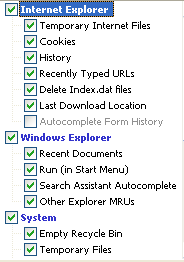
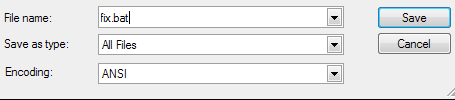











 Sign In
Sign In Create Account
Create Account

