Somebody please help me
Started by
Hot_Reezy
, Apr 26 2005 06:39 PM
#1

 Posted 26 April 2005 - 06:39 PM
Posted 26 April 2005 - 06:39 PM

#2

 Posted 27 April 2005 - 11:52 AM
Posted 27 April 2005 - 11:52 AM

This is usually caused by Internet Explorer (yes!) dlls having been corrupted.
It takes some computer savvy to resolve, but it can certainly be done!
Take a look here:
Blank Desktop or Illegal Operations Error Message After You Install Internet Explorer (don't worry about the title, the advice in this article is relevant to your problem!)
NOTE: You must SKIP points 2 , 3, 4, and 5.
Go from 1 straight to 6.
NOTE - IMPORTANT!: the command to restore the previous version of IE needs to be modified slightly if you're running IE 6.0 (which I'm assuming is the case):
In that case, in point nr. 6 replace the 5 in "setupwbv.dll, IE5 Maintenance" by a 6.
Or follow the steps in method 2 of this MS article:
Error Message: Explorer Caused an Invalid Page Fault in Module Browseui.dll (once again, don't worry about the title)
Good luck.
It takes some computer savvy to resolve, but it can certainly be done!
Take a look here:
Blank Desktop or Illegal Operations Error Message After You Install Internet Explorer (don't worry about the title, the advice in this article is relevant to your problem!)
NOTE: You must SKIP points 2 , 3, 4, and 5.
Go from 1 straight to 6.
NOTE - IMPORTANT!: the command to restore the previous version of IE needs to be modified slightly if you're running IE 6.0 (which I'm assuming is the case):
In that case, in point nr. 6 replace the 5 in "setupwbv.dll, IE5 Maintenance" by a 6.
Or follow the steps in method 2 of this MS article:
Error Message: Explorer Caused an Invalid Page Fault in Module Browseui.dll (once again, don't worry about the title)
Good luck.
Edited by TonyKlein, 27 April 2005 - 11:57 AM.
#3

 Posted 27 April 2005 - 01:07 PM
Posted 27 April 2005 - 01:07 PM

hey, no body told me there was a freaking KB article on this!!!!
#4

 Posted 27 April 2005 - 01:08 PM
Posted 27 April 2005 - 01:08 PM

#5

 Posted 27 April 2005 - 01:12 PM
Posted 27 April 2005 - 01:12 PM

hey, no body told me there was a freaking KB article on this!!!!
LOL, even two of them!
It's probably because the articles' titles don't appear to be entirely to the point.
It's however a common issue in Win98, and reinstalling IE, with its shared system files, routinely fixes this.
As the Explorer shell won't load it does unfortunately take some advanced tinkering...
#6

 Posted 27 April 2005 - 01:42 PM
Posted 27 April 2005 - 01:42 PM

I know, I've been walking people through the process of reinstalling IE, but I've been typing it out each time. Plus I have been using progman.exe as the shell....winfile.exe is a much more elegant shell for this purpose.
I am glad I read your post...
I am glad I read your post...
#7

 Posted 27 April 2005 - 01:54 PM
Posted 27 April 2005 - 01:54 PM

You're very welcome. 
#8

 Posted 12 May 2005 - 05:16 PM
Posted 12 May 2005 - 05:16 PM

i went to both of those microsoft supports and neither one of them worked.the only thing i can use on the start menu is the internet explorer.when i tried to type in program exe in edit system.ini,when the computer started it wouldnt work and said i needed 2 reinstall windows.i reinstalled windows and the same thing happened.when i restart the computer it also says a requaired .dll file win.dll not found.the explorer has performed an illegal operation and will be shut down message still appears and when i click details it says explorer caused an invalid page fault in module shdoc401.dll please help me with this problem
Similar Topics
0 user(s) are reading this topic
0 members, 0 guests, 0 anonymous users
As Featured On:









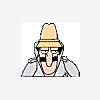






 Sign In
Sign In Create Account
Create Account

