Sony VAIO laptop "Fn" keys not working
Started by
katah2
, May 17 2008 07:13 PM
#1

 Posted 17 May 2008 - 07:13 PM
Posted 17 May 2008 - 07:13 PM

#2

 Posted 17 May 2008 - 07:39 PM
Posted 17 May 2008 - 07:39 PM

If a key is there, it has to work forever unless it gets damaged. Try cleaning your keys section on your laptop, see if the key is sticking for some reason.
#3

 Posted 17 May 2008 - 10:03 PM
Posted 17 May 2008 - 10:03 PM

You might want to go to Sony downloads for your model and see if there are any special keyboard drivers. The files may have gotten corrupted in some way, keeping it from fully functioning.
Similar Topics
0 user(s) are reading this topic
0 members, 0 guests, 0 anonymous users
As Featured On:









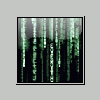




 Sign In
Sign In Create Account
Create Account

