Logfile of Trend Micro HijackThis v2.0.2
Scan saved at 10:25:34 AM, on 5/24/2008
Platform: Windows XP SP2 (WinNT 5.01.2600)
MSIE: Internet Explorer v7.00 (7.00.6000.16640)
Boot mode: Normal
Running processes:
C:\WINDOWS\System32\smss.exe
C:\WINDOWS\system32\winlogon.exe
C:\WINDOWS\system32\services.exe
C:\WINDOWS\system32\lsass.exe
C:\WINDOWS\system32\svchost.exe
C:\WINDOWS\System32\svchost.exe
C:\WINDOWS\system32\spoolsv.exe
C:\Program Files\Common Files\Apple\Mobile Device Support\bin\AppleMobileDeviceService.exe
C:\WINDOWS\System32\nvsvc32.exe
C:\WINDOWS\System32\svchost.exe
C:\Program Files\Viewpoint\Common\ViewpointService.exe
C:\WINDOWS\Explorer.EXE
C:\WINDOWS\system32\wscntfy.exe
C:\Program Files\Norton Personal Firewall\IAMAPP.EXE
C:\Program Files\iTunes\iTunesHelper.exe
C:\Program Files\Common Files\Research In Motion\RIMDeviceManager\RIMDeviceManager.exe
C:\Program Files\Hewlett-Packard\HP OfficeJet T Series\Bin\HPOstr05.exe
C:\Program Files\Kodak\Kodak EasyShare software\bin\EasyShare.exe
C:\Program Files\Common Files\Research In Motion\USB Drivers\BbDevMgr.exe
C:\Program Files\AIM6\aolsoftware.exe
C:\Program Files\Hewlett-Packard\HP OfficeJet T Series\bin\HPOVDX05.EXE
C:\Program Files\iPod\bin\iPodService.exe
C:\WINDOWS\system32\hpoipm07.exe
C:\PROGRA~1\COMMON~1\SEMBLY~1\regedit.exe
C:\Program Files\HijackThis\HijackThis.exe
C:\Program Files\Internet Explorer\iexplore.exe
C:\WINDOWS\system32\ctfmon.exe
C:\Program Files\Macromedia\Fireworks MX\Fireworks.exe
C:\Program Files\Trend Micro\HijackThis\HijackThis.exe
O3 - Toolbar: &Google - {2318C2B1-4965-11d4-9B18-009027A5CD4F} - c:\program files\google\googletoolbar3.dll
O4 - HKLM\..\Run: [iamapp] C:\Program Files\Norton Personal Firewall\IAMAPP.EXE
O4 - HKLM\..\Run: [iTunesHelper] "C:\Program Files\iTunes\iTunesHelper.exe"
O4 - HKLM\..\Run: [Adobe Reader Speed Launcher] "C:\Program Files\Adobe\Reader 8.0\Reader\Reader_sl.exe"
O4 - HKLM\..\Run: [wnaspid] C:\WINDOWS\system32\wnaspid.exe
O4 - HKCU\..\Run: [RIMDeviceManager] "C:\Program Files\Common Files\Research In Motion\RIMDeviceManager\RIMDeviceManager.exe" -RunServer
O4 - HKCU\..\Run: [Ave] "C:\Documents and Settings\Michael.WK-STEELERS\Application Data\?ystem32\winspool.exe"
O4 - HKCU\..\Run: [Rpamc] C:\WINDOWS\a?sembly\lsass.exe
O4 - HKCU\..\Run: [Hzo] C:\WINDOWS\W?nSxS\dvdplay.exe
O4 - HKCU\..\Run: [Gtfg] "C:\Program Files\Common Files\?ecurity\ati2evxx.exe"
O4 - HKCU\..\Run: [Svznhbig] C:\WINDOWS\system32\??crosoft\rundll.exe
O4 - HKCU\..\Run: [Wzupmv] C:\WINDOWS\W?nSxS\notepad.exe
O4 - HKCU\..\Run: [Drak] "C:\Program Files\Common Files\?racle\chkdsk.exe"
O4 - HKCU\..\Run: [Ucvylub] C:\WINDOWS\F?nts\winword.exe
O4 - HKCU\..\Run: [Xnl] C:\WINDOWS\system32\??mbols\mmc.exe
O4 - HKCU\..\Run: [Nwlziri] "C:\Documents and Settings\Michael.WK-STEELERS\Application Data\??sks\tracert.exe"
O4 - HKCU\..\Run: [Utcf] "C:\Documents and Settings\Michael.WK-STEELERS\My Documents\?ssembly\smss.exe"
O4 - HKCU\..\Run: [Qihoyez] "C:\Documents and Settings\Michael.WK-STEELERS\Application Data\?icrosoft.NET\taskmgr.exe"
O4 - HKCU\..\Run: [Wvslcx] C:\WINDOWS\?racle\javaw.exe
O4 - HKCU\..\Run: [Wvq] "C:\Program Files\s?stem\mshta.exe"
O4 - HKCU\..\Run: [Fzoa] "C:\Documents and Settings\Michael.WK-STEELERS\Application Data\s?curity\cmd.exe"
O4 - HKCU\..\Run: [Gbveddka] "C:\Program Files\Common Files\?icrosoft\cmd.exe"
O4 - HKCU\..\Run: [Pubtrwsu] "C:\Program Files\a?sembly\spoolsv.exe"
O4 - HKCU\..\Run: [Lpb] "C:\Documents and Settings\Michael.WK-STEELERS\My Documents\?dobe\wowexec.exe"
O4 - HKCU\..\Run: [ctfmon.exe] C:\WINDOWS\system32\ctfmon.exe
O4 - HKLM\..\Policies\Explorer\Run: [start] C:\Program Files\NetProject\sbmntr.exe
O4 - Startup: RollerCoaster Tycoon 3 Registration.lnk = C:\Documents and Settings\Michael.WK-STEELERS\Local Settings\Temp\{B65E746C-FE54-478F-9309-EA74447AA0D7}\{907B4640-266B-4A21-92FB-CD1A86CD0F63}\ATR1.exe
O4 - Startup: V CAST Music Monitor.lnk = ?
O4 - Global Startup: Desktop Manager.lnk = C:\Program Files\Research In Motion\BlackBerry\DesktopMgr.exe
O4 - Global Startup: HP OfficeJet T Series Startup.lnk = C:\Program Files\Hewlett-Packard\HP OfficeJet T Series\Bin\HPOstr05.exe
O4 - Global Startup: Kodak EasyShare software.lnk = C:\Program Files\Kodak\Kodak EasyShare software\bin\EasyShare.exe
O4 - Global Startup: Microsoft Office.lnk = C:\Program Files\Microsoft Office\Office10\OSA.EXE
O4 - Global Startup: WinZip Quick Pick.lnk = C:\Program Files\WinZip\WZQKPICK.EXE
O9 - Extra button: (no name) - {08B0E5C0-4FCB-11CF-AAA5-00401C608501} - C:\Program Files\Java\jre1.5.0_06\bin\ssv.dll
O9 - Extra 'Tools' menuitem: Sun Java Console - {08B0E5C0-4FCB-11CF-AAA5-00401C608501} - C:\Program Files\Java\jre1.5.0_06\bin\ssv.dll
O9 - Extra button: Run IMVU - {d9288080-1baa-4bc4-9cf8-a92d743db949} - C:\WINDOWS\System32\shdocvw.dll
O9 - Extra button: (no name) - {DFB852A3-47F8-48C4-A200-58CAB36FD2A2} - C:\WINDOWS\System32\shdocvw.dll
O9 - Extra 'Tools' menuitem: Spybot - Search & Destroy Configuration - {DFB852A3-47F8-48C4-A200-58CAB36FD2A2} - C:\WINDOWS\System32\shdocvw.dll
O9 - Extra button: Yahoo! Messenger - {E5D12C4E-7B4F-11D3-B5C9-0050045C3C96} - C:\WINDOWS\System32\shdocvw.dll
O9 - Extra 'Tools' menuitem: Yahoo! Messenger - {E5D12C4E-7B4F-11D3-B5C9-0050045C3C96} - C:\WINDOWS\System32\shdocvw.dll
O9 - Extra button: Messenger - {FB5F1910-F110-11d2-BB9E-00C04F795683} - C:\WINDOWS\System32\shdocvw.dll
O9 - Extra 'Tools' menuitem: Windows Messenger - {FB5F1910-F110-11d2-BB9E-00C04F795683} - C:\WINDOWS\System32\shdocvw.dll
O10 - Unknown file in Winsock LSP: c:\windows\system32\nwprovau.dll
O16 - DPF: {02BCC737-B171-4746-94C9-0D8A0B2C0089} -
O16 - DPF: {05CA9FB0-3E3E-4B36-BF41-0E3A5CAA8CD8} (Office Genuine Advantage Validation Tool) -
O16 - DPF: {0742B9EF-8C83-41CA-BFBA-830A59E23533} -
O16 - DPF: {2DFF31F9-7893-4922-AF66-C9A1EB4EBB31} -
O16 - DPF: {8FFBE65D-2C9C-4669-84BD-5829DC0B603C} -
O16 - DPF: {9600F64D-755F-11D4-A47F-0001023E6D5A} -
O16 - DPF: {CF40ACC5-E1BB-4AFF-AC72-04C2F616BCA7} -
O16 - DPF: {D27CDB6E-AE6D-11CF-96B8-444553540000} (Shockwave Flash Object) -
O16 - DPF: {DBA230D1-8467-4e69-987E-5FAE815A3B45} -
O16 - DPF: {EF791A6B-FC12-4C68-99EF-FB9E207A39E6} (McFreeScan Class) -
O22 - SharedTaskScheduler: delayingly - {e89fa8e9-5c0b-45f6-a70e-f7b177bcd193} - C:\WINDOWS\system32\rtmipr.dll (file missing)
O23 - Service: Apple Mobile Device - Apple, Inc. - C:\Program Files\Common Files\Apple\Mobile Device Support\bin\AppleMobileDeviceService.exe
O23 - Service: Google Updater Service (gusvc) - Google - C:\Program Files\Google\Common\Google Updater\GoogleUpdaterService.exe
O23 - Service: InstallDriver Table Manager (IDriverT) - Macrovision Corporation - C:\Program Files\Common Files\InstallShield\Driver\1050\Intel 32\IDriverT.exe
O23 - Service: IMAPI CD-Burning COM Service (ImapiService) - Roxio Inc. - C:\WINDOWS\System32\ImapiRox.exe
O23 - Service: iPod Service - Apple Inc. - C:\Program Files\iPod\bin\iPodService.exe
O23 - Service: Norton Personal Firewall Service (NISSERV) - Symantec Corporation - C:\Program Files\Norton Personal Firewall\NISSERV.EXE
O23 - Service: NVIDIA Display Driver Service (NVSvc) - NVIDIA Corporation - C:\WINDOWS\System32\nvsvc32.exe
O23 - Service: Norton Personal Firewall Proxy Service (SymProxySvc) - Symantec Corporation - C:\Program Files\Norton Personal Firewall\SymProxySvc.exe
O23 - Service: Viewpoint Manager Service - Viewpoint Corporation - C:\Program Files\Viewpoint\Common\ViewpointService.exe
O24 - Desktop Component 0: my current home page - (no file)
O24 - Desktop Component 1: My Current Home Page - About:Home
--
End of file - 7736 bytes

 This topic is locked
This topic is locked

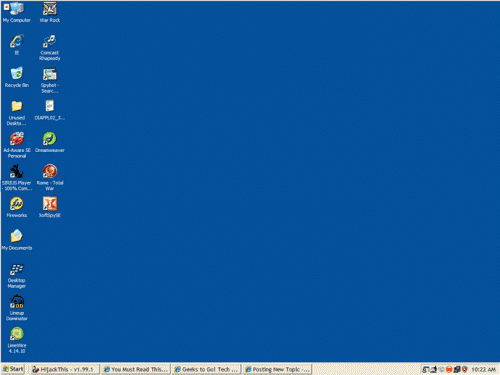












 Sign In
Sign In Create Account
Create Account

