PLEASE PLEASE PLEASE HELP
Started by
marc_randles
, May 25 2008 04:02 AM
#16

 Posted 26 May 2008 - 01:05 PM
Posted 26 May 2008 - 01:05 PM

#17

 Posted 26 May 2008 - 01:11 PM
Posted 26 May 2008 - 01:11 PM

Ok...those look good now.
Is your machine running any faster?
Is your machine running any faster?
#18

 Posted 26 May 2008 - 01:16 PM
Posted 26 May 2008 - 01:16 PM

Yeah it seems to be running alot faster
Hopefully it will continue to run faster
Thankyou for your help, its really appreciated
Hopefully it will continue to run faster
Thankyou for your help, its really appreciated
#19

 Posted 26 May 2008 - 01:17 PM
Posted 26 May 2008 - 01:17 PM

My pleasure! 
#20

 Posted 22 June 2008 - 01:03 PM
Posted 22 June 2008 - 01:03 PM

#21

 Posted 23 June 2008 - 07:25 AM
Posted 23 June 2008 - 07:25 AM

This time the transfer modes are correct so the problem lies elsewhere.
The two main causes of the kind of slow operation you described are malware or a HDD that's beginning to fail...there are other things that can cause this, but the two I mentioned are the most common.
If you have a brand name machine, you should either have a HDD diagnostics tool already installed or can download the tool from the manufacturer's website. If it's a custom build, you'll need to know what brand HDD you have installed....then you can get the diagnostics from their website.
In either case, that would be the next step I would take...run the diagnostics on your HDD. If it passes the diagnostics, I'd have the experts in the malware forum have a look to see if you have some kind of malicious software aboard.
The two main causes of the kind of slow operation you described are malware or a HDD that's beginning to fail...there are other things that can cause this, but the two I mentioned are the most common.
If you have a brand name machine, you should either have a HDD diagnostics tool already installed or can download the tool from the manufacturer's website. If it's a custom build, you'll need to know what brand HDD you have installed....then you can get the diagnostics from their website.
In either case, that would be the next step I would take...run the diagnostics on your HDD. If it passes the diagnostics, I'd have the experts in the malware forum have a look to see if you have some kind of malicious software aboard.
#22

 Posted 23 June 2008 - 07:31 AM
Posted 23 June 2008 - 07:31 AM

The HD was replaced about a year ago
How do I find out what brand it is and then run a diagnostics on it
How do I find out what brand it is and then run a diagnostics on it
#23

 Posted 23 June 2008 - 07:40 AM
Posted 23 June 2008 - 07:40 AM

Have a look in Device Manager...it should list a number for the HDD (under the "Disks" category). Do a Google search on that number and it should shed some light on the brand. In example, one of my drives has the number ST310003.....this returns results for Seagate drives, which is what I have installed. So I would go to the Seagate/Maxtor website and download their diagnostics tool.
#24

 Posted 24 June 2008 - 02:28 AM
Posted 24 June 2008 - 02:28 AM

Ive got 2 showing in device manager:
samsung hd300lj USB Device
maxtor stm3160211as
How do I know which 1 is which?
samsung hd300lj USB Device
maxtor stm3160211as
How do I know which 1 is which?
#25

 Posted 24 June 2008 - 06:47 AM
Posted 24 June 2008 - 06:47 AM

I would think it's the Maxtor as the Samsung appears to connect via USB.
Their diagnostic software is called MaxBlast...the newest version is MaxBlast 5.
Their diagnostic software is called MaxBlast...the newest version is MaxBlast 5.
#26

 Posted 24 June 2008 - 11:26 AM
Posted 24 June 2008 - 11:26 AM

OK I have installed MaxBlast5
What now?
What now?
#27

 Posted 25 June 2008 - 05:37 AM
Posted 25 June 2008 - 05:37 AM

Ive just run MaxBlast5 & im not seeing anything about running a diaganostic
#28

 Posted 28 June 2008 - 06:13 AM
Posted 28 June 2008 - 06:13 AM

Anyone
Please Help
Please Help
#29

 Posted 28 June 2008 - 08:15 AM
Posted 28 June 2008 - 08:15 AM

Sorry marc_randles...real life's been getting in the way (and I somehow missed your earlier reply).
I had to download MaxBlast 5 to see what the issue is and apparently the diagnostics are no longer included in the Maxtor offering...they've decided to go with the SeaTools diagnostics only...which is a shame, I liked the Maxtor diagnostics. (Sorry I gave you misinformation....the drive diagnostics were still present in MaxBlast 4...at least they are in the version I have.)
Download and install Seatools and run it on the drive...it will run from within Windows.
I had to download MaxBlast 5 to see what the issue is and apparently the diagnostics are no longer included in the Maxtor offering...they've decided to go with the SeaTools diagnostics only...which is a shame, I liked the Maxtor diagnostics. (Sorry I gave you misinformation....the drive diagnostics were still present in MaxBlast 4...at least they are in the version I have.)
Download and install Seatools and run it on the drive...it will run from within Windows.
#30

 Posted 28 June 2008 - 11:55 AM
Posted 28 June 2008 - 11:55 AM

No probs
Ive installed it and im doing a long DST test
Is this correct?
Ive installed it and im doing a long DST test
Is this correct?
Similar Topics
0 user(s) are reading this topic
0 members, 0 guests, 0 anonymous users
As Featured On:









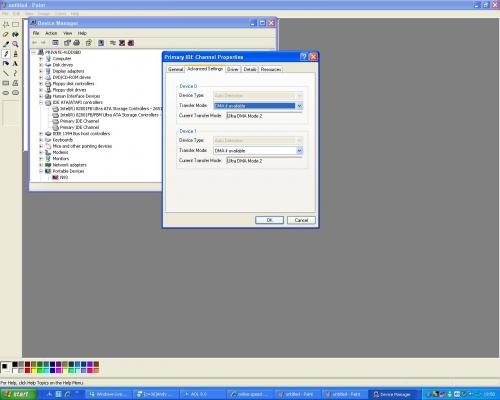
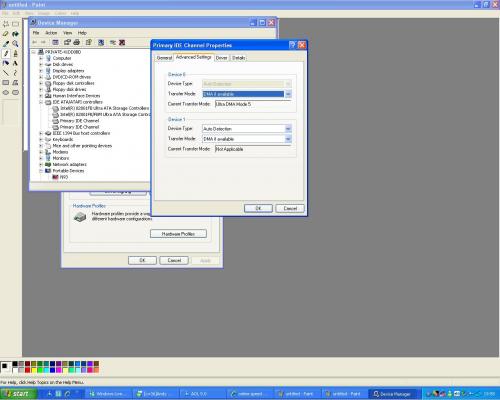

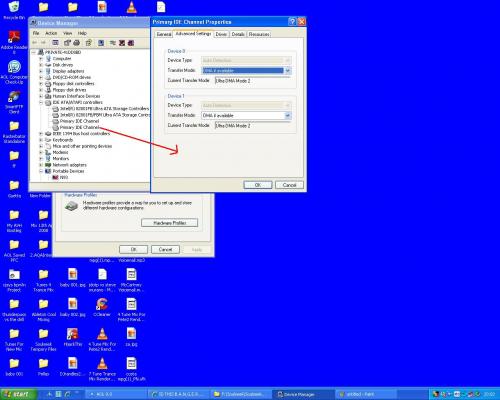
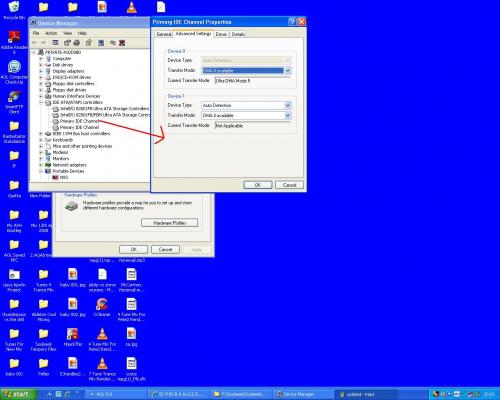




 Sign In
Sign In Create Account
Create Account

