Plug & Play:
I purchased a Go-Vault USB backup drive. It would not install, I went through all of the recommended procedures. The software was installed but I could not connect it to the drive. I sent it back faulty, received another (tested) drive with the same results. I was refunded my money.
I then purchased a WD Passport 120GB drive with pre-installed software, this also does not fire up and install its driver.
See image from the Hardware device manager. with the yellow ?
I need a larger backup, at present I am working with DVD discs.
Restore points:
When I first had major problems I tried to restore from a know good restore point. It did not work, I tried every restore point available at that time, none of them worked. I have not tried since contacting Geeks to Go.
I have gone through your fix as far as the Kaspersky Webscanner. This has to be run using Internet Explorer. Internet Explorer does not connect with the internet, I have downloaded and reinstalled Explorer 7 but it has not cleared the problem, but see the image Internet Exp Diag no connect. It contradicts the lack of connection, but I still cannot run this Webscanner.
Other items
In order to get a reasonably stable period on the computer I have adopted the following procedure:
I do an F8 startup in Last Known Good
Before I try to logon (the cursor freezes if I try) I re-start the computer using F8 again this time in Safe Mode, then after logging on as administrator(the cursor freezes if I try to log to my other account using password) I restart but let it run normaly.
If I bootup without using F8 I get a blue screen.
If I try to bootup first time in Safe Mode I get a blue screen. I have to go through the procedure above.
Startup Programs
Becase of the routine I need to get logged in, I removed some programs from the Startup log, to help speed up the startup. I now get the message, see image Sys Config Utility.
Not having much luck today, I hope that this is giving your gray matter a good workout.
Best wishes and thanks,
Ian



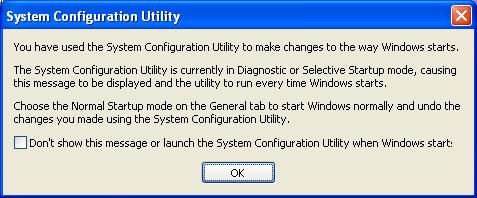
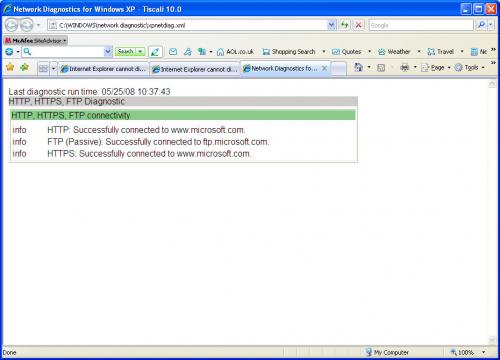
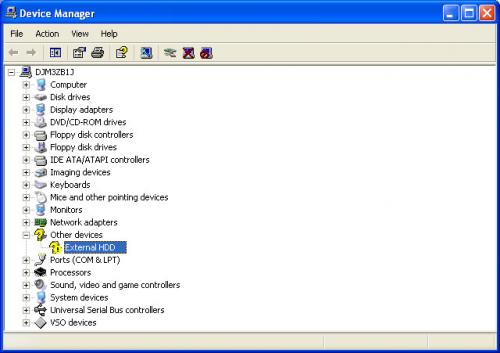











 Sign In
Sign In Create Account
Create Account

