I had posted earlier on some task bar issues and it was suggested i post a log which i will enter here
As if i didnt have problems enough i uninstalled some software and now get this MANIC FRENETIC windows installer message flashing on my desktop every two seconds literally *sigh* looking to install what i had just uninstalled
Anyways ...back to the beginning problem lol
*H*
Logfile of Trend Micro HijackThis v2.0.2
Scan saved at 8:23:44 PM, on 26/05/2008
Platform: Windows XP SP2 (WinNT 5.01.2600)
MSIE: Internet Explorer v7.00 (7.00.6000.16640)
Boot mode: Normal
Running processes:
C:\WINDOWS\System32\smss.exe
C:\WINDOWS\system32\winlogon.exe
C:\WINDOWS\system32\services.exe
C:\WINDOWS\system32\lsass.exe
C:\WINDOWS\system32\svchost.exe
C:\Program Files\Windows Defender\MsMpEng.exe
C:\WINDOWS\System32\svchost.exe
C:\Program Files\Alwil Software\Avast4\aswUpdSv.exe
C:\Program Files\Alwil Software\Avast4\ashServ.exe
C:\WINDOWS\system32\spoolsv.exe
C:\Program Files\Common Files\PFShared\UmxCfg.exe
C:\Program Files\Tiny Firewall Pro\UmxFwHlp.exe
C:\Program Files\Common Files\PFShared\UmxPol.exe
C:\Program Files\Tiny Firewall Pro\UmxAgent.exe
C:\Program Files\Tiny Firewall Pro\UmxTray.exe
C:\Program Files\Common Files\Acronis\Schedule2\schedul2.exe
C:\Program Files\WIDCOMM\Bluetooth Software\bin\btwdins.exe
C:\Program Files\1st Evidence Remover\erasrv.exe
C:\WINDOWS\System32\svchost.exe
C:\Program Files\Common Files\LightScribe\LSSrvc.exe
C:\Program Files\Common Files\Microsoft Shared\VS7DEBUG\MDM.EXE
C:\WINDOWS\system32\nvsvc32.exe
C:\WINDOWS\system32\PSIService.exe
C:\WINDOWS\system32\svchost.exe
C:\Program Files\Common Files\Acronis\Fomatik\TrueImageTryStartService.exe
C:\Program Files\Common Files\PFShared\umxlu.exe
C:\WINDOWS\system32\mqsvc.exe
C:\Program Files\Hewlett-Packard\Shared\hpqwmiex.exe
C:\WINDOWS\system32\mqtgsvc.exe
C:\Program Files\Alwil Software\Avast4\ashMaiSv.exe
C:\WINDOWS\Explorer.EXE
C:\Program Files\Alwil Software\Avast4\ashWebSv.exe
C:\WINDOWS\system32\ctfmon.exe
C:\Program Files\Java\jre1.6.0_05\bin\jusched.exe
C:\WINDOWS\system32\wuauclt.exe
C:\Program Files\Synaptics\SynTP\SynTPEnh.exe
C:\Program Files\HP\QuickPlay\QPService.exe
C:\Program Files\Hewlett-Packard\HP Quick Launch Buttons\QlbCtrl.exe
C:\PROGRA~1\ALWILS~1\Avast4\ashDisp.exe
C:\Program Files\Windows Defender\MSASCui.exe
C:\Program Files\Offline Course Player\OlpSynch.exe
C:\Program Files\Common Files\InstallShield\UpdateService\ISUSPM.exe
C:\Program Files\SyncroSoft\Pos\H2O\cledx.exe
C:\Program Files\TrojanHunter 5.0\THGuard.exe
C:\WINDOWS\system32\msiexec.exe
C:\Program Files\Acronis\TrueImageHome\TrueImageMonitor.exe
C:\Program Files\Acronis\TrueImageHome\TimounterMonitor.exe
C:\Program Files\Common Files\Acronis\Schedule2\schedhlp.exe
C:\Program Files\Hewlett-Packard\HP Wireless Assistant\HPWAMain.exe
C:\Program Files\Corel\Corel Paint Shop Pro Photo X2\CorelIOMonitor.exe
C:\Program Files\Hewlett-Packard\Shared\HpqToaster.exe
C:\Program Files\LogMeIn\x86\LogMeInSystray.exe
C:\Program Files\Hp\HP Software Update\HPWuSchd2.exe
C:\Program Files\1st Evidence Remover\eraser.exe
C:\Program Files\Internet Download Manager\IDMan.EXE
C:\Program Files\XemiComputers\Active Desktop Calendar\ADC.exe
C:\Program Files\Common Files\Ahead\Lib\NMBgMonitor.exe
C:\Program Files\Internet Download Manager\IEMonitor.exe
C:\Documents and Settings\allanah lloyd-pratt\My Documents\blu3f0x\portable_USB_Safely_Remove_Portable\portable USB Safely Remove Portable\Appdata\USBSafelyRemove.exe
C:\Program Files\SYSTRAN\6\SystranToolbar.exe
C:\Program Files\SlySoft\AnyDVD\AnyDVD.exe
C:\Program Files\WIDCOMM\Bluetooth Software\BTTray.exe
C:\Program Files\CaptureWiz\Pro\CaptureWiz.exe
C:\Program Files\Nero\Nero 7\Nero Vision\NeroVision.exe
C:\Program Files\Trend Micro\HijackThis\HijackThis.exe
C:\WINDOWS\system32\NOTEPAD.EXE
C:\WINDOWS\system32\wuauclt.exe
C:\Program Files\LogMeIn\x86\LogMeIn.exe
C:\Program Files\LogMeIn\x86\RaMaint.exe
R1 - HKCU\Software\Microsoft\Internet Explorer\Main,Search Bar = http://ie.redirect.h...a...o&pf=laptop
R1 - HKLM\Software\Microsoft\Internet Explorer\Main,Default_Page_URL = http://go.microsoft....k/?LinkId=69157
R1 - HKLM\Software\Microsoft\Internet Explorer\Main,Default_Search_URL = http://go.microsoft....k/?LinkId=54896
R1 - HKCU\Software\Microsoft\Internet Connection Wizard,ShellNext = "C:\Program Files\Outlook Express\msimn.exe"
R3 - URLSearchHook: Yahoo! Toolbar - {EF99BD32-C1FB-11D2-892F-0090271D4F88} - (no file)
O2 - BHO: IDM Helper - {0055C089-8582-441B-A0BF-17B458C2A3A8} - C:\Program Files\Internet Download Manager\IDMIECC.dll
O2 - BHO: Adobe PDF Reader Link Helper - {06849E9F-C8D7-4D59-B87D-784B7D6BE0B3} - C:\Program Files\Common Files\Adobe\Acrobat\ActiveX\AcroIEHelper.dll
O2 - BHO: Groove GFS Browser Helper - {72853161-30C5-4D22-B7F9-0BBC1D38A37E} - C:\PROGRA~1\MICROS~4\Office12\GRA8E1~1.DLL
O2 - BHO: SSVHelper Class - {761497BB-D6F0-462C-B6EB-D4DAF1D92D43} - C:\Program Files\Java\jre1.6.0_05\bin\ssv.dll
O2 - BHO: (no name) - {7E853D72-626A-48EC-A868-BA8D5E23E045} - (no file)
O3 - Toolbar: SYSTRAN Toolbar - {95daa571-4def-4a6d-97d8-98a346672a24} - mscoree.dll (file missing)
O4 - HKLM\..\Run: [SunJavaUpdateSched] "C:\Program Files\Java\jre1.6.0_05\bin\jusched.exe"
O4 - HKLM\..\Run: [NvCplDaemon] RUNDLL32.EXE C:\WINDOWS\system32\NvCpl.dll,NvStartup
O4 - HKLM\..\Run: [NvMediaCenter] RUNDLL32.EXE C:\WINDOWS\system32\NvMcTray.dll,NvTaskbarInit
O4 - HKLM\..\Run: [nwiz] nwiz.exe /installquiet /nodetect
O4 - HKLM\..\Run: [High Definition Audio Property Page Shortcut] CHDAudPropShortcut.exe
O4 - HKLM\..\Run: [SynTPEnh] C:\Program Files\Synaptics\SynTP\SynTPEnh.exe
O4 - HKLM\..\Run: [QPService] "C:\Program Files\HP\QuickPlay\QPService.exe"
O4 - HKLM\..\Run: [QlbCtrl] %ProgramFiles%\Hewlett-Packard\HP Quick Launch Buttons\QlbCtrl.exe /Start
O4 - HKLM\..\Run: [Cpqset] C:\Program Files\Hewlett-Packard\Default Settings\cpqset.exe
O4 - HKLM\..\Run: [RecGuard] C:\Windows\SMINST\RecGuard.exe
O4 - HKLM\..\Run: [IMJPMIG8.1] "C:\WINDOWS\IME\imjp8_1\IMJPMIG.EXE" /Spoil /RemAdvDef /Migration32
O4 - HKLM\..\Run: [IMEKRMIG6.1] C:\WINDOWS\ime\imkr6_1\IMEKRMIG.EXE
O4 - HKLM\..\Run: [MSPY2002] C:\WINDOWS\system32\IME\PINTLGNT\ImScInst.exe /SYNC
O4 - HKLM\..\Run: [PHIME2002ASync] C:\WINDOWS\system32\IME\TINTLGNT\TINTSETP.EXE /SYNC
O4 - HKLM\..\Run: [avast!] C:\PROGRA~1\ALWILS~1\Avast4\ashDisp.exe
O4 - HKLM\..\Run: [Windows Defender] "C:\Program Files\Windows Defender\MSASCui.exe" -hide
O4 - HKLM\..\Run: [OLPSYNCH] C:\Program Files\Offline Course Player\OlpSynch.exe
O4 - HKLM\..\Run: [ISUSPM] "C:\Program Files\Common Files\InstallShield\UpdateService\ISUSPM.exe" -scheduler
O4 - HKLM\..\Run: [QuickTime Task] "C:\Program Files\QuickTime\QTTask.exe" -atboottime
O4 - HKLM\..\Run: [H2O] C:\Program Files\SyncroSoft\Pos\H2O\cledx.exe
O4 - HKLM\..\Run: [THGuard] "C:\Program Files\TrojanHunter 5.0\THGuard.exe"
O4 - HKLM\..\Run: [TrueImageMonitor.exe] C:\Program Files\Acronis\TrueImageHome\TrueImageMonitor.exe
O4 - HKLM\..\Run: [AcronisTimounterMonitor] C:\Program Files\Acronis\TrueImageHome\TimounterMonitor.exe
O4 - HKLM\..\Run: [Acronis Scheduler2 Service] "C:\Program Files\Common Files\Acronis\Schedule2\schedhlp.exe"
O4 - HKLM\..\Run: [hpWirelessAssistant] C:\Program Files\Hewlett-Packard\HP Wireless Assistant\HPWAMain.exe
O4 - HKLM\..\Run: [Adobe Reader Speed Launcher] "C:\Program Files\Adobe\Reader 8.0\Reader\Reader_sl.exe"
O4 - HKLM\..\Run: [Corel File Shell Monitor] C:\Program Files\Corel\Corel Paint Shop Pro Photo X2\CorelIOMonitor.exe
O4 - HKLM\..\Run: [PC-Checkup] "C:\PC-Checkup\PCCheckUp.exe" -mini
O4 - HKLM\..\Run: [LogMeIn GUI] "C:\Program Files\LogMeIn\x86\LogMeInSystray.exe"
O4 - HKLM\..\Run: [HP Software Update] C:\Program Files\Hp\HP Software Update\HPWuSchd2.exe
O4 - HKLM\..\Run: [00ERSRRRNKY] C:\Program Files\1st Evidence Remover\eraser.exe
O4 - HKLM\..\RunOnce: [00ERSRRRNKY] "C:\Program Files\1st Evidence Remover\erasrv.exe" remove
O4 - HKCU\..\Run: [ctfmon.exe] C:\WINDOWS\system32\ctfmon.exe
O4 - HKCU\..\Run: [IDMan] C:\Program Files\Internet Download Manager\IDMan.EXE /onboot
O4 - HKCU\..\Run: [Active Desktop Calendar] C:\Program Files\XemiComputers\Active Desktop Calendar\ADC.exe
O4 - HKCU\..\Run: [BgMonitor_{79662E04-7C6C-4d9f-84C7-88D8A56B10AA}] "C:\Program Files\Common Files\Ahead\Lib\NMBgMonitor.exe"
O4 - HKCU\..\Run: [USB Safely Remove] C:\Documents and Settings\allanah lloyd-pratt\My Documents\blu3f0x\portable_USB_Safely_Remove_Portable\portable USB Safely Remove Portable\Appdata\USBSafelyRemove.exe /startup
O4 - HKCU\..\Run: [SystranToolbar.exe] C:\Program Files\SYSTRAN\6\SystranToolbar.exe
O4 - HKCU\..\Run: [AnyDVD] C:\Program Files\SlySoft\AnyDVD\AnyDVD.exe
O4 - HKCU\..\RunOnce: [CleanUp!] C:\Program Files\CleanUp!\Cleanup.exe /WindowsRestart
O4 - HKUS\S-1-5-18\..\Run: [DWQueuedReporting] "C:\PROGRA~1\COMMON~1\MICROS~1\DW\dwtrig20.exe" -t (User 'SYSTEM')
O4 - HKUS\.DEFAULT\..\Run: [DWQueuedReporting] "C:\PROGRA~1\COMMON~1\MICROS~1\DW\dwtrig20.exe" -t (User 'Default user')
O4 - Startup: CaptureWiz.lnk = C:\Program Files\CaptureWiz\Pro\CaptureWiz.exe
O4 - Startup: WorldClock.lnk = C:\Program Files\Sharp World Clock\Sharp World Clock.exe
O4 - Global Startup: Bluetooth.lnk = ?
O8 - Extra context menu item: &Add animation to IncrediMail Style Box - C:\PROGRA~1\INCRED~1\bin\resources\WebMenuImg.htm
O8 - Extra context menu item: Download All Links with IDM - C:\Program Files\Internet Download Manager\IEGetAll.htm
O8 - Extra context menu item: Download FLV video content with IDM - C:\Program Files\Internet Download Manager\IEGetVL.htm
O8 - Extra context menu item: Download with IDM - C:\Program Files\Internet Download Manager\IEExt.htm
O8 - Extra context menu item: E&xport to Microsoft Excel - res://C:\PROGRA~1\MICROS~4\Office12\EXCEL.EXE/3000
O8 - Extra context menu item: Send To &Bluetooth - C:\Program Files\WIDCOMM\Bluetooth Software\btsendto_ie_ctx.htm
O8 - Extra context menu item: SYSTRAN Lookup - res://C:\Program Files\SYSTRAN\6\\GUIres.dll/lookup.js
O8 - Extra context menu item: SYSTRAN Translate - res://C:\Program Files\SYSTRAN\6\\GUIres.dll/translate.js
O9 - Extra button: (no name) - {08B0E5C0-4FCB-11CF-AAA5-00401C608501} - C:\Program Files\Java\jre1.6.0_05\bin\ssv.dll
O9 - Extra 'Tools' menuitem: Sun Java Console - {08B0E5C0-4FCB-11CF-AAA5-00401C608501} - C:\Program Files\Java\jre1.6.0_05\bin\ssv.dll
O9 - Extra button: Send to OneNote - {2670000A-7350-4f3c-8081-5663EE0C6C49} - C:\PROGRA~1\MICROS~4\Office12\ONBttnIE.dll
O9 - Extra 'Tools' menuitem: S&end to OneNote - {2670000A-7350-4f3c-8081-5663EE0C6C49} - C:\PROGRA~1\MICROS~4\Office12\ONBttnIE.dll
O9 - Extra button: Research - {92780B25-18CC-41C8-B9BE-3C9C571A8263} - C:\PROGRA~1\MICROS~4\Office12\REFIEBAR.DLL
O9 - Extra button: @btrez.dll,-4015 - {CCA281CA-C863-46ef-9331-5C8D4460577F} - C:\Program Files\WIDCOMM\Bluetooth Software\btsendto_ie.htm
O9 - Extra 'Tools' menuitem: @btrez.dll,-4017 - {CCA281CA-C863-46ef-9331-5C8D4460577F} - C:\Program Files\WIDCOMM\Bluetooth Software\btsendto_ie.htm
O9 - Extra button: (no name) - {e2e2dd38-d088-4134-82b7-f2ba38496583} - C:\WINDOWS\Network Diagnostic\xpnetdiag.exe
O9 - Extra 'Tools' menuitem: @xpsp3res.dll,-20001 - {e2e2dd38-d088-4134-82b7-f2ba38496583} - C:\WINDOWS\Network Diagnostic\xpnetdiag.exe
O9 - Extra button: Yahoo! Messenger - {E5D12C4E-7B4F-11D3-B5C9-0050045C3C96} - C:\Program Files\Yahoo!\Messenger\YahooMessenger.exe
O9 - Extra 'Tools' menuitem: Yahoo! Messenger - {E5D12C4E-7B4F-11D3-B5C9-0050045C3C96} - C:\Program Files\Yahoo!\Messenger\YahooMessenger.exe
O9 - Extra button: Messenger - {FB5F1910-F110-11d2-BB9E-00C04F795683} - C:\Program Files\Messenger\msmsgs.exe
O9 - Extra 'Tools' menuitem: Windows Messenger - {FB5F1910-F110-11d2-BB9E-00C04F795683} - C:\Program Files\Messenger\msmsgs.exe
O14 - IERESET.INF: START_PAGE_URL=http://ie.redirect.hp.com/svs/rdr?TYPE=3&tp=iehome&locale=EN_AU&c=Q306&bd=presario&pf=laptop
O16 - DPF: {30528230-99f7-4bb4-88d8-fa1d4f56a2ab} (YInstStarter Class) - C:\Program Files\Yahoo!\Common\yinsthelper.dll
O16 - DPF: {6414512B-B978-451D-A0D8-FCFDF33E833C} (WUWebControl Class) - http://update.micros...b?1158483797351
O16 - DPF: {6E32070A-766D-4EE6-879C-DC1FA91D2FC3} (MUWebControl Class) - http://update.micros...b?1158483473180
O17 - HKLM\System\CCS\Services\Tcpip\..\{643C0450-A779-4768-9FB6-B6E6449568B1}: NameServer = 203.194.27.57 203.194.56.150
O18 - Protocol: grooveLocalGWS - {88FED34C-F0CA-4636-A375-3CB6248B04CD} - C:\PROGRA~1\MICROS~4\Office12\GR99D3~1.DLL
O18 - Protocol: skype4com - {FFC8B962-9B40-4DFF-9458-1830C7DD7F5D} - C:\PROGRA~1\COMMON~1\Skype\SKYPE4~1.DLL
O23 - Service: Acronis Scheduler2 Service (AcrSch2Svc) - Acronis - C:\Program Files\Common Files\Acronis\Schedule2\schedul2.exe
O23 - Service: avast! iAVS4 Control Service (aswUpdSv) - ALWIL Software - C:\Program Files\Alwil Software\Avast4\aswUpdSv.exe
O23 - Service: avast! Antivirus - ALWIL Software - C:\Program Files\Alwil Software\Avast4\ashServ.exe
O23 - Service: avast! Mail Scanner - ALWIL Software - C:\Program Files\Alwil Software\Avast4\ashMaiSv.exe
O23 - Service: avast! Web Scanner - ALWIL Software - C:\Program Files\Alwil Software\Avast4\ashWebSv.exe
O23 - Service: Bluetooth Service (btwdins) - Broadcom Corporation. - C:\Program Files\WIDCOMM\Bluetooth Software\bin\btwdins.exe
O23 - Service: Eraser Service (EraserThread) - Unknown owner - C:\Program Files\1st Evidence Remover\erasrv.exe
O23 - Service: hpqwmiex - Hewlett-Packard Development Company, L.P. - C:\Program Files\Hewlett-Packard\Shared\hpqwmiex.exe
O23 - Service: InstallDriver Table Manager (IDriverT) - Macrovision Corporation - C:\Program Files\Common Files\InstallShield\Driver\11\Intel 32\IDriverT.exe
O23 - Service: iPod Service - Apple Inc. - C:\Program Files\iPod\bin\iPodService.exe
O23 - Service: LightScribeService Direct Disc Labeling Service (LightScribeService) - Hewlett-Packard Company - C:\Program Files\Common Files\LightScribe\LSSrvc.exe
O23 - Service: LogMeIn Maintenance Service (LMIMaint) - LogMeIn, Inc. - C:\Program Files\LogMeIn\x86\RaMaint.exe
O23 - Service: LogMeIn - LogMeIn, Inc. - C:\Program Files\LogMeIn\x86\LogMeIn.exe
O23 - Service: NVIDIA Display Driver Service (NVSvc) - NVIDIA Corporation - C:\WINDOWS\system32\nvsvc32.exe
O23 - Service: ProtexisLicensing - Unknown owner - C:\WINDOWS\system32\PSIService.exe
O23 - Service: Acronis Try And Decide Service (TryAndDecideService) - Unknown owner - C:\Program Files\Common Files\Acronis\Fomatik\TrueImageTryStartService.exe
O23 - Service: FW Event Manager (UmxAgent) - Computer Associates International, Inc. - C:\Program Files\Tiny Firewall Pro\UmxAgent.exe
O23 - Service: FW Configuration Interpreter (UmxCfg) - Computer Associates International, Inc. - C:\Program Files\Common Files\PFShared\UmxCfg.exe
O23 - Service: FW User-Mode Helper (UmxFwHlp) - Computer Associates International, Inc. - C:\Program Files\Tiny Firewall Pro\UmxFwHlp.exe
O23 - Service: FW Live Update (UmxLU) - Computer Associates International, Inc. - C:\Program Files\Common Files\PFShared\umxlu.exe
O23 - Service: FW Policy Manager (UmxPol) - Computer Associates International, Inc. - C:\Program Files\Common Files\PFShared\UmxPol.exe
O23 - Service: Windows Live Setup Service (WLSetupSvc) - Unknown owner - C:\Program Files\Windows Live\installer\WLSetupSvc.exe
--
End of file - 15362 bytes

 This topic is locked
This topic is locked

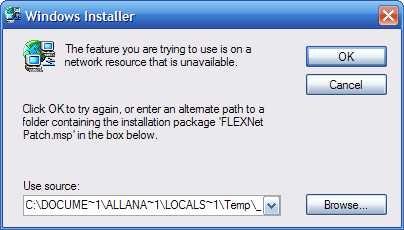













 Sign In
Sign In Create Account
Create Account

