Hello Jimmy;
I am still getting the "Invalid License" Message in the Monitor Window on startup. However it doesn't seem to be inhibiting any processes or programs?
Here is the new DSS Log
MAINDeckard's System Scanner v20071014.68
Run by Jeremy Butler on 2008-05-30 21:18:34
Computer is in Normal Mode.
--------------------------------------------------------------------------------
-- System Restore --------------------------------------------------------------
-- Last 2 Restore Point(s) --
2: 2008-05-30 13:43:28 UTC - RP160 - Deckard's System Scanner Restore Point
1: 2008-03-17 17:02:04 UTC - RP116 - Installed Kaspersky Internet Security 7.0.
Performed disk cleanup.
-- HijackThis (run as Jeremy Butler.exe) ---------------------------------------
Logfile of Trend Micro HijackThis v2.0.2
Scan saved at 9:19:31 PM, on 30/05/2008
Platform: Windows XP SP3 (WinNT 5.01.2600)
MSIE: Internet Explorer v7.00 (7.00.6000.16640)
Boot mode: Normal
Running processes:
C:\WINDOWS\System32\smss.exe
C:\WINDOWS\system32\winlogon.exe
C:\WINDOWS\system32\services.exe
C:\WINDOWS\system32\lsass.exe
C:\WINDOWS\system32\svchost.exe
C:\WINDOWS\System32\svchost.exe
C:\WINDOWS\system32\spoolsv.exe
C:\WINDOWS\Explorer.EXE
C:\Acer\eManager\anbmServ.exe
C:\Program Files\Synaptics\SynTP\SynTPEnh.exe
C:\WINDOWS\AGRSMMSG.exe
C:\WINDOWS\system32\Rundll32.exe
C:\WINDOWS\system32\keyhook.exe
C:\Program Files\Launch Manager\QtZgAcer.EXE
C:\Program Files\Afaria\Bin\XCDiffCache.exe
C:\Program Files\Common Files\Apple\Mobile Device Support\bin\AppleMobileDeviceService.exe
C:\Program Files\Kaspersky Lab\Kaspersky Internet Security 7.0\avp.exe
C:\Program Files\Bonjour\mDNSResponder.exe
C:\WINDOWS\system32\E_S00RP1.EXE
C:\Program Files\Common Files\Microsoft Shared\VS7DEBUG\mdm.exe
C:\Program Files\acer\eRecovery\Monitor.exe
C:\WINDOWS\system32\svchost.exe
C:\WINDOWS\SOUNDMAN.EXE
C:\Program Files\Microsoft Office\Office12\GrooveMonitor.exe
C:\Program Files\Java\jre1.6.0_05\bin\jusched.exe
C:\Program Files\Kaspersky Lab\Kaspersky Internet Security 7.0\avp.exe
C:\Program Files\iTunes\iTunesHelper.exe
C:\WINDOWS\system32\rundll32.exe
C:\Program Files\Google\Google Talk\googletalk.exe
C:\WINDOWS\system32\ctfmon.exe
C:\Program Files\palmOne\HOTSYNC.EXE
C:\WINDOWS\system32\sistray.exe
C:\Program Files\SpywareGuard\sgmain.exe
C:\WINDOWS\system32\wscntfy.exe
C:\Program Files\SpywareGuard\sgbhp.exe
C:\Program Files\Kaspersky Lab\Kaspersky Internet Security 7.0\avp.exe
C:\Program Files\iPod\bin\iPodService.exe
C:\Program Files\Mozilla Firefox\firefox.exe
C:\WINDOWS\System32\svchost.exe
C:\Documents and Settings\Jeremy Butler\desktop\dss.exe
C:\PROGRA~1\TRENDM~1\HIJACK~1\JEREMY~1.EXE
R0 - HKCU\Software\Microsoft\Internet Explorer\Main,Start Page =
http://www.google.ca/igR1 - HKLM\Software\Microsoft\Internet Explorer\Main,Default_Page_URL =
http://go.microsoft....k/?LinkId=69157R1 - HKLM\Software\Microsoft\Internet Explorer\Main,Default_Search_URL =
http://go.microsoft....k/?LinkId=54896R1 - HKLM\Software\Microsoft\Internet Explorer\Main,Search Page =
http://go.microsoft....k/?LinkId=54896R0 - HKLM\Software\Microsoft\Internet Explorer\Main,Start Page =
http://go.microsoft....k/?LinkId=69157R1 - HKCU\Software\Microsoft\Internet Explorer\Main,Window Title = Windows Internet Explorer provided by Shaw Internet
F3 - REG:win.ini: run=C:\NODESYS\MAJ\EXEMAJ.EXE
O2 - BHO: Adobe PDF Reader Link Helper - {06849E9F-C8D7-4D59-B87D-784B7D6BE0B3} - C:\Program Files\Common Files\Adobe\Acrobat\ActiveX\AcroIEHelper.dll
O2 - BHO: BitComet ClickCapture - {39F7E362-828A-4B5A-BCAF-5B79BFDFEA60} - C:\Program Files\BitComet\tools\BitCometBHO_1.2.2.28.dll
O2 - BHO: SpywareGuard Download Protection - {4A368E80-174F-4872-96B5-0B27DDD11DB2} - C:\Program Files\SpywareGuard\dlprotect.dll
O2 - BHO: (no name) - {53707962-6F74-2D53-2644-206D7942484F} - (no file)
O2 - BHO: Groove GFS Browser Helper - {72853161-30C5-4D22-B7F9-0BBC1D38A37E} - C:\PROGRA~1\MICROS~2\Office12\GRA8E1~1.DLL
O2 - BHO: SSVHelper Class - {761497BB-D6F0-462C-B6EB-D4DAF1D92D43} - C:\Program Files\Java\jre1.6.0_05\bin\ssv.dll
O2 - BHO: (no name) - {7E853D72-626A-48EC-A868-BA8D5E23E045} - (no file)
O2 - BHO: (no name) - {9030D464-4C02-4ABF-8ECC-5164760863C6} - (no file)
O2 - BHO: PDFCreator Toolbar Helper - {C451C08A-EC37-45DF-AAAD-18B51AB5E837} - C:\Program Files\PDFCreator Toolbar\v3.3.0.1\PDFCreator_Toolbar.dll
O3 - Toolbar: PDFCreator Toolbar - {31CF9EBE-5755-4A1D-AC25-2834D952D9B4} - C:\Program Files\PDFCreator Toolbar\v3.3.0.1\PDFCreator_Toolbar.dll
O4 - HKLM\..\Run: [LaunchApp] Alaunch
O4 - HKLM\..\Run: [SynTPLpr] C:\Program Files\Synaptics\SynTP\SynTPLpr.exe
O4 - HKLM\..\Run: [SynTPEnh] C:\Program Files\Synaptics\SynTP\SynTPEnh.exe
O4 - HKLM\..\Run: [AGRSMMSG] AGRSMMSG.exe
O4 - HKLM\..\Run: [SiSPower] Rundll32.exe SiSPower.dll,ModeAgent
O4 - HKLM\..\Run: [SiS Windows KeyHook] C:\WINDOWS\system32\keyhook.exe
O4 - HKLM\..\Run: [IMJPMIG8.1] "C:\WINDOWS\IME\imjp8_1\IMJPMIG.EXE" /Spoil /RemAdvDef /Migration32
O4 - HKLM\..\Run: [LManager] C:\Program Files\Launch Manager\QtZgAcer.EXE
O4 - HKLM\..\Run: [eRecoveryService] C:\Windows\System32\Check.exe
O4 - HKLM\..\Run: [Afaria Client File Differencing] C:\Program Files\Afaria\Bin\XCDiffCache.exe
O4 - HKLM\..\Run: [\\MDG-A704C63BEB6\EPSON Stylus Photo R320 Series] C:\WINDOWS\System32\spool\DRIVERS\W32X86\3\E_FATI9FA.EXE /P48 "\\MDG-A704C63BEB6\EPSON Stylus Photo R320 Series" /O6 "USB001" /M "Stylus Photo R320"
O4 - HKLM\..\Run: [EPSON Stylus Photo R320 Series] C:\WINDOWS\System32\spool\DRIVERS\W32X86\3\E_FATI9FA.EXE /P30 "EPSON Stylus Photo R320 Series" /O6 "USB001" /M "Stylus Photo R320"
O4 - HKLM\..\Run: [SoundMan] SOUNDMAN.EXE
O4 - HKLM\..\Run: [GrooveMonitor] "C:\Program Files\Microsoft Office\Office12\GrooveMonitor.exe"
O4 - HKLM\..\Run: [SunJavaUpdateSched] "C:\Program Files\Java\jre1.6.0_05\bin\jusched.exe"
O4 - HKLM\..\Run: [AVP] "C:\Program Files\Kaspersky Lab\Kaspersky Internet Security 7.0\avp.exe"
O4 - HKLM\..\Run: [QuickTime Task] "C:\Program Files\QuickTime\QTTask.exe" -atboottime
O4 - HKLM\..\Run: [iTunesHelper] "C:\Program Files\iTunes\iTunesHelper.exe"
O4 - HKLM\..\Run: [Social.IM] C:\Program Files\social.im\SocialChat.exe
O4 - HKLM\..\Run: [Adobe Reader Speed Launcher] "C:\Program Files\Adobe\Reader 8.0\Reader\Reader_sl.exe"
O4 - HKLM\..\Run: [WinampAgent] "C:\Program Files\Winamp\winampa.exe"
O4 - HKLM\..\Run: [BluetoothAuthenticationAgent] rundll32.exe bthprops.cpl,,BluetoothAuthenticationAgent
O4 - HKCU\..\Run: [googletalk] "C:\Program Files\Google\Google Talk\googletalk.exe" /autostart
O4 - HKCU\..\Run: [\\MDG-A704C63BEB6\EPSON Stylus Photo R320 Series] C:\WINDOWS\System32\spool\DRIVERS\W32X86\3\E_FATI9FA.EXE /P48 "\\MDG-A704C63BEB6\EPSON Stylus Photo R320 Series" /M "Stylus Photo R320" /EF "HKCU"
O4 - HKCU\..\Run: [ctfmon.exe] C:\WINDOWS\system32\ctfmon.exe
O4 - HKUS\S-1-5-19\..\Run: [DiamondView] "C:\Program Files\Manulife Financial\Diamond View\Diamondview.exe" /background (User 'LOCAL SERVICE')
O4 - HKUS\S-1-5-20\..\Run: [DiamondView] "C:\Program Files\Manulife Financial\Diamond View\Diamondview.exe" /background (User 'NETWORK SERVICE')
O4 - HKUS\S-1-5-18\..\Run: [DiamondView] "C:\Program Files\Manulife Financial\Diamond View\Diamondview.exe" /background (User 'SYSTEM')
O4 - HKUS\.DEFAULT\..\Run: [DiamondView] "C:\Program Files\Manulife Financial\Diamond View\Diamondview.exe" /background (User 'Default user')
O4 - Startup: HotSync Manager.lnk = C:\Program Files\palmOne\HOTSYNC.EXE
O4 - Startup: SpywareGuard.lnk = C:\Program Files\SpywareGuard\sgmain.exe
O4 - Global Startup: Afaria Client Generic Scheduler.lnk = C:\Program Files\Afaria\Bin\XCGSTask.exe
O4 - Global Startup: HotSync Manager.lnk = C:\Program Files\palmOne\HOTSYNC.EXE
O4 - Global Startup: Utility Tray.lnk = C:\WINDOWS\system32\sistray.exe
O8 - Extra context menu item: &D&ownload &with BitComet - res://C:\Program Files\BitComet\BitComet.exe/AddLink.htm
O8 - Extra context menu item: &D&ownload all video with BitComet - res://C:\Program Files\BitComet\BitComet.exe/AddVideo.htm
O8 - Extra context menu item: &D&ownload all with BitComet - res://C:\Program Files\BitComet\BitComet.exe/AddAllLink.htm
O8 - Extra context menu item: Add to Anti-Banner - C:\Program Files\Kaspersky Lab\Kaspersky Internet Security 7.0\ie_banner_deny.htm
O8 - Extra context menu item: E&xport to Microsoft Excel - res://C:\PROGRA~1\MICROS~2\Office12\EXCEL.EXE/3000
O9 - Extra button: (no name) - {08B0E5C0-4FCB-11CF-AAA5-00401C608501} - C:\Program Files\Java\jre1.6.0_05\bin\ssv.dll
O9 - Extra 'Tools' menuitem: Sun Java Console - {08B0E5C0-4FCB-11CF-AAA5-00401C608501} - C:\Program Files\Java\jre1.6.0_05\bin\ssv.dll
O9 - Extra button: Web Anti-Virus statistics - {1F460357-8A94-4D71-9CA3-AA4ACF32ED8E} - C:\Program Files\Kaspersky Lab\Kaspersky Internet Security 7.0\SCIEPlgn.dll
O9 - Extra button: Send to OneNote - {2670000A-7350-4f3c-8081-5663EE0C6C49} - C:\PROGRA~1\MICROS~2\Office12\ONBttnIE.dll
O9 - Extra 'Tools' menuitem: S&end to OneNote - {2670000A-7350-4f3c-8081-5663EE0C6C49} - C:\PROGRA~1\MICROS~2\Office12\ONBttnIE.dll
O9 - Extra button: Research - {92780B25-18CC-41C8-B9BE-3C9C571A8263} - C:\PROGRA~1\MICROS~2\Office12\REFIEBAR.DLL
O9 - Extra button: BitComet - {D18A0B52-D63C-4ed0-AFC6-C1E3DC1AF43A} - res://C:\Program Files\BitComet\tools\BitCometBHO_1.2.2.28.dll/206 (file missing)
O9 - Extra button: (no name) - {e2e2dd38-d088-4134-82b7-f2ba38496583} - C:\WINDOWS\Network Diagnostic\xpnetdiag.exe
O9 - Extra 'Tools' menuitem: @xpsp3res.dll,-20001 - {e2e2dd38-d088-4134-82b7-f2ba38496583} - C:\WINDOWS\Network Diagnostic\xpnetdiag.exe
O9 - Extra button: Messenger - {FB5F1910-F110-11d2-BB9E-00C04F795683} - C:\Program Files\Messenger\msmsgs.exe
O9 - Extra 'Tools' menuitem: Windows Messenger - {FB5F1910-F110-11d2-BB9E-00C04F795683} - C:\Program Files\Messenger\msmsgs.exe
O16 - DPF: {0EB0E74A-2A76-4AB3-A7FB-9BD8C29F7F75} (CKAVWebScan Object) -
http://www.kaspersky...can_unicode.cabO16 - DPF: {3BFFE033-BF43-11D5-A271-00A024A51325} -
https://www.avdlext.com/iNotes6W.cabO16 - DPF: {6E32070A-766D-4EE6-879C-DC1FA91D2FC3} (MUWebControl Class) -
http://www.update.mi...b?1210607238515O16 - DPF: {D27CDB6E-AE6D-11CF-96B8-444553540000} (Shockwave Flash Object) -
http://fpdownload2.m...ash/swflash.cabO16 - DPF: {E06E2E99-0AA1-11D4-ABA6-0060082AA75C} (GpcContainer Class) -
https://dsf.webex.co...bex/ieatgpc.cabO16 - DPF: {FD0B6769-6490-4A91-AA0A-B5AE0DC75AC9} (Performance Viewer Activex Control) -
https://secure.logme...trl.cab?lmi=100O18 - Protocol: grooveLocalGWS - {88FED34C-F0CA-4636-A375-3CB6248B04CD} - C:\PROGRA~1\MICROS~2\Office12\GR99D3~1.DLL
O20 - AppInit_DLLs: C:\PROGRA~1\KASPER~1\KASPER~1.0\adialhk.dll
O23 - Service: Notebook Manager Service (anbmService) - OSA Technologies Inc. - C:\Acer\eManager\anbmServ.exe
O23 - Service: Apple Mobile Device - Apple, Inc. - C:\Program Files\Common Files\Apple\Mobile Device Support\bin\AppleMobileDeviceService.exe
O23 - Service: Kaspersky Internet Security 7.0 (AVP) - Kaspersky Lab - C:\Program Files\Kaspersky Lab\Kaspersky Internet Security 7.0\avp.exe
O23 - Service: Bonjour Service - Apple Inc. - C:\Program Files\Bonjour\mDNSResponder.exe
O23 - Service: EPSON V3 Service2(03) (EPSON_PM_RPCV2_01) - SEIKO EPSON CORPORATION - C:\WINDOWS\system32\E_S00RP1.EXE
O23 - Service: InstallDriver Table Manager (IDriverT) - Macrovision Corporation - C:\Program Files\Common Files\InstallShield\Driver\1150\Intel 32\IDriverT.exe
O23 - Service: iPod Service - Apple Inc. - C:\Program Files\iPod\bin\iPodService.exe
--
End of file - 11124 bytes
-- HijackThis Fixed Entries (C:\PROGRA~1\TRENDM~1\HIJACK~1\backups\) -----------
backup-20080526-221554-118 O2 - BHO: (no name) - {A4F94C0C-54A7-4DB1-9AF3-B22E63D00310} - (no file)
backup-20080526-221554-483 O2 - BHO: (no name) - {57D7B1C0-FBF3-4460-B3C1-D42E0F98EA5b} - (no file)
backup-20080526-221554-513 O16 - DPF: {74CD40EA-EF77-4BAD-808A-B5982DA73F20} -
http://yax-download.....cab?refid=1123backup-20080526-221554-807 O2 - BHO: (no name) - {956896BF-C8E6-4FEB-BE82-190C3761E69C} - (no file)
backup-20080528-225242-639 O23 - Service: Automatic LiveUpdate Scheduler - Unknown owner - C:\Program Files\Symantec\LiveUpdate\ALUSchedulerSvc.exe (file missing)
-- File Associations -----------------------------------------------------------
All associations okay.
-- Drivers: 0-Boot, 1-System, 2-Auto, 3-Demand, 4-Disabled ---------------------
R1 UBHelper - c:\windows\system32\drivers\ubhelper.sys
R2 osanbm - c:\windows\system32\drivers\osanbm.sys <Not Verified; Windows ® 2000 DDK provider; OSA int15 Driver>
R3 int15.sys - c:\program files\acer\erecovery\int15.sys
R3 NTIDrvr (Upper Class Filter Driver) - c:\windows\system32\drivers\ntidrvr.sys <Not Verified; NewTech Infosystems, Inc.; >
S3 avfwim (AvFw Packet Filter Miniport) - c:\windows\system32\drivers\avfwim.sys (file missing)
S3 LMImirr - c:\windows\system32\drivers\lmimirr.sys (file missing)
S3 pfc (Padus ASPI Shell) - c:\windows\system32\drivers\pfc.sys <Not Verified; Padus, Inc.; Padus® ASPI Shell>
-- Services: 0-Boot, 1-System, 2-Auto, 3-Demand, 4-Disabled --------------------
R2 anbmService (Notebook Manager Service) - c:\acer\emanager\anbmserv.exe <Not Verified; OSA Technologies Inc.; Acer eManager for Notebook>
R2 Apple Mobile Device - "c:\program files\common files\apple\mobile device support\bin\applemobiledeviceservice.exe" <Not Verified; Apple, Inc.; Apple Mobile Device Service>
R2 Bonjour Service - "c:\program files\bonjour\mdnsresponder.exe" <Not Verified; Apple Inc.; Bonjour>
-- Device Manager: Disabled ----------------------------------------------------
No disabled devices found.
-- Process Modules -------------------------------------------------------------
C:\WINDOWS\system32\svchost.exe (pid 1480)
2007-07-24 15:17:08 147456 --a------ C:\Program Files\Bonjour\mdnsNSP.dll <Not Verified; Apple Inc.; Bonjour>
C:\WINDOWS\system32\rundll32.exe (pid 1612)
2005-02-25 19:35:12 49152 --a------ C:\WINDOWS\system32\SiSPower.dll <Not Verified; Silicon Integrated Systems Corporation; SiS Power Scheme Library>
-- Scheduled Tasks -------------------------------------------------------------
2008-05-26 12:42:02 284 --a------ C:\WINDOWS\Tasks\AppleSoftwareUpdate.job
2008-05-02 00:00:00 344 --a------ C:\WINDOWS\Tasks\Spybot - Search & Destroy - Scheduled Task.job
-- Files created between 2008-04-30 and 2008-05-30 -----------------------------
2008-05-30 01:08:58 0 d-------- C:\WINDOWS\system32\Kaspersky Lab
2008-05-30 00:48:49 0 d-------- C:\Documents and Settings\Jeremy Butler\Application Data\Malwarebytes
2008-05-30 00:48:25 0 d-------- C:\Documents and Settings\All Users\Application Data\Malwarebytes
2008-05-30 00:48:24 0 d-------- C:\Program Files\Malwarebytes' Anti-Malware
2008-05-28 22:32:18 126996888 --a------ C:\registrybackup.reg
2008-05-24 02:53:19 0 d-------- C:\Program Files\SpywareGuard
2008-05-24 02:44:13 0 d-------- C:\Program Files\SpywareBlaster
2008-05-24 02:40:42 21312 --a------ C:\WINDOWS\choice.exe
2008-05-24 02:38:37 0 d-------- C:\ie-spyad
2008-05-24 00:09:59 0 d-------- C:\Program Files\Enigma Software Group
2008-05-23 16:52:20 57344 --a------ C:\WINDOWS\system32\COMMTB32.DLL <Not Verified; Microsoft Corporation; Microsoft Button Editor>
2008-05-23 16:52:19 169984 --a------ C:\WINDOWS\system32\P2D.DLL <Not Verified; Microsoft Corporation; Microsoft® HTML Layout Support Module>
2008-05-23 16:52:19 28672 --a------ C:\WINDOWS\system32\HLP95EN.DLL <Not Verified; Microsoft Corporation; Microsoft Office>
2008-05-23 16:52:19 161552 --a------ C:\WINDOWS\system32\ASYCPICT.DLL <Not Verified; Microsoft Corporation; Microsoft® Forms>
2008-05-23 16:52:10 0 d-------- C:\Program Files\ActiveX Control Pad
2008-05-12 17:09:48 0 d-------- C:\WINDOWS\Prefetch
2008-05-12 17:00:34 0 d-------- C:\WINDOWS\system32\scripting
2008-05-12 17:00:33 0 d-------- C:\WINDOWS\l2schemas
2008-05-12 17:00:32 0 d-------- C:\WINDOWS\system32\en
2008-05-12 17:00:31 0 d-------- C:\WINDOWS\system32\bits
2008-05-12 16:56:26 0 d-------- C:\WINDOWS\ServicePackFiles
2008-05-06 16:52:28 0 d-------- C:\Program Files\Winamp
2008-05-06 16:52:28 0 d-------- C:\Documents and Settings\Jeremy Butler\Application Data\Winamp
-- Find3M Report ---------------------------------------------------------------
2008-05-30 17:27:06 0 d-------- C:\Program Files\Mozilla Thunderbird
2008-05-28 16:14:21 0 d-------- C:\Program Files\Mozilla Sunbird
2008-05-28 15:22:11 0 d-------- C:\Program Files\Motorola Phone Tools
2008-05-28 15:17:58 0 d-------- C:\Program Files\Avanquest update
2008-05-28 14:21:17 0 d-------- C:\Program Files\Common Files\Symantec Shared
2008-05-26 12:06:41 0 d-------- C:\Program Files\Trend Micro
2008-05-24 01:36:04 0 d-------- C:\Program Files\Sling Media
2008-05-22 15:59:53 0 d-------- C:\Documents and Settings\Jeremy Butler\Application Data\Mozilla
2008-05-12 17:01:14 0 d-------- C:\Program Files\Messenger
2008-05-12 17:00:30 0 d-------- C:\Program Files\Movie Maker
2008-05-12 16:55:55 0 d-------- C:\Program Files\Windows NT
2008-05-06 13:54:07 0 d-------- C:\Program Files\Microsoft Silverlight
2008-04-24 12:05:20 0 d-------- C:\Program Files\Common Files\Adobe
2008-04-22 11:43:35 0 d-------- C:\Documents and Settings\Jeremy Butler\Application Data\LimeWire
2008-04-18 13:19:19 0 d-------- C:\Program Files\social.im
2008-04-10 15:32:06 0 d-------- C:\Program Files\BitComet
2008-04-10 14:58:53 0 d-------- C:\Program Files\iTunes
2008-04-10 14:58:39 0 d-------- C:\Program Files\iPod
2008-04-10 14:56:07 0 d-------- C:\Program Files\Bonjour
2008-04-10 14:55:13 0 d-------- C:\Program Files\QuickTime
2008-04-10 14:47:53 0 d-------- C:\Program Files\Opera
2008-04-10 14:41:31 2560 --a------ C:\WINDOWS\system32\bitcometres.dll <Not Verified; BitComet; BitComet BCTP Helper>
-- Registry Dump ---------------------------------------------------------------
*Note* empty entries & legit default entries are not shown
[HKEY_LOCAL_MACHINE\SOFTWARE\Microsoft\Windows\CurrentVersion\Run]
"LaunchApp"="Alaunch" []
"SynTPLpr"="C:\Program Files\Synaptics\SynTP\SynTPLpr.exe" [19/05/2006 02:52 PM]
"SynTPEnh"="C:\Program Files\Synaptics\SynTP\SynTPEnh.exe" [19/05/2006 02:51 PM]
"AGRSMMSG"="AGRSMMSG.exe" [07/10/2004 07:50 PM C:\WINDOWS\AGRSMMSG.exe]
"SiSPower"="SiSPower.dll" [25/02/2005 07:35 PM C:\WINDOWS\system32\SiSPower.dll]
"SiS Windows KeyHook"="C:\WINDOWS\system32\keyhook.exe" [04/03/2005 01:13 PM]
"IMJPMIG8.1"="C:\WINDOWS\IME\imjp8_1\IMJPMIG.exe" [04/08/2004 05:00 AM]
"LManager"="C:\Program Files\Launch Manager\QtZgAcer.EXE" [28/03/2005 12:30 PM]
"eRecoveryService"="C:\Windows\System32\Check.exe" [23/03/2005 10:01 AM]
"Afaria Client File Differencing"="C:\Program Files\Afaria\Bin\XCDiffCache.exe" [30/11/2006 10:03 PM]
"\\MDG-A704C63BEB6\EPSON Stylus Photo R320 Series"="C:\WINDOWS\System32\spool\DRIVERS\W32X86\3\E_FATI9FA.exe" [26/04/2004 03:00 AM]
"EPSON Stylus Photo R320 Series"="C:\WINDOWS\System32\spool\DRIVERS\W32X86\3\E_FATI9FA.exe" [26/04/2004 03:00 AM]
"SoundMan"="SOUNDMAN.EXE" [23/02/2005 06:13 PM C:\WINDOWS\SOUNDMAN.EXE]
"GrooveMonitor"="C:\Program Files\Microsoft Office\Office12\GrooveMonitor.exe" [27/10/2006 12:47 AM]
"SunJavaUpdateSched"="C:\Program Files\Java\jre1.6.0_05\bin\jusched.exe" [22/02/2008 05:25 AM]
"AVP"="C:\Program Files\Kaspersky Lab\Kaspersky Internet Security 7.0\avp.exe" [28/06/2007 12:51 PM]
"QuickTime Task"="C:\Program Files\QuickTime\QTTask.exe" [28/03/2008 11:37 PM]
"iTunesHelper"="C:\Program Files\iTunes\iTunesHelper.exe" [30/03/2008 10:36 AM]
"Social.IM"="C:\Program Files\social.im\SocialChat.exe" [17/04/2008 04:03 PM]
"Adobe Reader Speed Launcher"="C:\Program Files\Adobe\Reader 8.0\Reader\Reader_sl.exe" [11/01/2008 10:16 PM]
"WinampAgent"="C:\Program Files\Winamp\winampa.exe" [01/04/2008 12:49 PM]
"BluetoothAuthenticationAgent"="bthprops.cpl" [13/04/2008 06:12 PM C:\WINDOWS\system32\bthprops.cpl]
[HKEY_CURRENT_USER\SOFTWARE\Microsoft\Windows\CurrentVersion\Run]
"googletalk"="C:\Program Files\Google\Google Talk\googletalk.exe" [01/01/2007 02:22 PM]
"\\MDG-A704C63BEB6\EPSON Stylus Photo R320 Series"="C:\WINDOWS\System32\spool\DRIVERS\W32X86\3\E_FATI9FA.exe" [26/04/2004 03:00 AM]
"ctfmon.exe"="C:\WINDOWS\system32\ctfmon.exe" [13/04/2008 06:12 PM]
[HKEY_USERS\.default\software\microsoft\windows\currentversion\run]
"DiamondView"="C:\Program Files\Manulife Financial\Diamond View\Diamondview.exe" /background
C:\Documents and Settings\Jeremy Butler\Start Menu\Programs\Startup\
HotSync Manager.lnk - C:\Program Files\palmOne\HOTSYNC.EXE [4/13/2004 5:03:10 PM]
SpywareGuard.lnk - C:\Program Files\SpywareGuard\sgmain.exe [8/29/2003 7:05:35 PM]
C:\Documents and Settings\All Users\Start Menu\Programs\Startup\
Afaria Client Generic Scheduler.lnk - C:\Program Files\Afaria\Bin\XCGSTask.exe [4/3/2006 11:18:27 AM]
HotSync Manager.lnk - C:\Program Files\palmOne\HOTSYNC.EXE [4/13/2004 5:03:10 PM]
Utility Tray.lnk - C:\WINDOWS\system32\sistray.exe [3/7/2005 10:05:51 AM]
[HKEY_LOCAL_MACHINE\software\microsoft\windows nt\currentversion\winlogon\notify\dimsntfy]
C:\WINDOWS\System32\dimsntfy.dll
[HKEY_LOCAL_MACHINE\software\microsoft\windows nt\currentversion\windows]
"appinit_dlls"=C:\PROGRA~1\KASPER~1\KASPER~1.0\adialhk.dll
[HKEY_LOCAL_MACHINE\system\currentcontrolset\control\securityproviders]
SecurityProviders msapsspc.dll, schannel.dll, digest.dll, msnsspc.dll,
[HKEY_LOCAL_MACHINE\SYSTEM\CurrentControlSet\Control\SafeBoot\Minimal\vds]
@="Service"
[HKEY_LOCAL_MACHINE\SYSTEM\CurrentControlSet\Control\SafeBoot\Minimal\{533C5B84-EC70-11D2-9505-00C04F79DEAF}]
@="Volume shadow copy"
[HKEY_LOCAL_MACHINE\software\microsoft\shared tools\msconfig\startupfolder\C:^Documents and Settings^All Users^Start Menu^Programs^Startup^Adobe Acrobat Speed Launcher.lnk.disabled]
backup=C:\WINDOWS\pss\Adobe Acrobat Speed Launcher.lnk.disabledCommon Startup
[HKEY_LOCAL_MACHINE\software\microsoft\shared tools\msconfig\startupreg\Acrobat Assistant 7.0]
[HKEY_LOCAL_MACHINE\software\microsoft\shared tools\msconfig\startupreg\Adobe Reader Speed Launcher]
"C:\Program Files\Adobe\Reader 8.0\Reader\Reader_sl.exe"
[HKEY_LOCAL_MACHINE\software\microsoft\shared tools\msconfig\startupreg\Ink Monitor]
C:\Program Files\EPSON\Ink Monitor\InkMonitor.exe
[HKEY_LOCAL_MACHINE\software\microsoft\shared tools\msconfig\startupreg\ISUSPM Startup]
C:\PROGRA~1\COMMON~1\INSTAL~1\UPDATE~1\ISUSPM.exe -startup
[HKEY_LOCAL_MACHINE\software\microsoft\shared tools\msconfig\startupreg\iTunesHelper]
"C:\Program Files\iTunes\iTunesHelper.exe"
[HKEY_LOCAL_MACHINE\software\microsoft\shared tools\msconfig\startupreg\Load]
[HKEY_LOCAL_MACHINE\software\microsoft\shared tools\msconfig\startupreg\LogMeIn GUI]
[HKEY_LOCAL_MACHINE\software\microsoft\shared tools\msconfig\startupreg\QuickTime Task]
"C:\Program Files\QuickTime\QTTask.exe" -atboottime
[HKEY_LOCAL_MACHINE\software\microsoft\shared tools\msconfig\startupreg\Run]
[HKEY_LOCAL_MACHINE\software\microsoft\shared tools\msconfig\startupreg\SysProtect]
[HKEY_LOCAL_MACHINE\software\microsoft\shared tools\msconfig\startupreg\WinVNC]
[HKEY_LOCAL_MACHINE\software\microsoft\windows\currentversion\run-]
"ISUSPM Startup"=c:\PROGRA~1\COMMON~1\INSTAL~1\UPDATE~1\isuspm.exe -startup
"ISUSScheduler"="C:\Program Files\Common Files\InstallShield\UpdateService\issch.exe" -start
"PCMService"="C:\Program Files\Arcade\PCMService.exe"
"QuickTime Task"="C:\Program Files\QuickTime\qttask.exe" -atboottime
"SunJavaUpdateSched"="C:\Program Files\Java\jre1.5.0_10\bin\jusched.exe"
"BluetoothAuthenticationAgent"=rundll32.exe bthprops.cpl,,BluetoothAuthenticationAgent
[HKEY_LOCAL_MACHINE\software\microsoft\windows nt\currentversion\svchost]
bthsvcs BthServ
eapsvcs eaphost
dot3svc dot3svc
HKEY_LOCAL_MACHINE\Software\Microsoft\Windows NT\CurrentVersion\Svchost - NetSvcs
napagent
hkmsvc
-- End of Deckard's System Scanner: finished at 2008-05-30 21:24:40 ------------
EXTRADeckard's System Scanner v20071014.68
Extra logfile - please post this as an attachment with your post.
--------------------------------------------------------------------------------
-- System Information ----------------------------------------------------------
Microsoft Windows XP Professional (build 2600) SP 3.0
Architecture: X86; Language: English
CPU 0: AMD Turion™ 64 Mobile Technology ML-30
Percentage of Memory in Use: 60%
Physical Memory (total/avail): 958.48 MiB / 379.32 MiB
Pagefile Memory (total/avail): 1546.44 MiB / 1071.3 MiB
Virtual Memory (total/avail): 2047.88 MiB / 1879.2 MiB
C: is Fixed (NTFS) - 35.71 GiB total, 9.36 GiB free.
D: is Fixed (NTFS) - 35.88 GiB total, 5.78 GiB free.
E: is CDROM (No Media)
\\.\PHYSICALDRIVE0 - HTS541080G9AT00 - 74.53 GiB - 3 partitions
\PARTITION0 - Unknown - 2.93 GiB
\PARTITION1 (bootable) - Installable File System - 35.71 GiB - C:
\PARTITION2 - Extended w/Extended Int 13 - 35.88 GiB - D:
-- Security Center -------------------------------------------------------------
AUOptions is scheduled to auto-install.
-- Environment Variables -------------------------------------------------------
ALLUSERSPROFILE=C:\Documents and Settings\All Users
APPDATA=C:\Documents and Settings\Jeremy Butler\Application Data
CLASSPATH=.;C:\Program Files\Java\jre1.6.0_05\lib\ext\QTJava.zip
CLIENTNAME=Console
CommonProgramFiles=C:\Program Files\Common Files
COMPUTERNAME=ACER-586E497F47
ComSpec=C:\WINDOWS\system32\cmd.exe
FP_NO_HOST_CHECK=NO
HOMEDRIVE=C:
HOMEPATH=\Documents and Settings\Jeremy Butler
LOGONSERVER=\\ACER-586E497F47
NUMBER_OF_PROCESSORS=1
OS=Windows_NT
Path=C:\WINDOWS\system32;C:\WINDOWS;C:\WINDOWS\system32\WBEM;C:\MLI\Bin;C:\MLI\Product;C:\MLI\Rptengin;C:\Program Files\Common Files\Manulife Financial;C:\MANUFACT;C:\Program Files\QuickTime\QTSystem\;;C:\PROGRA~1\COMMON~1\MUVEET~1\030625;C:\PROGRA~1\COMMON~1\MUVEET~1\030625
PATHEXT=.COM;.EXE;.BAT;.CMD;.VBS;.VBE;.JS;.JSE;.WSF;.WSH
PROCESSOR_ARCHITECTURE=x86
PROCESSOR_IDENTIFIER=x86 Family 15 Model 36 Stepping 2, AuthenticAMD
PROCESSOR_LEVEL=15
PROCESSOR_REVISION=2402
ProgramFiles=C:\Program Files
PROMPT=$P$G
QTJAVA=C:\Program Files\Java\jre1.6.0_05\lib\ext\QTJava.zip
SESSIONNAME=Console
SystemDrive=C:
SystemRoot=C:\WINDOWS
TEMP=C:\DOCUME~1\JEREMY~1\LOCALS~1\Temp
TMP=C:\DOCUME~1\JEREMY~1\LOCALS~1\Temp
USERDOMAIN=ACER-586E497F47
USERNAME=Jeremy Butler
USERPROFILE=C:\Documents and Settings\Jeremy Butler
windir=C:\WINDOWS
-- User Profiles ---------------------------------------------------------------
Jeremy Butler
(admin)Administrator
(admin)-- Add/Remove Programs ---------------------------------------------------------
--> C:\WINDOWS\IsUninst.exe -f"C:\Program Files\Acer Inc.\Acer English Online Help Creator\Uninst.isu"
--> RunDll32 C:\PROGRA~1\COMMON~1\INSTAL~1\PROFES~1\RunTime\0701\Intel32\Ctor.dll,LaunchSetup "C:\Program Files\InstallShield Installation Information\{E06E4F4E-72D6-4497-BFFD-BCB43077C2F4}\setup.exe" -l0x9 -uninst
--> rundll32.exe setupapi.dll,InstallHinfSection DefaultUninstall 132 C:\WINDOWS\INF\PCHealth.inf
ABF / FNA --> "C:\Program Files\InstallShield Installation Information\{0867AFE1-3469-11D7-8193-0010B5BCE08C}\setup.exe" -runfromtemp -l0x0009 -uninst -removeonly
Acer eManager for Notebook --> C:\Program Files\Common Files\InstallShield\Driver\8\Intel 32\IDriver.exe /M{827289F5-B44F-4E49-9993-840741585A62}
Acer GridVista --> C:\WINDOWS\UnInst32.exe GridV.UNI
Ad-Aware SE Personal --> C:\PROGRA~1\LAVASOFT\AD-AWA~1\UNWISE.EXE C:\PROGRA~1\LAVASOFT\AD-AWA~1\INSTALL.LOG
ADDCALC/2000 32-bit (Canada) --> C:\WINDOWS\IsUninst.exe -f"C:\Program Files\Vortex\ADDCALCForWin32\v2000\Canada\Uninst.isu"
ADDCALC/2000 32-bit (Empire) --> C:\WINDOWS\IsUninst.exe -f"C:\Program Files\Vortex\ADDCALCForWin32\v2000\Empire\Uninst.isu"
Adobe Flash Player Plugin --> C:\WINDOWS\system32\Macromed\Flash\uninstall_plugin.exe
Adobe Reader 8.1.2 --> MsiExec.exe /I{AC76BA86-7AD7-1033-7B44-A81200000003}
Adobe SVG Viewer 3.0 --> C:\Program Files\Common Files\Adobe\SVG Viewer 3.0\Uninstall\Winstall.exe -u -fC:\Program Files\Common Files\Adobe\SVG Viewer 3.0\Uninstall\Install.log
Afaria Client --> "C:\Program Files\Afaria\Bin\XeUpdate.exe" /Uninstall
Agere Systems AC'97 Modem --> agrsmdel
Apple Mobile Device Support --> MsiExec.exe /I{44734179-8A79-4DEE-BB08-73037F065543}
Apple Software Update --> MsiExec.exe /I{B74F042E-E1B9-4A5B-8D46-387BB172F0A4}
Arcade 3.0 --> RunDll32 C:\PROGRA~1\COMMON~1\INSTAL~1\engine\6\INTEL3~1\Ctor.dll,LaunchSetup "C:\Program Files\InstallShield Installation Information\{2637C347-9DAD-11D6-9EA2-00055D0CA761}\Setup.exe" -uninstall
Avanquest update --> C:\Program Files\InstallShield Installation Information\{76E41F43-59D2-4F30-BA42-9A762EE1E8DE}\Setup.exe -runfromtemp -l0x0009 -removeonly
Avantage d'Or / Golden Edge / Protecteurs --> RunDll32 C:\PROGRA~1\COMMON~1\INSTAL~1\engine\6\INTEL3~1\Ctor.dll,LaunchSetup "C:\Program Files\InstallShield Installation Information\{0AE17B00-31FA-11D6-BED9-000629F77048}\Setup.exe" -l0x9 -uninst
BitComet 1.00 --> C:\Program Files\BitComet\uninst.exe
Bonjour --> MsiExec.exe /I{47BF1BD6-DCAC-468F-A0AD-E5DECC2211C3}
Calculatrice Financière / Invest --> RunDll32 C:\PROGRA~1\COMMON~1\INSTAL~1\engine\6\INTEL3~1\Ctor.dll,LaunchSetup "C:\Program Files\InstallShield Installation Information\{8B705ED7-A86B-4895-9955-BA80E0B3F40B}\Setup.exe" -l0x9 -uninst
Canada Life Reference Material 9.0 --> MsiExec.exe /I{4D1316DA-C483-483F-8DD7-94A132ADAC89}
Canada Life Reference Material 9.3 --> MsiExec.exe /I{DE40F20F-A41E-4E44-96C5-4C075DB917F1}
CL Sales Strategies --> MsiExec.exe /I{62C1765F-F2D5-4F21-8423-EDD0161C3421}
CL Sales Strategies 5.0 --> MsiExec.exe /I{51CEF2D6-3606-41F0-B9E1-04491AA74B73}
CL Zoom Installation Package/Trousse d’installation de Zoom pour la C.-V. --> MsiExec.exe /I{ECB5EEF9-32AF-4D79-AFD3-076136F725D5}
Concepts --> "C:\Program Files\InstallShield Installation Information\{B2E60EBE-35BC-41CA-BED6-EDBB9329C037}\setup.exe" -runfromtemp -l0x0009 -uninst -removeonly
Contact Partner Setup --> RunDll32 C:\PROGRA~1\COMMON~1\INSTAL~1\engine\6\INTEL3~1\Ctor.dll,LaunchSetup "C:\Program Files\InstallShield Installation Information\{A5884879-05DA-11D7-BBD6-005004CD1EA0}\Setup.exe" -l0x9 -uninst
CrystalReportsSetup --> MsiExec.exe /I{97D1874B-0A18-45BC-BBB3-E73D9C150DE9}
Diamond View Framework --> MsiExec.exe /X{332810A4-E6F6-11D8-9BD7-000103E0519E}
Diamond View InfoCentral --> MsiExec.exe /I{75E2A604-6850-44FC-A5E8-6497B9544F7E}
Diamond View Launcher --> MsiExec.exe /X{C45C544E-5047-11D9-8216-00B0D075DF5C}
Diamond View Update --> MsiExec.exe /X{32D3C724-3E32-11D9-8211-00B0D075DF5C}
Elecard MPEG-2 Decoder&Streaming Plug-in for WMP --> "C:\Program Files\Elecard\Elecard MPEG-2 Decoder&Streaming Plug-in for WMP\Uninstall.exe" "C:\Program Files\Elecard\Elecard MPEG-2 Decoder&Streaming Plug-in for WMP\install.log" -u
ENVISION --> RunDll32 C:\PROGRA~1\COMMON~1\INSTAL~1\PROFES~1\RunTime\10\00\Intel32\Ctor.dll,LaunchSetup "C:\Program Files\InstallShield Installation Information\{94F6D8B0-969C-43E6-AC36-3F976EAA9A0E}\envision.exe" -l0x9 -uninst -removeonly
ENVISION - Illustrations --> RunDll32 C:\PROGRA~1\COMMON~1\INSTAL~1\PROFES~1\RunTime\10\00\Intel32\Ctor.dll,LaunchSetup "C:\Program Files\InstallShield Installation Information\{42843772-B9C1-43BD-9FDF-1E0CBFDF382C}\setup.exe" -l0x9 -uninst -removeonly
EPSON Print CD --> RunDll32 C:\PROGRA~1\COMMON~1\INSTAL~1\PROFES~1\RunTime\0701\Intel32\Ctor.dll,LaunchSetup "C:\Program Files\InstallShield Installation Information\{FF477885-5EA8-40D0-ADF3-D4C1B86FAEA4}\setup.exe" -l0x9 -SYSTEM
EPSON Printer Software --> C:\WINDOWS\System32\spool\DRIVERS\W32X86\3\EPUPDATE.EXE /R
Foxit PDF Creator --> C:\Program Files\Foxit Software\PDF Creator\FPC_Uninstall.exe
Foxit Reader --> C:\Program Files\Foxit Software\Foxit Reader\Uninstall.exe
Google Earth --> RunDll32 C:\PROGRA~1\COMMON~1\INSTAL~1\PROFES~1\RunTime\10\01\Intel32\Ctor.dll,LaunchSetup "C:\Program Files\InstallShield Installation Information\{3DE5E7D4-7B88-403C-A3FD-2017A8240C5B}\setup.exe" -l0x9 -removeonly
Google Talk (remove only) --> "C:\Program Files\Google\Google Talk\uninstall.exe"
Google Toolbar for Firefox --> MsiExec.exe /X{2CCBABCB-6427-4A55-B091-49864623C43F}
HijackThis 2.0.2 --> "C:\Program Files\Trend Micro\HijackThis\HijackThis.exe" /uninstall
in sync 2.6 --> C:\PROGRA~1\INSYNC26\UNWISE.EXE C:\PROGRA~1\INSYNC26\INSTALL.LOG
in sync 3.0 --> C:\PROGRA~1\INSYNC26\UNWISE.EXE C:\PROGRA~1\INSYNC26\INSTALL.LOG
Inforce - En vigueur --> MsiExec.exe /I{3100DCCF-F48A-49A3-8B81-F5C00E99959D}
Inforce Illustration 1.3 --> C:\WINDOWS\IsUninst.exe -fC:\Transwin\Inforc13\Uninst.isu
Ink Monitor --> C:\Program Files\EPSON\Ink Monitor\InkMonitor.exe -U
Investment Illustrator (8.00) --> C:\PROGRA~1\EMPIRE\INVEST~1\UNWISE.EXE /A C:\PROGRA~1\EMPIRE\INVEST~1\INSTALL.LOG
IsoBuster 2.1 --> "C:\Program Files\IsoBuster\Uninst\unins000.exe"
iTunes --> MsiExec.exe /I{585776BC-4BD6-4BD2-A19A-1D6CB44A403B}
J2SE Runtime Environment 5.0 Update 10 --> MsiExec.exe /I{3248F0A8-6813-11D6-A77B-00B0D0150100}
J2SE Runtime Environment 5.0 Update 6 --> MsiExec.exe /I{3248F0A8-6813-11D6-A77B-00B0D0150060}
J2SE Runtime Environment 5.0 Update 9 --> MsiExec.exe /I{3248F0A8-6813-11D6-A77B-00B0D0150090}
Java™ 6 Update 3 --> MsiExec.exe /I{3248F0A8-6813-11D6-A77B-00B0D0160030}
Java™ 6 Update 5 --> MsiExec.exe /I{3248F0A8-6813-11D6-A77B-00B0D0160050}
Kaspersky Internet Security 7.0 --> MsiExec.exe /I{C774410D-3EF9-4DE7-AC01-332613163ECF}
Kaspersky Internet Security 7.0 --> MsiExec.exe /I{C774410D-3EF9-4DE7-AC01-332613163ECF}
Kaspersky Online Scanner --> C:\WINDOWS\system32\Kaspersky Lab\Kaspersky Online Scanner\kavuninstall.exe
KeyScrambler --> C:\Program Files\KeyScrambler\uninstall.exe
Launch Manager --> C:\WINDOWS\UnInst32.exe QtZgAcer.UNI
LifeView - VisionVie 5.4 --> C:\TRANSWIN\LV54\UNWISE.EXE C:\TRANSWIN\LV54\INSTALL.LOG
LimeWire PRO 4.14.10 --> "C:\Program Files\LimeWire\uninstall.exe"
Living Benefits 4.50 --> RunDll32 C:\PROGRA~1\COMMON~1\INSTAL~1\PROFES~1\RunTime\09\00\Intel32\Ctor.dll,LaunchSetup "C:\Program Files\InstallShield Installation Information\{209255AF-E7F3-4FF3-86EE-575C35BA716D}\Setup.exe" -l0x9
Log Parser 2.2 --> MsiExec.exe /I{4AC23178-EEBC-4BAF-8CC0-AB15C8897AC9}
Malwarebytes' Anti-Malware --> "C:\Program Files\Malwarebytes' Anti-Malware\unins000.exe"
Manulife - Concept slideshows --> MsiExec.exe /I{5D8E43A9-E7D8-46FF-82AD-A9D3FBDF5B82}
Manulife - Concepts --> MsiExec.exe /I{A52FD2D4-9AB2-43B1-8DC7-49A26724F3AF}
Manulife - Launcher --> MsiExec.exe /I{CB80755B-F7C5-4308-9470-630F6A589396}
Manulife - LifeWise/Manuvie - Accent-Vie --> MsiExec.exe /I{E1E55795-4E19-47CB-9C6C-FCB6836126AB}
Manulife - Limited Pay UL / Manuvie - Vu à prime temporaire --> MsiExec.exe /I{C9BBB697-BFA8-4EA4-8FC5-A230D51E205D}
Manulife - Living Benefits --> MsiExec.exe /I{AD04522C-0691-4D0D-97D8-B66F70FD4EBB}
Manulife - Performax --> MsiExec.exe /X{9C007901-7F58-4A3B-8F0E-194E16612B3D}
Manulife - Term --> MsiExec.exe /I{E643148E-DB76-4C5B-87CE-AEA7E7A97A3A}
Manulife - Universal Life --> MsiExec.exe /I{5EA79CA8-CC46-49B2-AFE3-0CECEBBD4EB0}
Manulife Financial - Health and Dental --> MsiExec.exe /X{DE16385A-B8A0-4A13-90C0-82C1709AED59}
Matrix-ks --> "C:\Program Files\KellySoftware\Matrix-ks\Uninstall.exe" "C:\Program Files\KellySoftware\Matrix-ks\install.log"
Media Widget 2.1 --> "C:\Program Files\Media Widget\unins000.exe"
MenuFusion --> "C:\Program Files\InstallShield Installation Information\{08B31070-171E-11D6-BECF-000629F77048}\setup.exe" -runfromtemp -l0x0009 -uninst -removeonly
Microangelo Toolset 6 --> MsiExec.exe /I{71414EC2-0684-4A15-A85A-E0E259D117AF}
Microsoft ActiveX Control Pad --> C:\Program Files\ActiveX Control Pad\Setup\Remove.exe
Microsoft Compression Client Pack 1.0 for Windows XP --> "C:\WINDOWS\$NtUninstallMSCompPackV1$\spuninst\spuninst.exe"
Microsoft Kernel-Mode Driver Framework Feature Pack 1.5 --> "C:\WINDOWS\$NtUninstallWdf01005$\spuninst\spuninst.exe"
Microsoft Office Access MUI (English) 2007 --> MsiExec.exe /X{90120000-0015-0409-0000-0000000FF1CE}
Microsoft Office Access Setup Metadata MUI (English) 2007 --> MsiExec.exe /X{90120000-0117-0409-0000-0000000FF1CE}
Microsoft Office Enterprise 2007 --> "C:\Program Files\Common Files\Microsoft Shared\OFFICE12\Office Setup Controller\setup.exe" /uninstall ENTERPRISE /dll OSETUP.DLL
Microsoft Office Enterprise 2007 --> MsiExec.exe /X{90120000-0030-0000-0000-0000000FF1CE}
Microsoft Office Excel MUI (English) 2007 --> MsiExec.exe /X{90120000-0016-0409-0000-0000000FF1CE}
Microsoft Office Groove MUI (English) 2007 --> MsiExec.exe /X{90120000-00BA-0409-0000-0000000FF1CE}
Microsoft Office Groove Setup Metadata MUI (English) 2007 --> MsiExec.exe /X{90120000-0114-0409-0000-0000000FF1CE}
Microsoft Office InfoPath MUI (English) 2007 --> MsiExec.exe /X{90120000-0044-0409-0000-0000000FF1CE}
Microsoft Office OneNote MUI (English) 2007 --> MsiExec.exe /X{90120000-00A1-0409-0000-0000000FF1CE}
Microsoft Office Outlook MUI (English) 2007 --> MsiExec.exe /X{90120000-001A-0409-0000-0000000FF1CE}
Microsoft Office PowerPoint MUI (English) 2007 --> MsiExec.exe /X{90120000-0018-0409-0000-0000000FF1CE}
Microsoft Office Proof (English) 2007 --> MsiExec.exe /X{90120000-001F-0409-0000-0000000FF1CE}
Microsoft Office Proof (French) 2007 --> MsiExec.exe /X{90120000-001F-040C-0000-0000000FF1CE}
Microsoft Office Proof (Spanish) 2007 --> MsiExec.exe /X{90120000-001F-0C0A-0000-0000000FF1CE}
Microsoft Office Proofing (English) 2007 --> MsiExec.exe /X{90120000-002C-0409-0000-0000000FF1CE}
Microsoft Office Publisher MUI (English) 2007 --> MsiExec.exe /X{90120000-0019-0409-0000-0000000FF1CE}
Microsoft Office Shared MUI (English) 2007 --> MsiExec.exe /X{90120000-006E-0409-0000-0000000FF1CE}
Microsoft Office Shared Setup Metadata MUI (English) 2007 --> MsiExec.exe /X{90120000-0115-0409-0000-0000000FF1CE}
Microsoft Office Word MUI (English) 2007 --> MsiExec.exe /X{90120000-001B-0409-0000-0000000FF1CE}
Microsoft Silverlight --> MsiExec.exe /I{89F4137D-6C26-4A84-BDB8-2E5A4BB71E00}
Minimum components for illustration software --> RunDll32 C:\PROGRA~1\COMMON~1\INSTAL~1\engine\6\INTEL3~1\Ctor.dll,LaunchSetup "C:\Program Files\InstallShield Installation Information\{17F52925-C0E5-426B-BE2F-EFED384B8211}\Setup.exe" -l0x9 anything
mlir20 --> MsiExec.exe /I{3929F093-205C-45C2-A094-27617ED18F11}
Motorola Driver Installation 3.2.0 --> MsiExec.exe /I{D6A1E429-CCE1-4140-A615-710B806D12BA}
Motorola Phone Tools --> RunDll32 C:\PROGRA~1\COMMON~1\INSTAL~1\PROFES~1\RunTime\10\50\Intel32\Ctor.dll,LaunchSetup "C:\Program Files\InstallShield Installation Information\{BAD8CA9C-77C0-4663-B00B-A8D3B13C341B}\setup.exe" -l0x9 -removeonly
Mozilla Firefox (3.0) --> C:\Program Files\Mozilla Firefox\uninstall\helper.exe
Mozilla Sunbird (0.7) --> C:\Program Files\Mozilla Sunbird\uninstall\uninst.exe
Mozilla Thunderbird (2.0.0.14) --> C:\Program Files\Mozilla Thunderbird\uninstall\helper.exe
MSXML --> MsiExec.exe /I{7CF6604E-BCB8-4B5F-A1CC-1E6DA0C60151}
MSXML 6.0 Parser (KB933579) --> MsiExec.exe /I{0A869A65-8C94-4F7C-A5C7-972D3C8CED9E}
NTI Backup NOW! 4 --> C:\PROGRA~1\COMMON~1\INSTAL~1\Driver\7\INTEL3~1\IDriver.exe /M{69CC0647-7F98-4358-AAB6-4F65C0705400} /l1033 BUN4
NTI CD & DVD-Maker Gold --> C:\PROGRA~1\COMMON~1\INSTAL~1\Driver\7\INTEL3~1\IDriver.exe /M{5242A858-AD61-4130-92D4-BDF5087CE562} /l1033 CDM7
OneLook --> MsiExec.exe /I{D868F28C-3C4B-40A5-9853-16A08D655DDD}
Optimax 6.6 --> C:\PROGRA~1\EMPIRE\OPTIMAX3\UNWISE.EXE C:\PROGRA~1\EMPIRE\OPTIMAX3\INSTALL.LOG
Palm Desktop --> MsiExec.exe /X{E89D78B8-28F7-412F-8B26-C684739CBBDC}
PDFCreator --> "C:\WINDOWS\PDFCreator_Toolbar_Uninstaller_3281.exe" -hu _?=C:\Program Files\PDFCreator Toolbar
PDFCreator Toolbar --> "C:\WINDOWS\PDFCreator_Toolbar_Uninstaller_3281.exe" _?=C:\Program Files\PDFCreator Toolbar
PopCap Browser Plugin --> C:\Program Files\PopCap Games\PopCap Browser Plugin\Uninstall.exe
PowerProducer --> RunDll32 C:\PROGRA~1\COMMON~1\INSTAL~1\engine\6\INTEL3~1\Ctor.dll,LaunchSetup "C:\Program Files\InstallShield Installation Information\{B7A0CE06-068E-11D6-97FD-0050BACBF861}\setup.EXE" -uninstall
Preferred Prepayment Option --> C:\WINDOWS\uninst.exe -f"C:\Program Files\Manulife Financial\Preferred Prepayment Option\DeIsL1.isu" -c"C:\Program Files\Manulife Financial\Preferred Prepayment Option\_ISREG32.DLL"
Presentations --> RunDll32 C:\PROGRA~1\COMMON~1\INSTAL~1\engine\6\INTEL3~1\Ctor.dll,LaunchSetup "C:\Program Files\InstallShield Installation Information\{698C92A9-66A7-11D6-8178-0010B5BCE08C}\Setup.exe" -l0x9 -uninst
QuickTime --> MsiExec.exe /I{1838C5A2-AB32-4145-85C1-BB9B8DFA24CD}
RBC Illustrations System --> C:\PROGRA~1\RBCILL~1\UNWISE.EXE C:\PROGRA~1\RBCILL~1\INSTALL.LOG
Realtek AC'97 Audio --> RunDll32 C:\PROGRA~1\COMMON~1\INSTAL~1\engine\6\INTEL3~1\ctor.dll,LaunchSetup "C:\Program Files\InstallShield Installation Information\{FB08F381-6533-4108-B7DD-039E11FBC27E}\setup.exe" REMOVE
RegimeRetraiteIndividuel --> RunDll32 C:\PROGRA~1\COMMON~1\INSTAL~1\engine\6\INTEL3~1\Ctor.dll,LaunchSetup "C:\Program Files\InstallShield Installation Information\{09064D50-FF4A-407C-9B13-15B9D231EBA2}\Setup.exe" -l0x9 -uninst
RepartitionActif --> RunDll32 C:\PROGRA~1\COMMON~1\INSTAL~1\engine\6\INTEL3~1\Ctor.dll,LaunchSetup "C:\Program Files\InstallShield Installation Information\{1F8077B0-587A-4C78-9A12-A022E1519B4D}\Setup.exe" -l0x9 -uninst
Security Update for CAPICOM (KB931906) --> MsiExec.exe /I{0EFDF2F9-836D-4EB7-A32D-038BD3F1FB2A}
Security Update for CAPICOM (KB931906) --> MsiExec.exe /X{0EFDF2F9-836D-4EB7-A32D-038BD3F1FB2A}
Security Update for Excel 2007 (KB946974) --> msiexec /package {90120000-0030-0000-0000-0000000FF1CE} /uninstall {85E83E2E-AF9B-439B-B4F9-EB9B7EF6A00E}
Security Update for Microsoft Office Publisher 2007 (KB950114) --> msiexec /package {90120000-0030-0000-0000-0000000FF1CE} /uninstall {F9C3CDBA-1F00-4D4D-959D-75C9D3ACDD85}
Security Update for Microsoft Office system 2007 (KB951808) --> msiexec /package {90120000-0030-0000-0000-0000000FF1CE} /uninstall {8F375E11-4FD6-4B89-9E2B-A76D48B51E00}
Security Update for Microsoft Office Word 2007 (KB950113) --> msiexec /package {90120000-0030-0000-0000-0000000FF1CE} /uninstall {AD72BABE-C733-4FCF-9674-4314466191B9}
Security Update for Office 2007 (KB934062) --> msiexec /package {90120000-0030-0000-0000-0000000FF1CE} /uninstall {305D509B-F194-4638-9F0F-D9E4C05F9D33}
Security Update for Office 2007 (KB947801) --> msiexec /package {90120000-0030-0000-0000-0000000FF1CE} /uninstall {02B5A17B-01BE-4BA6-95F1-1CBB46EBC76E}
Security Update for Outlook 2007 (KB946983) --> msiexec /package {90120000-0030-0000-0000-0000000FF1CE} /uninstall {66B9496E-C0C3-4065-9868-85CCA92126C3}
Security Update for the 2007 Microsoft Office System (KB936960) --> msiexec /package {90120000-0030-0000-0000-0000000FF1CE} /uninstall {5E5BD655-7AA9-47F9-BB6D-A1D8CE29AC86}
SetupCrystalReports --> MsiExec.exe /I{DE723887-712F-499D-8B82-5A1EC8F46062}
SiS 900 PCI Fast Ethernet Adapter Driver --> C:\WINDOWS\SiS\900\Uninst.exe
SiS VGA Utilities --> Rundll32 SiSInst.dll,Uninstall VGA,R,oem7.inf
SiSAGP driver --> RunDll32 C:\PROGRA~1\COMMON~1\INSTAL~1\PROFES~1\RunTime\0701\Intel32\Ctor.dll,LaunchSetup "C:\Program Files\InstallShield Installation Information\{DC226AC9-0314-496C-BE6A-B6A132628466}\setup.exe" -l0x9
social.im --> "C:\Program Files\social.im\uninstall.exe"
Solo --> "C:\Program Files\InstallShield Installation Information\{CF09D056-3FFA-11D6-8171-0010B5BCE08C}\setup.exe" -runfromtemp -l0x0009 -uninst -removeonly
Sommum / Pace / Traditionnel --> "C:\Program Files\InstallShield Installation Information\{EED3CC4B-40BD-11D6-8171-0010B5BCE08C}\setup.exe" -runfromtemp -l0x0009 -uninst -removeonly
Sonata --> RunDll32 C:\PROGRA~1\COMMON~1\INSTAL~1\PROFES~1\RunTime\09\00\Intel32\Ctor.dll,LaunchSetup "C:\Program Files\InstallShield Installation Information\{5DD3B1AB-67FE-46E0-A3E4-C0224022D3C0}\Setup.exe" -l0x9
Spybot - Search & Destroy 1.4 --> "C:\Program Files\Spybot - Search & Destroy\unins000.exe"
SpywareBlaster 4.0 --> "C:\Program Files\SpywareBlaster\unins000.exe"
SpywareGuard v2.2 --> "C:\Program Files\SpywareGuard\unins000.exe"
Synaptics Pointing Device Driver --> rundll32.exe "C:\Program Files\Synaptics\SynTP\SynISDLL.dll",standAloneUninstall
Uniblue RegistryBooster 2 --> "C:\Program Files\Uniblue\RegistryBooster 2\unins000.exe"
Update for Office 2007 (KB932080) --> msiexec /package {90120000-0030-0000-0000-0000000FF1CE} /uninstall {EDC9CA29-6BC1-471C-828C-7A36109005D7}
Update for Office 2007 (KB934391) --> msiexec /package {90120000-0030-0000-0000-0000000FF1CE} /uninstall {B3091818-7C56-4C45-BE7D-CA23027A5EA5}
Update for Office 2007 (KB946691) --> msiexec /package {90120000-0030-0000-0000-0000000FF1CE} /uninstall {A420F522-7395-4872-9882-C591B4B92278}
Update for Outlook 2007 Junk Email Filter (kb950378) --> msiexec /package {90120000-0030-0000-0000-0000000FF1CE} /uninstall {F6296086-AED5-4EC0-938B-08EA0254F20E}
Upgrade Crystal Report 8.5 --> RunDll32 C:\PROGRA~1\COMMON~1\INSTAL~1\engine\6\INTEL3~1\Ctor.dll,LaunchSetup "C:\Program Files\InstallShield Installation Information\{81A67676-8200-11D7-BBD6-005004CD1EA0}\SETUP.EXE" -l0x9 anything
Visual Basic system files --> RunDll32 C:\PROGRA~1\COMMON~1\INSTAL~1\engine\6\INTEL3~1\Ctor.dll,LaunchSetup "C:\Program Files\InstallShield Installation Information\{FE1B0626-2CF2-11D6-BBD6-005004CD1EA0}\SETUP.EXE" anything
WebEx --> C:\WINDOWS\DOWNLO~1\atcliun.exe
WinAce Archiver --> "C:\Program Files\WinAce\SXUNINST.EXE" "C:\Program Files\WinAce\SXUNINST.INI"
Winamp --> "C:\Program Files\Winamp\UninstWA.exe"
Windows Live Messenger --> MsiExec.exe /I{571700F0-DB9D-4B3A-B03D-35A14BB5939F}
Windows Live Sign-in Assistant --> MsiExec.exe /I{49672EC2-171B-47B4-8CE7-50D7806360D7}
Windows Media Format 11 runtime --> "C:\WINDOWS\$NtUninstallWMFDist11$\spuninst\spuninst.exe"
Windows XP Service Pack 3 --> "C:\WINDOWS\$NtServicePackUninstall$\spuninst\spuninst.exe"
Winmail Reader 1.1.12 --> "C:\Program Files\Winmail Reader\unins000.exe"
Zone retraite / Retirement zone --> "C:\Program Files\InstallShield Installation Information\{10895847-3460-11D7-8193-0010B5BCE08C}\setup.exe" -runfromtemp -l0x0009 -uninst -removeonly
Zoom Illustration System 8.3 --> MsiExec.exe /I{81D44329-A4C3-46DC-8D8C-A2EF76C135EE}
ZoomExpressKeyview 9.0 --> MsiExec.exe /I{09ABBE7E-8039-4304-8350-4EA1085A2508}
ZoomExpressKeyview 9.3 --> MsiExec.exe /I{5B6D53E7-969B-4BC8-AB30-04BB2D71B44E}
-- End of Deckard's System Scanner: finished at 2008-05-30 21:24:40 ------------

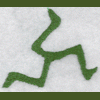














 Sign In
Sign In Create Account
Create Account

