I have a parallel installation of WIndows XP Pro 32bit on my Toshiba Satellite A215 with AMD Turion 64x2 processor. The first operating system is Windows XP Pro 64bit... and with it everything works perfect, but under XP 32bit the mouse coursor freezes each 4 seconds for about 0,5 seconds and it's pretty disturbing, because this interruption is of course happening also when a program runs... I have to mention that I have an integrated ATI Radeon X1200 graphic card. The graph of system load (which can be seen in task manager) indicates indeed a very high processor load when the mouse freezes...
Can anybody give me an advice on how to solve this problem?
Thank you very much in advance!
Donnis




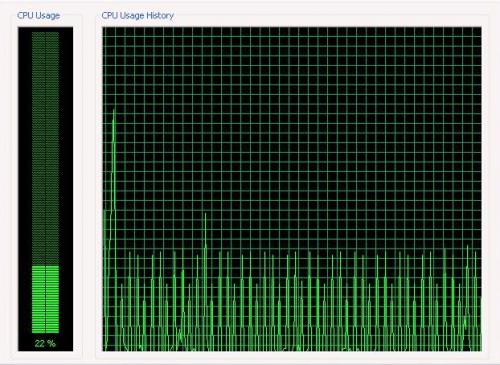











 Sign In
Sign In Create Account
Create Account

