Here's the Deckard's stuff. Please let me know what to do next. Things seem to be functioning ok now, but if there's more to do, please just let me know. Thanks!
Deckard's System Scanner v20071014.68
Run by jen on 2008-06-01 03:43:02
Computer is in Normal Mode.
--------------------------------------------------------------------------------
Total Physical Memory: 510 MiB (512 MiB recommended).-- HijackThis (run as jen.exe) -------------------------------------------------
Logfile of Trend Micro HijackThis v2.0.2
Scan saved at 03:43:09, on 6/1/2008
Platform: Windows XP SP2 (WinNT 5.01.2600)
MSIE: Internet Explorer v7.00 (7.00.6000.16640)
Boot mode: Normal
Running processes:
C:\WINDOWS\System32\smss.exe
C:\WINDOWS\system32\winlogon.exe
C:\WINDOWS\system32\services.exe
C:\WINDOWS\system32\lsass.exe
C:\WINDOWS\system32\svchost.exe
C:\Program Files\Windows Defender\MsMpEng.exe
C:\WINDOWS\System32\svchost.exe
C:\Program Files\Common Files\Symantec Shared\ccSvcHst.exe
C:\Program Files\Lavasoft\Ad-Aware\aawservice.exe
C:\WINDOWS\system32\spoolsv.exe
C:\Program Files\Symantec\LiveUpdate\AluSchedulerSvc.exe
C:\Program Files\Dell Support Center\bin\sprtsvc.exe
C:\WINDOWS\system32\svchost.exe
C:\Program Files\Analog Devices\Core\smax4pnp.exe
C:\Program Files\Java\jre1.6.0_05\bin\jusched.exe
C:\Program Files\CyberLink\PowerDVD\DVDLauncher.exe
C:\Program Files\Common Files\InstallShield\UpdateService\issch.exe
C:\Program Files\Dell\Media Experience\DMXLauncher.exe
C:\WINDOWS\system32\hkcmd.exe
C:\WINDOWS\system32\igfxpers.exe
C:\Program Files\Dell Photo AIO Printer 922\dlbtbmgr.exe
C:\Program Files\Adobe\Photoshop Album Starter Edition\3.2\Apps\apdproxy.exe
C:\Program Files\Dell Photo AIO Printer 922\dlbtbmon.exe
C:\Program Files\Common Files\Symantec Shared\ccSvcHst.exe
C:\Program Files\Registry Mechanic\RegMech.exe
C:\Program Files\Windows Defender\MSASCui.exe
C:\Program Files\TrojanHunter 5.0\THGuard.exe
C:\Program Files\Innovative Solutions\Advanced Uninstaller PRO - Version 9\monitor.exe
C:\WINDOWS\system32\ctfmon.exe
C:\Program Files\Spybot - Search & Destroy\TeaTimer.exe
C:\Program Files\SUPERAntiSpyware\SUPERAntiSpyware.exe
C:\Program Files\Digital Line Detect\DLG.exe
C:\Program Files\Kodak\Kodak EasyShare software\bin\EasyShare.exe
C:\Program Files\Yahoo!\Search Protection\SearchProtection.exe
c:\program files\common files\installshield\updateservice\isuspm.exe
C:\WINDOWS\system32\msiexec.exe
C:\WINDOWS\system32\MsiExec.exe
C:\PROGRA~1\COMMON~1\SYMANT~1\CCPD-LC\symlcsvc.exe
C:\Program Files\PayPal\PayPal Plug-In\RBroker.exe
C:\WINDOWS\explorer.exe
C:\Program Files\Internet Explorer\iexplore.exe
C:\Documents and Settings\jen\Desktop\dss.exe
C:\PROGRA~1\TRENDM~1\HIJACK~1\jen.exe
R0 - HKCU\Software\Microsoft\Internet Explorer\Main,Start Page =
http://www.yahoo.comR3 - URLSearchHook: Yahoo! Toolbar - {EF99BD32-C1FB-11D2-892F-0090271D4F88} - C:\Program Files\Yahoo!\Companion\Installs\cpn0\yt.dll
O2 - BHO: &Yahoo! Toolbar Helper - {02478D38-C3F9-4EFB-9B51-7695ECA05670} - C:\Program Files\Yahoo!\Companion\Installs\cpn0\yt.dll
O2 - BHO: Adobe PDF Reader Link Helper - {06849E9F-C8D7-4D59-B87D-784B7D6BE0B3} - C:\Program Files\Common Files\Adobe\Acrobat\ActiveX\AcroIEHelper.dll
O2 - BHO: Spybot-S&D IE Protection - {53707962-6F74-2D53-2644-206D7942484F} - C:\PROGRA~1\SPYBOT~1\SDHelper.dll
O2 - BHO: NCO 2.0 IE BHO - {602ADB0E-4AFF-4217-8AA1-95DAC4DFA408} - C:\Program Files\Common Files\Symantec Shared\coShared\Browser\2.0\coIEPlg.dll
O2 - BHO: Symantec Intrusion Prevention - {6D53EC84-6AAE-4787-AEEE-F4628F01010C} - C:\PROGRA~1\COMMON~1\SYMANT~1\IDS\IPSBHO.dll
O2 - BHO: SSVHelper Class - {761497BB-D6F0-462C-B6EB-D4DAF1D92D43} - C:\Program Files\Java\jre1.6.0_05\bin\ssv.dll
O2 - BHO: OToolbarHelper Class - {EAD3A971-6A23-4246-8691-C9244E858967} - C:\Program Files\PayPal\PayPal Plug-In\PayPalHelper.dll
O3 - Toolbar: Show Norton Toolbar - {7FEBEFE3-6B19-4349-98D2-FFB09D4B49CA} - C:\Program Files\Common Files\Symantec Shared\coShared\Browser\2.0\CoIEPlg.dll
O3 - Toolbar: PayPal Plug-In - {DC0F2F93-27FA-4f84-ACAA-9416F90B9511} - C:\Program Files\PayPal\PayPal Plug-In\OToolbar.dll
O3 - Toolbar: Yahoo! Toolbar - {EF99BD32-C1FB-11D2-892F-0090271D4F88} - C:\Program Files\Yahoo!\Companion\Installs\cpn0\yt.dll
O4 - HKLM\..\Run: [SoundMAXPnP] C:\Program Files\Analog Devices\Core\smax4pnp.exe
O4 - HKLM\..\Run: [SunJavaUpdateSched] "C:\Program Files\Java\jre1.6.0_05\bin\jusched.exe"
O4 - HKLM\..\Run: [DVDLauncher] "C:\Program Files\CyberLink\PowerDVD\DVDLauncher.exe"
O4 - HKLM\..\Run: [QuickTime Task] "C:\Program Files\QuickTime\qttask.exe" -atboottime
O4 - HKLM\..\Run: [ISUSPM Startup] C:\PROGRA~1\COMMON~1\INSTAL~1\UPDATE~1\ISUSPM.exe -startup
O4 - HKLM\..\Run: [ISUSScheduler] "C:\Program Files\Common Files\InstallShield\UpdateService\issch.exe" -start
O4 - HKLM\..\Run: [DMXLauncher] C:\Program Files\Dell\Media Experience\DMXLauncher.exe
O4 - HKLM\..\Run: [igfxtray] C:\WINDOWS\system32\igfxtray.exe
O4 - HKLM\..\Run: [igfxhkcmd] C:\WINDOWS\system32\hkcmd.exe
O4 - HKLM\..\Run: [igfxpers] C:\WINDOWS\system32\igfxpers.exe
O4 - HKLM\..\Run: [Dell Photo AIO Printer 922] "C:\Program Files\Dell Photo AIO Printer 922\dlbtbmgr.exe"
O4 - HKLM\..\Run: [Adobe Photo Downloader] "C:\Program Files\Adobe\Photoshop Album Starter Edition\3.2\Apps\apdproxy.exe"
O4 - HKLM\..\Run: [ccApp] "C:\Program Files\Common Files\Symantec Shared\ccApp.exe"
O4 - HKLM\..\Run: [osCheck] "C:\Program Files\Norton Internet Security\osCheck.exe"
O4 - HKLM\..\Run: [dscactivate] "C:\Program Files\Dell Support Center\gs_agent\custom\dsca.exe"
O4 - HKLM\..\Run: [Adobe Reader Speed Launcher] "C:\Program Files\Adobe\Reader 8.0\Reader\Reader_sl.exe"
O4 - HKLM\..\Run: [RegistryMechanic] C:\Program Files\Registry Mechanic\RegMech.exe /H
O4 - HKLM\..\Run: [Windows Defender] "C:\Program Files\Windows Defender\MSASCui.exe" -hide
O4 - HKLM\..\Run: [THGuard] "C:\Program Files\TrojanHunter 5.0\THGuard.exe"
O4 - HKLM\..\Run: [DellSupportCenter] "C:\Program Files\Dell Support Center\bin\sprtcmd.exe" /P DellSupportCenter
O4 - HKCU\..\Run: [Advanced Uninstaller PRO Installation Monitor] "C:\Program Files\Innovative Solutions\Advanced Uninstaller PRO - Version 9\monitor.exe"
O4 - HKCU\..\Run: [SpybotSD TeaTimer] C:\Program Files\Spybot - Search & Destroy\TeaTimer.exe
O4 - HKCU\..\Run: [SUPERAntiSpyware] C:\Program Files\SUPERAntiSpyware\SUPERAntiSpyware.exe
O4 - HKCU\..\Run: [ctfmon.exe] C:\WINDOWS\system32\ctfmon.exe
O4 - Global Startup: Digital Line Detect.lnk = ?
O4 - Global Startup: Kodak EasyShare software.lnk = C:\Program Files\Kodak\Kodak EasyShare software\bin\EasyShare.exe
O16 - DPF: {30528230-99f7-4bb4-88d8-fa1d4f56a2ab} (Installation Support) - C:\Program Files\Yahoo!\Common\Yinsthelper.dll
O16 - DPF: {5ED80217-570B-4DA9-BF44-BE107C0EC166} (Windows Live Safety Center Base Module) -
http://cdn.scan.onec...lscbase9563.cabO23 - Service: Lavasoft Ad-Aware Service (aawservice) - Lavasoft - C:\Program Files\Lavasoft\Ad-Aware\aawservice.exe
O23 - Service: Automatic LiveUpdate Scheduler - Symantec Corporation - C:\Program Files\Symantec\LiveUpdate\AluSchedulerSvc.exe
O23 - Service: Symantec Event Manager (ccEvtMgr) - Symantec Corporation - C:\Program Files\Common Files\Symantec Shared\ccSvcHst.exe
O23 - Service: Symantec Settings Manager (ccSetMgr) - Symantec Corporation - C:\Program Files\Common Files\Symantec Shared\ccSvcHst.exe
O23 - Service: Symantec Lic NetConnect service (CLTNetCnService) - Symantec Corporation - C:\Program Files\Common Files\Symantec Shared\ccSvcHst.exe
O23 - Service: COM Host (comHost) - Symantec Corporation - C:\Program Files\Common Files\Symantec Shared\VAScanner\comHost.exe
O23 - Service: dlbt_device - Dell - C:\WINDOWS\system32\dlbtcoms.exe
O23 - Service: LiveUpdate - Symantec Corporation - C:\Program Files\Symantec\LiveUpdate\LuComServer_3_4.EXE
O23 - Service: LiveUpdate Notice - Symantec Corporation - C:\Program Files\Common Files\Symantec Shared\ccSvcHst.exe
O23 - Service: Intel NCS NetService (NetSvc) - Intel® Corporation - C:\Program Files\Intel\PROSetWired\NCS\Sync\NetSvc.exe
O23 - Service: SupportSoft Sprocket Service (dellsupportcenter) (sprtsvc_dellsupportcenter) - SupportSoft, Inc. - C:\Program Files\Dell Support Center\bin\sprtsvc.exe
O23 - Service: Symantec Core LC - Unknown owner - C:\PROGRA~1\COMMON~1\SYMANT~1\CCPD-LC\symlcsvc.exe
--
End of file - 8045 bytes
-- Files created between 2008-05-01 and 2008-06-01 -----------------------------
2008-05-31 15:15:19 0 d------c- C:\Documents and Settings\All Users\Application Data\Yahoo! Companion
2008-05-31 15:10:36 0 d-------- C:\WINDOWS\LastGood
2008-05-31 12:20:44 0 d------c- C:\Documents and Settings\jen\Application Data\TrojanHunter
2008-05-31 00:08:06 0 d-------- C:\Program Files\TrojanHunter 5.0
2008-05-30 23:51:18 0 d------c- C:\Documents and Settings\All Users\Application Data\SUPERAntiSpyware.com
2008-05-30 23:50:22 0 d-------- C:\Program Files\SUPERAntiSpyware
2008-05-30 23:50:22 0 d------c- C:\Documents and Settings\jen\Application Data\SUPERAntiSpyware.com
2008-05-30 21:12:31 0 d-------- C:\Program Files\Lavasoft
2008-05-30 21:12:29 0 d------c- C:\Documents and Settings\All Users\Application Data\Lavasoft
2008-05-30 21:08:19 0 d-------- C:\Program Files\Windows Defender
2008-05-30 00:17:29 0 d------c- C:\Documents and Settings\All Users\Application Data\Spybot - Search & Destroy
2008-05-30 00:16:29 0 d-------- C:\Program Files\EsetOnlineScanner
2008-05-30 00:01:12 0 dr-h---c- C:\Documents and Settings\jen\Recent
2008-05-29 23:58:18 0 d-------- C:\Program Files\CCleaner
2008-05-29 23:52:37 0 d-------- C:\Program Files\Common Files\Wise Installation Wizard
2008-05-28 13:54:51 4028 --a------ C:\WINDOWS\system32\tmp.reg
2008-05-28 13:54:24 82944 --a------ C:\WINDOWS\system32\404Fix.exe <Not Verified; S!Ri.URZ; IEDFix>
2008-05-28 13:54:23 86528 --a------ C:\WINDOWS\system32\VACFix.exe <Not Verified; S!Ri.URZ; VACFix>
2008-05-28 13:54:23 82944 --a------ C:\WINDOWS\system32\IEDFix.exe <Not Verified; S!Ri.URZ; IEDFix>
2008-05-28 13:54:22 25600 --a------ C:\WINDOWS\system32\WS2Fix.exe
2008-05-28 13:54:22 289144 --a------ C:\WINDOWS\system32\VCCLSID.exe <Not Verified; S!Ri; >
2008-05-28 13:54:22 288417 --a------ C:\WINDOWS\system32\SrchSTS.exe <Not Verified; S!Ri; SrchSTS>
2008-05-28 13:54:22 51200 --a------ C:\WINDOWS\system32\dumphive.exe
2008-05-27 23:32:17 0 d------c- C:\Documents and Settings\All Users\Application Data\TreeCardGames
2008-05-27 23:32:16 0 d------c- C:\Documents and Settings\jen\Application Data\SolSuite
2008-05-27 23:20:12 0 d-------- C:\Program Files\SolSuite
2008-05-25 14:31:26 0 d------c- C:\Documents and Settings\jen\Application Data\Malwarebytes
2008-05-25 14:30:35 0 d------c- C:\Documents and Settings\All Users\Application Data\Malwarebytes
2008-05-25 14:30:28 0 d-------- C:\Program Files\Malwarebytes' Anti-Malware
2008-05-20 13:24:52 0 d-------- C:\Program Files\Trend Micro
2008-05-18 11:44:56 0 d-------- C:\Program Files\CA Yahoo! Anti-Spy
2008-05-10 01:31:39 0 d------c- C:\Documents and Settings\jen\Application Data\Yahoo!
2008-05-07 22:38:38 0 d-------- C:\Documents and Settings\LocalService\Desktop
2008-05-06 20:57:07 0 d-------- C:\Documents and Settings\NetworkService\Application Data\Juniper Networks
2008-05-04 14:48:15 0 d-a----c- C:\Documents and Settings\All Users\Application Data\TEMP
2008-05-04 13:41:00 0 d-------- C:\Program Files\VS Revo Group
2008-05-04 01:14:30 0 d------c- C:\Documents and Settings\All Users\Templates
2008-05-03 22:42:53 0 d-------- C:\Documents and Settings\LocalService\Application Data\Juniper Networks
2008-05-03 11:31:09 0 d-------- C:\Program Files\PhotoScape
2008-05-03 02:04:21 0 d------c- C:\Documents and Settings\All Users\Application Data\Innovative Solutions
2008-05-03 02:03:07 0 d-------- C:\Program Files\Innovative Solutions
2008-05-03 02:00:50 0 d------c- C:\Documents and Settings\jen\Application Data\FastStone
2008-05-03 01:59:22 0 d-------- C:\Program Files\FastStone Image Viewer
-- Find3M Report ---------------------------------------------------------------
2008-06-01 03:42:41 0 d-------- C:\Program Files\Common Files\Symantec Shared
2008-05-31 22:45:42 0 d-------- C:\Program Files\Coupons
2008-05-31 19:19:44 0 d-------- C:\Program Files\WordPerfect Office 12
2008-05-31 15:24:37 0 d-------- C:\Program Files\Yahoo!
2008-05-31 15:11:50 0 d-------- C:\Program Files\Windows Live Safety Center
2008-05-31 15:08:28 138800 --a----c- C:\logfile
2008-05-29 23:52:37 0 d-------- C:\Program Files\Common Files
2008-05-26 23:27:34 7780 --ahs---- C:\WINDOWS\system32\KGyGaAvL.sys
2008-05-26 23:27:34 56 -r-hs---- C:\WINDOWS\system32\3319A2A504.sys
2008-05-20 17:28:37 0 d-------- C:\Program Files\GameBox Solitaire
2008-05-18 11:44:57 0 d-------- C:\Program Files\Common Files\Scanner
2008-05-03 21:50:03 0 d-------- C:\Documents and Settings\jen\Application Data\Sonic
2008-05-03 21:50:01 0 d-------- C:\Documents and Settings\jen\Application Data\Jasc Software Inc
2008-05-03 21:50:01 0 d-------- C:\Documents and Settings\jen\Application Data\InstallShield
2008-05-03 21:50:01 0 d-------- C:\Documents and Settings\jen\Application Data\Identities
2008-05-03 21:50:01 0 d--h---c- C:\Documents and Settings\jen\Application Data\Gtek
2008-05-03 21:49:59 0 d------c- C:\Documents and Settings\jen\Application Data\CyberLink
2008-05-03 21:48:49 0 d------c- C:\Documents and Settings\jen\Application Data\Corel
2008-05-03 21:48:18 0 d------c- C:\Documents and Settings\jen\Application Data\Adobe
2008-05-03 11:53:51 0 d-------- C:\Program Files\Stamps.com Internet Postage
2008-05-03 11:44:52 0 d-------- C:\Program Files\Dell DataSafe Online
2008-04-14 19:16:33 0 d-------- C:\Documents and Settings\jen\Application Data\Intuit
2008-04-14 19:01:20 0 d-------- C:\Program Files\Common Files\AnswerWorks 4.0
2008-04-14 19:01:14 0 d--h----- C:\Program Files\InstallShield Installation Information
2008-04-14 18:56:11 0 d-------- C:\Program Files\TurboTax
2008-04-09 10:35:13 0 d-------- C:\Program Files\Java
2008-04-07 23:56:43 0 d-------- C:\Documents and Settings\jen\Application Data\Stamps.com Internet Postage
2008-04-07 23:47:23 36 --ah----- C:\WINDOWS\system32\f9t.dat
-- Registry Dump ---------------------------------------------------------------
*Note* empty entries & legit default entries are not shown
[HKEY_LOCAL_MACHINE\~\Browser Helper Objects\{602ADB0E-4AFF-4217-8AA1-95DAC4DFA408}]
08/24/2007 23:51 316784 --a------ C:\Program Files\Common Files\Symantec Shared\coShared\Browser\2.0\coIEPlg.dll
[HKEY_LOCAL_MACHINE\~\Browser Helper Objects\{6D53EC84-6AAE-4787-AEEE-F4628F01010C}]
01/31/2008 00:31 116088 --a------ C:\PROGRA~1\COMMON~1\SYMANT~1\IDS\IPSBHO.dll
[HKEY_CURRENT_USER\Software\Microsoft\Internet Explorer\Toolbar\WebBrowser]
"{7FEBEFE3-6B19-4349-98D2-FFB09D4B49CA}"= C:\Program Files\Common Files\Symantec Shared\coShared\Browser\2.0\CoIEPlg.dll [08/24/2007 23:51 316784]
[-HKEY_CLASSES_ROOT\CLSID\{7FEBEFE3-6B19-4349-98D2-FFB09D4B49CA}]
[HKEY_CLASSES_ROOT\CoIEPlg.CoToolbar.1]
[HKEY_CLASSES_ROOT\CoIEPlg.CoToolbar]
[HKEY_LOCAL_MACHINE\SOFTWARE\Microsoft\Windows\CurrentVersion\Run]
"SoundMAXPnP"="C:\Program Files\Analog Devices\Core\smax4pnp.exe" [10/14/2004 20:42]
"SunJavaUpdateSched"="C:\Program Files\Java\jre1.6.0_05\bin\jusched.exe" [02/22/2008 04:25]
"DVDLauncher"="C:\Program Files\CyberLink\PowerDVD\DVDLauncher.exe" [02/23/2005 17:19]
"QuickTime Task"="C:\Program Files\QuickTime\qttask.exe" [09/01/2006 16:57]
"ISUSPM Startup"="C:\PROGRA~1\COMMON~1\INSTAL~1\UPDATE~1\ISUSPM.exe" [07/27/2004 17:50]
"ISUSScheduler"="C:\Program Files\Common Files\InstallShield\UpdateService\issch.exe" [02/16/2005 16:15]
"DMXLauncher"="C:\Program Files\Dell\Media Experience\DMXLauncher.exe" [01/27/2005 02:02]
"igfxtray"="C:\WINDOWS\system32\igfxtray.exe" [09/20/2005 09:35]
"igfxhkcmd"="C:\WINDOWS\system32\hkcmd.exe" [09/20/2005 09:32]
"igfxpers"="C:\WINDOWS\system32\igfxpers.exe" [09/20/2005 09:36]
"Dell Photo AIO Printer 922"="C:\Program Files\Dell Photo AIO Printer 922\dlbtbmgr.exe" [03/29/2004 15:12]
"Adobe Photo Downloader"="C:\Program Files\Adobe\Photoshop Album Starter Edition\3.2\Apps\apdproxy.exe" [03/09/2007 11:09]
"ccApp"="C:\Program Files\Common Files\Symantec Shared\ccApp.exe" [02/14/2008 11:01]
"osCheck"="C:\Program Files\Norton Internet Security\osCheck.exe" [08/25/2007 00:53]
"dscactivate"="C:\Program Files\Dell Support Center\gs_agent\custom\dsca.exe" [11/15/2007 10:24]
"Adobe Reader Speed Launcher"="C:\Program Files\Adobe\Reader 8.0\Reader\Reader_sl.exe" [01/11/2008 22:16]
"RegistryMechanic"="C:\Program Files\Registry Mechanic\RegMech.exe" [05/09/2007 10:41]
"Windows Defender"="C:\Program Files\Windows Defender\MSASCui.exe" [11/03/2006 19:20]
"THGuard"="C:\Program Files\TrojanHunter 5.0\THGuard.exe" [03/25/2008 19:08]
"DellSupportCenter"="C:\Program Files\Dell Support Center\bin\sprtcmd.exe" [11/15/2007 10:23]
[HKEY_CURRENT_USER\SOFTWARE\Microsoft\Windows\CurrentVersion\Run]
"Advanced Uninstaller PRO Installation Monitor"="C:\Program Files\Innovative Solutions\Advanced Uninstaller PRO - Version 9\monitor.exe" [04/07/2008 16:22]
"SpybotSD TeaTimer"="C:\Program Files\Spybot - Search & Destroy\TeaTimer.exe" [01/28/2008 11:43]
"SUPERAntiSpyware"="C:\Program Files\SUPERAntiSpyware\SUPERAntiSpyware.exe" [05/13/2008 12:43]
"ctfmon.exe"="C:\WINDOWS\system32\ctfmon.exe" [08/04/2004 06:00]
C:\Documents and Settings\All Users\Start Menu\Programs\Startup\
Digital Line Detect.lnk - C:\Program Files\Digital Line Detect\DLG.exe [8/16/2005 12:43:17 PM]
Kodak EasyShare software.lnk - C:\Program Files\Kodak\Kodak EasyShare software\bin\EasyShare.exe [9/19/2007 5:33:46 AM]
[HKEY_LOCAL_MACHINE\SOFTWARE\Microsoft\Windows\CurrentVersion\Explorer\ShellExecuteHooks]
"{5AE067D3-9AFB-48E0-853A-EBB7F4A000DA}"= C:\Program Files\SUPERAntiSpyware\SASSEH.DLL [05/13/2008 10:13 77824]
[HKEY_LOCAL_MACHINE\system\currentcontrolset\control\securityproviders]
SecurityProviders msapsspc.dll, schannel.dll, digest.dll, msnsspc.dll,
[HKEY_LOCAL_MACHINE\SYSTEM\CurrentControlSet\Control\SafeBoot\Minimal\aawservice]
@="Service"
*Newly Created Service* - COMHOST
-- End of Deckard's System Scanner: finished at 2008-06-01 03:43:40 ------------
Deckard's System Scanner v20071014.68
Extra logfile - please post this as an attachment with your post.
--------------------------------------------------------------------------------
-- System Information ----------------------------------------------------------
Microsoft Windows XP Home Edition (build 2600) SP 2.0
Architecture: X86; Language: English
CPU 0: Intel® Celeron® CPU 2.66GHz
Percentage of Memory in Use: 75%
Physical Memory (total/avail): 509.98 MiB / 125.88 MiB
Pagefile Memory (total/avail): 1248.86 MiB / 804.8 MiB
Virtual Memory (total/avail): 2047.88 MiB / 1936.15 MiB
C: is Fixed (NTFS) - 70.9 GiB total, 54.15 GiB free.
D: is CDROM (No Media)
\\.\PHYSICALDRIVE0 - SAMSUNG SP0802N - 74.5 GiB - 3 partitions
\PARTITION0 - Unknown - 39.19 MiB
\PARTITION1 (bootable) - Installable File System - 70.9 GiB - C:
\PARTITION2 - Unknown - 3.55 GiB
-- Security Center -------------------------------------------------------------
AUOptions is scheduled to auto-install.
Windows Internal Firewall is disabled.
FirstRunDisabled is set.
AntiVirusDisableNotify is set.
FirewallDisableNotify is set.
FW: Norton Internet Security v15.0.0.60 (Symantec Corporation)
AV: Norton Internet Security v15.0.0.60 (Symantec Corporation)
[HKLM\System\CurrentControlSet\Services\SharedAccess\Parameters\FirewallPolicy\DomainProfile\AuthorizedApplications\List]
"%windir%\\system32\\sessmgr.exe"="%windir%\\system32\\sessmgr.exe:*:enabled:@xpsp2res.dll,-22019"
"C:\\Program Files\\Common Files\\AOL\\ACS\\AOLDial.exe"="C:\\Program Files\\Common Files\\AOL\\ACS\\AOLDial.exe:*:Enabled:AOL"
"C:\\Program Files\\Common Files\\AOL\\ACS\\AOLacsd.exe"="C:\\Program Files\\Common Files\\AOL\\ACS\\AOLacsd.exe:*:Enabled:AOL"
"C:\\Program Files\\America Online 9.0\\waol.exe"="C:\\Program Files\\America Online 9.0\\waol.exe:*:Enabled:America Online 9.0"
"%windir%\\Network Diagnostic\\xpnetdiag.exe"="%windir%\\Network Diagnostic\\xpnetdiag.exe:*:Enabled:@xpsp3res.dll,-20000"
[HKLM\System\CurrentControlSet\Services\SharedAccess\Parameters\FirewallPolicy\StandardProfile\AuthorizedApplications\List]
"%windir%\\system32\\sessmgr.exe"="%windir%\\system32\\sessmgr.exe:*:enabled:@xpsp2res.dll,-22019"
"C:\\Program Files\\America Online 9.0\\waol.exe"="C:\\Program Files\\America Online 9.0\\waol.exe:*:Enabled:America Online 9.0"
"%windir%\\Network Diagnostic\\xpnetdiag.exe"="%windir%\\Network Diagnostic\\xpnetdiag.exe:*:Enabled:@xpsp3res.dll,-20000"
"C:\\Program Files\\Common Files\\AOL\\ACS\\AOLDial.exe"="C:\\Program Files\\Common Files\\AOL\\ACS\\AOLDial.exe:*:Disabled:AOL"
"C:\\Program Files\\Common Files\\AOL\\ACS\\AOLacsd.exe"="C:\\Program Files\\Common Files\\AOL\\ACS\\AOLacsd.exe:*:Disabled:AOL"
"C:\\Documents and Settings\\jen\\Desktop\\TurboTax Basic 2006\\32bit\\ttax.exe"="C:\\Documents and Settings\\jen\\Desktop\\TurboTax Basic 2006\\32bit\\ttax.exe:LocalSubNet:Enabled:TurboTax"
"C:\\Documents and Settings\\jen\\Desktop\\TurboTax Basic 2006\\32bit\\updatemgr.exe"="C:\\Documents and Settings\\jen\\Desktop\\TurboTax Basic 2006\\32bit\\updatemgr.exe:LocalSubNet:Enabled:TurboTax Update Manager"
"C:\\Program Files\\Kodak\\Kodak EasyShare software\\bin\\EasyShare.exe"="C:\\Program Files\\Kodak\\Kodak EasyShare software\\bin\\EasyShare.exe:*:Enabled:EasyShare"
"C:\\Program Files\\TurboTax\\Basic 2007\\32bit\\ttax.exe"="C:\\Program Files\\TurboTax\\Basic 2007\\32bit\\ttax.exe:LocalSubNet:Enabled:TurboTax"
"C:\\Program Files\\TurboTax\\Basic 2007\\32bit\\updatemgr.exe"="C:\\Program Files\\TurboTax\\Basic 2007\\32bit\\updatemgr.exe:LocalSubNet:Enabled:TurboTax Update Manager"
-- Environment Variables -------------------------------------------------------
ALLUSERSPROFILE=C:\Documents and Settings\All Users
APPDATA=C:\Documents and Settings\jen\Application Data
CLASSPATH=.;C:\Program Files\Java\jre1.6.0_03\lib\ext\QTJava.zip
CLIENTNAME=Console
CommonProgramFiles=C:\Program Files\Common Files
COMPUTERNAME=D8QKM581
ComSpec=C:\WINDOWS\system32\cmd.exe
FP_NO_HOST_CHECK=NO
HOMEDRIVE=C:
HOMEPATH=\Documents and Settings\jen
LOGONSERVER=\\D8QKM581
NUMBER_OF_PROCESSORS=1
OS=Windows_NT
Path=C:\WINDOWS\system32;C:\WINDOWS;C:\WINDOWS\System32\Wbem;C:\Program Files\Common Files\GTK\2.0\bin;C:\Program Files\QuickTime\QTSystem\
PATHEXT=.COM;.EXE;.BAT;.CMD;.VBS;.VBE;.JS;.JSE;.WSF;.WSH
PROCESSOR_ARCHITECTURE=x86
PROCESSOR_IDENTIFIER=x86 Family 15 Model 4 Stepping 1, GenuineIntel
PROCESSOR_LEVEL=15
PROCESSOR_REVISION=0401
ProgramFiles=C:\Program Files
PROMPT=$P$G
QTJAVA=C:\Program Files\Java\jre1.6.0_03\lib\ext\QTJava.zip
SESSIONNAME=Console
SystemDrive=C:
SystemRoot=C:\WINDOWS
TEMP=C:\DOCUME~1\jen\LOCALS~1\Temp
TMP=C:\DOCUME~1\jen\LOCALS~1\Temp
USERDOMAIN=D8QKM581
USERNAME=jen
USERPROFILE=C:\Documents and Settings\jen
windir=C:\WINDOWS
-- User Profiles ---------------------------------------------------------------
jen
(admin)-- Add/Remove Programs ---------------------------------------------------------
--> "C:\Program Files\Symantec\LiveUpdate\LSETUP.EXE" /U
--> C:\WINDOWS\IsUninst.exe -fC:\WINDOWS\orun32.isu
--> MsiExec.exe /I{403EF592-953B-4794-BCEF-ECAB835C2095}
--> MsiExec.exe /I{F543B12A-13F5-487E-9314-F7D25E1BBE3E}
--> rundll32.exe setupapi.dll,InstallHinfSection DefaultUninstall 132 C:\WINDOWS\INF\PCHealth.inf
35 Card Solitaire 1.02 --> "C:\Program Files\NZP\35 Card Solitaire\uninstall.exe"
Absolute Mastermind v1.4 --> C:\WINDOWS\iun6002.exe "C:\Program Files\Absolute Mastermind\irunin.ini"
Active@ ISO Burner v 1.1 --> C:\PROGRA~1\LSOFTT~1\ACTIVE~1\UNWISE.EXE C:\PROGRA~1\LSOFTT~1\ACTIVE~1\INSTALL.LOG
Adobe Reader 8.1.2 --> MsiExec.exe /I{AC76BA86-7AD7-1033-7B44-A81200000003}
Adobe Shockwave Player --> C:\WINDOWS\system32\Macromed\SHOCKW~1\UNWISE.EXE C:\WINDOWS\system32\Macromed\SHOCKW~1\Install.log
Adobe® Photoshop® Album Starter Edition 3.2 --> MsiExec.exe /I{A654A805-41D9-40C7-AA46-4AF04F044D61}
Advanced Uninstaller PRO - Version 9 --> "C:\Program Files\Innovative Solutions\Advanced Uninstaller PRO - Version 9\unins000.exe"
AnswerWorks 4.0 Runtime - English --> RunDll32 C:\PROGRA~1\COMMON~1\INSTAL~1\PROFES~1\RunTime\10\00\Intel32\Ctor.dll,LaunchSetup "C:\Program Files\InstallShield Installation Information\{7DD9A065-2C86-4A9F-A5FF-796EC1B99DCA}\setup.exe" -l0x9 -removeonly
AOLIcon --> MsiExec.exe /I{62BD0AE0-4EB1-4BBB-8F43-B6400C8FEB2C}
AppCore --> MsiExec.exe /I{EFB5B3B5-A280-4E25-BE1C-634EEFE32C1B}
AXIS Media Control Embedded --> rundll32 "C:\Program Files\Axis Communications\AXIS Media Control Embedded\AxisMediaControlEmb.dll",UninstallMe
CA Yahoo! Anti-Spy (remove only) --> "C:\Program Files\CA Yahoo! Anti-Spy\uninstall.exe"
ccCommon --> MsiExec.exe /I{B24E05CC-46FF-4787-BBB8-5CD516AFB118}
CCScore --> MsiExec.exe /I{B4B44FE7-41FF-4DAD-8C0A-E406DDA72992}
CDBurnerXP --> "C:\Desktop\CDBurnerXP\unins000.exe"
Component Framework --> MsiExec.exe /I{31478BE1-CDE5-4753-A8B2-F6D4BC1FBE09}
Conexant D850 56K V.9x DFVc Modem --> C:\Program Files\CONEXANT\CNXT_MODEM_PCI_VEN_14F1&DEV_2F20&SUBSYS_200F14F1\HXFSETUP.EXE -U -Idel200fk.inf
Coupon Printer for Windows --> "C:\Program Files\Coupons\uninstall.exe" "/U:C:\Program Files\Coupons\Uninstall\uninstall.xml"
Dell Driver Reset Tool --> MsiExec.exe /I{5905F42D-3F5F-4916-ADA6-94A3646AEE76}
Dell Media Experience --> MsiExec.exe /I{AC0EE5B0-A8FB-4D0A-AF03-2EDC518F841B}
Dell Photo AIO Printer 922 --> C:\WINDOWS\system32\spool\drivers\w32x86\3\DLBTUNST.EXE -NOLICENSE
Dell Picture Studio v3.0 --> MsiExec.exe /I{AF06CAE4-C134-44B1-B699-14FBDB63BD37}
Dell Support 3.2.1 --> MsiExec.exe /X{7A35F91E-1D16-454F-A248-B9B782A2327C}
Dell Support Center --> MsiExec.exe /X{E3BFEE55-39E2-4BE0-B966-89FE583822C1}
DellSupport --> MsiExec.exe /X{7EFA5E6F-74F7-4AFB-8AEA-AA790BD3A76D}
Digital Line Detect --> RunDll32 C:\PROGRA~1\COMMON~1\INSTAL~1\engine\6\INTEL3~1\Ctor.dll,LaunchSetup "C:\Program Files\InstallShield Installation Information\{E646DCF0-5A68-11D5-B229-002078017FBF}\setup.exe" -l0x9 ControlPanelAnyText
Digital Locker Assistant --> MsiExec.exe /I{D01653EF-9F9F-41D6-B879-654A6BF5892C}
Easy Photo Backup 1.5 --> C:\Program Files\Easy Photo Backup\uninst.exe
ESSBrwr --> MsiExec.exe /I{643EAE81-920C-4931-9F0B-4B343B225CA6}
ESSCDBK --> MsiExec.exe /I{AE1FA02D-E6A4-4EA0-8E58-6483CAC016DD}
ESScore --> MsiExec.exe /I{42938595-0D83-404D-9F73-F8177FDD531A}
ESSgui --> MsiExec.exe /I{91517631-A9F3-4B7C-B482-43E0068FD55A}
ESSini --> MsiExec.exe /I{8E92D746-CD9F-4B90-9668-42B74C14F765}
ESSPCD --> MsiExec.exe /I{14D4ED84-6A9A-45A0-96F6-1753768C3CB5}
ESSPDock --> MsiExec.exe /I{FCDB1C92-03C6-4C76-8625-371224256091}
ESSSONIC --> MsiExec.exe /I{073F22CE-9A5B-4A40-A604-C7270AC6BF34}
ESSTOOLS --> MsiExec.exe /I{8A502E38-29C9-49FA-BCFA-D727CA062589}
essvatgt --> MsiExec.exe /I{2D03B6F8-DF36-4980-B7B6-5B93D5BA3A8F}
Fast Swapper HW 2006 --> C:\Program Files\Fast Swapper HW 2006\uninstall.exe
FastStone Image Viewer 3.5 --> C:\Program Files\FastStone Image Viewer\uninst.exe
fflink --> MsiExec.exe /I{608D2A3C-6889-4C11-9B54-A42F45ACBFDB}
Fonts --> "C:\PROGRA~1\Freeze.com\Fonts\UNINSTAL.EXE"
Free Easy Burner V 1.2.43 --> "C:\Program Files\Free Easy Burner\unins000.exe"
Free Swapper --> C:\Program Files\Free Swapper\uninstall.exe
GTK+ 2.10.6-1 runtime environment --> "C:\Program Files\Common Files\GTK\2.0\setup\unins000.exe"
HijackThis 2.0.2 --> "C:\Program Files\Trend Micro\HijackThis\HijackThis.exe" /uninstall
Hotfix for Windows Media Format 11 SDK (KB929399) --> "C:\WINDOWS\$NtUninstallKB929399$\spuninst\spuninst.exe"
Intel® Extreme Graphics 2 Driver --> RUNDLL32.EXE C:\WINDOWS\system32\ialmrem.dll,UninstallW2KIGfx PCI\VEN_8086&DEV_2572
Intel® PRO Network Adapters and Drivers --> Prounstl.exe
Intel® PROSet for Wired Connections --> MsiExec.exe /I{17334AAF-C9E7-483B-9F45-E3FCAF07FFA7}
Internet Explorer Default Page --> MsiExec.exe /I{35BDEFF1-A610-4956-A00D-15453C116395}
IrfanView (remove only) --> C:\Program Files\IrfanView\iv_uninstall.exe
ISO Recorder --> MsiExec.exe /I{DFC6573E-124D-4026-BFA4-B433C9D3FF21}
Jasc Paint Shop Photo Album 5 --> MsiExec.exe /I{4192EAC0-6B36-4723-B216-D0E86E7757AC}
Jasc Paint Shop Pro Studio, Dell Editon --> MsiExec.exe /I{78C496B9-5A6B-4692-8C2E-AFFFC34E4961}
Jasc Paint Shop Pro Studio.01 , Dell Edition 1.0.1.1 Patch --> C:\Program Files\Jasc Software Inc\Paint Shop Pro Studio\Unwise.exe /R /U C:\PROGRA~1\JASCSO~1\PAINTS~1\INSTALL.LOG
Java 2 Runtime Environment, SE v1.4.2_03 --> MsiExec.exe /I{7148F0A8-6813-11D6-A77B-00B0D0142030}
Java™ 6 Update 3 --> MsiExec.exe /I{3248F0A8-6813-11D6-A77B-00B0D0160030}
Java™ 6 Update 5 --> MsiExec.exe /I{3248F0A8-6813-11D6-A77B-00B0D0160050}
Juniper Networks Secure Application Manager --> C:\Program Files\Neoteris\Secure Application Manager\UninstallSAM.exe
kgcbaby --> MsiExec.exe /I{E18B549C-5D15-45DA-8D8F-8FD2BD946344}
kgcbase --> MsiExec.exe /I{F22C222C-3CE2-4A4B-A83F-AF4681371ABE}
kgchday --> MsiExec.exe /I{11F3F858-4131-4FFA-A560-3FE282933B6E}
kgchlwn --> MsiExec.exe /I{03EDED24-8375-407D-A721-4643D9768BE1}
kgcinvt --> MsiExec.exe /I{9BD54685-1496-46A5-AB62-357CD140ED8B}
kgckids --> MsiExec.exe /I{693C08A7-9E76-43FF-B11E-9A58175474C4}
kgcmove --> MsiExec.exe /I{A1588373-1D86-4D44-86C9-78ABD190F9CC}
kgcvday --> MsiExec.exe /I{8A8664E1-84C8-4936-891C-BC1F07797549}
Kodak EasyShare Custom Creations Software --> C:\PROGRA~1\KODAKE~1\UNWISE.EXE C:\PROGRA~1\KODAKE~1\INSTALL.LOG
Kodak EasyShare software --> C:\Documents and Settings\All Users\Application Data\Kodak\EasyShareSetup\$SETUP_140002_e3d16a3\Setup.exe /APR-REMOVE
LiveUpdate (Symantec Corporation) --> MsiExec.exe /x {E80F62FF-5D3C-4A19-8409-9721F2928206} /l*v "C:\Documents and Settings\All Users\Application Data\LuUninstall.LiveUpdate"
LiveUpdate (Symantec Corporation) --> MsiExec.exe /X{E80F62FF-5D3C-4A19-8409-9721F2928206}
Macromedia Flash Player --> MsiExec.exe /X{0456ebd7-5f67-4ab6-852e-63781e3f389c}
Malwarebytes' Anti-Malware --> "C:\Program Files\Malwarebytes' Anti-Malware\unins000.exe"
Microsoft Compression Client Pack 1.0 for Windows XP --> "C:\WINDOWS\$NtUninstallMSCompPackV1$\spuninst\spuninst.exe"
Microsoft Plus! Digital Media Edition Installer --> MsiExec.exe /X{6E45BA47-383C-4C1E-8ED0-0D4845C293D7}
Microsoft Plus! Photo Story 2 LE --> MsiExec.exe /X{0EB5D9B7-8E6C-4A9E-B74F-16B7EE89A67B}
Microsoft User-Mode Driver Framework Feature Pack 1.0 --> "C:\WINDOWS\$NtUninstallWudf01000$\spuninst\spuninst.exe"
Microsoft Visual C++ 2005 Redistributable --> MsiExec.exe /X{7299052b-02a4-4627-81f2-1818da5d550d}
Mood Meeps --> "C:\Program Files\Mood Meeps\unins000.exe"
My Free Mahjong v.2.0 --> "C:\Program Files\My Free Mahjong\unins000.exe"
netbrdg --> MsiExec.exe /I{4537EA4B-F603-4181-89FB-2953FC695AB1}
Nortel Networks Contivity VPN Client --> RunDll32 C:\PROGRA~1\COMMON~1\INSTAL~1\engine\6\INTEL3~1\ctor.dll,LaunchSetup "C:\Program Files\InstallShield Installation Information\{EF964A78-078C-11D1-B7A7-0000C0134CE6}\setup.exe" Uninstall
Norton AntiVirus --> MsiExec.exe /X{77FFBA7E-0973-4F39-BBDB-AC2F537578D2}
Norton AntiVirus Help --> MsiExec.exe /I{E3EFA461-EB83-4C3B-9C47-2C1D58A01555}
Norton Confidential Core --> MsiExec.exe /I{55A6283C-638A-4EE0-B491-51118554BDA2}
Norton Internet Security --> MsiExec.exe /I{C1C185CA-C531-49F5-A6FA-B838405A049D}
Norton Internet Security (Symantec Corporation) --> "C:\Program Files\Common Files\Symantec Shared\SymSetup\{C1C185CA-C531-49F5-A6FA-B838405A049D}_15_0_0_60\Setup.exe" /X
Norton Protection Center --> MsiExec.exe /I{62120008-8E1E-4807-860D-A8B48F8552DB}
Norton Spyware Scan provided by Yahoo! --> C:\PROGRA~1\Yahoo!\Common\unynss.exe
OfotoXMI --> MsiExec.exe /I{B162D0A6-9A1D-4B7C-91A5-88FB48113C45}
OLYMPUS CAMEDIA Master 4.2 --> RunDll32 C:\PROGRA~1\COMMON~1\INSTAL~1\engine\6\INTEL3~1\Ctor.dll,LaunchSetup "C:\Program Files\InstallShield Installation Information\{30BB4D60-81DB-11D5-BB77-00400536ABAC}\setup.exe" CAMEDIA Master 4.2
Paint.NET v3.22 --> MsiExec.exe /X{96C267DA-0926-4C11-B4E7-4D3EF85130D0}
PayPal Plug-In --> C:\Program Files\InstallShield Installation Information\{73317C31-2B6E-4B88-9865-B97C1331A39D}\setup.exe -runfromtemp -l0x0009 -removeonly
PhotoScape --> "C:\Program Files\PhotoScape\uninstall.exe"
PowerDVD 5.5 --> RunDll32 C:\PROGRA~1\COMMON~1\INSTAL~1\engine\6\INTEL3~1\Ctor.dll,LaunchSetup "C:\Program Files\InstallShield Installation Information\{6811CAA0-BF12-11D4-9EA1-0050BAE317E1}\setup.exe" -uninstall
QuickBooks Simple Start Special Edition --> msiexec.exe /I {F543B12A-13F5-487E-9314-F7D25E1BBE3E} UNIQUE_NAME="atomlimited" QBFULLNAME="QuickBooks Simple Start Special Edition" ADDREMOVE=1
QuickTime --> MsiExec.exe /I{F07B861C-72B9-40A4-8B1A-AAED4C06A7E8}
Registry Mechanic 6.0 --> "C:\Program Files\Registry Mechanic\unins000.exe"
Retrospection 1.0.2.2 --> "C:\Program Files\Tams11\Games\Retrospection\unins000.exe"
Revo Uninstaller 1.60 --> C:\Program Files\VS Revo Group\Revo Uninstaller\uninst.exe
Scrabble (remove only) --> "C:\Program Files\Game House\Scrabble\Uninstall.exe"
Security Update for CAPICOM (KB931906) --> MsiExec.exe /I{0EFDF2F9-836D-4EB7-A32D-038BD3F1FB2A}
Security Update for CAPICOM (KB931906) --> MsiExec.exe /X{0EFDF2F9-836D-4EB7-A32D-038BD3F1FB2A}
Security Update for Step By Step Interactive Training (KB898458) --> "C:\WINDOWS\$NtUninstallKB898458$\spuninst\spuninst.exe"
Security Update for Step By Step Interactive Training (KB923723) --> "C:\WINDOWS\$NtUninstallKB923723$\spuninst\spuninst.exe"
SFR --> MsiExec.exe /I{DB02F716-6275-42E9-B8D2-83BA2BF5100B}
SHASTA --> MsiExec.exe /I{605A4E39-613C-4A12-B56F-DEFBE6757237}
skin0001 --> MsiExec.exe /I{5316DFC9-CE99-4458-9AB3-E8726EDE0210}
SKINXSDK --> MsiExec.exe /I{F4A2E7CC-60CA-4AFA-B67F-AD5E58173C3F}
SolSuite 2008 v8.5 --> "C:\Program Files\SolSuite\unins000.exe"
SPBBC 32bit --> MsiExec.exe /I{77772678-817F-4401-9301-ED1D01A8DA56}
staticcr --> MsiExec.exe /I{8943CE61-53BD-475E-90E1-A580869E98A2}
Sun CD/DVD Burner --> "C:\Program Files\sunburner\unins000.exe"
SymNet --> MsiExec.exe /I{2DA85B02-13C0-4E6D-9A76-22E6B3DD0CB2}
tooltips --> MsiExec.exe /I{E79987F0-0E34-42CC-B8FF-6C860AEEB26A}
TurboTax Basic 2006 --> C:\Documents and Settings\jen\Desktop\TurboTax Basic 2006\TaxUnst.EXE "C:\Documents and Settings\jen\Desktop\TurboTax Basic 2006\Uninstall.log" -NoGui
TurboTax Basic 2007 --> C:\Program Files\TurboTax\Basic 2007\TaxUnst.EXE "C:\Program Files\TurboTax\Basic 2007\Uninstall.log" -NoGui
TurboTax ItsDeductible 2006 --> MsiExec.exe /X{AFF1EA96-9C23-4249-B7D4-CD4B54D4582F}
VPRINTOL --> MsiExec.exe /I{999D43F4-9709-4887-9B1A-83EBB15A8370}
WebCyberCoach 3.2 Dell --> "C:\Program Files\WebCyberCoach\b_Dell\WCC_Wipe.exe" "WebCyberCoach ext\wtrb" /inf "engine.inf,RealUninstallSection,,4" /infcfg "enginecf.inf,RealUninstallSection,,4"
WexTech AnswerWorks --> RunDll32 C:\PROGRA~1\COMMON~1\INSTAL~1\PROFES~1\RunTime\0701\Intel32\Ctor.dll,LaunchSetup "C:\Program Files\InstallShield Installation Information\{EA2BEBD6-87B9-41E5-95AC-7E4C165A9475}\SETUP.EXE" -l0x9 -eliminate
Windows Driver Package - (mr7910) Image 06/28/2005 1.3.0.0 --> C:\WINDOWS\system32\DRVSTORE\f1490bc41e7d27129cb157cba768cf63b89e7752\DPInst.exe /u mr7910_32bb2befe1e5d1d6012329af0300b36139b7b84a
Windows Live Safety Scanner --> RunDll32.exe "C:\Program Files\Windows Live Safety Center\wlscCore.dll",UninstallFunction WLSC_SCANNER_PRODUCT
Windows Media Format 11 runtime --> "C:\WINDOWS\$NtUninstallWMFDist11$\spuninst\spuninst.exe"
WIRELESS --> MsiExec.exe /I{F9593CFB-D836-49BC-BFF1-0E669A411D9F}
Word Tub --> C:\Program Files\Roy Lazarovich Games\Word Tub\Uninstal.exe
WordPerfect Office 12 --> MsiExec.exe /I{AF19F291-F22F-4798-9662-525305AE9E48}
WordWeb --> C:\Program Files\WordWeb\uninst.exe
XnView 1.90.3 --> "C:\Program Files\XnView\unins000.exe"
-- Application Event Log -------------------------------------------------------
Event Record #/Type19313 / Error
Event Submitted/Written: 05/28/2008 01:46:20 PM
Event ID/Source: 8 / crypt32
Event Description:
Failed auto update retrieval of third-party root list sequence number from: <
http://www.download....uthrootseq.txt> with error: The specified server cannot perform the requested operation.
Event Record #/Type19312 / Error
Event Submitted/Written: 05/28/2008 01:46:19 PM
Event ID/Source: 8 / crypt32
Event Description:
Failed auto update retrieval of third-party root list sequence number from: <
http://www.download....uthrootseq.txt> with error: The specified server cannot perform the requested operation.
Event Record #/Type19311 / Error
Event Submitted/Written: 05/28/2008 01:46:18 PM
Event ID/Source: 8 / crypt32
Event Description:
Failed auto update retrieval of third-party root list sequence number from: <
http://www.download....uthrootseq.txt> with error: This operation returned because the timeout period expired.
Event Record #/Type19284 / Error
Event Submitted/Written: 05/28/2008 05:00:21 AM
Event ID/Source: 8 / crypt32
Event Description:
Failed auto update retrieval of third-party root list sequence number from: <
http://www.download....uthrootseq.txt> with error: This operation returned because the timeout period expired.
Event Record #/Type19278 / Warning
Event Submitted/Written: 05/28/2008 04:42:56 AM
Event ID/Source: 1001 / MsiInstaller
Event Description:
Detection of product '{AF19F291-F22F-4798-9662-525305AE9E48}', feature 'UpdateIS' failed during request for component '{D2D7B4BF-6CCA-11D5-8B3F-00105A9846E9}'
-- Security Event Log ----------------------------------------------------------
No Errors/Warnings found.
-- System Event Log ------------------------------------------------------------
Event Record #/Type53173 / Error
Event Submitted/Written: 05/28/2008 04:42:08 AM
Event ID/Source: 7000 / Service Control Manager
Event Description:
The Nortel Extranet Access Protocol service failed to start due to the following error:
%%2
Event Record #/Type53158 / Error
Event Submitted/Written: 05/28/2008 03:19:56 AM
Event ID/Source: 10010 / DCOM
Event Description:
The server {FFF2D28F-E4EE-44D9-8104-8E71556757F6} did not register with DCOM within the required timeout.
Event Record #/Type53146 / Warning
Event Submitted/Written: 05/28/2008 01:41:07 AM
Event ID/Source: 4226 / Tcpip
Event Description:
TCP/IP has reached the security limit imposed on the number of concurrent TCP connect attempts.
Event Record #/Type53143 / Warning
Event Submitted/Written: 05/28/2008 01:35:57 AM
Event ID/Source: 36 / W32Time
Event Description:
The time service has not been able to synchronize the system time
for 49152 seconds because none of the time providers has been able to
provide a usable time stamp. The system clock is unsynchronized.
Event Record #/Type53099 / Error
Event Submitted/Written: 05/27/2008 00:07:32 PM
Event ID/Source: 7000 / Service Control Manager
Event Description:
The Symantec Core LC service failed to start due to the following error:
%%1053
-- End of Deckard's System Scanner: finished at 2008-05-28 13:50:07 ------------

 This topic is locked
This topic is locked


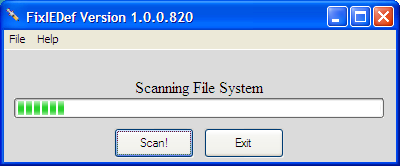











 Sign In
Sign In Create Account
Create Account

