Yesterday I installed the new ZoneAlarm ForceField anti-spyware product, and when I turned on my computer today, I had a yellow exclamation balloon pop up in my toolbar saying that the windows file "C:\System Volume Information\_restore{3DBD88D2-9FFC-498B-A689-A4771362F918}\RP619" (which was also referred to as rstrui.exe) was corrupted.
I have tried doing a chkdsk, and am not sure if it worked properly. I have also tried doing a system restore, but every time that I try to return to a restore point, I receive the same yellow exclamation balloon error.
Help would be appreciated!
Thank you!
 problem.bmp 182.16KB
268 downloads
problem.bmp 182.16KB
268 downloads

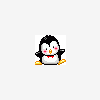














 Sign In
Sign In Create Account
Create Account

