"To continue, you must first download and install the latest version of some Windows updating software that is designed to work with the website. "
So i hit update and get this error code 0x80070020 There FAQ doesnt mention this, when i google it the ork around is to turn off firewalls and virus scanners, witch i tried and didn't help
Im try to update it becaseu I'm having problems playing MapleStory a mmorpg witch until last night I had been playing fine but know i disconnect after 1 or 2 minutes of playing. I ran al my spy ware and Virus scanners and they found nothing.




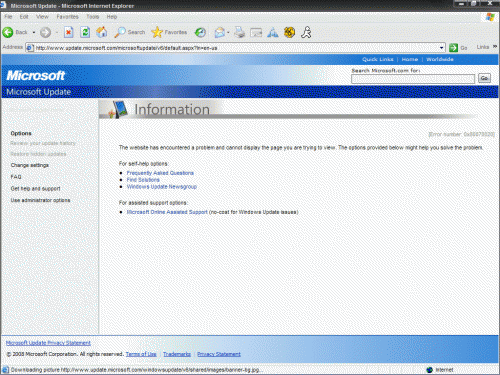











 Sign In
Sign In Create Account
Create Account

