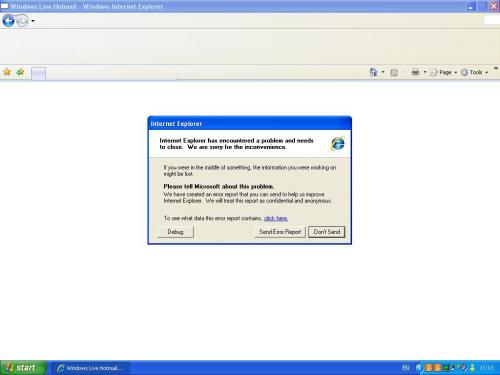
and the internet still is going slow
heres all of the thing thats you requested
http://www.megaupload.com/?d=MJAWC3MA that is the cureit file beacsue is it was too big to send
Logfile of The Avenger Version 2.0, © by Swandog46
http://swandog46.geekstogo.com
Platform: Windows XP
*******************
Script file opened successfully.
Script file read successfully.
Backups directory opened successfully at C:\Avenger
*******************
Beginning to process script file:
Rootkit scan active.
No rootkits found!
Error: file "C:\docume~1\morde\locals~1\temp\ssqrq.dll" not found!
Deletion of file "C:\docume~1\morde\locals~1\temp\ssqrq.dll" failed!
Status: 0xc0000034 (STATUS_OBJECT_NAME_NOT_FOUND)
--> the object does not exist
File "C:\documents and settings\morde\local settings\temp\malqbsgx.dll" deleted successfully.
File "C:\WINDOWS\bm3fdffbe8.xml" deleted successfully.
File "C:\WINDOWS\shellnew\bronstab.exe" deleted successfully.
File "C:\WINDOWS\tasks\at1.job" deleted successfully.
File "C:\Documents and Settings\virus clean\desktop\shortcut to ares.lnk" deleted successfully.
File "C:\Documents and Settings\virus clean\local settings\application data\bron.tok.a9.em.bin" deleted successfully.
File "C:\Documents and Settings\virus clean\local settings\application data\lsass.exe" deleted successfully.
File "C:\Documents and Settings\virus clean\local settings\application data\services.exe" deleted successfully.
File "C:\Documents and Settings\virus clean\local settings\application data\smss.exe" deleted successfully.
File "C:\Documents and Settings\virus clean\local settings\application data\winlogon.exe" deleted successfully.
File "C:\Documents and Settings\virus clean\start menu\programs\startup\empty.pif" deleted successfully.
File "c:\documents and settings\all users\application data\microsoft\network\downloader\qmgr0.dat" deleted successfully.
File "c:\documents and settings\all users\application data\microsoft\network\downloader\qmgr1.dat" deleted successfully.
Folder "C:\Documents and Settings\virus clean\local settings\application data\ares" deleted successfully.
Folder "C:\Documents and Settings\virus clean\local settings\application data\bron.tok-9-5" deleted successfully.
Folder "C:\Documents and Settings\virus clean\local settings\application data\loc.mail.bron.tok" deleted successfully.
Folder "C:\Documents and Settings\virus clean\local settings\application data\ok-sendmail-bron-tok" deleted successfully.
Completed script processing.
*******************
Finished! Terminate.
Explorer killed successfully
[Processes - Non-Microsoft Only]
Process winlogon.exe killed successfully.
C:\Documents and Settings\virus clean\Local Settings\Application Data\winlogon.exe moved successfully.
Process services.exe killed successfully.
C:\Documents and Settings\virus clean\Local Settings\Application Data\services.exe moved successfully.
Process lsass.exe killed successfully.
C:\Documents and Settings\virus clean\Local Settings\Application Data\lsass.exe moved successfully.
[Registry - Non-Microsoft Only]
Registry value HKEY_LOCAL_MACHINE\SOFTWARE\Microsoft\Windows\CurrentVersion\Run\\BM3fdffbe8 deleted successfully.
File C:\Documents and Settings\Morde\Local Settings\Temp\malqbsgx.dll not found.
Registry value HKEY_LOCAL_MACHINE\SOFTWARE\Microsoft\Windows\CurrentVersion\Run\\Bron-Spizaetus deleted successfully.
C:\WINDOWS\ShellNew\bronstab.exe moved successfully.
Registry value HKEY_CURRENT_USER\SOFTWARE\Microsoft\Windows\CurrentVersion\Run\\Tok-Cirrhatus deleted successfully.
C:\Documents and Settings\virus clean\Local Settings\Application Data\smss.exe moved successfully.
C:\Documents and Settings\virus clean\Start Menu\Programs\Startup\Empty.pif moved successfully.
File ~EmptyValue not found.
Registry value HKEY_LOCAL_MACHINE\SOFTWARE\Microsoft\Windows NT\CurrentVersion\Winlogon\\Shell:Explorer.exe "C:\WINDOWS\eksplorasi.exe" deleted successfully.
Registry value HKEY_CURRENT_USER\SOFTWARE\Microsoft\Windows\CurrentVersion\policies\Explorer\\NoFolderOptions deleted successfully.
Registry key HKEY_CURRENT_USER\SOFTWARE\Microsoft\Windows\CurrentVersion\policies\System\ deleted successfully.
Registry key HKEY_LOCAL_MACHINE\Software\Microsoft\Windows\CurrentVersion\Explorer\Browser Helper Objects\{2E9A67D6-12B6-4F4E-B2AB-6ADC181D5AA9}\ deleted successfully.
Registry key HKEY_LOCAL_MACHINE\SOFTWARE\Classes\CLSID\{2E9A67D6-12B6-4F4E-B2AB-6ADC181D5AA9}\ deleted successfully.
Registry key HKEY_LOCAL_MACHINE\Software\Microsoft\Windows\CurrentVersion\Explorer\Browser Helper Objects\{514A5C49-0C7D-42c3-A71B-38864A269B7A}\ deleted successfully.
Registry key HKEY_LOCAL_MACHINE\SOFTWARE\Classes\CLSID\{514A5C49-0C7D-42c3-A71B-38864A269B7A}\ deleted successfully.
Registry key HKEY_LOCAL_MACHINE\Software\Microsoft\Windows\CurrentVersion\Explorer\Browser Helper Objects\{6aa6ef62-4486-48b1-b537-02f4ee530301}\ deleted successfully.
Registry key HKEY_LOCAL_MACHINE\SOFTWARE\Classes\CLSID\{6aa6ef62-4486-48b1-b537-02f4ee530301}\ deleted successfully.
Registry key HKEY_LOCAL_MACHINE\Software\Microsoft\Windows\CurrentVersion\Explorer\Browser Helper Objects\{B22464DD-8981-498B-A834-E39220C36CCC}\ deleted successfully.
Registry key HKEY_LOCAL_MACHINE\SOFTWARE\Classes\CLSID\{B22464DD-8981-498B-A834-E39220C36CCC}\ deleted successfully.
Registry value HKEY_CURRENT_USER\Software\Microsoft\Internet Explorer\Toolbar\ShellBrowser\\{42CDD1BF-3FFB-4238-8AD1-7859DF00B1D6} deleted successfully.
Registry key HKEY_LOCAL_MACHINE\SOFTWARE\Classes\CLSID\{42CDD1BF-3FFB-4238-8AD1-7859DF00B1D6}\ not found.
[Registry - Additional Scans - Non-Microsoft Only]
Registry value HKEY_LOCAL_MACHINE\SYSTEM\CurrentControlSet\Control\Lsa\\Authentication Packages:C:\DOCUME~1\Morde\LOCALS~1\Temp\ssqrq.dll deleted successfully.
File C:\DOCUME~1\Morde\LOCALS~1\Temp\ssqrq.dll not found.
Registry value HKEY_LOCAL_MACHINE\SYSTEM\CurrentControlSet\Services\SharedAccess\Parameters\FirewallPolicy\StandardProfile\AuthorizedApplications\List\\D:\Program Files\Ares\Ares.exe deleted successfully.
Registry value HKEY_LOCAL_MACHINE\SYSTEM\CurrentControlSet\Services\SharedAccess\Parameters\FirewallPolicy\StandardProfile\AuthorizedApplications\List\\C:\Documents and Settings\Morde\My Documents\Ares\Ares.exe deleted successfully.
Registry value HKEY_LOCAL_MACHINE\SYSTEM\CurrentControlSet\Services\SharedAccess\Parameters\FirewallPolicy\StandardProfile\AuthorizedApplications\List\\C:\Documents and Settings\Morde\My Documents\voeh\VeohClient.exe deleted successfully.
Registry value HKEY_LOCAL_MACHINE\SYSTEM\CurrentControlSet\Services\SharedAccess\Parameters\FirewallPolicy\StandardProfile\AuthorizedApplications\List\\C:\Documents and Settings\virus clean\Desktop\Ares.exe deleted successfully.
[Files/Folders - Created Within 30 days]
File C:\WINDOWS\BM3fdffbe8.xml not found!
C:\WINDOWS\WіnSxS folder moved successfully.
C:\WINDOWS\tasks\At1.job moved successfully.
[Files Created - Additional Folder Scans - Non-Microsoft Only]
C:\Documents and Settings\virus clean\Local Settings\Application Data\Ares\Data folder moved successfully.
C:\Documents and Settings\virus clean\Local Settings\Application Data\Ares folder moved successfully.
File C:\Documents and Settings\virus clean\Local Settings\Application Data\Bron.tok-9-5 not found!
File C:\Documents and Settings\virus clean\Local Settings\Application Data\Loc.Mail.Bron.Tok not found!
File C:\Documents and Settings\virus clean\Local Settings\Application Data\Ok-SendMail-Bron-tok not found!
File C:\Documents and Settings\virus clean\Desktop\Shortcut to Ares.lnk not found!
C:\Program Files\Common Files\Оracle folder moved successfully.
[Files/Folders - Modified Within 30 days]
File C:\WINDOWS\BM3fdffbe8.xml not found!
File C:\WINDOWS\WіnSxS not found!
File C:\WINDOWS\tasks\At1.job not found!
File move failed. C:\Documents and Settings\All Users\Application Data\Microsoft\Network\Downloader\qmgr0.dat scheduled to be moved on reboot.
File move failed. C:\Documents and Settings\All Users\Application Data\Microsoft\Network\Downloader\qmgr1.dat scheduled to be moved on reboot.
[Files Modified - Additional Folder Scans - Non-Microsoft Only]
File C:\Documents and Settings\virus clean\Local Settings\Application Data\Ares not found!
File C:\Documents and Settings\virus clean\Local Settings\Application Data\Bron.tok-9-5 not found!
File C:\Documents and Settings\virus clean\Local Settings\Application Data\Bron.tok.A9.em.bin not found!
File C:\Documents and Settings\virus clean\Local Settings\Application Data\Loc.Mail.Bron.Tok not found!
File C:\Documents and Settings\virus clean\Local Settings\Application Data\Ok-SendMail-Bron-tok not found!
File C:\Documents and Settings\virus clean\Desktop\Shortcut to Ares.lnk not found!
File C:\Program Files\Common Files\Оracle not found!
[Extra Files]
< Purity >
[Empty Temp Folders]
File delete failed. C:\Documents and Settings\virus clean\Local Settings\Temp\~DF8CAE.tmp scheduled to be deleted on reboot.
User's Temp folder emptied.
User's Temporary Internet Files folder emptied.
User's Internet Explorer cache folder emptied.
Local Service Temp folder emptied.
File delete failed. C:\Documents and Settings\LocalService\Local Settings\Temporary Internet Files\Content.IE5\index.dat scheduled to be deleted on reboot.
Local Service Temporary Internet Files folder emptied.
Windows Temp folder emptied.
Java cache emptied.
RecycleBin -> emptied.
Explorer started successfully
< End of fix log >
OTScanIt by OldTimer - Version 1.0.15.12 fix logfile created on 06192008_192932
Files moved on Reboot...
File move failed. C:\Documents and Settings\All Users\Application Data\Microsoft\Network\Downloader\qmgr0.dat scheduled to be moved on reboot.
File move failed. C:\Documents and Settings\All Users\Application Data\Microsoft\Network\Downloader\qmgr1.dat scheduled to be moved on reboot.
C:\Documents and Settings\virus clean\Local Settings\Temp\~DF8CAE.tmp moved successfully.
File move failed. C:\Documents and Settings\LocalService\Local Settings\Temporary Internet Files\Content.IE5\index.dat scheduled to be moved on reboot.
















 Sign In
Sign In Create Account
Create Account

