Logfile of Trend Micro HijackThis v2.0.2
Scan saved at 8:30:08 PM, on 6/3/2008
Platform: Windows XP SP2 (WinNT 5.01.2600)
MSIE: Internet Explorer v6.00 SP2 (6.00.2900.2180)
Boot mode: Normal
Running processes:
C:\WINDOWS\System32\smss.exe
C:\WINDOWS\system32\winlogon.exe
C:\WINDOWS\system32\services.exe
C:\WINDOWS\system32\lsass.exe
C:\WINDOWS\system32\svchost.exe
C:\WINDOWS\System32\svchost.exe
C:\WINDOWS\system32\spoolsv.exe
C:\Program Files\Common Files\Apple\Mobile Device Support\bin\AppleMobileDeviceService.exe
C:\Program Files\Bonjour\mDNSResponder.exe
C:\PROGRA~1\McAfee\MSC\mcmscsvc.exe
c:\program files\common files\mcafee\mna\mcnasvc.exe
c:\PROGRA~1\COMMON~1\mcafee\mcproxy\mcproxy.exe
C:\PROGRA~1\McAfee\VIRUSS~1\mcshield.exe
C:\Program Files\McAfee\MPF\MPFSrv.exe
C:\WINDOWS\system32\svchost.exe
C:\Program Files\Common Files\TiVo Shared\Beacon\TiVoBeacon.exe
C:\Program Files\Wireless LAN Utility\tiwlnsvc.exe
C:\WINDOWS\Explorer.EXE
c:\PROGRA~1\mcafee.com\agent\mcagent.exe
C:\Program Files\Analog Devices\Core\smax4pnp.exe
C:\WINDOWS\system32\hkcmd.exe
C:\Program Files\Wireless LAN Utility\TIWLANCu.exe
C:\Program Files\Microsoft IntelliType Pro\itype.exe
C:\Program Files\Microsoft IntelliPoint\ipoint.exe
C:\Program Files\Java\jre1.6.0_05\bin\jusched.exe
C:\Program Files\iTunes\iTunesHelper.exe
C:\Program Files\Common Files\TiVo Shared\Transfer\TiVoTransfer.exe
C:\Program Files\TiVo\Desktop\TiVoNotify.exe
C:\Program Files\TiVo\Desktop\TiVoServer.exe
C:\Program Files\Messenger\msmsgs.exe
C:\Program Files\iPod\bin\iPodService.exe
C:\Program Files\SUPERAntiSpyware\SUPERAntiSpyware.exe
C:\Program Files\Java\jre1.6.0_05\bin\javaw.exe
C:\PROGRA~1\McAfee\VIRUSS~1\mcsysmon.exe
C:\WINDOWS\system32\wuauclt.exe
C:\Program Files\Internet Explorer\IEXPLORE.EXE
C:\Program Files\Trend Micro\HijackThis\HijackThis.exe
R1 - HKLM\Software\Microsoft\Internet Explorer\Main,Default_Page_URL = http://go.microsoft....k/?LinkId=69157
R1 - HKLM\Software\Microsoft\Internet Explorer\Main,Default_Search_URL = http://go.microsoft....k/?LinkId=54896
R1 - HKLM\Software\Microsoft\Internet Explorer\Main,Search Page = http://go.microsoft....k/?LinkId=54896
R1 - HKCU\Software\Microsoft\Windows\CurrentVersion\Internet Settings,ProxyOverride = *.local
O4 - HKLM\..\Run: [SoundMAXPnP] C:\Program Files\Analog Devices\Core\smax4pnp.exe
O4 - HKLM\..\Run: [IgfxTray] C:\WINDOWS\system32\igfxtray.exe
O4 - HKLM\..\Run: [HotKeysCmds] C:\WINDOWS\system32\hkcmd.exe
O4 - HKLM\..\Run: [TI WLAN] C:\Program Files\Wireless LAN Utility\TIWLANCu.exe
O4 - HKLM\..\Run: [itype] "C:\Program Files\Microsoft IntelliType Pro\itype.exe"
O4 - HKLM\..\Run: [IntelliPoint] "C:\Program Files\Microsoft IntelliPoint\ipoint.exe"
O4 - HKLM\..\Run: [SunJavaUpdateSched] "C:\Program Files\Java\jre1.6.0_05\bin\jusched.exe"
O4 - HKLM\..\Run: [QuickTime Task] "C:\Program Files\QuickTime\QTTask.exe" -atboottime
O4 - HKLM\..\Run: [iTunesHelper] "C:\Program Files\iTunes\iTunesHelper.exe"
O4 - HKLM\..\Run: [Adobe Reader Speed Launcher] "C:\Program Files\Adobe\Reader 8.0\Reader\Reader_sl.exe"
O4 - HKLM\..\Run: [mcagent_exe] C:\Program Files\McAfee.com\Agent\mcagent.exe /runkey
O4 - HKCU\..\Run: [TivoTransfer] "C:\Program Files\Common Files\TiVo Shared\Transfer\TiVoTransfer.exe" /service /registry /auto:TivoTransfer
O4 - HKCU\..\Run: [TivoNotify] "C:\Program Files\TiVo\Desktop\TiVoNotify.exe" /service /registry /auto:TivoNotify
O4 - HKCU\..\Run: [TivoServer] "C:\Program Files\TiVo\Desktop\TiVoServer.exe" /service /registry /auto:TivoServer
O4 - HKCU\..\Run: [QuickenScheduledUpdates] \bagent.exe
O4 - HKCU\..\Run: [MSMSGS] "C:\Program Files\Messenger\msmsgs.exe" /background
O4 - HKCU\..\Run: [SUPERAntiSpyware] C:\Program Files\SUPERAntiSpyware\SUPERAntiSpyware.exe
O9 - Extra button: Messenger - {FB5F1910-F110-11d2-BB9E-00C04F795683} - C:\Program Files\Messenger\msmsgs.exe
O9 - Extra 'Tools' menuitem: Windows Messenger - {FB5F1910-F110-11d2-BB9E-00C04F795683} - C:\Program Files\Messenger\msmsgs.exe
O16 - DPF: {0EB0E74A-2A76-4AB3-A7FB-9BD8C29F7F75} (CKAVWebScan Object) - http://www.kaspersky...can_unicode.cab
O16 - DPF: {2D8ED06D-3C30-438B-96AE-4D110FDC1FB8} (ActiveScan 2.0 Installer Class) - http://acs.pandasoft...s/as2stubie.cab
O20 - Winlogon Notify: !SASWinLogon - C:\Program Files\SUPERAntiSpyware\SASWINLO.DLL
O23 - Service: Apple Mobile Device - Apple, Inc. - C:\Program Files\Common Files\Apple\Mobile Device Support\bin\AppleMobileDeviceService.exe
O23 - Service: Bonjour Service - Apple Inc. - C:\Program Files\Bonjour\mDNSResponder.exe
O23 - Service: iPod Service - Apple Inc. - C:\Program Files\iPod\bin\iPodService.exe
O23 - Service: McAfee Services (mcmscsvc) - McAfee, Inc. - C:\PROGRA~1\McAfee\MSC\mcmscsvc.exe
O23 - Service: McAfee Network Agent (McNASvc) - McAfee, Inc. - c:\program files\common files\mcafee\mna\mcnasvc.exe
O23 - Service: McAfee Scanner (McODS) - McAfee, Inc. - C:\PROGRA~1\McAfee\VIRUSS~1\mcods.exe
O23 - Service: McAfee Proxy Service (McProxy) - McAfee, Inc. - c:\PROGRA~1\COMMON~1\mcafee\mcproxy\mcproxy.exe
O23 - Service: McAfee Real-time Scanner (McShield) - McAfee, Inc. - C:\PROGRA~1\McAfee\VIRUSS~1\mcshield.exe
O23 - Service: McAfee SystemGuards (McSysmon) - McAfee, Inc. - C:\PROGRA~1\McAfee\VIRUSS~1\mcsysmon.exe
O23 - Service: McAfee Personal Firewall Service (MpfService) - McAfee, Inc. - C:\Program Files\McAfee\MPF\MPFSrv.exe
O23 - Service: TiVo Beacon (TivoBeacon2) - TiVo Inc. - C:\Program Files\Common Files\TiVo Shared\Beacon\TiVoBeacon.exe
O23 - Service: TI Wlan Service (tiwlnsvc) - Unknown owner - C:\Program Files\Wireless LAN Utility\tiwlnsvc.exe
--
End of file - 5788 bytes
================================================================================
=
-------------------------------------------------------------------------------
KASPERSKY ONLINE SCANNER REPORT
Friday, May 30, 2008 9:00:57 AM
Operating System: Microsoft Windows XP Home Edition, Service Pack 2 (Build 2600)
Kaspersky Online Scanner version: 5.0.98.0
Kaspersky Anti-Virus database last update: 30/05/2008
Kaspersky Anti-Virus database records: 814071
-------------------------------------------------------------------------------
Scan Settings:
Scan using the following antivirus database: extended
Scan Archives: true
Scan Mail Bases: true
Scan Target - My Computer:
A:\
C:\
H:\
I:\
Scan Statistics:
Total number of scanned objects: 38479
Number of viruses found: 11
Number of infected objects: 24
Number of suspicious objects: 0
Duration of the scan process: 00:45:44
Infected Object Name / Virus Name / Last Action
C:\Documents and Settings\All Users\Application Data\McAfee\MNA\NAData Object is locked skipped
C:\Documents and Settings\All Users\Application Data\McAfee\MSC\Logs\Events.dat Object is locked skipped
C:\Documents and Settings\All Users\Application Data\McAfee\MSC\Logs\{53779BA8-BBCC-43D0-88C9-1C34FC58CB4D}.log Object is locked skipped
C:\Documents and Settings\All Users\Application Data\McAfee\MSC\McUsers.dat Object is locked skipped
C:\Documents and Settings\All Users\Application Data\McAfee\VirusScan\Logs\OAS.Log Object is locked skipped
C:\Documents and Settings\All Users\Application Data\Microsoft\Network\Downloader\qmgr0.dat Object is locked skipped
C:\Documents and Settings\All Users\Application Data\Microsoft\Network\Downloader\qmgr1.dat Object is locked skipped
C:\Documents and Settings\LocalService\Cookies\index.dat Object is locked skipped
C:\Documents and Settings\LocalService\Local Settings\Application Data\Microsoft\Windows\UsrClass.dat Object is locked skipped
C:\Documents and Settings\LocalService\Local Settings\Application Data\Microsoft\Windows\UsrClass.dat.LOG Object is locked skipped
C:\Documents and Settings\LocalService\Local Settings\History\History.IE5\index.dat Object is locked skipped
C:\Documents and Settings\LocalService\Local Settings\Temporary Internet Files\Content.IE5\index.dat Object is locked skipped
C:\Documents and Settings\LocalService\NTUSER.DAT Object is locked skipped
C:\Documents and Settings\LocalService\ntuser.dat.LOG Object is locked skipped
C:\Documents and Settings\NetworkService\Local Settings\Application Data\Microsoft\Windows\UsrClass.dat Object is locked skipped
C:\Documents and Settings\NetworkService\Local Settings\Application Data\Microsoft\Windows\UsrClass.dat.LOG Object is locked skipped
C:\Documents and Settings\NetworkService\NTUSER.DAT Object is locked skipped
C:\Documents and Settings\NetworkService\ntuser.dat.LOG Object is locked skipped
C:\Documents and Settings\Owner\Cookies\index.dat Object is locked skipped
C:\Documents and Settings\Owner\Local Settings\Application Data\Microsoft\Windows\UsrClass.dat Object is locked skipped
C:\Documents and Settings\Owner\Local Settings\Application Data\Microsoft\Windows\UsrClass.dat.LOG Object is locked skipped
C:\Documents and Settings\Owner\Local Settings\History\History.IE5\index.dat Object is locked skipped
C:\Documents and Settings\Owner\Local Settings\Temporary Internet Files\Content.IE5\index.dat Object is locked skipped
C:\Documents and Settings\Owner\NTUSER.DAT Object is locked skipped
C:\Documents and Settings\Owner\ntuser.dat.LOG Object is locked skipped
C:\System Volume Information\MountPointManagerRemoteDatabase Object is locked skipped
C:\System Volume Information\_restore{161DF109-BD31-4B45-B0D0-4969299F83AF}\RP44\A0001881.dll Infected: not-a-virus:AdWare.Win32.Agent.byy skipped
C:\System Volume Information\_restore{161DF109-BD31-4B45-B0D0-4969299F83AF}\RP44\A0002872.exe Infected: not-a-virus:AdWare.Win32.ZenoSearch.bc skipped
C:\System Volume Information\_restore{161DF109-BD31-4B45-B0D0-4969299F83AF}\RP44\A0002885.exe Infected: not-a-virus:AdWare.Win32.ZenoSearch.bg skipped
C:\System Volume Information\_restore{161DF109-BD31-4B45-B0D0-4969299F83AF}\RP44\A0003101.exe Infected: not-a-virus:AdWare.Win32.ZenoSearch.bg skipped
C:\System Volume Information\_restore{161DF109-BD31-4B45-B0D0-4969299F83AF}\RP44\A0003102.exe Infected: not-a-virus:AdWare.Win32.ZenoSearch.bg skipped
C:\System Volume Information\_restore{161DF109-BD31-4B45-B0D0-4969299F83AF}\RP44\A0003104.exe Infected: Trojan.Win32.BHO.bkm skipped
C:\System Volume Information\_restore{161DF109-BD31-4B45-B0D0-4969299F83AF}\RP44\A0003106.exe Infected: Trojan-Downloader.Win32.Small.buy skipped
C:\System Volume Information\_restore{161DF109-BD31-4B45-B0D0-4969299F83AF}\RP44\A0003107.exe/data0001 Infected: not-a-virus:AdWare.Win32.PurityScan.gp skipped
C:\System Volume Information\_restore{161DF109-BD31-4B45-B0D0-4969299F83AF}\RP44\A0003107.exe NSIS: infected - 1 skipped
C:\System Volume Information\_restore{161DF109-BD31-4B45-B0D0-4969299F83AF}\RP45\A0003325.exe Infected: not-a-virus:Monitor.Win32.NetMon.a skipped
C:\System Volume Information\_restore{161DF109-BD31-4B45-B0D0-4969299F83AF}\RP47\A0003725.exe/stream/data0002 Infected: not-a-virus:AdWare.Win32.Agent.byy skipped
C:\System Volume Information\_restore{161DF109-BD31-4B45-B0D0-4969299F83AF}\RP47\A0003725.exe/stream Infected: not-a-virus:AdWare.Win32.Agent.byy skipped
C:\System Volume Information\_restore{161DF109-BD31-4B45-B0D0-4969299F83AF}\RP47\A0003725.exe NSIS: infected - 2 skipped
C:\System Volume Information\_restore{161DF109-BD31-4B45-B0D0-4969299F83AF}\RP47\A0003741.exe Infected: Trojan.Win32.Agent.lom skipped
C:\System Volume Information\_restore{161DF109-BD31-4B45-B0D0-4969299F83AF}\RP47\A0003742.exe/stream/data0007/stream/Script Infected: Trojan.NSIS.StartPage.c skipped
C:\System Volume Information\_restore{161DF109-BD31-4B45-B0D0-4969299F83AF}\RP47\A0003742.exe/stream/data0007/stream Infected: Trojan.NSIS.StartPage.c skipped
C:\System Volume Information\_restore{161DF109-BD31-4B45-B0D0-4969299F83AF}\RP47\A0003742.exe/stream/data0007 Infected: Trojan.NSIS.StartPage.c skipped
C:\System Volume Information\_restore{161DF109-BD31-4B45-B0D0-4969299F83AF}\RP47\A0003742.exe/stream Infected: Trojan.NSIS.StartPage.c skipped
C:\System Volume Information\_restore{161DF109-BD31-4B45-B0D0-4969299F83AF}\RP47\A0003742.exe NSIS: infected - 4 skipped
C:\System Volume Information\_restore{161DF109-BD31-4B45-B0D0-4969299F83AF}\RP47\A0003746.exe/stream/Script Infected: Trojan.NSIS.StartPage.c skipped
C:\System Volume Information\_restore{161DF109-BD31-4B45-B0D0-4969299F83AF}\RP47\A0003746.exe/stream Infected: Trojan.NSIS.StartPage.c skipped
C:\System Volume Information\_restore{161DF109-BD31-4B45-B0D0-4969299F83AF}\RP47\A0003746.exe NSIS: infected - 2 skipped
C:\System Volume Information\_restore{161DF109-BD31-4B45-B0D0-4969299F83AF}\RP47\A0003751.exe Infected: Trojan-Downloader.Win32.Agent.nfz skipped
C:\System Volume Information\_restore{161DF109-BD31-4B45-B0D0-4969299F83AF}\RP51\change.log Object is locked skipped
C:\WINDOWS\Debug\PASSWD.LOG Object is locked skipped
C:\WINDOWS\SchedLgU.Txt Object is locked skipped
C:\WINDOWS\SoftwareDistribution\EventCache\{5630767A-DD1D-46B2-910B-A3CC0EC5B9CB}.bin Object is locked skipped
C:\WINDOWS\SoftwareDistribution\ReportingEvents.log Object is locked skipped
C:\WINDOWS\system32\CatRoot2\edb.log Object is locked skipped
C:\WINDOWS\system32\CatRoot2\tmp.edb Object is locked skipped
C:\WINDOWS\system32\config\AppEvent.Evt Object is locked skipped
C:\WINDOWS\system32\config\default Object is locked skipped
C:\WINDOWS\system32\config\default.LOG Object is locked skipped
C:\WINDOWS\system32\config\SAM Object is locked skipped
C:\WINDOWS\system32\config\SAM.LOG Object is locked skipped
C:\WINDOWS\system32\config\SecEvent.Evt Object is locked skipped
C:\WINDOWS\system32\config\SECURITY Object is locked skipped
C:\WINDOWS\system32\config\SECURITY.LOG Object is locked skipped
C:\WINDOWS\system32\config\software Object is locked skipped
C:\WINDOWS\system32\config\software.LOG Object is locked skipped
C:\WINDOWS\system32\config\SysEvent.Evt Object is locked skipped
C:\WINDOWS\system32\config\system Object is locked skipped
C:\WINDOWS\system32\config\system.LOG Object is locked skipped
C:\WINDOWS\system32\h323log.txt Object is locked skipped
C:\WINDOWS\system32\iijwrg.dll Infected: Backdoor.Win32.PcClient.dpm skipped
C:\WINDOWS\system32\wbem\Repository\FS\INDEX.BTR Object is locked skipped
C:\WINDOWS\system32\wbem\Repository\FS\INDEX.MAP Object is locked skipped
C:\WINDOWS\system32\wbem\Repository\FS\MAPPING.VER Object is locked skipped
C:\WINDOWS\system32\wbem\Repository\FS\MAPPING1.MAP Object is locked skipped
C:\WINDOWS\system32\wbem\Repository\FS\MAPPING2.MAP Object is locked skipped
C:\WINDOWS\system32\wbem\Repository\FS\OBJECTS.DATA Object is locked skipped
C:\WINDOWS\system32\wbem\Repository\FS\OBJECTS.MAP Object is locked skipped
C:\WINDOWS\Temp\mcmsc_0sC2Xxce1EZ0oUh Object is locked skipped
C:\WINDOWS\Temp\mcmsc_gqPFNfLSsKSyzQd Object is locked skipped
C:\WINDOWS\Temp\mcmsc_ssJgexBocHqcaKv Object is locked skipped
C:\WINDOWS\WindowsUpdate.log Object is locked skipped
Scan process completed.

 This topic is locked
This topic is locked



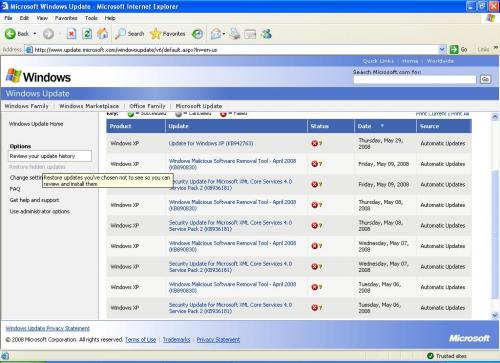











 Sign In
Sign In Create Account
Create Account

