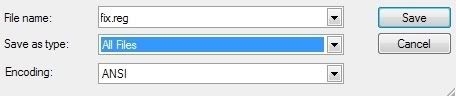*** DSS main Logs ***
Deckard's System Scanner v20071014.68
Run by Jimmy on 2008-06-07 09:45:38
Computer is in Normal Mode.
--------------------------------------------------------------------------------
-- System Restore --------------------------------------------------------------
Successfully created a Deckard's System Scanner Restore Point.
-- Last 5 Restore Point(s) --
38: 2008-06-07 16:45:51 UTC - RP563 - Deckard's System Scanner Restore Point
37: 2008-06-07 03:13:32 UTC - RP562 - System Checkpoint
36: 2008-06-06 01:45:30 UTC - RP561 - System Checkpoint
35: 2008-06-04 03:50:22 UTC - RP560 - System Checkpoint
34: 2008-06-03 02:26:24 UTC - RP559 - Installed SUPERAntiSpyware Free Edition
-- First Restore Point --
1: 2008-04-12 19:35:02 UTC - RP526 - Clean
Backed up registry hives.
Performed disk cleanup.
-- HijackThis (run as Jimmy.exe) -----------------------------------------------
logfile has no content; running clone.
-- HijackThis Clone ------------------------------------------------------------
Emulating logfile of Trend Micro HijackThis v2.0.2
Scan saved at 2008-06-07 09:47:25
Platform: Windows XP Service Pack 2 (5.01.2600)
MSIE: Internet Explorer (6.00.2900.2180)
Boot mode: Normal
Running processes:
C:\WINDOWS\system32\smss.exe
C:\WINDOWS\system32\winlogon.exe
C:\WINDOWS\system32\services.exe
C:\WINDOWS\system32\lsass.exe
C:\WINDOWS\system32\svchost.exe
C:\WINDOWS\system32\svchost.exe
C:\WINDOWS\system32\ZoneLabs\vsmon.exe
C:\WINDOWS\system32\spoolsv.exe
C:\Program Files\Grisoft\AVG Anti-Spyware 7.5\guard.exe
C:\Program Files\Grisoft\AVG7\avgamsvr.exe
C:\Program Files\Grisoft\AVG7\avgupsvc.exe
C:\Program Files\LogMeIn\x86\ramaint.exe
C:\WINDOWS\explorer.exe
C:\WINDOWS\system32\dla\tfswctrl.exe
C:\Program Files\Common Files\InstallShield\UpdateService\issch.exe
C:\Program Files\Grisoft\AVG7\avgcc.exe
C:\WINDOWS\Samsung\PanelMgr\SSMMgr.exe
C:\Program Files\Grisoft\AVG Anti-Spyware 7.5\avgas.exe
C:\Program Files\Java\jre1.6.0_05\bin\jusched.exe
C:\Program Files\Zone Labs\ZoneAlarm\zlclient.exe
C:\Program Files\Google\GoogleToolbarNotifier\GoogleToolbarNotifier.exe
C:\Program Files\SUPERAntiSpyware\SUPERAntiSpyware.exe
C:\Program Files\Internet Explorer\IEXPLORE.EXE
C:\Program Files\Common Files\Microsoft Shared\Windows Live\WLLoginProxy.exe
C:\Program Files\Windows Live\Messenger\msnmsgr.exe
C:\Program Files\Windows Live\Messenger\usnsvc.exe
C:\Documents and Settings\Jimmy\Desktop\Malware-Fix\dss.exe
R1 - HKCU\Software\Microsoft\Internet Explorer\Main,Search Bar =
http://www.google.com/ieR1 - HKCU\Software\Microsoft\Internet Explorer\Main,Search Page =
http://www.google.comR0 - HKCU\Software\Microsoft\Internet Explorer\Main,Start Page =
http://www.mail.yahoo.com/R1 - HKCU\Software\Microsoft\Internet Explorer\Search,SearchAssistant =
http://www.google.com/ieR1 - HKCU\Software\Microsoft\Internet Explorer\SearchURL,(Default) =
http://www.google.com/search?q=%sR1 - HKLM\Software\Microsoft\Internet Explorer\Main,Default_Page_URL =
http://go.microsoft....k/?LinkId=69157R1 - HKLM\Software\Microsoft\Internet Explorer\Main,Default_Search_URL =
http://www.google.com/ieR1 - HKLM\Software\Microsoft\Internet Explorer\Main,Search Bar =
http://search.msn.com/spbasic.htmR1 - HKLM\Software\Microsoft\Internet Explorer\Main,Search Page =
http://go.microsoft....k/?LinkId=54896R1 - HKLM\Software\Microsoft\Internet Explorer\Search,Default_Search_URL =
http://www.google.com/ieR1 - HKLM\Software\Microsoft\Internet Explorer\Search,SearchAssistant =
http://www.google.com/ieO2 - BHO: Spybot-S&D IE Protection - {53707962-6F74-2D53-2644-206D7942484F} - C:\Program Files\Spybot - Search & Destroy\SDHelper.dll
O2 - BHO: SSVHelper Class - {761497BB-D6F0-462C-B6EB-D4DAF1D92D43} - C:\Program Files\Java\jre1.6.0_05\bin\ssv.dll
O2 - BHO: Windows Live Sign-in Helper - {9030D464-4C02-4ABF-8ECC-5164760863C6} - C:\Program Files\Common Files\Microsoft Shared\Windows Live\WindowsLiveLogin.dll
O2 - BHO: Google Toolbar Notifier BHO - {AF69DE43-7D58-4638-B6FA-CE66B5AD205D} - C:\Program Files\Google\GoogleToolbarNotifier\3.0.1225.9868\swg.dll
O2 - BHO: ZoneAlarm Spy Blocker BHO - {F0D4B231-DA4B-4daf-81E4-DFEE4931A4AA} - C:\Program Files\ZoneAlarmSB\bar\1.bin\SPYBLOCK.DLL
O3 - Toolbar: &Google - {2318C2B1-4965-11d4-9B18-009027A5CD4F} - C:\Program Files\Google\GoogleToolbar4.dll
O3 - Toolbar: ZoneAlarm Spy Blocker - {F0D4B239-DA4B-4daf-81E4-DFEE4931A4AA} - C:\Program Files\ZoneAlarmSB\bar\1.bin\SPYBLOCK.DLL
O4 - HKLM\..\Run: [dla] C:\WINDOWS\system32\dla\tfswctrl.exe
O4 - HKLM\..\Run: [ISUSScheduler] "C:\Program Files\Common Files\InstallShield\UpdateService\issch.exe" -start
O4 - HKLM\..\Run: [ISUSPM Startup] C:\PROGRA~1\COMMON~1\INSTAL~1\UPDATE~1\ISUSPM.exe -startup
O4 - HKLM\..\Run: [IMJPMIG8.1] "C:\WINDOWS\IME\imjp8_1\IMJPMIG.EXE" /Spoil /RemAdvDef /Migration32
O4 - HKLM\..\Run: [igfxtray] C:\WINDOWS\system32\igfxtray.exe
O4 - HKLM\..\Run: [igfxhkcmd] C:\WINDOWS\system32\hkcmd.exe
O4 - HKLM\..\Run: [igfxpers] C:\WINDOWS\system32\igfxpers.exe
O4 - HKLM\..\Run: [AVG7_CC] C:\PROGRA~1\Grisoft\AVG7\avgcc.exe /STARTUP
O4 - HKLM\..\Run: [Samsung PanelMgr] C:\WINDOWS\Samsung\PanelMgr\ssmmgr.exe /autorun
O4 - HKLM\..\Run: [QuickTime Task] "C:\Program Files\QuickTime\qttask.exe" -atboottime
O4 - HKLM\..\Run: [!AVG Anti-Spyware] "C:\Program Files\Grisoft\AVG Anti-Spyware 7.5\avgas.exe" /minimized
O4 - HKLM\..\Run: [SunJavaUpdateSched] C:\Program Files\Java\jre1.6.0_05\bin\jusched.exe
O4 - HKLM\..\Run: [ZoneAlarm Client] "C:\Program Files\Zone Labs\ZoneAlarm\zlclient.exe"
O4 - HKCU\..\Run: [MsnMsgr] "C:\Program Files\Windows Live\Messenger\MsnMsgr.Exe" /background
O4 - HKCU\..\Run: [swg] C:\Program Files\Google\GoogleToolbarNotifier\GoogleToolbarNotifier.exe
O4 - HKCU\..\Run: [SUPERAntiSpyware] C:\Program Files\SUPERAntiSpyware\SUPERAntiSpyware.exe
O4 - HKUS\S-1-5-19\..\Run: [AVG7_Run] C:\PROGRA~1\Grisoft\AVG7\avgw.exe /RUNONCE (User 'LOCAL SERVICE')
O4 - HKUS\S-1-5-20\..\Run: [AVG7_Run] C:\PROGRA~1\Grisoft\AVG7\avgw.exe /RUNONCE (User 'NETWORK SERVICE')
O4 - HKUS\S-1-5-18\..\Run: [AVG7_Run] C:\PROGRA~1\Grisoft\AVG7\avgw.exe /RUNONCE (User 'SYSTEM')
O4 - HKUS\.DEFAULT\..\Run: [AVG7_Run] C:\PROGRA~1\Grisoft\AVG7\avgw.exe /RUNONCE (User 'Default user')
O8 - Extra context menu item: E&xport to Microsoft Excel - res://C:\PROGRA~1\MICROS~4\OFFICE11\EXCEL.EXE/3000
O9 - Extra button: (no name) - {08B0E5C0-4FCB-11CF-AAA5-00401C608501} - (no file)
O9 - Extra 'Tools' menuitem: Sun Java Console - {08B0E5C0-4FCB-11CF-AAA5-00401C608501} - (no file)
O9 - Extra button: Research - {92780B25-18CC-41C8-B9BE-3C9C571A8263} - (file missing)
O9 - Extra button: (no name) - {DFB852A3-47F8-48C4-A200-58CAB36FD2A2} - C:\Program Files\Spybot - Search & Destroy\SDHelper.dll
O9 - Extra 'Tools' menuitem: Spybot - Search & Destroy Configuration - {DFB852A3-47F8-48C4-A200-58CAB36FD2A2} - C:\Program Files\Spybot - Search & Destroy\SDHelper.dll
O15 - Trusted Zone:
https://online.musicmatch.com (HKLM)
O16 - DPF: {01111F00-3E00-11D2-8470-0060089874ED} (Support.com Installer) -
http://supportsoft.a...ad/tgctlins.cabO16 - DPF: {2D8ED06D-3C30-438B-96AE-4D110FDC1FB8} (ActiveScan 2.0 Installer Class) -
http://acs.pandasoft...s/as2stubie.cabO16 - DPF: {33564D57-0000-0010-8000-00AA00389B71} () -
http://download.micr...922/wmv9VCM.CABO16 - DPF: {4D054067-DE3A-48F9-B19B-BCD229B9AE8D} (PrinterHelpEtcActiveX Control) -
http://www.samsungdp...X/DrPrinter.cabO16 - DPF: {D27CDB6E-AE6D-11CF-96B8-444553540000} (Shockwave Flash Object) -
http://download.macr...ash/swflash.cabO16 - DPF: {FD0B6769-6490-4A91-AA0A-B5AE0DC75AC9} (Performance Viewer Activex Control) -
https://secure.logme...trl.cab?lmi=100O18 - Protocol: livecall - {828030A1-22C1-4009-854F-8E305202313F} - C:\Program Files\Windows Live\Messenger\msgrapp.8.5.1302.1018.dll
O18 - Protocol: msnim - {828030A1-22C1-4009-854F-8E305202313F} - C:\Program Files\Windows Live\Messenger\msgrapp.8.5.1302.1018.dll
O18 - Protocol: mso-offdap - {3D9F03FA-7A94-11D3-BE81-0050048385D1} - C:\Program Files\Common Files\Microsoft Shared\Web Components\10\OWC10.DLL
O18 - Protocol: mso-offdap11 - {32505114-5902-49B2-880A-1F7738E5A384} - C:\Program Files\Common Files\Microsoft Shared\Web Components\11\OWC11.DLL
O18 - Protocol: skype4com - {FFC8B962-9B40-4DFF-9458-1830C7DD7F5D} - C:\Program Files\Common Files\Skype\Skype4COM.dll
O18 - Filter: text/xml - {807553E5-5146-11D5-A672-00B0D022E945} - C:\Program Files\Common Files\Microsoft Shared\OFFICE11\MSOXMLMF.DLL
O20 - Winlogon Notify: !SASWinLogon - C:\Program Files\SUPERAntiSpyware\SASWINLO.dll
O20 - Winlogon Notify: WinCtrl32 - C:\WINDOWS\system32\WinCtrl32.dll (file missing)
O23 - Service: Adobe LM Service - Unknown owner - C:\Program Files\Common Files\Adobe Systems Shared\Service\Adobelmsvc.exe
O23 - Service: AVG Anti-Spyware Guard - GRISOFT s.r.o. - C:\Program Files\Grisoft\AVG Anti-Spyware 7.5\guard.exe
O23 - Service: AVG7 Alert Manager Server (Avg7Alrt) - GRISOFT, s.r.o. - C:\Program Files\Grisoft\AVG7\avgamsvr.exe
O23 - Service: AVG7 Update Service (Avg7UpdSvc) - GRISOFT, s.r.o. - C:\Program Files\Grisoft\AVG7\avgupsvc.exe
O23 - Service: DSBrokerService - Unknown owner - C:\Program Files\DellSupport\brkrsvc.exe
O23 - Service: Google Updater Service (gusvc) - Google - C:\Program Files\Google\Common\Google Updater\GoogleUpdaterService.exe
O23 - Service: InstallDriver Table Manager (IDriverT) - Macrovision Corporation - C:\Program Files\Common Files\InstallShield\Driver\11\Intel 32\IDriverT.exe
O23 - Service: LogMeIn Maintenance Service (LMIMaint) - LogMeIn, Inc. - C:\Program Files\LogMeIn\x86\ramaint.exe
O23 - Service: LogMeIn - LogMeIn, Inc. - C:\Program Files\LogMeIn\x86\LogMeIn.exe
O23 - Service: Intel NCS NetService (NetSvc) - Intel® Corporation - C:\Program Files\Intel\PROSetWired\NCS\Sync\NetSvc.exe
O23 - Service: TrueVector Internet Monitor (vsmon) - Zone Labs, LLC - C:\WINDOWS\system32\ZoneLabs\vsmon.exe
--
End of file - 9259 bytes
-- File Associations -----------------------------------------------------------
.ini - inifile - shell\open\command - C:\WINDOWS\SYSTEM32\NOTEPAD.EXE %1.reg - regfile - shell\open\command - regedit.exe "%1" %*.scr - scrfile - shell\open\command - "%1" %*.txt - txtfile - shell\open\command - C:\WINDOWS\SYSTEM32\NOTEPAD.EXE %1-- Drivers: 0-Boot, 1-System, 2-Auto, 3-Demand, 4-Disabled ---------------------
R1 SASDIFSV - c:\program files\superantispyware\sasdifsv.sys
R1 SASKUTIL - c:\program files\superantispyware\saskutil.sys
R2 ASCTRM - c:\windows\system32\drivers\asctrm.sys <Not Verified; Windows ® 2000 DDK provider; Windows ® 2000 DDK driver>
R2 DgiVecp (Team MFP Comm Driver) - c:\windows\system32\drivers\dgivecp.sys <Not Verified; Samsung Electronics Co., Ltd.; Samsung Electronics Co., Ltd. VECP for Windows 2000, XP>
R3 SASENUM - c:\program files\superantispyware\sasenum.sys <Not Verified; SuperAdBlocker, Inc.; SuperAntiSpyware>
S0 cercsr6 - c:\windows\system32\drivers\cercsr6.sys <Not Verified; Adaptec, Inc.; Dell RAID Controller>
S0 jtQ22 - c:\windows\system32\drivers\jtq22.sys (file missing)
S0 SMPLSCSI - c:\windows\system32\drivers\smplscsi.sys (file missing)
S2 ONSIO - c:\windows\system32\drivers\onsio.sys (file missing)
S3 DSproct - c:\program files\dellsupport\gtaction\triggers\dsproct.sys <Not Verified; Gteko Ltd.; processt>
S3 wanatw (WAN Miniport (ATW)) - c:\windows\system32\drivers\wanatw4.sys (file missing)
-- Services: 0-Boot, 1-System, 2-Auto, 3-Demand, 4-Disabled --------------------
All services whitelisted.
-- Device Manager: Disabled ----------------------------------------------------
No disabled devices found.
-- Files created between 2008-05-07 and 2008-06-07 -----------------------------
2008-06-07 09:04:39 303136 --ahs---- C:\WINDOWS\system32\drivers\fidbox.dat
2008-06-07 09:03:03 0 d-------- C:\Program Files\ZoneAlarmSB
2008-06-07 09:01:03 0 d-------- C:\Documents and Settings\All Users\Application Data\MailFrontier
2008-06-07 09:00:56 4212 ---h----- C:\WINDOWS\system32\zllictbl.dat
2008-06-07 09:00:47 11264 --a------ C:\WINDOWS\system32\SpOrder.dll <Not Verified; Microsoft Corporation; Microsoft® Windows NT™ Operating System>
2008-06-07 09:00:19 0 d-------- C:\WINDOWS\system32\ZoneLabs
2008-06-07 08:58:01 0 d-------- C:\WINDOWS\Internet Logs
2008-06-02 21:42:23 0 d-------- C:\Program Files\Panda Security
2008-06-02 19:26:25 0 d-------- C:\Program Files\SUPERAntiSpyware
2008-06-02 19:12:33 0 d-------- C:\Program Files\Malwarebytes' Anti-Malware
2008-06-02 19:12:04 0 d-------- C:\Program Files\Common Files\Download Manager
-- Find3M Report ---------------------------------------------------------------
2008-06-02 19:26:25 0 d-------- C:\Documents and Settings\Jimmy\Application Data\SUPERAntiSpyware.com
2008-06-02 19:25:39 0 d-------- C:\Program Files\Common Files\Wise Installation Wizard
2008-06-02 19:12:04 0 d-------- C:\Program Files\Common Files
2008-06-01 10:43:08 0 d-------- C:\Documents and Settings\Jimmy\Application Data\Adobe
2008-04-24 18:10:29 0 d-------- C:\Documents and Settings\Jimmy\Application Data\AVG7
2008-04-08 18:09:47 0 d-------- C:\Program Files\Trend Micro
2008-04-02 22:45:47 53248 --a------ C:\WINDOWS\PSEXESVC.EXE <Not Verified; Sysinternals; Sysinternals PsExec>
-- Registry Dump ---------------------------------------------------------------
*Note* empty entries & legit default entries are not shown
[HKEY_LOCAL_MACHINE\~\Browser Helper Objects\{F0D4B231-DA4B-4daf-81E4-DFEE4931A4AA}]
06/07/2008 09:03 AM 262144 --a------ C:\Program Files\ZoneAlarmSB\bar\1.bin\SPYBLOCK.DLL
[HKEY_CURRENT_USER\Software\Microsoft\Internet Explorer\Toolbar\WebBrowser]
"{F0D4B239-DA4B-4DAF-81E4-DFEE4931A4AA}"= C:\Program Files\ZoneAlarmSB\bar\1.bin\SPYBLOCK.DLL [06/07/2008 09:03 AM 262144]
[-HKEY_CLASSES_ROOT\CLSID\{F0D4B239-DA4B-4DAF-81E4-DFEE4931A4AA}]
[HKEY_LOCAL_MACHINE\SOFTWARE\Microsoft\Windows\CurrentVersion\Run]
"dla"="C:\WINDOWS\system32\dla\tfswctrl.exe" [12/05/2004 11:05 PM]
"ISUSScheduler"="C:\Program Files\Common Files\InstallShield\UpdateService\issch.exe" [07/27/2004 02:50 PM]
"ISUSPM Startup"="C:\PROGRA~1\COMMON~1\INSTAL~1\UPDATE~1\ISUSPM.exe" [07/27/2004 02:50 PM]
"IMJPMIG8.1"="C:\WINDOWS\IME\imjp8_1\IMJPMIG.exe" [08/04/2004 03:00 AM]
"igfxtray"="C:\WINDOWS\system32\igfxtray.exe" [09/20/2005 09:35 AM]
"igfxhkcmd"="C:\WINDOWS\system32\hkcmd.exe" [09/20/2005 09:32 AM]
"igfxpers"="C:\WINDOWS\system32\igfxpers.exe" [09/20/2005 09:36 AM]
"AVG7_CC"="C:\PROGRA~1\Grisoft\AVG7\avgcc.exe" [05/10/2008 11:57 AM]
"Samsung PanelMgr"="C:\WINDOWS\Samsung\PanelMgr\ssmmgr.exe" [02/14/2006 02:32 AM]
"QuickTime Task"="C:\Program Files\QuickTime\qttask.exe" [09/06/2005 11:57 AM]
"!AVG Anti-Spyware"="C:\Program Files\Grisoft\AVG Anti-Spyware 7.5\avgas.exe" [06/11/2007 02:25 AM]
"SunJavaUpdateSched"="C:\Program Files\Java\jre1.6.0_05\bin\jusched.exe" [02/22/2008 04:25 AM]
"ZoneAlarm Client"="C:\Program Files\Zone Labs\ZoneAlarm\zlclient.exe" [04/02/2008 08:07 PM]
[HKEY_CURRENT_USER\SOFTWARE\Microsoft\Windows\CurrentVersion\Run]
"MsnMsgr"="C:\Program Files\Windows Live\Messenger\MsnMsgr.exe" [10/18/2007 11:34 AM]
"swg"="C:\Program Files\Google\GoogleToolbarNotifier\GoogleToolbarNotifier.exe" [06/19/2007 07:43 PM]
"SUPERAntiSpyware"="C:\Program Files\SUPERAntiSpyware\SUPERAntiSpyware.exe" [02/27/2007 11:39 AM]
[HKEY_LOCAL_MACHINE\software\microsoft\windows\currentversion\policies\system]
"HideLegacyLogonScripts"=0 (0x0)
"HideLogoffScripts"=0 (0x0)
"RunLogonScriptSync"=1 (0x1)
"RunStartupScriptSync"=1 (0x1)
"HideStartupScripts"=0 (0x0)
[HKEY_CURRENT_USER\software\microsoft\windows\currentversion\policies\system]
"HideLegacyLogonScripts"=0 (0x0)
"HideLogoffScripts"=0 (0x0)
"RunLogonScriptSync"=1 (0x1)
"RunStartupScriptSync"=1 (0x1)
"HideStartupScripts"=0 (0x0)
"DisableRegistryTools"=0 (0x0)
"DisableTaskMgr"=0 (0x0)
[HKEY_LOCAL_MACHINE\SOFTWARE\Microsoft\Windows\CurrentVersion\Explorer\ShellExecuteHooks]
"{5AE067D3-9AFB-48E0-853A-EBB7F4A000DA}"= C:\Program Files\SUPERAntiSpyware\SASSEH.DLL [12/20/2006 12:55 PM 77824]
[HKEY_LOCAL_MACHINE\software\microsoft\windows nt\currentversion\winlogon\notify\!SASWinLogon]
C:\Program Files\SUPERAntiSpyware\SASWINLO.dll 02/27/2007 11:39 AM 282624 C:\Program Files\SUPERAntiSpyware\SASWINLO.dll
[HKEY_LOCAL_MACHINE\software\microsoft\windows nt\currentversion\winlogon\notify\LMIinit]
LMIinit.dll 11/15/2007 07:46 PM 87352 C:\WINDOWS\system32\LMIinit.dll
[HKEY_LOCAL_MACHINE\software\microsoft\windows nt\currentversion\winlogon\notify\WinCtrl32]
WinCtrl32.dll
[HKEY_LOCAL_MACHINE\system\currentcontrolset\control\securityproviders]
SecurityProviders msapsspc.dll, schannel.dll, digest.dll, msnsspc.dll,
[HKEY_LOCAL_MACHINE\SYSTEM\CurrentControlSet\Control\SafeBoot\Minimal\jtQ22.sys]
@="Driver"
[HKEY_LOCAL_MACHINE\software\microsoft\shared tools\msconfig\startupfolder\C:^Documents and Settings^All Users^Start Menu^Programs^Startup^Adobe Gamma Loader.lnk]
path=C:\Documents and Settings\All Users\Start Menu\Programs\Startup\Adobe Gamma Loader.lnk
backup=C:\WINDOWS\pss\Adobe Gamma Loader.lnkCommon Startup
[HKEY_LOCAL_MACHINE\software\microsoft\shared tools\msconfig\startupfolder\C:^Documents and Settings^All Users^Start Menu^Programs^Startup^America Online 9.0 Tray Icon.lnk]
path=C:\Documents and Settings\All Users\Start Menu\Programs\Startup\America Online 9.0 Tray Icon.lnk
backup=C:\WINDOWS\pss\America Online 9.0 Tray Icon.lnkCommon Startup
[HKEY_LOCAL_MACHINE\software\microsoft\shared tools\msconfig\startupfolder\C:^Documents and Settings^All Users^Start Menu^Programs^Startup^QuickBooks Update Agent.lnk]
path=C:\Documents and Settings\All Users\Start Menu\Programs\Startup\QuickBooks Update Agent.lnk
backup=C:\WINDOWS\pss\QuickBooks Update Agent.lnkCommon Startup
[HKEY_LOCAL_MACHINE\software\microsoft\shared tools\msconfig\startupfolder\C:^Documents and Settings^All Users^Start Menu^Programs^Startup^WinZip Quick Pick.lnk]
path=C:\Documents and Settings\All Users\Start Menu\Programs\Startup\WinZip Quick Pick.lnk
backup=C:\WINDOWS\pss\WinZip Quick Pick.lnkCommon Startup
[HKEY_LOCAL_MACHINE\software\microsoft\shared tools\msconfig\startupreg\Adobe Photo Downloader]
"C:\Program Files\Adobe\Photoshop Album Starter Edition\3.0\Apps\apdproxy.exe"
[HKEY_LOCAL_MACHINE\software\microsoft\shared tools\msconfig\startupreg\AIMPro]
"C:\Program Files\AIM\AIM Pro\aimpro.exe"
[HKEY_LOCAL_MACHINE\software\microsoft\shared tools\msconfig\startupreg\ccApp]
"C:\Program Files\Common Files\Symantec Shared\ccApp.exe"
[HKEY_LOCAL_MACHINE\software\microsoft\shared tools\msconfig\startupreg\DellSupport]
"C:\Program Files\DellSupport\DSAgnt.exe" /startup
[HKEY_LOCAL_MACHINE\software\microsoft\shared tools\msconfig\startupreg\Launcher]
D:\setup.exe
[HKEY_LOCAL_MACHINE\software\microsoft\shared tools\msconfig\startupreg\LogMeIn GUI]
"C:\Program Files\LogMeIn\x86\LogMeInSystray.exe"
[HKEY_LOCAL_MACHINE\software\microsoft\shared tools\msconfig\startupreg\MediaPipe P2P Loader]
"C:\Program Files\p2pnetworks\mpp2pl.exe" /H
[HKEY_LOCAL_MACHINE\software\microsoft\shared tools\msconfig\startupreg\MimBoot]
C:\PROGRA~1\MUSICM~1\MUSICM~3\mimboot.exe
[HKEY_LOCAL_MACHINE\software\microsoft\shared tools\msconfig\startupreg\mmtask]
C:\Program Files\Musicmatch\Musicmatch Jukebox\mmtask.exe
[HKEY_LOCAL_MACHINE\software\microsoft\shared tools\msconfig\startupreg\MMTray]
"C:\Program Files\Musicmatch\Musicmatch Jukebox\mm_tray.exe"
[HKEY_LOCAL_MACHINE\software\microsoft\shared tools\msconfig\startupreg\NeroCheck]
C:\WINDOWS\system32\NeroCheck.exe
[HKEY_LOCAL_MACHINE\software\microsoft\shared tools\msconfig\startupreg\QBReminderFlash]
"C:\Program Files\Intuit\QuickBooks 2005\Atom\QBReminder.exe"
[HKEY_LOCAL_MACHINE\software\microsoft\shared tools\msconfig\startupreg\QuickTime Task]
"C:\Program Files\QuickTime\qttask.exe" -atboottime
[HKEY_LOCAL_MACHINE\software\microsoft\shared tools\msconfig\startupreg\RealTray]
C:\Program Files\Real\RealPlayer\RealPlay.exe SYSTEMBOOTHIDEPLAYER
[HKEY_LOCAL_MACHINE\software\microsoft\shared tools\msconfig\startupreg\Samsung PanelMgr]
C:\WINDOWS\Samsung\PanelMgr\ssmmgr.exe /autorun
[HKEY_LOCAL_MACHINE\software\microsoft\shared tools\msconfig\startupreg\SoundMAXPnP]
C:\Program Files\Analog Devices\Core\smax4pnp.exe
[HKEY_LOCAL_MACHINE\software\microsoft\shared tools\msconfig\startupreg\SpybotSD TeaTimer]
C:\Program Files\Spybot - Search & Destroy\TeaTimer.exe
[HKEY_LOCAL_MACHINE\software\microsoft\shared tools\msconfig\startupreg\swg]
C:\Program Files\Google\GoogleToolbarNotifier\GoogleToolbarNotifier.exe
[HKEY_LOCAL_MACHINE\software\microsoft\shared tools\msconfig\startupreg\Yahoo! Pager]
C:\Program Files\Yahoo!\Messenger\ypager.exe -quiet
[HKEY_LOCAL_MACHINE\software\microsoft\shared tools\msconfig\services]
"AOL ACS"=2 (0x2)
"LogMeIn"=2 (0x2)
[HKEY_CURRENT_USER\software\microsoft\windows\currentversion\explorer\mountpoints2\{0cc5ab6a-24e0-11da-9ef4-00038a000015}]
AutoRun\command- F:\setupSNK.exe
*Newly Created Service* - KLIF
*Newly Created Service* - SRESCAN
*Newly Created Service* - VSMON
-- Hosts -----------------------------------------------------------------------
127.0.0.1 007guard.com
127.0.0.1 www.007guard.com
127.0.0.1 008i.com
127.0.0.1 008k.com
127.0.0.1 www.008k.com
127.0.0.1 00hq.com
127.0.0.1 www.00hq.com
127.0.0.1 010402.com
127.0.0.1 032439.com
127.0.0.1 www.032439.com
7961 more entries in hosts file.
-- End of Deckard's System Scanner: finished at 2008-06-07 09:48:39 ------------