Avira AntiVir Personal
Report file date: Saturday, May 24, 2008 08:57
Scanning for 1165085 virus strains and unwanted programs.
Licensed to: Avira AntiVir PersonalEdition Classic
Serial number: 0000149996-ADJIE-0001
Platform: Windows XP
Windows version: (Service Pack 2) [5.1.2600]
Boot mode: Normally booted
Username: SYSTEM
Computer name: BASEMENTCOMP
Version information:
BUILD.DAT : 8.1.00.295 16479 Bytes 4/9/2008 16:24:00
AVSCAN.EXE : 8.1.2.12 311553 Bytes 3/18/2008 16:02:56
AVSCAN.DLL : 8.1.1.0 53505 Bytes 2/7/2008 15:43:37
LUKE.DLL : 8.1.2.9 151809 Bytes 2/28/2008 15:41:23
LUKERES.DLL : 8.1.2.1 12033 Bytes 2/21/2008 15:28:40
ANTIVIR0.VDF : 6.40.0.0 11030528 Bytes 7/18/2007 17:33:34
ANTIVIR1.VDF : 7.0.3.2 5447168 Bytes 3/7/2008 20:08:58
ANTIVIR2.VDF : 7.0.3.62 337408 Bytes 3/21/2008 02:12:34
ANTIVIR3.VDF : 7.0.3.68 57856 Bytes 3/25/2008 15:27:50
Engineversion : 8.1.0.28
AEVDF.DLL : 8.1.0.5 102772 Bytes 2/25/2008 16:58:21
AESCRIPT.DLL : 8.1.0.19 229754 Bytes 4/7/2008 22:34:44
AESCN.DLL : 8.1.0.12 115060 Bytes 4/7/2008 22:34:44
AERDL.DLL : 8.1.0.19 418164 Bytes 4/7/2008 22:34:44
AEPACK.DLL : 8.1.1.0 364918 Bytes 3/18/2008 18:20:42
AEOFFICE.DLL : 8.1.0.15 192889 Bytes 4/7/2008 22:34:44
AEHEUR.DLL : 8.1.0.15 1147253 Bytes 4/7/2008 22:34:44
AEHELP.DLL : 8.1.0.11 115061 Bytes 4/7/2008 22:34:43
AEGEN.DLL : 8.1.0.15 299379 Bytes 4/7/2008 22:34:43
AEEMU.DLL : 8.1.0.5 430450 Bytes 4/7/2008 22:34:43
AECORE.DLL : 8.1.0.25 168309 Bytes 4/8/2008 16:58:32
AVWINLL.DLL : 1.0.0.7 14593 Bytes 1/24/2008 00:07:53
AVPREF.DLL : 8.0.0.1 25857 Bytes 2/18/2008 17:37:50
AVREP.DLL : 7.0.0.1 155688 Bytes 4/16/2007 20:26:47
AVREG.DLL : 8.0.0.0 30977 Bytes 1/24/2008 00:07:49
AVARKT.DLL : 1.0.0.23 307457 Bytes 2/12/2008 15:29:23
AVEVTLOG.DLL : 8.0.0.11 114945 Bytes 2/28/2008 15:31:31
SQLITE3.DLL : 3.3.17.1 339968 Bytes 1/23/2008 00:28:02
SMTPLIB.DLL : 1.2.0.19 28929 Bytes 1/24/2008 00:08:39
NETNT.DLL : 8.0.0.1 7937 Bytes 1/25/2008 19:05:10
RCIMAGE.DLL : 8.0.0.35 2371841 Bytes 3/10/2008 21:37:25
RCTEXT.DLL : 8.0.32.0 86273 Bytes 3/6/2008 19:02:11
Configuration settings for the scan:
Jobname..........................: Complete system scan
Configuration file...............: c:\program files\avira\antivir personaledition classic\sysscan.avp
Logging..........................: low
Primary action...................: interactive
Secondary action.................: ignore
Scan master boot sector..........: on
Scan boot sector.................: on
Boot sectors.....................: C:,
Scan memory......................: on
Process scan.....................: on
Scan registry....................: on
Search for rootkits..............: off
Scan all files...................: Intelligent file selection
Scan archives....................: on
Recursion depth..................: 20
Smart extensions.................: on
Macro heuristic..................: on
File heuristic...................: medium
Start of the scan: Saturday, May 24, 2008 08:57
The scan of running processes will be started
Scan process 'avscan.exe' - '1' Module(s) have been scanned
Scan process 'avcenter.exe' - '1' Module(s) have been scanned
Scan process 'wmiprvse.exe' - '1' Module(s) have been scanned
Scan process 'sgbhp.exe' - '1' Module(s) have been scanned
Scan process 'sgmain.exe' - '1' Module(s) have been scanned
Scan process 'DLG.exe' - '1' Module(s) have been scanned
Scan process 'avgnt.exe' - '1' Module(s) have been scanned
Scan process 'hpcmpmgr.exe' - '1' Module(s) have been scanned
Scan process 'mmtask.exe' - '1' Module(s) have been scanned
Scan process 'sgtray.exe' - '1' Module(s) have been scanned
Scan process 'PCMService.exe' - '1' Module(s) have been scanned
Scan process 'DSentry.exe' - '1' Module(s) have been scanned
Scan process 'wscntfy.exe' - '1' Module(s) have been scanned
Scan process 'alg.exe' - '1' Module(s) have been scanned
Scan process 'tfswctrl.exe' - '1' Module(s) have been scanned
Scan process 'hkcmd.exe' - '1' Module(s) have been scanned
Scan process 'explorer.exe' - '1' Module(s) have been scanned
Scan process 'avguard.exe' - '1' Module(s) have been scanned
Scan process 'sched.exe' - '1' Module(s) have been scanned
Scan process 'spoolsv.exe' - '1' Module(s) have been scanned
Scan process 'svchost.exe' - '1' Module(s) have been scanned
Scan process 'svchost.exe' - '1' Module(s) have been scanned
Scan process 'svchost.exe' - '1' Module(s) have been scanned
Scan process 'svchost.exe' - '1' Module(s) have been scanned
Scan process 'svchost.exe' - '1' Module(s) have been scanned
Scan process 'lsass.exe' - '1' Module(s) have been scanned
Scan process 'services.exe' - '1' Module(s) have been scanned
Scan process 'winlogon.exe' - '1' Module(s) have been scanned
Scan process 'csrss.exe' - '1' Module(s) have been scanned
Scan process 'smss.exe' - '1' Module(s) have been scanned
30 processes with 30 modules were scanned
Starting master boot sector scan:
Master boot sector HD0
[INFO] No virus was found!
Start scanning boot sectors:
Boot sector 'C:\'
[INFO] No virus was found!
Starting to scan the registry.
The registry was scanned ( '22' files ).
Starting the file scan:
Begin scan in 'C:\'
C:\hiberfil.sys
[WARNING] The file could not be opened!
C:\pagefile.sys
[WARNING] The file could not be opened!
C:\RECYCLER\S-1-5-21-2680163275-1745558724-2074030094-1008\Dc6.exe
[0] Archive type: ZIP SFX (self extracting)
--> AUSTRALIAWILDLIFERESCUE.EXE
[DETECTION] Is the Trojan horse TR/Crypt.ULPM.Gen
[NOTE] The file was deleted!
C:\RECYCLER\S-1-5-21-2680163275-1745558724-2074030094-1009\Dc10\Desktop\stuff\BEEBOsSetup.exe
[0] Archive type: ZIP SFX (self extracting)
--> BEEBOS.EXE
[DETECTION] Is the Trojan horse TR/Crypt.ULPM.Gen
[NOTE] The file was deleted!
C:\RECYCLER\S-1-5-21-2680163275-1745558724-2074030094-1009\Dc12\Awesome Games\yahoo_inspectorparker_tm1-1.exe
[0] Archive type: ZIP SFX (self extracting)
--> PARKER.EXE
[DETECTION] Is the Trojan horse TR/Crypt.ULPM.Gen
[NOTE] The file was deleted!
C:\System Volume Information\_restore{B37680B2-BA0A-4E5D-BF30-83E44C588624}\RP879\A0066788.exe
[DETECTION] Is the Trojan horse TR/Crypt.ULPM.Gen
[NOTE] The file was deleted!
C:\System Volume Information\_restore{B37680B2-BA0A-4E5D-BF30-83E44C588624}\RP879\A0066800.exe
[DETECTION] Is the Trojan horse TR/Crypt.XPACK.Gen
[NOTE] The file was deleted!
C:\System Volume Information\_restore{B37680B2-BA0A-4E5D-BF30-83E44C588624}\RP879\A0066807.exe
[DETECTION] Is the Trojan horse TR/Crypt.XPACK.Gen
[NOTE] The file was deleted!
C:\System Volume Information\_restore{B37680B2-BA0A-4E5D-BF30-83E44C588624}\RP879\A0067046.exe
[DETECTION] Is the Trojan horse TR/Crypt.ULPM.Gen
[NOTE] The file was deleted!
C:\System Volume Information\_restore{B37680B2-BA0A-4E5D-BF30-83E44C588624}\RP884\A0069751.dll
[DETECTION] Is the Trojan horse TR/Dldr.Totavel.A.1
[NOTE] The file was deleted!
C:\System Volume Information\_restore{B37680B2-BA0A-4E5D-BF30-83E44C588624}\RP886\A0069765.exe
[DETECTION] Is the Trojan horse TR/Crypt.ULPM.Gen
[NOTE] The file was deleted!
C:\System Volume Information\_restore{B37680B2-BA0A-4E5D-BF30-83E44C588624}\RP886\A0069766.exe
[DETECTION] Is the Trojan horse TR/Crypt.ULPM.Gen
[NOTE] The file was deleted!
C:\System Volume Information\_restore{B37680B2-BA0A-4E5D-BF30-83E44C588624}\RP886\A0069767.exe
[DETECTION] Is the Trojan horse TR/Crypt.ULPM.Gen
[NOTE] The file was deleted!
C:\System Volume Information\_restore{B37680B2-BA0A-4E5D-BF30-83E44C588624}\RP886\A0069803.exe
[DETECTION] Is the Trojan horse TR/Crypt.ULPM.Gen
[NOTE] The file was deleted!
C:\System Volume Information\_restore{B37680B2-BA0A-4E5D-BF30-83E44C588624}\RP888\A0070800.exe
[0] Archive type: ZIP SFX (self extracting)
--> AUSTRALIAWILDLIFERESCUE.EXE
[DETECTION] Is the Trojan horse TR/Crypt.ULPM.Gen
[NOTE] The file was deleted!
C:\System Volume Information\_restore{B37680B2-BA0A-4E5D-BF30-83E44C588624}\RP888\A0070801.exe
[0] Archive type: ZIP SFX (self extracting)
--> BEEBOS.EXE
[DETECTION] Is the Trojan horse TR/Crypt.ULPM.Gen
[NOTE] The file was deleted!
C:\System Volume Information\_restore{B37680B2-BA0A-4E5D-BF30-83E44C588624}\RP888\A0070802.exe
[0] Archive type: ZIP SFX (self extracting)
--> PARKER.EXE
[DETECTION] Is the Trojan horse TR/Crypt.ULPM.Gen
[NOTE] The file was deleted!
End of the scan: Saturday, May 24, 2008 09:24
Used time: 27:42 min
The scan has been done completely.
4128 Scanning directories
142149 Files were scanned
15 viruses and/or unwanted programs were found
0 Files were classified as suspicious:
15 files were deleted
0 files were repaired
0 files were moved to quarantine
0 files were renamed
2 Files cannot be scanned
142134 Files not concerned
3124 Archives were scanned
2 Warnings
15 Notes
Avira AntiVir Personal
Report file date: Saturday, May 24, 2008 01:10
Scanning for 1165085 virus strains and unwanted programs.
Licensed to: Avira AntiVir PersonalEdition Classic
Serial number: 0000149996-ADJIE-0001
Platform: Windows XP
Windows version: (Service Pack 2) [5.1.2600]
Boot mode: Normally booted
Username: Walter
Computer name: BASEMENTCOMP
Version information:
BUILD.DAT : 8.1.00.295 16479 Bytes 4/9/2008 16:24:00
AVSCAN.EXE : 8.1.2.12 311553 Bytes 3/18/2008 16:02:56
AVSCAN.DLL : 8.1.1.0 53505 Bytes 2/7/2008 15:43:37
LUKE.DLL : 8.1.2.9 151809 Bytes 2/28/2008 15:41:23
LUKERES.DLL : 8.1.2.1 12033 Bytes 2/21/2008 15:28:40
ANTIVIR0.VDF : 6.40.0.0 11030528 Bytes 7/18/2007 17:33:34
ANTIVIR1.VDF : 7.0.3.2 5447168 Bytes 3/7/2008 20:08:58
ANTIVIR2.VDF : 7.0.3.62 337408 Bytes 3/21/2008 02:12:34
ANTIVIR3.VDF : 7.0.3.68 57856 Bytes 3/25/2008 15:27:50
Engineversion : 8.1.0.28
AEVDF.DLL : 8.1.0.5 102772 Bytes 2/25/2008 16:58:21
AESCRIPT.DLL : 8.1.0.19 229754 Bytes 4/7/2008 22:34:44
AESCN.DLL : 8.1.0.12 115060 Bytes 4/7/2008 22:34:44
AERDL.DLL : 8.1.0.19 418164 Bytes 4/7/2008 22:34:44
AEPACK.DLL : 8.1.1.0 364918 Bytes 3/18/2008 18:20:42
AEOFFICE.DLL : 8.1.0.15 192889 Bytes 4/7/2008 22:34:44
AEHEUR.DLL : 8.1.0.15 1147253 Bytes 4/7/2008 22:34:44
AEHELP.DLL : 8.1.0.11 115061 Bytes 4/7/2008 22:34:43
AEGEN.DLL : 8.1.0.15 299379 Bytes 4/7/2008 22:34:43
AEEMU.DLL : 8.1.0.5 430450 Bytes 4/7/2008 22:34:43
AECORE.DLL : 8.1.0.25 168309 Bytes 4/8/2008 16:58:32
AVWINLL.DLL : 1.0.0.7 14593 Bytes 1/24/2008 00:07:53
AVPREF.DLL : 8.0.0.1 25857 Bytes 2/18/2008 17:37:50
AVREP.DLL : 7.0.0.1 155688 Bytes 4/16/2007 20:26:47
AVREG.DLL : 8.0.0.0 30977 Bytes 1/24/2008 00:07:49
AVARKT.DLL : 1.0.0.23 307457 Bytes 2/12/2008 15:29:23
AVEVTLOG.DLL : 8.0.0.11 114945 Bytes 2/28/2008 15:31:31
SQLITE3.DLL : 3.3.17.1 339968 Bytes 1/23/2008 00:28:02
SMTPLIB.DLL : 1.2.0.19 28929 Bytes 1/24/2008 00:08:39
NETNT.DLL : 8.0.0.1 7937 Bytes 1/25/2008 19:05:10
RCIMAGE.DLL : 8.0.0.35 2371841 Bytes 3/10/2008 21:37:25
RCTEXT.DLL : 8.0.32.0 86273 Bytes 3/6/2008 19:02:11
Configuration settings for the scan:
Jobname..........................: Windows System Directory
Configuration file...............: C:\Program Files\Avira\AntiVir PersonalEdition Classic\setupprf.dat
Logging..........................: low
Primary action...................: interactive
Secondary action.................: ignore
Scan master boot sector..........: on
Scan boot sector.................: on
Boot sectors.....................: C:,
Scan memory......................: on
Process scan.....................: on
Scan registry....................: on
Search for rootkits..............: off
Scan all files...................: Intelligent file selection
Scan archives....................: on
Recursion depth..................: 20
Smart extensions.................: on
Macro heuristic..................: on
File heuristic...................: medium
Start of the scan: Saturday, May 24, 2008 01:10
The scan of running processes will be started
Scan process 'avscan.exe' - '1' Module(s) have been scanned
Scan process 'avgnt.exe' - '1' Module(s) have been scanned
Scan process 'avguard.exe' - '1' Module(s) have been scanned
Scan process 'sched.exe' - '1' Module(s) have been scanned
Scan process 'antivir_workstation_winu_en_h.exe' - '1' Module(s) have been scanned
Scan process 'wscntfy.exe' - '1' Module(s) have been scanned
Scan process 'alg.exe' - '1' Module(s) have been scanned
Scan process 'hptskmgr.exe' - '1' Module(s) have been scanned
Scan process 'DLG.exe' - '1' Module(s) have been scanned
Scan process 'avgas.exe' - '1' Module(s) have been scanned
Scan process '20085239047_mcinfo.exe' - '1' Module(s) have been scanned
Scan process 'MWSOEMON.EXE' - '1' Module(s) have been scanned
Scan process 'hpcmpmgr.exe' - '1' Module(s) have been scanned
Scan process 'mmtask.exe' - '1' Module(s) have been scanned
Scan process 'PCMService.exe' - '1' Module(s) have been scanned
Scan process 'DSentry.exe' - '1' Module(s) have been scanned
Scan process 'tfswctrl.exe' - '1' Module(s) have been scanned
Scan process 'hkcmd.exe' - '1' Module(s) have been scanned
Scan process 'explorer.exe' - '1' Module(s) have been scanned
Scan process 'guard.exe' - '0' Module(s) have been scanned
Scan process 'spoolsv.exe' - '1' Module(s) have been scanned
Scan process 'svchost.exe' - '1' Module(s) have been scanned
Scan process 'svchost.exe' - '1' Module(s) have been scanned
Scan process 'svchost.exe' - '1' Module(s) have been scanned
Scan process 'svchost.exe' - '1' Module(s) have been scanned
Scan process 'svchost.exe' - '1' Module(s) have been scanned
Scan process 'lsass.exe' - '1' Module(s) have been scanned
Scan process 'services.exe' - '1' Module(s) have been scanned
Scan process 'winlogon.exe' - '1' Module(s) have been scanned
Scan process 'csrss.exe' - '1' Module(s) have been scanned
Scan process 'smss.exe' - '1' Module(s) have been scanned
30 processes with 30 modules were scanned
Starting master boot sector scan:
Master boot sector HD0
[INFO] No virus was found!
Start scanning boot sectors:
Boot sector 'C:\'
[INFO] No virus was found!
Starting to scan the registry.
The registry was scanned ( '30' files ).
Starting the file scan:
Begin scan in 'C:\WINDOWS\system32'
C:\WINDOWS\system32\in10b6s.dll
[DETECTION] Is the Trojan horse TR/Dldr.Totavel.A.1
[NOTE] The file was moved to '4868b22e.qua'!
C:\WINDOWS\system32\oleext.dll
[DETECTION] Is the Trojan horse TR/Small.EV.572
[NOTE] The file was moved to '489cb24a.qua'!
End of the scan: Saturday, May 24, 2008 01:15
Used time: 05:07 min
The scan has been done completely.
232 Scanning directories
6426 Files were scanned
2 viruses and/or unwanted programs were found
0 Files were classified as suspicious:
0 files were deleted
0 files were repaired
2 files were moved to quarantine
0 files were renamed
0 Files cannot be scanned
6424 Files not concerned
8 Archives were scanned
0 Warnings
2 Notes
panda activescan:
;*******************************************************************************
*********************************************************************************
*******************
ANALYSIS: 2008-06-04 15:36:51
PROTECTIONS: 1
MALWARE: 10
SUSPECTS: 0
;*******************************************************************************
*********************************************************************************
*******************
PROTECTIONS
Description Version Active Updated
;===============================================================================
=================================================================================
===================
Avira AntiVir PersonalEdition 8.0.1.18 No Yes
;===============================================================================
=================================================================================
===================
MALWARE
Id Description Type Active Severity Disinfectable Disinfected Location
;===============================================================================
=================================================================================
===================
00001888 adware/dyfuca Adware No 0 Yes No hkey_local_machine\software\microsoft\windows\currentversion\app management\arpcache\internet optimizer
00020302 adware/ncase Adware No 0 Yes No hkey_local_machine\software\microsoft\windows\currentversion\app management\arpcache\sais
00024343 adware/keenvalue Adware No 0 Yes No c:\windows\system32\drivers\etc\hosts.bho
00029007 adware/tvmedia Adware No 0 Yes No c:\documents and settings\chad\application data\tvmcwrd.dll
00032710 adware/transponder Adware No 0 Yes No hkey_local_machine\software\microsoft\windows\currentversion\app management\arpcache\abi-1
00035796 adware/enhsrch Adware No 0 Yes No c:\windows\dsr.dll
00035917 adware/ist.sidefind Adware No 0 Yes No hkey_local_machine\software\microsoft\windows\currentversion\app management\arpcache\sidefind
00041897 adware/aurora Adware No 0 Yes No c:\windows\abiuninst.htm
00062819 trj/downloader.aee Virus/Trojan No 0 Yes No HKEY_LOCAL_MACHINE\Software\Microsoft\Code Store Database\Distribution Units\{1D0D9077-3798-49BB-9058-393499174D5D}
00132447 adware program Adware No 0 Yes No c:\windows\system32\key.~
00132447 adware program Adware No 0 Yes No c:\windows\system32\data.~
00132447 adware program Adware No 0 Yes No c:\windows\system32\log.~
;===============================================================================
=================================================================================
===================
SUSPECTS
Sent Location
;===============================================================================
=================================================================================
===================
;===============================================================================
=================================================================================
===================
VULNERABILITIES
Id Severity Description
;===============================================================================
=================================================================================
===================
;===============================================================================
=================================================================================
===================
Logfile of Trend Micro HijackThis v2.0.2
Scan saved at 4:15:05 PM, on 6/4/2008
Platform: Windows XP SP3 (WinNT 5.01.2600)
MSIE: Internet Explorer v7.00 (7.00.6000.16640)
Boot mode: Normal
Running processes:
C:\WINDOWS\System32\smss.exe
C:\WINDOWS\system32\winlogon.exe
C:\WINDOWS\system32\services.exe
C:\WINDOWS\system32\lsass.exe
C:\WINDOWS\system32\svchost.exe
C:\WINDOWS\System32\svchost.exe
C:\WINDOWS\SYSTEM32\ZoneLabs\vsmon.exe
C:\WINDOWS\Explorer.EXE
C:\WINDOWS\system32\spoolsv.exe
C:\Program Files\Avira\AntiVir PersonalEdition Classic\sched.exe
C:\Program Files\Avira\AntiVir PersonalEdition Classic\avguard.exe
C:\Program Files\Grisoft\AVG Anti-Spyware 7.5\guard.exe
C:\Program Files\Google\Common\Google Updater\GoogleUpdaterService.exe
C:\Program Files\Grisoft\AVG Anti-Spyware 7.5\avgas.exe
C:\Program Files\Avira\AntiVir PersonalEdition Classic\avgnt.exe
C:\Program Files\Zone Labs\ZoneAlarm\zlclient.exe
C:\Program Files\Java\jre1.6.0_06\bin\jusched.exe
C:\Program Files\Spybot - Search & Destroy\TeaTimer.exe
C:\WINDOWS\system32\ctfmon.exe
C:\Program Files\SpywareGuard\sgmain.exe
C:\Program Files\SpywareGuard\sgbhp.exe
C:\Program Files\Internet Explorer\iexplore.exe
C:\Program Files\Trend Micro\HijackThis\HijackThis.exe
R1 - HKCU\Software\Microsoft\Internet Explorer\Main,Default_Page_URL = http://www.dell4me.com/myway
R0 - HKCU\Software\Microsoft\Internet Explorer\Main,Start Page = https://login.yahoo....g/mail?.intl=us
R1 - HKLM\Software\Microsoft\Internet Explorer\Main,Default_Page_URL = http://go.microsoft....k/?LinkId=69157
R1 - HKLM\Software\Microsoft\Internet Explorer\Main,Default_Search_URL = http://go.microsoft....k/?LinkId=54896
R1 - HKLM\Software\Microsoft\Internet Explorer\Main,Search Page = http://go.microsoft....k/?LinkId=54896
R0 - HKLM\Software\Microsoft\Internet Explorer\Main,Start Page = http://go.microsoft....k/?LinkId=69157
R1 - HKCU\Software\Microsoft\Windows\CurrentVersion\Internet Settings,ProxyServer = google:1254
O2 - BHO: AcroIEHlprObj Class - {06849E9F-C8D7-4D59-B87D-784B7D6BE0B3} - C:\Program Files\Adobe\Acrobat 6.0\Reader\ActiveX\AcroIEHelper.dll
O2 - BHO: SpywareGuard Download Protection - {4A368E80-174F-4872-96B5-0B27DDD11DB2} - C:\Program Files\SpywareGuard\dlprotect.dll
O2 - BHO: Spybot-S&D IE Protection - {53707962-6F74-2D53-2644-206D7942484F} - C:\PROGRA~1\SPYBOT~1\SDHelper.dll
O2 - BHO: DriveLetterAccess - {5CA3D70E-1895-11CF-8E15-001234567890} - C:\WINDOWS\system32\dla\tfswshx.dll
O2 - BHO: SSVHelper Class - {761497BB-D6F0-462C-B6EB-D4DAF1D92D43} - C:\Program Files\Java\jre1.6.0_06\bin\ssv.dll
O2 - BHO: Google Toolbar Helper - {AA58ED58-01DD-4d91-8333-CF10577473F7} - c:\program files\google\googletoolbar1.dll
O2 - BHO: Google Toolbar Notifier BHO - {AF69DE43-7D58-4638-B6FA-CE66B5AD205D} - C:\Program Files\Google\GoogleToolbarNotifier\3.0.1225.9868\swg.dll
O2 - BHO: (no name) - {FDD3B846-8D59-4ffb-8758-209B6AD74ACC} - (no file)
O3 - Toolbar: &Google - {2318C2B1-4965-11d4-9B18-009027A5CD4F} - c:\program files\google\googletoolbar1.dll
O4 - HKLM\..\Run: [!AVG Anti-Spyware] "C:\Program Files\Grisoft\AVG Anti-Spyware 7.5\avgas.exe" /minimized
O4 - HKLM\..\Run: [avgnt] "C:\Program Files\Avira\AntiVir PersonalEdition Classic\avgnt.exe" /min
O4 - HKLM\..\Run: [ZoneAlarm Client] "C:\Program Files\Zone Labs\ZoneAlarm\zlclient.exe"
O4 - HKLM\..\Run: [SunJavaUpdateSched] "C:\Program Files\Java\jre1.6.0_06\bin\jusched.exe"
O4 - HKCU\..\Run: [MSMSGS] "C:\Program Files\Messenger\msmsgs.exe" /background
O4 - HKCU\..\Run: [SpybotSD TeaTimer] C:\Program Files\Spybot - Search & Destroy\TeaTimer.exe
O4 - HKCU\..\Run: [ctfmon.exe] C:\WINDOWS\system32\ctfmon.exe
O4 - HKCU\..\Policies\Explorer\Run: [netlhs] C:\WINDOWS\System32\netlhs.exe
O4 - Startup: SpywareGuard.lnk = C:\Program Files\SpywareGuard\sgmain.exe
O8 - Extra context menu item: &Search - http://bar.mywebsear...earch.html?p=ZC
O9 - Extra button: (no name) - {08B0E5C0-4FCB-11CF-AAA5-00401C608501} - C:\Program Files\Java\jre1.6.0_06\bin\ssv.dll
O9 - Extra 'Tools' menuitem: Sun Java Console - {08B0E5C0-4FCB-11CF-AAA5-00401C608501} - C:\Program Files\Java\jre1.6.0_06\bin\ssv.dll
O9 - Extra button: Real.com - {CD67F990-D8E9-11d2-98FE-00C0F0318AFE} - C:\WINDOWS\System32\Shdocvw.dll
O9 - Extra button: (no name) - {DFB852A3-47F8-48C4-A200-58CAB36FD2A2} - C:\PROGRA~1\SPYBOT~1\SDHelper.dll
O9 - Extra 'Tools' menuitem: Spybot - Search & Destroy Configuration - {DFB852A3-47F8-48C4-A200-58CAB36FD2A2} - C:\PROGRA~1\SPYBOT~1\SDHelper.dll
O9 - Extra button: (no name) - {e2e2dd38-d088-4134-82b7-f2ba38496583} - C:\WINDOWS\Network Diagnostic\xpnetdiag.exe
O9 - Extra 'Tools' menuitem: @xpsp3res.dll,-20001 - {e2e2dd38-d088-4134-82b7-f2ba38496583} - C:\WINDOWS\Network Diagnostic\xpnetdiag.exe
O9 - Extra button: Messenger - {FB5F1910-F110-11d2-BB9E-00C04F795683} - C:\Program Files\Messenger\msmsgs.exe
O9 - Extra 'Tools' menuitem: Windows Messenger - {FB5F1910-F110-11d2-BB9E-00C04F795683} - C:\Program Files\Messenger\msmsgs.exe
O16 - DPF: {1D0D9077-3798-49BB-9058-393499174D5D} - file://c:\counter.cab
O16 - DPF: {2D8ED06D-3C30-438B-96AE-4D110FDC1FB8} (ActiveScan 2.0 Installer Class) - http://acs.pandasoft...s/as2stubie.cab
O16 - DPF: {2FD74BEC-AA17-49C0-A74E-3B20BE946496} - http://www.cursorzon...e_bundle_p3.cab
O16 - DPF: {4ED9DDF0-7479-4BBE-9335-5A1EDB1D8A21} - http://download.mcaf...01/mcinsctl.cab
O16 - DPF: {77E32299-629F-43C6-AB77-6A1E6D7663F6} (Groove Control) - http://www.nick.com/.../GrooveAX27.cab
O16 - DPF: {BCC0FF27-31D9-4614-A68E-C18E1ADA4389} - http://download.mcaf...,26/mcgdmgr.cab
O16 - DPF: {D27CDB6E-AE6D-11CF-96B8-444553540000} (Shockwave Flash Object) - http://fpdownload2.m...ash/swflash.cab
O20 - Winlogon Notify: !SASWinLogon - C:\Program Files\SUPERAntiSpyware\SASWINLO.dll
O23 - Service: Avira AntiVir Personal – Free Antivirus Scheduler (AntiVirScheduler) - Avira GmbH - C:\Program Files\Avira\AntiVir PersonalEdition Classic\sched.exe
O23 - Service: Avira AntiVir Personal – Free Antivirus Guard (AntiVirService) - Avira GmbH - C:\Program Files\Avira\AntiVir PersonalEdition Classic\avguard.exe
O23 - Service: AVG Anti-Spyware Guard - GRISOFT s.r.o. - C:\Program Files\Grisoft\AVG Anti-Spyware 7.5\guard.exe
O23 - Service: DSBrokerService - Unknown owner - C:\Program Files\DellSupport\brkrsvc.exe
O23 - Service: Google Updater Service (gusvc) - Google - C:\Program Files\Google\Common\Google Updater\GoogleUpdaterService.exe
O23 - Service: TrueVector Internet Monitor (vsmon) - Zone Labs, LLC - C:\WINDOWS\SYSTEM32\ZoneLabs\vsmon.exe
O24 - Desktop Component 0: Desktop Uninstall - C:\WINDOWS\warnhp.html
--
End of file - 6891 bytes
STARTUP
StartupList report, 6/4/2008, 4:39:53 PM
StartupList version: 1.52.2
Started from : C:\Program Files\Trend Micro\HijackThis\HijackThis.EXE
Detected: Windows XP SP3 (WinNT 5.01.2600)
Detected: Internet Explorer v7.00 (7.00.6000.16640)
* Using default options
* Including empty and uninteresting sections
* Showing rarely important sections
==================================================
Running processes:
C:\WINDOWS\System32\smss.exe
C:\WINDOWS\system32\winlogon.exe
C:\WINDOWS\system32\services.exe
C:\WINDOWS\system32\lsass.exe
C:\WINDOWS\system32\svchost.exe
C:\WINDOWS\System32\svchost.exe
C:\WINDOWS\SYSTEM32\ZoneLabs\vsmon.exe
C:\WINDOWS\Explorer.EXE
C:\WINDOWS\system32\spoolsv.exe
C:\Program Files\Avira\AntiVir PersonalEdition Classic\sched.exe
C:\Program Files\Avira\AntiVir PersonalEdition Classic\avguard.exe
C:\Program Files\Grisoft\AVG Anti-Spyware 7.5\guard.exe
C:\Program Files\Google\Common\Google Updater\GoogleUpdaterService.exe
C:\Program Files\Grisoft\AVG Anti-Spyware 7.5\avgas.exe
C:\Program Files\Avira\AntiVir PersonalEdition Classic\avgnt.exe
C:\Program Files\Zone Labs\ZoneAlarm\zlclient.exe
C:\Program Files\Java\jre1.6.0_06\bin\jusched.exe
C:\Program Files\Spybot - Search & Destroy\TeaTimer.exe
C:\WINDOWS\system32\ctfmon.exe
C:\Program Files\SpywareGuard\sgmain.exe
C:\Program Files\SpywareGuard\sgbhp.exe
C:\Program Files\Internet Explorer\iexplore.exe
C:\Program Files\Trend Micro\HijackThis\HijackThis.exe
--------------------------------------------------
Listing of startup folders:
Shell folders Startup:
[C:\Documents and Settings\Chad\Start Menu\Programs\Startup]
SpywareGuard.lnk = C:\Program Files\SpywareGuard\sgmain.exe
Shell folders AltStartup:
*Folder not found*
User shell folders Startup:
*Folder not found*
User shell folders AltStartup:
*Folder not found*
Shell folders Common Startup:
[C:\Documents and Settings\All Users\Start Menu\Programs\Startup]
*No files*
Shell folders Common AltStartup:
*Folder not found*
User shell folders Common Startup:
*Folder not found*
User shell folders Alternate Common Startup:
*Folder not found*
--------------------------------------------------
Checking Windows NT UserInit:
[HKLM\Software\Microsoft\Windows NT\CurrentVersion\Winlogon]
UserInit = C:\WINDOWS\system32\userinit.exe,
[HKLM\Software\Microsoft\Windows\CurrentVersion\Winlogon]
*Registry key not found*
[HKCU\Software\Microsoft\Windows NT\CurrentVersion\Winlogon]
*Registry value not found*
[HKCU\Software\Microsoft\Windows\CurrentVersion\Winlogon]
*Registry key not found*
--------------------------------------------------
Autorun entries from Registry:
HKLM\Software\Microsoft\Windows\CurrentVersion\Run
!AVG Anti-Spyware = "C:\Program Files\Grisoft\AVG Anti-Spyware 7.5\avgas.exe" /minimized
avgnt = "C:\Program Files\Avira\AntiVir PersonalEdition Classic\avgnt.exe" /min
ZoneAlarm Client = "C:\Program Files\Zone Labs\ZoneAlarm\zlclient.exe"
SunJavaUpdateSched = "C:\Program Files\Java\jre1.6.0_06\bin\jusched.exe"
--------------------------------------------------
Autorun entries from Registry:
HKLM\Software\Microsoft\Windows\CurrentVersion\RunOnce
*No values found*
--------------------------------------------------
Autorun entries from Registry:
HKLM\Software\Microsoft\Windows\CurrentVersion\RunOnceEx
*No values found*
--------------------------------------------------
Autorun entries from Registry:
HKLM\Software\Microsoft\Windows\CurrentVersion\RunServices
*No values found*
--------------------------------------------------
Autorun entries from Registry:
HKLM\Software\Microsoft\Windows\CurrentVersion\RunServicesOnce
*No values found*
--------------------------------------------------
Autorun entries from Registry:
HKCU\Software\Microsoft\Windows\CurrentVersion\Run
Sonic RecordNow! =
MSMSGS = "C:\Program Files\Messenger\msmsgs.exe" /background
SpybotSD TeaTimer = C:\Program Files\Spybot - Search & Destroy\TeaTimer.exe
ctfmon.exe = C:\WINDOWS\system32\ctfmon.exe
--------------------------------------------------
Autorun entries from Registry:
HKCU\Software\Microsoft\Windows\CurrentVersion\RunOnce
*No values found*
--------------------------------------------------
Autorun entries from Registry:
HKCU\Software\Microsoft\Windows\CurrentVersion\RunOnceEx
*No values found*
--------------------------------------------------
Autorun entries from Registry:
HKCU\Software\Microsoft\Windows\CurrentVersion\RunServices
*No values found*
--------------------------------------------------
Autorun entries from Registry:
HKCU\Software\Microsoft\Windows\CurrentVersion\RunServicesOnce
*No values found*
--------------------------------------------------
Autorun entries from Registry:
HKLM\Software\Microsoft\Windows NT\CurrentVersion\Run
*Registry key not found*
--------------------------------------------------
Autorun entries from Registry:
HKCU\Software\Microsoft\Windows NT\CurrentVersion\Run
*Registry key not found*
--------------------------------------------------
Autorun entries in Registry subkeys of:
HKLM\Software\Microsoft\Windows\CurrentVersion\Run
*No subkeys found*
--------------------------------------------------
Autorun entries in Registry subkeys of:
HKLM\Software\Microsoft\Windows\CurrentVersion\RunOnce
*No subkeys found*
--------------------------------------------------
Autorun entries in Registry subkeys of:
HKLM\Software\Microsoft\Windows\CurrentVersion\RunOnceEx
*No subkeys found*
--------------------------------------------------
Autorun entries in Registry subkeys of:
HKLM\Software\Microsoft\Windows\CurrentVersion\RunServices
*No subkeys found*
--------------------------------------------------
Autorun entries in Registry subkeys of:
HKLM\Software\Microsoft\Windows\CurrentVersion\RunServicesOnce
*No subkeys found*
--------------------------------------------------
Autorun entries in Registry subkeys of:
HKCU\Software\Microsoft\Windows\CurrentVersion\Run
*No subkeys found*
--------------------------------------------------
Autorun entries in Registry subkeys of:
HKCU\Software\Microsoft\Windows\CurrentVersion\RunOnce
*No subkeys found*
--------------------------------------------------
Autorun entries in Registry subkeys of:
HKCU\Software\Microsoft\Windows\CurrentVersion\RunOnceEx
*No subkeys found*
--------------------------------------------------
Autorun entries in Registry subkeys of:
HKCU\Software\Microsoft\Windows\CurrentVersion\RunServices
*No subkeys found*
--------------------------------------------------
Autorun entries in Registry subkeys of:
HKCU\Software\Microsoft\Windows\CurrentVersion\RunServicesOnce
*No subkeys found*
--------------------------------------------------
Autorun entries in Registry subkeys of:
HKLM\Software\Microsoft\Windows NT\CurrentVersion\Run
*Registry key not found*
--------------------------------------------------
Autorun entries in Registry subkeys of:
HKCU\Software\Microsoft\Windows NT\CurrentVersion\Run
*Registry key not found*
--------------------------------------------------
File association entry for .EXE:
HKEY_CLASSES_ROOT\exefile\shell\open\command
(Default) = "%1" %*
--------------------------------------------------
File association entry for .COM:
HKEY_CLASSES_ROOT\comfile\shell\open\command
(Default) = "%1" %*
--------------------------------------------------
File association entry for .BAT:
HKEY_CLASSES_ROOT\batfile\shell\open\command
(Default) = "%1" %*
--------------------------------------------------
File association entry for .PIF:
HKEY_CLASSES_ROOT\piffile\shell\open\command
(Default) = "%1" %*
--------------------------------------------------
File association entry for .SCR:
HKEY_CLASSES_ROOT\scrfile\shell\open\command
(Default) = "%1" %*
--------------------------------------------------
File association entry for .HTA:
HKEY_CLASSES_ROOT\htafile\shell\open\command
(Default) = C:\WINDOWS\system32\mshta.exe "%1" %*
--------------------------------------------------
File association entry for .TXT:
HKEY_CLASSES_ROOT\txtfile\shell\open\command
(Default) = %SystemRoot%\system32\NOTEPAD.EXE %1
--------------------------------------------------
Enumerating Active Setup stub paths:
HKLM\Software\Microsoft\Active Setup\Installed Components
(* = disabled by HKCU twin)
[<{12d0ed0d-0ee0-4f90-8827-78cefb8f4988}] *
StubPath = C:\WINDOWS\system32\ieudinit.exe
[>{22d6f312-b0f6-11d0-94ab-0080c74c7e95}]
StubPath = C:\WINDOWS\inf\unregmp2.exe /ShowWMP
[>{26923b43-4d38-484f-9b9e-de460746276c}] *
StubPath = C:\WINDOWS\system32\ie4uinit.exe -UserIconConfig
[>{60B49E34-C7CC-11D0-8953-00A0C90347FF}] *
StubPath = RunDLL32 IEDKCS32.DLL,BrandIE4 SIGNUP
[>{60B49E34-C7CC-11D0-8953-00A0C90347FF}MICROS] *
StubPath = RunDLL32 IEDKCS32.DLL,BrandIE4 SIGNUP
[>{881dd1c5-3dcf-431b-b061-f3f88e8be88a}] *
StubPath = %systemroot%\system32\shmgrate.exe OCInstallUserConfigOE
[{2C7339CF-2B09-4501-B3F3-F3508C9228ED}] *
StubPath = %SystemRoot%\system32\regsvr32.exe /s /n /i:/UserInstall %SystemRoot%\system32\themeui.dll
[{44BBA840-CC51-11CF-AAFA-00AA00B6015C}] *
StubPath = "%ProgramFiles%\Outlook Express\setup50.exe" /APP:OE /CALLER:WINNT /user /install
[{44BBA842-CC51-11CF-AAFA-00AA00B6015B}] *
StubPath = rundll32.exe advpack.dll,LaunchINFSection C:\WINDOWS\INF\msnetmtg.inf,NetMtg.Install.PerUser.NT
[{5945c046-1e7d-11d1-bc44-00c04fd912be}] *
StubPath = rundll32.exe advpack.dll,LaunchINFSection C:\WINDOWS\INF\msmsgs.inf,BLC.QuietInstall.PerUser
[{6BF52A52-394A-11d3-B153-00C04F79FAA6}] *
StubPath = rundll32.exe advpack.dll,LaunchINFSection C:\WINDOWS\INF\wmp11.inf,PerUserStub
[{7790769C-0471-11d2-AF11-00C04FA35D02}] *
StubPath = "%ProgramFiles%\Outlook Express\setup50.exe" /APP:WAB /CALLER:WINNT /user /install
[{89820200-ECBD-11cf-8B85-00AA005B4340}] *
StubPath = regsvr32.exe /s /n /i:U shell32.dll
[{89820200-ECBD-11cf-8B85-00AA005B4383}] *
StubPath = C:\WINDOWS\system32\ie4uinit.exe -BaseSettings
[{89B4C1CD-B018-4511-B0A1-5476DBF70820}] *
StubPath = C:\WINDOWS\System32\Rundll32.exe C:\WINDOWS\System32\mscories.dll,Install
[{8b15971b-5355-4c82-8c07-7e181ea07608}] *
StubPath = rundll32.exe advpack.dll,LaunchINFSection C:\WINDOWS\INF\fxsocm.inf,Fax.Install.PerUser
--------------------------------------------------
Enumerating ICQ Agent Autostart apps:
HKCU\Software\Mirabilis\ICQ\Agent\Apps
*Registry key not found*
--------------------------------------------------
Load/Run keys from C:\WINDOWS\WIN.INI:
load=*INI section not found*
run=*INI section not found*
Load/Run keys from Registry:
HKLM\..\Windows NT\CurrentVersion\WinLogon: load=*Registry value not found*
HKLM\..\Windows NT\CurrentVersion\WinLogon: run=*Registry value not found*
HKLM\..\Windows\CurrentVersion\WinLogon: load=*Registry key not found*
HKLM\..\Windows\CurrentVersion\WinLogon: run=*Registry key not found*
HKCU\..\Windows NT\CurrentVersion\WinLogon: load=*Registry value not found*
HKCU\..\Windows NT\CurrentVersion\WinLogon: run=*Registry value not found*
HKCU\..\Windows\CurrentVersion\WinLogon: load=*Registry key not found*
HKCU\..\Windows\CurrentVersion\WinLogon: run=*Registry key not found*
HKCU\..\Windows NT\CurrentVersion\Windows: load=
HKCU\..\Windows NT\CurrentVersion\Windows: run=*Registry value not found*
HKLM\..\Windows NT\CurrentVersion\Windows: load=*Registry value not found*
HKLM\..\Windows NT\CurrentVersion\Windows: run=*Registry value not found*
HKLM\..\Windows NT\CurrentVersion\Windows: AppInit_DLLs=
--------------------------------------------------
Shell & screensaver key from C:\WINDOWS\SYSTEM.INI:
Shell=*INI section not found*
SCRNSAVE.EXE=*INI section not found*
drivers=*INI section not found*
Shell & screensaver key from Registry:
Shell=explorer.exe
SCRNSAVE.EXE=*Registry value not found*
drivers=*Registry value not found*
Policies Shell key:
HKCU\..\Policies: Shell=*Registry value not found*
HKLM\..\Policies: Shell=*Registry value not found*
--------------------------------------------------
Checking for EXPLORER.EXE instances:
C:\WINDOWS\Explorer.exe: PRESENT!
C:\Explorer.exe: not present
C:\WINDOWS\Explorer\Explorer.exe: not present
C:\WINDOWS\System\Explorer.exe: not present
C:\WINDOWS\System32\Explorer.exe: not present
C:\WINDOWS\Command\Explorer.exe: not present
C:\WINDOWS\Fonts\Explorer.exe: not present
--------------------------------------------------
Checking for superhidden extensions:
.lnk: HIDDEN! (arrow overlay: yes)
.pif: HIDDEN! (arrow overlay: yes)
.exe: not hidden
.com: not hidden
.bat: not hidden
.hta: not hidden
.scr: not hidden
.shs: HIDDEN!
.shb: HIDDEN!
.vbs: not hidden
.vbe: not hidden
.wsh: not hidden
.scf: HIDDEN! (arrow overlay: NO!)
.url: HIDDEN! (arrow overlay: yes)
.js: not hidden
.jse: not hidden
--------------------------------------------------
Verifying REGEDIT.EXE integrity:
- Regedit.exe found in C:\WINDOWS
- .reg open command is normal (regedit.exe %1 %*)
- Company name OK: 'Microsoft Corporation'
- Original filename OK: 'REGEDIT.EXE'
- File description: 'Registry Editor'
Registry check passed
--------------------------------------------------
Enumerating Browser Helper Objects:
(no name) - C:\Program Files\Adobe\Acrobat 6.0\Reader\ActiveX\AcroIEHelper.dll - {06849E9F-C8D7-4D59-B87D-784B7D6BE0B3}
SpywareGuard Download Protection - C:\Program Files\SpywareGuard\dlprotect.dll - {4A368E80-174F-4872-96B5-0B27DDD11DB2}
(no name) - C:\PROGRA~1\SPYBOT~1\SDHelper.dll - {53707962-6F74-2D53-2644-206D7942484F}
(no name) - C:\WINDOWS\system32\dla\tfswshx.dll - {5CA3D70E-1895-11CF-8E15-001234567890}
(no name) - C:\Program Files\Java\jre1.6.0_06\bin\ssv.dll - {761497BB-D6F0-462C-B6EB-D4DAF1D92D43}
(no name) - c:\program files\google\googletoolbar1.dll - {AA58ED58-01DD-4d91-8333-CF10577473F7}
(no name) - C:\Program Files\Google\GoogleToolbarNotifier\3.0.1225.9868\swg.dll - {AF69DE43-7D58-4638-B6FA-CE66B5AD205D}
(no name) - (no file) - {FDD3B846-8D59-4ffb-8758-209B6AD74ACC}
--------------------------------------------------
Enumerating Task Scheduler jobs:
ISP signup reminder 1.job
Symantec NetDetect.job
--------------------------------------------------
Enumerating Download Program Files:
[Shockwave ActiveX Control]
InProcServer32 = C:\WINDOWS\SYSTEM32\Macromed\Director\SwDir.dll
CODEBASE = http://fpdownload.ma...director/sw.cab
[{1D0D9077-3798-49BB-9058-393499174D5D}]
CODEBASE = file://c:\counter.cab
[ActiveScan 2.0 Installer Class]
InProcServer32 = C:\WINDOWS\Downloaded Program Files\as2stubie.dll
CODEBASE = http://acs.pandasoft...s/as2stubie.cab
[{2FD74BEC-AA17-49C0-A74E-3B20BE946496}]
CODEBASE = http://www.cursorzon...e_bundle_p3.cab
[{4ED9DDF0-7479-4BBE-9335-5A1EDB1D8A21}]
CODEBASE = http://download.mcaf...01/mcinsctl.cab
[Groove Control]
InProcServer32 = C:\WINDOWS\Downloaded Program Files\GrooveAX.dll
CODEBASE = http://www.nick.com/.../GrooveAX27.cab
[Java Plug-in 1.6.0_06]
InProcServer32 = C:\Program Files\Java\jre1.6.0_06\bin\ssv.dll
CODEBASE = http://java.sun.com/...indows-i586.cab
[{9F1C11AA-197B-4942-BA54-47A8489BB47F}]
CODEBASE = http://v4.windowsupd...8055.4841087963
[{BCC0FF27-31D9-4614-A68E-C18E1ADA4389}]
CODEBASE = http://download.mcaf...,26/mcgdmgr.cab
[Java Plug-in 1.4.2]
InProcServer32 = C:\Program Files\Java\jre1.6.0_06\bin\ssv.dll
CODEBASE = http://java.sun.com/...indows-i586.cab
[Java Plug-in 1.6.0_06]
InProcServer32 = C:\Program Files\Java\jre1.6.0_06\bin\ssv.dll
CODEBASE = http://java.sun.com/...indows-i586.cab
[Java Plug-in 1.6.0_06]
InProcServer32 = C:\Program Files\Java\jre1.6.0_06\bin\npjpi160_06.dll
CODEBASE = http://java.sun.com/...indows-i586.cab
[Shockwave Flash Object]
InProcServer32 = C:\WINDOWS\system32\Macromed\Flash\Flash9f.ocx
CODEBASE = http://fpdownload2.m...ash/swflash.cab
--------------------------------------------------
Enumerating Winsock LSP files:
NameSpace #1: C:\WINDOWS\System32\mswsock.dll
NameSpace #2: C:\WINDOWS\System32\winrnr.dll
NameSpace #3: C:\WINDOWS\System32\mswsock.dll
Protocol #1: C:\WINDOWS\system32\mswsock.dll
Protocol #2: C:\WINDOWS\system32\mswsock.dll
Protocol #3: C:\WINDOWS\system32\mswsock.dll
Protocol #4: C:\WINDOWS\system32\rsvpsp.dll
Protocol #5: C:\WINDOWS\system32\rsvpsp.dll
Protocol #6: C:\WINDOWS\system32\mswsock.dll
Protocol #7: C:\WINDOWS\system32\mswsock.dll
Protocol #8: C:\WINDOWS\system32\mswsock.dll
Protocol #9: C:\WINDOWS\system32\mswsock.dll
Protocol #10: C:\WINDOWS\system32\mswsock.dll
Protocol #11: C:\WINDOWS\system32\mswsock.dll
Protocol #12: C:\WINDOWS\system32\mswsock.dll
Protocol #13: C:\WINDOWS\system32\mswsock.dll
Protocol #14: C:\WINDOWS\system32\mswsock.dll
Protocol #15: C:\WINDOWS\system32\mswsock.dll
Protocol #16: C:\WINDOWS\system32\mswsock.dll
Protocol #17: C:\WINDOWS\system32\mswsock.dll
Protocol #18: C:\WINDOWS\system32\mswsock.dll
Protocol #19: C:\WINDOWS\system32\mswsock.dll
--------------------------------------------------
Enumerating Windows NT/2000/XP services
abp480n5: \SystemRoot\System32\DRIVERS\ABP480N5.SYS (disabled)
Microsoft ACPI Driver: System32\DRIVERS\ACPI.sys (system)
adpu160m: \SystemRoot\System32\DRIVERS\adpu160m.sys (disabled)
aeaudio: system32\drivers\aeaudio.sys (manual start)
Microsoft Kernel Acoustic Echo Canceller: system32\drivers\aec.sys (manual start)
AFD Networking Support Environment: \SystemRoot\System32\drivers\afd.sys (system)
Intel AGP Bus Filter: \SystemRoot\System32\DRIVERS\agp440.sys (disabled)
Compaq AGP Bus Filter: \SystemRoot\System32\DRIVERS\agpCPQ.sys (disabled)
Aha154x: \SystemRoot\System32\DRIVERS\aha154x.sys (disabled)
aic78u2: \SystemRoot\System32\DRIVERS\aic78u2.sys (disabled)
aic78xx: \SystemRoot\System32\DRIVERS\aic78xx.sys (disabled)
Alerter: %SystemRoot%\System32\svchost.exe -k LocalService (disabled)
Application Layer Gateway Service: %SystemRoot%\System32\alg.exe (manual start)
AliIde: \SystemRoot\System32\DRIVERS\aliide.sys (disabled)
ALI AGP Bus Filter: \SystemRoot\System32\DRIVERS\alim1541.sys (disabled)
AMD AGP Bus Filter Driver: \SystemRoot\System32\DRIVERS\amdagp.sys (disabled)
amsint: \SystemRoot\System32\DRIVERS\amsint.sys (disabled)
Avira AntiVir Personal – Free Antivirus Scheduler: "C:\Program Files\Avira\AntiVir PersonalEdition Classic\sched.exe" (autostart)
Avira AntiVir Personal – Free Antivirus Guard: "C:\Program Files\Avira\AntiVir PersonalEdition Classic\avguard.exe" (autostart)
Application Management: %SystemRoot%\system32\svchost.exe -k netsvcs (disabled)
asc: \SystemRoot\System32\DRIVERS\asc.sys (disabled)
asc3350p: \SystemRoot\System32\DRIVERS\asc3350p.sys (disabled)
asc3550: \SystemRoot\System32\DRIVERS\asc3550.sys (disabled)
ASP.NET State Service: %SystemRoot%\Microsoft.NET\Framework\v1.1.4322\aspnet_state.exe (manual start)
RAS Asynchronous Media Driver: System32\DRIVERS\asyncmac.sys (manual start)
Standard IDE/ESDI Hard Disk Controller: System32\DRIVERS\atapi.sys (system)
ATM ARP Client Protocol: System32\DRIVERS\atmarpc.sys (manual start)
Windows Audio: %SystemRoot%\System32\svchost.exe -k netsvcs (autostart)
Audio Stub Driver: System32\DRIVERS\audstub.sys (manual start)
AVG Anti-Spyware Driver: \??\C:\Program Files\Grisoft\AVG Anti-Spyware 7.5\guard.sys (system)
AVG Anti-Spyware Guard: C:\Program Files\Grisoft\AVG Anti-Spyware 7.5\guard.exe (autostart)
AVG Anti-Spyware Clean Driver: System32\DRIVERS\AvgAsCln.sys (system)
avgio: \??\C:\Program Files\Avira\AntiVir PersonalEdition Classic\avgio.sys (system)
avgntflt: \??\C:\Program Files\Avira\AntiVir PersonalEdition Classic\avgntflt.sys (manual start)
avipbb: system32\DRIVERS\avipbb.sys (system)
Broadcom 440x 10/100 Integrated Controller XP Driver: System32\DRIVERS\bcm4sbxp.sys (manual start)
Background Intelligent Transfer Service: %SystemRoot%\System32\svchost.exe -k netsvcs (manual start)
Computer Browser: %SystemRoot%\System32\svchost.exe -k netsvcs (autostart)
cbidf: \SystemRoot\System32\DRIVERS\cbidf2k.sys (disabled)
cd20xrnt: \SystemRoot\System32\DRIVERS\cd20xrnt.sys (disabled)
CD-ROM Driver: System32\DRIVERS\cdrom.sys (system)
Indexing Service: %SystemRoot%\system32\cisvc.exe (manual start)
ClipBook: %SystemRoot%\system32\clipsrv.exe (disabled)
CmdIde: \SystemRoot\System32\DRIVERS\cmdide.sys (disabled)
COM+ System Application: C:\WINDOWS\System32\dllhost.exe /Processid:{02D4B3F1-FD88-11D1-960D-00805FC79235} (manual start)
Cpqarray: \SystemRoot\System32\DRIVERS\cpqarray.sys (disabled)
Cryptographic Services: %SystemRoot%\system32\svchost.exe -k netsvcs (autostart)
dac2w2k: \SystemRoot\System32\DRIVERS\dac2w2k.sys (disabled)
dac960nt: \SystemRoot\System32\DRIVERS\dac960nt.sys (disabled)
DCOM Server Process Launcher: %SystemRoot%\system32\svchost -k DcomLaunch (autostart)
DHCP Client: %SystemRoot%\System32\svchost.exe -k netsvcs (autostart)
Disk Driver: System32\DRIVERS\disk.sys (system)
Logical Disk Manager Administrative Service: %SystemRoot%\System32\dmadmin.exe /com (manual start)
dmboot: System32\drivers\dmboot.sys (disabled)
dmio: System32\drivers\dmio.sys (disabled)
dmload: System32\drivers\dmload.sys (disabled)
Logical Disk Manager: %SystemRoot%\System32\svchost.exe -k netsvcs (manual start)
Microsoft Kernel DLS Syntheiszer: system32\drivers\DMusic.sys (manual start)
DNS Client: %SystemRoot%\System32\svchost.exe -k NetworkService (autostart)
Wired AutoConfig: %SystemRoot%\System32\svchost.exe -k dot3svc (manual start)
dpti2o: \SystemRoot\System32\DRIVERS\dpti2o.sys (disabled)
Microsoft Kernel DRM Audio Descrambler: system32\drivers\drmkaud.sys (manual start)
drvmcdb: system32\drivers\drvmcdb.sys (system)
drvnddm: system32\drivers\drvnddm.sys (autostart)
DSBrokerService: "C:\Program Files\DellSupport


 This topic is locked
This topic is locked


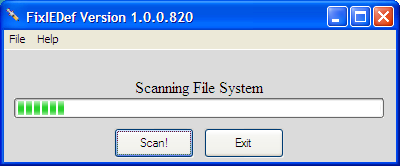











 Sign In
Sign In Create Account
Create Account

