I have a HP Pavillion model a6113w with 4GB of RAM and a 7600GS Graphic card I bought this Computer with Vista pre-installed and bought XP Home edition after i realized that Vista wasnt gonna cut it for me. any advice would help greatly I have no idea what Password they are talking about becuase i use my Vista password to log in after my failed attempt at installing XP. i did a recovery of VISTA before i tried to install XP to make things run smoother.
Need Administrator Password to format VISTA to XP
Started by
Lifein8one3
, Jun 04 2008 10:33 PM
#1

 Posted 04 June 2008 - 10:33 PM
Posted 04 June 2008 - 10:33 PM

I have a HP Pavillion model a6113w with 4GB of RAM and a 7600GS Graphic card I bought this Computer with Vista pre-installed and bought XP Home edition after i realized that Vista wasnt gonna cut it for me. any advice would help greatly I have no idea what Password they are talking about becuase i use my Vista password to log in after my failed attempt at installing XP. i did a recovery of VISTA before i tried to install XP to make things run smoother.
#2

 Posted 05 June 2008 - 12:15 AM
Posted 05 June 2008 - 12:15 AM

try this first you need to know that everything on your computer will be deleted if you are ok with that.
Load the cd into the cd rom drive
1. if your bios is set to boot from the cd first you should see a black screen thats says hit any key to continue. Hit any key
2. you will get a blue screen which will start to read from the disk. If you are using SCSI or anything else load the drivers required if not let it continue.
3 . when it is done loading press enter to install windows it will ask to agree with the terms do this by pushing F8.
4. now you should see a box listing your partitions hit D then enter then L to delete the partition.
5. now select the unpartitioned space and create a partition and do a quick format.
now windows will start to install I hope this helps you
Load the cd into the cd rom drive
1. if your bios is set to boot from the cd first you should see a black screen thats says hit any key to continue. Hit any key
2. you will get a blue screen which will start to read from the disk. If you are using SCSI or anything else load the drivers required if not let it continue.
3 . when it is done loading press enter to install windows it will ask to agree with the terms do this by pushing F8.
4. now you should see a box listing your partitions hit D then enter then L to delete the partition.
5. now select the unpartitioned space and create a partition and do a quick format.
now windows will start to install I hope this helps you
Edited by xxdanielxx, 05 June 2008 - 12:17 AM.
Similar Topics
0 user(s) are reading this topic
0 members, 0 guests, 0 anonymous users
As Featured On:









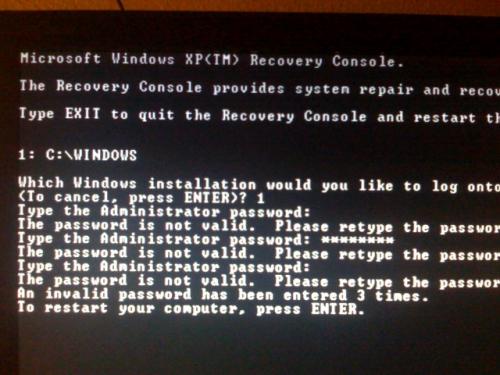





 Sign In
Sign In Create Account
Create Account

