I have recently returned home from travelling and I managed to pick up a trojan on my compact flash card from an internet cafe. The virus renders the card useless in a camera and I am also unable to access the existing images in windows explorer.
I have encountered similar viruses before and they usually copy themselves to any computer the CF card is hooked up to and then propegate themselves by re-copying to any usb storage device (ipods, flash drives etc). Now at home and properly virus-protected, AVG prevents this from happening. Upon accessing the card in Windows Explorer, AVG flags the virus with filename DCIM.exe and the virus type Worm/Generic.GTD.
See attached images for dumps of AVG warning and how contents of the card appear in windows explorer.
The first time AVG flagged this up I tried to heal the problem but all that happens is AVG dumps the .exe file in the virus vault and I still can't access the contents of the DCIM folder.
I have over 1Gb of photos on there so any help would be greatly appreciated!
kind regards
Chris
Edited by ChristoffLaMaison, 08 June 2008 - 01:14 PM.


 This topic is locked
This topic is locked

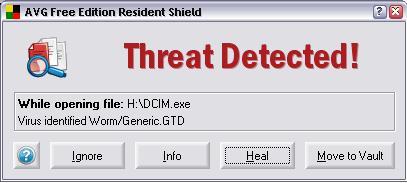
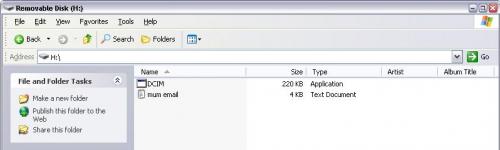












 Sign In
Sign In Create Account
Create Account

