
And the video controller is unknown. So I went to Nvidia and downloaded a file named 175.16_geforce_winxp_32bit_english_whql and installed the drivers for my Nvidia Geforce 7300 GT. It asks me to reboot and I press yes. So it reboots, goes to the windows xp screen, waits about 30 seconds on a black screen, and then I'm at the login screen. The screen goes to 1440 x 900 (which is maximum resolution for my widescreen, It was 1024 x 768 before) and my mouse and keyboard (which are plugged in 2 usb ports) stop working. But pressing the button that shuts down the computer still works.
Any help?
Edited by Robjohn34, 07 June 2008 - 01:50 PM.



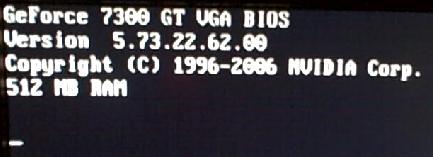
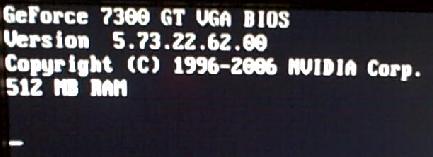











 Sign In
Sign In Create Account
Create Account

