-Taek
P.S. I attached the picture which pops up on my computer every 5 minutes or something.
HIjackthis says:
Logfile of Trend Micro HijackThis v2.0.2
Scan saved at 15:44, on 2008-06-07
Platform: Windows XP SP2 (WinNT 5.01.2600)
MSIE: Internet Explorer v7.00 (7.00.6000.16640)
Boot mode: Normal
Running processes:
C:\WINDOWS\System32\smss.exe
C:\WINDOWS\system32\winlogon.exe
C:\WINDOWS\system32\services.exe
C:\WINDOWS\system32\lsass.exe
C:\WINDOWS\system32\svchost.exe
C:\WINDOWS\System32\svchost.exe
C:\Program Files\Intel\Wireless\Bin\EvtEng.exe
C:\Program Files\Intel\Wireless\Bin\S24EvMon.exe
C:\Program Files\Intel\Wireless\Bin\WLKeeper.exe
C:\WINDOWS\system32\spoolsv.exe
C:\Program Files\Ahnlab\Smart Update Utility\Ahnsdsv.exe
C:\Program Files\Common Files\Apple\Mobile Device Support\bin\AppleMobileDeviceService.exe
C:\Program Files\Symantec\LiveUpdate\ALUSchedulerSvc.exe
C:\WINDOWS\eHome\ehRecvr.exe
C:\WINDOWS\eHome\ehSched.exe
C:\Program Files\Common Files\Symantec Shared\PIF\{B8E1DD85-8582-4c61-B58F-2F227FCA9A08}\PIFSvc.exe
C:\Program Files\Common Files\Microsoft Shared\VS7DEBUG\MDM.EXE
C:\Program Files\Microsoft SQL Server\MSSQL$MICROSOFTSMLBIZ\Binn\sqlservr.exe
C:\Program Files\NCsoft\Lineage\npkcmsvc.exe
C:\Program Files\Intel\Wireless\Bin\RegSrvc.exe
c:\Program Files\Sophos\Sophos Anti-Virus\SAVAdminService.exe
c:\Program Files\Sophos\AutoUpdate\ALsvc.exe
C:\WINDOWS\system32\svchost.exe
C:\Program Files\Common Files\Symantec Shared\CCPD-LC\symlcsvc.exe
C:\Program Files\Canon\CAL\CALMAIN.exe
C:\WINDOWS\system32\dllhost.exe
C:\WINDOWS\ehome\ehtray.exe
C:\WINDOWS\eHome\ehmsas.exe
C:\WINDOWS\system32\igfxsrvc.exe
C:\WINDOWS\system32\hkcmd.exe
C:\WINDOWS\system32\igfxpers.exe
C:\Program Files\Synaptics\SynTP\SynTPEnh.exe
C:\Program Files\Intel\Wireless\bin\ZCfgSvc.exe
C:\Program Files\Intel\Wireless\Bin\ifrmewrk.exe
C:\WINDOWS\stsystra.exe
C:\Program Files\Creative\Mixer\CTSVolFE.exe
C:\WINDOWS\System32\DLA\DLACTRLW.EXE
C:\Program Files\Common Files\InstallShield\UpdateService\issch.exe
C:\WINDOWS\System32\svchost.exe
C:\Program Files\Dell\MediaDirect\PCMService.exe
C:\Program Files\Dell\QuickSet\Quickset.exe
C:\WINDOWS\Samsung\ComSMMgr\ssmmgr.exe
C:\PROGRA~1\Intel\Wireless\Bin\Dot1XCfg.exe
C:\Program Files\Ahnlab\Smart Update Utility\AhnSD.exe
C:\Program Files\Common Files\Symantec Shared\PIF\{B8E1DD85-8582-4c61-B58F-2F227FCA9A08}\PIFSvc.exe
C:\Program Files\QuickTime\QTTask.exe
C:\Program Files\iTunes\iTunesHelper.exe
C:\Program Files\NetWaiting\netWaiting.exe
C:\WINDOWS\system32\ctfmon.exe
C:\Program Files\Google\GoogleToolbarNotifier\GoogleToolbarNotifier.exe
C:\Program Files\Sophos\AutoUpdate\ALMon.exe
C:\Program Files\Digital Line Detect\DLG.exe
C:\Program Files\Microsoft SQL Server\80\Tools\Binn\sqlmangr.exe
C:\Program Files\Dropbox\dropbox.exe
C:\Program Files\iPod\bin\iPodService.exe
C:\WINDOWS\system32\wuauclt.exe
C:\WINDOWS\system32\conime.exe
C:\WINDOWS\explorer.exe
C:\Program Files\internet explorer\iexplore.exe
C:\Program Files\Internet Explorer\iexplore.exe
C:\Program Files\Trend Micro\HijackThis\HijackThis.exe
R3 - URLSearchHook: (no name) - {01E69986-A054-4C52-ABE8-EF63DF1C5211} - (no file)
O2 - BHO: Adobe PDF Reader Link Helper - {06849E9F-C8D7-4D59-B87D-784B7D6BE0B3} - C:\Program Files\Common Files\Adobe\Acrobat\ActiveX\AcroIEHelper.dll
O2 - BHO: XBTB04482 - {43FCE818-73C9-41cd-BCC5-11B6A3905437} - C:\PROGRA~1\FINDFM~1\toolbar.dll (file missing)
O2 - BHO: DriveLetterAccess - {5CA3D70E-1895-11CF-8E15-001234567890} - C:\WINDOWS\System32\DLA\DLASHX_W.DLL
O2 - BHO: SSVHelper Class - {761497BB-D6F0-462C-B6EB-D4DAF1D92D43} - C:\Program Files\Java\jre1.5.0_06\bin\ssv.dll
O2 - BHO: (no name) - {AA58ED58-01DD-4d91-8333-CF10577473F7} - (no file)
O2 - BHO: Google Toolbar Notifier BHO - {AF69DE43-7D58-4638-B6FA-CE66B5AD205D} - C:\Program Files\Google\GoogleToolbarNotifier\3.0.1225.9868\swg.dll
O2 - BHO: Browser Address Error Redirector - {CA6319C0-31B7-401E-A518-A07C3DB8F777} - C:\Program Files\BAE\BAE.dll
O3 - Toolbar: (no name) - {01E69986-A054-4C52-ABE8-EF63DF1C5211} - (no file)
O3 - Toolbar: (no name) - {2318C2B1-4965-11d4-9B18-009027A5CD4F} - (no file)
O4 - HKLM\..\Run: [ehTray] C:\WINDOWS\ehome\ehtray.exe
O4 - HKLM\..\Run: [igfxtray] C:\WINDOWS\system32\igfxtray.exe
O4 - HKLM\..\Run: [igfxhkcmd] C:\WINDOWS\system32\hkcmd.exe
O4 - HKLM\..\Run: [igfxpers] C:\WINDOWS\system32\igfxpers.exe
O4 - HKLM\..\Run: [SynTPEnh] C:\Program Files\Synaptics\SynTP\SynTPEnh.exe
O4 - HKLM\..\Run: [IntelZeroConfig] "C:\Program Files\Intel\Wireless\bin\ZCfgSvc.exe"
O4 - HKLM\..\Run: [IntelWireless] "C:\Program Files\Intel\Wireless\Bin\ifrmewrk.exe" /tf Intel PROSet/Wireless
O4 - HKLM\..\Run: [SigmatelSysTrayApp] stsystra.exe
O4 - HKLM\..\Run: [CTSVolFE.exe] "C:\Program Files\Creative\Mixer\CTSVolFE.exe" /r
O4 - HKLM\..\Run: [DLA] C:\WINDOWS\System32\DLA\DLACTRLW.EXE
O4 - HKLM\..\Run: [ISUSPM Startup] C:\PROGRA~1\COMMON~1\INSTAL~1\UPDATE~1\ISUSPM.exe -startup
O4 - HKLM\..\Run: [ISUSScheduler] "C:\Program Files\Common Files\InstallShield\UpdateService\issch.exe" -start
O4 - HKLM\..\Run: [PCMService] "C:\Program Files\Dell\MediaDirect\PCMService.exe"
O4 - HKLM\..\Run: [IMJPMIG8.1] "C:\WINDOWS\IME\imjp8_1\IMJPMIG.EXE" /Spoil /RemAdvDef /Migration32
O4 - HKLM\..\Run: [MSPY2002] C:\WINDOWS\system32\IME\PINTLGNT\ImScInst.exe /SYNC
O4 - HKLM\..\Run: [PHIME2002ASync] C:\WINDOWS\system32\IME\TINTLGNT\TINTSETP.EXE /SYNC
O4 - HKLM\..\Run: [PHIME2002A] C:\WINDOWS\system32\IME\TINTLGNT\TINTSETP.EXE /IMEName
O4 - HKLM\..\Run: [Dell QuickSet] C:\Program Files\Dell\QuickSet\Quickset.exe
O4 - HKLM\..\Run: [Samsung Common SM] "C:\WINDOWS\Samsung\ComSMMgr\ssmmgr.exe" /autorun
O4 - HKLM\..\Run: [imekrmig7.0] "C:\Program Files\Common Files\Microsoft Shared\IME\IMKR7\IMEKRMIG.EXE"
O4 - HKLM\..\Run: [AHNSD] "C:\Program Files\Ahnlab\Smart Update Utility\AhnSD.exe"
O4 - HKLM\..\Run: [HncUpdate] C:\WINDOWS\system32\HncUpdate.exe /A
O4 - HKLM\..\Run: [NMGameX_AutoRun] C:\WINDOWS\system32\Rundll32.exe NMGameX.dll,LiveProcess /aa
O4 - HKLM\..\Run: [Symantec PIF AlertEng] "C:\Program Files\Common Files\Symantec Shared\PIF\{B8E1DD85-8582-4c61-B58F-2F227FCA9A08}\PIFSvc.exe" /a /m "C:\Program Files\Common Files\Symantec Shared\PIF\{B8E1DD85-8582-4c61-B58F-2F227FCA9A08}\AlertEng.dll"
O4 - HKLM\..\Run: [Adobe Reader Speed Launcher] "C:\Program Files\Adobe\Reader 8.0\Reader\Reader_sl.exe"
O4 - HKLM\..\Run: [QuickTime Task] "C:\Program Files\QuickTime\QTTask.exe" -atboottime
O4 - HKLM\..\Run: [iTunesHelper] "C:\Program Files\iTunes\iTunesHelper.exe"
O4 - HKCU\..\Run: [ModemOnHold] C:\Program Files\NetWaiting\netWaiting.exe
O4 - HKCU\..\Run: [ctfmon.exe] C:\WINDOWS\system32\ctfmon.exe
O4 - HKCU\..\Run: [Yahoo!Mini] "C:\Program Files\Yahoo!\Mini\YMiniUpdat2.exe" -c
O4 - HKCU\..\Run: [swg] C:\Program Files\Google\GoogleToolbarNotifier\GoogleToolbarNotifier.exe
O4 - Startup: Dropbox.lnk = C:\Program Files\Dropbox\dropbox.exe
O4 - Global Startup: AutoUpdate Monitor.lnk = C:\Program Files\Sophos\AutoUpdate\ALMon.exe
O4 - Global Startup: Digital Line Detect.lnk = ?
O4 - Global Startup: Service Manager.lnk = C:\Program Files\Microsoft SQL Server\80\Tools\Binn\sqlmangr.exe
O8 - Extra context menu item: E&xport to Microsoft Excel - res://C:\PROGRA~1\MI1933~1\OFFICE11\EXCEL.EXE/3000
O9 - Extra button: (no name) - {08B0E5C0-4FCB-11CF-AAA5-00401C608501} - C:\Program Files\Java\jre1.5.0_06\bin\ssv.dll
O9 - Extra 'Tools' menuitem: Sun Java Console - {08B0E5C0-4FCB-11CF-AAA5-00401C608501} - C:\Program Files\Java\jre1.5.0_06\bin\ssv.dll
O9 - Extra button: Research - {92780B25-18CC-41C8-B9BE-3C9C571A8263} - C:\PROGRA~1\MI1933~1\OFFICE11\REFIEBAR.DLL
O9 - Extra button: Real.com - {CD67F990-D8E9-11d2-98FE-00C0F0318AFE} - C:\WINDOWS\system32\Shdocvw.dll
O9 - Extra button: (no name) - {e2e2dd38-d088-4134-82b7-f2ba38496583} - C:\WINDOWS\Network Diagnostic\xpnetdiag.exe
O9 - Extra 'Tools' menuitem: @xpsp3res.dll,-20001 - {e2e2dd38-d088-4134-82b7-f2ba38496583} - C:\WINDOWS\Network Diagnostic\xpnetdiag.exe
O9 - Extra button: Messenger - {FB5F1910-F110-11d2-BB9E-00C04F795683} - C:\Program Files\Messenger\msmsgs.exe
O9 - Extra 'Tools' menuitem: Windows Messenger - {FB5F1910-F110-11d2-BB9E-00C04F795683} - C:\Program Files\Messenger\msmsgs.exe
O15 - ESC Trusted Zone: http://*.update.microsoft.com
O16 - DPF: {04E7BADF-F3B9-420D-B82D-8D8CADEFE4F9} (CyImage2Ctl Class) - http://cyimg7.cyworl...pload_10212.cab
O16 - DPF: {0618F28F-38D7-42D6-B103-C8F54C37C805} (TVSoriDown Control) - http://tvsori.com/cast/TVSoriDown.cab
O16 - DPF: {0CCA191D-13A6-4E29-B746-314DEE697D83} (Facebook Photo Uploader 5) - http://upload.facebo...toUploader5.cab
O16 - DPF: {175CC763-D0A4-43AB-905B-9C0B98D70E15} (MagicMapperControl Control) - http://cyimg7.cyworl...rame_Active.cab
O16 - DPF: {24A04430-81DA-467A-BE87-774DFAECBBF6} (UlalaPhoto Control) - http://cyimg7.cyworl...geResizeCtl.cab
O16 - DPF: {30528230-99F7-4BB4-88D8-FA1D4F56A2AB} (YInstStarter Class) - http://us.dl1.yimg.c...nst20040510.cab
O16 - DPF: {4F1E5B1A-2A80-42CA-8532-2D05CB959537} (MSN Photo Upload Tool) - http://gfx2.hotmail....es/MSNPUpld.cab
O16 - DPF: {8DC067B8-911D-473A-90F1-1171B887CDE0} (CyImage Class) - http://cyimg7.cyworl...eU.cab?20080519
O16 - DPF: {938527D1-CDB7-4147-998A-B20FCA5CC976} (Cdmcco Class) - http://cafeimg.hanma...ersion=1,0,0,10
O16 - DPF: {A1832535-5218-42F9-8959-19E2BCABFABF} (INIwallet50 Control) - http://plugin.inicis...INIwallet50.cab
O16 - DPF: {A2702DE5-0911-4355-93B4-437A2F2B9499} (Gfile File Control3) - http://gfile.co.kr/m...eWebControl.CAB
O16 - DPF: {A671DC03-71D0-4CF0-895C-7D4A248FC1F1} (skcbgmset Class) - http://cyimg7.cyworl...e/skcbgmset.cab
O16 - DPF: {A977FF0C-8757-4E76-8533-482F91946233} (Neowiz Login Control) - http://dl.sayclub.co...ayctl/sayax.cab
O16 - DPF: {CEE326E8-7571-4086-B347-3C0ACA9A9DE8} (PcubeSet Class) - http://music.msn.co....ll/p3msnset.cab
O20 - AppInit_DLLs: c:\PROGRA~1\Sophos\SOPHOS~1\SOPHOS~1.DLL
O21 - SSODL: adgpfoxs - {D2CC0DB4-392A-404F-BCF1-64452AFFB728} - C:\WINDOWS\adgpfoxs.dll
O21 - SSODL: erpobmsw - {0D009288-DF96-484B-8286-91553694C632} - C:\WINDOWS\erpobmsw.dll
O23 - Service: Ahnlab Task Scheduler - AhnLab, Inc. - C:\Program Files\Ahnlab\Smart Update Utility\Ahnsdsv.exe
O23 - Service: Apple Mobile Device - Apple, Inc. - C:\Program Files\Common Files\Apple\Mobile Device Support\bin\AppleMobileDeviceService.exe
O23 - Service: Automatic LiveUpdate Scheduler - Symantec Corporation - C:\Program Files\Symantec\LiveUpdate\ALUSchedulerSvc.exe
O23 - Service: Canon Camera Access Library 8 (CCALib8) - Canon Inc. - C:\Program Files\Canon\CAL\CALMAIN.exe
O23 - Service: Intel® PROSet/Wireless Event Log (EvtEng) - Intel Corporation - C:\Program Files\Intel\Wireless\Bin\EvtEng.exe
O23 - Service: Google Updater Service (gusvc) - Google - C:\Program Files\Google\Common\Google Updater\GoogleUpdaterService.exe
O23 - Service: InstallDriver Table Manager (IDriverT) - Macrovision Corporation - C:\Program Files\Common Files\InstallShield\Driver\1050\Intel 32\IDriverT.exe
O23 - Service: iPod 서비스 (iPod Service) - Apple Inc. - C:\Program Files\iPod\bin\iPodService.exe
O23 - Service: LiveUpdate - Symantec Corporation - C:\PROGRA~1\Symantec\LIVEUP~1\LUCOMS~1.EXE
O23 - Service: LiveUpdate Notice Service - Symantec Corporation - C:\Program Files\Common Files\Symantec Shared\PIF\{B8E1DD85-8582-4c61-B58F-2F227FCA9A08}\PIFSvc.exe
O23 - Service: npkcmsvc - INCA Internet Co., Ltd. - C:\Program Files\NCsoft\Lineage\\npkcmsvc.exe
O23 - Service: Intel® PROSet/Wireless Registry Service (RegSrvc) - Intel Corporation - C:\Program Files\Intel\Wireless\Bin\RegSrvc.exe
O23 - Service: Intel® PROSet/Wireless Service (S24EventMonitor) - Intel Corporation - C:\Program Files\Intel\Wireless\Bin\S24EvMon.exe
O23 - Service: Sophos Anti-Virus status reporter (SAVAdminService) - Sophos Plc - c:\Program Files\Sophos\Sophos Anti-Virus\SAVAdminService.exe
O23 - Service: Sophos Anti-Virus (SAVService) - Sophos Plc - c:\Program Files\Sophos\Sophos Anti-Virus\SavService.exe
O23 - Service: Sophos AutoUpdate Service - Sophos Plc - c:\Program Files\Sophos\AutoUpdate\ALsvc.exe
O23 - Service: Symantec Core LC - Symantec Corporation - C:\Program Files\Common Files\Symantec Shared\CCPD-LC\symlcsvc.exe
O23 - Service: Intel® PROSet/Wireless SSO Service (WLANKEEPER) - Intel® Corporation - C:\Program Files\Intel\Wireless\Bin\WLKeeper.exe
--
End of file - 12677 bytes
Edited by gudxors, 07 June 2008 - 08:49 PM.

 This topic is locked
This topic is locked

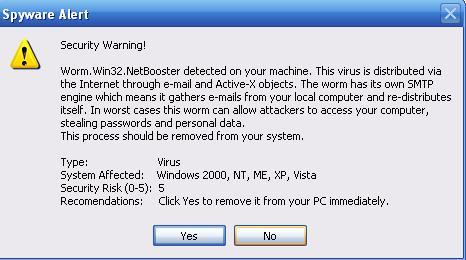












 Sign In
Sign In Create Account
Create Account

