I am currently at my Father's house and am giving him this laptop. Wi-Fi connections from publics places work, but my other computer works and is hardwired to the router. The problem is that this laptop (Dell Latitude D820) has the limited connectivity problem when I try to hardwire it into the router as well. I am using Roadrunner internet and a D-Link DES-1105 router. The laptop is sending packets, but is not being assigned a IP address. It was originally a 169 IP, or whatever Windows assigns by default. Here's a cheap diagram of the current setup...

Yes it's one of these again. I've been to multiple places and tried multiple solutions to this problem, but to little avail. Gonna go ahead and go through what I've tried and see where we can go from here. I've done these, in no particular order.
- Tried a System Restore from the last date that I used a hardwire connection.
- Tried assigning it an IP manually by inputting a gateway, ip address, etc from the other computer that's connected to the router.
- Tried resetting winsock.
- Tried using the network in Safe Mode, so that suggests none of my virus programs or firewalls is at fault.
- Tried turning off the wireless card, in case that was interfering
- Tried ipconfig /renew and /release.
- Tried netsh winsock reset catalog.
I dunno what else to try. Here's my HijackThis Log just to skip that step of having you guys have to ask for it. Thanks in advance, guys.
Logfile of Trend Micro HijackThis v2.0.2
Scan saved at 10:48:17 PM, on 6/10/2008
Platform: Windows XP SP2 (WinNT 5.01.2600)
MSIE: Internet Explorer v7.00 (7.00.6000.16674)
Boot mode: Normal
Running processes:
C:\WINDOWS\System32\smss.exe
C:\WINDOWS\system32\winlogon.exe
C:\WINDOWS\system32\services.exe
C:\WINDOWS\system32\lsass.exe
C:\WINDOWS\system32\svchost.exe
C:\WINDOWS\System32\svchost.exe
C:\Program Files\Lavasoft\Ad-Aware\aawservice.exe
C:\WINDOWS\system32\spoolsv.exe
C:\Program Files\Avira\AntiVir PersonalEdition Classic\sched.exe
C:\Program Files\Avira\AntiVir PersonalEdition Classic\avguard.exe
C:\Program Files\Trend Micro\OfficeScan Client\ntrtscan.exe
C:\WINDOWS\system32\nvsvc32.exe
C:\WINDOWS\system32\svchost.exe
C:\Program Files\Trend Micro\OfficeScan Client\tmlisten.exe
C:\WINDOWS\Explorer.EXE
C:\Program Files\Trend Micro\OfficeScan Client\CNTAoSMgr.exe
C:\WINDOWS\TEMP\FJ4D5.EXE
C:\WINDOWS\system32\rundll32.exe
C:\WINDOWS\stsystra.exe
C:\WINDOWS\system32\dla\tfswctrl.exe
C:\Program Files\Trend Micro\OfficeScan Client\pccntmon.exe
C:\Program Files\Java\jre1.6.0_05\bin\jusched.exe
C:\WINDOWS\system32\RunDLL32.exe
C:\Program Files\Avira\AntiVir PersonalEdition Classic\avgnt.exe
C:\WINDOWS\system32\ctfmon.exe
C:\Program Files\Tiger Technologies\DeskFlag\deskflag.exe
C:\Program Files\Mozilla Firefox\firefox.exe
C:\Documents and Settings\Vmicadet\Desktop\HiJackThis.exe
R0 - HKCU\Software\Microsoft\Internet Explorer\Main,Start Page = www.vmi.edu
R1 - HKLM\Software\Microsoft\Internet Explorer\Main,Default_Page_URL = http://go.microsoft....k/?LinkId=69157
R1 - HKLM\Software\Microsoft\Internet Explorer\Main,Default_Search_URL = http://go.microsoft....k/?LinkId=54896
R1 - HKLM\Software\Microsoft\Internet Explorer\Main,Search Page = http://go.microsoft....k/?LinkId=54896
R0 - HKLM\Software\Microsoft\Internet Explorer\Main,Start Page = www.vmi.edu
R1 - HKCU\Software\Microsoft\Windows\CurrentVersion\Internet Settings,ProxyOverride = *.local
O2 - BHO: Adobe PDF Reader Link Helper - {06849E9F-C8D7-4D59-B87D-784B7D6BE0B3} - C:\Program Files\Common Files\Adobe\Acrobat\ActiveX\AcroIEHelper.dll
O2 - BHO: DriveLetterAccess - {5CA3D70E-1895-11CF-8E15-001234567890} - C:\WINDOWS\system32\dla\tfswshx.dll
O2 - BHO: Groove GFS Browser Helper - {72853161-30C5-4D22-B7F9-0BBC1D38A37E} - C:\Program Files\Microsoft Office\Office12\GrooveShellExtensions.dll
O2 - BHO: SSVHelper Class - {761497BB-D6F0-462C-B6EB-D4DAF1D92D43} - C:\Program Files\Java\jre1.6.0_05\bin\ssv.dll
O2 - BHO: IE - {FD36BBE5-1AF4-47D3-8681-2214DD85E152} - (no file)
O4 - HKLM\..\Run: [NvCplDaemon] RUNDLL32.EXE C:\WINDOWS\system32\NvCpl.dll,NvStartup
O4 - HKLM\..\Run: [nwiz] nwiz.exe /installquiet
O4 - HKLM\..\Run: [NVHotkey] rundll32.exe nvHotkey.dll,Start
O4 - HKLM\..\Run: [PMX Daemon] ICO.EXE
O4 - HKLM\..\Run: [SigmatelSysTrayApp] stsystra.exe
O4 - HKLM\..\Run: [dla] C:\WINDOWS\system32\dla\tfswctrl.exe
O4 - HKLM\..\Run: [OfficeScanNT Monitor] "C:\Program Files\Trend Micro\OfficeScan Client\pccntmon.exe" -HideWindow
O4 - HKLM\..\Run: [SunJavaUpdateSched] "C:\Program Files\Java\jre1.6.0_05\bin\jusched.exe"
O4 - HKLM\..\Run: [NvMediaCenter] RunDLL32.exe NvMCTray.dll,NvTaskbarInit
O4 - HKLM\..\Run: [avgnt] "C:\Program Files\Avira\AntiVir PersonalEdition Classic\avgnt.exe" /min
O4 - HKCU\..\Run: [ctfmon.exe] C:\WINDOWS\system32\ctfmon.exe
O4 - S-1-5-18 Startup: DeskFlag.lnk = C:\Program Files\Tiger Technologies\DeskFlag\deskflag.exe (User 'SYSTEM')
O4 - .DEFAULT Startup: DeskFlag.lnk = C:\Program Files\Tiger Technologies\DeskFlag\deskflag.exe (User 'Default user')
O4 - Startup: DeskFlag.lnk = C:\Program Files\Tiger Technologies\DeskFlag\deskflag.exe
O8 - Extra context menu item: E&xport to Microsoft Excel - res://C:\PROGRA~1\MICROS~2\Office12\EXCEL.EXE/3000
O9 - Extra button: (no name) - {08B0E5C0-4FCB-11CF-AAA5-00401C608501} - C:\Program Files\Java\jre1.6.0_05\bin\ssv.dll
O9 - Extra 'Tools' menuitem: Sun Java Console - {08B0E5C0-4FCB-11CF-AAA5-00401C608501} - C:\Program Files\Java\jre1.6.0_05\bin\ssv.dll
O9 - Extra button: Send to OneNote - {2670000A-7350-4f3c-8081-5663EE0C6C49} - C:\PROGRA~1\MICROS~2\Office12\ONBttnIE.dll
O9 - Extra 'Tools' menuitem: S&end to OneNote - {2670000A-7350-4f3c-8081-5663EE0C6C49} - C:\PROGRA~1\MICROS~2\Office12\ONBttnIE.dll
O9 - Extra button: Research - {92780B25-18CC-41C8-B9BE-3C9C571A8263} - C:\PROGRA~1\MICROS~2\Office12\REFIEBAR.DLL
O9 - Extra button: (no name) - {e2e2dd38-d088-4134-82b7-f2ba38496583} - C:\WINDOWS\Network Diagnostic\xpnetdiag.exe
O9 - Extra 'Tools' menuitem: @xpsp3res.dll,-20001 - {e2e2dd38-d088-4134-82b7-f2ba38496583} - C:\WINDOWS\Network Diagnostic\xpnetdiag.exe
O9 - Extra button: Messenger - {FB5F1910-F110-11d2-BB9E-00C04F795683} - C:\Program Files\Messenger\msmsgs.exe
O9 - Extra 'Tools' menuitem: Windows Messenger - {FB5F1910-F110-11d2-BB9E-00C04F795683} - C:\Program Files\Messenger\msmsgs.exe
O16 - DPF: {6414512B-B978-451D-A0D8-FCFDF33E833C} (WUWebControl Class) - http://update.micros...b?1175606817296
O16 - DPF: {6A344D34-5231-452A-8A57-D064AC9B7862} (Symantec Download Manager) - https://webdl.symant...ex/symdlmgr.cab
O16 - DPF: {D821DC4A-0814-435E-9820-661C543A4679} (CRLDownloadWrapper Class) - http://drmlicense.on...e/en/crlocx.ocx
O18 - Protocol: grooveLocalGWS - {88FED34C-F0CA-4636-A375-3CB6248B04CD} - C:\Program Files\Microsoft Office\Office12\GrooveSystemServices.dll
O18 - Protocol: skype4com - {FFC8B962-9B40-4DFF-9458-1830C7DD7F5D} - C:\PROGRA~1\COMMON~1\Skype\SKYPE4~1.DLL
O23 - Service: Lavasoft Ad-Aware Service (aawservice) - Lavasoft - C:\Program Files\Lavasoft\Ad-Aware\aawservice.exe
O23 - Service: Avira AntiVir Personal – Free Antivirus Scheduler (AntiVirScheduler) - Avira GmbH - C:\Program Files\Avira\AntiVir PersonalEdition Classic\sched.exe
O23 - Service: Avira AntiVir Personal – Free Antivirus Guard (AntiVirService) - Avira GmbH - C:\Program Files\Avira\AntiVir PersonalEdition Classic\avguard.exe
O23 - Service: iPod Service - Apple Inc. - C:\Program Files\iPod\bin\iPodService.exe
O23 - Service: OfficeScanNT RealTime Scan (ntrtscan) - Trend Micro Inc. - C:\Program Files\Trend Micro\OfficeScan Client\ntrtscan.exe
O23 - Service: NVIDIA Display Driver Service (NVSvc) - NVIDIA Corporation - C:\WINDOWS\system32\nvsvc32.exe
O23 - Service: PCLEPCI - Pinnacle Systems GmbH - C:\WINDOWS\system32\drivers\pclepci.sys
O23 - Service: OfficeScan NT Listener (tmlisten) - Trend Micro Inc. - C:\Program Files\Trend Micro\OfficeScan Client\tmlisten.exe
--
End of file - 6699 bytes
Edited by Arktaran, 11 June 2008 - 11:47 PM.



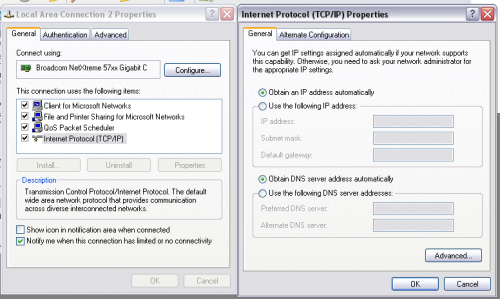











 Sign In
Sign In Create Account
Create Account

