As requested.
Deckard's System Scanner v20071014.68
Run by Admin on 2008-07-03 08:58:19
Computer is in Normal Mode.
--------------------------------------------------------------------------------
-- Last 5 Restore Point(s) --
9: 2008-07-03 12:18:33 UTC - RP212 - Windows Update
8: 2008-06-28 22:12:19 UTC - RP211 - Scheduled Checkpoint
7: 2008-06-26 00:06:51 UTC - RP209 - Windows Update
6: 2008-06-24 22:42:03 UTC - RP208 - Windows Update
5: 2008-06-21 01:40:17 UTC - RP207 - Windows Update
-- First Restore Point --
1: 2008-06-08 14:22:42 UTC - RP203 - Scheduled Checkpoint
Backed up registry hives.
Performed disk cleanup.
System Drive C: has 7.16 GiB (less than 15%) free.-- HijackThis (run as Admin.exe) -----------------------------------------------
Logfile of Trend Micro HijackThis v2.0.2
Scan saved at 8:59:14 AM, on 7/3/2008
Platform: Windows Vista (WinNT 6.00.1904)
MSIE: Internet Explorer v7.00 (7.00.6000.16681)
Boot mode: Normal
Running processes:
C:\Windows\system32\Dwm.exe
C:\Windows\Explorer.EXE
C:\Windows\system32\taskeng.exe
C:\Program Files\Synaptics\SynTP\SynTPEnh.exe
C:\Program Files\Lenovo\HOTKEY\TpWAudAp.exe
C:\Windows\RtHDVCpl.exe
C:\Program Files\Common Files\Lenovo\Scheduler\scheduler_proxy.exe
C:\Program Files\Lenovo\AwayTask\AwaySch.EXE
C:\Program Files\Lenovo\LenovoCare\LPMGR.EXE
C:\Program Files\Lenovo\PM Driver\PMHandler.exe
C:\Program Files\HP Optical 4 Button USB Mouse\Kmaestro.exe
C:\Windows\System32\hkcmd.exe
C:\Windows\System32\igfxpers.exe
C:\Program Files\Lavasoft\Ad-Aware 2007\AAWTray.exe
C:\Program Files\AVG\AVG8\avgtray.exe
C:\Program Files\Windows Sidebar\sidebar.exe
C:\Windows\ehome\ehtray.exe
C:\Program Files\Google\GoogleToolbarNotifier\GoogleToolbarNotifier.exe
C:\Windows\ehome\ehmsas.exe
C:\Program Files\Windows Sidebar\sidebar.exe
C:\Windows\system32\DllHost.exe
C:\Windows\system32\igfxsrvc.exe
C:\Users\Admin\Downloads\dss.exe
C:\Windows\system32\DllHost.exe
C:\Windows\system32\SearchFilterHost.exe
C:\Users\Admin\Desktop\HIJACK~1\Admin.exe
R1 - HKCU\Software\Microsoft\Internet Explorer\Main,Search Page =
http://go.microsoft....k/?LinkId=54896R1 - HKLM\Software\Microsoft\Internet Explorer\Main,Default_Page_URL =
http://go.microsoft....k/?LinkId=69157R1 - HKLM\Software\Microsoft\Internet Explorer\Main,Default_Search_URL =
http://go.microsoft....k/?LinkId=54896R1 - HKLM\Software\Microsoft\Internet Explorer\Main,Search Page =
http://go.microsoft....k/?LinkId=54896R0 - HKLM\Software\Microsoft\Internet Explorer\Main,Start Page =
http://go.microsoft....k/?LinkId=69157R0 - HKLM\Software\Microsoft\Internet Explorer\Search,SearchAssistant =
R0 - HKLM\Software\Microsoft\Internet Explorer\Search,CustomizeSearch =
R1 - HKCU\Software\Microsoft\Windows\CurrentVersion\Internet Settings,ProxyOverride = *.local
R0 - HKCU\Software\Microsoft\Internet Explorer\Toolbar,LinksFolderName =
O1 - Hosts: ::1 localhost
O2 - BHO: Adobe PDF Reader Link Helper - {06849E9F-C8D7-4D59-B87D-784B7D6BE0B3} - C:\Program Files\Common Files\Adobe\Acrobat\ActiveX\AcroIEHelper.dll
O2 - BHO: Skype add-on (mastermind) - {22BF413B-C6D2-4d91-82A9-A0F997BA588C} - C:\Program Files\Skype\Toolbars\Internet Explorer\SkypeIEPlugin.dll
O2 - BHO: BitComet ClickCapture - {39F7E362-828A-4B5A-BCAF-5B79BFDFEA60} - C:\Program Files\BitComet\tools\BitCometBHO_1.1.6.14.dll
O2 - BHO: WormRadar.com IESiteBlocker.NavFilter - {3CA2F312-6F6E-4B53-A66E-4E65E497C8C0} - C:\Program Files\AVG\AVG8\avgssie.dll
O2 - BHO: Spybot-S&D IE Protection - {53707962-6F74-2D53-2644-206D7942484F} - C:\PROGRA~1\SPYBOT~1\SDHelper.dll
O2 - BHO: SSVHelper Class - {761497BB-D6F0-462C-B6EB-D4DAF1D92D43} - C:\Program Files\Java\jre1.6.0\bin\ssv.dll
O2 - BHO: AVG Security Toolbar - {A057A204-BACC-4D26-9990-79A187E2698E} - C:\PROGRA~1\AVG\AVG8\AVGTOO~1.DLL
O2 - BHO: Google Toolbar Notifier BHO - {AF69DE43-7D58-4638-B6FA-CE66B5AD205D} - C:\Program Files\Google\GoogleToolbarNotifier\2.1.1119.1736\swg.dll
O2 - BHO: Windows Live Toolbar Helper - {BDBD1DAD-C946-4A17-ADC1-64B5B4FF55D0} - C:\Program Files\Windows Live Toolbar\msntb.dll
O2 - BHO: ThinkVantage Password Manager - {F040E541-A427-4CF7-85D8-75E3E0F476C5} - C:\Program Files\Lenovo\Client Security Solution\tvtpwm_ie_com.dll
O3 - Toolbar: Windows Live Toolbar - {BDAD1DAD-C946-4A17-ADC1-64B5B4FF55D0} - C:\Program Files\Windows Live Toolbar\msntb.dll
O3 - Toolbar: AVG Security Toolbar - {A057A204-BACC-4D26-9990-79A187E2698E} - C:\PROGRA~1\AVG\AVG8\AVGTOO~1.DLL
O4 - HKLM\..\Run: [SynTPEnh] C:\Program Files\Synaptics\SynTP\SynTPEnh.exe
O4 - HKLM\..\Run: [TPWAUDAP] C:\Program Files\Lenovo\HOTKEY\TpWAudAp.exe
O4 - HKLM\..\Run: [RtHDVCpl] RtHDVCpl.exe
O4 - HKLM\..\Run: [LenovoOobeOffers] c:\swtools\LenovoWelcome\LenovoOobeOffers.exe /filePath="c:\swshare\firstrun.txt"
O4 - HKLM\..\Run: [TVT Scheduler Proxy] C:\Program Files\Common Files\Lenovo\Scheduler\scheduler_proxy.exe
O4 - HKLM\..\Run: [AwaySch] C:\Program Files\Lenovo\AwayTask\AwaySch.EXE
O4 - HKLM\..\Run: [LPManager] C:\PROGRA~1\Lenovo\LENOVO~2\LPMGR.exe
O4 - HKLM\..\Run: [PMHandler] C:\PROGRA~1\Lenovo\PMDRIV~1\PMHandler.exe
O4 - HKLM\..\Run: [BtcMouseMaestro] "C:\Program Files\HP Optical 4 Button USB Mouse\KMaestro.exe"
O4 - HKLM\..\Run: [IgfxTray] C:\Windows\system32\igfxtray.exe
O4 - HKLM\..\Run: [HotKeysCmds] C:\Windows\system32\hkcmd.exe
O4 - HKLM\..\Run: [Persistence] C:\Windows\system32\igfxpers.exe
O4 - HKLM\..\Run: [MSConfig] "C:\Windows\System32\msconfig.exe" /auto
O4 - HKLM\..\Run: [AAWTray] C:\Program Files\Lavasoft\Ad-Aware 2007\AAWTray.exe
O4 - HKLM\..\Run: [AVG8_TRAY] C:\PROGRA~1\AVG\AVG8\avgtray.exe
O4 - HKCU\..\Run: [Sidebar] C:\Program Files\Windows Sidebar\sidebar.exe /autoRun
O4 - HKCU\..\Run: [ehTray.exe] C:\Windows\ehome\ehTray.exe
O4 - HKCU\..\Run: [swg] C:\Program Files\Google\GoogleToolbarNotifier\GoogleToolbarNotifier.exe
O4 - HKCU\..\Run: [SUPERAntiSpyware] C:\Program Files\SUPERAntiSpyware\SUPERAntiSpyware.exe
O4 - HKUS\S-1-5-19\..\Run: [Sidebar] %ProgramFiles%\Windows Sidebar\Sidebar.exe /detectMem (User 'LOCAL SERVICE')
O4 - HKUS\S-1-5-19\..\Run: [WindowsWelcomeCenter] rundll32.exe oobefldr.dll,ShowWelcomeCenter (User 'LOCAL SERVICE')
O4 - HKUS\S-1-5-20\..\Run: [Sidebar] %ProgramFiles%\Windows Sidebar\Sidebar.exe /detectMem (User 'NETWORK SERVICE')
O8 - Extra context menu item: &D&ownload &with BitComet - res://C:\Program Files\BitComet\BitComet.exe/AddLink.htm
O8 - Extra context menu item: &D&ownload all video with BitComet - res://C:\Program Files\BitComet\BitComet.exe/AddVideo.htm
O8 - Extra context menu item: &D&ownload all with BitComet - res://C:\Program Files\BitComet\BitComet.exe/AddAllLink.htm
O8 - Extra context menu item: E&xport to Microsoft Excel - res://C:\PROGRA~1\MICROS~2\Office12\EXCEL.EXE/3000
O8 - Extra context menu item: Open with WordPerfect - C:\Program Files\WordPerfect Office X3\Programs\WPLauncher.hta
O9 - Extra button: (no name) - {0045D4BC-5189-4b67-969C-83BB1906C421} - C:\Program Files\Lenovo\Client Security Solution\tvtpwm_ie_com.dll
O9 - Extra 'Tools' menuitem: ThinkVantage Password Manager... - {0045D4BC-5189-4b67-969C-83BB1906C421} - C:\Program Files\Lenovo\Client Security Solution\tvtpwm_ie_com.dll
O9 - Extra button: (no name) - {08B0E5C0-4FCB-11CF-AAA5-00401C608501} - C:\Program Files\Java\jre1.6.0\bin\ssv.dll
O9 - Extra 'Tools' menuitem: Sun Java Console - {08B0E5C0-4FCB-11CF-AAA5-00401C608501} - C:\Program Files\Java\jre1.6.0\bin\ssv.dll
O9 - Extra button: Skype - {77BF5300-1474-4EC7-9980-D32B190E9B07} - C:\Program Files\Skype\Toolbars\Internet Explorer\SkypeIEPlugin.dll
O9 - Extra button: (no name) - {DFB852A3-47F8-48C4-A200-58CAB36FD2A2} - C:\PROGRA~1\SPYBOT~1\SDHelper.dll
O9 - Extra 'Tools' menuitem: Spybot - Search & Destroy Configuration - {DFB852A3-47F8-48C4-A200-58CAB36FD2A2} - C:\PROGRA~1\SPYBOT~1\SDHelper.dll
O13 - Gopher Prefix:
O18 - Protocol: linkscanner - {F274614C-63F8-47D5-A4D1-FBDDE494F8D1} - C:\Program Files\AVG\AVG8\avgpp.dll
O18 - Protocol: skype4com - {FFC8B962-9B40-4DFF-9458-1830C7DD7F5D} - C:\PROGRA~1\COMMON~1\Skype\SKYPE4~1.DLL
O20 - AppInit_DLLs: avgrsstx.dll
O20 - Winlogon Notify: !SASWinLogon - C:\Program Files\SUPERAntiSpyware\SASWINLO.dll
O23 - Service: Ad-Aware 2007 Service (aawservice) - Lavasoft AB - C:\Program Files\Lavasoft\Ad-Aware 2007\aawservice.exe
O23 - Service: Ac Profile Manager Service (AcPrfMgrSvc) - Lenovo - C:\Program Files\ThinkPad\ConnectUtilities\AcPrfMgrSvc.exe
O23 - Service: Access Connections Main Service (AcSvc) - Lenovo - C:\Program Files\ThinkPad\ConnectUtilities\AcSvc.exe
O23 - Service: Adobe LM Service - Adobe Systems - C:\Program Files\Common Files\Adobe Systems Shared\Service\Adobelmsvc.exe
O23 - Service: Agere Modem Call Progress Audio (AgereModemAudio) - Agere Systems - C:\Windows\system32\agrsmsvc.exe
O23 - Service: Apple Mobile Device - Apple, Inc. - C:\Program Files\Common Files\Apple\Mobile Device Support\bin\AppleMobileDeviceService.exe
O23 - Service: AVG8 E-mail Scanner (avg8emc) - AVG Technologies CZ, s.r.o. - C:\PROGRA~1\AVG\AVG8\avgemc.exe
O23 - Service: AVG8 WatchDog (avg8wd) - AVG Technologies CZ, s.r.o. - C:\PROGRA~1\AVG\AVG8\avgwdsvc.exe
O23 - Service: Bonjour Service - Apple Inc. - C:\Program Files\Bonjour\mDNSResponder.exe
O23 - Service: Symantec Lic NetConnect service (CLTNetCnService) - Unknown owner - C:\Program Files\Common Files\Symantec Shared\ccSvcHst.exe (file missing)
O23 - Service: Fn+F5 Service (FNF5SVC) - Lenovo. - C:\Program Files\LENOVO\HOTKEY\FNF5SVC.exe
O23 - Service: Google Updater Service (gusvc) - Google - C:\Program Files\Google\Common\Google Updater\GoogleUpdaterService.exe
O23 - Service: InstallDriver Table Manager (IDriverT) - Macrovision Corporation - C:\Program Files\Common Files\InstallShield\Driver\1050\Intel 32\IDriverT.exe
O23 - Service: iPod Service - Apple Inc. - C:\Program Files\iPod\bin\iPodService.exe
O23 - Service: IPS Core Service (IPSSVC) - Lenovo Group Limited - C:\Windows\system32\IPSSVC.EXE
O23 - Service: Process Monitor (LVPrcSrv) - Logitech Inc. - c:\program files\common files\logitech\lvmvfm\LVPrcSrv.exe
O23 - Service: PMSveH - Lenovo - C:\Program Files\Lenovo\PM Driver\PMSveH.exe
O23 - Service: ProtexisLicensing - Unknown owner - C:\Windows\system32\PSIService.exe
O23 - Service: System Update (SUService) - Lenovo Group Limited - C:\Program Files\Lenovo\System Update\SUService.exe
O23 - Service: ThinkVantage Registry Monitor Service - Lenovo Group Limited - C:\Program Files\Common Files\Lenovo\tvt_reg_monitor_svc.exe
O23 - Service: On Screen Display (TPHKSVC) - Unknown owner - C:\Program Files\LENOVO\HOTKEY\TPHKSVC.exe
O23 - Service: TSS Core Service (TSSCoreService) - IBM - C:\Program Files\Lenovo\Client Security Solution\tvttcsd.exe
O23 - Service: TVT Backup Protection Service - Unknown owner - C:\Program Files\Lenovo\Rescue and Recovery\rrpservice.exe
O23 - Service: TVT Backup Service - Lenovo Group Limited - C:\Program Files\Lenovo\Rescue and Recovery\rrservice.exe
O23 - Service: TVT Scheduler - Lenovo Group Limited - c:\Program Files\Common Files\Lenovo\Scheduler\tvtsched.exe
--
End of file - 10451 bytes
-- File Associations -----------------------------------------------------------
All associations okay.
-- Drivers: 0-Boot, 1-System, 2-Auto, 3-Demand, 4-Disabled ---------------------
R1 SASDIFSV - \??\c:\program files\superantispyware\sasdifsv.sys
R1 SASKUTIL - \??\c:\program files\superantispyware\saskutil.sys
R2 tvtfilter - c:\windows\system32\drivers\tvtfilter.sys <Not Verified; Lenovo; Rescue and Recovery>
R3 SASENUM - \??\c:\program files\superantispyware\sasenum.sys
-- Services: 0-Boot, 1-System, 2-Auto, 3-Demand, 4-Disabled --------------------
R2 Apple Mobile Device - "c:\program files\common files\apple\mobile device support\bin\applemobiledeviceservice.exe" <Not Verified; Apple, Inc.; Apple Mobile Device Service>
R2 Bonjour Service - "c:\program files\bonjour\mdnsresponder.exe" <Not Verified; Apple Inc.; Bonjour>
R2 PMSveH - c:\program files\lenovo\pm driver\pmsveh.exe <Not Verified; Lenovo; PMSveH>
R2 SUService (System Update) - "c:\program files\lenovo\system update\suservice.exe" <Not Verified; Lenovo Group Limited; ThinkVantage System Update Service>
R2 TVT Backup Protection Service - "c:\program files\lenovo\rescue and recovery\rrpservice.exe" <Not Verified; ; rrpservice Module>
R2 TVT Scheduler - "c:\program files\common files\lenovo\scheduler\tvtsched.exe" <Not Verified; Lenovo Group Limited; tvtsched Module>
S2 CLTNetCnService (Symantec Lic NetConnect service) - "c:\program files\common files\symantec shared\ccsvchst.exe" /h cccommon (file missing)
S2 ProtexisLicensing - c:\windows\system32\psiservice.exe <Not Verified; ; PSIService>
-- Device Manager: Disabled ----------------------------------------------------
No disabled devices found.
-- Scheduled Tasks -------------------------------------------------------------
2008-07-03 08:55:00 256 --a------ C:\Windows\Tasks\Check Updates for Windows Live Toolbar.job
2008-07-03 08:20:25 418 --ah----- C:\Windows\Tasks\User_Feed_Synchronization-{D9B30BB4-63C0-47D4-A444-A174F9308500}.job
-- Files created between 2008-06-03 and 2008-07-03 -----------------------------
2008-06-14 20:16:22 0 d-------- C:\VundoFix Backups
2008-06-14 18:26:31 0 d-------- C:\Program Files\Panda Security
2008-06-14 15:58:41 0 d-------- C:\Users\All Users\SUPERAntiSpyware.com
2008-06-14 15:58:26 0 d-------- C:\Program Files\SUPERAntiSpyware
2008-06-14 15:35:01 0 d-------- C:\Users\All Users\Malwarebytes
2008-06-14 15:35:00 0 d-------- C:\Program Files\Malwarebytes' Anti-Malware
2008-06-14 09:04:02 691545 --a------ C:\Windows\unins000.exe
2008-06-14 09:04:02 4628 --a------ C:\Windows\unins000.dat
2008-06-14 08:46:29 0 -rahs---- C:\MSDOS.SYS
2008-06-14 08:46:29 0 -rahs---- C:\IO.SYS
2008-06-14 08:04:52 0 d-------- C:\Users\All Users\Google Updater
2008-06-05 23:31:11 0 d--h----- C:\$AVG8.VAULT$
2008-06-05 23:23:55 0 d-------- C:\Windows\system32\drivers\Avg
2008-06-05 23:23:40 0 d-------- C:\Program Files\AVG
2008-06-05 23:23:39 0 d-------- C:\Users\All Users\avg8
-- Find3M Report ---------------------------------------------------------------
2008-06-27 14:54:22 0 d-------- C:\Users\Admin\AppData\Roaming\dvdcss
2008-06-25 20:03:58 0 d-------- C:\Users\Admin\AppData\Roaming\OpenOffice.org2
2008-06-18 23:00:52 0 d-------- C:\Users\Admin\AppData\Roaming\Mozilla
2008-06-14 15:58:26 0 d-------- C:\Users\Admin\AppData\Roaming\SUPERAntiSpyware.com
2008-06-14 15:57:40 0 d-------- C:\Program Files\Common Files\Wise Installation Wizard
2008-06-14 15:35:03 0 d-------- C:\Users\Admin\AppData\Roaming\Malwarebytes
2008-06-14 15:34:08 0 d-------- C:\Users\Admin\AppData\Roaming\Download Manager
2008-06-14 09:34:12 0 d-------- C:\Program Files\Maxthon2
2008-06-14 09:23:34 0 d-------- C:\Program Files\Picasa2
2008-06-14 08:07:25 0 d-------- C:\Program Files\Google
2008-06-14 07:19:12 0 d-------- C:\Users\Admin\AppData\Roaming\MxBoost
2008-06-06 07:49:03 0 d-------- C:\Users\Admin\AppData\Roaming\LimeWire
2008-06-05 21:46:38 0 d-------- C:\Program Files\LimeWire
2008-06-02 20:06:07 0 d-------- C:\Program Files\UIU
2008-06-02 19:58:32 0 d-------- C:\Users\Admin\AppData\Roaming\DeepBurner
2008-06-02 19:54:01 0 d-------- C:\Program Files\Astonsoft
2008-06-02 19:45:23 0 d-------- C:\Users\Admin\AppData\Roaming\Adobe
2008-06-02 19:20:00 0 d-------- C:\Program Files\Common Files
2008-05-15 21:47:15 0 d-------- C:\Users\Admin\AppData\Roaming\Vidalia
2008-05-05 09:34:08 0 d-------- C:\Program Files\iTunes
2008-05-05 09:33:57 0 d-------- C:\Program Files\iPod
2008-05-05 09:32:08 0 d-------- C:\Program Files\QuickTime
2008-05-05 09:27:39 0 d-------- C:\Program Files\Safari
2008-05-05 09:26:16 0 d-------- C:\Program Files\Apple Software Update
-- Registry Dump ---------------------------------------------------------------
*Note* empty entries & legit default entries are not shown
[HKEY_LOCAL_MACHINE\~\Browser Helper Objects\{A057A204-BACC-4D26-9990-79A187E2698E}]
06/05/2008 11:23 PM 2050816 --a------ C:\PROGRA~1\AVG\AVG8\AVGTOO~1.DLL
[HKEY_CURRENT_USER\Software\Microsoft\Internet Explorer\Toolbar\WebBrowser]
"{A057A204-BACC-4D26-9990-79A187E2698E}"= C:\PROGRA~1\AVG\AVG8\AVGTOO~1.DLL [06/05/2008 11:23 PM 2050816]
[-HKEY_CLASSES_ROOT\CLSID\{A057A204-BACC-4D26-9990-79A187E2698E}]
[HKEY_CLASSES_ROOT\avgtoolbar.AVGTOOLBAR]
[HKEY_LOCAL_MACHINE\SOFTWARE\Microsoft\Windows\CurrentVersion\Run]
"SynTPEnh"="C:\Program Files\Synaptics\SynTP\SynTPEnh.exe" [10/22/2006 10:00 PM]
"TPWAUDAP"="C:\Program Files\Lenovo\HOTKEY\TpWAudAp.exe" [09/06/2006 03:38 AM]
"RtHDVCpl"="RtHDVCpl.exe" [11/20/2006 01:13 AM C:\Windows\RtHDVCpl.exe]
"LenovoOobeOffers"="c:\swtools\LenovoWelcome\LenovoOobeOffers.exe" [12/29/2006 01:01 PM]
"TVT Scheduler Proxy"="C:\Program Files\Common Files\Lenovo\Scheduler\scheduler_proxy.exe" [11/19/2007 07:23 AM]
"AwaySch"="C:\Program Files\Lenovo\AwayTask\AwaySch.EXE" [11/07/2006 06:51 AM]
"LPManager"="C:\PROGRA~1\Lenovo\LENOVO~2\LPMGR.exe" [03/01/2007 03:02 AM]
"PMHandler"="C:\PROGRA~1\Lenovo\PMDRIV~1\PMHandler.exe" [06/05/2007 05:11 PM]
"BtcMouseMaestro"="C:\Program Files\HP Optical 4 Button USB Mouse\KMaestro.exe" [02/05/2007 07:30 PM]
"IgfxTray"="C:\Windows\system32\igfxtray.exe" [08/23/2007 04:34 PM]
"HotKeysCmds"="C:\Windows\system32\hkcmd.exe" [08/23/2007 04:34 PM]
"Persistence"="C:\Windows\system32\igfxpers.exe" [08/23/2007 04:34 PM]
"MSConfig"="C:\Windows\System32\msconfig.exe" [11/02/2006 05:45 AM]
"AAWTray"="C:\Program Files\Lavasoft\Ad-Aware 2007\AAWTray.exe" [08/08/2007 07:53 AM]
"AVG8_TRAY"="C:\PROGRA~1\AVG\AVG8\avgtray.exe" [06/05/2008 11:23 PM]
[HKEY_CURRENT_USER\SOFTWARE\Microsoft\Windows\CurrentVersion\Run]
"Sidebar"="C:\Program Files\Windows Sidebar\sidebar.exe" [02/04/2008 08:04 PM]
"ehTray.exe"="C:\Windows\ehome\ehTray.exe" [11/02/2006 08:35 AM]
"swg"="C:\Program Files\Google\GoogleToolbarNotifier\GoogleToolbarNotifier.exe" [06/14/2008 08:04 AM]
"SUPERAntiSpyware"="C:\Program Files\SUPERAntiSpyware\SUPERAntiSpyware.exe" [02/27/2007 11:39 AM]
[HKEY_LOCAL_MACHINE\software\microsoft\windows\currentversion\policies\system]
"ConsentPromptBehaviorAdmin"=2 (0x2)
[HKEY_LOCAL_MACHINE\SOFTWARE\Microsoft\Windows\CurrentVersion\Explorer\ShellExecuteHooks]
"{5AE067D3-9AFB-48E0-853A-EBB7F4A000DA}"= C:\Program Files\SUPERAntiSpyware\SASSEH.DLL [12/20/2006 12:55 PM 77824]
[HKEY_LOCAL_MACHINE\software\microsoft\windows nt\currentversion\winlogon\notify\!SASWinLogon]
C:\Program Files\SUPERAntiSpyware\SASWINLO.dll 02/27/2007 11:39 AM 282624 C:\Program Files\SUPERAntiSpyware\SASWINLO.dll
[HKEY_LOCAL_MACHINE\software\microsoft\windows nt\currentversion\windows]
"appinit_dlls"=avgrsstx.dll
[HKEY_LOCAL_MACHINE\system\currentcontrolset\control\lsa]
"Notification Packages"= scecli ACGina
[HKEY_LOCAL_MACHINE\SYSTEM\CurrentControlSet\Control\SafeBoot\Minimal\aawservice]
@="Service"
[HKEY_LOCAL_MACHINE\SYSTEM\CurrentControlSet\Control\SafeBoot\Minimal\AppInfo]
@="Service"
[HKEY_LOCAL_MACHINE\SYSTEM\CurrentControlSet\Control\SafeBoot\Minimal\KeyIso]
@="Service"
[HKEY_LOCAL_MACHINE\SYSTEM\CurrentControlSet\Control\SafeBoot\Minimal\NTDS]
@="Service"
[HKEY_LOCAL_MACHINE\SYSTEM\CurrentControlSet\Control\SafeBoot\Minimal\ProfSvc]
@="Service"
[HKEY_LOCAL_MACHINE\SYSTEM\CurrentControlSet\Control\SafeBoot\Minimal\sacsvr]
@="Service"
[HKEY_LOCAL_MACHINE\SYSTEM\CurrentControlSet\Control\SafeBoot\Minimal\SWPRV]
@="Service"
[HKEY_LOCAL_MACHINE\SYSTEM\CurrentControlSet\Control\SafeBoot\Minimal\TabletInputService]
@="Service"
[HKEY_LOCAL_MACHINE\SYSTEM\CurrentControlSet\Control\SafeBoot\Minimal\TBS]
@="Service"
[HKEY_LOCAL_MACHINE\SYSTEM\CurrentControlSet\Control\SafeBoot\Minimal\TrustedInstaller]
@="Service"
[HKEY_LOCAL_MACHINE\SYSTEM\CurrentControlSet\Control\SafeBoot\Minimal\VDS]
@="Service"
[HKEY_LOCAL_MACHINE\SYSTEM\CurrentControlSet\Control\SafeBoot\Minimal\volmgr.sys]
@="Driver"
[HKEY_LOCAL_MACHINE\SYSTEM\CurrentControlSet\Control\SafeBoot\Minimal\volmgrx.sys]
@="Driver"
[HKEY_LOCAL_MACHINE\SYSTEM\CurrentControlSet\Control\SafeBoot\Minimal\{533C5B84-EC70-11D2-9505-00C04F79DEAF}]
@="Volume shadow copy"
[HKEY_LOCAL_MACHINE\SYSTEM\CurrentControlSet\Control\SafeBoot\Minimal\{6BDD1FC1-810F-11D0-BEC7-08002BE2092F}]
@="IEEE 1394 Bus host controllers"
[HKEY_LOCAL_MACHINE\SYSTEM\CurrentControlSet\Control\SafeBoot\Minimal\{D48179BE-EC20-11D1-B6B8-00C04FA372A7}]
@="SBP2 IEEE 1394 Devices"
[HKEY_LOCAL_MACHINE\SYSTEM\CurrentControlSet\Control\SafeBoot\Minimal\{D94EE5D8-D189-4994-83D2-F68D7D41B0E6}]
@="SecurityDevices"
[HKEY_LOCAL_MACHINE\software\microsoft\shared tools\msconfig\startupfolder\C:^ProgramData^Microsoft^Windows^Start Menu^Programs^Startup^Adobe Gamma Loader.exe.lnk]
backup=C:\Windows\pss\Adobe Gamma Loader.exe.lnk.CommonStartup
backupExtension=.CommonStartup
[HKEY_LOCAL_MACHINE\software\microsoft\shared tools\msconfig\startupfolder\C:^Users^Admin^AppData^Roaming^Microsoft^Windows^Start Menu^Programs^Startup^Adobe Gamma.lnk]
backup=C:\Windows\pss\Adobe Gamma.lnk.Startup
backupExtension=.Startup
[HKEY_LOCAL_MACHINE\software\microsoft\shared tools\msconfig\startupfolder\C:^Users^Admin^AppData^Roaming^Microsoft^Windows^Start Menu^Programs^Startup^OpenOffice.org 2.2.lnk]
backup=C:\Windows\pss\OpenOffice.org 2.2.lnk.Startup
backupExtension=.Startup
[HKEY_LOCAL_MACHINE\software\microsoft\shared tools\msconfig\startupreg\AAWTray]
C:\Program Files\Lavasoft\Ad-Aware 2007\AAWTray.exe
[HKEY_LOCAL_MACHINE\software\microsoft\shared tools\msconfig\startupreg\ACTray]
C:\Program Files\ThinkPad\ConnectUtilities\ACTray.exe
[HKEY_LOCAL_MACHINE\software\microsoft\shared tools\msconfig\startupreg\ACWLIcon]
C:\Program Files\ThinkPad\ConnectUtilities\ACWLIcon.exe
[HKEY_LOCAL_MACHINE\software\microsoft\shared tools\msconfig\startupreg\Adobe Reader Speed Launcher]
"C:\Program Files\Adobe\Reader 8.0\Reader\Reader_sl.exe"
[HKEY_LOCAL_MACHINE\software\microsoft\shared tools\msconfig\startupreg\AMSG]
C:\Program Files\ThinkVantage\AMSG\Amsg.exe /startup
[HKEY_LOCAL_MACHINE\software\microsoft\shared tools\msconfig\startupreg\cssauth]
"C:\Program Files\Lenovo\Client Security Solution\cssauth.exe" silent
[HKEY_LOCAL_MACHINE\software\microsoft\shared tools\msconfig\startupreg\DiskeeperSystray]
"C:\Program Files\Diskeeper Corporation\Diskeeper\DkIcon.exe"
[HKEY_LOCAL_MACHINE\software\microsoft\shared tools\msconfig\startupreg\IBM Warranty Notification]
"C:\Program Files\IBM\acp\ERTS0749\ERTS0749.exe /nointro"
[HKEY_LOCAL_MACHINE\software\microsoft\shared tools\msconfig\startupreg\iTunesHelper]
"C:\Program Files\iTunes\iTunesHelper.exe"
[HKEY_LOCAL_MACHINE\software\microsoft\shared tools\msconfig\startupreg\LenovoRegistration]
C:\SWTOOLS\LenovoWelcome\LenovoRegistration.exe /inif="C:\SWSHARE\leadertech.ini"
[HKEY_LOCAL_MACHINE\software\microsoft\shared tools\msconfig\startupreg\LogitechCommunicationsManager]
"C:\Program Files\Common Files\Logitech\LComMgr\Communications_Helper.exe"
[HKEY_LOCAL_MACHINE\software\microsoft\shared tools\msconfig\startupreg\LogitechQuickCamRibbon]
"C:\Program Files\Logitech\QuickCam10\QuickCam10.exe" /hide
[HKEY_LOCAL_MACHINE\software\microsoft\shared tools\msconfig\startupreg\LVCOMSX]
"C:\Program Files\Common Files\Logitech\LComMgr\LVComSX.exe"
[HKEY_LOCAL_MACHINE\software\microsoft\shared tools\msconfig\startupreg\Picasa Media Detector]
C:\Program Files\Picasa2\PicasaMediaDetector.exe
[HKEY_LOCAL_MACHINE\software\microsoft\shared tools\msconfig\startupreg\QuickTime Task]
"C:\Program Files\QuickTime\qttask.exe" -atboottime
[HKEY_LOCAL_MACHINE\software\microsoft\shared tools\msconfig\startupreg\SpybotSD TeaTimer]
C:\Program Files\Spybot - Search & Destroy\TeaTimer.exe
[HKEY_LOCAL_MACHINE\software\microsoft\shared tools\msconfig\startupreg\TPFNF7]
C:\PROGRA~1\Lenovo\NPDIRECT\TPFNF7SP.exe /r
[HKEY_LOCAL_MACHINE\software\microsoft\windows nt\currentversion\svchost]
LocalSystemNetworkRestricted hidserv UxSms WdiSystemHost Netman trkwks AudioEndpointBuilder WUDFSvc irmon sysmain IPBusEnum dot3svc PcaSvc EMDMgmt TabletInputService wlansvc WPDBusEnum
[HKEY_CURRENT_USER\software\microsoft\windows\currentversion\explorer\mountpoints2\{1eec063f-c5bb-11dc-a13a-000fb0d3da3b}]
AutoRun\command- C:\Windows\system32\RunDLL32.EXE Shell32.DLL,ShellExec_RunDLL recycled\sys.exe.exe" /run
[HKEY_LOCAL_MACHINE\software\microsoft\active setup\installed components\>{22d6f312-b0f6-11d0-94ab-0080c74c7e95}]
C:\Windows\system32\unregmp2.exe /ShowWMP
[HKEY_LOCAL_MACHINE\software\microsoft\active setup\installed components\{6BF52A52-394A-11d3-B153-00C04F79FAA6}]
%SystemRoot%\system32\unregmp2.exe /FirstLogon /Shortcuts /RegBrowsers /ResetMUI
-- End of Deckard's System Scanner: finished at 2008-07-03 09:00:41 ------------

 This topic is locked
This topic is locked

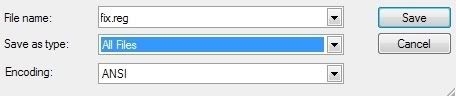











 Sign In
Sign In Create Account
Create Account

