Hello Sage5. Here's my information. And thank you again! Have a great day.
C:\Program Files\WinBudget\bin\matrix.dat
C:\WINDOWS\Downloaded Program Files\setup.inf
C:\WINDOWS\system32\CMMGR32.EXE
C:\WINDOWS\system32\f3PSSavr.scr
.
((((((((((((((((((((((((( Files Created from 2008-05-22 to 2008-06-22 )))))))))))))))))))))))))))))))
.
2008-06-20 21:08 . 2008-06-20 21:08 <DIR> d-------- C:\_OTMoveIt
2008-06-19 00:45 . 2008-06-19 00:45 <DIR> d-------- C:\Program Files\Trend Micro
2008-06-17 20:33 . 2008-06-17 21:52 <DIR> d-------- C:\Program Files\Panda Security
2008-06-17 17:19 . 2008-06-17 17:21 <DIR> d-------- C:\Documents and Settings\robilyn key\SmitfraudFix
2008-06-17 17:19 . 2007-09-06 00:22 289,144 --a------ C:\WINDOWS\system32\VCCLSID.exe
2008-06-17 17:19 . 2006-04-27 17:49 288,417 --a------ C:\WINDOWS\system32\SrchSTS.exe
2008-06-17 17:19 . 2008-05-29 09:35 86,528 --a------ C:\WINDOWS\system32\VACFix.exe
2008-06-17 17:19 . 2008-05-18 21:40 82,944 --a------ C:\WINDOWS\system32\IEDFix.exe
2008-06-17 17:19 . 2008-06-15 15:28 81,920 --a------ C:\WINDOWS\system32\IEDFix.C.exe
2008-06-17 17:19 . 2008-05-23 18:21 81,920 --a------ C:\WINDOWS\system32\404Fix.exe
2008-06-17 17:19 . 2004-07-31 18:50 51,200 --a------ C:\WINDOWS\system32\dumphive.exe
2008-06-17 17:19 . 2007-10-04 00:36 25,600 --a------ C:\WINDOWS\system32\WS2Fix.exe
2008-06-17 17:19 . 2008-06-17 17:19 1,760 --a------ C:\WINDOWS\system32\tmp.reg
2008-06-15 22:44 . 2008-06-15 22:44 <DIR> d-------- C:\Deckard
2008-06-14 21:05 . 2004-08-10 05:00 4,639 --a------ C:\WINDOWS\system32\dllcache\mplayer2.exe
2008-06-14 21:05 . 2008-06-14 21:05 0 --a------ C:\WINDOWS\system32\drivers\USB
2008-06-14 20:59 . 2008-06-14 20:59 <DIR> d-------- C:\Program Files\Common Files\Wise Installation Wizard
2008-06-14 19:34 . 2008-06-14 19:34 <DIR> d-------- C:\WINDOWS\system32\ZoneLabs
2008-06-14 19:34 . 2008-06-14 19:34 <DIR> d-------- C:\Program Files\Zone Labs
2008-06-14 19:34 . 2008-06-21 13:36 31,767 --ah----- C:\WINDOWS\system32\vsconfig.xml
2008-06-14 19:34 . 2008-06-14 19:39 4,212 ---h----- C:\WINDOWS\system32\zllictbl.dat
2008-06-14 19:32 . 2008-06-21 21:35 <DIR> d-------- C:\WINDOWS\Internet Logs
2008-06-14 03:24 . 2008-06-15 21:21 <DIR> d-------- C:\Program Files\SUPERAntiSpyware
2008-06-14 03:24 . 2008-06-14 21:00 <DIR> d-------- C:\Documents and Settings\robilyn key\Application Data\SUPERAntiSpyware.com
2008-06-14 03:24 . 2008-06-14 03:24 <DIR> d-------- C:\Documents and Settings\All Users\Application Data\SUPERAntiSpyware.com
2008-06-14 02:32 . 2004-10-25 15:18 131,072 --a------ C:\WINDOWS\system32\ypclsp.dll
2008-06-14 02:32 . 2003-05-19 16:07 86,016 --a------ C:\WINDOWS\system32\YPcservice.exe
2008-06-13 22:09 . 2008-06-14 18:34 <DIR> d-------- C:\Program Files\Common Files\Scanner
2008-06-13 20:14 . 2008-06-13 20:14 <DIR> d-------- C:\Program Files\Windows Sidebar
2008-06-13 20:14 . 2008-06-15 22:28 <DIR> d-------- C:\Program Files\Symantec
2008-06-13 20:14 . 2008-06-13 20:20 <DIR> d-------- C:\Program Files\Norton AntiVirus
2008-06-13 20:14 . 2008-06-13 20:45 <DIR> d-------- C:\Documents and Settings\All Users\Application Data\Symantec
2008-06-13 20:14 . 2008-06-13 20:15 123,952 --a------ C:\WINDOWS\system32\drivers\SYMEVENT.SYS
2008-06-13 20:14 . 2008-06-13 20:15 60,800 --a------ C:\WINDOWS\system32\S32EVNT1.DLL
2008-06-13 20:14 . 2008-06-13 20:15 10,563 --a------ C:\WINDOWS\system32\drivers\SYMEVENT.CAT
2008-06-13 20:14 . 2008-06-13 20:15 805 --a------ C:\WINDOWS\system32\drivers\SYMEVENT.INF
2008-06-13 17:45 . 2008-06-13 17:46 <DIR> d-------- C:\Documents and Settings\All Users\Symantec Temporary Files
2008-06-13 00:32 . 2008-06-13 00:22 60,928 --a------ C:\WINDOWS\system32\32C.tmp
2008-06-12 23:55 . 2008-06-12 23:44 60,928 --a------ C:\WINDOWS\system32\322.tmp
2008-06-12 23:44 . 2008-06-14 10:55 90,838 --a------ C:\WINDOWS\system32\phctloj0e18j.bmp
2008-06-12 23:44 . 2008-06-12 23:44 54,156 --ah----- C:\WINDOWS\QTFont.qfn
2008-06-12 23:44 . 2008-06-12 23:44 1,409 --a------ C:\WINDOWS\QTFont.for
2008-06-11 07:39 . 2008-06-13 08:10 272,128 --------- C:\WINDOWS\system32\drivers\bthport.sys
2008-06-11 07:39 . 2008-06-13 08:10 272,128 --------- C:\WINDOWS\system32\dllcache\bthport.sys
2008-06-08 13:37 . 2008-06-08 13:37 <DIR> d-------- C:\Program Files\Disney
2008-06-07 17:56 . 2008-06-07 17:56 <DIR> d-------- C:\Documents and Settings\robilyn key\Saved Games
2008-06-07 17:56 . 2008-06-07 17:56 <DIR> d-------- C:\Documents and Settings\robilyn key\Application Data\Flood Light Games
2008-06-07 17:56 . 2008-06-07 17:56 <DIR> d-------- C:\Documents and Settings\All Users\Application Data\Flood Light Games
2008-06-04 21:17 . 2008-06-04 21:17 <DIR> d-------- C:\Documents and Settings\All Users\Application Data\Office Genuine Advantage
2008-05-29 21:37 . 2008-05-29 21:37 <DIR> d-------- C:\Program Files\Xvid
2008-05-29 21:37 . 2007-06-28 18:52 765,952 --a------ C:\WINDOWS\system32\xvidcore.dll
2008-05-29 21:37 . 2007-06-28 18:54 180,224 --a------ C:\WINDOWS\system32\xvidvfw.dll
2008-05-29 21:37 . 2007-06-28 18:55 77,824 --a------ C:\WINDOWS\system32\xvid.ax
2008-05-24 12:33 . 2008-05-24 12:33 <DIR> d-------- C:\Documents and Settings\Druw Ashon\Application Data\TypingMaster7
2008-05-23 19:58 . 2008-05-23 19:59 <DIR> d-------- C:\Documents and Settings\robilyn key\Application Data\TypingMaster7
.
(((((((((((((((((((((((((((((((((((((((( Find3M Report ))))))))))))))))))))))))))))))))))))))))))))))))))))
.
2008-06-22 04:54 --------- d-----w C:\Program Files\Common Files\Symantec Shared
2008-06-21 02:04 --------- d-----w C:\Documents and Settings\All Users\Application Data\Viewpoint
2008-06-21 02:03 --------- d-----w C:\Program Files\MUSICMATCH
2008-06-18 23:00 --------- d-----w C:\Program Files\Norton Security Scan
2008-06-17 04:07 --------- d-----w C:\Program Files\QuickTime
2008-06-17 04:07 --------- d-----w C:\Program Files\Dell Support
2008-06-17 04:07 --------- d-----w C:\Program Files\Dell Photo AIO Printer 924
2008-06-16 17:07 --------- d-----w C:\Program Files\Dl_cats
2008-06-15 03:58 --------- d-----w C:\Documents and Settings\Druw Ashon\Application Data\Yahoo!
2008-06-15 03:57 --------- d-----w C:\Documents and Settings\All Users\Application Data\Yahoo! Companion
2008-06-15 03:21 --------- d---a-w C:\Documents and Settings\All Users\Application Data\TEMP
2008-06-15 02:05 --------- d-----w C:\Program Files\Rhapsody
2008-06-15 02:05 --------- d-----w C:\Program Files\NetWaiting
2008-06-14 23:37 --------- d-----w C:\Program Files\Real
2008-06-14 23:37 --------- d-----w C:\Program Files\Common Files\Real
2008-06-14 23:35 --------- d--h--r C:\Documents and Settings\robilyn key\Application Data\yahoo!
2008-06-14 23:35 --------- d-----w C:\Documents and Settings\All Users\Application Data\yahoo!
2008-06-14 23:34 --------- d-----w C:\Program Files\Yahoo!
2008-06-13 01:58 348,160 ----a-w C:\WINDOWS\system32\msvcr71.dll
2008-06-11 12:39 --------- d-----w C:\Documents and Settings\All Users\Application Data\Microsoft Help
2008-06-11 01:16 --------- d-----w C:\Documents and Settings\robilyn key\Application Data\ZoomBrowser EX
2008-06-11 01:16 --------- d-----w C:\Documents and Settings\All Users\Application Data\ZoomBrowser
2008-06-08 23:48 --------- d-----w C:\Program Files\Dell Games
2008-06-08 23:42 --------- d-----w C:\Program Files\MySpace
2008-06-08 06:03 --------- d-----w C:\Program Files\WildGames
2008-06-07 06:11 --------- d-----w C:\Documents and Settings\All Users\Application Data\SpinTop Games
2008-05-13 22:53 --------- d-----w C:\Documents and Settings\All Users\Application Data\WildTangent
2008-05-13 22:51 --------- d-----w C:\Documents and Settings\robilyn key\Application Data\funkitron
2008-05-13 00:23 --------- d-----w C:\Documents and Settings\All Users\Application Data\EscapeTheMuseum
2008-05-08 12:28 202,752 ----a-w C:\WINDOWS\system32\drivers\rmcast.sys
2008-05-08 12:28 202,752 ------w C:\WINDOWS\system32\dllcache\rmcast.sys
2008-05-07 04:55 1,288,192 ----a-w C:\WINDOWS\system32\quartz.dll
2008-05-07 04:55 1,288,192 ------w C:\WINDOWS\system32\dllcache\quartz.dll
2008-05-04 01:42 --------- d-----w C:\Documents and Settings\robilyn key\Application Data\PlayFirst
2008-05-04 01:42 --------- d-----w C:\Documents and Settings\All Users\Application Data\PlayFirst
2008-05-03 00:24 --------- d-----w C:\Documents and Settings\All Users\Application Data\HipSoft
2008-04-24 03:16 3,591,680 ----a-w C:\WINDOWS\system32\dllcache\mshtml.dll
2008-04-22 07:40 625,664 ------w C:\WINDOWS\system32\dllcache\iexplore.exe
2008-04-22 07:39 70,656 ------w C:\WINDOWS\system32\dllcache\ie4uinit.exe
2008-04-22 07:39 13,824 ------w C:\WINDOWS\system32\dllcache\ieudinit.exe
2008-04-20 15:32 1,268 ----a-w C:\Documents and Settings\robilyn key\Application Data\wklnhst.dat
2008-04-20 05:07 161,792 ------w C:\WINDOWS\system32\dllcache\ieakui.dll
2008-03-27 08:12 151,583 ----a-w C:\WINDOWS\system32\msjint40.dll
2008-03-27 08:12 151,583 ------w C:\WINDOWS\system32\dllcache\msjint40.dll
2007-08-02 00:12 774,144 -c--a-w C:\Program Files\RngInterstitial.dll
2003-08-05 16:41 53,248 ----a-w C:\WINDOWS\inf\ap561.exe
2002-11-26 21:24 32,768 ----a-w C:\WINDOWS\inf\Remove561.exe
2002-11-22 20:56 118,784 ----a-w C:\WINDOWS\inf\ShowBmp.exe
2002-10-29 23:07 36,864 ----a-w C:\WINDOWS\inf\Setup8a.exe
2002-10-01 19:43 119,798 ----a-w C:\WINDOWS\inf\spca561.sys
.
((((((((((((((((((((((((((((((((((((( Reg Loading Points ))))))))))))))))))))))))))))))))))))))))))))))))))
.
.
*Note* empty entries & legit default entries are not shown
REGEDIT4
[HKEY_LOCAL_MACHINE\~\Browser Helper Objects\{6D53EC84-6AAE-4787-AEEE-F4628F01010C}]
2008-06-13 20:17 116088 --a------ C:\PROGRA~1\COMMON~1\SYMANT~1\IDS\IPSBHO.dll
[HKEY_CURRENT_USER\SOFTWARE\Microsoft\Windows\CurrentVersion\Run]
"Yahoo! Pager"="C:\PROGRA~1\Yahoo!\MESSEN~1\YAHOOM~2.EXE" [2008-02-29 10:14 4670704]
"ctfmon.exe"="C:\WINDOWS\system32\ctfmon.exe" [2004-08-10 05:00 15360]
"MsnMsgr"="C:\Program Files\Windows Live\Messenger\MsnMsgr.Exe" [ ]
"QuickPhrase"="C:\Program Files\TypingMaster\quickphrase\quickphrase.exe" [ ]
"SUPERAntiSpyware"="C:\Program Files\SUPERAntiSpyware\SUPERAntiSpyware.exe" [2008-06-15 21:21 1506544]
[HKEY_LOCAL_MACHINE\SOFTWARE\Microsoft\Windows\CurrentVersion\Run]
"NvCplDaemon"="C:\WINDOWS\system32\NvCpl.dll" [2006-06-16 08:39 7323648]
"SigmatelSysTrayApp"="stsystra.exe" [2006-08-15 03:00 282624 C:\WINDOWS\stsystra.exe]
"ISUSPM Startup"="c:\Program Files\Common Files\InstallShield\UpdateService\isuspm.exe" [2005-06-10 10:44 249856]
"DLCCCATS"="C:\WINDOWS\System32\spool\DRIVERS\W32X86\3\DLCCtime.dll" [2005-09-14 08:50 73728]
"ccApp"="C:\Program Files\Common Files\Symantec Shared\ccApp.exe" [2008-01-25 20:47 51048]
"osCheck"="C:\Program Files\Norton AntiVirus\osCheck.exe" [2008-02-07 01:49 718704]
"YOP"="C:\PROGRA~1\Yahoo!\YOP\yop.exe" [2007-10-26 15:42 509224]
"Zone Labs Client"="C:\Program Files\Zone Labs\ZoneAlarm\zlclient.exe" [2005-08-29 19:09 980736]
"ISUSScheduler"="C:\Program Files\Common Files\InstallShield\UpdateService\issch.exe" [2005-06-10 10:44 81920]
[HKEY_USERS\.DEFAULT\Software\Microsoft\Windows\CurrentVersion\RunOnce]
"RunNarrator"="Narrator.exe" [2004-08-10 05:00 53760 C:\WINDOWS\system32\narrator.exe]
C:\Documents and Settings\robilyn key\Start Menu\Programs\Startup\
OneNote 2007 Screen Clipper and Launcher.lnk - C:\Program Files\Microsoft Office\Office12\ONENOTEM.EXE [2006-10-26 20:24:54 98632]
C:\Documents and Settings\All Users\Start Menu\Programs\Startup\
Adobe Reader Speed Launch.lnk - C:\Program Files\Adobe\Acrobat 7.0\Reader\reader_sl.exe [2005-09-23 22:05:26 29696]
AT&T Self Support Tool.lnk - C:\Program Files\SBC Self Support Tool\bin\matcli.exe [2007-04-03 18:28:18 217088]
Digital Line Detect.lnk - C:\Program Files\Digital Line Detect\DLG.exe [2006-10-17 10:02:19 24576]
ymetray.lnk - C:\Program Files\Yahoo!\Yahoo! Music Jukebox\ymetray.exe [2008-02-05 14:29:20 54512]
[HKEY_LOCAL_MACHINE\software\microsoft\windows\currentversion\policies\system]
"InstallVisualStyle"= C:\WINDOWS\Resources\Themes\Royale\Royale.msstyles
"InstallTheme"= C:\WINDOWS\Resources\Themes\Royale.theme
[hkey_local_machine\software\microsoft\windows\currentversion\explorer\shellexecutehooks]
"{5AE067D3-9AFB-48E0-853A-EBB7F4A000DA}"= C:\Program Files\SUPERAntiSpyware\SASSEH.DLL [2008-06-15 21:21 77824]
[HKEY_LOCAL_MACHINE\software\microsoft\windows nt\currentversion\winlogon\notify\!SASWinLogon]
C:\Program Files\SUPERAntiSpyware\SASWINLO.DLL 2008-06-15 21:21 294912 C:\Program Files\SUPERAntiSpyware\SASWINLO.DLL
[HKEY_LOCAL_MACHINE\software\microsoft\windows nt\currentversion\windows]
"AppInit_DLLs"=C:\PROGRA~1\Google\GOOGLE~1\GOEC62~1.DLL
[HKEY_LOCAL_MACHINE\software\microsoft\security center\Monitoring]
"DisableMonitoring"=dword:00000001
[HKEY_LOCAL_MACHINE\software\microsoft\security center\Monitoring\SymantecAntiVirus]
"DisableMonitoring"=dword:00000001
[HKEY_LOCAL_MACHINE\software\microsoft\security center\Monitoring\SymantecFirewall]
"DisableMonitoring"=dword:00000001
[HKEY_LOCAL_MACHINE\software\microsoft\security center\Monitoring\ZoneLabsFirewall]
"DisableMonitoring"=dword:00000001
[HKLM\~\services\sharedaccess\parameters\firewallpolicy\standardprofile]
"EnableFirewall"= 0 (0x0)
[HKLM\~\services\sharedaccess\parameters\firewallpolicy\standardprofile\AuthorizedApplications\List]
"%windir%\\system32\\sessmgr.exe"=
"C:\\Program Files\\Common Files\\AOL\\ACS\\AOLDial.exe"=
"C:\\Program Files\\Common Files\\AOL\\ACS\\AOLacsd.exe"=
"C:\\Program Files\\America Online 9.0\\waol.exe"=
"C:\\Program Files\\Yahoo!\\Messenger\\YahooMessenger.exe"=
"C:\\Program Files\\Yahoo!\\Messenger\\YServer.exe"=
"%windir%\\Network Diagnostic\\xpnetdiag.exe"=
"C:\\Program Files\\Yahoo!\\Messenger\\YAHOOM~1.EXE1191363306"=
"C:\\Program Files\\Yahoo!\\Yahoo! Music Jukebox\\YahooMusicEngine.exe"=
"C:\\Program Files\\Microsoft Office\\Office12\\ONENOTE.EXE"=
"C:\\Program Files\\Mozilla Firefox\\firefox.exe"=
R2 LiveUpdate Notice;LiveUpdate Notice;"C:\Program Files\Common Files\Symantec Shared\ccSvcHst.exe" /h ccCommon []
S3 COH_Mon;COH_Mon;C:\WINDOWS\system32\Drivers\COH_Mon.sys [2008-03-06 21:32]
S3 GameConsoleService;GameConsoleService;"C:\Program Files\WildGames\Game Console - WildGames\GameConsoleService.exe" [2007-11-27 16:38]
[HKEY_CURRENT_USER\software\microsoft\windows\currentversion\explorer\mountpoints2\{361ac05d-0e0d-11da-9aa9-806d6172696f}]
\Shell\AutoRun\command - E:\setup.exe
*Newly Created Service* - CATCHME
.
Contents of the 'Scheduled Tasks' folder
"2008-06-22 14:11:07 C:\WINDOWS\Tasks\Check Updates for Windows Live Toolbar.job"
- C:\Program Files\Windows Live Toolbar\MSNTBUP.EXE
"2008-06-17 03:54:56 C:\WINDOWS\Tasks\Norton AntiVirus - Run Full System Scan - robilyn key.job"
- C:\Program Files\Norton AntiVirus\Navw32.exeh/TASK:
.
**************************************************************************
catchme 0.3.1361 W2K/XP/Vista - rootkit/stealth malware detector by Gmer,
http://www.gmer.netRootkit scan 2008-06-22 09:13:02
Windows 5.1.2600 Service Pack 2 NTFS
scanning hidden processes ...
scanning hidden autostart entries ...
scanning hidden files ...
scan completed successfully
hidden files: 0
**************************************************************************
.
Completion time: 2008-06-22 9:13:49
ComboFix-quarantined-files.txt 2008-06-22 14:13:42
Pre-Run: 123,294,359,552 bytes free
Post-Run: 123,640,426,496 bytes free
246 --- E O F --- 2008-06-20 11:12:23
and my Hijackthis log:
Logfile of Trend Micro HijackThis v2.0.2
Scan saved at 09:14:51, on 6/22/2008
Platform: Windows XP SP2 (WinNT 5.01.2600)
MSIE: Internet Explorer v7.00 (7.00.6000.16674)
Boot mode: Normal
Running processes:
C:\WINDOWS\System32\smss.exe
C:\WINDOWS\system32\winlogon.exe
C:\WINDOWS\system32\services.exe
C:\WINDOWS\system32\lsass.exe
C:\WINDOWS\system32\svchost.exe
C:\WINDOWS\System32\svchost.exe
C:\WINDOWS\system32\svchost.exe
C:\Program Files\Common Files\Symantec Shared\ccSvcHst.exe
C:\WINDOWS\system32\spoolsv.exe
C:\PROGRA~1\COMMON~1\AOL\ACS\AOLacsd.exe
C:\WINDOWS\system32\CTsvcCDA.exe
C:\Program Files\Creative\Shared Files\CTDevSrv.exe
C:\WINDOWS\eHome\ehRecvr.exe
C:\WINDOWS\eHome\ehSched.exe
C:\Program Files\Common Files\Microsoft Shared\VS7DEBUG\MDM.EXE
C:\WINDOWS\system32\nvsvc32.exe
C:\WINDOWS\system32\svchost.exe
C:\WINDOWS\system32\ZoneLabs\vsmon.exe
C:\Program Files\Canon\CAL\CALMAIN.exe
C:\WINDOWS\stsystra.exe
C:\PROGRA~1\Yahoo!\YOP\yop.exe
C:\Program Files\Zone Labs\ZoneAlarm\zlclient.exe
C:\Program Files\Common Files\InstallShield\UpdateService\issch.exe
C:\Program Files\Common Files\Symantec Shared\ccSvcHst.exe
C:\WINDOWS\system32\ctfmon.exe
C:\Program Files\SUPERAntiSpyware\SUPERAntiSpyware.exe
C:\WINDOWS\system32\dllhost.exe
C:\Program Files\Digital Line Detect\DLG.exe
C:\Program Files\Yahoo!\Yahoo! Music Jukebox\ymetray.exe
C:\Program Files\Microsoft Office\Office12\ONENOTEM.EXE
C:\PROGRA~1\Yahoo!\MESSEN~1\ymsgr_tray.exe
C:\Program Files\SBC Self Support Tool\bin\mpbtn.exe
C:\PROGRA~1\Yahoo!\browser\ycommon.exe
C:\PROGRA~1\Yahoo!\YOP\SSDK02.exe
C:\PROGRA~1\COMMON~1\SYMANT~1\CCPD-LC\symlcsvc.exe
C:\Program Files\Microsoft Office\Office12\WINWORD.EXE
C:\Program Files\Mozilla Firefox\firefox.exe
C:\WINDOWS\system32\wuauclt.exe
C:\WINDOWS\explorer.exe
C:\Program Files\Trend Micro\HijackThis\HijackThis.exe
R1 - HKLM\Software\Microsoft\Internet Explorer\Main,Default_Page_URL =
http://go.microsoft....k/?LinkId=69157R1 - HKLM\Software\Microsoft\Internet Explorer\Main,Default_Search_URL =
http://go.microsoft....k/?LinkId=54896R1 - HKLM\Software\Microsoft\Internet Explorer\Main,Search Bar =
http://us.rd.yahoo.c...rch/search.htmlR1 - HKLM\Software\Microsoft\Internet Explorer\Main,Search Page =
http://go.microsoft....k/?LinkId=54896R0 - HKLM\Software\Microsoft\Internet Explorer\Main,Start Page =
http://www.yahoo.comR1 - HKLM\Software\Microsoft\Internet Explorer\Search,Default_Page_URL = www.google.com/ig/dell?hl=en&client=dell-usuk&channel=us&ibd=5061017
R1 - HKCU\Software\Microsoft\Windows\CurrentVersion\Internet Settings,ProxyOverride = 127.0.0.1
R3 - URLSearchHook: Yahoo! Toolbar - {EF99BD32-C1FB-11D2-892F-0090271D4F88} - C:\PROGRA~1\Yahoo!\Companion\Installs\cpn1\yt.dll
O2 - BHO: &Yahoo! Toolbar Helper - {02478D38-C3F9-4EFB-9B51-7695ECA05670} - C:\PROGRA~1\Yahoo!\Companion\Installs\cpn1\yt.dll
O2 - BHO: Adobe PDF Reader Link Helper - {06849E9F-C8D7-4D59-B87D-784B7D6BE0B3} - C:\Program Files\Adobe\Acrobat 7.0\ActiveX\AcroIEHelper.dll
O2 - BHO: DriveLetterAccess - {5CA3D70E-1895-11CF-8E15-001234567890} - C:\WINDOWS\System32\DLA\DLASHX_W.DLL
O2 - BHO: Symantec Intrusion Prevention - {6D53EC84-6AAE-4787-AEEE-F4628F01010C} - C:\PROGRA~1\COMMON~1\SYMANT~1\IDS\IPSBHO.dll
O2 - BHO: SSVHelper Class - {761497BB-D6F0-462C-B6EB-D4DAF1D92D43} - C:\Program Files\Java\jre1.5.0_06\bin\ssv.dll
O2 - BHO: Windows Live Sign-in Helper - {9030D464-4C02-4ABF-8ECC-5164760863C6} - C:\Program Files\Common Files\Microsoft Shared\Windows Live\WindowsLiveLogin.dll
O2 - BHO: Windows Live Toolbar Helper - {BDBD1DAD-C946-4A17-ADC1-64B5B4FF55D0} - C:\Program Files\Windows Live Toolbar\msntb.dll
O2 - BHO: SidebarAutoLaunch Class - {F2AA9440-6328-4933-B7C9-A6CCDF9CBF6D} - C:\Program Files\Yahoo!\browser\YSidebarIEBHO.dll
O3 - Toolbar: Yahoo! Toolbar - {EF99BD32-C1FB-11D2-892F-0090271D4F88} - C:\PROGRA~1\Yahoo!\Companion\Installs\cpn1\yt.dll
O3 - Toolbar: Windows Live Toolbar - {BDAD1DAD-C946-4A17-ADC1-64B5B4FF55D0} - C:\Program Files\Windows Live Toolbar\msntb.dll
O4 - HKLM\..\Run: [NvCplDaemon] RUNDLL32.EXE C:\WINDOWS\system32\NvCpl.dll,NvStartup
O4 - HKLM\..\Run: [SigmatelSysTrayApp] stsystra.exe
O4 - HKLM\..\Run: [ISUSPM Startup] "c:\Program Files\Common Files\InstallShield\UpdateService\isuspm.exe" -startup
O4 - HKLM\..\Run: [DLCCCATS] rundll32 C:\WINDOWS\System32\spool\DRIVERS\W32X86\3\DLCCtime.dll,_RunDLLEntry@16
O4 - HKLM\..\Run: [ccApp] "C:\Program Files\Common Files\Symantec Shared\ccApp.exe"
O4 - HKLM\..\Run: [osCheck] "C:\Program Files\Norton AntiVirus\osCheck.exe"
O4 - HKLM\..\Run: [YOP] C:\PROGRA~1\Yahoo!\YOP\yop.exe /autostart
O4 - HKLM\..\Run: [Zone Labs Client] C:\Program Files\Zone Labs\ZoneAlarm\zlclient.exe
O4 - HKLM\..\Run: [ISUSScheduler] "C:\Program Files\Common Files\InstallShield\UpdateService\issch.exe" -start
O4 - HKCU\..\Run: [Yahoo! Pager] "C:\PROGRA~1\Yahoo!\MESSEN~1\YAHOOM~2.EXE" -quiet
O4 - HKCU\..\Run: [ctfmon.exe] C:\WINDOWS\system32\ctfmon.exe
O4 - HKCU\..\Run: [MsnMsgr] "C:\Program Files\Windows Live\Messenger\MsnMsgr.Exe" /background
O4 - HKCU\..\Run: [QuickPhrase] "C:\Program Files\TypingMaster\quickphrase\quickphrase.exe"
O4 - HKCU\..\Run: [SUPERAntiSpyware] C:\Program Files\SUPERAntiSpyware\SUPERAntiSpyware.exe
O4 - HKUS\S-1-5-18\..\RunOnce: [RunNarrator] Narrator.exe (User 'SYSTEM')
O4 - HKUS\.DEFAULT\..\RunOnce: [RunNarrator] Narrator.exe (User 'Default user')
O4 - S-1-5-18 Startup: OneNote 2007 Screen Clipper and Launcher.lnk = C:\Program Files\Microsoft Office\Office12\ONENOTEM.EXE (User 'SYSTEM')
O4 - .DEFAULT Startup: OneNote 2007 Screen Clipper and Launcher.lnk = C:\Program Files\Microsoft Office\Office12\ONENOTEM.EXE (User 'Default user')
O4 - Startup: OneNote 2007 Screen Clipper and Launcher.lnk = C:\Program Files\Microsoft Office\Office12\ONENOTEM.EXE
O4 - Global Startup: Adobe Reader Speed Launch.lnk = C:\Program Files\Adobe\Acrobat 7.0\Reader\reader_sl.exe
O4 - Global Startup: AT&T Self Support Tool.lnk = C:\Program Files\SBC Self Support Tool\bin\matcli.exe
O4 - Global Startup: Digital Line Detect.lnk = ?
O4 - Global Startup: ymetray.lnk = C:\Program Files\Yahoo!\Yahoo! Music Jukebox\ymetray.exe
O6 - HKCU\Software\Policies\Microsoft\Internet Explorer\Control Panel present
O8 - Extra context menu item: &Search -
http://edits.mywebse...?p=ZUxdm265LYUSO8 - Extra context menu item: &Windows Live Search - res://C:\Program Files\Windows Live Toolbar\msntb.dll/search.htm
O8 - Extra context menu item: &Yahoo! Search - file:///C:\Program Files\Yahoo!\Common/ycsrch.htm
O8 - Extra context menu item: Add to Windows &Live Favorites -
http://favorites.liv...m/quickadd.aspxO8 - Extra context menu item: E&xport to Microsoft Excel - res://C:\PROGRA~1\MI1933~1\Office12\EXCEL.EXE/3000
O8 - Extra context menu item: Yahoo! &Dictionary - file:///C:\Program Files\Yahoo!\Common/ycdict.htm
O8 - Extra context menu item: Yahoo! &Maps - file:///C:\Program Files\Yahoo!\Common/ycmap.htm
O8 - Extra context menu item: Yahoo! &SMS - file:///C:\Program Files\Yahoo!\Common/ycsms.htm
O9 - Extra button: (no name) - {08B0E5C0-4FCB-11CF-AAA5-00401C608501} - C:\Program Files\Java\jre1.5.0_06\bin\ssv.dll
O9 - Extra 'Tools' menuitem: Sun Java Console - {08B0E5C0-4FCB-11CF-AAA5-00401C608501} - C:\Program Files\Java\jre1.5.0_06\bin\ssv.dll
O9 - Extra button: Blog This - {219C3416-8CB2-491a-A3C7-D9FCDDC9D600} - C:\Program Files\Windows Live\Writer\WriterBrowserExtension.dll
O9 - Extra 'Tools' menuitem: &Blog This in Windows Live Writer - {219C3416-8CB2-491a-A3C7-D9FCDDC9D600} - C:\Program Files\Windows Live\Writer\WriterBrowserExtension.dll
O9 - Extra button: Send to OneNote - {2670000A-7350-4f3c-8081-5663EE0C6C49} - C:\PROGRA~1\MI1933~1\Office12\ONBttnIE.dll
O9 - Extra 'Tools' menuitem: S&end to OneNote - {2670000A-7350-4f3c-8081-5663EE0C6C49} - C:\PROGRA~1\MI1933~1\Office12\ONBttnIE.dll
O9 - Extra button: Research - {92780B25-18CC-41C8-B9BE-3C9C571A8263} - C:\PROGRA~1\MI1933~1\Office12\REFIEBAR.DLL
O9 - Extra button: (no name) - {CD67F990-D8E9-11d2-98FE-00C0F0318AFE} - (no file)
O9 - Extra button: (no name) - {e2e2dd38-d088-4134-82b7-f2ba38496583} - C:\WINDOWS\Network Diagnostic\xpnetdiag.exe
O9 - Extra 'Tools' menuitem: @xpsp3res.dll,-20001 - {e2e2dd38-d088-4134-82b7-f2ba38496583} - C:\WINDOWS\Network Diagnostic\xpnetdiag.exe
O16 - DPF: {1D4DB7D2-6EC9-47A3-BD87-1E41684E07BB} -
http://ak.exe.imgfar...p1.0.0.15-3.cabO16 - DPF: {30528230-99f7-4bb4-88d8-fa1d4f56a2ab} (Installation Support) - C:\Program Files\Yahoo!\Common\Yinsthelper20073151.dll
O16 - DPF: {4F1E5B1A-2A80-42CA-8532-2D05CB959537} (MSN Photo Upload Tool) -
http://gfx1.hotmail....es/MSNPUpld.cabO16 - DPF: {5F8469B4-B055-49DD-83F7-62B522420ECC} (Facebook Photo Uploader Control) -
http://upload.facebo...otoUploader.cabO16 - DPF: {77E32299-629F-43C6-AB77-6A1E6D7663F6} (Groove Control) -
http://www.nick.com/.../GrooveAX27.cabO16 - DPF: {8A94C905-FF9D-43B6-8708-F0F22D22B1CB} (Wwlaunch Control) -
http://www.worldwinn...ed/wwlaunch.cabO16 - DPF: {D27CDB6E-AE6D-11CF-96B8-444553540000} (Shockwave Flash Object) -
http://fpdownload2.m...ash/swflash.cabO20 - AppInit_DLLs: C:\PROGRA~1\Google\GOOGLE~1\GOEC62~1.DLL
O20 - Winlogon Notify: !SASWinLogon - C:\Program Files\SUPERAntiSpyware\SASWINLO.DLL
O23 - Service: AOL Connectivity Service (AOL ACS) - America Online, Inc. - C:\PROGRA~1\COMMON~1\AOL\ACS\AOLacsd.exe
O23 - Service: Canon Camera Access Library 8 (CCALib8) - Canon Inc. - C:\Program Files\Canon\CAL\CALMAIN.exe
O23 - Service: Symantec Event Manager (ccEvtMgr) - Symantec Corporation - C:\Program Files\Common Files\Symantec Shared\ccSvcHst.exe
O23 - Service: Symantec Settings Manager (ccSetMgr) - Symantec Corporation - C:\Program Files\Common Files\Symantec Shared\ccSvcHst.exe
O23 - Service: Symantec Lic NetConnect service (CLTNetCnService) - Symantec Corporation - C:\Program Files\Common Files\Symantec Shared\ccSvcHst.exe
O23 - Service: Creative Service for CDROM Access - Creative Technology Ltd - C:\WINDOWS\system32\CTsvcCDA.exe
O23 - Service: CT Device Query service (CTDevice_Srv) - Creative Technology Ltd - C:\Program Files\Creative\Shared Files\CTDevSrv.exe
O23 - Service: dlcc_device - - C:\WINDOWS\system32\dlcccoms.exe
O23 - Service: GameConsoleService - WildTangent, Inc. - C:\Program Files\WildGames\Game Console - WildGames\GameConsoleService.exe
O23 - Service: LiveUpdate Notice - Symantec Corporation - C:\Program Files\Common Files\Symantec Shared\ccSvcHst.exe
O23 - Service: NVIDIA Display Driver Service (NVSvc) - NVIDIA Corporation - C:\WINDOWS\system32\nvsvc32.exe
O23 - Service: Symantec Core LC - Unknown owner - C:\PROGRA~1\COMMON~1\SYMANT~1\CCPD-LC\symlcsvc.exe
O23 - Service: TrueVector Internet Monitor (vsmon) - Zone Labs, LLC - C:\WINDOWS\system32\ZoneLabs\vsmon.exe
O23 - Service: YPCService - Yahoo! Inc. - C:\WINDOWS\system32\YPCSER~1.EXE
--
End of file - 11243 bytes


 This topic is locked
This topic is locked


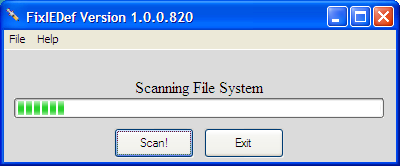











 Sign In
Sign In Create Account
Create Account

