Just a few hours ago, I ran a Java applet and upon investigation of a few of my brethren, I have found out joke.exe was executed on my system. I was referred by another colleague to DSS. I ran the scan and was given some logs of information I cannot begin to comprehend. I was wondering if anyone could help me figure out just exactly what this "joke.exe" did with my system.
Here is the link to the applet: hxxp://blackhathackerz.com/applet
Another useful link, perhaps: http://www.virustota...adc277b1e8ad3cd
Here are the logs of my scan:
main.txt
---------
Deckard's System Scanner v20071014.68
Run by Compaq_Owner on 2008-06-15 03:03:33
Computer is in Normal Mode.
--------------------------------------------------------------------------------
-- System Restore --------------------------------------------------------------
Successfully created a Deckard's System Scanner Restore Point.
-- Last 5 Restore Point(s) --
53: 2008-06-15 08:04:06 UTC - RP419 - Deckard's System Scanner Restore Point
52: 2008-06-15 06:29:56 UTC - RP418 - Installed Sunbelt CounterSpy.
51: 2008-06-15 05:45:01 UTC - RP417 - Installed AVG Free 8.0
50: 2008-06-14 23:58:27 UTC - RP416 - System Checkpoint
49: 2008-06-13 22:53:03 UTC - RP415 - System Checkpoint
-- First Restore Point --
1: 2008-05-06 02:51:52 UTC - RP367 - Installed AVG 7.5
Backed up registry hives.
Performed disk cleanup.
Percentage of Memory in Use: 82% (more than 75%).
Total Physical Memory: 248 MiB (512 MiB recommended).
-- HijackThis Clone ------------------------------------------------------------
Emulating logfile of Trend Micro HijackThis v2.0.2
Scan saved at 2008-06-15 03:07:55
Platform: Windows XP Service Pack 3 (5.01.2600)
MSIE: Internet Explorer (7.00.6000.16674)
Boot mode: Normal
Running processes:
C:\WINDOWS\system32\smss.exe
C:\WINDOWS\system32\winlogon.exe
C:\WINDOWS\system32\services.exe
C:\WINDOWS\system32\lsass.exe
C:\WINDOWS\system32\svchost.exe
C:\WINDOWS\system32\svchost.exe
C:\WINDOWS\system32\spoolsv.exe
C:\Program Files\Common Files\Apple\Mobile Device Support\bin\AppleMobileDeviceService.exe
C:\Program Files\Bonjour\mDNSResponder.exe
C:\Program Files\Common Files\Microsoft Shared\VS7DEBUG\MDM.EXE
C:\WINDOWS\system32\hkcmd.exe
C:\Program Files\Microsoft SQL Server\90\Shared\sqlwriter.exe
C:\Program Files\HP\HP Software Update\hpwuSchd2.exe
C:\Program Files\Java\jre1.6.0_05\bin\jusched.exe
C:\Program Files\Google\Google Desktop Search\GoogleDesktop.exe
C:\Program Files\Winamp\winampa.exe
C:\Program Files\Microsoft Office\Office12\GrooveMonitor.exe
C:\Program Files\ImageShack\QuickShot\QuickShot.exe
C:\Program Files\QuickTime\QTTask.exe
C:\Program Files\iTunes\iTunesHelper.exe
C:\WINDOWS\system32\ctfmon.exe
C:\Program Files\AIM6\aim6.exe
C:\Program Files\Google\GoogleToolbarNotifier\GoogleToolbarNotifier.exe
C:\Program Files\WhatPulse\WhatPulse.exe
C:\Program Files\HP\Digital Imaging\bin\hpqtra08.exe
C:\Program Files\Google\Google Desktop Search\GoogleDesktop.exe
C:\WINDOWS\Integrator.exe
C:\Program Files\HP\Digital Imaging\bin\hpqste08.exe
C:\Program Files\iPod\bin\iPodService.exe
C:\Program Files\AIM6\aolsoftware.exe
C:\WINDOWS\ALCXMNTR.EXE
C:\WINDOWS\AGRSMMSG.exe
C:\WINDOWS\system\hpsysdrv.exe
C:\WINDOWS\system32\svchost.exe
C:\Program Files\AVG\AVG8\avgwdsvc.exe
C:\Program Files\AVG\AVG8\avgrsx.exe
C:\Program Files\AVG\AVG8\avgemc.exe
C:\Program Files\AVG\AVG8\avgtray.exe
C:\Program Files\mIRC\mirc.exe
C:\WINDOWS\explorer.exe
C:\Documents and Settings\Compaq_Owner\Desktop\dss.exe
R1 - HKCU\Software\Microsoft\Internet Explorer\Main,Default_Search_URL = http://ie.redirect.h...a...&pf=desktop
R1 - HKCU\Software\Microsoft\Internet Explorer\Main,Search Page = http://www.google.com
R0 - HKCU\Software\Microsoft\Internet Explorer\Main,Start Page = http://my.yahoo.com/
R1 - HKCU\Software\Microsoft\Internet Explorer\Search,SearchAssistant = http://www.google.com/ie
R1 - HKCU\Software\Microsoft\Internet Explorer\SearchURL,(Default) = http://www.google.com/search?q=%s
R1 - HKCU\Software\Microsoft\Internet Connection Wizard,ShellNext = http://ie.redirect.h...a...&pf=desktop
R1 - HKLM\Software\Microsoft\Internet Explorer\Main,Default_Page_URL = http://www.google.com
R1 - HKLM\Software\Microsoft\Internet Explorer\Main,Default_Search_URL = http://go.microsoft....k/?LinkId=54896
R1 - HKLM\Software\Microsoft\Internet Explorer\Main,Search Bar = http://ie.redirect.h...a...&pf=desktop
R1 - HKLM\Software\Microsoft\Internet Explorer\Main,Search Page = http://go.microsoft....k/?LinkId=54896
R0 - HKLM\Software\Microsoft\Internet Explorer\Main,Start Page = http://www.google.com
R1 - HKLM\Software\Microsoft\Internet Explorer\Search,Default_Search_URL = http://www.google.com/ie
R1 - HKLM\Software\Microsoft\Internet Explorer\Search,SearchAssistant =
R3 - URLSearchHook: Yahoo! Toolbar - {EF99BD32-C1FB-11D2-892F-0090271D4F88} - C:\Program Files\Yahoo!\Companion\Installs\cpn\yt.dll
O2 - BHO: Yahoo! Toolbar Helper - {02478D38-C3F9-4EFB-9B51-7695ECA05670} - C:\Program Files\Yahoo!\Companion\Installs\cpn\yt.dll
O2 - BHO: Adobe PDF Reader Link Helper - {06849E9F-C8D7-4D59-B87D-784B7D6BE0B3} - C:\Program Files\Common Files\Adobe\Acrobat\ActiveX\AcroIEHelper.dll
O2 - BHO: ShoppingReport - {100EB1FD-D03E-47FD-81F3-EE91287F9465} - C:\Program Files\ShoppingReport\Bin\2.5.0\ShoppingReport.dll
O2 - BHO: WormRadar.com IESiteBlocker.NavFilter - {3CA2F312-6F6E-4B53-A66E-4E65E497C8C0} - C:\Program Files\AVG\AVG8\avgssie.dll
O2 - BHO: Groove GFS Browser Helper - {72853161-30C5-4D22-B7F9-0BBC1D38A37E} - C:\Program Files\Microsoft Office\Office12\GrooveShellExtensions.dll
O2 - BHO: SSVHelper Class - {761497BB-D6F0-462C-B6EB-D4DAF1D92D43} - C:\Program Files\Java\jre1.6.0_05\bin\ssv.dll
O2 - BHO: (no name) - {7E853D72-626A-48EC-A868-BA8D5E23E045} - (no file)
O2 - BHO: Windows Live Sign-in Helper - {9030D464-4C02-4ABF-8ECC-5164760863C6} - C:\Program Files\Common Files\Microsoft Shared\Windows Live\WindowsLiveLogin.dll
O2 - BHO: Zango - {90B8B761-DF2B-48AC-BBE0-BCC03A819B3B} - C:\Program Files\Zango\bin\10.3.37.0\HostIE.dll (file missing)
O2 - BHO: Google Toolbar Helper - {AA58ED58-01DD-4d91-8333-CF10577473F7} - C:\Program Files\Google\GoogleToolbar2.dll
O2 - BHO: Google Toolbar Notifier BHO - {AF69DE43-7D58-4638-B6FA-CE66B5AD205D} - C:\Program Files\Google\GoogleToolbarNotifier\3.0.1225.9868\swg.dll
O2 - BHO: Windows Live Toolbar Helper - {BDBD1DAD-C946-4A17-ADC1-64B5B4FF55D0} - C:\Program Files\Windows Live Toolbar\msntb.dll
O3 - Toolbar: &Google - {2318C2B1-4965-11d4-9B18-009027A5CD4F} - C:\Program Files\Google\GoogleToolbar2.dll
O3 - Toolbar: Windows Live Toolbar - {BDAD1DAD-C946-4A17-ADC1-64B5B4FF55D0} - C:\Program Files\Windows Live Toolbar\msntb.dll
O3 - Toolbar: Yahoo! Toolbar - {EF99BD32-C1FB-11D2-892F-0090271D4F88} - C:\Program Files\Yahoo!\Companion\Installs\cpn\yt.dll
O3 - Toolbar: Zango - {90B8B761-DF2B-48AC-BBE0-BCC03A819B3B} - C:\Program Files\Zango\bin\10.3.37.0\HostIE.dll (file missing)
O4 - HKLM\..\Run: [HotKeysCmds] C:\WINDOWS\system32\hkcmd.exe
O4 - HKLM\..\Run: [HPBootOp] "C:\Program Files\Hewlett-Packard\HP Boot Optimizer\HPBootOp.exe" /run
O4 - HKLM\..\Run: [TkBellExe] "C:\Program Files\Common Files\Real\Update_OB\realsched.exe" -osboot
O4 - HKLM\..\Run: [HP Software Update] C:\Program Files\HP\HP Software Update\HPWuSchd2.exe
O4 - HKLM\..\Run: [SunJavaUpdateSched] "C:\Program Files\Java\jre1.6.0_05\bin\jusched.exe"
O4 - HKLM\..\Run: [Google Desktop Search] "C:\Program Files\Google\Google Desktop Search\GoogleDesktop.exe" /startup
O4 - HKLM\..\Run: [WinampAgent] "C:\Program Files\Winamp\winampa.exe"
O4 - HKLM\..\Run: [GrooveMonitor] "C:\Program Files\Microsoft Office\Office12\GrooveMonitor.exe"
O4 - HKLM\..\Run: [ImageShackUtil] C:\Program Files\ImageShack\QuickShot\QuickShot.exe
O4 - HKLM\..\Run: [Adobe Reader Speed Launcher] "C:\Program Files\Adobe\Reader 8.0\Reader\Reader_sl.exe"
O4 - HKLM\..\Run: [QuickTime Task] "C:\Program Files\QuickTime\QTTask.exe" -atboottime
O4 - HKLM\..\Run: [iTunesHelper] "C:\Program Files\iTunes\iTunesHelper.exe"
O4 - HKLM\..\Run: [ZangoOE] C:\Program Files\Zango\bin\10.3.37.0\OEAddOn.exe
O4 - HKLM\..\Run: [ZangoSA] "C:\Program Files\Zango\bin\10.3.37.0\ZangoSA.exe"
O4 - HKLM\..\Run: [Microsoft] wplayer.exe
O4 - HKLM\..\Run: [AVG8_TRAY] C:\PROGRA~1\AVG\AVG8\avgtray.exe
O4 - HKLM\..\Run: [SBCSTray] C:\Program Files\Sunbelt Software\CounterSpy\SBCSTray.exe
O4 - HKLM\..\RunServices: [Microsoft] wplayer.exe
O4 - HKCU\..\Run: [ctfmon.exe] C:\WINDOWS\system32\ctfmon.exe
O4 - HKCU\..\Run: [Aim6] "C:\Program Files\AIM6\aim6.exe" /d locale=en-US ee://aol/imApp /HIDEBL
O4 - HKCU\..\Run: [swg] C:\Program Files\Google\GoogleToolbarNotifier\GoogleToolbarNotifier.exe
O4 - HKCU\..\Run: [WhatPulse] C:\PROGRA~1\WHATPU~1\WHATPU~1.EXE
O4 - HKCU\..\Run: [WindowBlinds] C:\Documents and Settings\All Users\Documents\Stardock\WindowBlinds\WBInstall32.exe
O4 - HKCU\..\Run: [CursorXP] "C:\Program Files\CursorXP\CursorXP.exe" -s
O4 - HKCU\..\Run: [Performance Center] C:\Program Files\Ascentive\Performance Center\APCMain.exe -m
O4 - HKLM\..\Policies\Explorer\Run: [system] C:\WINDOWS\csrss.exe
O4 - HKUS\S-1-5-18\..\Run: [msnmsgr] "C:\Program Files\MSN Messenger\msnmsgr.exe" /background (User 'SYSTEM')
O4 - HKUS\.DEFAULT\..\Run: [msnmsgr] "C:\Program Files\MSN Messenger\msnmsgr.exe" /background (User 'Default user')
O4 - Startup: Alienware News Feed.lnk = C:\Program Files\Stardock\DesktopGadgets\Alienware News Feed\Alienware News Feed.exe
O4 - Startup: AntiCrash.lnk = C:\Program Files\Dachshund Software\AntiCrash\AntiCrash.exe
O4 - Startup: Hare.lnk = C:\Program Files\Dachshund Software\Hare\Hare.exe
O4 - Startup: Zoom.lnk = C:\Program Files\Dachshund Software\Zoom\Zoom.exe
O4 - Global Startup: Compaq Connections.lnk = C:\Program Files\Compaq Connections\6750491\Program\Compaq Connections.exe
O4 - Global Startup: HP Digital Imaging Monitor.lnk = C:\Program Files\HP\Digital Imaging\bin\hpqtra08.exe
O8 - Extra context menu item: &Search - http://edits.mywebse...?p=ZJxdm049NJUS
O8 - Extra context menu item: &Windows Live Search - res://C:\Program Files\Windows Live Toolbar\msntb.dll/search.htm
O8 - Extra context menu item: E&xport to Microsoft Excel - res://C:\PROGRA~1\MI1933~1\Office12\EXCEL.EXE/3000
O8 - Extra context menu item: Open in new background tab - res://C:\Program Files\Windows Live Toolbar\Components\en-us\msntabres.dll.mui/229?fe485d29fd06493c92e6b2a28523ba9c
O8 - Extra context menu item: Open in new foreground tab - res://C:\Program Files\Windows Live Toolbar\Components\en-us\msntabres.dll.mui/230?fe485d29fd06493c92e6b2a28523ba9c
O9 - Extra button: (no name) - {08B0E5C0-4FCB-11CF-AAA5-00401C608501} - C:\Program Files\Java\jre1.6.0_05\bin\ssv.dll
O9 - Extra 'Tools' menuitem: Sun Java Console - {08B0E5C0-4FCB-11CF-AAA5-00401C608501} - C:\Program Files\Java\jre1.6.0_05\bin\ssv.dll
O9 - Extra button: Send to OneNote - {2670000A-7350-4f3c-8081-5663EE0C6C49} - C:\Program Files\Microsoft Office\Office12\ONBttnIE.dll
O9 - Extra 'Tools' menuitem: S&end to OneNote - {2670000A-7350-4f3c-8081-5663EE0C6C49} - C:\Program Files\Microsoft Office\Office12\ONBttnIE.dll
O9 - Extra button: Research - {92780B25-18CC-41C8-B9BE-3C9C571A8263} - (file missing)
O9 - Extra button: ShopperReports - Compare product prices - {C5428486-50A0-4a02-9D20-520B59A9F9B2} - C:\Program Files\ShoppingReport\Bin\2.5.0\ShoppingReport.dll
O9 - Extra button: ShopperReports - Compare travel rates - {C5428486-50A0-4a02-9D20-520B59A9F9B3} - C:\Program Files\ShoppingReport\Bin\2.5.0\ShoppingReport.dll
O9 - Extra button: (no name) - {e2e2dd38-d088-4134-82b7-f2ba38496583} - C:\WINDOWS\network diagnostic\xpnetdiag.exe
O9 - Extra 'Tools' menuitem: @xpsp3res.dll,-20001 - {e2e2dd38-d088-4134-82b7-f2ba38496583} - C:\WINDOWS\network diagnostic\xpnetdiag.exe
O9 - Extra button: ICQ6 - {E59EB121-F339-4851-A3BA-FE49C35617C2} - C:\Program Files\ICQ6\ICQ.exe
O9 - Extra 'Tools' menuitem: ICQ6 - {E59EB121-F339-4851-A3BA-FE49C35617C2} - C:\Program Files\ICQ6\ICQ.exe
O9 - Extra button: Messenger - {FB5F1910-F110-11d2-BB9E-00C04F795683} - C:\Program Files\Messenger\msmsgs.exe
O9 - Extra 'Tools' menuitem: Windows Messenger - {FB5F1910-F110-11d2-BB9E-00C04F795683} - C:\Program Files\Messenger\msmsgs.exe
O16 - DPF: {1D4DB7D2-6EC9-47A3-BD87-1E41684E07BB} () - http://ak.exe.imgfar...p1.0.0.15-3.cab
O16 - DPF: {30528230-99f7-4bb4-88d8-fa1d4f56a2ab} (Installation Support) - C:\Program Files\Yahoo!\Common\Yinsthelper.dll
O16 - DPF: {6414512B-B978-451D-A0D8-FCFDF33E833C} (WUWebControl Class) - http://update.micros...b?1179611768703
O16 - DPF: {6E32070A-766D-4EE6-879C-DC1FA91D2FC3} (MUWebControl Class) - http://update.micros...b?1179612046906
O16 - DPF: {D27CDB6E-AE6D-11CF-96B8-444553540000} (Shockwave Flash Object) - http://fpdownload.ma...ash/swflash.cab
O18 - Protocol: grooveLocalGWS - {88FED34C-F0CA-4636-A375-3CB6248B04CD} - C:\Program Files\Microsoft Office\Office12\GrooveSystemServices.dll
O18 - Protocol: linkscanner - {F274614C-63F8-47D5-A4D1-FBDDE494F8D1} - C:\Program Files\AVG\AVG8\avgpp.dll
O18 - Protocol: livecall - {828030A1-22C1-4009-854F-8E305202313F} - C:\Program Files\Windows Live\Messenger\msgrapp.8.5.1302.1018.dll
O18 - Protocol: ms-help - {314111c7-a502-11d2-bbca-00c04f8ec294} - C:\Program Files\Common Files\Microsoft Shared\Help\hxds.dll
O18 - Protocol: ms-itss - {0A9007C0-4076-11D3-8789-0000F8105754} - C:\Program Files\Common Files\Microsoft Shared\Information Retrieval\msitss.dll
O18 - Protocol: msnim - {828030A1-22C1-4009-854F-8E305202313F} - C:\Program Files\Windows Live\Messenger\msgrapp.8.5.1302.1018.dll
O18 - Protocol: mso-offdap11 - {32505114-5902-49B2-880A-1F7738E5A384} - C:\Program Files\Common Files\Microsoft Shared\Web Components\11\OWC11.DLL
O18 - Filter: text/xml - {807563E5-5146-11D5-A672-00B0D022E945} - C:\Program Files\Common Files\Microsoft Shared\OFFICE12\MSOXMLMF.DLL
O20 - AppInit_DLLs: wbsys.dll,avgrsstx.dll
O23 - Service: Adobe LM Service - Adobe Systems - C:\Program Files\Common Files\Adobe Systems Shared\Service\Adobelmsvc.exe
O23 - Service: Apple Mobile Device - Apple, Inc. - C:\Program Files\Common Files\Apple\Mobile Device Support\bin\AppleMobileDeviceService.exe
O23 - Service: Autodesk Licensing Service - Autodesk - C:\Program Files\Common Files\Autodesk Shared\Service\AdskScSrv.exe
O23 - Service: AVG8 E-mail Scanner (avg8emc) - AVG Technologies CZ, s.r.o. - C:\Program Files\AVG\AVG8\avgemc.exe
O23 - Service: AVG8 WatchDog (avg8wd) - AVG Technologies CZ, s.r.o. - C:\Program Files\AVG\AVG8\avgwdsvc.exe
O23 - Service: Bonjour Service - Apple Inc. - C:\Program Files\Bonjour\mDNSResponder.exe
O23 - Service: Symantec Lic NetConnect service (CLTNetCnService) - Unknown owner - C:\Program Files\Common Files\Symantec Shared\ccSvcHst.exe
O23 - Service: FLEXnet Licensing Service - Macrovision Europe Ltd. - C:\Program Files\Common Files\Macrovision Shared\FLEXnet Publisher\FNPLicensingService.exe
O23 - Service: GoogleDesktopManager - Google - C:\Program Files\Google\Google Desktop Search\GoogleDesktop.exe
O23 - Service: Google Updater Service (gusvc) - Google - C:\Program Files\Google\Common\Google Updater\GoogleUpdaterService.exe
O23 - Service: InstallDriver Table Manager (IDriverT) - Macrovision Corporation - C:\Program Files\Common Files\InstallShield\Driver\1050\Intel 32\IDriverT.exe
O23 - Service: iPod Service - Apple Inc. - C:\Program Files\iPod\bin\iPodService.exe
O23 - Service: Sunbelt CounterSpy Antispyware (SBCSSvc) - Sunbelt Software - C:\Program Files\Sunbelt Software\CounterSpy\SBCSSvc.exe
--
End of file - 14609 bytes
-- File Associations -----------------------------------------------------------
.bat - batfile - DefaultIcon - C:\WINDOWS\system32\shell32.dll,71
.cpl - cplfile - shell\cplopen\command - rundll32.exe shell32.dll,Control_RunDLL "%1",%*
.cpl - cplfile - shell\runas\command - rundll32.exe shell32.dll,Control_RunDLLAsUser "%1",%*
.inf - inffile - DefaultIcon - C:\WINDOWS\system32\shell32.dll,69
.ini - inifile - DefaultIcon - C:\WINDOWS\system32\shell32.dll,69
.reg - regfile - DefaultIcon - C:\WINDOWS\regedit.exe,1
.txt - txtfile - DefaultIcon - C:\WINDOWS\system32\shell32.dll,70
.vbs - VBSFile - DefaultIcon - C:\WINDOWS\system32\WScript.exe,2
-- Drivers: 0-Boot, 1-System, 2-Auto, 3-Demand, 4-Disabled ---------------------
R3 SBAPIFS - c:\windows\system32\drivers\sbapifs.sys (file missing)
S3 Revolution1 - c:\documents and settings\compaq_owner\desktop\gb\revolution_engine_8.3_shak3\shak3.sys (file missing)
S3 USBIO (USBIO Driver (usbio.sys)) - c:\windows\system32\drivers\usbio.sys <Not Verified; Thesycon GmbH, Germany; Universal USB Device Driver>
-- Services: 0-Boot, 1-System, 2-Auto, 3-Demand, 4-Disabled --------------------
R2 Apple Mobile Device - "c:\program files\common files\apple\mobile device support\bin\applemobiledeviceservice.exe" <Not Verified; Apple, Inc.; Apple Mobile Device Service>
R2 Bonjour Service - "c:\program files\bonjour\mdnsresponder.exe" <Not Verified; Apple Inc.; Bonjour>
S2 CLTNetCnService (Symantec Lic NetConnect service) - "c:\program files\common files\symantec shared\ccsvchst.exe" /h cccommon (file missing)
S3 Autodesk Licensing Service - "c:\program files\common files\autodesk shared\service\adskscsrv.exe" <Not Verified; Autodesk; Autodesk Licensing Service>
S3 FLEXnet Licensing Service - "c:\program files\common files\macrovision shared\flexnet publisher\fnplicensingservice.exe" <Not Verified; Macrovision Europe Ltd.; FLEXnet Publisher (32 bit)>
-- Device Manager: Disabled ----------------------------------------------------
No disabled devices found.
-- Scheduled Tasks -------------------------------------------------------------
2008-06-15 02:15:30 256 --a------ C:\WINDOWS\Tasks\Check Updates for Windows Live Toolbar.job
2008-04-28 22:10:25 284 --a------ C:\WINDOWS\Tasks\AppleSoftwareUpdate.job
-- Files created between 2008-05-15 and 2008-06-15 -----------------------------
2008-06-15 02:10:00 0 --a------ C:\WINDOWS\system32\SBRC.dat
2008-06-15 02:10:00 0 --a------ C:\WINDOWS\system32\SBFC.dat
2008-06-15 01:53:08 0 d-------- C:\Documents and Settings\Compaq_Owner\Application Data\Sunbelt Software
2008-06-15 01:36:00 0 d-------- C:\Documents and Settings\All Users\Application Data\Sunbelt Software
2008-06-15 01:30:17 0 d-------- C:\Program Files\Sunbelt Software
2008-06-15 01:19:43 0 d--h----- C:\$AVG8.VAULT$
2008-06-15 00:45:44 0 d-------- C:\WINDOWS\system32\drivers\Avg
2008-06-15 00:45:06 0 d-------- C:\Program Files\AVG
2008-06-13 14:42:45 64512 --ah----- C:\Documents and Settings\Compaq_Owner\Application Data\dach100.dll
2008-06-13 01:50:13 0 d-------- C:\Documents and Settings\Compaq_Owner\Application Data\Ventrilo
2008-06-13 01:47:51 0 d-------- C:\Program Files\VentriloMIX
2008-06-07 00:52:44 0 d-------- C:\Program Files\FlashGet
2008-05-29 17:00:17 0 d-------- C:\WINDOWS\Prefetch
2008-05-29 16:45:44 0 d-------- C:\WINDOWS\system32\scripting
2008-05-29 16:45:43 0 d-------- C:\WINDOWS\l2schemas
2008-05-29 16:45:42 0 d-------- C:\WINDOWS\system32\en
2008-05-29 16:45:41 0 d-------- C:\WINDOWS\system32\bits
2008-05-29 16:41:40 0 d-------- C:\WINDOWS\ServicePackFiles
2008-05-29 16:38:08 0 d-------- C:\WINDOWS\network diagnostic
2008-05-29 16:30:54 0 d-------- C:\WINDOWS\EHome
2008-05-23 18:05:53 0 d-------- C:\Program Files\Common Files\Macrovision Shared
2008-05-23 16:13:05 717296 --a------ C:\WINDOWS\system32\drivers\sptd.sys
2008-05-23 16:12:33 0 d-------- C:\Documents and Settings\Compaq_Owner\Application Data\DAEMON Tools
2008-05-22 21:10:22 0 d-------- C:\Program Files\mIRC
2008-05-20 21:56:09 704512 --a------ C:\WINDOWS\system32\ijjiSetup.exe <Not Verified; NHN USA; ijjiSetup Application>
2008-05-20 21:56:09 0 d-------- C:\Program Files\NHN USA
2008-05-18 17:44:49 0 d-------- C:\Program Files\Clash N Slash
2008-05-18 17:44:35 0 d-------- C:\Program Files\ReflexiveArcade
2008-05-17 13:56:43 0 d-------- C:\Documents and Settings\All Users\Application Data\ZangoSA
2008-05-17 13:56:43 0 d-------- C:\Documents and Settings\All Users\Application Data\2ACA5CC3-0F83-453D-A079-1076FE1A8B65
2008-05-17 13:56:25 0 d-------- C:\Documents and Settings\Compaq_Owner\Application Data\WeatherDPA
2008-05-17 13:56:10 0 d-------- C:\Documents and Settings\Compaq_Owner\Application Data\Zango
2008-05-17 13:55:45 0 d-------- C:\Documents and Settings\Compaq_Owner\Application Data\ShoppingReport
2008-05-17 13:55:42 0 d-------- C:\Program Files\ShoppingReport
2008-05-16 19:13:30 111104 --a------ C:\WINDOWS\system32\uharc.exe
2008-05-16 17:57:53 0 d-------- C:\Program Files\TGTSoft
2008-05-16 15:57:12 0 d-------- C:\Documents and Settings\Compaq_Owner\Application Data\ViStart
-- Find3M Report ---------------------------------------------------------------
2008-06-15 00:50:12 229 --ah----- C:\WINDOWS\winshell.dat
2008-06-15 00:50:12 66 --a------ C:\WINDOWS\anticrash.dat
2008-06-14 17:19:33 0 d-------- C:\Program Files\SwiftKit
2008-06-14 16:39:32 60 --a------ C:\WINDOWS\zoom.dat
2008-06-14 16:39:17 61 --a------ C:\WINDOWS\hare.dat
2008-06-13 20:20:24 0 d-------- C:\Program Files\Mozilla Thunderbird
2008-06-11 17:35:06 0 d-------- C:\Program Files\Warcraft III
2008-06-06 13:24:14 0 d-------- C:\Program Files\Common Files\Symantec Shared
2008-06-03 21:27:03 0 d-------- C:\Documents and Settings\Compaq_Owner\Application Data\WinRAR
2008-06-01 23:30:12 398 --ah----- C:\WINDOWS\wininf.dat
2008-06-01 17:03:47 81894 --a------ C:\WINDOWS\War3Unin.dat
2008-06-01 16:43:47 2829 --a------ C:\WINDOWS\War3Unin.pif
2008-06-01 16:43:47 139264 --a------ C:\WINDOWS\War3Unin.exe <Not Verified; Blizzard Entertainment; Warcraft III Uninstaller>
2008-05-30 21:26:49 218624 --a------ C:\WINDOWS\system32\uxtheme.dll <Not Verified; Microsoft Corporation; Microsoft® Windows® Operating System>
2008-05-29 16:46:15 0 d-------- C:\Program Files\Messenger
2008-05-29 16:45:41 0 d-------- C:\Program Files\Movie Maker
2008-05-29 16:40:42 0 d-------- C:\Program Files\Windows NT
2008-05-25 17:41:43 0 d-------- C:\Documents and Settings\Compaq_Owner\Application Data\mIRC
2008-05-23 23:16:13 0 d-------- C:\Documents and Settings\Compaq_Owner\Application Data\Adobe
2008-05-23 18:37:42 0 d-------- C:\Program Files\Common Files\Adobe
2008-05-23 18:05:53 0 d-------- C:\Program Files\Common Files
2008-05-21 18:12:34 63308 --ah----- C:\WINDOWS\system32\mlfcache.dat
2008-05-21 16:43:48 0 d--h----- C:\Program Files\InstallShield Installation Information
2008-05-20 21:12:32 0 d--h----- C:\Documents and Settings\Compaq_Owner\Application Data\ijjigame
2008-05-16 20:22:31 0 d-------- C:\Program Files\Messenger Plus! Live
2008-05-14 16:08:03 2560 --a----c- C:\WINDOWS\_MSRSTRT.EXE
2008-05-14 16:02:26 0 d-------- C:\Program Files\ICQToolbar
2008-05-14 15:53:33 0 d-------- C:\Program Files\Stardock
2008-05-11 00:04:20 0 d-------- C:\Documents and Settings\Compaq_Owner\Application Data\AVGTOOLBAR
2008-05-10 16:50:54 0 d-------- C:\Program Files\License_Manager
2008-05-10 02:46:27 0 d-------- C:\Program Files\Hewlett-Packard
2008-05-09 23:36:09 0 d-------- C:\Documents and Settings\Compaq_Owner\Application Data\ICQ Toolbar
2008-05-09 23:01:00 233 --ah----- C:\WINDOWS\sysdata.dat
2008-05-09 22:33:45 0 d-------- C:\Program Files\Dachshund Software
2008-05-09 22:32:19 62 --ah----- C:\WINDOWS\sysreg.dat
2008-05-08 22:31:41 0 d-------- C:\Documents and Settings\Compaq_Owner\Application Data\InstallShield
2008-05-08 19:28:47 0 d-------- C:\Program Files\Winamp
2008-05-08 19:26:41 0 d-------- C:\Documents and Settings\Compaq_Owner\Application Data\Winamp
2008-05-06 22:52:39 0 d-------- C:\Program Files\ICQ6
2008-05-06 22:52:26 0 d-------- C:\Documents and Settings\Compaq_Owner\Application Data\ICQ
2008-05-05 22:33:14 0 d-------- C:\Program Files\SwiftSwitch
2008-05-05 22:32:22 0 d-------- C:\Program Files\Common Files\Stardock
2008-05-05 19:17:27 0 d-------- C:\Program Files\Microsoft Silverlight
2008-04-29 16:53:06 0 d-------- C:\Program Files\Notepad++
2008-04-29 13:14:08 208896 --a------ C:\WINDOWS\system32\ConTest.dll <Not Verified; Ascentive; ConnectionTester>
2008-04-28 22:10:06 0 d-------- C:\Program Files\Apple Software Update
2008-04-24 21:45:46 0 d-------- C:\Program Files\NCH Swift Sound
2008-04-24 21:45:13 0 d-------- C:\Documents and Settings\Compaq_Owner\Application Data\Viewpoint
2008-04-24 21:45:09 0 d-------- C:\Program Files\Viewpoint
2008-04-24 21:40:48 0 d-------- C:\Program Files\DivX
2008-04-18 21:57:05 0 d-------- C:\Program Files\Common Files\Autodesk Shared
2008-04-13 19:12:19 197699 -r-hs---- C:\WINDOWS\system32\wplayer.exe
-- Registry Dump ---------------------------------------------------------------
*Note* empty entries & legit default entries are not shown
[HKEY_LOCAL_MACHINE\~\Browser Helper Objects\{100EB1FD-D03E-47FD-81F3-EE91287F9465}]
02/06/2008 07:13 AM 1173024 --a------ C:\Program Files\ShoppingReport\Bin\2.5.0\ShoppingReport.dll
[HKEY_LOCAL_MACHINE\~\Browser Helper Objects\{90B8B761-DF2B-48AC-BBE0-BCC03A819B3B}]
C:\Program Files\Zango\bin\10.3.37.0\HostIE.dll
[HKEY_LOCAL_MACHINE\SOFTWARE\Microsoft\Windows\CurrentVersion\Run]
"HotKeysCmds"="C:\WINDOWS\system32\hkcmd.exe" [11/02/2004 10:59 AM]
"HPBootOp"="C:\Program Files\Hewlett-Packard\HP Boot Optimizer\HPBootOp.exe" [02/26/2005 12:34 AM]
"TkBellExe"="C:\Program Files\Common Files\Real\Update_OB\realsched.exe" [06/14/2005 02:09 PM]
"HP Software Update"="C:\Program Files\HP\HP Software Update\HPWuSchd2.exe" [05/11/2005 11:12 PM]
"SunJavaUpdateSched"="C:\Program Files\Java\jre1.6.0_05\bin\jusched.exe" [02/22/2008 04:25 AM]
"Google Desktop Search"="C:\Program Files\Google\Google Desktop Search\GoogleDesktop.exe" [08/23/2007 09:49 AM]
"WinampAgent"="C:\Program Files\Winamp\winampa.exe" [04/01/2008 01:49 PM]
"GrooveMonitor"="C:\Program Files\Microsoft Office\Office12\GrooveMonitor.exe" [10/27/2006 01:47 AM]
"ImageShackUtil"="C:\Program Files\ImageShack\QuickShot\QuickShot.exe" [02/02/2006 02:42 PM]
"Adobe Reader Speed Launcher"="C:\Program Files\Adobe\Reader 8.0\Reader\Reader_sl.exe" [01/11/2008 11:16 PM]
"QuickTime Task"="C:\Program Files\QuickTime\QTTask.exe" [03/28/2008 11:37 PM]
"iTunesHelper"="C:\Program Files\iTunes\iTunesHelper.exe" [03/30/2008 10:36 AM]
"ZangoOE"="C:\Program Files\Zango\bin\10.3.37.0\OEAddOn.exe" []
"ZangoSA"="C:\Program Files\Zango\bin\10.3.37.0\ZangoSA.exe" []
"Microsoft"="wplayer.exe" [04/13/2008 07:12 PM C:\WINDOWS\system32\wplayer.exe]
"AVG8_TRAY"="C:\PROGRA~1\AVG\AVG8\avgtray.exe" [06/15/2008 12:45 AM]
"@"="" []
"SBCSTray"="C:\Program Files\Sunbelt Software\CounterSpy\SBCSTray.exe" [12/21/2007 03:30 PM]
[HKEY_CURRENT_USER\SOFTWARE\Microsoft\Windows\CurrentVersion\Run]
"ctfmon.exe"="C:\WINDOWS\system32\ctfmon.exe" [04/13/2008 07:12 PM]
"Aim6"="C:\Program Files\AIM6\aim6.exe" [01/03/2008 11:15 AM]
"swg"="C:\Program Files\Google\GoogleToolbarNotifier\GoogleToolbarNotifier.exe" [08/29/2007 02:45 PM]
"WhatPulse"="C:\PROGRA~1\WHATPU~1\WHATPU~1.EXE" [12/05/2004 05:20 AM]
"WindowBlinds"="C:\Documents and Settings\All Users\Documents\Stardock\WindowBlinds\WBInstall32.exe" []
"CursorXP"="C:\Program Files\CursorXP\CursorXP.exe" []
"Performance Center"="C:\Program Files\Ascentive\Performance Center\APCMain.exe" []
[HKEY_LOCAL_MACHINE\software\microsoft\windows\currentversion\runservices]
"Microsoft"=wplayer.exe
[HKEY_USERS\.default\software\microsoft\windows\currentversion\run]
"msnmsgr"="C:\Program Files\MSN Messenger\msnmsgr.exe" /background
[HKEY_LOCAL_MACHINE\software\microsoft\windows\currentversion\policies\explorer\Run]
"system"=C:\WINDOWS\csrss.exe
[HKEY_LOCAL_MACHINE\software\microsoft\windows nt\currentversion\winlogon\notify\dimsntfy]
C:\WINDOWS\System32\dimsntfy.dll
[HKEY_LOCAL_MACHINE\software\microsoft\windows nt\currentversion\windows]
"appinit_dlls"=wbsys.dll,avgrsstx.dll
[HKEY_LOCAL_MACHINE\SYSTEM\CurrentControlSet\Control\SafeBoot\Minimal\SBCSSvc]
@="Service"
[HKEY_LOCAL_MACHINE\SYSTEM\CurrentControlSet\Control\SafeBoot\Minimal\vds]
@="Service"
[HKEY_LOCAL_MACHINE\SYSTEM\CurrentControlSet\Control\SafeBoot\Minimal\{533C5B84-EC70-11D2-9505-00C04F79DEAF}]
@="Volume shadow copy"
[HKEY_LOCAL_MACHINE\software\microsoft\windows nt\currentversion\svchost]
eapsvcs eaphost
dot3svc dot3svc
HKEY_LOCAL_MACHINE\Software\Microsoft\Windows NT\CurrentVersion\Svchost - NetSvcs
napagent
hkmsvc
[HKEY_CURRENT_USER\software\microsoft\windows\currentversion\explorer\mountpoints2\{c9dffc16-067c-11dd-b009-0013d4259f93}]
AutoRun\command- K:\Autorun.exe /run
Shell00\Command- K:\Autorun.exe /run
Shell01\Command- K:\Autorun.exe /action
Shell02\Command- K:\Autorun.exe /uninstall
*Newly Created Service* - AVG8EMC
*Newly Created Service* - AVG8WD
*Newly Created Service* - AVGLDX86
*Newly Created Service* - AVGMFX86
*Newly Created Service* - SBAPIFS
*Newly Created Service* - SBCSSVC
*Newly Created Service* - SBHR
-- End of Deckard's System Scanner: finished at 2008-06-15 03:13:37 ------------
extra.txt
----------
Deckard's System Scanner v20071014.68
Extra logfile - please post this as an attachment with your post.
--------------------------------------------------------------------------------
-- System Information ----------------------------------------------------------
Microsoft Windows XP Home Edition (build 2600) SP 3.0
Architecture: X86; Language: English
CPU 0: Intel® Celeron® CPU 2.93GHz
Percentage of Memory in Use: 90%
Physical Memory (total/avail): 247.48 MiB / 23.94 MiB
Pagefile Memory (total/avail): 605.9 MiB / 187.3 MiB
Virtual Memory (total/avail): 2047.88 MiB / 1931.21 MiB
C: is Fixed (NTFS) - 68.53 GiB total, 38.07 GiB free.
D: is Fixed (FAT32) - 5.99 GiB total, 1.48 GiB free.
E: is CDROM (No Media)
F: is Removable (No Media)
G: is Removable (No Media)
H: is Removable (No Media)
I: is Removable (No Media)
\\.\PHYSICALDRIVE0 - HDS728080PLAT20 - 74.53 GiB - 2 partitions
\PARTITION0 - Unknown - 6 GiB - D:
\PARTITION1 (bootable) - Installable File System - 68.53 GiB - C:
\\.\PHYSICALDRIVE2 - Generic USB CF Reader USB Device
\\.\PHYSICALDRIVE4 - Generic USB MS Reader USB Device
\\.\PHYSICALDRIVE1 - Generic USB SD Reader USB Device
\\.\PHYSICALDRIVE3 - Generic USB SM Reader USB Device
-- Security Center -------------------------------------------------------------
AUOptions is scheduled to auto-install.
-- Environment Variables -------------------------------------------------------
ALLUSERSPROFILE=C:\Documents and Settings\All Users
APPDATA=C:\Documents and Settings\Compaq_Owner\Application Data
CLASSPATH=.;C:\Program Files\Java\jre1.6.0_05\lib\ext\QTJava.zip
CLIENTNAME=Console
CommonProgramFiles=C:\Program Files\Common Files
COMPUTERNAME=EDIN
ComSpec=C:\WINDOWS\system32\cmd.exe
FP_NO_HOST_CHECK=NO
HOMEDRIVE=C:
HOMEPATH=\Documents and Settings\Compaq_Owner
KMP_DUPLICATE_LIB_OK=TRUE
LOGONSERVER=\\EDIN
NUMBER_OF_PROCESSORS=1
OMP_NUM_THREADS=1
OPENSSL_CONF=C:\OpenSSL\bin\openssl.cnf
OS=Windows_NT
Path=C:\WINDOWS\system32;C:\WINDOWS;C:\WINDOWS\System32\Wbem;c:\Python22;c:\Program Files\Microsoft SQL Server\90\Tools\binn\;C:\Program Files\QuickTime\QTSystem\
PATHEXT=.COM;.EXE;.BAT;.CMD;.VBS;.VBE;.JS;.JSE;.WSF;.WSH
PROCESSOR_ARCHITECTURE=x86
PROCESSOR_IDENTIFIER=x86 Family 15 Model 4 Stepping 1, GenuineIntel
PROCESSOR_LEVEL=15
PROCESSOR_REVISION=0401
ProgramFiles=C:\Program Files
PROMPT=$P$G
QTJAVA=C:\Program Files\Java\jre1.6.0_05\lib\ext\QTJava.zip
SESSIONNAME=Console
SonicCentral=c:\Program Files\Common Files\Sonic Shared\Sonic Central\
SystemDrive=C:
SystemRoot=C:\WINDOWS
TEMP=C:\DOCUME~1\COMPAQ~1\LOCALS~1\Temp
TMP=C:\DOCUME~1\COMPAQ~1\LOCALS~1\Temp
USERDOMAIN=EDIN
USERNAME=Compaq_Owner
USERPROFILE=C:\Documents and Settings\Compaq_Owner
windir=C:\WINDOWS
-- User Profiles ---------------------------------------------------------------
Compaq_Owner (admin)
-- Add/Remove Programs ---------------------------------------------------------
µTorrent --> "C:\Program Files\uTorrent\uTorrent.exe" /UNINSTALL
Adobe Anchor Service CS3 --> MsiExec.exe /I{90176341-0A8B-4CCC-A78D-F862228A6B95}
Adobe Asset Services CS3 --> MsiExec.exe /I{6FF5DD7A-FE28-4439-B8CF-1E9AF4EA0A61}
Adobe Bridge CS3 --> MsiExec.exe /I{9C9824D9-9000-4373-A6A5-D0E5D4831394}
Adobe Bridge Start Meeting --> MsiExec.exe /I{08B32819-6EEF-4057-AEDA-5AB681A36A23}
Adobe Camera Raw 4.0 --> MsiExec.exe /I{B3BF6689-A81D-40D8-9A86-4AC4ACD9FC1C}
Adobe CMaps --> MsiExec.exe /I{A2B242BD-FF8D-4840-9DAA-9170EABEC59C}
Adobe Color - Photoshop Specific --> MsiExec.exe /I{A2D81E70-2A98-4A08-A628-94388B063C5E}
Adobe Color EU Extra Settings --> MsiExec.exe /I{51846830-E7B2-4218-8968-B77F0FF475B8}
Adobe Color JA Extra Settings --> MsiExec.exe /I{DD7DB3C5-6FA3-4FA3-8A71-C2F2940EB029}
Adobe Color NA Recommended Settings --> MsiExec.exe /I{95655ED4-7CA5-46DF-907F-7144877A32E5}
Adobe Default Language CS3 --> MsiExec.exe /I{B9B35331-B7E4-4E5C-BF4C-7BC87856124D}
Adobe Device Central CS3 --> MsiExec.exe /I{8D2BA474-F406-4710-9AE4-D4F22D21F0DD}
Adobe ExtendScript Toolkit 2 --> MsiExec.exe /I{C2D69781-F392-4118-A5A7-C7E9C38DBFC2}
Adobe Flash Player Plugin --> C:\WINDOWS\system32\Macromed\Flash\uninstall_plugin.exe
Adobe Fonts All --> MsiExec.exe /I{6ABE0BEE-D572-4FE8-B434-9E72A289431B}
Adobe Help Viewer CS3 --> MsiExec.exe /I{04AF207D-9A77-465A-8B76-991F6AB66245}
Adobe Linguistics CS3 --> MsiExec.exe /I{54793AA1-5001-42F4-ABB6-C364617C6078}
Adobe PDF Library Files --> MsiExec.exe /I{D2559B88-CC9D-4B48-81BB-F492BAA9C48C}
Adobe Photoshop CS3 --> C:\Program Files\Common Files\Adobe\Installers\719d6f144d0c086a0dfa7ff76bb9ac1\Setup.exe
Adobe Photoshop CS3 --> MsiExec.exe /I{3D7E3EC9-46CF-4359-9289-39CE01DFB82F}
Adobe Setup --> MsiExec.exe /I{FF11004C-F42A-4A31-9BCF-7F5C8FDBE53C}
Adobe Stock Photos CS3 --> MsiExec.exe /I{29E5EA97-5F74-4A57-B8B2-D4F169117183}
Adobe Type Support --> MsiExec.exe /I{8E6808E2-613D-4FCD-81A2-6C8FA8E03312}
Adobe Update Manager CS3 --> MsiExec.exe /I{E69AE897-9E0B-485C-8552-7841F48D42D8}
Adobe Version Cue CS3 Client --> MsiExec.exe /I{D0DFF92A-492E-4C40-B862-A74A173C25C5}
Adobe WinSoft Linguistics Plugin --> MsiExec.exe /I{184CE391-7E0E-4C63-9935-D7A10EDFD3C6}
Adobe XMP Panels CS3 --> MsiExec.exe /I{802771A9-A856-4A41-ACF7-1450E523C923}
AVG Free 8.0 --> C:\Program Files\AVG\AVG8\setup.exe /UNINSTALL
Clash N Slash --> "C:\Program Files\Clash N Slash\unins000.exe"
ijji --> C:\ijji\ENGLISH\ijjiUninstall.exe
ijji Auto Installer --> "C:\Program Files\InstallShield Installation Information\{1DCC7418-2089-4BDD-B321-3771956160FC}\setup.exe" -runfromtemp -l0x0009 -removeonly
ijji FireFox Launcher 1.0 --> C:\Documents and Settings\All Users\Application Data\IJJIGame\uninst.exe
Messenger Plus! Live --> "C:\Program Files\Messenger Plus! Live\Uninstall.exe"
mIRC --> C:\Program Files\mIRC\uninstall.exe _?=C:\Program Files\mIRC
Notepad++ --> C:\Program Files\Notepad++\uninstall.exe
PDF Settings --> MsiExec.exe /I{AC5B0C19-D851-42F4-BDA0-410ECF7F70A5}
ShopperReports --> C:\Program Files\ShoppingReport\Uninst.exe
SwiftKit --> C:\Program Files\SwiftKit\Uninstall.exe
VentriloMIX --> C:\Program Files\VentriloMIX\Uninstal.exe
Warcraft III: All Products --> C:\WINDOWS\War3Unin.exe C:\WINDOWS\War3Unin.dat
Windows Live Messenger --> MsiExec.exe /X{508CE775-4BA4-4748-82DF-FE28DA9F03B0}
Windows XP Service Pack 3 --> "C:\WINDOWS\$NtServicePackUninstall$\spuninst\spuninst.exe"
WinRAR archiver --> C:\Program Files\WinRAR\uninstall.exe
-- Application Event Log -------------------------------------------------------
Event Record #/Type43353 / Error
Event Submitted/Written: 06/15/2008 02:07:56 AM
Event ID/Source: 1001 / Application Hang
Event Description:
Fault bucket 619187078.
Event Record #/Type43352 / Error
Event Submitted/Written: 06/15/2008 02:07:31 AM
Event ID/Source: 1002 / Application Hang
Event Description:
Hanging application CounterSpy.exe, version 2.5.0.1043, hang module hungapp, version 0.0.0.0, hang address 0x00000000.
-- Security Event Log ----------------------------------------------------------
No Errors/Warnings found.
-- System Event Log ------------------------------------------------------------
Event Record #/Type27291 / Error
Event Submitted/Written: 06/16/2008 00:41:34 AM / 06/16/2008 00:41:35 AM
Event ID/Source: 34 / W32Time
Event Description:
The time service has detected that the system time needs to be
changed by -86319 seconds. The time service will not change the system
time by more than -54000 seconds. Verify that your time and time zone
are correct, and that the time source time.windows.com (ntp.m|0x1|192.168.1.69:123->207.46.197.32:123) is working properly.
Event Record #/Type27290 / Error
Event Submitted/Written: 06/16/2008 00:40:30 AM
Event ID/Source: 34 / W32Time
Event Description:
The time service has detected that the system time needs to be
changed by -129522 seconds. The time service will not change the system
time by more than -54000 seconds. Verify that your time and time zone
are correct, and that the time source time.windows.com (ntp.m|0x1|192.168.1.69:123->207.46.197.32:123) is working properly.
-- End of Deckard's System Scanner: finished at 2008-06-15 03:13:37 ------------
I hope you will be of some help. I will check the topic regularly. I wish this problem to be solved soon as I have no idea what this thing did.
Edit - Upon further investigation, one of my prestigious investigators has analyzed the file. Here the information he has provided me, perhaps it may be of some help:
Edited by FoSho, 15 June 2008 - 03:05 AM.

 This topic is locked
This topic is locked


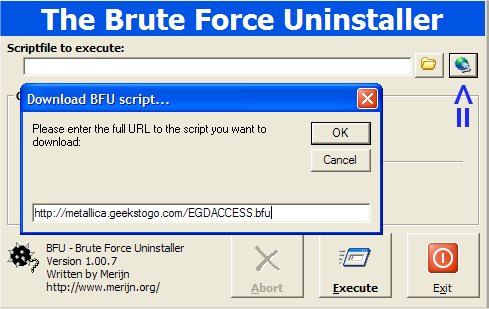











 Sign In
Sign In Create Account
Create Account

