I am writing for help on my mom's behalf. I am visiting her until the weekend and when I arrived her computer was in a terrible state, very sluggish and with Anti-Spyware master basically stopping nearly all operations. Apparently, it had been like this a while. My mom isn't very computer literate, and I'm not a whole lot better.
I have run through all of the steps in the 'read this before posting' and am copying in those logs. However, the computer is still very slow. Rebooting takes about 17 minutes, and surfing the web is slower than dialup still (she has DSL). Even clicking the Start button can take 30 seconds to a minutes to respond. Since I am leaving in a few days and don't live locally, I'd like to do whatever I can to get her set up and make sure the computer is fixed. I am hoping someone can review these logs and tell me whether the spyware, firewall, etc I have now installed are permanently impacting performance or if there is a still a problem that needs correcting.
Here are my logs:
Step 1: From MalwareBytes:
Malwarebytes' Anti-Malware 1.17
Database version: 859
8:13:18 PM 6/15/2008
mbam-log-6-15-2008 (20-13-18).txt
Scan type: Quick Scan
Objects scanned: 41087
Time elapsed: 10 minute(s), 0 second(s)
Memory Processes Infected: 8
Memory Modules Infected: 4
Registry Keys Infected: 44
Registry Values Infected: 5
Registry Data Items Infected: 5
Folders Infected: 7
Files Infected: 89
Memory Processes Infected:
C:\WINDOWS\QmVhIE9saXZpZXJp\command.exe (AdWare.CommAd) -> Failed to unload process.
C:\WINDOWS\444.470 (Trojan.DownLoader) -> Unloaded process successfully.
C:\Program Files\Network Monitor\netmon.exe (Trojan.DNSChanger) -> Unloaded process successfully.
C:\WINDOWS\portsv.exe (Trojan.Agent) -> Unloaded process successfully.
C:\WINDOWS\mrofinu572.exe (Trojan.Downloader) -> Unloaded process successfully.
C:\Program Files\AntiSpywareMaster\asm.exe (Rogue.AntiSpyMaster) -> Unloaded process successfully.
C:\Documents and Settings\Bea Olivieri\My Documents\??stem32\wowexec.exe (Adware.PurityScan) -> Unloaded process successfully.
C:\WINDOWS\SYSTEM32\iftuyszv.exe (Trojan.Agent) -> Unloaded process successfully.
Memory Modules Infected:
C:\WINDOWS\SYSTEM32\fccbaAsR.dll (Trojan.Vundo) -> Unloaded module successfully.
C:\WINDOWS\SYSTEM32\jrpdikrx.dll (Trojan.Vundo) -> Unloaded module successfully.
C:\WINDOWS\QmVhIE9saXZpZXJp\asappsrv.dll (AdWare.CommAd) -> Unloaded module successfully.
C:\WINDOWS\SYSTEM32\zgw.dll (Adware.ClickSpring) -> Unloaded module successfully.
Registry Keys Infected:
HKEY_LOCAL_MACHINE\SOFTWARE\Microsoft\Windows\CurrentVersion\Explorer\Browser Helper Objects\{72ecab13-5605-4223-b1eb-ab95f29e8e39} (Trojan.Vundo) -> Delete on reboot.
HKEY_CLASSES_ROOT\CLSID\{72ecab13-5605-4223-b1eb-ab95f29e8e39} (Trojan.Vundo) -> Delete on reboot.
HKEY_LOCAL_MACHINE\SYSTEM\ControlSet001\Services\cmdservice (AdWare.CommAd) -> Delete on reboot.
HKEY_LOCAL_MACHINE\SYSTEM\ControlSet002\Services\cmdservice (AdWare.CommAd) -> Delete on reboot.
HKEY_LOCAL_MACHINE\SYSTEM\CurrentControlSet\Services\cmdservice (AdWare.CommAd) -> Delete on reboot.
HKEY_CLASSES_ROOT\CLSID\{d910b03f-25fd-7e01-aa3c-0ba297e81dc0} (Adware.ClickSpring) -> Quarantined and deleted successfully.
HKEY_LOCAL_MACHINE\SOFTWARE\Microsoft\Windows\CurrentVersion\Explorer\Browser Helper Objects\{d910b03f-25fd-7e01-aa3c-0ba297e81dc0} (Adware.ClickSpring) -> Quarantined and deleted successfully.
HKEY_LOCAL_MACHINE\SOFTWARE\Microsoft\Windows\CurrentVersion\Explorer\Browser Helper Objects\{5321e378-ffad-4999-8c62-03ca8155f0b3} (Trojan.BHO) -> Quarantined and deleted successfully.
HKEY_LOCAL_MACHINE\SOFTWARE\Microsoft\Windows\CurrentVersion\Uninstall\{a394e835-c8d6-4b4b-884b-d2709059f3be} (Trojan.Network.Monitor) -> Quarantined and deleted successfully.
HKEY_LOCAL_MACHINE\SOFTWARE\Microsoft\Windows\CurrentVersion\Explorer\Browser Helper Objects\{00110011-4b0b-44d5-9718-90c88817369b} (Fake.Dropped.Malware) -> Quarantined and deleted successfully.
HKEY_LOCAL_MACHINE\SOFTWARE\Microsoft\Windows\CurrentVersion\Explorer\Browser Helper Objects\{086ae192-23a6-48d6-96ec-715f53797e85} (Fake.Dropped.Malware) -> Quarantined and deleted successfully.
HKEY_LOCAL_MACHINE\SOFTWARE\Microsoft\Windows\CurrentVersion\Explorer\Browser Helper Objects\{150fa160-130d-451f-b863-b655061432ba} (Fake.Dropped.Malware) -> Quarantined and deleted successfully.
HKEY_LOCAL_MACHINE\SOFTWARE\Microsoft\Windows\CurrentVersion\Explorer\Browser Helper Objects\{17da0c9e-4a27-4ac5-bb75-5d24b8cdb972} (Fake.Dropped.Malware) -> Quarantined and deleted successfully.
HKEY_LOCAL_MACHINE\SOFTWARE\Microsoft\Windows\CurrentVersion\Explorer\Browser Helper Objects\{1f48aa48-c53a-4e21-85e7-ac7cc6b5ffb1} (Fake.Dropped.Malware) -> Quarantined and deleted successfully.
HKEY_LOCAL_MACHINE\SOFTWARE\Microsoft\Windows\CurrentVersion\Explorer\Browser Helper Objects\{1f48aa48-c53a-4e21-85e7-ac7cc6b5ffb2} (Fake.Dropped.Malware) -> Quarantined and deleted successfully.
HKEY_LOCAL_MACHINE\SOFTWARE\Microsoft\Windows\CurrentVersion\Explorer\Browser Helper Objects\{2d38a51a-23c9-48a1-a33c-48675aa2b494} (Fake.Dropped.Malware) -> Quarantined and deleted successfully.
HKEY_LOCAL_MACHINE\SOFTWARE\Microsoft\Windows\CurrentVersion\Explorer\Browser Helper Objects\{2e9caff6-30c7-4208-8807-e79d4ec6f806} (Fake.Dropped.Malware) -> Quarantined and deleted successfully.
HKEY_LOCAL_MACHINE\SOFTWARE\Microsoft\Windows\CurrentVersion\Explorer\Browser Helper Objects\{467faeb2-5f5b-4c81-bae0-2a4752ca7f4e} (Fake.Dropped.Malware) -> Quarantined and deleted successfully.
HKEY_LOCAL_MACHINE\SOFTWARE\Microsoft\Windows\CurrentVersion\Explorer\Browser Helper Objects\{587dbf2d-9145-4c9e-92c2-1f953da73773} (Fake.Dropped.Malware) -> Quarantined and deleted successfully.
HKEY_LOCAL_MACHINE\SOFTWARE\Microsoft\Windows\CurrentVersion\Explorer\Browser Helper Objects\{6cc1c91a-ae8b-4373-a5b4-28ba1851e39a} (Fake.Dropped.Malware) -> Quarantined and deleted successfully.
HKEY_LOCAL_MACHINE\SOFTWARE\Microsoft\Windows\CurrentVersion\Explorer\Browser Helper Objects\{79369d5c-2903-4b7a-ade2-d5e0dee14d24} (Fake.Dropped.Malware) -> Quarantined and deleted successfully.
HKEY_LOCAL_MACHINE\SOFTWARE\Microsoft\Windows\CurrentVersion\Explorer\Browser Helper Objects\{799a370d-5993-4887-9df7-0a4756a77d00} (Fake.Dropped.Malware) -> Quarantined and deleted successfully.
HKEY_LOCAL_MACHINE\SOFTWARE\Microsoft\Windows\CurrentVersion\Explorer\Browser Helper Objects\{98dbbf16-ca43-4c33-be80-99e6694468a4} (Fake.Dropped.Malware) -> Quarantined and deleted successfully.
HKEY_LOCAL_MACHINE\SOFTWARE\Microsoft\Windows\CurrentVersion\Explorer\Browser Helper Objects\{a55581dc-2cdb-4089-8878-71a080b22342} (Fake.Dropped.Malware) -> Quarantined and deleted successfully.
HKEY_LOCAL_MACHINE\SOFTWARE\Microsoft\Windows\CurrentVersion\Explorer\Browser Helper Objects\{b847676d-72ac-4393-bfff-43a1eb979352} (Fake.Dropped.Malware) -> Quarantined and deleted successfully.
HKEY_LOCAL_MACHINE\SOFTWARE\Microsoft\Windows\CurrentVersion\Explorer\Browser Helper Objects\{bc97b254-b2b9-4d40-971d-78e0978f5f26} (Fake.Dropped.Malware) -> Quarantined and deleted successfully.
HKEY_LOCAL_MACHINE\SOFTWARE\Microsoft\Windows\CurrentVersion\Explorer\Browser Helper Objects\{cf021f40-3e14-23a5-cba2-717765721306} (Fake.Dropped.Malware) -> Quarantined and deleted successfully.
HKEY_LOCAL_MACHINE\SOFTWARE\Microsoft\Windows\CurrentVersion\Explorer\Browser Helper Objects\{e2ddf680-9905-4dee-8c64-0a5de7fe133c} (Fake.Dropped.Malware) -> Quarantined and deleted successfully.
HKEY_LOCAL_MACHINE\SOFTWARE\Microsoft\Windows\CurrentVersion\Explorer\Browser Helper Objects\{e3eebbe8-9cab-4c76-b26a-747e25ebb4c6} (Fake.Dropped.Malware) -> Quarantined and deleted successfully.
HKEY_LOCAL_MACHINE\SOFTWARE\Microsoft\Windows\CurrentVersion\Explorer\Browser Helper Objects\{e7afff2a-1b57-49c7-bf6b-e5123394c970} (Fake.Dropped.Malware) -> Quarantined and deleted successfully.
HKEY_LOCAL_MACHINE\SOFTWARE\Microsoft\Windows\CurrentVersion\Explorer\Browser Helper Objects\{fcaddc14-bd46-408a-9842-cdbe1c6d37eb} (Fake.Dropped.Malware) -> Quarantined and deleted successfully.
HKEY_LOCAL_MACHINE\SOFTWARE\Microsoft\Windows\CurrentVersion\Explorer\Browser Helper Objects\{fd9bc004-8331-4457-b830-4759ff704c22} (Fake.Dropped.Malware) -> Quarantined and deleted successfully.
HKEY_LOCAL_MACHINE\SOFTWARE\Microsoft\Windows\CurrentVersion\Explorer\Browser Helper Objects\{ff1bf4c7-4e08-4a28-a43f-9d60a9f7a880} (Fake.Dropped.Malware) -> Quarantined and deleted successfully.
HKEY_LOCAL_MACHINE\SOFTWARE\Microsoft\Windows\CurrentVersion\Uninstall\{3877c2cd-f137-4144-bdb2-0a811492f920} (Trojan.Downloader) -> Quarantined and deleted successfully.
HKEY_LOCAL_MACHINE\SYSTEM\CurrentControlSet\Services\MsSecurity1.209.4 (Trojan.Agent) -> Quarantined and deleted successfully.
HKEY_CURRENT_USER\Software\AntiSpywareMaster (Malware.Trace) -> Quarantined and deleted successfully.
HKEY_LOCAL_MACHINE\SOFTWARE\xpre (Trojan.Downloader) -> Quarantined and deleted successfully.
HKEY_LOCAL_MACHINE\SOFTWARE\Microsoft\aoprndtws (Malware.Trace) -> Quarantined and deleted successfully.
HKEY_CLASSES_ROOT\WR (Malware.Trace) -> Quarantined and deleted successfully.
HKEY_CURRENT_USER\Software\Microsoft\rdfa (Trojan.Vundo) -> Quarantined and deleted successfully.
HKEY_LOCAL_MACHINE\SOFTWARE\Microsoft\FCOVM (Trojan.Vundo) -> Quarantined and deleted successfully.
HKEY_LOCAL_MACHINE\SOFTWARE\Microsoft\RemoveRP (Trojan.Vundo) -> Quarantined and deleted successfully.
HKEY_LOCAL_MACHINE\SOFTWARE\Microsoft\Windows\CurrentVersion\Uninstall\Outerinfo (Adware.PurityScan) -> Quarantined and deleted successfully.
HKEY_LOCAL_MACHINE\SYSTEM\CurrentControlSet\Services\Network Monitor (Trojan.Service) -> Quarantined and deleted successfully.
Registry Values Infected:
HKEY_LOCAL_MACHINE\SOFTWARE\Microsoft\Windows\CurrentVersion\Run\68fd01ca (Trojan.Vundo) -> Quarantined and deleted successfully.
HKEY_LOCAL_MACHINE\SOFTWARE\Microsoft\Windows\CurrentVersion\Run\runner1 (Trojan.Downloader) -> Quarantined and deleted successfully.
HKEY_LOCAL_MACHINE\SOFTWARE\Microsoft\Windows\CurrentVersion\Run\AntiSpywareMaster (Rogue.AntiSpyMaster) -> Quarantined and deleted successfully.
HKEY_CURRENT_USER\SOFTWARE\Microsoft\Windows\CurrentVersion\Run\Aida (Adware.PurityScan) -> Quarantined and deleted successfully.
HKEY_CURRENT_USER\Software\Mozilla\Firefox\Extensions\{59a40ac9-e67d-4155-b31d-4b7330fcd2d6} (Adware.PurityScan) -> Quarantined and deleted successfully.
Registry Data Items Infected:
HKEY_LOCAL_MACHINE\SYSTEM\CurrentControlSet\Control\LSA\Authentication Packages (Trojan.Vundo) -> Data: c:\windows\system32\fccbaasr -> Delete on reboot.
HKEY_LOCAL_MACHINE\SOFTWARE\Microsoft\Windows NT\CurrentVersion\Winlogon\Userinit (Trojan.Agent) -> Data: c:\windows\system32\iftuyszv.exe -> Quarantined and deleted successfully.
HKEY_LOCAL_MACHINE\SYSTEM\CurrentControlSet\Control\Lsa\Authentication Packages (Trojan.Vundo) -> Data: c:\windows\system32\fccbaasr -> Delete on reboot.
HKEY_LOCAL_MACHINE\SOFTWARE\Microsoft\Windows NT\CurrentVersion\Winlogon\Userinit (Hijack.UserInit) -> Bad: (C:\WINDOWS\system32\userinit.exe,C:\WINDOWS\system32\iftuyszv.exe,) Good: (userinit.exe) -> Quarantined and deleted successfully.
HKEY_CURRENT_USER\Software\Microsoft\Windows\CurrentVersion\Policies\System\DisableTaskMgr (Hijack.TaskManager) -> Bad: (1) Good: (0) -> Quarantined and deleted successfully.
Folders Infected:
C:\Program Files\Outerinfo (Adware.Outerinfo) -> Quarantined and deleted successfully.
C:\Program Files\Outerinfo\FF (Adware.Outerinfo) -> Quarantined and deleted successfully.
C:\Program Files\Outerinfo\FF\components (Adware.Outerinfo) -> Quarantined and deleted successfully.
C:\Program Files\Network Monitor (Trojan.DNSChanger) -> Quarantined and deleted successfully.
C:\Documents and Settings\All Users\Start Menu\Programs\AntiSpywareMaster (Rogue.AntiSpywareMaster) -> Quarantined and deleted successfully.
C:\Program Files\AntiSpywareMaster (Rogue.AntiSpywareMaster) -> Quarantined and deleted successfully.
C:\Documents and Settings\LocalService\Application Data\NetMon (Trojan.NetMon) -> Quarantined and deleted successfully.
Files Infected:
C:\WINDOWS\SYSTEM32\fccbaAsR.dll (Trojan.Vundo) -> Delete on reboot.
C:\WINDOWS\SYSTEM32\RsAabccf.ini (Trojan.Vundo) -> Quarantined and deleted successfully.
C:\WINDOWS\SYSTEM32\RsAabccf.ini2 (Trojan.Vundo) -> Quarantined and deleted successfully.
C:\WINDOWS\SYSTEM32\jrpdikrx.dll (Trojan.Vundo) -> Delete on reboot.
C:\WINDOWS\SYSTEM32\xrkidprj.ini (Trojan.Vundo) -> Quarantined and deleted successfully.
C:\WINDOWS\QmVhIE9saXZpZXJp\asappsrv.dll (AdWare.CommAd) -> Delete on reboot.
C:\WINDOWS\QmVhIE9saXZpZXJp\command.exe (AdWare.CommAd) -> Delete on reboot.
C:\WINDOWS\444.470 (Trojan.DownLoader) -> Quarantined and deleted successfully.
C:\Program Files\Network Monitor\netmon.exe (Trojan.DNSChanger) -> Quarantined and deleted successfully.
C:\WINDOWS\portsv.exe (Trojan.Agent) -> Quarantined and deleted successfully.
C:\WINDOWS\mrofinu572.exe (Trojan.Downloader) -> Quarantined and deleted successfully.
C:\Program Files\AntiSpywareMaster\asm.exe (Rogue.AntiSpyMaster) -> Quarantined and deleted successfully.
C:\Documents and Settings\Bea Olivieri\My Documents\??stem32\wowexec.exe (Adware.PurityScan) -> Quarantined and deleted successfully.
C:\WINDOWS\SYSTEM32\zgw.dll (Adware.ClickSpring) -> Delete on reboot.
C:\WINDOWS\mrofinu1000106.exe (Trojan.Downloader) -> Quarantined and deleted successfully.
C:\WINDOWS\mrofinu572.exe.tmp (Trojan.Downloader) -> Quarantined and deleted successfully.
C:\Program Files\Common Files\Yazzle1281OinAdmin.exe (Adware.PurityScan) -> Quarantined and deleted successfully.
C:\Program Files\Common Files\Yazzle1281OinUninstaller.exe (Adware.PurityScan) -> Quarantined and deleted successfully.
C:\Program Files\Outerinfo\FF\chrome.manifest (Adware.Outerinfo) -> Quarantined and deleted successfully.
C:\Program Files\Outerinfo\FF\install.rdf (Adware.Outerinfo) -> Quarantined and deleted successfully.
C:\Program Files\Outerinfo\FF\components\FF.dll (Adware.Outerinfo) -> Quarantined and deleted successfully.
C:\Program Files\Outerinfo\FF\components\OuterinfoAds.xpt (Adware.Outerinfo) -> Quarantined and deleted successfully.
C:\Documents and Settings\All Users\Start Menu\Programs\AntiSpywareMaster\AntiSpywareMaster.lnk (Rogue.AntiSpywareMaster) -> Quarantined and deleted successfully.
C:\Documents and Settings\All Users\Start Menu\Programs\AntiSpywareMaster\Uninstall AntiSpywareMaster.lnk (Rogue.AntiSpywareMaster) -> Quarantined and deleted successfully.
C:\Documents and Settings\LocalService\Application Data\NetMon\domains.txt (Trojan.NetMon) -> Quarantined and deleted successfully.
C:\Documents and Settings\LocalService\Application Data\NetMon\log.txt (Trojan.NetMon) -> Quarantined and deleted successfully.
C:\WINDOWS\explore.exe (Trojan.Agent) -> Quarantined and deleted successfully.
C:\WINDOWS\iexplorer.exe (Trojan.Agent) -> Quarantined and deleted successfully.
C:\WINDOWS\x.exe (Trojan.Agent) -> Quarantined and deleted successfully.
C:\WINDOWS\y.exe (Trojan.Agent) -> Quarantined and deleted successfully.
C:\WINDOWS\xxxvideo.hta (Trojan.Agent) -> Quarantined and deleted successfully.
C:\WINDOWS\lfn.exe (Trojan.Agent) -> Quarantined and deleted successfully.
C:\WINDOWS\default.htm (Trojan.Agent) -> Quarantined and deleted successfully.
C:\WINDOWS\svchost32.exe (Trojan.Agent) -> Quarantined and deleted successfully.
C:\WINDOWS\loader.exe (Trojan.Agent) -> Quarantined and deleted successfully.
C:\WINDOWS\internet.exe (Trojan.Agent) -> Quarantined and deleted successfully.
C:\WINDOWS\SYSTEM32\iftuyszv.exe (Trojan.Agent) -> Quarantined and deleted successfully.
C:\WINDOWS\accesss.exe (Fake.Dropped.Malware) -> Quarantined and deleted successfully.
C:\WINDOWS\astctl32.ocx (Fake.Dropped.Malware) -> Quarantined and deleted successfully.
C:\WINDOWS\avpcc.dll (Fake.Dropped.Malware) -> Quarantined and deleted successfully.
C:\WINDOWS\clrssn.exe (Fake.Dropped.Malware) -> Quarantined and deleted successfully.
C:\WINDOWS\cpan.dll (Fake.Dropped.Malware) -> Quarantined and deleted successfully.
C:\WINDOWS\ctfmon32.exe (Fake.Dropped.Malware) -> Quarantined and deleted successfully.
C:\WINDOWS\ctrlpan.dll (Fake.Dropped.Malware) -> Quarantined and deleted successfully.
C:\WINDOWS\directx32.exe (Fake.Dropped.Malware) -> Quarantined and deleted successfully.
C:\WINDOWS\dnsrelay.dll (Fake.Dropped.Malware) -> Quarantined and deleted successfully.
C:\WINDOWS\editpad.exe (Fake.Dropped.Malware) -> Quarantined and deleted successfully.
C:\WINDOWS\explorer32.exe (Fake.Dropped.Malware) -> Quarantined and deleted successfully.
C:\WINDOWS\funniest.exe (Fake.Dropped.Malware) -> Quarantined and deleted successfully.
C:\WINDOWS\funny.exe (Fake.Dropped.Malware) -> Quarantined and deleted successfully.
C:\WINDOWS\gfmnaaa.dll (Fake.Dropped.Malware) -> Quarantined and deleted successfully.
C:\WINDOWS\helpcvs.exe (Fake.Dropped.Malware) -> Quarantined and deleted successfully.
C:\WINDOWS\iedll.exe (Fake.Dropped.Malware) -> Quarantined and deleted successfully.
C:\WINDOWS\inetinf.exe (Fake.Dropped.Malware) -> Quarantined and deleted successfully.
C:\WINDOWS\msconfd.dll (Fake.Dropped.Malware) -> Quarantined and deleted successfully.
C:\WINDOWS\msspi.dll (Fake.Dropped.Malware) -> Quarantined and deleted successfully.
C:\WINDOWS\mssys.exe (Fake.Dropped.Malware) -> Quarantined and deleted successfully.
C:\WINDOWS\msupdate.exe (Fake.Dropped.Malware) -> Quarantined and deleted successfully.
C:\WINDOWS\mswsc10.dll (Fake.Dropped.Malware) -> Quarantined and deleted successfully.
C:\WINDOWS\mswsc20.dll (Fake.Dropped.Malware) -> Quarantined and deleted successfully.
C:\WINDOWS\mtwirl32.dll (Fake.Dropped.Malware) -> Quarantined and deleted successfully.
C:\WINDOWS\notepad32.exe (Fake.Dropped.Malware) -> Quarantined and deleted successfully.
C:\WINDOWS\olehelp.exe (Fake.Dropped.Malware) -> Quarantined and deleted successfully.
C:\WINDOWS\qttasks.exe (Fake.Dropped.Malware) -> Quarantined and deleted successfully.
C:\WINDOWS\quicken.exe (Fake.Dropped.Malware) -> Quarantined and deleted successfully.
C:\WINDOWS\rundll16.exe (Fake.Dropped.Malware) -> Quarantined and deleted successfully.
C:\Documents and Settings\Bea Olivieri\Application Data\Microsoft\Internet Explorer\Quick Launch\AntiSpywareMaster.lnk (Rogue.AntiSpywareMaster) -> Quarantined and deleted successfully.
C:\WINDOWS\SYSTEM32\pac.txt (Malware.Trace) -> Quarantined and deleted successfully.
C:\WINDOWS\rundll32.vbe (Fake.Dropped.Malware) -> Quarantined and deleted successfully.
C:\WINDOWS\searchword.dll (Fake.Dropped.Malware) -> Quarantined and deleted successfully.
C:\WINDOWS\sistem.exe (Fake.Dropped.Malware) -> Quarantined and deleted successfully.
C:\WINDOWS\svcinit.exe (Fake.Dropped.Malware) -> Quarantined and deleted successfully.
C:\WINDOWS\systeem.exe (Fake.Dropped.Malware) -> Quarantined and deleted successfully.
C:\WINDOWS\systemcritical.exe (Fake.Dropped.Malware) -> Quarantined and deleted successfully.
C:\WINDOWS\time.exe (Fake.Dropped.Malware) -> Quarantined and deleted successfully.
C:\WINDOWS\users32.exe (Fake.Dropped.Malware) -> Quarantined and deleted successfully.
C:\WINDOWS\waol.exe (Fake.Dropped.Malware) -> Quarantined and deleted successfully.
C:\WINDOWS\win32e.exe (Fake.Dropped.Malware) -> Quarantined and deleted successfully.
C:\WINDOWS\win64.exe (Fake.Dropped.Malware) -> Quarantined and deleted successfully.
C:\WINDOWS\winajbm.dll (Fake.Dropped.Malware) -> Quarantined and deleted successfully.
C:\WINDOWS\window.exe (Fake.Dropped.Malware) -> Quarantined and deleted successfully.
C:\WINDOWS\winmgnt.exe (Fake.Dropped.Malware) -> Quarantined and deleted successfully.
C:\WINDOWS\xplugin.dll (Fake.Dropped.Malware) -> Quarantined and deleted successfully.
C:\WINDOWS\SYSTEM32\atmtd.dll (Trojan.Vundo) -> Quarantined and deleted successfully.
C:\WINDOWS\SYSTEM32\atmtd.dll._ (Trojan.Agent) -> Quarantined and deleted successfully.
C:\WINDOWS\SYSTEM32\nnnnLbCt.dll (Trojan.Vundo) -> Quarantined and deleted successfully.
C:\WINDOWS\SYSTEM32\clkcnt.txt (Trojan.Vundo) -> Quarantined and deleted successfully.
C:\WINDOWS\uninstall_nmon.vbs (Malware.Trace) -> Quarantined and deleted successfully.
C:\Documents and Settings\Bea Olivieri\Desktop\AntiSpywareMaster.lnk (Rogue.AntiSpywareMaster) -> Quarantined and deleted successfully.
From SuperAntiSpyware: SALog1.txt and SAlog2.txt
SALog2.txt is because I neglected to make sure it had the updated definitions before I ran it, so I ran it again first thing the next morning.
Step 2: ActiveScan.txt from Panda ActiveScan
Panda said it could remove 2 of the threats, so I let it do that. I am not sure which ones those were.
After this, I went and got SP3 from Win update, and then thought I was fixed. So I retrieved the suggested Spyware tools, plus ZoneAlarm, plus Avast. The Spyware and Avast tools between them removed some additional problem items. I don't have those logs, but most of them seemed to be adware. But using the computer the last day or so, it is terribly slow. So I ran the following two logs:
Step 5: HijackThis
Logfile of Trend Micro HijackThis v2.0.2
Scan saved at 1:59:58 PM, on 6/17/2008
Platform: Windows XP SP3 (WinNT 5.01.2600)
MSIE: Internet Explorer v7.00 (7.00.6000.16674)
Boot mode: Normal
Running processes:
C:\WINDOWS\System32\smss.exe
C:\WINDOWS\system32\winlogon.exe
C:\WINDOWS\system32\services.exe
C:\WINDOWS\system32\lsass.exe
C:\WINDOWS\system32\svchost.exe
C:\WINDOWS\System32\svchost.exe
C:\WINDOWS\Explorer.EXE
C:\Program Files\Alwil Software\Avast4\aswUpdSv.exe
C:\Program Files\Alwil Software\Avast4\ashServ.exe
C:\WINDOWS\system32\hkcmd.exe
C:\WINDOWS\BCMSMMSG.exe
C:\WINDOWS\system32\dla\tfswctrl.exe
C:\WINDOWS\System32\DSentry.exe
C:\Program Files\Dell\Media Experience\PCMService.exe
C:\Program Files\MusicMatch\MusicMatch Jukebox\mmtask.exe
C:\Program Files\Common Files\Microsoft Shared\Works Shared\WkUFind.exe
C:\Program Files\HP\HP Software Update\HPWuSchd2.exe
C:\Program Files\Dell Support Center\bin\sprtcmd.exe
C:\Program Files\Zone Labs\ZoneAlarm\zlclient.exe
C:\PROGRA~1\ALWILS~1\Avast4\ashDisp.exe
C:\Program Files\DellSupport\DSAgnt.exe
C:\WINDOWS\system32\ctfmon.exe
C:\Program Files\Common Files\AOL\Loader\aolload.exe
C:\Program Files\SUPERAntiSpyware\SUPERAntiSpyware.exe
C:\Program Files\Spybot - Search & Destroy\TeaTimer.exe
C:\Program Files\HP\Digital Imaging\bin\hpqtra08.exe
C:\Program Files\SpywareGuard\sgmain.exe
C:\Program Files\SpywareGuard\sgbhp.exe
C:\Program Files\HP\Digital Imaging\bin\hpqgalry.exe
C:\Program Files\Creative\SBLive\Diagnostics\diagent.exe
C:\WINDOWS\system32\spoolsv.exe
C:\Program Files\Common Files\AOL\ACS\AOLacsd.exe
C:\WINDOWS\System32\CTsvcCDA.exe
C:\WINDOWS\System32\svchost.exe
C:\Program Files\Viewpoint\Common\ViewpointService.exe
C:\WINDOWS\wanmpsvc.exe
C:\WINDOWS\System32\MsPMSPSv.exe
C:\Program Files\Viewpoint\Viewpoint Manager\ViewMgr.exe
C:\Program Files\Alwil Software\Avast4\ashMaiSv.exe
C:\Program Files\Alwil Software\Avast4\ashWebSv.exe
C:\WINDOWS\SYSTEM32\ZoneLabs\vsmon.exe
C:\Program Files\Internet Explorer\iexplore.exe
C:\Program Files\Common Files\AOL\1195493190\ee\aolsoftware.exe
C:\Program Files\Internet Explorer\iexplore.exe
C:\Program Files\Trend Micro\HijackThis\HijackThis.exe
R0 - HKCU\Software\Microsoft\Internet Explorer\Main,Start Page = http://www.yahoo.com/
R1 - HKLM\Software\Microsoft\Internet Explorer\Main,Default_Page_URL = http://www.yahoo.com
R1 - HKLM\Software\Microsoft\Internet Explorer\Main,Default_Search_URL = http://go.microsoft....k/?LinkId=54896
R1 - HKLM\Software\Microsoft\Internet Explorer\Main,Search Page = http://go.microsoft....k/?LinkId=54896
R0 - HKLM\Software\Microsoft\Internet Explorer\Main,Start Page = http://www.yahoo.com
R1 - HKCU\Software\Microsoft\Internet Explorer\Main,Window Title = Windows Internet Explorer provided by Yahoo!
R3 - URLSearchHook: Yahoo! Toolbar - {EF99BD32-C1FB-11D2-892F-0090271D4F88} - C:\Program Files\Yahoo!\Companion\Installs\cpn0\yt.dll
O2 - BHO: Yahoo! Toolbar Helper - {02478D38-C3F9-4EFB-9B51-7695ECA05670} - C:\Program Files\Yahoo!\Companion\Installs\cpn0\yt.dll
O2 - BHO: Adobe PDF Reader Link Helper - {06849E9F-C8D7-4D59-B87D-784B7D6BE0B3} - C:\Program Files\Common Files\Adobe\Acrobat\ActiveX\AcroIEHelper.dll
O2 - BHO: (no name) - {243B17DE-77C7-46BF-B94B-0B5F309A0E64} - C:\Program Files\Microsoft Money\System\mnyside.dll
O2 - BHO: SpywareGuard Download Protection - {4A368E80-174F-4872-96B5-0B27DDD11DB2} - C:\Program Files\SpywareGuard\dlprotect.dll
O2 - BHO: Spybot-S&D IE Protection - {53707962-6F74-2D53-2644-206D7942484F} - C:\PROGRA~1\SPYBOT~1\SDHelper.dll
O2 - BHO: DriveLetterAccess - {5CA3D70E-1895-11CF-8E15-001234567890} - C:\WINDOWS\system32\dla\tfswshx.dll
O2 - BHO: AOL Toolbar Launcher - {7C554162-8CB7-45A4-B8F4-8EA1C75885F9} - C:\Program Files\AOL\AOL Toolbar 5.0\aoltb.dll
O2 - BHO: Viewpoint Toolbar BHO - {A7327C09-B521-4EDB-8509-7D2660C9EC98} - C:\Program Files\Viewpoint\Viewpoint Toolbar\3.8.0\ViewBarBHO.dll
O2 - BHO: ZoneAlarm Spy Blocker BHO - {F0D4B231-DA4B-4daf-81E4-DFEE4931A4AA} - C:\Program Files\ZoneAlarmSB\bar\1.bin\SPYBLOCK.DLL
O2 - BHO: (no name) - {FDD3B846-8D59-4ffb-8758-209B6AD74ACC} - (no file)
O3 - Toolbar: Yahoo! Toolbar - {EF99BD32-C1FB-11D2-892F-0090271D4F88} - C:\Program Files\Yahoo!\Companion\Installs\cpn0\yt.dll
O3 - Toolbar: AOL Toolbar - {DE9C389F-3316-41A7-809B-AA305ED9D922} - C:\Program Files\AOL\AOL Toolbar 5.0\aoltb.dll
O3 - Toolbar: Viewpoint Toolbar - {F8AD5AA5-D966-4667-9DAF-2561D68B2012} - C:\Program Files\Common Files\Viewpoint\Toolbar Runtime\3.8.0\IEViewBar.dll
O3 - Toolbar: ZoneAlarm Spy Blocker - {F0D4B239-DA4B-4daf-81E4-DFEE4931A4AA} - C:\Program Files\ZoneAlarmSB\bar\1.bin\SPYBLOCK.DLL
O4 - HKLM\..\Run: [IgfxTray] C:\WINDOWS\system32\igfxtray.exe
O4 - HKLM\..\Run: [HotKeysCmds] C:\WINDOWS\system32\hkcmd.exe
O4 - HKLM\..\Run: [BCMSMMSG] BCMSMMSG.exe
O4 - HKLM\..\Run: [dla] C:\WINDOWS\system32\dla\tfswctrl.exe
O4 - HKLM\..\Run: [DVDSentry] C:\WINDOWS\System32\DSentry.exe
O4 - HKLM\..\Run: [PCMService] "C:\Program Files\Dell\Media Experience\PCMService.exe"
O4 - HKLM\..\Run: [diagent] "C:\Program Files\Creative\SBLive\Diagnostics\diagent.exe" startup
O4 - HKLM\..\Run: [UpdReg] C:\WINDOWS\UpdReg.EXE
O4 - HKLM\..\Run: [QuickTime Task] "C:\Program Files\QuickTime\qttask.exe" -atboottime
O4 - HKLM\..\Run: [TkBellExe] "C:\Program Files\Common Files\Real\Update_OB\realsched.exe" -osboot
O4 - HKLM\..\Run: [mmtask] c:\Program Files\MusicMatch\MusicMatch Jukebox\mmtask.exe
O4 - HKLM\..\Run: [UpdateManager] "C:\Program Files\Common Files\Sonic\Update Manager\sgtray.exe" /r
O4 - HKLM\..\Run: [Microsoft Works Update Detection] C:\Program Files\Common Files\Microsoft Shared\Works Shared\WkUFind.exe
O4 - HKLM\..\Run: [HP Software Update] C:\Program Files\HP\HP Software Update\HPWuSchd2.exe
O4 - HKLM\..\Run: [BJCFD] C:\Program Files\BroadJump\Client Foundation\CFD.exe
O4 - HKLM\..\Run: [HostManager] C:\Program Files\Common Files\AOL\1195493190\ee\AOLSoftware.exe
O4 - HKLM\..\Run: [UserFaultCheck] %systemroot%\system32\dumprep 0 -u
O4 - HKLM\..\Run: [dscactivate] "C:\Program Files\Dell Support Center\gs_agent\custom\dsca.exe"
O4 - HKLM\..\Run: [Adobe Reader Speed Launcher] "C:\Program Files\Adobe\Reader 8.0\Reader\Reader_sl.exe"
O4 - HKLM\..\Run: [DellSupportCenter] "C:\Program Files\Dell Support Center\bin\sprtcmd.exe" /P DellSupportCenter
O4 - HKLM\..\Run: [ZoneAlarm Client] "C:\Program Files\Zone Labs\ZoneAlarm\zlclient.exe"
O4 - HKLM\..\Run: [avast!] C:\PROGRA~1\ALWILS~1\Avast4\ashDisp.exe
O4 - HKCU\..\Run: [MSMSGS] "C:\Program Files\Messenger\msmsgs.exe" /background
O4 - HKCU\..\Run: [DellSupport] "C:\Program Files\DellSupport\DSAgnt.exe" /startup
O4 - HKCU\..\Run: [ctfmon.exe] C:\WINDOWS\system32\ctfmon.exe
O4 - HKCU\..\Run: [DellSupportCenter] "C:\Program Files\Dell Support Center\bin\sprtcmd.exe" /P DellSupportCenter
O4 - HKCU\..\Run: [Guolfgzu] "C:\Program Files\W?nSxS\??ool32.exe"
O4 - HKCU\..\Run: [SUPERAntiSpyware] C:\Program Files\SUPERAntiSpyware\SUPERAntiSpyware.exe
O4 - HKCU\..\Run: [SpybotSD TeaTimer] C:\Program Files\Spybot - Search & Destroy\TeaTimer.exe
O4 - Startup: SpywareGuard.lnk = C:\Program Files\SpywareGuard\sgmain.exe
O4 - Global Startup: HP Digital Imaging Monitor.lnk = C:\Program Files\HP\Digital Imaging\bin\hpqtra08.exe
O4 - Global Startup: HP Image Zone Fast Start.lnk = C:\Program Files\HP\Digital Imaging\bin\hpqthb08.exe
O4 - Global Startup: Microsoft Office.lnk = C:\Program Files\Microsoft Office\Office10\OSA.EXE
O8 - Extra context menu item: &AOL Toolbar Search - c:\program files\aol\aol toolbar 5.0\resources\en-US\local\search.html
O9 - Extra button: (no name) - {08B0E5C0-4FCB-11CF-AAA5-00401C608501} - C:\WINDOWS\System32\msjava.dll (file missing)
O9 - Extra 'Tools' menuitem: Sun Java Console - {08B0E5C0-4FCB-11CF-AAA5-00401C608501} - C:\WINDOWS\System32\msjava.dll (file missing)
O9 - Extra button: AOL Toolbar - {3369AF0D-62E9-4bda-8103-B4C75499B578} - C:\Program Files\AOL\AOL Toolbar 5.0\aoltb.dll
O9 - Extra button: Real.com - {CD67F990-D8E9-11d2-98FE-00C0F0318AFE} - C:\WINDOWS\System32\Shdocvw.dll
O9 - Extra button: (no name) - {DFB852A3-47F8-48C4-A200-58CAB36FD2A2} - C:\PROGRA~1\SPYBOT~1\SDHelper.dll
O9 - Extra 'Tools' menuitem: Spybot - Search & Destroy Configuration - {DFB852A3-47F8-48C4-A200-58CAB36FD2A2} - C:\PROGRA~1\SPYBOT~1\SDHelper.dll
O9 - Extra button: MoneySide - {E023F504-0C5A-4750-A1E7-A9046DEA8A21} - C:\Program Files\Microsoft Money\System\mnyside.dll
O9 - Extra button: (no name) - {e2e2dd38-d088-4134-82b7-f2ba38496583} - C:\WINDOWS\Network Diagnostic\xpnetdiag.exe
O9 - Extra 'Tools' menuitem: @xpsp3res.dll,-20001 - {e2e2dd38-d088-4134-82b7-f2ba38496583} - C:\WINDOWS\Network Diagnostic\xpnetdiag.exe
O9 - Extra button: Messenger - {FB5F1910-F110-11d2-BB9E-00C04F795683} - C:\Program Files\Messenger\msmsgs.exe
O9 - Extra 'Tools' menuitem: Windows Messenger - {FB5F1910-F110-11d2-BB9E-00C04F795683} - C:\Program Files\Messenger\msmsgs.exe
O16 - DPF: {2D8ED06D-3C30-438B-96AE-4D110FDC1FB8} (ActiveScan 2.0 Installer Class) - http://acs.pandasoft...s/as2stubie.cab
O16 - DPF: {30528230-99f7-4bb4-88d8-fa1d4f56a2ab} (YInstStarter Class) - C:\Program Files\Yahoo!\common\yinsthelper.dll
O16 - DPF: {51045741-8C4E-4EAC-8F03-08E43A6FBB29} - http://c.ancestry.co...yFamilyTree.cab
O20 - Winlogon Notify: !SASWinLogon - C:\Program Files\SUPERAntiSpyware\SASWINLO.DLL
O23 - Service: AOL Connectivity Service (AOL ACS) - AOL LLC - C:\PROGRA~1\COMMON~1\AOL\ACS\acsd.exe
O23 - Service: avast! iAVS4 Control Service (aswUpdSv) - ALWIL Software - C:\Program Files\Alwil Software\Avast4\aswUpdSv.exe
O23 - Service: avast! Antivirus - ALWIL Software - C:\Program Files\Alwil Software\Avast4\ashServ.exe
O23 - Service: avast! Mail Scanner - ALWIL Software - C:\Program Files\Alwil Software\Avast4\ashMaiSv.exe
O23 - Service: avast! Web Scanner - ALWIL Software - C:\Program Files\Alwil Software\Avast4\ashWebSv.exe
O23 - Service: Creative Service for CDROM Access - Creative Technology Ltd - C:\WINDOWS\System32\CTsvcCDA.exe
O23 - Service: DSBrokerService - Unknown owner - C:\Program Files\DellSupport\brkrsvc.exe
O23 - Service: Plug and Play (RPC) (PlugPlayRPC) - Unknown owner - C:\WINDOWS\portsv.exe (file missing)
O23 - Service: Pml Driver HPZ12 - HP - C:\WINDOWS\system32\HPZipm12.exe
O23 - Service: SupportSoft Sprocket Service (dellsupportcenter) (sprtsvc_dellsupportcenter) - SupportSoft, Inc. - C:\Program Files\Dell Support Center\bin\sprtsvc.exe
O23 - Service: Viewpoint Manager Service - Viewpoint Corporation - C:\Program Files\Viewpoint\Common\ViewpointService.exe
O23 - Service: TrueVector Internet Monitor (vsmon) - Zone Labs, LLC - C:\WINDOWS\SYSTEM32\ZoneLabs\vsmon.exe
O23 - Service: WAN Miniport (ATW) Service (WANMiniportService) - America Online, Inc. - C:\WINDOWS\wanmpsvc.exe
--
End of file - 10967 bytes
And: Uninstall list from Hijack this: uninstall_list.txt
Thanks.

 This topic is locked
This topic is locked



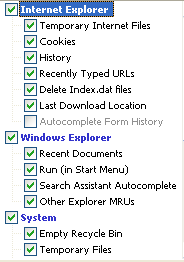












 Sign In
Sign In Create Account
Create Account

