When I try to click on an icon from the start menu, I receive a message saying "Windows cannot create a shortcut here. Do you want to place a shortcut placed on the desktop instead?". I also can't open shortcuts with a double click, I have to right click > open.
Windows Picture and Fax Viewer is also not functioning, displaying a "No Preview Available" message every time. Run is also not working, and I can't access All Programs from the start menu. My Computer, My Documents and My Networks folders have lost their icons and names as well as the Recycle bin. Here is a screenshot:
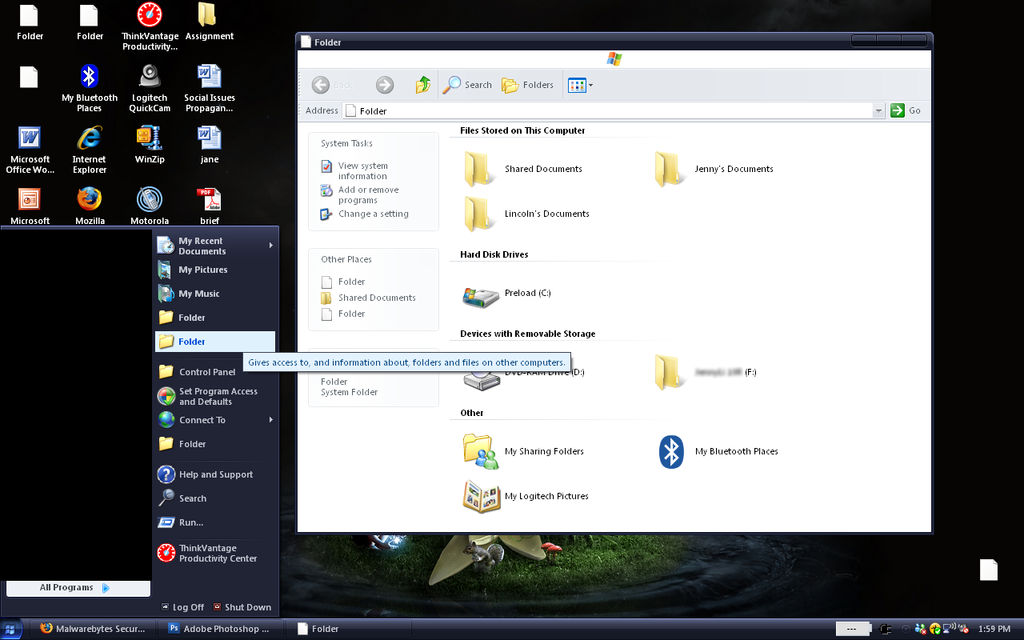



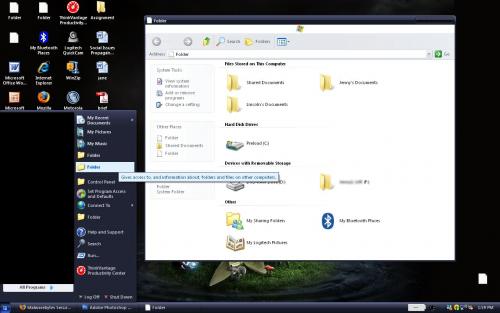












 Sign In
Sign In Create Account
Create Account

