Hmm, it seems that i have encountered a problem with even finding the java files, i open add/remove programs in the control panel, but see none on the list at all. Then i search for files/folders searching for "Java", then many results and files pop up, i am not sure what to delete so im a bit stuck here. As for the MBAM, i ran that as instructed, and it found 7 things if i remember correctly, then i deleted them with no problems. Next I downloaded and ran Hijackthis for the very first time according to your last post following those instructions on how to install and run Hijackthis, I posted the Hijackthis log as well as the MBAM one below. I am also wondering, would it be safe to turn on my WiFi card in my laptop yet so that i wouldn't need a flash drive to download the programs you are giving me? As I said before I do not want other computers on my network to be infected, so i am wondering now, since my system seems basically back to normal. In addition once I do get back on the internet with my laptop, you said in your last post normally you would ask me to install the recovery console, but as I was working with USB it would be too large to transfer, should I still install it at the end of all of these processes of system cleaning? I think it would be a good idea to help prevent future things like this from ever happening again. You also asked how my computer is running now, Ive got control of the desktop and screensavers again and everything seems to be running smoothly again, but i have yet to try out the speed of the internet, so i do not know how fast internet explorer will load windows, slower or faster than before, I have no idea.
Here is the MBAM Log:Malwarebytes' Anti-Malware 1.24
Database version: 1012
Windows 5.1.2600 Service Pack 2
10:07:26 PM 7/30/2008
mbam-log-7-30-2008 (22-07-26).txt
Scan type: Quick Scan
Objects scanned: 42207
Time elapsed: 5 minute(s), 26 second(s)
Memory Processes Infected: 0
Memory Modules Infected: 0
Registry Keys Infected: 5
Registry Values Infected: 2
Registry Data Items Infected: 0
Folders Infected: 0
Files Infected: 0
Memory Processes Infected:
(No malicious items detected)
Memory Modules Infected:
(No malicious items detected)
Registry Keys Infected:
HKEY_CLASSES_ROOT\bndblock4.band.1 (Adware.ISM) -> Quarantined and deleted successfully.
HKEY_CLASSES_ROOT\Typelib\{d4a714f6-af40-4425-b708-ff03cbbc0a84} (Adware.ISM) -> Quarantined and deleted successfully.
HKEY_LOCAL_MACHINE\SOFTWARE\Microsoft\Code Store Database\Distribution Units\{00000005-0000-0000-0000-100011000004} (Trojan.Downloader) -> Quarantined and deleted successfully.
HKEY_CLASSES_ROOT\gxvpsafm.bdmn (Trojan.FakeAlert) -> Quarantined and deleted successfully.
HKEY_CLASSES_ROOT\gxvpsafm.toolbar.1 (Trojan.FakeAlert) -> Quarantined and deleted successfully.
Registry Values Infected:
HKEY_CURRENT_USER\Control Panel\Desktop\originalwallpaper (Hijack.Wallpaper) -> Quarantined and deleted successfully.
HKEY_CURRENT_USER\Control Panel\Desktop\convertedwallpaper (Hijack.Wallpaper) -> Quarantined and deleted successfully.
Registry Data Items Infected:
(No malicious items detected)
Folders Infected:
(No malicious items detected)
Files Infected:
(No malicious items detected)
Here is the Hijackthis Log:Logfile of Trend Micro HijackThis v2.0.2
Scan saved at 10:14:21 PM, on 7/30/2008
Platform: Windows XP SP2 (WinNT 5.01.2600)
MSIE: Internet Explorer v6.00 SP2 (6.00.2900.2180)
Boot mode: Normal
Running processes:
C:\WINDOWS\System32\smss.exe
C:\WINDOWS\system32\csrss.exe
C:\WINDOWS\system32\winlogon.exe
C:\WINDOWS\system32\services.exe
C:\WINDOWS\system32\lsass.exe
C:\WINDOWS\system32\Ati2evxx.exe
C:\WINDOWS\system32\svchost.exe
C:\WINDOWS\system32\svchost.exe
C:\WINDOWS\System32\svchost.exe
C:\Program Files\Intel\Wireless\Bin\EvtEng.exe
C:\Program Files\Intel\Wireless\Bin\S24EvMon.exe
C:\Program Files\Intel\Wireless\Bin\WLKeeper.exe
C:\WINDOWS\system32\svchost.exe
C:\WINDOWS\system32\svchost.exe
C:\Program Files\Common Files\Symantec Shared\ccSetMgr.exe
C:\Program Files\Common Files\Symantec Shared\ccEvtMgr.exe
C:\WINDOWS\system32\spoolsv.exe
C:\Program Files\Common Files\Apple\Mobile Device Support\bin\AppleMobileDeviceService.exe
C:\Program Files\Bonjour\mDNSResponder.exe
C:\WINDOWS\eHome\ehRecvr.exe
C:\WINDOWS\eHome\ehSched.exe
C:\WINDOWS\System32\GEARSec.exe
c:\program files\mcafee.com\agent\mcdetect.exe
c:\PROGRA~1\mcafee.com\agent\mctskshd.exe
C:\PROGRA~1\McAfee.com\PERSON~1\MpfService.exe
C:\Program Files\Dell\QuickSet\NICCONFIGSVC.exe
C:\Program Files\Intel\Wireless\Bin\RegSrvc.exe
C:\WINDOWS\system32\svchost.exe
C:\Program Files\Webroot\Spy Sweeper\SpySweeper.exe
C:\WINDOWS\ehome\mcrdsvc.exe
C:\WINDOWS\system32\dllhost.exe
C:\WINDOWS\system32\wbem\wmiprvse.exe
C:\WINDOWS\System32\alg.exe
C:\WINDOWS\system32\Ati2evxx.exe
C:\WINDOWS\Explorer.EXE
C:\WINDOWS\ehome\ehtray.exe
C:\Program Files\Intel\Wireless\bin\ZCfgSvc.exe
C:\Program Files\Intel\Wireless\Bin\ifrmewrk.exe
C:\WINDOWS\stsystra.exe
C:\Program Files\Dell\QuickSet\quickset.exe
C:\Program Files\Synaptics\SynTP\SynTPEnh.exe
C:\Program Files\ATI Technologies\ATI.ACE\cli.exe
C:\Program Files\CyberLink\PowerDVD\DVDLauncher.exe
C:\WINDOWS\system32\dla\tfswctrl.exe
C:\Program Files\Common Files\InstallShield\UpdateService\issch.exe
C:\Program Files\Common Files\Symantec Shared\ccApp.exe
C:\WINDOWS\eHome\ehmsas.exe
C:\PROGRA~1\mcafee.com\agent\mcagent.exe
C:\Program Files\Google\Google Desktop Search\GoogleDesktop.exe
C:\PROGRA~1\McAfee\SPAMKI~1\MskAgent.exe
C:\Program Files\McAfee.com\VSO\mcvsshld.exe
C:\PROGRA~1\McAfee.com\PERSON~1\MpfTray.exe
C:\Program Files\Google\Google Desktop Search\GoogleDesktopIndex.exe
c:\progra~1\mcafee.com\vso\mcvsescn.exe
C:\Program Files\Adobe\Photoshop Album Starter Edition\3.2\Apps\apdproxy.exe
C:\Program Files\Google\Google Desktop Search\GoogleDesktopDisplay.exe
C:\Program Files\iTunes\iTunesHelper.exe
C:\Program Files\Java\jre1.5.0_12\bin\jusched.exe
C:\Program Files\Enigma Software Group\SpyHunter\SpyHunter3.exe
C:\Program Files\Digital Line Detect\DLG.exe
C:\WINDOWS\system32\svchost.exe
C:\PROGRA~1\Intel\Wireless\Bin\Dot1XCfg.exe
C:\PROGRA~1\McAfee.com\PERSON~1\MpfAgent.exe
C:\Program Files\iPod\bin\iPodService.exe
C:\Program Files\ATI Technologies\ATI.ACE\cli.exe
C:\WINDOWS\system32\wuauclt.exe
C:\Program Files\Trend Micro\HijackThis\HijackThis.exe
C:\WINDOWS\system32\wbem\wmiprvse.exe
R0 - HKCU\Software\Microsoft\Internet Explorer\Main,Start Page =
http://antwrp.gsfc.n...archivepix.htmlR1 - HKLM\Software\Microsoft\Internet Explorer\Main,Default_Page_URL =
http://www.dell.comR0 - HKLM\Software\Microsoft\Internet Explorer\Main,Start Page =
http://www.dell.comR1 - HKCU\Software\Microsoft\Windows\CurrentVersion\Internet Settings,ProxyOverride = *.local
O2 - BHO: Adobe PDF Reader Link Helper - {06849E9F-C8D7-4D59-B87D-784B7D6BE0B3} - C:\Program Files\Common Files\Adobe\Acrobat\ActiveX\AcroIEHelper.dll
O2 - BHO: McAfee AntiPhishing Filter - {41D68ED8-4CFF-4115-88A6-6EBB8AF19000} - c:\program files\mcafee\spamkiller\mcapfbho.dll
O2 - BHO: DriveLetterAccess - {5CA3D70E-1895-11CF-8E15-001234567890} - C:\WINDOWS\system32\dla\tfswshx.dll
O2 - BHO: Browser Address Error Redirector - {CA6319C0-31B7-401E-A518-A07C3DB8F777} - c:\Program Files\BAE\BAE.dll
O3 - Toolbar: McAfee VirusScan - {BA52B914-B692-46c4-B683-905236F6F655} - c:\progra~1\mcafee.com\vso\mcvsshl.dll
O4 - HKLM\..\Run: [ehTray] C:\WINDOWS\ehome\ehtray.exe
O4 - HKLM\..\Run: [IntelZeroConfig] "C:\Program Files\Intel\Wireless\bin\ZCfgSvc.exe"
O4 - HKLM\..\Run: [IntelWireless] "C:\Program Files\Intel\Wireless\Bin\ifrmewrk.exe" /tf Intel PROSet/Wireless
O4 - HKLM\..\Run: [SigmatelSysTrayApp] stsystra.exe
O4 - HKLM\..\Run: [Dell QuickSet] C:\Program Files\Dell\QuickSet\quickset.exe
O4 - HKLM\..\Run: [SynTPEnh] "C:\Program Files\Synaptics\SynTP\SynTPEnh.exe"
O4 - HKLM\..\Run: [ATICCC] "C:\Program Files\ATI Technologies\ATI.ACE\cli.exe" runtime -Delay
O4 - HKLM\..\Run: [DVDLauncher] "C:\Program Files\CyberLink\PowerDVD\DVDLauncher.exe"
O4 - HKLM\..\Run: [dla] C:\WINDOWS\system32\dla\tfswctrl.exe
O4 - HKLM\..\Run: [ISUSPM Startup] "C:\Program Files\Common Files\InstallShield\UpdateService\isuspm.exe" -startup
O4 - HKLM\..\Run: [ISUSScheduler] "C:\Program Files\Common Files\InstallShield\UpdateService\issch.exe" -start
O4 - HKLM\..\Run: [ccApp] "C:\Program Files\Common Files\Symantec Shared\ccApp.exe"
O4 - HKLM\..\Run: [Norton Ghost 10.0] "C:\Program Files\Norton Ghost\Agent\GhostTray.exe"
O4 - HKLM\..\Run: [VSOCheckTask] "C:\PROGRA~1\McAfee.com\VSO\mcmnhdlr.exe" /checktask
O4 - HKLM\..\Run: [OASClnt] "C:\Program Files\McAfee.com\VSO\oasclnt.exe"
O4 - HKLM\..\Run: [MCAgentExe] c:\PROGRA~1\mcafee.com\agent\mcagent.exe
O4 - HKLM\..\Run: [MCUpdateExe] c:\PROGRA~1\mcafee.com\agent\mcupdate.exe
O4 - HKLM\..\Run: [MSKDetectorExe] "C:\PROGRA~1\McAfee\SPAMKI~1\MSKDetct.exe" /startup
O4 - HKLM\..\Run: [Google Desktop Search] "C:\Program Files\Google\Google Desktop Search\GoogleDesktop.exe" /startup
O4 - HKLM\..\Run: [MSKAGENTEXE] C:\PROGRA~1\McAfee\SPAMKI~1\MskAgent.exe
O4 - HKLM\..\Run: [VirusScan Online] "C:\Program Files\McAfee.com\VSO\mcvsshld.exe"
O4 - HKLM\..\Run: [MPFExe] C:\PROGRA~1\McAfee.com\PERSON~1\MpfTray.exe
O4 - HKLM\..\Run: [Adobe Photo Downloader] "C:\Program Files\Adobe\Photoshop Album Starter Edition\3.2\Apps\apdproxy.exe"
O4 - HKLM\..\Run: [Adobe Reader Speed Launcher] "C:\Program Files\Adobe\Reader 8.0\Reader\Reader_sl.exe"
O4 - HKLM\..\Run: [QuickTime Task] "C:\Program Files\QuickTime\qttask.exe" -atboottime
O4 - HKLM\..\Run: [iTunesHelper] "C:\Program Files\iTunes\iTunesHelper.exe"
O4 - HKLM\..\Run: [SunJavaUpdateSched] "C:\Program Files\Java\jre1.5.0_12\bin\jusched.exe"
O4 - HKLM\..\Run: [Spyhunter Security Suite] "C:\Program Files\Enigma Software Group\SpyHunter\SpyHunter3.exe"
O4 - HKCU\..\Run: [AdobeUpdater] C:\Program Files\Common Files\Adobe\Updater5\AdobeUpdater.exe
O4 - Startup: IMVU.lnk = C:\Program Files\IMVU\IMVUClient.exe
O4 - Global Startup: Digital Line Detect.lnk = ?
O4 - Global Startup: Microsoft Office.lnk = C:\Program Files\Microsoft Office\Office\OSA9.EXE
O9 - Extra button: (no name) - {08B0E5C0-4FCB-11CF-AAA5-00401C608501} - C:\Program Files\Java\jre1.5.0_12\bin\npjpi150_12.dll
O9 - Extra 'Tools' menuitem: Sun Java Console - {08B0E5C0-4FCB-11CF-AAA5-00401C608501} - C:\Program Files\Java\jre1.5.0_12\bin\npjpi150_12.dll
O9 - Extra button: (no name) - {39FD89BF-D3F1-45b6-BB56-3582CCF489E1} - c:\program files\mcafee\spamkiller\mcapfbho.dll
O9 - Extra 'Tools' menuitem: McAfee AntiPhishing Filter - {39FD89BF-D3F1-45b6-BB56-3582CCF489E1} - c:\program files\mcafee\spamkiller\mcapfbho.dll
O9 - Extra button: Real.com - {CD67F990-D8E9-11d2-98FE-00C0F0318AFE} - C:\WINDOWS\system32\Shdocvw.dll
O9 - Extra button: Run IMVU - {d9288080-1baa-4bc4-9cf8-a92d743db949} - C:\Documents and Settings\Ryan Kelley\Start Menu\Programs\IMVU\Run IMVU.lnk (file missing)
O9 - Extra button: Messenger - {FB5F1910-F110-11d2-BB9E-00C04F795683} - C:\Program Files\Messenger\msmsgs.exe
O9 - Extra 'Tools' menuitem: Windows Messenger - {FB5F1910-F110-11d2-BB9E-00C04F795683} - C:\Program Files\Messenger\msmsgs.exe
O16 - DPF: {4ED9DDF0-7479-4BBE-9335-5A1EDB1D8A21} (McAfee.com Operating System Class) -
http://download.mcaf...01/mcinsctl.cabO17 - HKLM\System\CCS\Services\Tcpip\..\{8B0F6CA2-3D7D-44AC-9FA0-3C1B785A07ED}: NameServer = 68.9.16.245,68.9.16.20
O23 - Service: Apple Mobile Device - Apple, Inc. - C:\Program Files\Common Files\Apple\Mobile Device Support\bin\AppleMobileDeviceService.exe
O23 - Service: Ati HotKey Poller - ATI Technologies Inc. - C:\WINDOWS\system32\Ati2evxx.exe
O23 - Service: Bonjour Service - Apple Inc. - C:\Program Files\Bonjour\mDNSResponder.exe
O23 - Service: Symantec Event Manager (ccEvtMgr) - Symantec Corporation - C:\Program Files\Common Files\Symantec Shared\ccEvtMgr.exe
O23 - Service: Symantec Password Validation (ccPwdSvc) - Symantec Corporation - C:\Program Files\Common Files\Symantec Shared\ccPwdSvc.exe
O23 - Service: Symantec Settings Manager (ccSetMgr) - Symantec Corporation - C:\Program Files\Common Files\Symantec Shared\ccSetMgr.exe
O23 - Service: Intel® PROSet/Wireless Event Log (EvtEng) - Intel Corporation - C:\Program Files\Intel\Wireless\Bin\EvtEng.exe
O23 - Service: GEARSecurity - GEAR Software - C:\WINDOWS\System32\GEARSec.exe
O23 - Service: iPod Service - Apple Inc. - C:\Program Files\iPod\bin\iPodService.exe
O23 - Service: McAfee WSC Integration (McDetect.exe) - McAfee, Inc - c:\program files\mcafee.com\agent\mcdetect.exe
O23 - Service: McAfee Task Scheduler (McTskshd.exe) - McAfee, Inc - c:\PROGRA~1\mcafee.com\agent\mctskshd.exe
O23 - Service: McAfee SecurityCenter Update Manager (mcupdmgr.exe) - McAfee, Inc - C:\PROGRA~1\McAfee.com\Agent\mcupdmgr.exe
O23 - Service: McAfee Personal Firewall Service (MpfService) - McAfee Corporation - C:\PROGRA~1\McAfee.com\PERSON~1\MpfService.exe
O23 - Service: McAfee SpamKiller Server (MskService) - McAfee Inc. - C:\PROGRA~1\McAfee\SPAMKI~1\MSKSrvr.exe
O23 - Service: NICCONFIGSVC - Dell Inc. - C:\Program Files\Dell\QuickSet\NICCONFIGSVC.exe
O23 - Service: Norton Ghost - Symantec Corporation - C:\Program Files\Norton Ghost\Agent\VProSvc.exe
O23 - Service: Intel® PROSet/Wireless Registry Service (RegSrvc) - Intel Corporation - C:\Program Files\Intel\Wireless\Bin\RegSrvc.exe
O23 - Service: Intel® PROSet/Wireless Service (S24EventMonitor) - Intel Corporation - C:\Program Files\Intel\Wireless\Bin\S24EvMon.exe
O23 - Service: Symantec Core LC - Symantec Corporation - C:\Program Files\Common Files\Symantec Shared\CCPD-LC\symlcsvc.exe
O23 - Service: Webroot Spy Sweeper Engine (WebrootSpySweeperService) - Webroot Software, Inc. - C:\Program Files\Webroot\Spy Sweeper\SpySweeper.exe
O23 - Service: Intel® PROSet/Wireless SSO Service (WLANKEEPER) - Intel® Corporation - C:\Program Files\Intel\Wireless\Bin\WLKeeper.exe
--
End of file - 10854 bytes
Edited by jarg1985, 30 July 2008 - 08:51 PM.

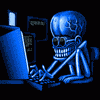
 This topic is locked
This topic is locked

















 Sign In
Sign In Create Account
Create Account

