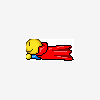
Hosts file problem
Started by
P.Miroslaw
, Jul 02 2008 06:15 PM
#16

 Posted 02 July 2008 - 11:33 PM
Posted 02 July 2008 - 11:33 PM

#17

 Posted 02 July 2008 - 11:35 PM
Posted 02 July 2008 - 11:35 PM

No proxy used at all.
#18

 Posted 02 July 2008 - 11:59 PM
Posted 02 July 2008 - 11:59 PM

download hostsXpert from here and run it (its a HOSTS file editor).
Click on Make Writeable?
Click on Editing
Under the Add Line botton paste this line
74.86.194.219 l2authd.lineage2.com
then press Add Line
Click on File Handling then on Make Writeable?
Ping
PS. Can you instead of using the domain name use the IP? (as a workaround)
Click on Make Writeable?
Click on Editing
Under the Add Line botton paste this line
74.86.194.219 l2authd.lineage2.com
then press Add Line
Click on File Handling then on Make Writeable?
Ping
PS. Can you instead of using the domain name use the IP? (as a workaround)
Edited by help_me_pls, 03 July 2008 - 12:01 AM.
#19

 Posted 03 July 2008 - 12:06 AM
Posted 03 July 2008 - 12:06 AM

Followed your steps*. Still a bad result.
http://i27.tinypic.com/le1wg.jpg
http://i27.tinypic.com/le1wg.jpg
Edited by P.Miroslaw, 03 July 2008 - 12:27 AM.
#20

 Posted 03 July 2008 - 12:36 AM
Posted 03 July 2008 - 12:36 AM

its seems that the HOSTS file is being bypassed.
Sorry but I don't have any more solutions other than trying to edit the entries from your local DNS server.
Sorry but I don't have any more solutions other than trying to edit the entries from your local DNS server.
#21

 Posted 03 July 2008 - 01:29 AM
Posted 03 July 2008 - 01:29 AM

Thanks for trying. If you can, please post a how-to on editting entries for my local DNS server.
Unless anyone else has a solution.
Unless anyone else has a solution.
#22

 Posted 03 July 2008 - 02:36 PM
Posted 03 July 2008 - 02:36 PM

Bump 
#23

 Posted 03 July 2008 - 03:43 PM
Posted 03 July 2008 - 03:43 PM

Recieved a PM which resolved my problem. Thanks. Can be locked.
#24

 Posted 14 July 2008 - 12:43 PM
Posted 14 July 2008 - 12:43 PM

Could you please share the solution? I have the same problem.Recieved a PM which resolved my problem. Thanks. Can be locked.
Similar Topics
0 user(s) are reading this topic
0 members, 0 guests, 0 anonymous users
As Featured On:














 Sign In
Sign In Create Account
Create Account

