The only things that load are the Gmail notifier, network connections, and Zone Alarm in that order.
Attempting to execute anything from process to program is met with the explorer.exe process freezing for anywhere from ten minutes to two hours. I can still move the mouse and interact with my desktop, but launching anything (including the task manager) has turned into an occasion for watching a movie and hoping it's launched by the time I get back. Even more interesting is in the fact that after the initial launch, everything else opens in seconds, like usual. Firefox's first launch will take half an hour, then after it's launched, the system is back to normal like nothing happened.
There have been no hardware changes whatsoever; it just one day started acting up. Uninstalling the program I believed to be the root cause (a program which was malware-free by all four scans I used) caused no change and I do not remember the exact date for a system restore to work effectively. If System Restore even launches, that is.
OS info is attached.



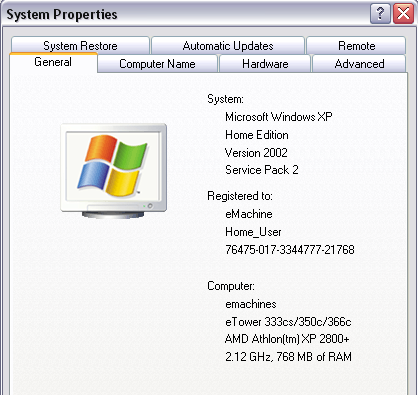

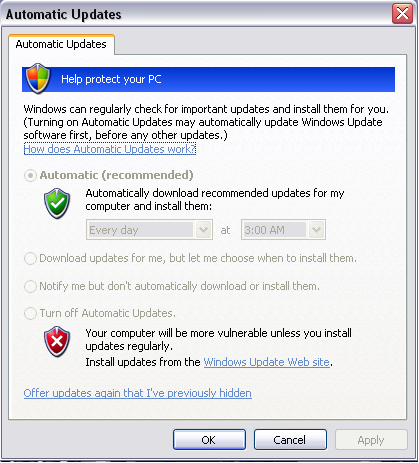











 Sign In
Sign In Create Account
Create Account

