combofix logComboFix 08-07-09.2 - Julian 2008-07-09 17:07:16.1 - NTFSx86
Microsoft Windows XP Professional 5.1.2600.2.1252.1.1033.18.252 [GMT -5:00]
Running from: C:\Documents and Settings\Julian\Desktop\ComboFix.exe
Command switches used :: C:\Documents and Settings\Julian\Desktop\WindowsXP-KB310994-SP2-Pro-BootDisk-ENU.exe
* Created a new restore point
* Resident AV is active
.
((((((((((((((((((((((((((((((((((((((( Other Deletions )))))))))))))))))))))))))))))))))))))))))))))))))
.
C:\Documents and Settings\Julian\Application Data\FunWebProducts
C:\Documents and Settings\Julian\Application Data\macromedia\Flash Player\#SharedObjects\SSHCQZ8F\www.broadcaster.com
C:\Documents and Settings\Julian\Application Data\macromedia\Flash Player\macromedia.com\support\flashplayer\sys\#www.broadcaster.com
C:\Program Files\internet explorer\msimg32.dll
C:\Program Files\internet explorer\setup.exe
C:\WINDOWS\BMeb586c94.txt
C:\WINDOWS\pskt.ini
C:\WINDOWS\system32\btfunc.dll
C:\WINDOWS\system32\MSINET.oca
.
((((((((((((((((((((((((( Files Created from 2008-06-09 to 2008-07-09 )))))))))))))))))))))))))))))))
.
2008-07-08 23:49 . 2008-07-09 17:23 45 --a------ C:\TEST.XML
2008-07-08 23:20 . 2008-07-08 23:20 <DIR> d-------- C:\_OTMoveIt
2008-07-08 23:09 . 2008-07-08 23:09 <DIR> d-------- C:\Program Files\Trend Micro
2008-07-06 18:54 . 2008-07-06 18:54 <DIR> d-------- C:\Documents and Settings\Julian\Application Data\FileSubmit
2008-07-06 18:42 . 2008-03-31 19:28 267 --ahs---- C:\BOOT.BKK
2008-07-06 18:40 . 2008-07-06 17:31 177,924 --a------ C:\WINDOWS\dallas.jpg
2008-07-06 18:31 . 2008-07-06 18:47 525,312 --a------ C:\WINDOWS\logonui.exe
2008-07-06 18:29 . 2008-07-08 22:53 <DIR> d-------- C:\Program Files\OneStepSearch
2008-07-06 18:28 . 2008-07-06 19:41 <DIR> d-------- C:\Program Files\FileSubmit
2008-07-06 18:28 . 2008-07-06 18:28 <DIR> d-------- C:\Program Files\AdVantage
2008-07-06 18:27 . 2008-07-06 18:27 <DIR> d-------- C:\WINDOWS\icons
2008-07-06 18:22 . 2008-07-06 19:40 <DIR> d-------- C:\Program Files\ChameleonXP
2008-07-06 18:19 . 2008-07-06 18:19 <DIR> d-------- C:\Program Files\TGTSoft
2008-07-06 16:40 . 2008-07-06 16:40 <DIR> d-------- C:\Deckard
2008-07-06 13:45 . 2008-07-06 13:45 <DIR> d-------- C:\Documents and Settings\All Users\Application Data\SUPERAntiSpyware.com
2008-07-06 13:44 . 2008-07-06 13:44 <DIR> d-------- C:\Program Files\SUPERAntiSpyware
2008-07-06 13:44 . 2008-07-06 13:44 <DIR> d-------- C:\Documents and Settings\Julian\Application Data\SUPERAntiSpyware.com
2008-07-06 13:43 . 2008-07-06 13:43 <DIR> d-------- C:\Program Files\Common Files\Wise Installation Wizard
2008-07-05 21:29 . 2008-07-06 00:48 <DIR> d-------- C:\Program Files\Common Files\Download Manager
2008-07-05 21:29 . 2005-09-23 07:29 626,688 --a------ C:\WINDOWS\system32\msvcr80.dll
2008-07-04 13:15 . 2008-07-04 13:15 1,017 --a------ C:\WINDOWS\system32\apexconverter.exe.stackdump
2008-07-04 12:44 . 2008-07-04 12:44 <DIR> d-------- C:\Program Files\XviD
2008-07-04 12:42 . 2008-07-04 12:42 <DIR> d-------- C:\WINDOWS\system32\RMBin
2008-07-04 12:42 . 2008-07-04 12:42 <DIR> d-------- C:\Program Files\Apex
2008-07-02 22:13 . 2008-07-09 17:20 54,156 --ah----- C:\WINDOWS\QTFont.qfn
2008-07-02 22:13 . 2008-07-02 22:13 1,409 --a------ C:\WINDOWS\QTFont.for
2008-06-29 20:54 . 2006-10-22 15:06 208,896 --a------ C:\WINDOWS\system32\NVUNINST.EXE
2008-06-29 20:53 . 2008-06-29 20:53 <DIR> d-------- C:\NVIDIA
2008-06-29 20:50 . 2008-06-29 20:50 <DIR> d-------- C:\Program Files\SystemRequirementsLab
2008-06-28 20:07 . 2006-11-15 11:29 1,712,128 --a------ C:\WINDOWS\system32\GDIPLUS.DLL
2008-06-28 20:07 . 2005-07-12 14:25 401,408 --a------ C:\WINDOWS\system32\pvmjpg30.dll
2008-06-28 19:58 . 2007-01-26 02:04 196,096 --a------ C:\WINDOWS\system32\macd32.dll
2008-06-28 19:58 . 2007-01-26 02:04 138,752 --a------ C:\WINDOWS\system32\mase32.dll
2008-06-28 19:58 . 2007-01-26 02:04 136,192 --a------ C:\WINDOWS\system32\mamc32.dll
2008-06-28 19:58 . 2004-07-02 17:28 84,992 --a------ C:\WINDOWS\system32\ATL70.DLL
2008-06-28 19:58 . 2007-01-26 02:04 57,856 --a------ C:\WINDOWS\system32\masd32.dll
2008-06-28 19:58 . 2007-01-26 02:04 27,648 --a------ C:\WINDOWS\system32\ma32.dll
2008-06-28 19:53 . 2007-01-04 10:07 171,520 --a------ C:\WINDOWS\system32\drivers\MarvinBus.sys
2008-06-28 19:51 . 2002-01-05 04:48 974,848 --a------ C:\WINDOWS\system32\MFC70.DLL
2008-06-28 19:51 . 2002-01-05 04:36 964,608 --a------ C:\WINDOWS\system32\MFC70U.DLL
2008-06-28 19:51 . 2006-04-21 10:00 49,152 --a------ C:\WINDOWS\system32\PCLEGetGuid.dll
2008-06-28 19:48 . 2008-06-28 19:48 <DIR> d-------- C:\Documents and Settings\All Users\Application Data\Pinnacle Studio
2008-06-25 23:05 . 2008-06-25 23:05 <DIR> d-------- C:\Documents and Settings\LocalService\Application Data\McAfee
2008-06-25 18:23 . 2008-06-25 18:23 <DIR> d-------- C:\Documents and Settings\Julian\Application Data\McAfee
2008-06-25 18:15 . 2008-07-09 17:20 12,263 --a------ C:\WINDOWS\system32\Config.MPF
2008-06-25 18:14 . 2008-06-25 18:14 <DIR> d-------- C:\Documents and Settings\LocalService\Application Data\SiteAdvisor
2008-06-25 18:13 . 2008-06-28 20:22 <DIR> d-------- C:\Program Files\SiteAdvisor
2008-06-25 18:13 . 2008-07-08 20:56 <DIR> d-------- C:\Documents and Settings\Julian\Application Data\SiteAdvisor
2008-06-25 18:13 . 2008-06-25 18:14 <DIR> d-------- C:\Documents and Settings\All Users\Application Data\SiteAdvisor
2008-06-25 18:12 . 2006-03-03 08:07 143,360 --a------ C:\WINDOWS\system32\dunzip32.dll
2008-06-25 18:09 . 2007-12-02 12:51 40,488 --a------ C:\WINDOWS\system32\drivers\mfesmfk.sys
2008-06-25 18:09 . 2007-11-22 06:44 33,832 --a------ C:\WINDOWS\system32\drivers\mferkdk.sys
2008-06-25 18:08 . 2007-11-22 06:44 201,320 --a------ C:\WINDOWS\system32\drivers\mfehidk.sys
2008-06-25 18:08 . 2007-07-13 06:20 113,952 --a------ C:\WINDOWS\system32\drivers\Mpfp.sys
2008-06-25 18:08 . 2007-11-22 06:44 79,304 --a------ C:\WINDOWS\system32\drivers\mfeavfk.sys
2008-06-25 18:08 . 2007-11-22 06:44 35,240 --a------ C:\WINDOWS\system32\drivers\mfebopk.sys
2008-06-25 18:07 . 2008-06-25 18:08 <DIR> d-------- C:\Program Files\McAfee.com
2008-06-25 18:07 . 2008-07-09 07:22 <DIR> d-------- C:\Program Files\McAfee
2008-06-25 18:07 . 2008-06-25 18:08 <DIR> d-------- C:\Program Files\Common Files\McAfee
2008-06-25 16:16 . 2008-06-25 16:16 <DIR> d-------- C:\Documents and Settings\Julian\Application Data\Malwarebytes
2008-06-25 16:15 . 2004-02-23 01:00 1,386,496 --a------ C:\WINDOWS\system32\MSVBVM60.DLL
2008-06-25 16:07 . 2008-06-25 16:07 <DIR> d-------- C:\Documents and Settings\All Users\Application Data\Malwarebytes
2008-06-25 16:07 . 2008-06-19 17:48 34,296 --a------ C:\WINDOWS\system32\drivers\mbamcatchme.sys
2008-06-25 16:07 . 2008-06-19 17:47 17,144 --a------ C:\WINDOWS\system32\drivers\mbam.sys
2008-06-25 15:41 . 2008-06-25 15:41 122,272 --a------ C:\WINDOWS\BMeb586c94.xml
2008-06-24 23:55 . 2008-06-24 23:55 <DIR> d-------- C:\Program Files\Microsoft Silverlight
2008-06-24 22:51 . 2008-06-24 22:51 <DIR> d-------- C:\Program Files\AVG
2008-06-24 22:51 . 2008-06-25 00:41 <DIR> d-------- C:\Documents and Settings\All Users\Application Data\avg8
2008-06-24 21:34 . 2008-03-27 18:26 15,024 --a------ C:\WINDOWS\system32\drivers\RkPavProc.sys
2008-06-24 21:28 . 2008-06-24 22:44 <DIR> d-------- C:\Program Files\Panda Security
2008-06-24 18:52 . 2008-06-24 18:52 <DIR> d-------- C:\Documents and Settings\All Users\Application Data\FLEXnet
2008-06-24 17:43 . 2008-06-24 20:16 <DIR> d-------- C:\Documents and Settings\Julian\Application Data\U3
2008-06-18 21:23 . 2008-06-18 21:23 <DIR> d-------- C:\Program Files\FlashFXP
2008-06-11 09:01 . 2008-06-13 08:10 272,128 -----c--- C:\WINDOWS\system32\dllcache\bthport.sys
.
(((((((((((((((((((((((((((((((((((((((( Find3M Report ))))))))))))))))))))))))))))))))))))))))))))))))))))
.
2008-07-07 01:19 --------- d-----w C:\Documents and Settings\Julian\Application Data\MSN6
2008-07-07 00:39 --------- d-----w C:\Program Files\TrojanHunter 4.6
2008-07-06 22:05 --------- d-----w C:\Program Files\Enigma Software Group
2008-07-06 22:04 --------- d-----w C:\Program Files\Trojan Remover
2008-07-06 04:24 --------- d---a-w C:\Documents and Settings\All Users\Application Data\TEMP
2008-07-04 19:05 3,532 ----a-w C:\drmHeader.bin
2008-06-29 01:08 --------- d-----w C:\Documents and Settings\All Users\Application Data\Pinnacle
2008-06-29 01:04 --------- d--h--w C:\Program Files\InstallShield Installation Information
2008-06-25 23:23 --------- d-----w C:\Documents and Settings\All Users\Application Data\McAfee
2008-06-25 05:41 --------- d-----w C:\Documents and Settings\All Users\Application Data\avg7
2008-06-25 03:21 --------- d-----w C:\Documents and Settings\All Users\Application Data\Grisoft
2008-06-25 02:19 --------- d-----w C:\Program Files\FreeCDRipper
2008-06-25 02:18 --------- d-----w C:\Program Files\Magic Video Converter
2008-06-24 23:37 --------- d-----w C:\Program Files\Common Files\Adobe
2008-06-20 10:45 360,320 ----a-w C:\WINDOWS\system32\drivers\tcpip.sys
2008-06-20 10:44 138,368 ----a-w C:\WINDOWS\system32\drivers\afd.sys
2008-06-20 09:52 225,920 ----a-w C:\WINDOWS\system32\drivers\tcpip6.sys
2008-06-15 17:57 --------- d-----w C:\Program Files\BitComet
2008-06-13 13:10 272,128 ----a-w C:\WINDOWS\system32\drivers\bthport.sys
2008-06-08 22:21 --------- d-----w C:\Documents and Settings\All Users\Application Data\MSN6
2008-05-12 20:48 --------- d-----w C:\Documents and Settings\Julian\Application Data\iPod Copy Expert
2007-07-13 22:28 87,608 ----a-w C:\Documents and Settings\Julian\Application Data\inst.exe
2007-07-13 22:28 47,360 ----a-w C:\Documents and Settings\Julian\Application Data\pcouffin.sys
2007-06-13 03:08 5,200,627 ----a-w C:\Documents and Settings\Julian\Document1.zip
2007-06-13 03:06 5,203,957 ----a-w C:\Documents and Settings\Julian\Document.zip
2007-06-01 02:19 92,064 ----a-w C:\Documents and Settings\Julian\mqdmmdm.sys
2007-06-01 02:19 9,232 ----a-w C:\Documents and Settings\Julian\mqdmmdfl.sys
2007-06-01 02:19 79,328 ----a-w C:\Documents and Settings\Julian\mqdmserd.sys
2007-06-01 02:19 66,656 ----a-w C:\Documents and Settings\Julian\mqdmbus.sys
2007-06-01 02:19 6,208 ----a-w C:\Documents and Settings\Julian\mqdmcmnt.sys
2007-06-01 02:19 5,936 ----a-w C:\Documents and Settings\Julian\mqdmwhnt.sys
2007-06-01 02:19 4,048 ----a-w C:\Documents and Settings\Julian\mqdmcr.sys
2007-06-01 02:19 25,600 ----a-w C:\Documents and Settings\Julian\usbsermptxp.sys
2007-06-01 02:19 22,768 ----a-w C:\Documents and Settings\Julian\usbsermpt.sys
.
((((((((((((((((((((((((((((((((((((( Reg Loading Points ))))))))))))))))))))))))))))))))))))))))))))))))))
.
.
*Note* empty entries & legit default entries are not shown
REGEDIT4
[HKEY_CURRENT_USER\SOFTWARE\Microsoft\Windows\CurrentVersion\Run]
"SMSystemAnalyzer"="C:\Program Files\iolo\System Mechanic Professional 6\SMSystemAnalyzer.exe" [2006-12-20 18:47 557056]
"iolo Task Agent"="C:\Program Files\iolo\Common\Task Agent\Task_Agent.exe" [2001-10-25 14:20 41984]
"System Mechanic Popup Blocker"="C:\Program Files\iolo\System Mechanic Professional 6\PopupBlocker.exe" [2006-12-20 18:47 752640]
"ctfmon.exe"="C:\WINDOWS\system32\ctfmon.exe" [2004-08-04 00:56 15360]
"MSMSGS"="C:\Program Files\Messenger\msmsgs.exe" [2004-10-13 11:24 1694208]
"LaunchList"="F:\software\Pinnacle.studio.v11-MAGNiTUDE\LaunchList2.exe" [2007-03-21 15:41 145496]
"SUPERAntiSpyware"="C:\Program Files\SUPERAntiSpyware\SUPERAntiSpyware.exe" [2008-05-28 10:33 1506544]
"STYLEXP"="C:\Program Files\TGTSoft\StyleXP\StyleXP.exe" [2006-05-24 13:31 1372160]
[HKEY_LOCAL_MACHINE\SOFTWARE\Microsoft\Windows\CurrentVersion\Run]
"DAEMON Tools-1033"="C:\Program Files\D-Tools\daemon.exe" [2004-08-22 18:05 81920]
"HPDJ Taskbar Utility"="C:\WINDOWS\system32\spool\drivers\w32x86\3\hpztsb04.exe" [2001-11-06 10:49 196608]
"TkBellExe"="C:\Program Files\Common Files\Real\Update_OB\realsched.exe" [2005-12-26 22:18 180269]
"AdobeVersionCue"="C:\Program Files\Adobe\Adobe Version Cue\ControlPanel\VersionCueTray.exe" [2004-03-25 12:35 1732608]
"WatchDog"="C:\Program Files\mobile PhoneTools\WatchDog.exe" [2004-08-14 04:42 36864]
"medicsp2"="C:\Program Files\twc\medicsp2\bin\sprtcmd.exe" [2007-03-07 12:53 198184]
"iTunesHelper"="C:\Program Files\iTunes\iTunesHelper.exe" [2008-02-19 13:10 267048]
"mcagent_exe"="C:\Program Files\McAfee.com\Agent\mcagent.exe" [2007-11-01 19:12 582992]
"McENUI"="C:\PROGRA~1\McAfee\MHN\McENUI.exe" [2007-11-30 05:42 1164576]
"McAfee Backup"="C:\Program Files\McAfee\MBK\McAfeeDataBackup.exe" [2007-01-16 13:59 4838952]
"MBkLogOnHook"="C:\Program Files\McAfee\MBK\LogOnHook.exe" [2007-01-08 11:22 20480]
"NvCplDaemon"="C:\WINDOWS\system32\NvCpl.dll" [2006-10-22 12:22 7700480]
"NvMediaCenter"="C:\WINDOWS\system32\NvMcTray.dll" [2006-10-22 12:22 86016]
"QuickTime Task"="C:\Program Files\QuickTime\qttask.exe" [2008-01-31 23:13 385024]
"nwiz"="nwiz.exe" [2006-10-22 12:22 1622016 C:\WINDOWS\system32\nwiz.exe]
C:\Documents and Settings\All Users\Start Menu\Programs\Startup\
Adobe Gamma Loader.lnk - C:\Program Files\Common Files\Adobe\Calibration\Adobe Gamma Loader.exe [2005-12-05 14:18:07 110592]
Adobe Reader Speed Launch.lnk - C:\Program Files\Adobe\Acrobat 7.0\Reader\reader_sl.exe [2004-12-14 04:44:06 29696]
[hkey_local_machine\software\microsoft\windows\currentversion\explorer\ShellExecuteHooks]
"{5AE067D3-9AFB-48E0-853A-EBB7F4A000DA}"= "C:\Program Files\SUPERAntiSpyware\SASSEH.DLL" [2008-05-13 10:13 77824]
[HKEY_LOCAL_MACHINE\software\microsoft\windows nt\currentversion\winlogon]
"UIHost"="C:\\Program Files\\TGTSoft\\StyleXP\\Logon\\CurrentLogon.EXE"
[HKEY_LOCAL_MACHINE\software\microsoft\windows nt\currentversion\winlogon\notify\!SASWinLogon]
2007-04-19 13:41 294912 C:\Program Files\SUPERAntiSpyware\SASWINLO.dll
[HKEY_LOCAL_MACHINE\software\microsoft\windows nt\currentversion\drivers32]
"vidc.dvsd"= dvc.dll
"vidc.I420"= vdrcodec.dll
"VIDC.XVID"= xvid.dll
"VIDC.MJPG"= Pvmjpg30.dll
[HKEY_LOCAL_MACHINE\software\microsoft\security center]
"AntiVirusDisableNotify"=dword:00000001
[HKEY_LOCAL_MACHINE\software\microsoft\security center\Monitoring\McAfeeAntiVirus]
"DisableMonitoring"=dword:00000001
[HKEY_LOCAL_MACHINE\software\microsoft\security center\Monitoring\McAfeeFirewall]
"DisableMonitoring"=dword:00000001
[HKLM\~\services\sharedaccess\parameters\firewallpolicy\standardprofile]
"EnableFirewall"= 0 (0x0)
[HKLM\~\services\sharedaccess\parameters\firewallpolicy\standardprofile\AuthorizedApplications\List]
"%windir%\\system32\\sessmgr.exe"=
"C:\\Program Files\\BitComet\\BitComet.exe"=
"C:\\WINDOWS\\system32\\fxsclnt.exe"=
"C:\\Program Files\\Ahead\\Nero ShowTime\\ShowTime.exe"=
"C:\\Program Files\\Internet Explorer\\iexplore.exe"=
"%windir%\\Network Diagnostic\\xpnetdiag.exe"=
"C:\\Program Files\\IVT Corporation\\BlueSoleil\\BlueSoleil.exe"=
"C:\\Program Files\\Microsoft Office\\Office12\\OUTLOOK.EXE"=
"C:\\Program Files\\Microsoft Office\\Office12\\GROOVE.EXE"=
"C:\\Program Files\\Microsoft Office\\Office12\\ONENOTE.EXE"=
"C:\\Program Files\\Bonjour\\mDNSResponder.exe"=
"C:\\Program Files\\iTunes\\iTunes.exe"=
"C:\\Program Files\\FlashFXP\\flashfxp.exe"=
"C:\\Program Files\\Common Files\\McAfee\\MNA\\McNASvc.exe"=
"F:\\software\\Pinnacle.studio.v11-MAGNiTUDE\\programs\\RM.exe"=
"F:\\software\\Pinnacle.studio.v11-MAGNiTUDE\\programs\\Studio.exe"=
"F:\\software\\Pinnacle.studio.v11-MAGNiTUDE\\programs\\PMSRegisterFile.exe"=
"F:\\software\\Pinnacle.studio.v11-MAGNiTUDE\\programs\\umi.exe"=
"C:\\Program Files\\Messenger\\msmsgs.exe"=
[HKLM\~\services\sharedaccess\parameters\firewallpolicy\standardprofile\GloballyOpenPorts\List]
"60004:TCP"= 60004:TCP:BitComet 60004 TCP
"60004:UDP"= 60004:UDP:BitComet 60004 UDP
R2 OneStep Search Service;OneStep Search Service;C:\Program Files\OneStepSearch\onestep.exe C:\Program Files\OneStepSearch\onestep.dll Service []
R2 sprtsvc_medicsp2;SupportSoft Sprocket Service (medicsp2);C:\Program Files\twc\medicsp2\bin\sprtsvc.exe [2007-03-07 12:54]
R3 HCWBT8xx;Hauppauge WinTV 848/9 WDM Video Driver;C:\WINDOWS\system32\drivers\HCWBT8XX.sys [2004-05-24 12:51]
S2 0116601215606158mcinstcleanup;McAfee Application Installer Cleanup (0116601215606158);C:\WINDOWS\TEMP\
011660~1.EXE C:\PROGRA~1\COMMON~1\McAfee\INSTAL~1\cleanup.ini []
S2 MyWebSearchService;My Web Search Service;C:\PROGRA~1\MYWEBS~1\bar\1.bin\mwssvc.exe []
S3 motccgp;Motorola USB Composite Device Driver;C:\WINDOWS\system32\DRIVERS\motccgp.sys [2007-02-27 14:31]
S3 motccgpfl;MotCcgpFlService;C:\WINDOWS\system32\DRIVERS\motccgpfl.sys [2007-01-23 19:03]
S3 MotDev;Motorola Inc. USB Device;C:\WINDOWS\system32\DRIVERS\motodrv.sys [2006-12-14 10:27]
[HKEY_CURRENT_USER\software\microsoft\windows\currentversion\explorer\mountpoints2\{22446830-3ec2-11dd-ba4c-0011675e65a6}]
\Shell\AutoRun\command - I:\JDSecure\Windows\JDSecure31.exe
*Newly Created Service* - 0116601215606158MCINSTCLEANUP
[HKEY_LOCAL_MACHINE\software\microsoft\active setup\installed components\{1C044368-E58A-8CB0-0108-080707010102}]
C:\WINDOWS\system32\scvhost.exe
.
Contents of the 'Scheduled Tasks' folder
"2008-07-06 03:53:25 C:\WINDOWS\Tasks\AppleSoftwareUpdate.job"
- C:\Program Files\Apple Software Update\SoftwareUpdate.exe
"2008-06-25 23:08:16 C:\WINDOWS\Tasks\McDefragTask.job"
- c:\PROGRA~1\mcafee\mqc\QcConsol.exe'
"2008-07-01 06:00:18 C:\WINDOWS\Tasks\McQcTask.job"
- c:\PROGRA~1\mcafee\mqc\QcConsol.exe
.
- - - - ORPHANS REMOVED - - - -
HKCU-Run-Startup Manager - C:\Documents and Settings\Julian\Application Data\Systweak\ASO 2\smstartUp manager.exe
HKLM-Run-Ad-Watch - C:\Program Files\Lavasoft\Ad-Aware 2007\Ad-Watch2007.exe
HKLM-Run-MyWebSearch Plugin - C:\PROGRA~1\MYWEBS~1\bar\1.bin\M3PLUGIN.DLL
HKLM-Run-My Web Search Bar Search Scope Monitor - C:\PROGRA~1\MYWEBS~1\bar\1.bin\m3SrchMn.exe
HKLM-Run-RegistryMechanic - (no file)
**************************************************************************
catchme 0.3.1361 W2K/XP/Vista - rootkit/stealth malware detector by Gmer,
http://www.gmer.netRootkit scan 2008-07-09 17:20:23
Windows 5.1.2600 Service Pack 2 NTFS
scanning hidden processes ...
scanning hidden autostart entries ...
scanning hidden files ...
scan completed successfully
hidden files: 0
**************************************************************************
.
--------------------- DLLs Loaded Under Running Processes ---------------------
PROCESS: C:\WINDOWS\explorer.exe
-> C:\Program Files\SiteAdvisor\6261\saHook.dll
-> C:\WINDOWS\system32\nview.dll
.
------------------------ Other Running Processes ------------------------
.
C:\Program Files\TGTSoft\StyleXP\StyleXPService.exe
C:\Program Files\Common Files\Apple\Mobile Device Support\bin\AppleMobileDeviceService.exe
C:\Program Files\IVT Corporation\BlueSoleil\BTNtService.exe
C:\Program Files\Bonjour\mDNSResponder.exe
C:\Program Files\McAfee\MBK\MBackMonitor.exe
C:\PROGRA~1\McAfee\MSC\mcmscsvc.exe
C:\PROGRA~1\COMMON~1\McAfee\MNA\McNASvc.exe
C:\PROGRA~1\COMMON~1\McAfee\McProxy\McProxy.exe
C:\PROGRA~1\McAfee\VIRUSS~1\Mcshield.exe
C:\Program Files\Common Files\Microsoft Shared\VS7DEBUG\mdm.exe
C:\Program Files\McAfee\MPF\MpfSrv.exe
C:\Program Files\McAfee\MSK\msksrver.exe
C:\WINDOWS\system32\nvsvc32.exe
C:\Program Files\OneStepSearch\onestep.exe
C:\Program Files\SiteAdvisor\6261\SAService.exe
C:\WINDOWS\system32\wdfmgr.exe
C:\Program Files\OneStepSearch\onestep.exe
C:\WINDOWS\system32\rundll32.exe
C:\Program Files\iPod\bin\iPodService.exe
C:\Program Files\SiteAdvisor\6261\SiteAdv.exe
C:\PROGRA~1\McAfee\MSC\mcuimgr.exe
.
**************************************************************************
.
Completion time: 2008-07-09 17:35:05 - machine was rebooted
ComboFix-quarantined-files.txt 2008-07-09 22:34:54
Pre-Run: 14,943,002,624 bytes free
Post-Run: 14,825,398,272 bytes free
WindowsXP-KB310994-SP2-Pro-BootDisk-ENU.exe
[Boot Loader]
Timeout=2
Default=C:\$WIN_NT$.~BT\BOOTSECT.DAT
[Operating Systems]
multi(0)disk(0)rdisk(0)partition(1)\WINDOWS="Microsoft Windows XP Professional" /fastdetect /NoExecute=OptIn
C:\$WIN_NT$.~BT\BOOTSECT.DAT="Microsoft Windows XP Professional Setup"
C:\CMDCONS\BOOTSECT.DAT="Microsoft Windows Recovery Console" /cmdcons
290 --- E O F --- 2008-07-09 08:03:03
hijackthis logLogfile of Trend Micro HijackThis v2.0.2
Scan saved at 5:39:04 PM, on 7/9/2008
Platform: Windows XP SP2 (WinNT 5.01.2600)
MSIE: Internet Explorer v7.00 (7.00.6000.16674)
Boot mode: Normal
Running processes:
C:\WINDOWS\System32\smss.exe
C:\WINDOWS\system32\winlogon.exe
C:\WINDOWS\system32\services.exe
C:\WINDOWS\system32\lsass.exe
C:\WINDOWS\system32\svchost.exe
C:\WINDOWS\System32\svchost.exe
C:\Program Files\TGTSoft\StyleXP\StyleXPService.exe
C:\WINDOWS\system32\spoolsv.exe
C:\Program Files\Common Files\Apple\Mobile Device Support\bin\AppleMobileDeviceService.exe
C:\Program Files\IVT Corporation\BlueSoleil\BTNtService.exe
C:\Program Files\Bonjour\mDNSResponder.exe
C:\Program Files\McAfee\MBK\MBackMonitor.exe
C:\PROGRA~1\McAfee\MSC\mcmscsvc.exe
c:\PROGRA~1\COMMON~1\mcafee\mna\mcnasvc.exe
c:\PROGRA~1\COMMON~1\mcafee\mcproxy\mcproxy.exe
C:\PROGRA~1\McAfee\VIRUSS~1\mcshield.exe
C:\Program Files\Common Files\Microsoft Shared\VS7Debug\mdm.exe
C:\Program Files\McAfee\MPF\MPFSrv.exe
C:\Program Files\McAfee\MSK\MskSrver.exe
c:\PROGRA~1\mcafee.com\agent\mcagent.exe
C:\WINDOWS\system32\nvsvc32.exe
C:\Program Files\OneStepSearch\onestep.exe
C:\Program Files\SiteAdvisor\6261\SAService.exe
C:\Program Files\twc\medicsp2\bin\sprtsvc.exe
C:\WINDOWS\System32\svchost.exe
C:\Program Files\OneStepSearch\onestep.exe
C:\Program Files\D-Tools\daemon.exe
C:\WINDOWS\system32\spool\drivers\w32x86\3\hpztsb04.exe
C:\Program Files\Common Files\Real\Update_OB\realsched.exe
C:\Program Files\Adobe\Adobe Version Cue\ControlPanel\VersionCueTray.exe
C:\Program Files\mobile PhoneTools\WatchDog.exe
C:\Program Files\iTunes\iTunesHelper.exe
C:\Program Files\McAfee\MBK\McAfeeDataBackup.exe
C:\WINDOWS\System32\svchost.exe
C:\Program Files\iolo\System Mechanic Professional 6\SMSystemAnalyzer.exe
C:\WINDOWS\system32\rundll32.exe
C:\Program Files\iolo\System Mechanic Professional 6\PopupBlocker.exe
C:\WINDOWS\system32\ctfmon.exe
C:\Program Files\iPod\bin\iPodService.exe
C:\WINDOWS\system32\wuauclt.exe
C:\Program Files\SiteAdvisor\6261\SiteAdv.exe
c:\PROGRA~1\mcafee\msc\mcuimgr.exe
C:\WINDOWS\explorer.exe
C:\Program Files\Internet Explorer\iexplore.exe
C:\Program Files\Trend Micro\HijackThis\HijackThis.exe
R0 - HKCU\Software\Microsoft\Internet Explorer\Main,Start Page = www.msn.com
R1 - HKLM\Software\Microsoft\Internet Explorer\Main,Default_Page_URL =
http://go.microsoft....k/?LinkId=69157R1 - HKLM\Software\Microsoft\Internet Explorer\Main,Default_Search_URL =
http://go.microsoft....k/?LinkId=54896R1 - HKLM\Software\Microsoft\Internet Explorer\Main,Search Page =
http://go.microsoft....k/?LinkId=54896R0 - HKLM\Software\Microsoft\Internet Explorer\Main,Start Page =
http://go.microsoft....k/?LinkId=69157R1 - HKCU\Software\Microsoft\Windows\CurrentVersion\Internet Settings,ProxyOverride = *.local
O2 - BHO: (no name) - {089FD14D-132B-48FC-8861-0048AE113215} - C:\Program Files\SiteAdvisor\6261\SiteAdv.dll
O2 - BHO: McAntiPhishingBHO - {377C180E-6F0E-4D4C-980F-F45BD3D40CF4} - c:\PROGRA~1\mcafee\msk\mcapbho.dll
O2 - BHO: BitComet ClickCapture - {39F7E362-828A-4B5A-BCAF-5B79BFDFEA60} - C:\Program Files\BitComet\tools\BitCometBHO_1.1.6.14.dll
O2 - BHO: SSVHelper Class - {761497BB-D6F0-462C-B6EB-D4DAF1D92D43} - C:\Program Files\Java\jre1.6.0_01\bin\ssv.dll
O2 - BHO: scriptproxy - {7DB2D5A0-7241-4E79-B68D-6309F01C5231} - C:\Program Files\McAfee\VirusScan\scriptsn.dll
O2 - BHO: FlashFXP Helper for Internet Explorer - {E5A1691B-D188-4419-AD02-90002030B8EE} - C:\PROGRA~1\FlashFXP\IEFlash.dll
O3 - Toolbar: McAfee SiteAdvisor - {0BF43445-2F28-4351-9252-17FE6E806AA0} - C:\Program Files\SiteAdvisor\6261\SiteAdv.dll
O4 - HKLM\..\Run: [DAEMON Tools-1033] "C:\Program Files\D-Tools\daemon.exe" -lang 1033
O4 - HKLM\..\Run: [HPDJ Taskbar Utility] C:\WINDOWS\system32\spool\drivers\w32x86\3\hpztsb04.exe
O4 - HKLM\..\Run: [TkBellExe] "C:\Program Files\Common Files\Real\Update_OB\realsched.exe" -osboot
O4 - HKLM\..\Run: [AdobeVersionCue] C:\Program Files\Adobe\Adobe Version Cue\ControlPanel\VersionCueTray.exe
O4 - HKLM\..\Run: [WatchDog] C:\Program Files\mobile PhoneTools\WatchDog.exe
O4 - HKLM\..\Run: [medicsp2] C:\Program Files\twc\medicsp2\bin\sprtcmd.exe /P medicsp2
O4 - HKLM\..\Run: [iTunesHelper] "C:\Program Files\iTunes\iTunesHelper.exe"
O4 - HKLM\..\Run: [mcagent_exe] C:\Program Files\McAfee.com\Agent\mcagent.exe /runkey
O4 - HKLM\..\Run: [McENUI] C:\PROGRA~1\McAfee\MHN\McENUI.exe /hide
O4 - HKLM\..\Run: [McAfee Backup] C:\Program Files\McAfee\MBK\McAfeeDataBackup.exe
O4 - HKLM\..\Run: [MBkLogOnHook] C:\Program Files\McAfee\MBK\LogOnHook.exe
O4 - HKLM\..\Run: [NvCplDaemon] RUNDLL32.EXE C:\WINDOWS\system32\NvCpl.dll,NvStartup
O4 - HKLM\..\Run: [nwiz] nwiz.exe /install
O4 - HKLM\..\Run: [NvMediaCenter] RUNDLL32.EXE C:\WINDOWS\system32\NvMcTray.dll,NvTaskbarInit
O4 - HKLM\..\Run: [QuickTime Task] "C:\Program Files\QuickTime\qttask.exe" -atboottime
O4 - HKCU\..\Run: [SMSystemAnalyzer] "C:\Program Files\iolo\System Mechanic Professional 6\SMSystemAnalyzer.exe"
O4 - HKCU\..\Run: [iolo Task Agent] C:\Program Files\iolo\Common\Task Agent\Task_Agent.exe
O4 - HKCU\..\Run: [System Mechanic Popup Blocker] "C:\Program Files\iolo\System Mechanic Professional 6\PopupBlocker.exe"
O4 - HKCU\..\Run: [ctfmon.exe] C:\WINDOWS\system32\ctfmon.exe
O4 - HKCU\..\Run: [MSMSGS] "C:\Program Files\Messenger\msmsgs.exe" /background
O4 - HKCU\..\Run: [LaunchList] F:\software\Pinnacle.studio.v11-MAGNiTUDE\LaunchList2.exe
O4 - HKCU\..\Run: [SUPERAntiSpyware] C:\Program Files\SUPERAntiSpyware\SUPERAntiSpyware.exe
O4 - HKCU\..\Run: [STYLEXP] C:\Program Files\TGTSoft\StyleXP\StyleXP.exe -Hide
O4 - Global Startup: Adobe Gamma Loader.lnk = C:\Program Files\Common Files\Adobe\Calibration\Adobe Gamma Loader.exe
O4 - Global Startup: Adobe Reader Speed Launch.lnk = C:\Program Files\Adobe\Acrobat 7.0\Reader\reader_sl.exe
O8 - Extra context menu item: &D&ownload &with BitComet - res://C:\Program Files\BitComet\BitComet.exe/AddLink.htm
O8 - Extra context menu item: &D&ownload all video with BitComet - res://C:\Program Files\BitComet\BitComet.exe/AddVideo.htm
O8 - Extra context menu item: &D&ownload all with BitComet - res://C:\Program Files\BitComet\BitComet.exe/AddAllLink.htm
O8 - Extra context menu item: E&xport to Microsoft Excel - res://C:\PROGRA~1\MICROS~2\Office12\EXCEL.EXE/3000
O9 - Extra button: (no name) - {08B0E5C0-4FCB-11CF-AAA5-00401C608501} - C:\Program Files\Java\jre1.6.0_01\bin\ssv.dll
O9 - Extra 'Tools' menuitem: Sun Java Console - {08B0E5C0-4FCB-11CF-AAA5-00401C608501} - C:\Program Files\Java\jre1.6.0_01\bin\ssv.dll
O9 - Extra button: Send to OneNote - {2670000A-7350-4f3c-8081-5663EE0C6C49} - C:\PROGRA~1\MICROS~2\Office12\ONBttnIE.dll
O9 - Extra 'Tools' menuitem: S&end to OneNote - {2670000A-7350-4f3c-8081-5663EE0C6C49} - C:\PROGRA~1\MICROS~2\Office12\ONBttnIE.dll
O9 - Extra button: Research - {92780B25-18CC-41C8-B9BE-3C9C571A8263} - C:\PROGRA~1\MICROS~2\Office12\REFIEBAR.DLL
O9 - Extra button: (no name) - {e2e2dd38-d088-4134-82b7-f2ba38496583} - C:\WINDOWS\Network Diagnostic\xpnetdiag.exe
O9 - Extra 'Tools' menuitem: @xpsp3res.dll,-20001 - {e2e2dd38-d088-4134-82b7-f2ba38496583} - C:\WINDOWS\Network Diagnostic\xpnetdiag.exe
O9 - Extra button: Messenger - {FB5F1910-F110-11d2-BB9E-00C04F795683} - C:\Program Files\Messenger\msmsgs.exe
O9 - Extra 'Tools' menuitem: Windows Messenger - {FB5F1910-F110-11d2-BB9E-00C04F795683} - C:\Program Files\Messenger\msmsgs.exe
O16 - DPF: {138E6DC9-722B-4F4B-B09D-95D191869696} (Bebo Uploader Control) -
http://www.bebo.com/...oader.5.1.4.cabO16 - DPF: {48DD0448-9209-4F81-9F6D-D83562940134} (MySpace Uploader Control) -
http://lads.myspace....ploader1006.cabO16 - DPF: {4F1E5B1A-2A80-42CA-8532-2D05CB959537} (MSN Photo Upload Tool) -
http://by18fd.bay18....es/MsnPUpld.cabO16 - DPF: {6414512B-B978-451D-A0D8-FCFDF33E833C} (WUWebControl Class) -
http://update.micros...b?1133303056875O16 - DPF: {67A5F8DC-1A4B-4D66-9F24-A704AD929EEE} (System Requirements Lab) -
http://www.nvidia.co.../sysreqlab2.cabO16 - DPF: {6E32070A-766D-4EE6-879C-DC1FA91D2FC3} (MUWebControl Class) -
http://update.micros...b?1143396802549O16 - DPF: {B8BE5E93-A60C-4D26-A2DC-220313175592} (MSN Games - Installer) -
http://cdn2.zone.msn...ro.cab56649.cabO16 - DPF: {BB383206-6DA1-4E80-B62A-3DF950FCC697} (Create & Print ActiveX Plug-in) -
http://ak.imgag.com/...tall/AxCtp2.cabO16 - DPF: {D27CDB6E-AE6D-11CF-96B8-444553540000} (Shockwave Flash Object) -
http://fpdownload2.m...ash/swflash.cabO16 - DPF: {EB387D2F-E27B-4D36-979E-847D1036C65D} (QDiagHUpdateObj Class) -
http://h30043.www3.h.../qdiagh.cab?326O17 - HKLM\System\CCS\Services\Tcpip\..\{76CF95E2-1B44-4302-8788-B113A67F8FF5}: NameServer = 192.168.1.1,4.2.2.2
O18 - Protocol: grooveLocalGWS - {88FED34C-F0CA-4636-A375-3CB6248B04CD} - C:\PROGRA~1\MICROS~2\Office12\GR99D3~1.DLL
O18 - Protocol: linkscanner - {F274614C-63F8-47D5-A4D1-FBDDE494F8D1} - C:\Program Files\AVG\AVG8\avgpp.dll (file missing)
O20 - Winlogon Notify: !SASWinLogon - C:\Program Files\SUPERAntiSpyware\SASWINLO.dll
O23 - Service: McAfee Application Installer Cleanup (0116601215606158) (0116601215606158mcinstcleanup) - Unknown owner - C:\WINDOWS\TEMP\011660~1.EXE (file missing)
O23 - Service: Adobe LM Service - Unknown owner - C:\Program Files\Common Files\Adobe Systems Shared\Service\Adobelmsvc.exe
O23 - Service: AdobeVersionCue - Adobe Sytems - C:\Program Files\Adobe\Adobe Version Cue\service\VersionCue.exe
O23 - Service: Apple Mobile Device - Apple, Inc. - C:\Program Files\Common Files\Apple\Mobile Device Support\bin\AppleMobileDeviceService.exe
O23 - Service: BlueSoleil Hid Service - Unknown owner - C:\Program Files\IVT Corporation\BlueSoleil\BTNtService.exe
O23 - Service: Bonjour Service - Apple Inc. - C:\Program Files\Bonjour\mDNSResponder.exe
O23 - Service: InstallDriver Table Manager (IDriverT) - Macrovision Corporation - C:\Program Files\Common Files\InstallShield\Driver\11\Intel 32\IDriverT.exe
O23 - Service: iPod Service - Apple Inc. - C:\Program Files\iPod\bin\iPodService.exe
O23 - Service: MBackMonitor - McAfee - C:\Program Files\McAfee\MBK\MBackMonitor.exe
O23 - Service: McAfee Services (mcmscsvc) - McAfee, Inc. - C:\PROGRA~1\McAfee\MSC\mcmscsvc.exe
O23 - Service: McAfee Network Agent (McNASvc) - McAfee, Inc. - c:\PROGRA~1\COMMON~1\mcafee\mna\mcnasvc.exe
O23 - Service: McAfee Scanner (McODS) - McAfee, Inc. - C:\PROGRA~1\McAfee\VIRUSS~1\mcods.exe
O23 - Service: McAfee Proxy Service (McProxy) - McAfee, Inc. - c:\PROGRA~1\COMMON~1\mcafee\mcproxy\mcproxy.exe
O23 - Service: McAfee Real-time Scanner (McShield) - McAfee, Inc. - C:\PROGRA~1\McAfee\VIRUSS~1\mcshield.exe
O23 - Service: McAfee SystemGuards (McSysmon) - McAfee, Inc. - C:\PROGRA~1\McAfee\VIRUSS~1\mcsysmon.exe
O23 - Service: McAfee Personal Firewall Service (MpfService) - McAfee, Inc. - C:\Program Files\McAfee\MPF\MPFSrv.exe
O23 - Service: McAfee Anti-Spam Service (MSK80Service) - McAfee, Inc. - C:\Program Files\McAfee\MSK\MskSrver.exe
O23 - Service: My Web Search Service (MyWebSearchService) - Unknown owner - C:\PROGRA~1\MYWEBS~1\bar\1.bin\mwssvc.exe (file missing)
O23 - Service: NVIDIA Display Driver Service (NVSvc) - NVIDIA Corporation - C:\WINDOWS\system32\nvsvc32.exe
O23 - Service: OneStep Search Service - OneStepSearch.net, Inc. - C:\Program Files\OneStepSearch\onestep.exe
O23 - Service: PCLEPCI - Pinnacle Systems GmbH - C:\WINDOWS\system32\drivers\pclepci.sys
O23 - Service: SiteAdvisor Service - Unknown owner - C:\Program Files\SiteAdvisor\6261\SAService.exe
O23 - Service: SupportSoft Sprocket Service (medicsp2) (sprtsvc_medicsp2) - SupportSoft, Inc. - C:\Program Files\twc\medicsp2\bin\sprtsvc.exe
O23 - Service: StyleXPService - Unknown owner - C:\Program Files\TGTSoft\StyleXP\StyleXPService.exe
--
End of file - 12194 bytes


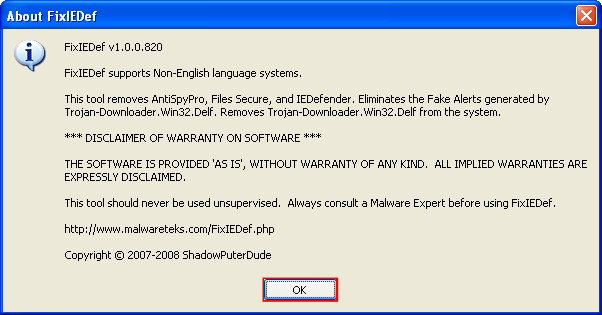
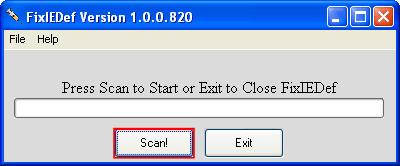
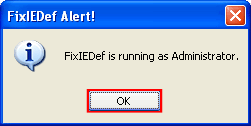
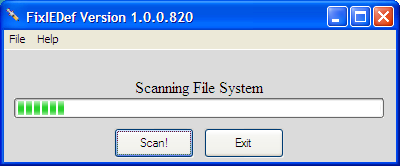
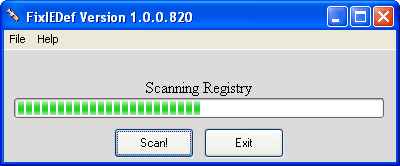
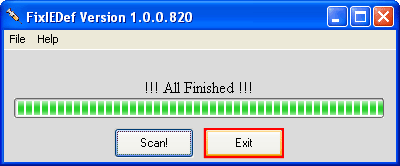

 This topic is locked
This topic is locked


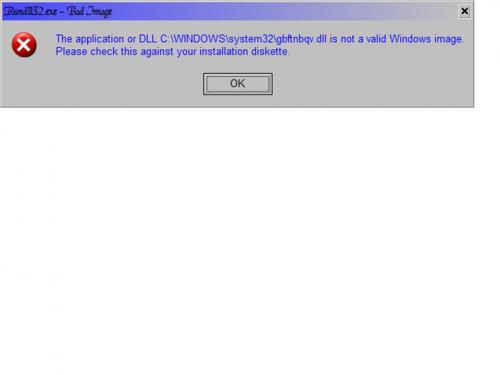
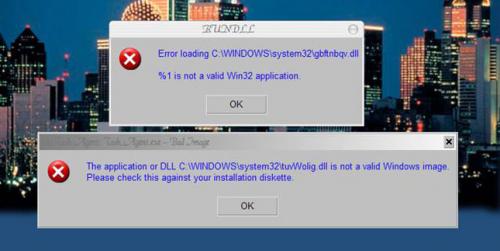















 Sign In
Sign In Create Account
Create Account

