Thank you. Please find Deckard's results below. I've also attached an image of another manifestation, the fake blue screen of death.
Deckard's System Scanner v20071014.68
Run by Cheryl New on 2008-07-06 13:45:43
Computer is in Normal Mode.
--------------------------------------------------------------------------------
-- System Restore --------------------------------------------------------------
Successfully created a Deckard's System Scanner Restore Point.
-- Last 5 Restore Point(s) --
56: 2008-07-06 12:45:51 UTC - RP198 - Deckard's System Scanner Restore Point
55: 2008-07-06 06:12:38 UTC - RP197 - Installed SUPERAntiSpyware Free Edition
54: 2008-07-05 15:28:24 UTC - RP196 - Removed Windows Live Messenger
53: 2008-07-04 19:02:34 UTC - RP195 - Avg8 Update
52: 2008-07-04 19:00:47 UTC - RP194 - Avg8 Update
-- First Restore Point --
1: 2008-04-09 11:15:06 UTC - RP143 - System Checkpoint
Backed up registry hives.
Performed disk cleanup.
-- HijackThis (run as Cheryl New.exe) ------------------------------------------
Logfile of Trend Micro HijackThis v2.0.2
Scan saved at 13:46:56, on 06/07/2008
Platform: Windows XP SP2 (WinNT 5.01.2600)
MSIE: Internet Explorer v7.00 (7.00.6000.16674)
Boot mode: Normal
Running processes:
C:\WINDOWS\System32\smss.exe
C:\WINDOWS\system32\winlogon.exe
C:\WINDOWS\system32\services.exe
C:\WINDOWS\system32\lsass.exe
C:\WINDOWS\system32\svchost.exe
C:\WINDOWS\System32\svchost.exe
C:\Program Files\Lavasoft\Ad-Aware 2007\aawservice.exe
C:\WINDOWS\system32\spoolsv.exe
C:\Acer\eManager\anbmServ.exe
C:\Program Files\Common Files\Apple\Mobile Device Support\bin\AppleMobileDeviceService.exe
C:\PROGRA~1\AVG\AVG8\avgwdsvc.exe
C:\Program Files\Microsoft SQL Server\MSSQL$ACT7\Binn\sqlservr.exe
C:\WINDOWS\system32\svchost.exe
C:\Program Files\Webroot\Spy Sweeper\SpySweeper.exe
C:\PROGRA~1\AVG\AVG8\avgrsx.exe
C:\PROGRA~1\AVG\AVG8\avgemc.exe
C:\Program Files\iPod\bin\iPodService.exe
C:\PROGRA~1\AVG\AVG8\avgscanx.exe
C:\WINDOWS\system32\winlogon.exe
C:\WINDOWS\system32\winlogon.exe
C:\WINDOWS\Explorer.EXE
C:\WINDOWS\system32\rundll32.exe
C:\acer\epm\epm-dm.exe
C:\Progra~1\CyberLink\PowerDVD\PDVDServ.exe
C:\WINDOWS\AGRSMMSG.exe
C:\WINDOWS\system32\hkcmd.exe
C:\Program Files\Java\jre1.6.0_02\bin\jusched.exe
C:\Program Files\Synaptics\SynTP\SynTPEnh.exe
C:\Program Files\Synaptics\SynTP\SynTPLpr.exe
C:\Program Files\QuickTime\QTTask.exe
C:\Program Files\iTunes\iTunesHelper.exe
C:\PROGRA~1\AVG\AVG8\avgtray.exe
C:\WINDOWS\system32\ctfmon.exe
C:\Program Files\SUPERAntiSpyware\SUPERAntiSpyware.exe
C:\Program Files\acer\eRecovery\Monitor.exe
C:\WINDOWS\system32\wuauclt.exe
C:\Program Files\Internet Explorer\iexplore.exe
C:\PROGRA~1\AVG\AVG8\aAvgApi.exe
C:\Program Files\Internet Explorer\iexplore.exe
C:\Program Files\Internet Explorer\iexplore.exe
C:\Program Files\Java\jre1.6.0_02\bin\jucheck.exe
C:\Documents and Settings\Cheryl New\Desktop\dss.exe
C:\WINDOWS\system32\mspaint.exe
C:\WINDOWS\system32\taskmgr.exe
C:\PROGRA~1\TRENDM~1\HIJACK~1\Cheryl New.exe
R0 - HKCU\Software\Microsoft\Internet Explorer\Main,Start Page =
http://www.google.co.uk/R1 - HKCU\Software\Microsoft\Internet Connection Wizard,ShellNext =
http://go.microsoft....k/?LinkId=74005R1 - HKCU\Software\Microsoft\Windows\CurrentVersion\Internet Settings,ProxyOverride = *.local
O2 - BHO: AcroIEHlprObj Class - {06849E9F-C8D7-4D59-B87D-784B7D6BE0B3} - C:\Program Files\Adobe\Acrobat 6.0\Reader\ActiveX\AcroIEHelper.dll
O2 - BHO: WormRadar.com IESiteBlocker.NavFilter - {3CA2F312-6F6E-4B53-A66E-4E65E497C8C0} - C:\Program Files\AVG\AVG8\avgssie.dll
O2 - BHO: SSVHelper Class - {761497BB-D6F0-462C-B6EB-D4DAF1D92D43} - C:\Program Files\Java\jre1.6.0_02\bin\ssv.dll
O2 - BHO: AVG Security Toolbar - {A057A204-BACC-4D26-9990-79A187E2698E} - C:\PROGRA~1\AVG\AVG8\AVGTOO~1.DLL
O2 - BHO: EpsonToolBandKicker Class - {E99421FB-68DD-40F0-B4AC-B7027CAE2F1A} - C:\Program Files\EPSON\EPSON Web-To-Page\EPSON Web-To-Page.dll
O3 - Toolbar: EPSON Web-To-Page - {EE5D279F-081B-4404-994D-C6B60AAEBA6D} - C:\Program Files\EPSON\EPSON Web-To-Page\EPSON Web-To-Page.dll
O3 - Toolbar: AVG Security Toolbar - {A057A204-BACC-4D26-9990-79A187E2698E} - C:\PROGRA~1\AVG\AVG8\AVGTOO~1.DLL
O4 - HKLM\..\Run: [ePowerManagement] "C:\Acer\ePM\ePM.exe" boot
O4 - HKLM\..\Run: [BluetoothAuthenticationAgent] "rundll32.exe" bthprops.cpl,,BluetoothAuthenticationAgent
O4 - HKLM\..\Run: [EPM-DM] c:\acer\epm\epm-dm.exe
O4 - HKLM\..\Run: [eRecoveryService] C:\Windows\System32\Check.exe
O4 - HKLM\..\Run: [RemoteControl] C:\Progra~1\CyberLink\PowerDVD\PDVDServ.exe
O4 - HKLM\..\Run: [Act! Preloader] "C:\Program Files\ACT\ACT for Windows\Act8.exe" -stayrunning
O4 - HKLM\..\Run: [AGRSMMSG] AGRSMMSG.exe
O4 - HKLM\..\Run: [HotKeysCmds] C:\WINDOWS\system32\hkcmd.exe
O4 - HKLM\..\Run: [IgfxTray] C:\WINDOWS\system32\igfxtray.exe
O4 - HKLM\..\Run: [IMJPMIG8.1] "C:\WINDOWS\IME\imjp8_1\IMJPMIG.EXE" /Spoil /RemAdvDef /Migration32
O4 - HKLM\..\Run: [SunJavaUpdateSched] "C:\Program Files\Java\jre1.6.0_02\bin\jusched.exe"
O4 - HKLM\..\Run: [SynTPEnh] "C:\Program Files\Synaptics\SynTP\SynTPEnh.exe"
O4 - HKLM\..\Run: [SynTPLpr] "C:\Program Files\Synaptics\SynTP\SynTPLpr.exe"
O4 - HKLM\..\Run: [QuickTime Task] "C:\Program Files\QuickTime\QTTask.exe" -atboottime
O4 - HKLM\..\Run: [iTunesHelper] "C:\Program Files\iTunes\iTunesHelper.exe"
O4 - HKLM\..\Run: [AVG8_TRAY] C:\PROGRA~1\AVG\AVG8\avgtray.exe
O4 - HKCU\..\Run: [ctfmon.exe] C:\WINDOWS\system32\ctfmon.exe
O4 - HKCU\..\Run: [EPSON Stylus DX4400 Series] C:\WINDOWS\System32\spool\DRIVERS\W32X86\3\E_FATICAE.EXE /FU "C:\WINDOWS\TEMP\E_S1F2.tmp" /EF "HKCU"
O4 - HKCU\..\Run: [SUPERAntiSpyware] C:\Program Files\SUPERAntiSpyware\SUPERAntiSpyware.exe
O4 - HKCU\..\Run: [mowso] c:\documents and settings\cheryl new\local settings\application data\mowso.exe mowso
O4 - HKUS\S-1-5-21-2067639606-1997184235-3945741316-1004\..\Run: [ctfmon.exe] C:\WINDOWS\system32\ctfmon.exe (User 'Cheryl Isaacs')
O4 - HKUS\S-1-5-21-2067639606-1997184235-3945741316-1004\..\Run: [EPSON Stylus DX4400 Series] C:\WINDOWS\System32\spool\DRIVERS\W32X86\3\E_FATICAE.EXE /FU "C:\DOCUME~1\CHERYL~1\LOCALS~1\Temp\E_S19.tmp" /EF "HKCU" (User 'Cheryl Isaacs')
O4 - HKUS\S-1-5-21-2067639606-1997184235-3945741316-1009\..\Run: [ctfmon.exe] C:\WINDOWS\system32\ctfmon.exe (User '?')
O4 - HKUS\S-1-5-18\..\Run: [CTFMON.EXE] C:\WINDOWS\system32\CTFMON.EXE (User 'SYSTEM')
O4 - HKUS\.DEFAULT\..\Run: [CTFMON.EXE] C:\WINDOWS\system32\CTFMON.EXE (User 'Default user')
O8 - Extra context menu item: E&xport to Microsoft Excel - res://C:\PROGRA~1\MICROS~3\OFFICE11\EXCEL.EXE/3000
O9 - Extra button: (no name) - {08B0E5C0-4FCB-11CF-AAA5-00401C608501} - C:\Program Files\Java\jre1.6.0_02\bin\ssv.dll
O9 - Extra 'Tools' menuitem: Sun Java Console - {08B0E5C0-4FCB-11CF-AAA5-00401C608501} - C:\Program Files\Java\jre1.6.0_02\bin\ssv.dll
O9 - Extra button: Attach Web page to ACT! contact - {6F431AC3-364A-478b-BBDB-89C7CE1B18F6} - mscoree.dll (file missing)
O9 - Extra 'Tools' menuitem: Attach Web page to ACT! contact... - {6F431AC3-364A-478b-BBDB-89C7CE1B18F6} - mscoree.dll (file missing)
O16 - DPF: {2D8ED06D-3C30-438B-96AE-4D110FDC1FB8} (ActiveScan 2.0 Installer Class) -
http://acs.pandasoft...s/as2stubie.cabO16 - DPF: {6E32070A-766D-4EE6-879C-DC1FA91D2FC3} (MUWebControl Class) -
http://update.micros...b?1145910115125O16 - DPF: {8AD9C840-044E-11D1-B3E9-00805F499D93} (Java Runtime Environment 1.6.0) -
http://javadl-esd.su...ows-i586-jc.cabO18 - Protocol: linkscanner - {F274614C-63F8-47D5-A4D1-FBDDE494F8D1} - C:\Program Files\AVG\AVG8\avgpp.dll
O18 - Protocol: skype4com - {FFC8B962-9B40-4DFF-9458-1830C7DD7F5D} - C:\PROGRA~1\COMMON~1\Skype\SKYPE4~1.DLL
O20 - AppInit_DLLs: avgrsstx.dll
O20 - Winlogon Notify: !SASWinLogon - C:\Program Files\SUPERAntiSpyware\SASWINLO.dll
O23 - Service: Ad-Aware 2007 Service (aawservice) - Lavasoft - C:\Program Files\Lavasoft\Ad-Aware 2007\aawservice.exe
O23 - Service: Notebook Manager Service (anbmService) - OSA Technologies Inc. - C:\Acer\eManager\anbmServ.exe
O23 - Service: Apple Mobile Device - Apple, Inc. - C:\Program Files\Common Files\Apple\Mobile Device Support\bin\AppleMobileDeviceService.exe
O23 - Service: AVG8 E-mail Scanner (avg8emc) - AVG Technologies CZ, s.r.o. - C:\PROGRA~1\AVG\AVG8\avgemc.exe
O23 - Service: AVG8 WatchDog (avg8wd) - AVG Technologies CZ, s.r.o. - C:\PROGRA~1\AVG\AVG8\avgwdsvc.exe
O23 - Service: InstallDriver Table Manager (IDriverT) - Macrovision Corporation - C:\Program Files\Common Files\InstallShield\Driver\11\Intel 32\IDriverT.exe
O23 - Service: iPod Service - Apple Inc. - C:\Program Files\iPod\bin\iPodService.exe
O23 - Service: Symantec Network Drivers Service (SNDSrvc) - Unknown owner - C:\Program Files\Common Files\Symantec Shared\SNDSrvc.exe (file missing)
O23 - Service: Webroot Spy Sweeper Engine (WebrootSpySweeperService) - Webroot Software, Inc. - C:\Program Files\Webroot\Spy Sweeper\SpySweeper.exe
--
End of file - 8130 bytes
-- HijackThis Fixed Entries (C:\PROGRA~1\TRENDM~1\HIJACK~1\backups\) -----------
backup-20080706-114335-949 O23 - Service: Symantec Network Drivers Service (SNDSrvc) - Unknown owner - C:\Program Files\Common Files\Symantec Shared\SNDSrvc.exe (file missing)
-- File Associations -----------------------------------------------------------
.reg - regfile - shell\open\command - regedit.exe "%1" %*.scr - scrfile - shell\open\command - "%1" %*-- Drivers: 0-Boot, 1-System, 2-Auto, 3-Demand, 4-Disabled ---------------------
R2 EpmPsd (Acer EPM Power Scheme Driver) - c:\windows\system32\drivers\epm-psd.sys <Not Verified; Acer Value Labs, USA; Acer EPM Power Scheme Driver>
R2 EpmShd (Acer EPM System Hardware Driver) - c:\windows\system32\drivers\epm-shd.sys <Not Verified; Acer Value Labs, USA; Acer EPM System Hardware Driver>
R2 osaio - c:\windows\system32\drivers\osaio.sys <Not Verified; OSA Technologies, An Avocent Company; Windows ® 2000 DDK driver>
R2 osanbm - c:\windows\system32\drivers\osanbm.sys <Not Verified; Windows ® 2000 DDK provider; OSA int15 Driver>
R3 int15.sys - c:\program files\acer\erecovery\int15.sys
S1 UBHelper (MRW remapping) - c:\windows\system32\drivers\ubhelper.sys
S3 NTIDrvr (Upper Class Filter Driver) - c:\windows\system32\drivers\ntidrvr.sys <Not Verified; NewTech Infosystems, Inc.; >
S3 RT25USBAP (Nintendo Wi-Fi USB Connector Service) - c:\windows\system32\drivers\rt25usbap.sys <Not Verified; Ralink Technology Inc.; Ralink 802.11g Wireless USB Adapters>
-- Services: 0-Boot, 1-System, 2-Auto, 3-Demand, 4-Disabled --------------------
R2 anbmService (Notebook Manager Service) - c:\acer\emanager\anbmserv.exe <Not Verified; OSA Technologies Inc.; Acer eManager for Notebook>
R2 Apple Mobile Device - "c:\program files\common files\apple\mobile device support\bin\applemobiledeviceservice.exe" <Not Verified; Apple, Inc.; Apple Mobile Device Service>
S2 SNDSrvc (Symantec Network Drivers Service) - "c:\program files\common files\symantec shared\sndsrvc.exe" (file missing)
-- Device Manager: Disabled ----------------------------------------------------
Class GUID: {4D36E972-E325-11CE-BFC1-08002BE10318}
Description: 1394 Net Adapter
Device ID: V1394\NIC1394\7262ECC09F00
Manufacturer: Microsoft
Name: 1394 Net Adapter
PNP Device ID: V1394\NIC1394\7262ECC09F00
Service: NIC1394
-- Scheduled Tasks -------------------------------------------------------------
2008-07-06 08:12:10 1484 --a------ C:\WINDOWS\Tasks\wrSpySweeperTrialSweep.job
2008-07-05 16:23:02 284 --a------ C:\WINDOWS\Tasks\AppleSoftwareUpdate.job
-- Files created between 2008-06-06 and 2008-07-06 -----------------------------
2008-07-06 13:32:20 0 d-------- C:\Documents and Settings\Cheryl's ok\Application Data\ACT
2008-07-06 13:32:09 0 d-------- C:\Documents and Settings\Cheryl's ok\Application Data\AVGTOOLBAR
2008-07-06 13:31:02 0 d--h----- C:\Documents and Settings\Cheryl's ok\Templates
2008-07-06 13:31:02 0 dr------- C:\Documents and Settings\Cheryl's ok\Start Menu
2008-07-06 13:31:02 0 dr-h----- C:\Documents and Settings\Cheryl's ok\SendTo
2008-07-06 13:31:02 0 dr-h----- C:\Documents and Settings\Cheryl's ok\Recent
2008-07-06 13:31:02 0 d--h----- C:\Documents and Settings\Cheryl's ok\PrintHood
2008-07-06 13:31:02 0 d--h----- C:\Documents and Settings\Cheryl's ok\NetHood
2008-07-06 13:31:02 0 dr------- C:\Documents and Settings\Cheryl's ok\My Documents
2008-07-06 13:31:02 0 d--h----- C:\Documents and Settings\Cheryl's ok\Local Settings
2008-07-06 13:31:02 0 dr------- C:\Documents and Settings\Cheryl's ok\Favorites
2008-07-06 13:31:02 0 d-------- C:\Documents and Settings\Cheryl's ok\Desktop
2008-07-06 13:31:02 0 d--hs---- C:\Documents and Settings\Cheryl's ok\Cookies
2008-07-06 13:31:02 0 dr-h----- C:\Documents and Settings\Cheryl's ok\Application Data
2008-07-06 13:31:02 0 d---s---- C:\Documents and Settings\Cheryl's ok\Application Data\Microsoft
2008-07-06 13:31:02 0 d-------- C:\Documents and Settings\Cheryl's ok\Application Data\Identities
2008-07-06 13:31:01 1048576 --ah----- C:\Documents and Settings\Cheryl's ok\NTUSER.DAT
2008-07-06 10:55:42 0 d-------- C:\Program Files\Trend Micro
2008-07-06 09:17:12 0 d-------- C:\Program Files\Panda Security
2008-07-06 08:49:39 0 d-------- C:\Documents and Settings\Cheryl New\Application Data\Malwarebytes
2008-07-06 08:49:34 0 d-------- C:\Documents and Settings\All Users\Application Data\Malwarebytes
2008-07-06 08:49:33 0 d-------- C:\Program Files\Malwarebytes' Anti-Malware
2008-07-06 08:49:15 0 d-------- C:\Program Files\Common Files\Download Manager
2008-07-06 08:12:13 0 d-------- C:\Documents and Settings\LocalService\Application Data\Webroot
2008-07-06 08:11:53 0 d-------- C:\Program Files\Webroot
2008-07-06 08:11:53 0 d-------- C:\Documents and Settings\Cheryl New\Application Data\Webroot
2008-07-06 08:11:53 0 d-------- C:\Documents and Settings\All Users\Application Data\Webroot
2008-07-06 08:10:09 164 --a------ C:\install.dat
2008-07-06 07:46:45 3144 --a------ C:\WINDOWS\system32\tmp.reg
2008-07-06 07:13:57 0 d-------- C:\Documents and Settings\All Users\Application Data\SUPERAntiSpyware.com
2008-07-06 07:12:40 0 d-------- C:\Program Files\SUPERAntiSpyware
2008-07-06 07:12:39 0 d-------- C:\Documents and Settings\Cheryl New\Application Data\SUPERAntiSpyware.com
2008-07-05 14:57:42 0 dr-h----- C:\Documents and Settings\Cheryl Isaacs\Recent
2008-07-03 13:18:31 0 d--h----- C:\$AVG8.VAULT$
2008-07-01 21:39:42 0 d-------- C:\Documents and Settings\Cheryl New\Application Data\AVGTOOLBAR
2008-07-01 09:39:41 0 d-------- C:\WINDOWS\system32\drivers\Avg
2008-07-01 09:39:41 0 d-------- C:\Documents and Settings\Cheryl Isaacs\Application Data\AVGTOOLBAR
2008-07-01 09:39:37 0 d-------- C:\Documents and Settings\All Users\Application Data\avg8
2008-07-01 09:38:05 0 d-------- C:\Program Files\AVG
2008-07-01 09:35:50 0 d-------- C:\Program Files\CCleaner
2008-07-01 09:16:37 0 d-------- C:\WINDOWS\system32\appmgmt
2008-07-01 09:08:47 0 d-------- C:\Documents and Settings\Cheryl Isaacs\Application Data\Yahoo!
-- Find3M Report ---------------------------------------------------------------
2008-07-06 13:38:18 1890 --ahs---- C:\WINDOWS\system32\KGyGaAvL.sys
2008-07-06 11:46:18 12 --a------ C:\WINDOWS\bthservsdp.dat
2008-05-11 12:57:38 0 d-------- C:\Documents and Settings\Cheryl New\Application Data\Hotbar_Icons
-- Registry Dump ---------------------------------------------------------------
*Note* empty entries & legit default entries are not shown
[HKEY_LOCAL_MACHINE\~\Browser Helper Objects\{A057A204-BACC-4D26-9990-79A187E2698E}]
03/07/2008 09:49 2055960 --a------ C:\PROGRA~1\AVG\AVG8\AVGTOO~1.DLL
[HKEY_CURRENT_USER\Software\Microsoft\Internet Explorer\Toolbar\WebBrowser]
"{A057A204-BACC-4D26-9990-79A187E2698E}"= C:\PROGRA~1\AVG\AVG8\AVGTOO~1.DLL [03/07/2008 09:49 2055960]
[-HKEY_CLASSES_ROOT\CLSID\{A057A204-BACC-4D26-9990-79A187E2698E}]
[HKEY_CLASSES_ROOT\avgtoolbar.AVGTOOLBAR]
[HKEY_LOCAL_MACHINE\SOFTWARE\Microsoft\Windows\CurrentVersion\Run]
"ePowerManagement"="C:\Acer\ePM\ePM.exe" [24/03/2005 09:13]
"BluetoothAuthenticationAgent"="rundll32.exe" [04/08/2004 05:00 C:\WINDOWS\system32\rundll32.exe]
"EPM-DM"="c:\acer\epm\epm-dm.exe" [28/03/2005 18:04]
"eRecoveryService"="C:\Windows\System32\Check.exe" [23/03/2005 10:01]
"RemoteControl"="C:\Progra~1\CyberLink\PowerDVD\PDVDServ.exe" [15/07/2004 01:07]
"Act! Preloader"="C:\Program Files\ACT\ACT for Windows\Act8.exe" [05/04/2006 17:30]
"AGRSMMSG"="AGRSMMSG.exe" [08/10/2004 10:50 C:\WINDOWS\AGRSMMSG.exe]
"HotKeysCmds"="C:\WINDOWS\system32\hkcmd.exe" [23/01/2005 10:31]
"IgfxTray"="C:\WINDOWS\system32\igfxtray.exe" [23/01/2005 10:36]
"IMJPMIG8.1"="C:\WINDOWS\IME\imjp8_1\IMJPMIG.exe" [04/08/2004 05:00]
"SunJavaUpdateSched"="C:\Program Files\Java\jre1.6.0_02\bin\jusched.exe" [12/07/2007 04:00]
"SynTPEnh"="C:\Program Files\Synaptics\SynTP\SynTPEnh.exe" [08/01/2005 07:16]
"SynTPLpr"="C:\Program Files\Synaptics\SynTP\SynTPLpr.exe" [08/01/2005 07:17]
"QuickTime Task"="C:\Program Files\QuickTime\QTTask.exe" [31/01/2008 23:13]
"iTunesHelper"="C:\Program Files\iTunes\iTunesHelper.exe" [19/02/2008 13:10]
"AVG8_TRAY"="C:\PROGRA~1\AVG\AVG8\avgtray.exe" [03/07/2008 09:49]
[HKEY_CURRENT_USER\SOFTWARE\Microsoft\Windows\CurrentVersion\Run]
"ctfmon.exe"="C:\WINDOWS\system32\ctfmon.exe" [04/08/2004 05:00]
"EPSON Stylus DX4400 Series"="C:\WINDOWS\System32\spool\DRIVERS\W32X86\3\E_FATICAE.exe" [01/03/2007 07:01]
"SUPERAntiSpyware"="C:\Program Files\SUPERAntiSpyware\SUPERAntiSpyware.exe" [28/05/2008 10:33]
"mowso"="c:\documents and settings\cheryl new\local settings\application data\mowso.exe" [06/07/2008 08:31]
[HKEY_LOCAL_MACHINE\SOFTWARE\Microsoft\Windows\CurrentVersion\Explorer\ShellExecuteHooks]
"{5AE067D3-9AFB-48E0-853A-EBB7F4A000DA}"= C:\Program Files\SUPERAntiSpyware\SASSEH.DLL [13/05/2008 10:13 77824]
[HKEY_LOCAL_MACHINE\software\microsoft\windows nt\currentversion\winlogon\notify\!SASWinLogon]
C:\Program Files\SUPERAntiSpyware\SASWINLO.dll 19/04/2007 13:41 294912 C:\Program Files\SUPERAntiSpyware\SASWINLO.dll
[HKEY_LOCAL_MACHINE\software\microsoft\windows nt\currentversion\windows]
"appinit_dlls"=avgrsstx.dll
[HKEY_LOCAL_MACHINE\system\currentcontrolset\control\securityproviders]
SecurityProviders msapsspc.dll, schannel.dll, digest.dll, msnsspc.dll,
[HKEY_LOCAL_MACHINE\SYSTEM\CurrentControlSet\Control\SafeBoot\Minimal\aawservice]
@="Service"
[HKEY_LOCAL_MACHINE\SYSTEM\CurrentControlSet\Control\SafeBoot\Minimal\WebrootSpySweeperService]
@="Service"
[HKEY_LOCAL_MACHINE\software\microsoft\windows nt\currentversion\svchost]
bthsvcs BthServ
[HKEY_CURRENT_USER\software\microsoft\windows\currentversion\explorer\mountpoints2\{72d82b9a-9e5e-11dc-8442-0013ce5a9994}]
AutoRun\command- E:\LaunchU3.exe
[HKEY_CURRENT_USER\software\microsoft\windows\currentversion\explorer\mountpoints2\{d439cf71-cd92-11dc-849c-0013ce5a9994}]
AutoRun\command- E:\setupSNK.exe
[HKEY_CURRENT_USER\software\microsoft\windows\currentversion\explorer\mountpoints2\{fe1d89ac-5ad4-11dc-83c9-0013ce5a9994}]
AutoRun\command- C:\WINDOWS\system32\RunDLL32.EXE Shell32.DLL,ShellExec_RunDLL copy.exe
-- End of Deckard's System Scanner: finished at 2008-07-06 13:47:46 ------------
Deckard's System Scanner v20071014.68
Extra logfile - please post this as an attachment with your post.
--------------------------------------------------------------------------------
-- System Information ----------------------------------------------------------
Microsoft Windows XP Professional (build 2600) SP 2.0
Architecture: X86; Language: English
CPU 0: Intel® Pentium® M processor 1.73GHz
Percentage of Memory in Use: 56%
Physical Memory (total/avail): 1013.98 MiB / 443.31 MiB
Pagefile Memory (total/avail): 2441.55 MiB / 1521.36 MiB
Virtual Memory (total/avail): 2047.88 MiB / 1931.23 MiB
C: is Fixed (FAT32) - 44.99 GiB total, 19.87 GiB free.
D: is Fixed (FAT32) - 45.22 GiB total, 36.34 GiB free.
\\.\PHYSICALDRIVE0 - ST9100822A - 93.16 GiB - 3 partitions
\PARTITION0 - Unknown - 2.93 GiB
\PARTITION1 (bootable) - Unknown - 45 GiB - C:
\PARTITION2 - Extended w/Extended Int 13 - 45.23 GiB - D:
-- Security Center -------------------------------------------------------------
AUOptions is scheduled to auto-install.
Windows Internal Firewall is enabled.
FirstRunDisabled is set.
AntiVirusDisableNotify is set.
AV: AVG Anti-Virus Free v8.0 (AVG Technologies)
[HKLM\System\CurrentControlSet\Services\SharedAccess\Parameters\FirewallPolicy\DomainProfile\AuthorizedApplications\List]
"%windir%\\system32\\sessmgr.exe"="%windir%\\system32\\sessmgr.exe:*:enabled:@xpsp2res.dll,-22019"
"%windir%\\Network Diagnostic\\xpnetdiag.exe"="%windir%\\Network Diagnostic\\xpnetdiag.exe:*:Enabled:@xpsp3res.dll,-20000"
"C:\\Program Files\\MSN Messenger\\msnmsgr.exe"="C:\\Program Files\\MSN Messenger\\msnmsgr.exe:*:Enabled:Windows Live Messenger 8.1"
"C:\\Program Files\\MSN Messenger\\livecall.exe"="C:\\Program Files\\MSN Messenger\\livecall.exe:*:Enabled:Windows Live Messenger 8.1 (Phone)"
[HKLM\System\CurrentControlSet\Services\SharedAccess\Parameters\FirewallPolicy\StandardProfile\AuthorizedApplications\List]
"C:\\Program Files\\ACT\\ACT for Windows\\Act8.exe"="C:\\Program Files\\ACT\\ACT for Windows\\Act8.exe:*:Enabled:ACT! 8.x/2006"
"C:\\StubInstaller.exe"="C:\\StubInstaller.exe:*:Enabled:LimeWire swarmed installer"
"%windir%\\Network Diagnostic\\xpnetdiag.exe"="%windir%\\Network Diagnostic\\xpnetdiag.exe:*:Enabled:@xpsp3res.dll,-20000"
"C:\\Program Files\\MSN Messenger\\msnmsgr.exe"="C:\\Program Files\\MSN Messenger\\msnmsgr.exe:*:Enabled:Windows Live Messenger 8.1"
"C:\\Program Files\\MSN Messenger\\livecall.exe"="C:\\Program Files\\MSN Messenger\\livecall.exe:*:Enabled:Windows Live Messenger 8.1 (Phone)"
"C:\\Program Files\\Skype\\Phone\\Skype.exe"="C:\\Program Files\\Skype\\Phone\\Skype.exe:*:Enabled:Skype"
"C:\\Program Files\\iTunes\\iTunes.exe"="C:\\Program Files\\iTunes\\iTunes.exe:*:Enabled:iTunes"
"C:\\WINDOWS\\system32\\sessmgr.exe"="C:\\WINDOWS\\system32\\sessmgr.exe:*:Disabled:@xpsp2res.dll,-22019"
"C:\\Program Files\\AVG\\AVG8\\avgupd.exe"="C:\\Program Files\\AVG\\AVG8\\avgupd.exe:*:Enabled:avgupd.exe"
"C:\\Program Files\\AVG\\AVG8\\avgemc.exe"="C:\\Program Files\\AVG\\AVG8\\avgemc.exe:*:Enabled:avgemc.exe"
-- Environment Variables -------------------------------------------------------
ALLUSERSPROFILE=C:\Documents and Settings\All Users
APPDATA=C:\Documents and Settings\Cheryl New\Application Data
CLASSPATH=.;C:\Program Files\Java\jre1.6.0_02\lib\ext\QTJava.zip
CommonProgramFiles=C:\Program Files\Common Files
COMPUTERNAME=CHERYL
ComSpec=C:\WINDOWS\system32\cmd.exe
FP_NO_HOST_CHECK=NO
HOMEDRIVE=C:
HOMEPATH=\Documents and Settings\Cheryl New
LOGONSERVER=\\CHERYL
NUMBER_OF_PROCESSORS=1
OS=Windows_NT
Path=C:\Program Files\Internet Explorer;;C:\WINDOWS\system32;C:\WINDOWS;C:\WINDOWS\System32\Wbem;C:\Program Files\Microsoft SQL Server\80\Tools\Binn\;C:\Program Files\QuickTime\QTSystem\
PATHEXT=.COM;.EXE;.BAT;.CMD;.VBS;.VBE;.JS;.JSE;.WSF;.WSH
PROCESSOR_ARCHITECTURE=x86
PROCESSOR_IDENTIFIER=x86 Family 6 Model 13 Stepping 8, GenuineIntel
PROCESSOR_LEVEL=6
PROCESSOR_REVISION=0d08
ProgramFiles=C:\Program Files
PROMPT=$P$G
QTJAVA=C:\Program Files\Java\jre1.6.0_02\lib\ext\QTJava.zip
SESSIONNAME=Console
SystemDrive=C:
SystemRoot=C:\WINDOWS
TEMP=C:\DOCUME~1\CHERYL~2\LOCALS~1\Temp
TMP=C:\DOCUME~1\CHERYL~2\LOCALS~1\Temp
USERDOMAIN=CHERYL
USERNAME=Cheryl New
USERPROFILE=C:\Documents and Settings\Cheryl New
windir=C:\WINDOWS
-- User Profiles ---------------------------------------------------------------
Cheryl Isaacs
(admin)Cheryl New
(admin)Cheryl's ok
(new local)Administrator
(admin)Guest
(guest)-- Add/Remove Programs ---------------------------------------------------------
--> C:\WINDOWS\IsUninst.exe -f"C:\Program Files\Acer Inc.\Acer English Online Help Creator\Uninst.isu"
--> rundll32.exe setupapi.dll,InstallHinfSection DefaultUninstall 132 C:\WINDOWS\INF\PCHealth.inf
Acer eManager for Notebook --> C:\Program Files\Common Files\InstallShield\Driver\8\Intel 32\IDriver.exe /M{827289F5-B44F-4E49-9993-840741585A62}
Acer ePowerManagement --> RunDll32 C:\PROGRA~1\COMMON~1\INSTAL~1\PROFES~1\RunTime\0701\Intel32\Ctor.dll,LaunchSetup "C:\Program Files\InstallShield Installation Information\{58E5844B-7CE2-413D-83D1-99294BF6C74F}\Setup.exe" -l0x9
Acer GridVista --> C:\WINDOWS\UnInst32.exe GridV.UNI
ACT! Professional 8.0 --> C:\Program Files\Common Files\InstallShield\Driver\8\Intel 32\IDriver.exe /M{5147FA97-0272-40B2-A63E-67650823E55E}
Ad-Aware 2007 --> MsiExec.exe /I{DED53B0B-B67C-4244-AE6A-D6FD3C28D1EF}
Adobe Flash Player 9 ActiveX --> C:\WINDOWS\system32\Macromed\Flash\FlashUtil9b.exe -uninstallDelete
Adobe Reader 6.0 --> MsiExec.exe /I{AC76BA86-7AD7-1033-7B44-000000000001}
Agere Systems HDA Modem --> agrsmdel
Apple Mobile Device Support --> MsiExec.exe /I{44734179-8A79-4DEE-BB08-73037F065543}
Apple Software Update --> MsiExec.exe /I{B74F042E-E1B9-4A5B-8D46-387BB172F0A4}
AVG Free 8.0 --> C:\Program Files\AVG\AVG8\setup.exe /UNINSTALL
Camera RAW Plug-In for EPSON Creativity Suite --> RunDll32 C:\PROGRA~1\COMMON~1\INSTAL~1\PROFES~1\RunTime\0701\Intel32\Ctor.dll,LaunchSetup "C:\Program Files\InstallShield Installation Information\{8DAC1AE4-33D1-4A78-8A42-00E09EDECC3E}\SETUP.EXE" -l0x9 UNINST
CCleaner (remove only) --> "C:\Program Files\CCleaner\uninst.exe"
CX4300_5500_DX4400 manual --> C:\Program Files\EPSON\TPMANUAL\CX4300_5500_DX4400\ENG\USE_G\DOCUNINS.EXE
EPSON Attach To Email --> C:\Program Files\Common Files\InstallShield\Driver\8\Intel 32\IDriver.exe /M{20C45B32-5AB6-46A4-94EF-58950CAF05E5} /l1033 ADDREMOVEDLG
EPSON Copy Utility 3 --> RunDll32 C:\PROGRA~1\COMMON~1\INSTAL~1\PROFES~1\RunTime\0701\Intel32\Ctor.dll,LaunchSetup "C:\Program Files\InstallShield Installation Information\{67EDD823-135A-4D59-87BD-950616D6E857}\SETUP.EXE" -l0x9 -UnInstall
EPSON Easy Photo Print --> RunDll32 C:\PROGRA~1\COMMON~1\INSTAL~1\PROFES~1\RunTime\0701\Intel32\Ctor.dll,LaunchSetup "C:\Program Files\InstallShield Installation Information\{B66E665A-DF96-4C38-9422-C7F74BC1B4E5}\SETUP.EXE" -l0x9 UNINST
EPSON File Manager --> RunDll32 C:\PROGRA~1\COMMON~1\INSTAL~1\PROFES~1\RunTime\0701\Intel32\Ctor.dll,LaunchSetup "C:\Program Files\InstallShield Installation Information\{2EB81825-E9EE-44F4-8F51-1240C3898DC6}\Setup.exe" -l0x9 UNINST
EPSON Printer Software --> C:\WINDOWS\System32\spool\DRIVERS\W32X86\3\EPUPDATE.EXE /R
EPSON Scan --> C:\Program Files\epson\escndv\setup\setup.exe /r
EPSON Scan Assistant --> RunDll32 C:\PROGRA~1\COMMON~1\INSTAL~1\PROFES~1\RunTime\0701\Intel32\Ctor.dll,LaunchSetup "C:\Program Files\InstallShield Installation Information\{2A88F1BF-7041-4E42-84B1-6B4ACB83AC64}\Setup.exe" -l0x9 -u
EPSON Web-To-Page --> RunDll32 C:\PROGRA~1\COMMON~1\INSTAL~1\engine\6\INTEL3~1\Ctor.dll,LaunchSetup "C:\Program Files\InstallShield Installation Information\{7F14F68C-17FA-4F88-B3FD-7F449C1EBF32}\SETUP.EXE" -l0x9 -anything
High Definition Audio Driver Package - KB835221 --> C:\WINDOWS\$NtUninstallKB835221WXP$\spuninst\spuninst.exe
HijackThis 2.0.2 --> "C:\Program Files\Trend Micro\HijackThis\HijackThis.exe" /uninstall
Intel® Graphics Media Accelerator Driver for Mobile --> RUNDLL32.EXE C:\WINDOWS\system32\ialmrem.dll,UninstallW2KIGfx2ID PCI\VEN_8086&DEV_2792 PCI\VEN_8086&DEV_2592
iTunes --> MsiExec.exe /I{80FD852F-5AAC-4129-B931-06AAFFA43138}
J2SE Runtime Environment 5.0 Update 8 --> MsiExec.exe /I{3248F0A8-6813-11D6-A77B-00B0D0150080}
Java™ 6 Update 2 --> MsiExec.exe /I{3248F0A8-6813-11D6-A77B-00B0D0160020}
Malwarebytes' Anti-Malware --> "C:\Program Files\Malwarebytes' Anti-Malware\unins000.exe"
MetaFrame Presentation Server Web Client for Win32 --> RunDll32 ADVPACK.DLL,LaunchINFSection C:\WINDOWS\INF\wficat.inf,DefaultUninstall
Microsoft Base Smart Card Cryptographic Service Provider Package --> "C:\WINDOWS\$NtUninstallbasecsp$\spuninst\spuninst.exe"
Microsoft Office Outlook 2003 --> MsiExec.exe /I{90E00409-6000-11D3-8CFE-0150048383C9}
Microsoft Office Professional Edition 2003 --> MsiExec.exe /I{90110409-6000-11D3-8CFE-0150048383C9}
Microsoft Visual C++ 2005 Redistributable --> MsiExec.exe /X{7299052b-02a4-4627-81f2-1818da5d550d}
NTI Backup NOW! 3 --> C:\PROGRA~1\COMMON~1\INSTAL~1\Driver\7\INTEL3~1\IDriver.exe /M{4E68EAA3-775A-4542-A08A-47DB8E8E74A6} /l1033 BUNText
NTI CD & DVD-Maker Gold --> C:\PROGRA~1\COMMON~1\INSTAL~1\Driver\7\INTEL3~1\IDriver.exe /M{C438B7C4-B4F8-49C5-A4DF-FF6F1F242778} /l1033 AnyText
Panda ActiveScan 2.0 --> C:\Program Files\Panda Security\ActiveScan 2.0\as2uninst.exe
PowerDVD --> RunDll32 C:\PROGRA~1\COMMON~1\INSTAL~1\engine\6\INTEL3~1\Ctor.dll,LaunchSetup "C:\Program Files\InstallShield Installation Information\{6811CAA0-BF12-11D4-9EA1-0050BAE317E1}\setup.exe" -uninstall
QuickTime --> MsiExec.exe /I{BFD96B89-B769-4CD6-B11E-E79FFD46F067}
Security Update for CAPICOM (KB931906) --> MsiExec.exe /I{0EFDF2F9-836D-4EB7-A32D-038BD3F1FB2A}
Security Update for CAPICOM (KB931906) --> MsiExec.exe /X{0EFDF2F9-836D-4EB7-A32D-038BD3F1FB2A}
Skype™ 3.5 --> MsiExec.exe /X{5C82DAE5-6EB0-4374-9254-BE3319BA4E82}
Spy Sweeper --> "C:\Program Files\Webroot\Spy Sweeper\unins000.exe"
SUPERAntiSpyware Free Edition --> MsiExec.exe /X{CDDCBBF1-2703-46BC-938B-BCC81A1EEAAA}
Synaptics Pointing Device Driver --> rundll32.exe "C:\Program Files\Synaptics\SynTP\SynISDLL.dll",standAloneUninstall
Texas Instruments PCIxx21/x515 drivers. --> C:\PROGRA~1\COMMON~1\INSTAL~1\Driver\7\INTEL3~1\IDriver.exe /M{8E50332B-772C-4AEA-BF56-94DE6A1D5F10} /l1033
Vodafone Mobile Connect --> MsiExec.exe /I{EAF5E394-BC2B-42D3-9A94-E0AD66851922}
Windows Media Connect --> "C:\WINDOWS\$NtUninstallWMCSetup$\spuninst\spuninst.exe"
Windows Media Format SDK Hotfix - KB891122 --> "C:\WINDOWS\$NtUninstallKB891122$\spuninst\spuninst.exe"
WinRAR archiver --> C:\Program Files\WinRAR\uninstall.exe
WinZip --> "C:\Program Files\WinZip\WINZIP32.EXE" /uninstall
-- Application Event Log -------------------------------------------------------
Event Record #/Type16344 / Error
Event Submitted/Written: 07/06/2008 01:35:27 PM
Event ID/Source: 11309 / MsiInstaller
Event Description:
Product: Microsoft Office Professional Edition 2003 -- Error 1309. Error reading from file: ::{20D04FE0-3AEA-1069-A2D8-08002B30309D}\PA561401.CAB. System error 15. Verify that the file exists and that you can access it.
Event Record #/Type16343 / Warning
Event Submitted/Written: 07/06/2008 01:35:08 PM
Event ID/Source: 1004 / MsiInstaller
Event Description:
Detection of product '{90110409-6000-11D3-8CFE-0150048383C9}', feature 'OutlookUserData', component '{8ADD2C9C-C8B7-11D1-9C67-0000F81F1B38}' failed. The resource 'HKEY_CURRENT_USER\Software\Microsoft\Office\11.0\Outlook\UserData' does not exist.
Event Record #/Type16341 / Error
Event Submitted/Written: 07/06/2008 01:35:08 PM
Event ID/Source: 11309 / MsiInstaller
Event Description:
Product: Microsoft Office Professional Edition 2003 -- Error 1309. Error reading from file: ::{20D04FE0-3AEA-1069-A2D8-08002B30309D}\PA561401.CAB. System error 15. Verify that the file exists and that you can access it.
Event Record #/Type16340 / Warning
Event Submitted/Written: 07/06/2008 01:33:59 PM
Event ID/Source: 1004 / MsiInstaller
Event Description:
Detection of product '{90110409-6000-11D3-8CFE-0150048383C9}', feature 'OfficeUserData', component '{4A31E933-6F67-11D2-AAA2-00A0C90F57B0}' failed. The resource 'HKEY_CURRENT_USER\Software\ODBC\ODBC.INI\MS Access Database\' does not exist.
Event Record #/Type16335 / Warning
Event Submitted/Written: 07/06/2008 11:48:44 AM
Event ID/Source: 19011 / MSSQL$ACT7
Event Description:
(SpnRegister) : Error 1355
-- Security Event Log ----------------------------------------------------------
No Errors/Warnings found.
-- System Event Log ------------------------------------------------------------
Event Record #/Type59207 / Warning
Event Submitted/Written: 07/06/2008 00:43:30 PM
Event ID/Source: 1003 / Dhcp
Event Description:
Your computer was not able to renew its address from the network (from the
DHCP Server) for the Network Card with network address 0013CE5A9994. The following
error occurred:
%%1223.
Your computer will continue to try and obtain an address on its own from
the network address (DHCP) server.
Event Record #/Type59206 / Warning
Event Submitted/Written: 07/06/2008 00:43:30 PM
Event ID/Source: 1003 / Dhcp
Event Description:
Your computer was not able to renew its address from the network (from the
DHCP Server) for the Network Card with network address 0013CE5A9994. The following
error occurred:
%%1223.
Your computer will continue to try and obtain an address on its own from
the network address (DHCP) server.
Event Record #/Type59201 / Warning
Event Submitted/Written: 07/06/2008 00:37:28 PM
Event ID/Source: 1003 / Dhcp
Event Description:
Your computer was not able to renew its address from the network (from the
DHCP Server) for the Network Card with network address 0013CE5A9994. The following
error occurred:
%%1223.
Your computer will continue to try and obtain an address on its own from
the network address (DHCP) server.
Event Record #/Type59154 / Warning
Event Submitted/Written: 07/06/2008 11:48:02 AM / 07/06/2008 11:48:30 AM
Event ID/Source: 4 / b57w2k
Event Description:
Broadcom NetXtreme Gigabit Ethernet: The network link is down. Check to make sure the network cable is properly connected.
Event Record #/Type59152 / Warning
Event Submitted/Written: 07/06/2008 11:48:16 AM
Event ID/Source: 1009 / Dhcp
Event Description:
A network error occurred when trying to send a message. The error code is: %%10004.
-- End of Deckard's System Scanner: finished at 2008-07-06 13:47:46 ------------

 This topic is locked
This topic is locked


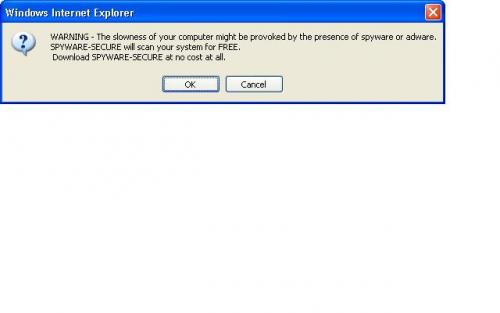

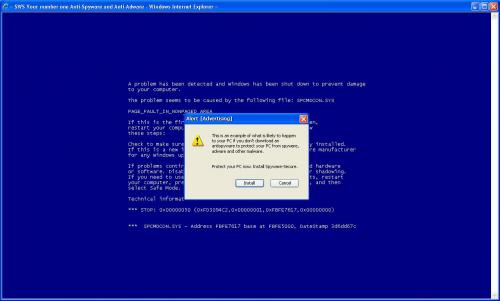











 Sign In
Sign In Create Account
Create Account

