OTmoveitExplorer killed successfully
< @C:\WINDOWS\system32:dllhost.exe >
ADS C:\WINDOWS\system32:dllhost.exe deleted successfully.
jimax8w5e service deleted successfully.
< emptytemp >
File delete failed. C:\DOCUME~1\Hinamori\LOCALS~1\Temp\~DF9DA8.tmp scheduled to be deleted on reboot.
Temp folders emptied.
IE temp folders emptied.
< purity >
Explorer started successfully
OTMoveIt2 by OldTimer - Version 1.0.4.3 log created on 07092008_203444
Files moved on Reboot...
C:\DOCUME~1\Hinamori\LOCALS~1\Temp\~DF9DA8.tmp moved successfully.
FileFindC:\WINDOWS\system32\HackIt.cmd - 237 Bytes
DSSmain.txt
Deckard's System Scanner v20071014.68
Run by Hinamori on 2008-07-09 20:46:55
Computer is in Normal Mode.
--------------------------------------------------------------------------------
-- System Restore --------------------------------------------------------------
Successfully created a Deckard's System Scanner Restore Point.
-- Last 5 Restore Point(s) --
7: 2008-07-09 18:47:03 UTC - RP898 - Deckard's System Scanner Restore Point
6: 2008-07-09 13:58:27 UTC - RP897 - Before uninstall NJStar Japanese Word Processor
5: 2008-07-09 13:49:10 UTC - RP896 - Before uninstall NOD32 FiX
4: 2008-07-09 13:48:07 UTC - RP895 - Before uninstall NOD32 antivirus system
3: 2008-07-09 13:37:47 UTC - RP894 - Uninstalled with Total Uninstall "NOD32 FiX"
-- First Restore Point --
1: 2008-07-09 12:16:33 UTC - RP892 - System Checkpoint
Backed up registry hives.
Performed disk cleanup.
-- HijackThis (run as Hinamori.exe) --------------------------------------------
Logfile of Trend Micro HijackThis v2.0.2
Scan saved at 20:48:25, on 9.7.2008
Platform: Windows XP SP2 (WinNT 5.01.2600)
MSIE: Internet Explorer v6.00 SP2 (6.00.2900.2180)
Boot mode: Normal
Running processes:
C:\WINDOWS\System32\smss.exe
C:\WINDOWS\system32\winlogon.exe
C:\WINDOWS\system32\services.exe
C:\WINDOWS\system32\lsass.exe
C:\WINDOWS\system32\svchost.exe
C:\WINDOWS\System32\svchost.exe
C:\Program Files\TGTSoft\StyleXP\StyleXPService.exe
C:\WINDOWS\system32\spoolsv.exe
C:\WINDOWS\Explorer.EXE
C:\WINDOWS\notepad.exe
C:\WINDOWS\system32\sstray.exe
C:\WINDOWS\system32\rundll32.exe
C:\Program Files\Java\jre1.6.0_03\bin\jusched.exe
C:\Program Files\NetLimiter\NetLimiter.exe
C:\PROGRA~1\Sony\SONICS~1\SsAAD.exe
C:\Program Files\KMaestro\KMaestro.exe
C:\Program Files\Eset\nod32kui.exe
C:\Program Files\Comodo\Firewall\CPF.exe
C:\Program Files\SUPERAntiSpyware\SUPERAntiSpyware.exe
C:\Program Files\IVT Corporation\BlueSoleil\BlueSoleil.exe
C:\Program Files\IVT Corporation\BlueSoleil\BTNtService.exe
C:\Program Files\Comodo\Firewall\cmdagent.exe
C:\Program Files\Eset\nod32krn.exe
C:\WINDOWS\system32\nvsvc32.exe
C:\WINDOWS\System32\PAStiSvc.exe
C:\WINDOWS\system32\svchost.exe
C:\WINDOWS\system32\lxcecoms.exe
C:\WINDOWS\system32\NOTEPAD.EXE
D:\~ Downloads\dss.exe
C:\PROGRA~1\TRENDM~1\HIJACK~1\Hinamori.exe
R1 - HKCU\Software\Microsoft\Internet Explorer\Main,Search Bar =
http://www.htnet.hr/R0 - HKCU\Software\Microsoft\Internet Explorer\Main,Start Page =
http://start.icq.com/R1 - HKLM\Software\Microsoft\Internet Explorer\Main,Default_Page_URL =
http://www.htnet.hr/R0 - HKLM\Software\Microsoft\Internet Explorer\Search,SearchAssistant =
R1 - HKCU\Software\Microsoft\Internet Explorer\Main,Window Title = HTnet Microsoft Internet Explorer
R3 - URLSearchHook: Yahoo! ¤u¨a¦C - {EF99BD32-C1FB-11D2-892F-0090271D4F88} - C:\PROGRA~1\Yahoo!\Companion\Installs\cpn\yt.dll
O2 - BHO: AcroIEHlprObj Class - {06849E9F-C8D7-4D59-B87D-784B7D6BE0B3} - C:\Program Files\Adobe\Acrobat 6.0\Reader\ActiveX\AcroIEHelper.dll
O2 - BHO: Spybot-S&D IE Protection - {53707962-6F74-2D53-2644-206D7942484F} - C:\PROGRA~1\SPYBOT~1\SDHelper.dll
O2 - BHO: SSVHelper Class - {761497BB-D6F0-462C-B6EB-D4DAF1D92D43} - C:\Program Files\Java\jre1.6.0_03\bin\ssv.dll
O2 - BHO: CoTGT_BHO Class - {C333CF63-767F-4831-94AC-E683D962C63C} - C:\Program Files\TGTSoft\StyleXP\TGT_BHO.dll
O4 - HKLM\..\Run: [nForce Tray Options] sstray.exe /r
O4 - HKLM\..\Run: [NeroFilterCheck] C:\WINDOWS\system32\NeroCheck.exe
O4 - HKLM\..\Run: [BluetoothAuthenticationAgent] rundll32.exe bthprops.cpl,,BluetoothAuthenticationAgent
O4 - HKLM\..\Run: [SunJavaUpdateSched] "C:\Program Files\Java\jre1.6.0_03\bin\jusched.exe"
O4 - HKLM\..\Run: [NvCplDaemon] RUNDLL32.EXE C:\WINDOWS\system32\NvCpl.dll,NvStartup
O4 - HKLM\..\Run: [nwiz] nwiz.exe /install
O4 - HKLM\..\Run: [NvMediaCenter] RUNDLL32.EXE C:\WINDOWS\system32\NvMcTray.dll,NvTaskbarInit
O4 - HKLM\..\Run: [NetLimiter] C:\Program Files\NetLimiter\NetLimiter.exe /s
O4 - HKLM\..\Run: [IMJPMIG8.1] "C:\WINDOWS\IME\imjp8_1\IMJPMIG.EXE" /Spoil /RemAdvDef /Migration32
O4 - HKLM\..\Run: [MSPY2002] C:\WINDOWS\system32\IME\PINTLGNT\ImScInst.exe /SYNC
O4 - HKLM\..\Run: [PHIME2002ASync] C:\WINDOWS\system32\IME\TINTLGNT\TINTSETP.EXE /SYNC
O4 - HKLM\..\Run: [PHIME2002A] C:\WINDOWS\system32\IME\TINTLGNT\TINTSETP.EXE /IMEName
O4 - HKLM\..\Run: [LXCECATS] rundll32 C:\WINDOWS\System32\spool\DRIVERS\W32X86\3\LXCEtime.dll,_RunDLLEntry@16
O4 - HKLM\..\Run: [SsAAD.exe] C:\PROGRA~1\Sony\SONICS~1\SsAAD.exe
O4 - HKLM\..\Run: [BtcMaestro] "C:\Program Files\KMaestro\KMaestro.exe"
O4 - HKLM\..\Run: [nod32kui] "C:\Program Files\Eset\nod32kui.exe" /WAITSERVICE
O4 - HKLM\..\Run: [COMODO Firewall Pro] "C:\Program Files\Comodo\Firewall\CPF.exe" /background
O4 - HKCU\..\Run: [EPSON Stylus COLOR 480] C:\WINDOWS\System32\spool\DRIVERS\W32X86\3\E_AICN03.EXE /P22 "EPSON Stylus COLOR 480" /O5 "LPT1:" /M "Stylus COLOR 480"
O4 - HKCU\..\Run: [STYLEXP] C:\Program Files\TGTSoft\StyleXP\StyleXP.exe -Hide
O4 - HKCU\..\Run: [SUPERAntiSpyware] C:\Program Files\SUPERAntiSpyware\SUPERAntiSpyware.exe
O4 - HKUS\S-1-5-19\..\Run: [CTFMON.EXE] C:\WINDOWS\system32\CTFMON.EXE (User 'LOCAL SERVICE')
O4 - HKUS\S-1-5-20\..\Run: [CTFMON.EXE] C:\WINDOWS\system32\CTFMON.EXE (User 'NETWORK SERVICE')
O4 - HKUS\S-1-5-18\..\Run: [CTFMON.EXE] C:\WINDOWS\system32\CTFMON.EXE (User 'SYSTEM')
O4 - HKUS\.DEFAULT\..\Run: [CTFMON.EXE] C:\WINDOWS\system32\CTFMON.EXE (User 'Default user')
O4 - Global Startup: Adobe Gamma Loader.lnk = C:\Program Files\Common Files\Adobe\Calibration\Adobe Gamma Loader.exe
O4 - Global Startup: BlueSoleil.lnk = ?
O8 - Extra context menu item: E&xport to Microsoft Excel - res://C:\PROGRA~1\MICROS~3\OFFICE11\EXCEL.EXE/3000
O9 - Extra button: (no name) - {08B0E5C0-4FCB-11CF-AAA5-00401C608501} - C:\Program Files\Java\jre1.6.0_03\bin\ssv.dll
O9 - Extra 'Tools' menuitem: Sun Java Console - {08B0E5C0-4FCB-11CF-AAA5-00401C608501} - C:\Program Files\Java\jre1.6.0_03\bin\ssv.dll
O9 - Extra button: Research - {92780B25-18CC-41C8-B9BE-3C9C571A8263} - C:\PROGRA~1\MICROS~4\OFFICE11\REFIEBAR.DLL
O9 - Extra button: Run IMVU - {d9288080-1baa-4bc4-9cf8-a92d743db949} - C:\Documents and Settings\Hinamori\Start Menu\Programs\IMVU\Run IMVU.lnk
O9 - Extra button: (no name) - {DFB852A3-47F8-48C4-A200-58CAB36FD2A2} - C:\PROGRA~1\SPYBOT~1\SDHelper.dll
O9 - Extra 'Tools' menuitem: Spybot - Search & Destroy Configuration - {DFB852A3-47F8-48C4-A200-58CAB36FD2A2} - C:\PROGRA~1\SPYBOT~1\SDHelper.dll
O9 - Extra button: ICQ6 - {E59EB121-F339-4851-A3BA-FE49C35617C2} - C:\Program Files\ICQ6\ICQ.exe
O9 - Extra 'Tools' menuitem: ICQ6 - {E59EB121-F339-4851-A3BA-FE49C35617C2} - C:\Program Files\ICQ6\ICQ.exe
O9 - Extra button: Messenger - {FB5F1910-F110-11d2-BB9E-00C04F795683} - C:\Program Files\Messenger\msmsgs.exe
O9 - Extra 'Tools' menuitem: Windows Messenger - {FB5F1910-F110-11d2-BB9E-00C04F795683} - C:\Program Files\Messenger\msmsgs.exe
O9 - Extra button: HTnet - {04D3FBA8-DF9B-4091-AEE5-F715573F9F84} - C:\Program Files\Internet Explorer\SIGNUP\HTnet Start.exe (HKCU)
O14 - IERESET.INF: START_PAGE_URL=http://www.htnet.hr/
O23 - Service: BlueSoleil Hid Service - Unknown owner - C:\Program Files\IVT Corporation\BlueSoleil\BTNtService.exe
O23 - Service: Comodo Application Agent (CmdAgent) - COMODO - C:\Program Files\Comodo\Firewall\cmdagent.exe
O23 - Service: InstallDriver Table Manager (IDriverT) - Macrovision Corporation - C:\Program Files\Common Files\InstallShield\Driver\11\Intel 32\IDriverT.exe
O23 - Service: lxce_device - Lexmark International, Inc. - C:\WINDOWS\system32\lxcecoms.exe
O23 - Service: MSCSPTISRV - Sony Corporation - C:\Program Files\Common Files\Sony Shared\AVLib\MSCSPTISRV.exe
O23 - Service: NOD32 Kernel Service (NOD32krn) - Eset - C:\Program Files\Eset\nod32krn.exe
O23 - Service: NVIDIA Display Driver Service (NVSvc) - NVIDIA Corporation - C:\WINDOWS\system32\nvsvc32.exe
O23 - Service: PACSPTISVR - Sony Corporation - C:\Program Files\Common Files\Sony Shared\AVLib\PACSPTISVR.exe
O23 - Service: Sony SPTI Service (SPTISRV) - Sony Corporation - C:\Program Files\Common Files\Sony Shared\AVLib\SPTISRV.exe
O23 - Service: SonicStage SCSI Service (SSScsiSV) - Sony Corporation - C:\Program Files\Common Files\Sony Shared\AVLib\SSScsiSV.exe
O23 - Service: STI Simulator - Unknown owner - C:\WINDOWS\System32\PAStiSvc.exe
O23 - Service: StyleXPService - Unknown owner - C:\Program Files\TGTSoft\StyleXP\StyleXPService.exe
O23 - Service: TuneUp Drive Defrag Service (TuneUp.Defrag) - TuneUp Software GmbH - C:\WINDOWS\System32\TuneUpDefragService.exe
--
End of file - 7714 bytes
-- HijackThis Fixed Entries (C:\PROGRA~1\TRENDM~1\HIJACK~1\backups\) -----------
backup-20080709-200132-214 O4 - HKCU\..\Run: [WhenUSave] "C:\Program Files\Save\Save.exe"
backup-20080709-200132-369 O2 - BHO: (no name) - {7E853D72-626A-48EC-A868-BA8D5E23E045} - (no file)
backup-20080709-200132-399 O4 - HKLM\..\Run: [dllhost] C:\WINDOWS\system32:dllhost.exe
backup-20080709-200132-443 O9 - Extra button: ICQ Lite - {B863453A-26C3-4e1f-A54D-A2CD196348E9} - C:\Program Files\ICQLite\ICQLite.exe (file missing)
backup-20080709-200132-693 O4 - HKLM\..\Run: [WB5Hack] HackIt.cmd
backup-20080709-200132-719 O23 - Service: Print Spooler Service (jimax8w5e) - Unknown owner - C:\WINDOWS\system32\rtzgmdalonov.exe (file missing)
backup-20080709-200132-739 O9 - Extra 'Tools' menuitem: ICQ Lite - {B863453A-26C3-4e1f-A54D-A2CD196348E9} - C:\Program Files\ICQLite\ICQLite.exe (file missing)
-- File Associations -----------------------------------------------------------
.js - JSFile - DefaultIcon - unable to read value.js - JSFile - shell\open\command - unable to read value-- Drivers: 0-Boot, 1-System, 2-Auto, 3-Demand, 4-Disabled ---------------------
R0 BTHidMgr (Bluetooth HID Manager Service) - c:\windows\system32\drivers\bthidmgr.sys <Not Verified; IVT Corporation; BlueSoleil©>
R1 cdrbsdrv - c:\windows\system32\drivers\cdrbsdrv.sys <Not Verified; B.H.A Corporation; B's Recorder GOLD7>
R1 StyleXPHelper - c:\program files\tgtsoft\stylexp\stylexphelper.exe <Not Verified; Windows ® 2000 DDK provider; Windows ® 2000 DDK driver>
R3 BlueletAudio (Bluetooth Audio Service) - c:\windows\system32\drivers\blueletaudio.sys <Not Verified; IVT Corporation; Windows ® 2000 DDK driver>
R3 BTHidEnum (Bluetooth HID Enumerator) - c:\windows\system32\drivers\vbtenum.sys
R3 KeyMaestro - c:\windows\system32\drivers\maestro1.sys <Not Verified; BTC; Multimedia Keyboard>
R3 pfc (Padus ASPI Shell) - c:\windows\system32\drivers\pfc.sys <Not Verified; Padus, Inc.; Padus® ASPI Shell>
R3 VComm (Virtual Serial port driver) - c:\windows\system32\drivers\vcomm.sys <Not Verified; IVT Corporation; BlueSoleil>
R3 VcommMgr (Bluetooth VComm Manager Service) - c:\windows\system32\drivers\vcommmgr.sys <Not Verified; IVT Corporation; BlueSoleil>
S2 {09BB444F-B2E2-4009-BAF2-7B727681223E} (BuddyVM) - c:\program files\vmlaunch\buddyvm.sys (file missing)
S3 BT (Bluetooth PAN Network Adapter) - c:\windows\system32\drivers\btnetdrv.sys <Not Verified; IVT Corporation; BlueSoleil>
S3 Btcsrusb (Bluetooth USB For Bluetooth Service) - c:\windows\system32\drivers\btcusb.sys <Not Verified; IVT Corporation; Bluetooth USB Device Driver>
S3 dtscsi - c:\windows\system32\drivers\dtscsi.sys (file missing)
S3 GMSIPCI - f:\install\gmsipci.sys (file missing)
S3 NPF (Netgroup Packet Filter) - c:\windows\system32\drivers\packet.sys
S3 NTACCESS - f:\ntaccess.sys (file missing)
S3 Pcouffin (Low level access layer for CD devices) - c:\windows\system32\drivers\pcouffin.sys (file missing)
S3 SetupNTGLM7X - f:\ntglm7x.sys (file missing)
S3 vaxscsi - c:\windows\system32\drivers\vaxscsi.sys (file missing)
-- Services: 0-Boot, 1-System, 2-Auto, 3-Demand, 4-Disabled --------------------
R2 BlueSoleil Hid Service - c:\program files\ivt corporation\bluesoleil\btntservice.exe
R2 StyleXPService - "c:\program files\tgtsoft\stylexp\stylexpservice.exe" <Not Verified; ; StyleXPService Module>
-- Device Manager: Disabled ----------------------------------------------------
Class GUID: {4D36E97B-E325-11CE-BFC1-08002BE10318}
Description: SCSI/RAID Host Controller
Device ID: ACPI\PNPA000\4&60FA2889&0
Manufacturer: (Standard mass storage controllers)
Name: SCSI/RAID Host Controller
PNP Device ID: ACPI\PNPA000\4&60FA2889&0
Service: arr87ofi
Class GUID: {4D36E97B-E325-11CE-BFC1-08002BE10318}
Description: SCSI/RAID Host Controller
Device ID: ACPI\PNPA000\4&60FA2889&1
Manufacturer: (Standard mass storage controllers)
Name: SCSI/RAID Host Controller
PNP Device ID: ACPI\PNPA000\4&60FA2889&1
Service: dtscsi
Class GUID: {4D36E972-E325-11CE-BFC1-08002BE10318}
Description: Bluetooth PAN Network Adapter
Device ID: ROOT\NET\0000
Manufacturer: IVT Corporation
Name: Bluetooth PAN Network Adapter
PNP Device ID: ROOT\NET\0000
Service: BT
-- Files created between 2008-06-09 and 2008-07-09 -----------------------------
2040-01-21 16:42:40 0 d-------- C:\c6a1f6e119dc0aef156605294e24d6
2008-07-09 16:00:45 0 d-------- C:\Documents and Settings\Hinamori\Application Data\TuneUp Software
2008-07-09 15:47:08 0 d-------- C:\Documents and Settings\Hinamori\Application Data\URSoft
2008-07-09 15:47:05 0 d-------- C:\Documents and Settings\Hinamori\Application Data\Thinstall
2008-07-09 15:06:01 0 d-------- C:\Documents and Settings\All Users\Application Data\SUPERAntiSpyware.com
2008-07-09 15:05:46 0 d-------- C:\Program Files\SUPERAntiSpyware
2008-07-09 15:05:46 0 d-------- C:\Documents and Settings\Hinamori\Application Data\SUPERAntiSpyware.com
2008-07-09 15:05:02 0 d-------- C:\Program Files\Trend Micro
2008-07-09 15:01:52 0 d-------- C:\Program Files\CCleaner
2008-07-09 13:58:25 0 d-------- C:\Program Files\DAEMON Tools
2008-07-09 13:58:25 0 d-------- C:\Documents and Settings\Hinamori\Application Data\WinRAR
2008-07-09 13:58:14 0 d-------- C:\Documents and Settings\Hinamori\Application Data\vlc
2008-07-08 23:33:31 596992 --a------ C:\WINDOWS\system32\rave.dll <Not Verified; Apple Computer, Inc.; Apple Computer, Inc. QuickDraw 3D Rendering Acceleration Virtual Engine - RAVE>
2008-07-08 23:33:31 969216 --a------ C:\WINDOWS\system32\qd3d.dll <Not Verified; Apple Computer Inc.; Apple Computer, Inc. QuickDraw 3D>
2008-07-08 23:33:31 126976 --a------ C:\WINDOWS\system32\3DViewer.dll <Not Verified; Apple Computer, Inc.; Apple Computer, Inc. QuickDraw 3D Viewer Controller>
2008-07-08 15:46:27 0 d-------- C:\Documents and Settings\Hinamori\Application Data\Opera
2008-07-08 15:46:12 0 d-------- C:\Program Files\Opera
2008-06-20 18:55:20 0 d-------- C:\Documents and Settings\Hinamori\Application Data\IMVU
2008-06-20 18:54:26 0 d-------- C:\Program Files\IMVU
2008-06-17 12:42:04 0 d-------- C:\Program Files\ALNO
2008-06-16 17:37:55 0 d-------- C:\Documents and Settings\Hinamori\System
2008-06-16 17:37:55 0 d-------- C:\Documents and Settings\Hinamori\Application Data\SmartDraw
2008-06-16 17:30:30 0 d-------- C:\Program Files\SmartDraw 2008
2008-06-16 12:31:12 0 d-------- C:\Program Files\SopCast
2008-06-15 14:19:18 0 d-------- C:\Program Files\IKEA HomePlanner
2008-06-15 14:18:58 0 d-------- C:\Program Files\Common Files\Wise Installation Wizard
-- Find3M Report ---------------------------------------------------------------
2008-07-09 20:39:59 0 d-------- C:\Program Files\Lx_cats
2008-07-09 20:37:56 0 d-------- C:\Documents and Settings\Hinamori\Application Data\uTorrent
2008-07-09 17:55:09 298104 --a------ C:\WINDOWS\system32\imon.dll <Not Verified; Eset; NOD32 Antivirus System>
2008-07-09 17:51:36 0 d-------- C:\Program Files\Common Files
2008-07-09 15:59:06 0 d-------- C:\Program Files\NJStar Japanese WP
2008-07-09 13:58:26 0 dr-h----- C:\Documents and Settings\Hinamori\Application Data\yahoo!
2008-07-09 13:58:24 0 d-------- C:\Documents and Settings\Hinamori\Application Data\CyberLink
2008-07-09 13:58:14 0 d-------- C:\Program Files\Total Uninstall 4
2008-07-09 13:56:15 0 d-------- C:\Program Files\D-Tools
2008-07-09 13:56:03 0 d-------- C:\Program Files\Yahoo!
2008-07-08 23:35:26 20307 --a------ C:\Documents and Settings\Hinamori\Application Data\com.koingosw.AlarmClockPro.xml
2008-07-08 16:45:30 0 d--h----- C:\Program Files\InstallShield Installation Information
2008-07-08 16:41:41 0 d-------- C:\Program Files\The KMPlayer
2008-07-08 16:25:35 562 --a------ C:\Documents and Settings\Hinamori\Application Data\AutoGK.ini
2008-06-29 11:32:24 0 d-------- C:\Program Files\Common Files\Real
2008-06-25 13:19:47 0 d-------- C:\Program Files\mIRC
2008-06-12 16:04:34 0 d-------- C:\Program Files\Blaze Media Pro
2008-05-26 17:58:21 0 d-------- C:\Documents and Settings\Hinamori\Application Data\temp
2008-05-14 01:10:22 0 d-------- C:\Program Files\Microsoft Research
2008-05-10 10:36:26 0 d-------- C:\Program Files\Winamp
2008-04-29 19:29:49 230432 --a------ C:\StiImg.dat
-- Registry Dump ---------------------------------------------------------------
*Note* empty entries & legit default entries are not shown
[HKEY_LOCAL_MACHINE\SOFTWARE\Microsoft\Windows\CurrentVersion\Run]
"nForce Tray Options"="sstray.exe" [17.12.2003 12:53 C:\WINDOWS\system32\sstray.exe]
"NeroFilterCheck"="C:\WINDOWS\system32\NeroCheck.exe" [09.07.2001 12:50]
"BluetoothAuthenticationAgent"="bthprops.cpl" [04.08.2004 00:56 C:\WINDOWS\system32\bthprops.cpl]
"SunJavaUpdateSched"="C:\Program Files\Java\jre1.6.0_03\bin\jusched.exe" [25.09.2007 02:11]
"NvCplDaemon"="C:\WINDOWS\system32\NvCpl.dll" [11.11.2005 14:47]
"nwiz"="nwiz.exe" [11.11.2005 14:47 C:\WINDOWS\system32\nwiz.exe]
"NvMediaCenter"="C:\WINDOWS\system32\NvMcTray.dll" [11.11.2005 14:47]
"NetLimiter"="C:\Program Files\NetLimiter\NetLimiter.exe" [11.12.2005 12:59]
"IMJPMIG8.1"="C:\WINDOWS\IME\imjp8_1\IMJPMIG.exe" [03.08.2004 22:32]
"MSPY2002"="C:\WINDOWS\system32\IME\PINTLGNT\ImScInst.exe" [03.08.2004 22:31]
"PHIME2002ASync"="C:\WINDOWS\system32\IME\TINTLGNT\TINTSETP.exe" [03.08.2004 22:32]
"PHIME2002A"="C:\WINDOWS\system32\IME\TINTLGNT\TINTSETP.exe" [03.08.2004 22:32]
"LXCECATS"="C:\WINDOWS\System32\spool\DRIVERS\W32X86\3\LXCEtime.dll" [20.07.2005 15:46]
"SsAAD.exe"="C:\PROGRA~1\Sony\SONICS~1\SsAAD.exe" [07.01.2006 03:36]
"BtcMaestro"="C:\Program Files\KMaestro\KMaestro.exe" [13.06.2005 03:38]
"nod32kui"="C:\Program Files\Eset\nod32kui.exe" [09.07.2008 17:55]
"COMODO Firewall Pro"="C:\Program Files\Comodo\Firewall\CPF.exe" [25.01.2008 15:38]
[HKEY_CURRENT_USER\SOFTWARE\Microsoft\Windows\CurrentVersion\Run]
"EPSON Stylus COLOR 480"="C:\WINDOWS\System32\spool\DRIVERS\W32X86\3\E_AICN03.exe" []
"STYLEXP"="C:\Program Files\TGTSoft\StyleXP\StyleXP.exe" [24.05.2006 20:31]
"@"="" []
"SUPERAntiSpyware"="C:\Program Files\SUPERAntiSpyware\SUPERAntiSpyware.exe" [28.05.2008 10:33]
C:\Documents and Settings\All Users\Start Menu\Programs\Startup\
Adobe Gamma Loader.lnk - C:\Program Files\Common Files\Adobe\Calibration\Adobe Gamma Loader.exe [11.12.2005 1:13:13]
BlueSoleil.lnk - C:\Program Files\IVT Corporation\BlueSoleil\BlueSoleil.exe [21.11.2005 10:19:49]
[HKEY_LOCAL_MACHINE\SOFTWARE\Microsoft\Windows\CurrentVersion\Explorer\ShellExecuteHooks]
"{93994DE8-8239-4655-B1D1-5F4E91300429}"= C:\PROGRA~1\DVDREG~1\DVDShell.dll [09.10.2004 16:18 49152]
"{5AE067D3-9AFB-48E0-853A-EBB7F4A000DA}"= C:\Program Files\SUPERAntiSpyware\SASSEH.DLL [13.05.2008 10:13 77824]
[HKEY_LOCAL_MACHINE\software\microsoft\windows nt\currentversion\windows]
"appinit_dlls"=wbsys.dll
[HKEY_LOCAL_MACHINE\software\microsoft\shared tools\msconfig\startupreg\EPSON Stylus COLOR 480]
C:\WINDOWS\System32\spool\DRIVERS\W32X86\3\E_AICN03.EXE /P22 "EPSON Stylus COLOR 480" /O5 "LPT1:" /M "Stylus COLOR 480"
[HKEY_LOCAL_MACHINE\software\microsoft\shared tools\msconfig\startupreg\EzPrint]
"C:\Program Files\Lexmark 4300 Series\ezprint.exe"
[HKEY_LOCAL_MACHINE\software\microsoft\shared tools\msconfig\startupreg\FaxCenterServer]
"C:\Program Files\Lexmark Fax Solutions\fm3032.exe" /s
[HKEY_LOCAL_MACHINE\software\microsoft\shared tools\msconfig\startupreg\iTunesHelper]
C:\Program Files\iTunes\iTunesHelper.exe
[HKEY_LOCAL_MACHINE\software\microsoft\shared tools\msconfig\startupreg\lxcemon.exe]
"C:\Program Files\Lexmark 4300 Series\lxcemon.exe"
[HKEY_LOCAL_MACHINE\software\microsoft\shared tools\msconfig\startupreg\MSMSGS]
"C:\Program Files\Messenger\msmsgs.exe" /background
[HKEY_LOCAL_MACHINE\software\microsoft\shared tools\msconfig\startupreg\QuickTime Task]
"C:\Program Files\QuickTime\qttask.exe" -atboottime
[HKEY_LOCAL_MACHINE\software\microsoft\shared tools\msconfig\startupreg\SweetIM]
C:\Program Files\Macrogaming\SweetIM\SweetIM.exe
[HKEY_LOCAL_MACHINE\software\microsoft\shared tools\msconfig\startupreg\Yahoo! Pager]
"C:\PROGRA~1\Yahoo!\MESSEN~1\YAHOOM~1.EXE" -quiet
[HKEY_LOCAL_MACHINE\software\microsoft\windows nt\currentversion\svchost]
bthsvcs BthServ
HKEY_LOCAL_MACHINE\Software\Microsoft\Windows NT\CurrentVersion\Svchost - NetSvcs
UxTuneUp
[HKEY_LOCAL_MACHINE\software\microsoft\active setup\installed components\{1615DBE6-CB07-A8A9-52FA-66BBF0AC000B}]
C:\WINDOWS\system32:dllhost.exe
-- End of Deckard's System Scanner: finished at 2008-07-09 20:50:27 ------------

 This topic is locked
This topic is locked

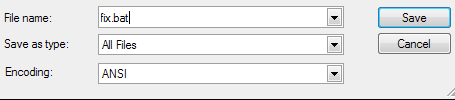











 Sign In
Sign In Create Account
Create Account

