I didn't even know I HAD viewpoint installed. I was able to delete the one in program files, and there was nothing in the documents and settings folder I could delete.
Logfile of Trend Micro HijackThis v2.0.2
Scan saved at 14:37, on 7/22/2008
Platform: Windows XP SP2 (WinNT 5.01.2600)
MSIE: Internet Explorer v6.00 SP2 (6.00.2900.2180)
Boot mode: Normal
Running processes:
C:\WINDOWS\System32\smss.exe
C:\WINDOWS\system32\winlogon.exe
C:\WINDOWS\system32\services.exe
C:\WINDOWS\system32\lsass.exe
C:\WINDOWS\system32\svchost.exe
C:\WINDOWS\System32\svchost.exe
C:\WINDOWS\system32\spoolsv.exe
C:\Program Files\Analog Devices\SoundMAX\SMax4PNP.exe
C:\WINDOWS\system32\RUNDLL32.EXE
C:\Program Files\Java\jre1.6.0_02\bin\jusched.exe
C:\Program Files\Common Files\InstallShield\UpdateService\ISUSPM.exe
C:\Program Files\iTunes\iTunesHelper.exe
C:\Program Files\Canon\BJCard\BJLaunch.exe
C:\PROGRA~1\AVG\AVG8\avgtray.exe
C:\PROGRA~1\AVG\AVG8\avgwdsvc.exe
C:\Program Files\AIM6\aim6.exe
C:\Program Files\Google\GoogleToolbarNotifier\GoogleToolbarNotifier.exe
C:\Program Files\Canon\BJCard\Bjmcmng.exe
C:\Program Files\Bonjour\mDNSResponder.exe
C:\Program Files\Common Files\InterVideo\RegMgr\iviRegMgr.exe
C:\WINDOWS\system32\ctfmon.exe
C:\Program Files\Nero\Nero8\Nero BackItUp\NBService.exe
C:\Program Files\Common Files\Nero\Lib\NMIndexStoreSvr.exe
C:\Program Files\DAEMON Tools Lite\daemon.exe
C:\Program Files\Steam\Steam.exe
C:\WINDOWS\system32\WTablet\TabUserW.exe
C:\Program Files\Sony\Sony Picture Utility\VolumeWatcher\SPUVolumeWatcher.exe
C:\WINDOWS\System32\nvsvc32.exe
C:\WINDOWS\system32\IoctlSvc.exe
C:\WINDOWS\System32\PSIService.exe
C:\Program Files\Analog Devices\SoundMAX\SMAgent.exe
C:\WINDOWS\System32\svchost.exe
C:\WINDOWS\System32\Tablet.exe
C:\PROGRA~1\AVG\AVG8\avgrsx.exe
C:\Program Files\AIM6\aolsoftware.exe
C:\Program Files\Common Files\Nero\Lib\NMIndexingService.exe
C:\Program Files\iPod\bin\iPodService.exe
C:\WINDOWS\system32\wuauclt.exe
C:\Program Files\Mozilla Firefox\firefox.exe
C:\WINDOWS\explorer.exe
C:\WINDOWS\system32\notepad.exe
C:\Program Files\Malwarebytes' Anti-Malware\mbam.exe
C:\WINDOWS\system32\NOTEPAD.EXE
C:\Documents and Settings\Mikael Myggen\Desktop\Virus fixing stuff\HijackThis.exe
R1 - HKLM\Software\Microsoft\Internet Explorer\Main,Default_Page_URL =
http://go.microsoft....k/?LinkId=69157R1 - HKLM\Software\Microsoft\Internet Explorer\Main,Default_Search_URL =
http://go.microsoft....k/?LinkId=54896R1 - HKLM\Software\Microsoft\Internet Explorer\Main,Search Page =
http://go.microsoft....k/?LinkId=54896R1 - HKCU\Software\Microsoft\Windows\CurrentVersion\Internet Settings,ProxyOverride = *.local
O2 - BHO: SSVHelper Class - {761497BB-D6F0-462C-B6EB-D4DAF1D92D43} - C:\Program Files\Java\jre1.6.0_02\bin\ssv.dll
O2 - BHO: Google Toolbar Helper - {AA58ED58-01DD-4d91-8333-CF10577473F7} - c:\program files\google\googletoolbar2.dll
O2 - BHO: Google Toolbar Notifier BHO - {AF69DE43-7D58-4638-B6FA-CE66B5AD205D} - C:\Program Files\Google\GoogleToolbarNotifier\3.0.1225.9868\swg.dll
O3 - Toolbar: &Google - {2318C2B1-4965-11d4-9B18-009027A5CD4F} - c:\program files\google\googletoolbar2.dll
O4 - HKLM\..\Run: [SoundMAXPnP] C:\Program Files\Analog Devices\SoundMAX\SMax4PNP.exe
O4 - HKLM\..\Run: [NvCplDaemon] RUNDLL32.EXE C:\WINDOWS\System32\NvCpl.dll,NvStartup
O4 - HKLM\..\Run: [nwiz] nwiz.exe /install
O4 - HKLM\..\Run: [NvMediaCenter] RUNDLL32.EXE C:\WINDOWS\System32\NvMcTray.dll,NvTaskbarInit
O4 - HKLM\..\Run: [SunJavaUpdateSched] "C:\Program Files\Java\jre1.6.0_02\bin\jusched.exe"
O4 - HKLM\..\Run: [ISUSPM] "C:\Program Files\Common Files\InstallShield\UpdateService\ISUSPM.exe" -scheduler
O4 - HKLM\..\Run: [QuickTime Task] "C:\Program Files\QuickTime\QTTask.exe" -atboottime
O4 - HKLM\..\Run: [iTunesHelper] "C:\Program Files\iTunes\iTunesHelper.exe"
O4 - HKLM\..\Run: [NeroFilterCheck] C:\Program Files\Common Files\Nero\Lib\NeroCheck.exe
O4 - HKLM\..\Run: [NBKeyScan] "C:\Program Files\Nero\Nero8\Nero BackItUp\NBKeyScan.exe"
O4 - HKLM\..\Run: [BJLaunchEXE] C:\Program Files\Canon\BJCard\BJLaunch.exe
O4 - HKLM\..\Run: [AVG8_TRAY] C:\PROGRA~1\AVG\AVG8\avgtray.exe
O4 - HKCU\..\Run: [Aim6] "C:\Program Files\AIM6\aim6.exe" /d locale=en-US ee://aol/imApp
O4 - HKCU\..\Run: [swg] C:\Program Files\Google\GoogleToolbarNotifier\GoogleToolbarNotifier.exe
O4 - HKCU\..\Run: [ctfmon.exe] C:\WINDOWS\system32\ctfmon.exe
O4 - HKCU\..\Run: [IndxStoreSvr_{79662E04-7C6C-4d9f-84C7-88D8A56B10AA}] "C:\Program Files\Common Files\Nero\Lib\NMIndexStoreSvr.exe" ASO-616B5711-6DAE-4795-A05F-39A1E5104020
O4 - HKCU\..\Run: [EA Core] C:\Program Files\Electronic Arts\EADM\Core.exe -silent
O4 - HKCU\..\Run: [DAEMON Tools Lite] "C:\Program Files\DAEMON Tools Lite\daemon.exe" -autorun
O4 - HKCU\..\Run: [Steam] "C:\Program Files\Steam\Steam.exe" -silent
O4 - HKUS\S-1-5-18\..\Run: [MySpaceIM] C:\Program Files\MySpace\IM\MySpaceIM.exe (User 'SYSTEM')
O4 - HKUS\.DEFAULT\..\Run: [MySpaceIM] C:\Program Files\MySpace\IM\MySpaceIM.exe (User 'Default user')
O4 - Startup: ERUNT AutoBackup.lnk = C:\Program Files\ERUNT\AUTOBACK.EXE
O4 - Startup: Picture Motion Browser Media Check Tool.lnk = C:\Program Files\Sony\Sony Picture Utility\VolumeWatcher\SPUVolumeWatcher.exe
O4 - Global Startup: Adobe Gamma Loader.lnk = C:\Program Files\Common Files\Adobe\Calibration\Adobe Gamma Loader.exe
O4 - Global Startup: TabUserW.exe.lnk = C:\WINDOWS\system32\WTablet\TabUserW.exe
O8 - Extra context menu item: E&xport to Microsoft Excel - res://C:\PROGRA~1\MICROS~2\Office12\EXCEL.EXE/3000
O9 - Extra button: (no name) - {08B0E5C0-4FCB-11CF-AAA5-00401C608501} - C:\Program Files\Java\jre1.6.0_02\bin\ssv.dll
O9 - Extra 'Tools' menuitem: Sun Java Console - {08B0E5C0-4FCB-11CF-AAA5-00401C608501} - C:\Program Files\Java\jre1.6.0_02\bin\ssv.dll
O9 - Extra button: Research - {92780B25-18CC-41C8-B9BE-3C9C571A8263} - C:\PROGRA~1\MICROS~2\Office12\REFIEBAR.DLL
O9 - Extra button: Messenger - {FB5F1910-F110-11d2-BB9E-00C04F795683} - C:\Program Files\Messenger\msmsgs.exe
O9 - Extra 'Tools' menuitem: Windows Messenger - {FB5F1910-F110-11d2-BB9E-00C04F795683} - C:\Program Files\Messenger\msmsgs.exe
O16 - DPF: {6414512B-B978-451D-A0D8-FCFDF33E833C} (WUWebControl Class) -
http://www.update.mi...b?1189476189375O16 - DPF: {6E32070A-766D-4EE6-879C-DC1FA91D2FC3} (MUWebControl Class) -
http://www.update.mi...b?1189967518687O18 - Protocol: linkscanner - {F274614C-63F8-47D5-A4D1-FBDDE494F8D1} - C:\Program Files\AVG\AVG8\avgpp.dll
O23 - Service: Adobe LM Service - Unknown owner - C:\Program Files\Common Files\Adobe Systems Shared\Service\Adobelmsvc.exe
O23 - Service: AVG8 WatchDog (avg8wd) - AVG Technologies CZ, s.r.o. - C:\PROGRA~1\AVG\AVG8\avgwdsvc.exe
O23 - Service: Canon BJ Memory Card Manager (Bjmcmng) - CANON INC. - C:\Program Files\Canon\BJCard\Bjmcmng.exe
O23 - Service: ##Id_String1.6844F930_1628_4223_B5CC_5BB94B879762## (Bonjour Service) - Apple Computer, Inc. - C:\Program Files\Bonjour\mDNSResponder.exe
O23 - Service: FLEXnet Licensing Service - Macrovision Europe Ltd. - C:\Program Files\Common Files\Macrovision Shared\FLEXnet Publisher\FNPLicensingService.exe
O23 - Service: Google Updater Service (gusvc) - Google - C:\Program Files\Google\Common\Google Updater\GoogleUpdaterService.exe
O23 - Service: InstallDriver Table Manager (IDriverT) - Macrovision Corporation - C:\Program Files\Common Files\InstallShield\Driver\11\Intel 32\IDriverT.exe
O23 - Service: iPod Service - Apple Inc. - C:\Program Files\iPod\bin\iPodService.exe
O23 - Service: IviRegMgr - InterVideo - C:\Program Files\Common Files\InterVideo\RegMgr\iviRegMgr.exe
O23 - Service: Nero BackItUp Scheduler 3 - Nero AG - C:\Program Files\Nero\Nero8\Nero BackItUp\NBService.exe
O23 - Service: NMIndexingService - Nero AG - C:\Program Files\Common Files\Nero\Lib\NMIndexingService.exe
O23 - Service: NVIDIA Display Driver Service (NVSvc) - NVIDIA Corporation - C:\WINDOWS\System32\nvsvc32.exe
O23 - Service: PLFlash DeviceIoControl Service - Prolific Technology Inc. - C:\WINDOWS\system32\IoctlSvc.exe
O23 - Service: ProtexisLicensing - Unknown owner - C:\WINDOWS\System32\PSIService.exe
O23 - Service: SoundMAX Agent Service (SoundMAX Agent Service (default)) - Analog Devices, Inc. - C:\Program Files\Analog Devices\SoundMAX\SMAgent.exe
O23 - Service: TabletService - Wacom Technology, Corp. - C:\WINDOWS\System32\Tablet.exe
O23 - Service: Viewpoint Manager Service - Unknown owner - C:\Program Files\Viewpoint\Common\ViewpointService.exe (file missing)
--
End of file - 8590 bytes
ComboFix 08-07-20.A0 - Mikael Myggen 2008-07-22 12:48:34.2 - NTFSx86
Microsoft Windows XP Home Edition 5.1.2600.2.1252.1.1033.18.108 [GMT -7:00]Running from: C:\Documents and Settings\Mikael Myggen\Desktop\ComboFix.exe
Command switches used :: C:\Documents and Settings\Mikael Myggen\Desktop\CFScript.txt
* Created a new restore point
FILE ::
D:\autorun.bat
.
((((((((((((((((((((((((( Files Created from 2008-06-22 to 2008-07-22 )))))))))))))))))))))))))))))))
.
2008-07-22 12:35 . 2008-07-22 12:39 <DIR> d-------- C:\Combo-Fix
2008-07-20 01:36 . 2008-07-20 01:37 <DIR> d-------- C:\Program Files\ERUNT
2008-07-16 12:37 . 2008-07-16 12:37 <DIR> d-------- C:\Deckard
2008-07-12 01:50 . 2008-07-12 02:17 2,092 --a------ C:\WINDOWS\system32\tmp.reg
2008-07-12 01:47 . 2007-09-06 00:22 289,144 --a------ C:\WINDOWS\system32\VCCLSID.exe
2008-07-12 01:47 . 2006-04-27 17:49 288,417 --a------ C:\WINDOWS\system32\SrchSTS.exe
2008-07-12 01:47 . 2008-05-29 09:35 86,528 --a------ C:\WINDOWS\system32\VACFix.exe
2008-07-12 01:47 . 2008-05-18 21:40 82,944 --a------ C:\WINDOWS\system32\IEDFix.exe
2008-07-12 01:47 . 2008-07-02 13:33 82,432 --a------ C:\WINDOWS\system32\IEDFix.C.exe
2008-07-12 01:47 . 2008-05-23 18:21 81,920 --a------ C:\WINDOWS\system32\404Fix.exe
2008-07-12 01:47 . 2003-06-05 21:13 53,248 --a------ C:\WINDOWS\system32\Process.exe
2008-07-12 01:47 . 2004-07-31 18:50 51,200 --a------ C:\WINDOWS\system32\dumphive.exe
2008-07-12 01:47 . 2007-10-04 00:36 25,600 --a------ C:\WINDOWS\system32\WS2Fix.exe
2008-07-12 01:04 . 2008-07-12 00:50 1,478,367 --a------ C:\SmitfraudFix.exe
2008-07-12 01:03 . 2008-07-12 01:03 <DIR> d-------- C:\Documents and Settings\Administrator.MIKAEL
2008-07-12 00:26 . 2008-07-12 00:26 <DIR> d-------- C:\Documents and Settings\Administrator
2008-07-11 23:53 . 2003-03-31 05:00 4,224 --a------ C:\WINDOWS\system32\beep.sys
2008-07-09 13:15 . 2008-07-21 15:12 <DIR> d-------- C:\Program Files\Steam
2008-06-28 15:15 . 2008-07-16 01:31 <DIR> d-------- C:\Documents and Settings\Mikael Myggen\Application Data\SPORE Creature Creator
2008-06-28 15:03 . 2008-06-28 15:03 <DIR> dr-h----- C:\Documents and Settings\Mikael Myggen\Application Data\SecuROM
2008-06-28 14:20 . 2008-06-28 14:54 <DIR> d-------- C:\Program Files\DAEMON Tools Lite
2008-06-28 14:15 . 2008-06-28 14:15 <DIR> d-------- C:\Documents and Settings\Mikael Myggen\Application Data\DAEMON Tools
2008-06-28 14:15 . 2008-06-28 14:15 717,296 --a------ C:\WINDOWS\system32\drivers\sptd.sys
.
(((((((((((((((((((((((((((((((((((((((( Find3M Report ))))))))))))))))))))))))))))))))))))))))))))))))))))
.
2008-07-21 20:50 --------- d---a-w C:\Documents and Settings\All Users\Application Data\TEMP
2008-07-21 20:47 --------- d-----w C:\Documents and Settings\Mikael Myggen\Application Data\uTorrent
2008-07-21 20:28 --------- d-----w C:\Documents and Settings\All Users\Application Data\Microsoft Help
2008-07-10 23:46 --------- d-----w C:\Documents and Settings\Mikael Myggen\Application Data\LimeWire
2008-07-04 15:13 96,520 ----a-w C:\WINDOWS\system32\drivers\avgldx86.sys
2008-06-29 05:29 --------- d--h--w C:\Program Files\InstallShield Installation Information
2008-06-20 10:45 360,320 ----a-w C:\WINDOWS\system32\drivers\tcpip.sys
2008-06-20 10:44 138,368 ----a-w C:\WINDOWS\system32\drivers\afd.sys
2008-06-20 09:52 225,920 ----a-w C:\WINDOWS\system32\drivers\tcpip6.sys
2008-06-18 19:40 --------- d-----w C:\Program Files\AVG
2008-06-18 19:40 --------- d-----w C:\Documents and Settings\All Users\Application Data\avg8
2008-06-18 06:59 --------- d-----w C:\Program Files\Electronic Arts
2008-06-18 06:59 --------- d-----w C:\Program Files\Common Files\InstallShield
2008-06-13 13:10 272,128 ----a-w C:\WINDOWS\system32\drivers\bthport.sys
2008-06-08 01:25 --------- d-----w C:\Program Files\StepMania
2008-05-31 03:52 --------- d-----w C:\Program Files\MySpace
2008-05-31 03:52 --------- d-----w C:\Documents and Settings\Mikael Myggen\Application Data\MySpace
2008-05-27 03:07 --------- d-----w C:\Program Files\LimeWire
2008-05-24 20:09 --------- d-----w C:\Documents and Settings\Mikael Myggen\Application Data\U3
.
(((((((((((((((((((((((((((((((((((((((((((( Look )))))))))))))))))))))))))))))))))))))))))))))))))))))))))
.
D:\autorun.bat -- Invalid filepath or file no longer exist
((((((((((((((((((((((((((((( snapshot@2008-07-21_13.27.20.35 )))))))))))))))))))))))))))))))))))))))))
.
+ 2006-08-16 12:08:32 100,352 ----a-w C:\WINDOWS\$hf_mig$\KB951748\SP2QFE\6to4svc.dll
+ 2008-06-20 10:44:08 138,368 ----a-w C:\WINDOWS\$hf_mig$\KB951748\SP2QFE\afd.sys
+ 2008-06-20 17:36:11 147,968 ----a-w C:\WINDOWS\$hf_mig$\KB951748\SP2QFE\dnsapi.dll
+ 2008-06-20 17:36:11 245,248 ----a-w C:\WINDOWS\$hf_mig$\KB951748\SP2QFE\mswsock.dll
+ 2008-06-20 10:44:42 360,960 ----a-w C:\WINDOWS\$hf_mig$\KB951748\SP2QFE\tcpip.sys
+ 2008-06-20 09:32:39 225,920 ----a-w C:\WINDOWS\$hf_mig$\KB951748\SP2QFE\tcpip6.sys
+ 2008-06-20 11:40:08 138,496 ----a-w C:\WINDOWS\$hf_mig$\KB951748\SP3GDR\afd.sys
+ 2008-06-20 17:46:57 147,968 ----a-w C:\WINDOWS\$hf_mig$\KB951748\SP3GDR\dnsapi.dll
+ 2008-06-20 17:46:57 245,248 ----a-w C:\WINDOWS\$hf_mig$\KB951748\SP3GDR\mswsock.dll
+ 2008-06-20 11:51:12 361,600 ----a-w C:\WINDOWS\$hf_mig$\KB951748\SP3GDR\tcpip.sys
+ 2008-06-20 11:08:27 225,856 ----a-w C:\WINDOWS\$hf_mig$\KB951748\SP3GDR\tcpip6.sys
+ 2008-06-20 11:48:03 138,496 ----a-w C:\WINDOWS\$hf_mig$\KB951748\SP3QFE\afd.sys
+ 2008-06-20 17:43:05 147,968 ----a-w C:\WINDOWS\$hf_mig$\KB951748\SP3QFE\dnsapi.dll
+ 2008-06-20 17:43:05 245,248 ----a-w C:\WINDOWS\$hf_mig$\KB951748\SP3QFE\mswsock.dll
+ 2008-06-20 11:59:02 361,600 ----a-w C:\WINDOWS\$hf_mig$\KB951748\SP3QFE\tcpip.sys
+ 2008-06-20 11:16:44 225,856 ----a-w C:\WINDOWS\$hf_mig$\KB951748\SP3QFE\tcpip6.sys
+ 2007-11-30 12:39:22 17,272 ----a-w C:\WINDOWS\$hf_mig$\KB951748\spmsg.dll
+ 2007-11-30 12:39:22 231,288 ----a-w C:\WINDOWS\$hf_mig$\KB951748\spuninst.exe
+ 2007-11-30 12:39:22 26,488 ----a-w C:\WINDOWS\$hf_mig$\KB951748\update\spcustom.dll
+ 2007-11-30 12:39:18 755,576 ----a-w C:\WINDOWS\$hf_mig$\KB951748\update\update.exe
+ 2007-11-30 12:39:19 382,840 ----a-w C:\WINDOWS\$hf_mig$\KB951748\update\updspapi.dll
+ 2005-10-20 19:02:28 163,328 ----a-w C:\WINDOWS\ERDNT\AutoBackup\2008-07-21\ERDNT.EXE
+ 2008-07-21 20:16:30 3,514,368 ----a-w C:\WINDOWS\ERDNT\AutoBackup\2008-07-21\Users\
00000001\ntuser.dat
+ 2008-07-21 20:16:32 151,552 ----a-w C:\WINDOWS\ERDNT\AutoBackup\2008-07-21\Users\
00000002\UsrClass.dat
+ 2006-10-27 03:42:36 8,423,224 ----a-r C:\WINDOWS\Installer\$PatchCache$\Managed\
00002119410000000000000000F01FEC\12.0.4518\OARTCONV.DLL
- 2008-05-19 04:54:09 1,165,584 ----a-r C:\WINDOWS\Installer\{91120000-0014-0000-0000-0000000FF1CE}\accicons.exe
+ 2008-07-21 20:28:37 1,165,584 ----a-r C:\WINDOWS\Installer\{91120000-0014-0000-0000-0000000FF1CE}\accicons.exe
- 2008-05-19 04:54:11 20,240 ----a-r C:\WINDOWS\Installer\{91120000-0014-0000-0000-0000000FF1CE}\cagicon.exe
+ 2008-07-21 20:28:38 20,240 ----a-r C:\WINDOWS\Installer\{91120000-0014-0000-0000-0000000FF1CE}\cagicon.exe
- 2008-05-19 04:54:11 217,864 ----a-r C:\WINDOWS\Installer\{91120000-0014-0000-0000-0000000FF1CE}\misc.exe
+ 2008-07-21 20:28:38 217,864 ----a-r C:\WINDOWS\Installer\{91120000-0014-0000-0000-0000000FF1CE}\misc.exe
- 2008-05-19 04:54:11 18,704 ----a-r C:\WINDOWS\Installer\{91120000-0014-0000-0000-0000000FF1CE}\mspicons.exe
+ 2008-07-21 20:28:38 18,704 ----a-r C:\WINDOWS\Installer\{91120000-0014-0000-0000-0000000FF1CE}\mspicons.exe
- 2008-05-19 04:54:11 35,088 ----a-r C:\WINDOWS\Installer\{91120000-0014-0000-0000-0000000FF1CE}\oisicon.exe
+ 2008-07-21 20:28:38 35,088 ----a-r C:\WINDOWS\Installer\{91120000-0014-0000-0000-0000000FF1CE}\oisicon.exe
- 2008-05-19 04:54:10 845,584 ----a-r C:\WINDOWS\Installer\{91120000-0014-0000-0000-0000000FF1CE}\outicon.exe
+ 2008-07-21 20:28:38 845,584 ----a-r C:\WINDOWS\Installer\{91120000-0014-0000-0000-0000000FF1CE}\outicon.exe
- 2008-05-19 04:54:11 922,384 ----a-r C:\WINDOWS\Installer\{91120000-0014-0000-0000-0000000FF1CE}\pptico.exe
+ 2008-07-21 20:28:38 922,384 ----a-r C:\WINDOWS\Installer\{91120000-0014-0000-0000-0000000FF1CE}\pptico.exe
- 2008-05-19 04:54:11 272,648 ----a-r C:\WINDOWS\Installer\{91120000-0014-0000-0000-0000000FF1CE}\pubs.exe
+ 2008-07-21 20:28:38 272,648 ----a-r C:\WINDOWS\Installer\{91120000-0014-0000-0000-0000000FF1CE}\pubs.exe
- 2008-05-19 04:54:11 888,080 ----a-r C:\WINDOWS\Installer\{91120000-0014-0000-0000-0000000FF1CE}\wordicon.exe
+ 2008-07-21 20:28:38 888,080 ----a-r C:\WINDOWS\Installer\{91120000-0014-0000-0000-0000000FF1CE}\wordicon.exe
- 2008-05-19 04:54:10 1,172,240 ----a-r C:\WINDOWS\Installer\{91120000-0014-0000-0000-0000000FF1CE}\xlicons.exe
+ 2008-07-21 20:28:38 1,172,240 ----a-r C:\WINDOWS\Installer\{91120000-0014-0000-0000-0000000FF1CE}\xlicons.exe
+ 2008-06-20 10:44:38 138,368 -c----w C:\WINDOWS\system32\dllcache\afd.sys
- 2008-02-20 05:32:43 148,992 -c----w C:\WINDOWS\system32\dllcache\dnsapi.dll
+ 2008-06-20 17:41:10 148,992 -c--a-w C:\WINDOWS\system32\dllcache\dnsapi.dll
+ 2008-06-20 17:41:10 245,248 -c----w C:\WINDOWS\system32\dllcache\mswsock.dll
- 2007-10-30 17:20:55 360,064 -c----w C:\WINDOWS\system32\dllcache\tcpip.sys
+ 2008-06-20 10:45:13 360,320 -c--a-w C:\WINDOWS\system32\dllcache\tcpip.sys
- 2006-08-16 09:37:30 225,664 -c----w C:\WINDOWS\system32\dllcache\tcpip6.sys
+ 2008-06-20 09:52:06 225,920 -c--a-w C:\WINDOWS\system32\dllcache\tcpip6.sys
- 2008-02-20 05:32:43 148,992 ----a-w C:\WINDOWS\system32\dnsapi.dll
+ 2008-06-20 17:41:10 148,992 ----a-w C:\WINDOWS\system32\dnsapi.dll
- 2004-08-04 07:56:44 245,248 ----a-w C:\WINDOWS\system32\mswsock.dll
+ 2008-06-20 17:41:10 245,248 ----a-w C:\WINDOWS\system32\mswsock.dll
- 2007-11-30 11:18:51 17,272 ----a-w C:\WINDOWS\system32\spmsg.dll
+ 2007-11-30 12:39:22 17,272 ------w C:\WINDOWS\system32\spmsg.dll
- 2008-07-21 20:12:14 12,941 ----a-w C:\WINDOWS\system32\tablet.dat
+ 2008-07-21 22:11:46 12,941 ----a-w C:\WINDOWS\system32\tablet.dat
.
-- Snapshot reset to current date --
.
((((((((((((((((((((((((((((((((((((( Reg Loading Points ))))))))))))))))))))))))))))))))))))))))))))))))))
.
.
*Note* empty entries & legit default entries are not shown
REGEDIT4
[HKEY_CURRENT_USER\SOFTWARE\Microsoft\Windows\CurrentVersion\Run]
"Aim6"="C:\Program Files\AIM6\aim6.exe" [2008-01-03 09:15 50528]
"swg"="C:\Program Files\Google\GoogleToolbarNotifier\GoogleToolbarNotifier.exe" [2007-09-17 07:21 68856]
"ctfmon.exe"="C:\WINDOWS\system32\ctfmon.exe" [2004-08-04 00:56 15360]
"IndxStoreSvr_{79662E04-7C6C-4d9f-84C7-88D8A56B10AA}"="C:\Program Files\Common Files\Nero\Lib\NMIndexStoreSvr.exe" [2008-02-28 17:07 1828136]
"EA Core"="C:\Program Files\Electronic Arts\EADM\Core.exe" [2008-05-16 18:16 2732032]
"DAEMON Tools Lite"="C:\Program Files\DAEMON Tools Lite\daemon.exe" [2008-04-01 02:39 486856]
"Steam"="C:\Program Files\Steam\Steam.exe" [2008-07-09 13:16 1271032]
[HKEY_LOCAL_MACHINE\SOFTWARE\Microsoft\Windows\CurrentVersion\Run]
"SoundMAXPnP"="C:\Program Files\Analog Devices\SoundMAX\SMax4PNP.exe" [2004-07-27 13:48 1388544]
"NvCplDaemon"="C:\WINDOWS\System32\NvCpl.dll" [2007-06-29 00:43 8466432]
"NvMediaCenter"="C:\WINDOWS\System32\NvMcTray.dll" [2007-06-29 00:43 81920]
"SunJavaUpdateSched"="C:\Program Files\Java\jre1.6.0_02\bin\jusched.exe" [2007-07-12 04:00 132496]
"ISUSPM"="C:\Program Files\Common Files\InstallShield\UpdateService\ISUSPM.exe" [2006-03-20 17:34 213936]
"QuickTime Task"="C:\Program Files\QuickTime\QTTask.exe" [2007-12-11 11:56 286720]
"iTunesHelper"="C:\Program Files\iTunes\iTunesHelper.exe" [2007-12-11 13:10 267048]
"NeroFilterCheck"="C:\Program Files\Common Files\Nero\Lib\NeroCheck.exe" [2008-02-28 09:59 570664]
"NBKeyScan"="C:\Program Files\Nero\Nero8\Nero BackItUp\NBKeyScan.exe" [2008-02-18 16:29 2221352]
"BJLaunchEXE"="C:\Program Files\Canon\BJCard\BJLaunch.exe" [2003-08-04 14:16 716800]
"AVG8_TRAY"="C:\PROGRA~1\AVG\AVG8\avgtray.exe" [2008-07-04 08:13 1232152]
"nwiz"="nwiz.exe" [2007-06-29 00:43 1626112 C:\WINDOWS\system32\nwiz.exe]
[HKEY_USERS\.DEFAULT\Software\Microsoft\Windows\CurrentVersion\Run]
"MySpaceIM"="C:\Program Files\MySpace\IM\MySpaceIM.exe" [2008-04-17 16:27 9117696]
C:\Documents and Settings\Mikael Myggen\Start Menu\Programs\Startup\
ERUNT AutoBackup.lnk - C:\Program Files\ERUNT\AUTOBACK.EXE [2005-10-20 12:04:08 38912]
Picture Motion Browser Media Check Tool.lnk - C:\Program Files\Sony\Sony Picture Utility\VolumeWatcher\SPUVolumeWatcher.exe [2007-09-11 22:14:42 344064]
C:\Documents and Settings\All Users\Start Menu\Programs\Startup\
Adobe Gamma Loader.lnk - C:\Program Files\Common Files\Adobe\Calibration\Adobe Gamma Loader.exe [2007-11-21 23:57:51 113664]
TabUserW.exe.lnk - C:\WINDOWS\system32\WTablet\TabUserW.exe [2007-11-27 22:13:51 114688]
[HKLM\~\services\sharedaccess\parameters\firewallpolicy\standardprofile\AuthorizedApplications\List]
"%windir%\\system32\\sessmgr.exe"=
"C:\\Program Files\\Bonjour\\mDNSResponder.exe"=
"C:\\Program Files\\uTorrent\\uTorrent.exe"=
"C:\\Program Files\\Adobe\\Adobe Flash CS3\\Flash.exe"=
"C:\\Program Files\\Common Files\\AOL\\Loader\\aolload.exe"=
"C:\\Program Files\\AIM6\\aim6.exe"=
"C:\\Program Files\\Microsoft Office\\Office12\\OUTLOOK.EXE"=
"C:\\Program Files\\LimeWire\\LimeWire.exe"=
"C:\\Program Files\\MySpace\\IM\\MySpaceIM.exe"=
"C:\\Program Files\\Electronic Arts\\EADM\\Core.exe"=
"C:\\Program Files\\AVG\\AVG8\\avgupd.exe"=
R1 AvgLdx86;AVG AVI Loader Driver x86;C:\WINDOWS\system32\Drivers\avgldx86.sys [2008-07-04 08:13]
R2 avg8wd;AVG8 WatchDog;C:\PROGRA~1\AVG\AVG8\avgwdsvc.exe [2008-07-04 08:13]
R3 AN983;ADMtek AN983/AN985/ADM951X 10/100Mbps Fast Ethernet Adapter;C:\WINDOWS\system32\DRIVERS\AN983.sys [2002-08-28 15:59]
S2 Viewpoint Manager Service;Viewpoint Manager Service;C:\Program Files\Viewpoint\Common\ViewpointService.exe []
S3 MTK;Media Technology Kernel Driver;C:\WINDOWS\system32\Drivers\mtk.sys []
*Newly Created Service* - CATCHME
.
Contents of the 'Scheduled Tasks' folder
"2008-07-22 03:30:02 C:\WINDOWS\Tasks\AppleSoftwareUpdate.job"
- C:\Program Files\Apple Software Update\SoftwareUpdate.exe
.
**************************************************************************
catchme 0.3.1361 W2K/XP/Vista - rootkit/stealth malware detector by Gmer,
http://www.gmer.netRootkit scan 2008-07-22 12:56:30
Windows 5.1.2600 Service Pack 2 NTFS
scanning hidden processes ...
scanning hidden autostart entries ...
scanning hidden files ...
**************************************************************************
.
Completion time: 2008-07-22 13:13:18
ComboFix-quarantined-files.txt 2008-07-22 20:11:51
ComboFix2.txt 2008-07-21 20:29:17
Pre-Run: 28,744,101,888 bytes free
Post-Run: 28,839,784,448 bytes free
195 --- E O F --- 2008-07-21 20:28:42
Malwarebytes' Anti-Malware 1.22
Database version: 980
Windows 5.1.2600 Service Pack 2
2:35:26 PM 7/22/2008
mbam-log-7-22-2008 (14-35-26).txt
Scan type: Quick Scan
Objects scanned: 42703
Time elapsed: 5 minute(s), 45 second(s)
Memory Processes Infected: 0
Memory Modules Infected: 0
Registry Keys Infected: 0
Registry Values Infected: 0
Registry Data Items Infected: 1
Folders Infected: 0
Files Infected: 0
Memory Processes Infected:
(No malicious items detected)
Memory Modules Infected:
(No malicious items detected)
Registry Keys Infected:
(No malicious items detected)
Registry Values Infected:
(No malicious items detected)
Registry Data Items Infected:
HKEY_CURRENT_USER\SOFTWARE\Microsoft\Internet Explorer\Main\Start Page (Hijack.Homepage) -> Bad: (
http://softwarerefer...=MjI6Ojg5&lid=2) Good: (
http://www.google.com/) -> Quarantined and deleted successfully.
Folders Infected:
(No malicious items detected)
Files Infected:
(No malicious items detected)
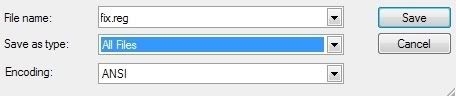
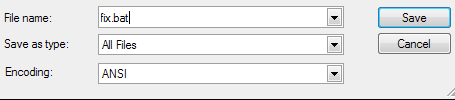

 This topic is locked
This topic is locked















 Sign In
Sign In Create Account
Create Account

