Multiple entries under device manager
Started by
rhaksha
, Jul 16 2008 11:03 AM
#1

 Posted 16 July 2008 - 11:03 AM
Posted 16 July 2008 - 11:03 AM

#2

 Posted 16 July 2008 - 11:50 AM
Posted 16 July 2008 - 11:50 AM

Deleting multiple entries, or any entries in the Device Manager is generally not a good idea, unless you know what you are deleting, and absolutly need to delete the entries.
The locking up problem could be cause by an overheat issue.
1. turn of your computer and unplug the power cord.
2. take the side of the case off so you can get inside of the case to clean out the dust.
3. if you have a can of compressed air, spray it at the inside of the case to get the dust out, while using a vacuum cleaner, with the nozzle, to collect the dust flying around. be careful not touch any of the components with the vacuum, as to not knock anything loose.
4. grab a fan and point it towards the inside of the case. plug the power cord for the computer back on, and turn the computer and the fan on.
after your computer boots up, start playing your game and see if anything changes. ie. if the computer last long without freezing, or doesn't freeze anymore, etc.
--
Mike
The locking up problem could be cause by an overheat issue.
1. turn of your computer and unplug the power cord.
2. take the side of the case off so you can get inside of the case to clean out the dust.
3. if you have a can of compressed air, spray it at the inside of the case to get the dust out, while using a vacuum cleaner, with the nozzle, to collect the dust flying around. be careful not touch any of the components with the vacuum, as to not knock anything loose.
4. grab a fan and point it towards the inside of the case. plug the power cord for the computer back on, and turn the computer and the fan on.
after your computer boots up, start playing your game and see if anything changes. ie. if the computer last long without freezing, or doesn't freeze anymore, etc.
--
Mike
#3

 Posted 16 July 2008 - 01:24 PM
Posted 16 July 2008 - 01:24 PM

Thanks, I'll leave those where they are then. As for the lock-up problem I've already done as you suggested. It was the first thing I suspected. I even bought and installed a new heatsink, which according to the temp gauge on my PC it stays around 29-35c (which was about a 20c drop from the old heatsink). The temp reading in the CPU BIOS however still reads that it's soaring over 60c.
I've also reinstalled my video adapter and made sure I had all the Windows and driver updates possible.
As an added note, this lock-up occurs even on my really old games like Starcraft. I used to have no problem running high end games like Mass Effect or Crysis.
I've also reinstalled my video adapter and made sure I had all the Windows and driver updates possible.
As an added note, this lock-up occurs even on my really old games like Starcraft. I used to have no problem running high end games like Mass Effect or Crysis.
Edited by rhaksha, 16 July 2008 - 01:25 PM.
#4

 Posted 16 July 2008 - 02:18 PM
Posted 16 July 2008 - 02:18 PM

Have you checked for viruses, malware, trojans, etc as well? maybe something is in your system.
Also check your motherboard to see if you have any blow capacitors such as these: http://www.fozziliny...ard.640x480.jpg
Also check your motherboard to see if you have any blow capacitors such as these: http://www.fozziliny...ard.640x480.jpg
#5

 Posted 16 July 2008 - 05:13 PM
Posted 16 July 2008 - 05:13 PM

I did as you suggested and I got a bunch of tracking cookies when I ran AVG so I deleted those. I also ran Spybot - Search and Destroy with nothing unusual turning up except for two peculiar error messages. The error messages read "There were problems in the include file C:\Program Files\Spybot-Search_Destroy\Includes\Trojans.sbi" and an almost identical one with \TrojansC.sbi. No blown capacitors either.
#6

 Posted 17 July 2008 - 06:56 PM
Posted 17 July 2008 - 06:56 PM

bumping 
#7

 Posted 17 July 2008 - 07:42 PM
Posted 17 July 2008 - 07:42 PM

Sorry i didnt reply sooner, but ive been very busy. there is no need to bump as someone will get back to you.
Could you go back into device manager and list everything that has a yellow exclamation point next to it, such as the System Interrupt Controller that you have in the above image. List your motherboard model as well please.
Thanks,
Mike
Could you go back into device manager and list everything that has a yellow exclamation point next to it, such as the System Interrupt Controller that you have in the above image. List your motherboard model as well please.
Thanks,
Mike
#8

 Posted 17 July 2008 - 08:00 PM
Posted 17 July 2008 - 08:00 PM

Didn't see anything besides the System Interrupt Controller with the yellow exclamation next to it. My motherboard model is ASRock 775Dual-VSTA.
#9

 Posted 21 July 2008 - 10:46 AM
Posted 21 July 2008 - 10:46 AM

I emailed your Motherboards Tech Support about the System Interrupt Controller Driver and they said to download this:
Please install Via 4-in-1 driver for try.
http://www.asrock.co...el=775Dual-VSTA
I am not sure if that will solve your freezing problem but it might fix a missing driver that you have.
Please install Via 4-in-1 driver for try.
http://www.asrock.co...el=775Dual-VSTA
I am not sure if that will solve your freezing problem but it might fix a missing driver that you have.
#10

 Posted 21 July 2008 - 05:23 PM
Posted 21 July 2008 - 05:23 PM

Thanks  . I'll install this and give it a whirl. Something interesting I stumbled upon is that I learned I can still play some older games like UT2004 but still not the really old ones (Starcraft). I had a cousin tell me that could be because Starcraft uses DOS. Maybe that sheds some light on the issue?
. I'll install this and give it a whirl. Something interesting I stumbled upon is that I learned I can still play some older games like UT2004 but still not the really old ones (Starcraft). I had a cousin tell me that could be because Starcraft uses DOS. Maybe that sheds some light on the issue?
#11

 Posted 21 July 2008 - 06:04 PM
Posted 21 July 2008 - 06:04 PM

Well it fixed the driver issue but I loaded up Command and Conquer 3 and it froze on me again just a few minutes into the game 
#12

 Posted 21 July 2008 - 08:01 PM
Posted 21 July 2008 - 08:01 PM

Well, atleast we solved a benign problem...  Maybe it is a problem with your video card drivers. Try reinstalling those and let me know what you get.
Maybe it is a problem with your video card drivers. Try reinstalling those and let me know what you get.
#13

 Posted 21 July 2008 - 08:31 PM
Posted 21 July 2008 - 08:31 PM

Well tried that and still no luck. I actually ran into more trouble as the computer would lock up half the time I tried to boot up after I uninstaller the driver. It did the same thing again when I tried reinstalling from safe mode too. Luckily I was finally able to get through and reinstall.
Similar Topics
0 user(s) are reading this topic
0 members, 0 guests, 0 anonymous users
As Featured On:









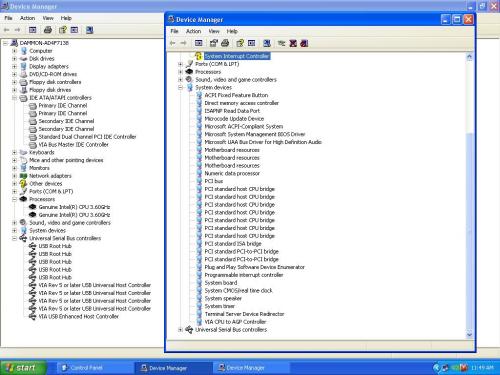





 Sign In
Sign In Create Account
Create Account

