Allright So I Did The Thing Where You "Press Any Key To Run Cd" And You Pick Either Repair Or Start All Over Again........Anyways I Picked The Start All Over Again One And Then Got This
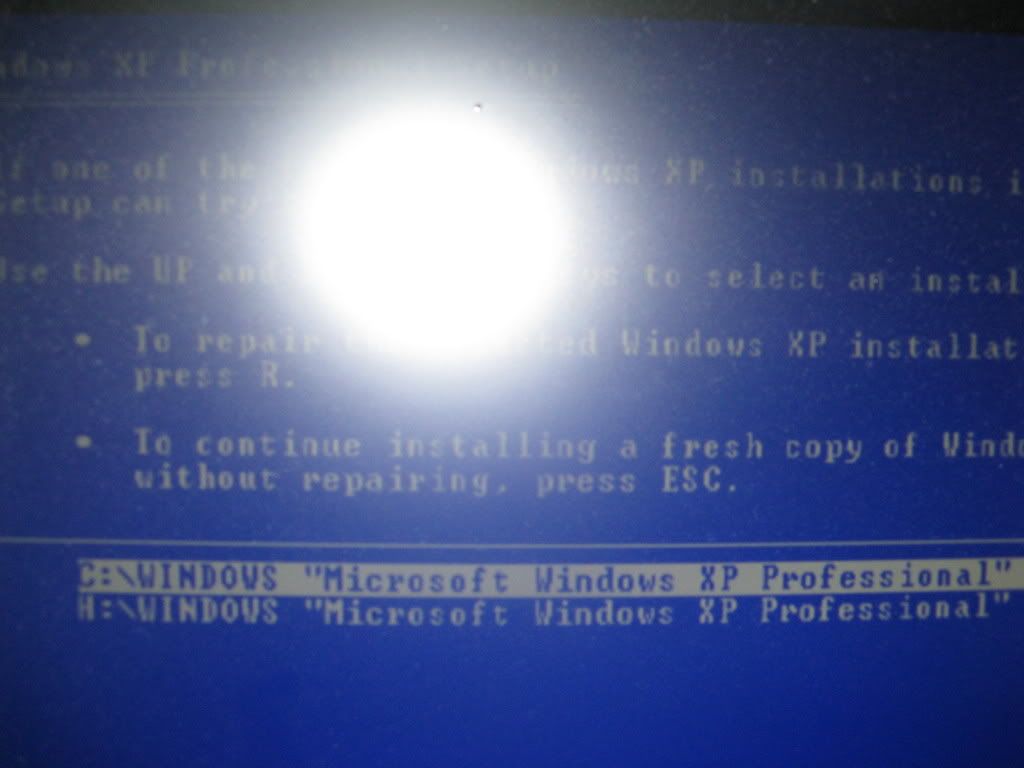
Now Im Not Sure Why I Have 2 And If Anyone Could Explain This It Wold Be Very Appreciated,
Then As Soon As I Hit R I Got This
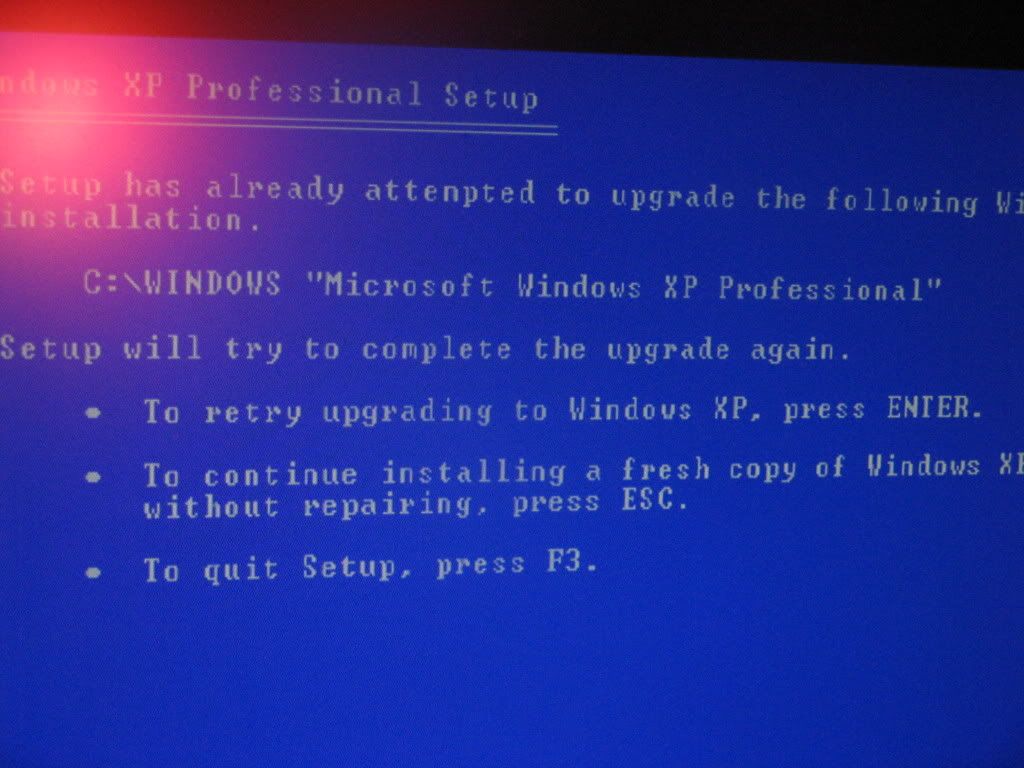
After I Accept That Screen A Yellow Bar Pops Up Saying That Its Working And Will Be Done Shortley,After Its Done Its Happy Little Loading Process I Get This Error Instantly
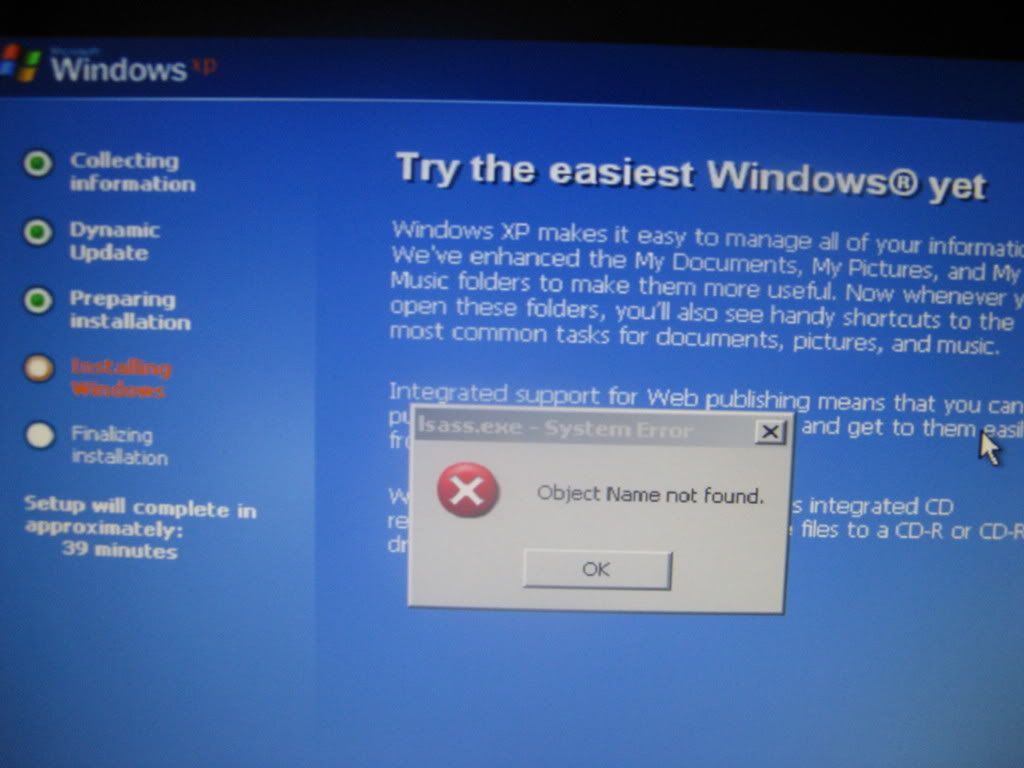
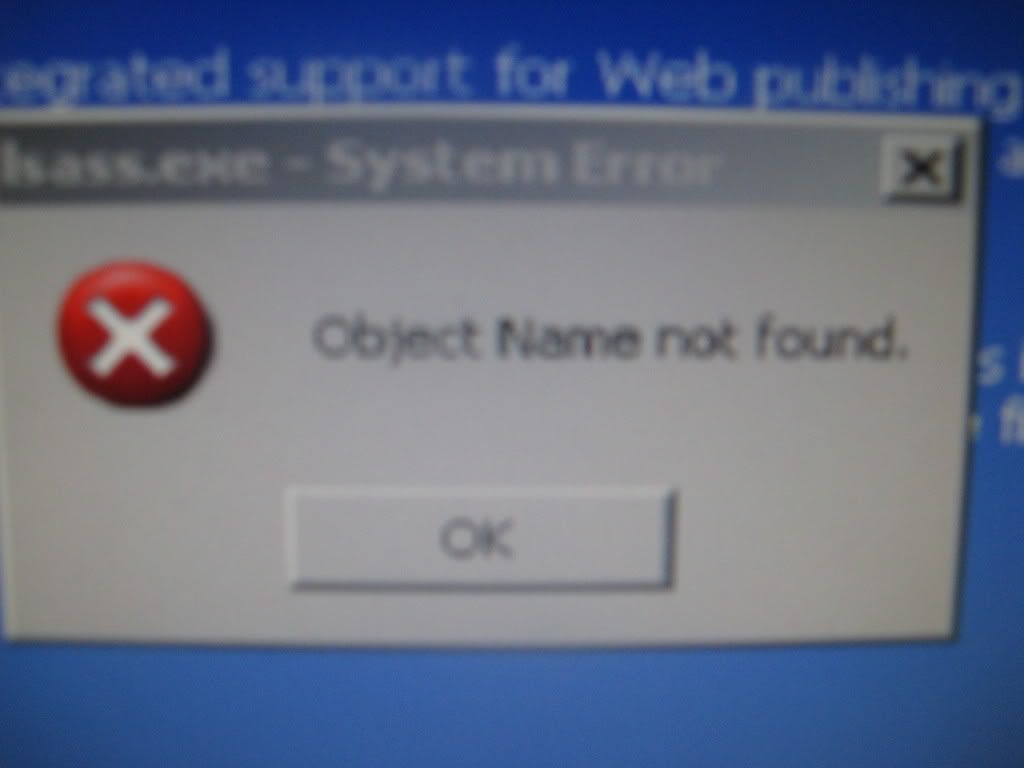
Then Around 30 Seconds After That I Get Yet ANOTHER Error
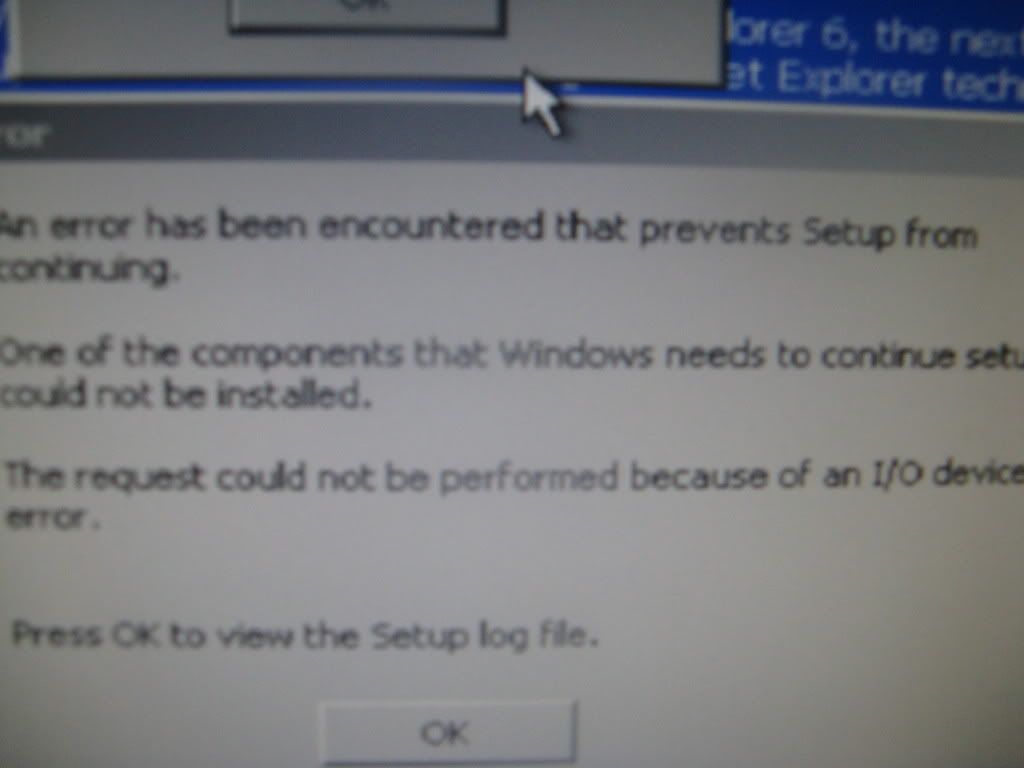
Heres The Log
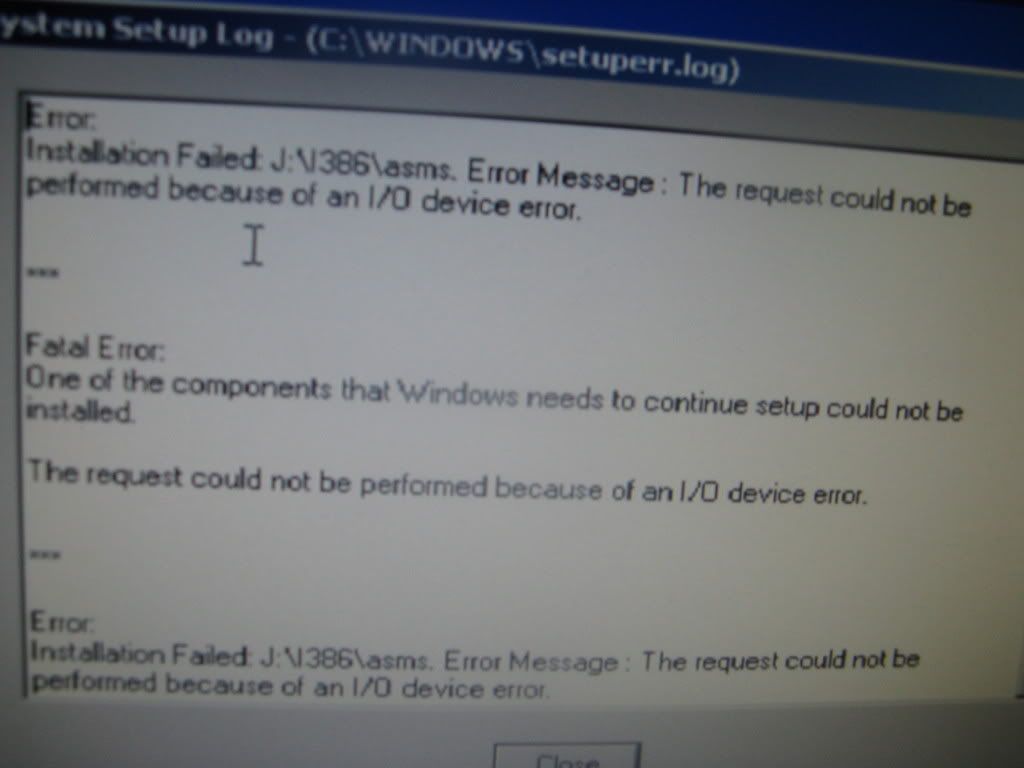
PS: Sometimes It Asks For An Administator Password,I Have Tryed EVERYTHING! From Blank To Admin,From 40235 To Artep It Always Says Its Wrong,Any Ideas?















 Sign In
Sign In Create Account
Create Account

