Deckard's System Scanner v20071014.68
Run by Tit Kian on 2008-07-30 23:51:43
Computer is in Normal Mode.
--------------------------------------------------------------------------------
-- HijackThis (run as Tit Kian.exe) --------------------------------------------
Logfile of Trend Micro HijackThis v2.0.2
Scan saved at 23:51:51, on 2008-7-30
Platform: Windows XP SP2 (WinNT 5.01.2600)
MSIE: Internet Explorer v6.00 SP2 (6.00.2900.2180)
Boot mode: Normal
Running processes:
C:\WINDOWS\System32\smss.exe
C:\WINDOWS\system32\winlogon.exe
C:\WINDOWS\system32\services.exe
C:\WINDOWS\system32\lsass.exe
C:\WINDOWS\system32\Ati2evxx.exe
C:\WINDOWS\system32\svchost.exe
C:\WINDOWS\System32\svchost.exe
C:\WINDOWS\system32\Ati2evxx.exe
C:\WINDOWS\system32\spoolsv.exe
C:\Program Files\Bonjour\mDNSResponder.exe
C:\Program Files\Symantec_Client_Security\Symantec AntiVirus\DefWatch.exe
C:\Program Files\Common Files\Microsoft Shared\VS7DEBUG\MDM.EXE
C:\Program Files\Symantec_Client_Security\Symantec AntiVirus\Rtvscan.exe
C:\WINDOWS\Explorer.EXE
C:\WINDOWS\system32\WgaTray.exe
C:\WINDOWS\RTHDCPL.EXE
C:\Program Files\ATI Technologies\ATI.ACE\cli.exe
C:\Program Files\CyberLink\PowerDVD\PDVDServ.exe
C:\PROGRA~1\SYMANT~1\SYMANT~1\vptray.exe
C:\Program Files\Microsoft Office\Office12\GrooveMonitor.exe
C:\WINDOWS\system32\ctfmon.exe
C:\Program Files\ATI Technologies\ATI.ACE\CLI.exe
C:\WINDOWS\system32\conime.exe
C:\Program Files\Windows Live\Messenger\usnsvc.exe
C:\Program Files\uTorrent\uTorrent.exe
C:\Program Files\Java\jre6\bin\jqs.exe
C:\Program Files\Java\jre6\bin\jusched.exe
C:\PROGRA~1\MOZILL~1\FIREFOX.EXE
C:\Documents and Settings\Tit Kian\Desktop\dss.exe
C:\PROGRA~1\TRENDM~1\HIJACK~1\TITKIA~1.EXE
O2 - BHO: Adobe PDF Reader Link Helper - {06849E9F-C8D7-4D59-B87D-784B7D6BE0B3} - C:\Program Files\Common Files\Adobe\Acrobat\ActiveX\AcroIEHelper.dll
O2 - BHO: BitComet ClickCapture - {39F7E362-828A-4B5A-BCAF-5B79BFDFEA60} - C:\Program Files\BitComet\tools\BitCometBHO_1.2.2.28.dll
O2 - BHO: Groove GFS Browser Helper - {72853161-30C5-4D22-B7F9-0BBC1D38A37E} - C:\PROGRA~1\MICROS~2\Office12\GRA8E1~1.DLL
O2 - BHO: SSVHelper Class - {761497BB-D6F0-462C-B6EB-D4DAF1D92D43} - C:\Program Files\Java\jre6\bin\ssv.dll
O2 - BHO: Windows Live Sign-in Helper - {9030D464-4C02-4ABF-8ECC-5164760863C6} - C:\Program Files\Common Files\Microsoft Shared\Windows Live\WindowsLiveLogin.dll
O2 - BHO: Java™ Plug-In 2 SSV Helper - {DBC80044-A445-435b-BC74-9C25C1C588A9} - C:\Program Files\Java\jre6\bin\jp2ssv.dll
O2 - BHO: JQSIEStartDetectorImpl - {E7E6F031-17CE-4C07-BC86-EABFE594F69C} - C:\Program Files\Java\jre6\lib\deploy\jqs\ie\jqs_plugin.dll
O4 - HKLM\..\Run: [RTHDCPL] RTHDCPL.EXE
O4 - HKLM\..\Run: [ATICCC] "C:\Program Files\ATI Technologies\ATI.ACE\cli.exe" runtime
O4 - HKLM\..\Run: [NeroFilterCheck] C:\WINDOWS\system32\NeroCheck.exe
O4 - HKLM\..\Run: [RemoteControl] "C:\Program Files\CyberLink\PowerDVD\PDVDServ.exe"
O4 - HKLM\..\Run: [vptray] C:\PROGRA~1\SYMANT~1\SYMANT~1\vptray.exe
O4 - HKLM\..\Run: [QuickTime Task] "C:\Program Files\K-Lite Codec Pack\QuickTime\qttask.exe" -atboottime
O4 - HKLM\..\Run: [IMJPMIG8.1] "C:\WINDOWS\IME\imjp8_1\IMJPMIG.EXE" /Spoil /RemAdvDef /Migration32
O4 - HKLM\..\Run: [IMEKRMIG6.1] C:\WINDOWS\ime\imkr6_1\IMEKRMIG.EXE
O4 - HKLM\..\Run: [MSPY2002] C:\WINDOWS\system32\IME\PINTLGNT\ImScInst.exe /SYNC
O4 - HKLM\..\Run: [PHIME2002ASync] C:\WINDOWS\system32\IME\TINTLGNT\TINTSETP.EXE /SYNC
O4 - HKLM\..\Run: [PHIME2002A] C:\WINDOWS\system32\IME\TINTLGNT\TINTSETP.EXE /IMEName
O4 - HKLM\..\Run: [Adobe Reader Speed Launcher] "C:\Program Files\Adobe\Reader 8.0\Reader\Reader_sl.exe"
O4 - HKLM\..\Run: [PWRISOVM.EXE] C:\Program Files\PowerISO\PWRISOVM.EXE
O4 - HKLM\..\Run: [GrooveMonitor] "C:\Program Files\Microsoft Office\Office12\GrooveMonitor.exe"
O4 - HKLM\..\Run: [SunJavaUpdateSched] "C:\Program Files\Java\jre6\bin\jusched.exe"
O4 - HKCU\..\Run: [MsnMsgr] "C:\Program Files\Windows Live\Messenger\MsnMsgr.Exe" /background
O4 - HKCU\..\Run: [BitComet] "C:\Program Files\BitComet\BitComet.exe" /tray
O4 - HKCU\..\Run: [ctfmon.exe] C:\WINDOWS\system32\ctfmon.exe
O4 - Global Startup: Adobe Gamma Loader.lnk = C:\Program Files\Common Files\Adobe\Calibration\Adobe Gamma Loader.exe
O4 - Global Startup: ATI CATALYST System Tray.lnk = C:\Program Files\ATI Technologies\ATI.ACE\CLI.exe
O8 - Extra context menu item: &D&ownload &with BitComet - res://C:\Program Files\BitComet\BitComet.exe/AddLink.htm
O8 - Extra context menu item: &D&ownload all video with BitComet - res://C:\Program Files\BitComet\BitComet.exe/AddVideo.htm
O8 - Extra context menu item: &D&ownload all with BitComet - res://C:\Program Files\BitComet\BitComet.exe/AddAllLink.htm
O8 - Extra context menu item: E&xport to Microsoft Excel - res://C:\PROGRA~1\MICROS~2\Office12\EXCEL.EXE/3000
O9 - Extra button: (no name) - {08B0E5C0-4FCB-11CF-AAA5-00401C608501} - C:\Program Files\Java\jre6\bin\ssv.dll
O9 - Extra 'Tools' menuitem: Sun Java Console - {08B0E5C0-4FCB-11CF-AAA5-00401C608501} - C:\Program Files\Java\jre6\bin\ssv.dll
O9 - Extra button: Send to OneNote - {2670000A-7350-4f3c-8081-5663EE0C6C49} - C:\PROGRA~1\MICROS~2\Office12\ONBttnIE.dll
O9 - Extra 'Tools' menuitem: S&end to OneNote - {2670000A-7350-4f3c-8081-5663EE0C6C49} - C:\PROGRA~1\MICROS~2\Office12\ONBttnIE.dll
O9 - Extra button: Research - {92780B25-18CC-41C8-B9BE-3C9C571A8263} - C:\PROGRA~1\MICROS~2\Office12\REFIEBAR.DLL
O9 - Extra button: BitComet - {D18A0B52-D63C-4ed0-AFC6-C1E3DC1AF43A} - res://C:\Program Files\BitComet\tools\BitCometBHO_1.2.2.28.dll/206 (file missing)
O9 - Extra button: Messenger - {FB5F1910-F110-11d2-BB9E-00C04F795683} - C:\Program Files\Messenger\msmsgs.exe
O9 - Extra 'Tools' menuitem: Windows Messenger - {FB5F1910-F110-11d2-BB9E-00C04F795683} - C:\Program Files\Messenger\msmsgs.exe
O16 - DPF: {00B71CFB-6864-4346-A978-C0A14556272C} (Checkers Class) -
http://messenger.zon...kr.cab31267.cabO16 - DPF: {17492023-C23A-453E-A040-C7C580BBF700} (Windows Genuine Advantage Validation Tool) -
http://go.microsoft....k/?linkid=39204O16 - DPF: {20A60F0D-9AFA-4515-A0FD-83BD84642501} (Checkers Class) -
http://messenger.zon...kr.cab56986.cabO16 - DPF: {2917297F-F02B-4B9D-81DF-494B6333150B} (Minesweeper Flags Class) -
http://messenger.zon...er.cab31267.cabO16 - DPF: {48884C41-EFAC-433D-958A-9FADAC41408E} (EGamesPlugin Class) -
https://www.e-games....GamesPlugin.cabO16 - DPF: {5D6F45B3-9043-443D-A792-115447494D24} (UnoCtrl Class) -
http://messenger.zon...1/GAME_UNO1.cabO16 - DPF: {8E0D4DE5-3180-4024-A327-4DFAD1796A8D} (MessengerStatsClient Class) -
http://messenger.zon...nt.cab31267.cabO16 - DPF: {B38870E4-7ECB-40DA-8C6A-595F0A5519FF} (MsnMessengerSetupDownloadControl Class) -
http://messenger.msn...pDownloader.cabO16 - DPF: {C3F79A2B-B9B4-4A66-B012-3EE46475B072} (MessengerStatsClient Class) -
http://messenger.zon...nt.cab56907.cabO16 - DPF: {F6BF0D00-0B2A-4A75-BF7B-F385591623AF} (Solitaire Showdown Class) -
http://messenger.zon...wn.cab31267.cabO18 - Protocol: grooveLocalGWS - {88FED34C-F0CA-4636-A375-3CB6248B04CD} - C:\PROGRA~1\MICROS~2\Office12\GR99D3~1.DLL
O23 - Service: Ati HotKey Poller - ATI Technologies Inc. - C:\WINDOWS\system32\Ati2evxx.exe
O23 - Service: ATI Smart - Unknown owner - C:\WINDOWS\system32\ati2sgag.exe
O23 - Service: ##Id_String1.6844F930_1628_4223_B5CC_5BB94B879762## (Bonjour Service) - Apple Computer, Inc. - C:\Program Files\Bonjour\mDNSResponder.exe
O23 - Service: DefWatch - Symantec Corporation - C:\Program Files\Symantec_Client_Security\Symantec AntiVirus\DefWatch.exe
O23 - Service: FLEXnet Licensing Service - Macrovision Europe Ltd. - C:\Program Files\Common Files\Macrovision Shared\FLEXnet Publisher\FNPLicensingService.exe
O23 - Service: Java Quick Starter (JavaQuickStarterService) - Sun Microsystems, Inc. - C:\Program Files\Java\jre6\bin\jqs.exe
O23 - Service: Symantec AntiVirus Client (Norton AntiVirus Server) - Symantec Corporation - C:\Program Files\Symantec_Client_Security\Symantec AntiVirus\Rtvscan.exe
O23 - Service: USBest Service Zero (UTSCSI) - Unknown owner - C:\WINDOWS\system32\UTSCSI.EXE
--
End of file - 8159 bytes
-- Files created between 2008-06-30 and 2008-07-30 -----------------------------
2008-07-28 01:00:38 0 d-------- C:\cmdcons
2008-07-28 00:59:23 68096 --a------ C:\WINDOWS\zip.exe
2008-07-28 00:59:23 49152 --a------ C:\WINDOWS\VFind.exe
2008-07-28 00:59:23 161792 --a------ C:\WINDOWS\swreg.exe <Not Verified; SteelWerX; SteelWerX Registry Editor>
2008-07-28 00:59:23 98816 --a------ C:\WINDOWS\sed.exe
2008-07-28 00:59:23 80412 --a------ C:\WINDOWS\grep.exe
2008-07-28 00:59:23 89504 --a------ C:\WINDOWS\fdsv.exe <Not Verified; Smallfrogs Studio; >
2008-07-28 00:59:22 212480 --a------ C:\WINDOWS\swxcacls.exe <Not Verified; SteelWerX; SteelWerX Extended Configurator ACLists>
2008-07-28 00:59:22 136704 --a------ C:\WINDOWS\swsc.exe <Not Verified; SteelWerX; SteelWerX Service Controller>
2008-07-21 21:52:17 0 d-------- C:\Documents and Settings\Tit Kian\Application Data\Malwarebytes
2008-07-21 21:52:02 0 d-------- C:\Documents and Settings\All Users\Application Data\Malwarebytes
2008-07-21 21:51:55 0 d-------- C:\Program Files\Malwarebytes' Anti-Malware
2008-07-21 00:50:32 0 d-------- C:\Program Files\Trend Micro
2008-07-21 00:46:31 0 d-------- C:\Documents and Settings\All Users\Application Data\PrevxCSI
2008-07-20 23:05:52 0 d-------- C:\Documents and Settings\NetworkService\Application Data\Macromedia
2008-07-20 23:01:35 0 dr------- C:\Documents and Settings\NetworkService\Favorites
2008-07-09 17:09:27 0 d-------- C:\Program Files\MSBuild
2008-07-09 16:52:22 0 d-------- C:\Documents and Settings\All Users\Application Data\Microsoft Help
-- Find3M Report ---------------------------------------------------------------
2008-07-30 23:51:42 0 d-------- C:\Documents and Settings\Tit Kian\Application Data\uTorrent
2008-07-30 14:21:42 0 d-------- C:\Program Files\Java
2008-07-29 09:16:05 0 d-------- C:\Program Files\Common Files
2008-07-28 17:33:16 0 d-------- C:\Program Files\Windows Live Safety Center
2008-07-18 02:39:48 0 d-------- C:\Program Files\uTorrent
2008-07-09 17:09:42 0 d-------- C:\Program Files\Microsoft Works
2008-06-21 13:21:51 0 d-------- C:\Documents and Settings\Tit Kian\Application Data\LimeWire
2008-06-18 19:31:20 33184 --a------ C:\Documents and Settings\Tit Kian\Application Data\GDIPFONTCACHEV1.DAT
2008-06-17 10:53:41 0 d-------- C:\Documents and Settings\Tit Kian\Application Data\Adobe
2008-06-03 00:45:17 0 d-------- C:\Program Files\Bonjour
2008-06-03 00:45:12 0 d-------- C:\Program Files\Common Files\Adobe
2008-06-03 00:25:31 0 d-------- C:\Program Files\Common Files\Macrovision Shared
2008-06-02 17:48:04 0 d-------- C:\Program Files\PowerISO
2008-06-01 21:10:42 0 d-------- C:\Documents and Settings\Tit Kian\Application Data\OpenOffice.org2
-- Registry Dump ---------------------------------------------------------------
*Note* empty entries & legit default entries are not shown
[HKEY_LOCAL_MACHINE\~\Browser Helper Objects\{DBC80044-A445-435b-BC74-9C25C1C588A9}]
2008-07-29 09:48 34816 --a------ C:\Program Files\Java\jre6\bin\jp2ssv.dll
[HKEY_LOCAL_MACHINE\~\Browser Helper Objects\{E7E6F031-17CE-4C07-BC86-EABFE594F69C}]
2008-07-29 09:50 73728 --a------ C:\Program Files\Java\jre6\lib\deploy\jqs\ie\jqs_plugin.dll
[HKEY_LOCAL_MACHINE\SOFTWARE\Microsoft\Windows\CurrentVersion\Run]
"RTHDCPL"="RTHDCPL.EXE" [2005-09-22 13:36 C:\WINDOWS\RTHDCPL.exe]
"ATICCC"="C:\Program Files\ATI Technologies\ATI.ACE\cli.exe" [2005-08-06 01:07]
"NeroFilterCheck"="C:\WINDOWS\system32\NeroCheck.exe" [2001-07-09 11:50]
"RemoteControl"="C:\Program Files\CyberLink\PowerDVD\PDVDServ.exe" [2003-12-08 17:35]
"vptray"="C:\PROGRA~1\SYMANT~1\SYMANT~1\vptray.exe" [2002-07-30 11:35]
"QuickTime Task"="C:\Program Files\K-Lite Codec Pack\QuickTime\qttask.exe" [2006-10-25 18:58]
"IMJPMIG8.1"="C:\WINDOWS\IME\imjp8_1\IMJPMIG.exe" [2004-08-03 22:32]
"IMEKRMIG6.1"="C:\WINDOWS\ime\imkr6_1\IMEKRMIG.EXE" [2001-08-23 12:00]
"MSPY2002"="C:\WINDOWS\system32\IME\PINTLGNT\ImScInst.exe" [2004-08-03 22:31]
"PHIME2002ASync"="C:\WINDOWS\system32\IME\TINTLGNT\TINTSETP.exe" [2004-08-03 22:32]
"PHIME2002A"="C:\WINDOWS\system32\IME\TINTLGNT\TINTSETP.exe" [2004-08-03 22:32]
"Adobe Reader Speed Launcher"="C:\Program Files\Adobe\Reader 8.0\Reader\Reader_sl.exe" [2008-01-11 22:16]
"PWRISOVM.EXE"="C:\Program Files\PowerISO\PWRISOVM.EXE" [2008-03-15 07:50]
"GrooveMonitor"="C:\Program Files\Microsoft Office\Office12\GrooveMonitor.exe" [2006-10-27 00:47]
"SunJavaUpdateSched"="C:\Program Files\Java\jre6\bin\jusched.exe" [2008-07-29 09:50]
[HKEY_CURRENT_USER\SOFTWARE\Microsoft\Windows\CurrentVersion\Run]
"MsnMsgr"="C:\Program Files\Windows Live\Messenger\MsnMsgr.exe" [2007-10-18 11:34]
"BitComet"="C:\Program Files\BitComet\BitComet.exe" [2008-03-25 14:38]
"ctfmon.exe"="C:\WINDOWS\system32\ctfmon.exe" [2004-08-04 00:56]
C:\Documents and Settings\All Users\Start Menu\Programs\Startup\
Adobe Gamma Loader.lnk - C:\Program Files\Common Files\Adobe\Calibration\Adobe Gamma Loader.exe [2006-12-4 19:56:55]
ATI CATALYST System Tray.lnk - C:\Program Files\ATI Technologies\ATI.ACE\CLI.exe [2005-8-6 1:07:30]
[HKEY_LOCAL_MACHINE\software\microsoft\windows\currentversion\policies\system]
"DisableRegistryTools"=0 (0x0)
"HideLegacyLogonScripts"=0 (0x0)
"HideLogoffScripts"=0 (0x0)
"RunLogonScriptSync"=1 (0x1)
"RunStartupScriptSync"=0 (0x0)
"HideStartupScripts"=0 (0x0)
[HKEY_CURRENT_USER\software\microsoft\windows\currentversion\policies\system]
"HideLegacyLogonScripts"=0 (0x0)
"HideLogoffScripts"=0 (0x0)
"RunLogonScriptSync"=1 (0x1)
"RunStartupScriptSync"=0 (0x0)
"HideStartupScripts"=0 (0x0)
[HKEY_USERS\.default\software\microsoft\windows\currentversion\policies\system]
"NoDispAppearancePage"=0 (0x0)
"NoDispBackgroundPage"=0 (0x0)
[HKEY_USERS\.default\software\microsoft\windows\currentversion\policies\explorer]
"NoActiveDesktopChanges"=0 (0x0)
[HKEY_LOCAL_MACHINE\software\microsoft\windows nt\currentversion\winlogon\notify\WBSrv]
C:\Program Files\Stardock\Object Desktop\WindowBlinds\wbsrv.dll 2007-10-21 22:48 229376 C:\Program Files\Stardock\Object Desktop\WindowBlinds\WbSrv.dll
[HKEY_LOCAL_MACHINE\software\microsoft\windows nt\currentversion\windows]
"appinit_dlls"=wbsys.dll
[HKEY_LOCAL_MACHINE\SYSTEM\CurrentControlSet\Control\SafeBoot\Minimal\vds]
@="Service"
[HKEY_LOCAL_MACHINE\SYSTEM\CurrentControlSet\Control\SafeBoot\Minimal\{533C5B84-EC70-11D2-9505-00C04F79DEAF}]
@="Volume shadow copy"
*Newly Created Service* - JAVAQUICKSTARTERSERVICE
-- End of Deckard's System Scanner: finished at 2008-07-30 23:52:19 ------------


 This topic is locked
This topic is locked


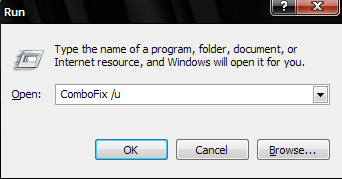











 Sign In
Sign In Create Account
Create Account

