Hi Mike,
Here are the logs:
Deckard's System Scanner v20071014.68
Extra logfile - please post this as an attachment with your post.
--------------------------------------------------------------------------------
-- System Information ----------------------------------------------------------
Microsoft Windows XP Professional (build 2600) SP 2.0
Architecture: X86; Language: English
CPU 0: AMD Athlon™ processor
Percentage of Memory in Use: 81%
Physical Memory (total/avail): 247.48 MiB / 44.86 MiB
Pagefile Memory (total/avail): 604.26 MiB / 63.07 MiB
Virtual Memory (total/avail): 2047.88 MiB / 1935.67 MiB
A: is Removable (No Media)
C: is Fixed (NTFS) - 38.16 GiB total, 27.14 GiB free.
D: is CDROM (No Media)
E: is Removable (FAT)
\\.\PHYSICALDRIVE0 - Maxtor 4D040H2 - 38.16 GiB - 1 partition
\PARTITION0 (bootable) - Installable File System - 38.16 GiB - C:
\\.\PHYSICALDRIVE1 - Sony Storage Media USB Device - 964.84 MiB - 1 partition
\PARTITION0 - MS-DOS V4 Huge - 967.48 MiB - E:
-- Security Center -------------------------------------------------------------
AUOptions is scheduled to auto-install.
Windows Internal Firewall is enabled.
FW: Sygate Personal Firewall v4.6 (Sygate Technologies, Inc.)
AV: AVG 7.5.524 v7.5.524 (Grisoft)
[HKLM\System\CurrentControlSet\Services\SharedAccess\Parameters\FirewallPolicy\DomainProfile\AuthorizedApplications\List]
"%windir%\\system32\\sessmgr.exe"="%windir%\\system32\\sessmgr.exe:*:enabled:@xpsp2res.dll,-22019"
[HKLM\System\CurrentControlSet\Services\SharedAccess\Parameters\FirewallPolicy\StandardProfile\AuthorizedApplications\List]
"C:\\PROGRA~1\\Yahoo!\\MESSEN~1\\YPAGER.EXE"="C:\\PROGRA~1\\Yahoo!\\MESSEN~1\\YPAGER.EXE:*:Enabled:Yahoo! Messenger"
"C:\\PROGRA~1\\Yahoo!\\MESSEN~1\\yserver.exe"="C:\\PROGRA~1\\Yahoo!\\MESSEN~1\\yserver.exe:*:Enabled:Yahoo! FT Server"
"%windir%\\system32\\sessmgr.exe"="%windir%\\system32\\sessmgr.exe:*:enabled:@xpsp2res.dll,-22019"
"C:\\Program Files\\Messenger\\msmsgs.exe"="C:\\Program Files\\Messenger\\msmsgs.exe:*:Enabled:Windows Messenger"
"C:\\Program Files\\Grisoft\\AVG7\\avginet.exe"="C:\\Program Files\\Grisoft\\AVG7\\avginet.exe:*:Enabled:avginet.exe"
"C:\\Program Files\\Grisoft\\AVG7\\avgamsvr.exe"="C:\\Program Files\\Grisoft\\AVG7\\avgamsvr.exe:*:Enabled:avgamsvr.exe"
"C:\\Program Files\\Grisoft\\AVG7\\avgcc.exe"="C:\\Program Files\\Grisoft\\AVG7\\avgcc.exe:*:Enabled:avgcc.exe"
"C:\\Program Files\\Grisoft\\AVG7\\avgemc.exe"="C:\\Program Files\\Grisoft\\AVG7\\avgemc.exe:*:Enabled:avgemc.exe"
"C:\\Program Files\\Bonjour\\mDNSResponder.exe"="C:\\Program Files\\Bonjour\\mDNSResponder.exe:*:Enabled:Bonjour"
"C:\\Program Files\\iTunes\\iTunes.exe"="C:\\Program Files\\iTunes\\iTunes.exe:*:Enabled:iTunes"
"C:\\Program Files\\Real\\RealPlayer\\realplay.exe"="C:\\Program Files\\Real\\RealPlayer\\realplay.exe:*:Enabled:RealPlayer"
-- Environment Variables -------------------------------------------------------
ALLUSERSPROFILE=C:\Documents and Settings\All Users
APPDATA=C:\Documents and Settings\OWNER\Application Data
CLASSPATH=.;C:\Program Files\Java\jre1.5.0_06\lib\ext\QTJava.zip
CLIENTNAME=Console
CommonProgramFiles=C:\Program Files\Common Files
COMPUTERNAME=AMD1100
ComSpec=C:\WINDOWS\system32\cmd.exe
FP_NO_HOST_CHECK=NO
HOMEDRIVE=C:
HOMEPATH=\Documents and Settings\OWNER
LOGONSERVER=\\AMD1100
NUMBER_OF_PROCESSORS=1
OS=Windows_NT
Path=C:\WINDOWS\system32;C:\WINDOWS;C:\WINDOWS\System32\Wbem;C:\Program Files\QuickTime\QTSystem\
PATHEXT=.COM;.EXE;.BAT;.CMD;.VBS;.VBE;.JS;.JSE;.WSF;.WSH
PROCESSOR_ARCHITECTURE=x86
PROCESSOR_IDENTIFIER=x86 Family 6 Model 4 Stepping 2, AuthenticAMD
PROCESSOR_LEVEL=6
PROCESSOR_REVISION=0402
ProgramFiles=C:\Program Files
PROMPT=$P$G
QTJAVA=C:\Program Files\Java\jre1.5.0_06\lib\ext\QTJava.zip
SESSIONNAME=Console
SystemDrive=C:
SystemRoot=C:\WINDOWS
TEMP=C:\DOCUME~1\OWNER\LOCALS~1\Temp
TMP=C:\DOCUME~1\OWNER\LOCALS~1\Temp
USERDOMAIN=AMD1100
USERNAME=OWNER
USERPROFILE=C:\Documents and Settings\OWNER
windir=C:\WINDOWS
-- User Profiles ---------------------------------------------------------------
OWNER
(admin)-- Add/Remove Programs ---------------------------------------------------------
--> "C:\Program Files\SBC Yahoo!\umuninst.exe" /S
--> "C:\WINDOWS\..\Program Files\SBC Yahoo!\Connection Manager\uninst.exe"
--> C:\PROGRA~1\Yahoo!\browser\unyb.exe
--> C:\PROGRA~1\Yahoo!\Common\unwise.exe /S C:\PROGRA~1\Yahoo!\Common\install.log
--> C:\PROGRA~1\Yahoo!\Common\unybase.exe
--> C:\PROGRA~1\Yahoo!\MESSEN~1\UNWISE.EXE C:\PROGRA~1\Yahoo!\MESSEN~1\INSTALL.LOG
--> C:\PROGRA~1\Yahoo!\PARENT~1\unypc.exe /S
--> C:\Program Files\Common Files\Real\Update_OB\r1puninst.exe RealNetworks|RealPlayer|6.0
--> C:\WINDOWS\System32\regsvr32 /u /s C:\PROGRA~1\Yahoo!\Common\yaddbook.dll
--> C:\WINDOWS\System32\regsvr32 /u /s C:\PROGRA~1\Yahoo!\Common\ylogin.dll
--> C:\WINDOWS\System32\regsvr32 /u /s C:\PROGRA~1\Yahoo!\Common\ymmapi.dll
--> C:\WINDOWS\System32\regsvr32 /u /s C:\PROGRA~1\Yahoo!\MESSEN~1\yhexbmes.dll
--> regsvr32 /s /u C:\PROGRA~1\Yahoo!\Common\YCOMP5~1.DLL
--> rundll32.exe setupapi.dll,InstallHinfSection DefaultUninstall 132 C:\WINDOWS\INF\PCHealth.inf
Ad-Aware SE Personal --> C:\PROGRA~1\Lavasoft\AD-AWA~2\UNWISE.EXE C:\PROGRA~1\Lavasoft\AD-AWA~2\INSTALL.LOG
Adobe Acrobat 5.0 --> C:\WINDOWS\ISUNINST.EXE -f"C:\Program Files\Common Files\Adobe\Acrobat 5.0\NT\Uninst.isu" -c"C:\Program Files\Common Files\Adobe\Acrobat 5.0\NT\Uninst.dll"
Adobe Flash Player ActiveX --> C:\WINDOWS\system32\Macromed\Flash\uninstall_activeX.exe
Adobe Reader 7.1.0 --> MsiExec.exe /I{AC76BA86-7AD7-1033-7B44-A71000000002}
Adobe® Photoshop® Album Starter Edition 3.0 --> MsiExec.exe /I{4BDFD2CE-6329-42E4-9801-9B3D1F10D79B}
AIM Toolbar --> C:\Program Files\AIM Toolbar\uninstall.exe
AOL Instant Messenger --> C:\Program Files\AIM\uninstll.exe -LOG= C:\Program Files\AIM\install.log -OEM=
Apple Mobile Device Support --> MsiExec.exe /I{44734179-8A79-4DEE-BB08-73037F065543}
Apple Software Update --> MsiExec.exe /I{B74F042E-E1B9-4A5B-8D46-387BB172F0A4}
AVG 7.5 --> C:\Program Files\Grisoft\AVG7\setup.exe /UNINSTALL
Belarc Advisor 5.0 --> C:\PROGRA~1\Belarc\Advisor\Uninstall.exe C:\PROGRA~1\Belarc\Advisor\INSTALL.LOG
Bonjour --> MsiExec.exe /I{47BF1BD6-DCAC-468F-A0AD-E5DECC2211C3}
BroadJump Client Foundation --> C:\WINDOWS\IsUninst.exe -f"C:\Program Files\BroadJump\Client Foundation\Uninst.isu" -c"C:\Program Files\BroadJump\Client Foundation\RmvBJCFD.dll" -b"CFD" -h"CFD" -a
CleanUp! --> C:\Program Files\CleanUp!\uninstall.exe
DiamondCS TDS-3 --> "C:\Program Files\TDS3\unins000.exe"
HighMAT Extension to Microsoft Windows XP CD Writing Wizard --> MsiExec.exe /X{FCE65C4E-B0E8-4FBD-AD16-EDCBE6CD591F}
HijackThis 2.0.2 --> "C:\Program Files\Trend Micro\HijackThis\HijackThis.exe" /uninstall
Hotfix for Windows Media Format 11 SDK (KB929399) --> "C:\WINDOWS\$NtUninstallKB929399$\spuninst\spuninst.exe"
Internet Explorer Q903235 --> C:\WINDOWS\ieuninst.exe C:\WINDOWS\INF\Q903235.inf
iTunes --> MsiExec.exe /I{585776BC-4BD6-4BD2-A19A-1D6CB44A403B}
iVocalize Internet Conference 3 --> rundll32 C:\WINDOWS\System32\ivsetup3.dll,uninstall
J2SE Runtime Environment 5.0 Update 6 --> MsiExec.exe /I{3248F0A8-6813-11D6-A77B-00B0D0150060}
Java 2 Runtime Environment, SE v1.4.2 --> MsiExec.exe /I{7148F0A8-6813-11D6-A77B-00B0D0142000}
LiveUpdate 2.6 (Symantec Corporation) --> C:\Program Files\Symantec\LiveUpdate\LSETUP.EXE /U
Maxthon Browser (remove only) --> C:\Program Files\Maxthon\MaxthonUINST.exe
Microsoft Compression Client Pack 1.0 for Windows XP --> "C:\WINDOWS\$NtUninstallMSCompPackV1$\spuninst\spuninst.exe"
Microsoft Office XP Professional with FrontPage --> MsiExec.exe /I{90280409-6000-11D3-8CFE-0050048383C9}
Microsoft User-Mode Driver Framework Feature Pack 1.0 --> "C:\WINDOWS\$NtUninstallWudf01000$\spuninst\spuninst.exe"
Mozilla Firefox (1.0.4) --> C:\WINDOWS\UninstallFirefox.exe /ua "1.0.4 (en-US)"
MYIE2 Browser (remove only) --> C:\Program Files\MYIE2\MYIE2UINST.exe
Panda ActiveScan 2.0 --> C:\Program Files\Panda Security\ActiveScan 2.0\as2uninst.exe
Panicware Pop-Up Stopper Companion --> C:\PROGRA~1\PANICW~1\POP-UP~1\UNWISE.EXE C:\PROGRA~1\PANICW~1\POP-UP~1\INSTALL.LOG
QuickTime --> MsiExec.exe /I{1838C5A2-AB32-4145-85C1-BB9B8DFA24CD}
RealArcade --> C:\Program Files\Real\RealArcade\Update\rnuninst.exe RealNetworks|RealArcade|1.2
RealPlayer --> C:\Program Files\Common Files\Real\Update_OB\r1puninst.exe RealNetworks|RealPlayer|6.0
SBC Yahoo! Applications --> C:\Program Files\SBC Yahoo!\UninstallManager.exe
Spybot - Search & Destroy 1.4 --> "C:\Program Files\Spybot - Search & Destroy\unins000.exe"
Spyware Doctor 5.5 --> C:\Program Files\Spyware Doctor\unins000.exe /LOG
SpywareBlaster 4.1 --> "C:\Program Files\SpywareBlaster\unins000.exe"
Sygate Personal Firewall --> MsiExec.exe /I{F34D9A5F-484A-4E31-A9D3-908CB265B289}
Ventrilo --> MsiExec.exe /I{789289CA-F73A-4A16-A331-54D498CE069F}
Viewpoint Manager (Remove Only) --> C:\Program Files\Viewpoint\Viewpoint Manager\ViewMgrInstaller.exe /u /k
Viewpoint Media Player --> C:\Program Files\Viewpoint\Viewpoint Media Player\mtsAxInstaller.exe /u
WeatherBug --> C:\PROGRA~1\AWS\WEATHE~1\REMOVE.EXE C:\PROGRA~1\AWS\WEATHE~1\INSTALL.LOG
WebEx --> C:\WINDOWS\DOWNLO~1\atcliun.exe
Windows Media Format 11 runtime --> "C:\WINDOWS\$NtUninstallWMFDist11$\spuninst\spuninst.exe"
WinZip --> "C:\Program Files\WinZip\WINZIP32.EXE" /uninstall
XoftSpySE --> C:\Program Files\XoftSpySE\uninstall.exe
-- Application Event Log -------------------------------------------------------
Event Record #/Type1443 / Error
Event Submitted/Written: 07/20/2008 11:51:31 AM
Event ID/Source: 1002 / Application Hang
Event Description:
Hanging application iexplore.exe, version 6.0.2900.2180, hang module hungapp, version 0.0.0.0, hang address 0x00000000.
Event Record #/Type1442 / Error
Event Submitted/Written: 07/20/2008 11:51:31 AM
Event ID/Source: 1002 / Application Hang
Event Description:
Hanging application iexplore.exe, version 6.0.2900.2180, hang module hungapp, version 0.0.0.0, hang address 0x00000000.
Event Record #/Type1441 / Error
Event Submitted/Written: 07/20/2008 11:51:31 AM
Event ID/Source: 1002 / Application Hang
Event Description:
Hanging application iexplore.exe, version 6.0.2900.2180, hang module hungapp, version 0.0.0.0, hang address 0x00000000.
Event Record #/Type1440 / Error
Event Submitted/Written: 07/20/2008 11:51:31 AM
Event ID/Source: 1002 / Application Hang
Event Description:
Hanging application iexplore.exe, version 6.0.2900.2180, hang module hungapp, version 0.0.0.0, hang address 0x00000000.
Event Record #/Type1439 / Error
Event Submitted/Written: 07/20/2008 10:24:28 AM
Event ID/Source: 1001 / Application Error
Event Description:
Fault bucket 599456641.
The Wep key exchange did not result in a secure connection setup after 802.1x authentication. The current setting has been marked as failed and the Wireless connection will be disconnected.
-- Security Event Log ----------------------------------------------------------
No Errors/Warnings found.
-- System Event Log ------------------------------------------------------------
Event Record #/Type73452 / Error
Event Submitted/Written: 07/20/2008 01:32:53 PM
Event ID/Source: 7034 / Service Control Manager
Event Description:
The Sygate Personal Firewall service terminated unexpectedly. It has done this 1 time(s).
Event Record #/Type73448 / Error
Event Submitted/Written: 07/20/2008 00:49:40 PM / 07/20/2008 00:49:41 PM
Event ID/Source: 6161 / Print
Event Description:
https://www.statemen...MMITOWNERApollo P2200NT EMF 1.00831152431136011\\AMD11000 (0x0)
Event Record #/Type73440 / Error
Event Submitted/Written: 07/20/2008 00:22:06 PM
Event ID/Source: 7023 / Service Control Manager
Event Description:
The Computer Browser service terminated with the following error:
%%1460
Event Record #/Type73429 / Warning
Event Submitted/Written: 07/20/2008 00:15:49 PM
Event ID/Source: 1007 / Dhcp
Event Description:
Your computer has automatically configured the IP address for the Network
Card with network address 004854D248D4. The IP address being used is 169.254.216.211.
Event Record #/Type73418 / Warning
Event Submitted/Written: 07/20/2008 11:55:32 AM / 07/20/2008 11:55:33 AM
Event ID/Source: 4226 / Tcpip
Event Description:
TCP/IP has reached the security limit imposed on the number of concurrent TCP connect attempts.
-- End of Deckard's System Scanner: finished at 2008-07-20 15:30:09 ------------
Deckard's System Scanner v20071014.68
Run by OWNER on 2008-07-20 15:24:29
Computer is in Normal Mode.
--------------------------------------------------------------------------------
-- System Restore --------------------------------------------------------------
Successfully created a Deckard's System Scanner Restore Point.
-- Last 5 Restore Point(s) --
82: 2008-07-20 19:25:05 UTC - RP1073 - Deckard's System Scanner Restore Point
81: 2008-07-20 02:04:35 UTC - RP1072 - System Checkpoint
80: 2008-07-19 01:33:12 UTC - RP1071 - System Checkpoint
79: 2008-07-18 00:47:29 UTC - RP1070 - System Checkpoint
78: 2008-07-16 20:36:52 UTC - RP1069 - System Checkpoint
-- First Restore Point --
1: 2008-04-21 22:00:14 UTC - RP992 - System Checkpoint
Backed up registry hives.
Performed disk cleanup.
Total Physical Memory: 248 MiB (512 MiB recommended).-- HijackThis (run as OWNER.exe) -----------------------------------------------
Logfile of Trend Micro HijackThis v2.0.2
Scan saved at 3:27:36 PM, on 7/20/2008
Platform: Windows XP SP2 (WinNT 5.01.2600)
MSIE: Internet Explorer v6.00 SP2 (6.00.2900.2180)
Boot mode: Normal
Running processes:
C:\WINDOWS\System32\smss.exe
C:\WINDOWS\system32\csrss.exe
C:\WINDOWS\system32\winlogon.exe
C:\WINDOWS\system32\services.exe
C:\WINDOWS\system32\lsass.exe
C:\WINDOWS\system32\svchost.exe
C:\WINDOWS\system32\svchost.exe
C:\WINDOWS\System32\svchost.exe
C:\WINDOWS\Explorer.EXE
C:\WINDOWS\System32\svchost.exe
C:\WINDOWS\System32\svchost.exe
C:\WINDOWS\system32\spoolsv.exe
C:\Program Files\Yahoo!\browser\ybrwicon.exe
C:\Program Files\BroadJump\Client Foundation\CFD.exe
C:\Program Files\Java\jre1.5.0_06\bin\jusched.exe
C:\PROGRA~1\Yahoo!\browser\ycommon.exe
C:\PROGRA~1\Grisoft\AVG7\avgcc.exe
C:\Program Files\Adobe\Photoshop Album Starter Edition\3.0\Apps\apdproxy.exe
C:\Program Files\Common Files\Real\Update_OB\realsched.exe
C:\Program Files\iTunes\iTunesHelper.exe
C:\Program Files\Spyware Doctor\pctsTray.exe
C:\PROGRA~1\PANICW~1\POP-UP~1\PSComp.exe
C:\WINDOWS\system32\ctfmon.exe
C:\Program Files\AWS\WeatherBug\Weather.exe
C:\Program Files\Messenger\msmsgs.exe
C:\Program Files\Common Files\Apple\Mobile Device Support\bin\AppleMobileDeviceService.exe
C:\PROGRA~1\Grisoft\AVG7\avgamsvr.exe
C:\PROGRA~1\Grisoft\AVG7\avgupsvc.exe
C:\PROGRA~1\Grisoft\AVG7\avgemc.exe
C:\Program Files\Bonjour\mDNSResponder.exe
C:\Program Files\Common Files\Microsoft Shared\VS7Debug\mdm.exe
C:\Program Files\Spyware Doctor\pctsAuxs.exe
C:\Program Files\Spyware Doctor\pctsSvc.exe
C:\WINDOWS\System32\svchost.exe
C:\Program Files\Viewpoint\Common\ViewpointService.exe
C:\Program Files\Viewpoint\Viewpoint Manager\ViewMgr.exe
C:\Program Files\iPod\bin\iPodService.exe
C:\WINDOWS\System32\alg.exe
C:\WINDOWS\system32\wuauclt.exe
C:\Documents and Settings\OWNER\Desktop\dss.exe
C:\PROGRA~1\TRENDM~1\HIJACK~1\OWNER.exe
C:\WINDOWS\System32\wbem\wmiprvse.exe
O2 - BHO: Adobe PDF Reader Link Helper - {06849E9F-C8D7-4D59-B87D-784B7D6BE0B3} - C:\Program Files\Adobe\Acrobat 7.0\ActiveX\AcroIEHelper.dll
O2 - BHO: RealPlayer Download and Record Plugin for Internet Explorer - {3049C3E9-B461-4BC5-8870-4C09146192CA} - C:\Program Files\Real\RealPlayer\rpbrowserrecordplugin.dll
O2 - BHO: SSVHelper Class - {761497BB-D6F0-462C-B6EB-D4DAF1D92D43} - C:\Program Files\Java\jre1.5.0_06\bin\ssv.dll
O2 - BHO: QuickTalk 2.1 - {A34FA88D-8437-4634-8A60-E913011EF2E5} - C:\DOCUME~1\OWNER\APPLIC~1\sp1\mstalk.dll (file missing)
O3 - Toolbar: &Yahoo! Companion - {EF99BD32-C1FB-11D2-892F-0090271D4F88} - C:\Program Files\Yahoo!\Common\ycomp5_1_6_0.dll
O4 - HKLM\..\Run: [YBrowser] C:\Program Files\Yahoo!\browser\ybrwicon.exe
O4 - HKLM\..\Run: [BJCFD] C:\Program Files\BroadJump\Client Foundation\CFD.exe
O4 - HKLM\..\Run: [SunJavaUpdateSched] C:\Program Files\Java\jre1.5.0_06\bin\jusched.exe
O4 - HKLM\..\Run: [AVG7_CC] C:\PROGRA~1\Grisoft\AVG7\avgcc.exe /STARTUP
O4 - HKLM\..\Run: [Adobe Photo Downloader] "C:\Program Files\Adobe\Photoshop Album Starter Edition\3.0\Apps\apdproxy.exe"
O4 - HKLM\..\Run: [SmcService] C:\PROGRA~1\Sygate\SPF\smc.exe -startgui
O4 - HKLM\..\Run: [KernelFaultCheck] %systemroot%\system32\dumprep 0 -k
O4 - HKLM\..\Run: [UserFaultCheck] %systemroot%\system32\dumprep 0 -u
O4 - HKLM\..\Run: [TkBellExe] "C:\Program Files\Common Files\Real\Update_OB\realsched.exe" -osboot
O4 - HKLM\..\Run: [QuickTime Task] "C:\Program Files\QuickTime\qttask.exe" -atboottime
O4 - HKLM\..\Run: [iTunesHelper] "C:\Program Files\iTunes\iTunesHelper.exe"
O4 - HKLM\..\Run: [ISTray] "C:\Program Files\Spyware Doctor\pctsTray.exe"
O4 - HKCU\..\Run: [PopUpStopperCompanion] "C:\PROGRA~1\PANICW~1\POP-UP~1\PSComp.exe"
O4 - HKCU\..\Run: [ctfmon.exe] C:\WINDOWS\system32\ctfmon.exe
O4 - HKCU\..\Run: [Yahoo! Pager] 1
O4 - HKCU\..\Run: [Weather] C:\Program Files\AWS\WeatherBug\Weather.exe 1
O4 - HKCU\..\Run: [MSMSGS] "C:\Program Files\Messenger\msmsgs.exe" /background
O4 - HKCU\..\Run: [Run] regsvr32.exe /s "C:\Documents and Settings\OWNER\Application Data\sp1\mstalk.dll"
O4 - HKUS\S-1-5-19\..\Run: [AVG7_Run] C:\PROGRA~1\Grisoft\AVG7\avgw.exe /RUNONCE (User 'LOCAL SERVICE')
O4 - HKUS\S-1-5-20\..\Run: [AVG7_Run] C:\PROGRA~1\Grisoft\AVG7\avgw.exe /RUNONCE (User 'NETWORK SERVICE')
O4 - HKUS\S-1-5-18\..\Run: [Norton SystemWorks] "C:\Program Files\Norton SystemWorks\cfgwiz.exe" /GUID {05858CFD-5CC4-4ceb-AAAF-CF00BF39736A} /MODE CfgWiz (User 'SYSTEM')
O4 - HKUS\S-1-5-18\..\RunOnce: [RunNarrator] Narrator.exe (User 'SYSTEM')
O4 - HKUS\.DEFAULT\..\Run: [Norton SystemWorks] "C:\Program Files\Norton SystemWorks\cfgwiz.exe" /GUID {05858CFD-5CC4-4ceb-AAAF-CF00BF39736A} /MODE CfgWiz (User 'Default user')
O4 - HKUS\.DEFAULT\..\RunOnce: [RunNarrator] Narrator.exe (User 'Default user')
O4 - Global Startup: Adobe Reader Speed Launch.lnk = C:\Program Files\Adobe\Acrobat 7.0\Reader\reader_sl.exe
O8 - Extra context menu item: E&xport to Microsoft Excel - res://C:\PROGRA~1\MICROS~2\Office10\EXCEL.EXE/3000
O8 - Extra context menu item: Yahoo! Dictionary - file:///C:\Program Files\Yahoo!\Common/ycdict.htm
O8 - Extra context menu item: Yahoo! Search - file:///C:\Program Files\Yahoo!\Common/ycsrch.htm
O9 - Extra button: (no name) - {08B0E5C0-4FCB-11CF-AAA5-00401C608501} - C:\Program Files\Java\jre1.5.0_06\bin\ssv.dll
O9 - Extra 'Tools' menuitem: Sun Java Console - {08B0E5C0-4FCB-11CF-AAA5-00401C608501} - C:\Program Files\Java\jre1.5.0_06\bin\ssv.dll
O9 - Extra button: Yahoo! Login - {2499216C-4BA5-11D5-BD9C-000103C116D5} - C:\Program Files\Yahoo!\Common\ylogin.dll
O9 - Extra 'Tools' menuitem: Yahoo! Login - {2499216C-4BA5-11D5-BD9C-000103C116D5} - C:\Program Files\Yahoo!\Common\ylogin.dll
O9 - Extra button: Messenger - {4528BBE0-4E08-11D5-AD55-00010333D0AD} - C:\Program Files\Yahoo!\Messenger\yhexbmes.dll
O9 - Extra 'Tools' menuitem: Yahoo! Messenger - {4528BBE0-4E08-11D5-AD55-00010333D0AD} - C:\Program Files\Yahoo!\Messenger\yhexbmes.dll
O9 - Extra button: AIM - {AC9E2541-2814-11d5-BC6D-00B0D0A1DE45} - C:\Program Files\AIM\aim.exe
O9 - Extra button: Messenger - {FB5F1910-F110-11d2-BB9E-00C04F795683} - C:\Program Files\Messenger\msmsgs.exe
O9 - Extra 'Tools' menuitem: Windows Messenger - {FB5F1910-F110-11d2-BB9E-00C04F795683} - C:\Program Files\Messenger\msmsgs.exe
O12 - Plugin for .bcf: C:\Program Files\Internet Explorer\Plugins\NPBelv32.dll
O16 - DPF: {04E214E5-63AF-4236-83C6-A7ADCBF9BD02} (HouseCall Control) -
http://housecall60.t...all/xscan60.cabO16 - DPF: {2D8ED06D-3C30-438B-96AE-4D110FDC1FB8} (ActiveScan 2.0 Installer Class) -
http://acs.pandasoft...s/as2stubie.cabO16 - DPF: {6414512B-B978-451D-A0D8-FCFDF33E833C} (WUWebControl Class) -
http://update.micros...b?1120361566056O16 - DPF: {74D05D43-3236-11D4-BDCD-00C04F9A3B61} (HouseCall Control) -
http://a840.g.akamai...all/xscan53.cabO16 - DPF: {9A9307A0-7DA4-4DAF-B042-5009F29E09E1} (ActiveScan Installer Class) -
http://www.pandasoft.../as5/asinst.cabO16 - DPF: {C2F38867-251C-4216-9B1C-BBE89B8700E2} (iVocalize Internet Conference 3 Setup) -
http://www.talkingco...t3/ivsetup3.cabO16 - DPF: {D18F962A-3722-4B59-B08D-28BB9EB2281E} (PhotosCtrl Class) -
http://photos.yahoo....plorer1_9us.cabO16 - DPF: {E06E2E99-0AA1-11D4-ABA6-0060082AA75C} (GpcContainer Class) -
https://meethere.web...bex/ieatgpc.cabO16 - DPF: {F58E1CEF-A068-4C15-BA5E-587CAF3EE8C6} (MSN Chat Control 4.5) -
http://chat.msn.com/bin/msnchat45.cabO17 - HKLM\System\CCS\Services\Tcpip\..\{1082EB63-1679-45ED-8B99-6266710A0E95}: NameServer = 68.94.156.1 68.94.157.1
O17 - HKLM\System\CS1\Services\Tcpip\..\{1082EB63-1679-45ED-8B99-6266710A0E95}: NameServer = 68.94.156.1 68.94.157.1
O23 - Service: Apple Mobile Device - Apple, Inc. - C:\Program Files\Common Files\Apple\Mobile Device Support\bin\AppleMobileDeviceService.exe
O23 - Service: AVG7 Alert Manager Server (Avg7Alrt) - GRISOFT, s.r.o. - C:\PROGRA~1\Grisoft\AVG7\avgamsvr.exe
O23 - Service: AVG7 Update Service (Avg7UpdSvc) - GRISOFT, s.r.o. - C:\PROGRA~1\Grisoft\AVG7\avgupsvc.exe
O23 - Service: AVG E-mail Scanner (AVGEMS) - GRISOFT, s.r.o. - C:\PROGRA~1\Grisoft\AVG7\avgemc.exe
O23 - Service: Bonjour Service - Apple Inc. - C:\Program Files\Bonjour\mDNSResponder.exe
O23 - Service: iPod Service - Apple Inc. - C:\Program Files\iPod\bin\iPodService.exe
O23 - Service: PC Tools Auxiliary Service (sdAuxService) - PC Tools - C:\Program Files\Spyware Doctor\pctsAuxs.exe
O23 - Service: PC Tools Security Service (sdCoreService) - PC Tools - C:\Program Files\Spyware Doctor\pctsSvc.exe
O23 - Service: Sygate Personal Firewall (SmcService) - Sygate Technologies, Inc. - C:\Program Files\Sygate\SPF\smc.exe
O23 - Service: Viewpoint Manager Service - Viewpoint Corporation - C:\Program Files\Viewpoint\Common\ViewpointService.exe
O23 - Service: YPCService - Yahoo! Inc. - C:\WINDOWS\system32\YPCSER~1.EXE
--
End of file - 9172 bytes
-- File Associations -----------------------------------------------------------
All associations okay.
-- Drivers: 0-Boot, 1-System, 2-Auto, 3-Demand, 4-Disabled ---------------------
R0 Teefer (Teefer for NT) - c:\windows\system32\drivers\teefer.sys <Not Verified; Sygate Technologies, Inc.; Sygate Teefer Driver>
R1 BANTExt (Belarc SMBios Access) - c:\windows\system32\drivers\bantext.sys
R1 wpsdrvnt - c:\windows\system32\drivers\wpsdrvnt.sys <Not Verified; Sygate Technologies, Inc.; wpsdrvnt>
-- Services: 0-Boot, 1-System, 2-Auto, 3-Demand, 4-Disabled --------------------
R2 Apple Mobile Device - "c:\program files\common files\apple\mobile device support\bin\applemobiledeviceservice.exe" <Not Verified; Apple, Inc.; Apple Mobile Device Service>
R2 Bonjour Service - "c:\program files\bonjour\mdnsresponder.exe" <Not Verified; Apple Inc.; Bonjour>
R2 Viewpoint Manager Service - "c:\program files\viewpoint\common\viewpointservice.exe" <Not Verified; Viewpoint Corporation; Viewpoint Manager>
S3 YPCService - c:\windows\system32\ypcser~1.exe <Not Verified; Yahoo! Inc.; YPCService Module>
-- Device Manager: Disabled ----------------------------------------------------
No disabled devices found.
-- Scheduled Tasks -------------------------------------------------------------
2008-07-20 13:42:12 364 --a------ C:\WINDOWS\Tasks\Symantec NetDetect.job
2008-07-20 12:14:58 448 --a------ C:\WINDOWS\Tasks\XoftSpySE 2.job
2008-07-15 16:59:27 362 --a------ C:\WINDOWS\Tasks\XoftSpySE.job
2008-07-07 17:18:05 284 --a------ C:\WINDOWS\Tasks\AppleSoftwareUpdate.job
-- Files created between 2008-06-20 and 2008-07-20 -----------------------------
2008-07-20 13:35:05 0 d-------- C:\Program Files\Trend Micro
2008-07-20 11:56:33 0 d-------- C:\Program Files\Panda Security
2008-07-19 20:30:25 0 d-------- C:\Program Files\Spyware Doctor
2008-07-19 20:30:25 0 d-------- C:\Documents and Settings\OWNER\Application Data\PC Tools
2008-07-15 16:59:20 0 d-------- C:\Program Files\XoftSpySE
2008-07-15 16:22:02 0 d-a------ C:\Documents and Settings\All Users\Application Data\TEMP
2008-07-15 14:38:54 0 dr-h----- C:\$VAULT$.AVG
2008-07-14 19:37:20 0 d-------- C:\Documents and Settings\OWNER\Application Data\sp1
-- Find3M Report ---------------------------------------------------------------
2008-07-20 10:27:00 0 d-------- C:\Documents and Settings\OWNER\Application Data\AVG7
2008-07-19 19:47:57 0 d-------- C:\Program Files\SpywareBlaster
2008-07-18 18:47:55 0 d-------- C:\Documents and Settings\OWNER\Application Data\WeatherBug
2008-07-05 09:58:29 0 d-------- C:\Program Files\Maxthon
2008-06-08 17:12:51 0 d-------- C:\Program Files\Common Files\Adobe
2008-06-08 17:08:54 0 d-------- C:\Documents and Settings\OWNER\Application Data\AdobeUM
2008-05-26 11:39:04 0 d-------- C:\Documents and Settings\OWNER\Application Data\Viewpoint
-- Registry Dump ---------------------------------------------------------------
*Note* empty entries & legit default entries are not shown
[HKEY_LOCAL_MACHINE\~\Browser Helper Objects\{A34FA88D-8437-4634-8A60-E913011EF2E5}]
C:\DOCUME~1\OWNER\APPLIC~1\sp1\mstalk.dll
[HKEY_LOCAL_MACHINE\SOFTWARE\Microsoft\Windows\CurrentVersion\Run]
"YBrowser"="C:\Program Files\Yahoo!\browser\ybrwicon.exe" [07/11/2003 03:51 PM]
"BJCFD"="C:\Program Files\BroadJump\Client Foundation\CFD.exe" [09/10/2002 10:26 PM]
"SunJavaUpdateSched"="C:\Program Files\Java\jre1.5.0_06\bin\jusched.exe" [11/10/2005 02:03 PM]
"AVG7_CC"="C:\PROGRA~1\Grisoft\AVG7\avgcc.exe" [04/19/2008 09:06 AM]
"Adobe Photo Downloader"="C:\Program Files\Adobe\Photoshop Album Starter Edition\3.0\Apps\apdproxy.exe" [06/07/2005 12:46 AM]
"SmcService"="C:\PROGRA~1\Sygate\SPF\smc.exe" [10/15/2004 08:40 PM]
"KernelFaultCheck"="C:\WINDOWS\system32\dumprep 0 -k" []
"UserFaultCheck"="C:\WINDOWS\system32\dumprep 0 -u" []
"TkBellExe"="C:\Program Files\Common Files\Real\Update_OB\realsched.exe" [04/06/2008 11:41 AM]
"QuickTime Task"="C:\Program Files\QuickTime\qttask.exe" [03/28/2008 11:37 PM]
"iTunesHelper"="C:\Program Files\iTunes\iTunesHelper.exe" [03/30/2008 10:36 AM]
"ISTray"="C:\Program Files\Spyware Doctor\pctsTray.exe" [12/10/2007 02:53 PM]
[HKEY_CURRENT_USER\SOFTWARE\Microsoft\Windows\CurrentVersion\Run]
"PopUpStopperCompanion"="C:\PROGRA~1\PANICW~1\POP-UP~1\PSComp.exe" [07/21/2003 03:19 PM]
"ctfmon.exe"="C:\WINDOWS\system32\ctfmon.exe" [08/04/2004 03:56 AM]
"Yahoo! Pager"="1" []
"Weather"="C:\Program Files\AWS\WeatherBug\Weather.exe" [09/09/2004 06:35 PM]
"MSMSGS"="C:\Program Files\Messenger\msmsgs.exe" [10/13/2004 12:24 PM]
"Run"="regsvr32.exe" [08/04/2004 03:56 AM C:\WINDOWS\system32\regsvr32.exe]
[HKEY_USERS\.default\software\microsoft\windows\currentversion\runonce]
"RunNarrator"=Narrator.exe
[HKEY_USERS\.default\software\microsoft\windows\currentversion\run]
"Norton SystemWorks"="C:\Program Files\Norton SystemWorks\cfgwiz.exe" /GUID {05858CFD-5CC4-4ceb-AAAF-CF00BF39736A} /MODE CfgWiz
C:\Documents and Settings\All Users\Start Menu\Programs\Startup\
Adobe Reader Speed Launch.lnk - C:\Program Files\Adobe\Acrobat 7.0\Reader\reader_sl.exe [4/23/2008 3:38:16 AM]
[HKEY_LOCAL_MACHINE\system\currentcontrolset\control\lsa]
"Notification Packages"= :\WINDOW scecli
[HKEY_LOCAL_MACHINE\SYSTEM\CurrentControlSet\Control\SafeBoot\Minimal\sdauxservice"
[HKEY_LOCAL_MACHINE\SYSTEM\CurrentControlSet\Control\SafeBoot\Minimal\sdcoreservice"
[HKEY_LOCAL_MACHINE\SYSTEM\CurrentControlSet\Control\SafeBoot\Minimal\vds]
@="Service"
[HKEY_LOCAL_MACHINE\SYSTEM\CurrentControlSet\Control\SafeBoot\Minimal\{533C5B84-EC70-11D2-9505-00C04F79DEAF}]
@="Volume shadow copy"
*Newly Created Service* - PAVBOOT
-- End of Deckard's System Scanner: finished at 2008-07-20 15:30:09 ------------

 This topic is locked
This topic is locked

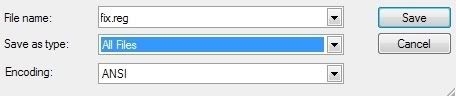











 Sign In
Sign In Create Account
Create Account

