Thanks for the fast reply. I can not get internet on that computer but I was able to burn the program onto a CD and run it and then bring the results back to this computer (they are in the same room and when working use the same DSL). The internet works perfectly on this computer. This is the main.txt
Deckard's System Scanner v20071014.68
Run by Owlette on 2008-05-10 13:31:50
Computer is in Normal Mode.
--------------------------------------------------------------------------------
-- HijackThis (run as Owlette.exe) ---------------------------------------------
Logfile of Trend Micro HijackThis v2.0.2
Scan saved at 1:32:02 PM, on 5/10/2008
Platform: Windows XP SP2 (WinNT 5.01.2600)
MSIE: Internet Explorer v7.00 (7.00.6000.16674)
Boot mode: Normal
Running processes:
C:\WINDOWS\System32\smss.exe
C:\WINDOWS\system32\winlogon.exe
C:\WINDOWS\system32\services.exe
C:\WINDOWS\system32\lsass.exe
C:\WINDOWS\system32\svchost.exe
C:\WINDOWS\system32\svchost.exe
C:\Program Files\Adobe\Photoshop Elements 5.0\PhotoshopElementsFileAgent.exe
C:\WINDOWS\System32\GEARSec.exe
C:\Program Files\CA\SharedComponents\PPRT\bin\ITMRTSVC.exe
C:\Program Files\Maxtor\Sync\SyncServices.exe
C:\Program Files\Dell Support Center\bin\sprtsvc.exe
C:\Program Files\Compact Wireless-G USB Adapter Wireless Network Monitor\WLService.exe
C:\Program Files\Compact Wireless-G USB Adapter Wireless Network Monitor\WUSB54GC.exe
C:\WINDOWS\Explorer.EXE
C:\WINDOWS\ehome\ehtray.exe
C:\Program Files\Dell\Media Experience\DMXLauncher.exe
C:\Program Files\Norton Ghost\Agent\GhostTray.exe
C:\Program Files\Common Files\InstallShield\UpdateService\issch.exe
C:\WINDOWS\System32\DLA\DLACTRLW.EXE
C:\Program Files\Common Files\Real\Update_OB\realsched.exe
C:\Program Files\QuickTime\qttask.exe
C:\Program Files\CA\eTrust EZ Armor\eTrust EZ Antivirus\CAVRID.exe
C:\Program Files\Hewlett-Packard\HP Software Update\HPWuSchd2.exe
C:\Program Files\Corel\Corel Photo Album 6\MediaDetect.exe
C:\Program Files\Napster\napster.exe
C:\Program Files\Adobe\Photoshop Elements 5.0\apdproxy.exe
C:\Program Files\CA\CA Internet Security Suite\cctray\cctray.exe
C:\WINDOWS\cfgmng32.exe
C:\Program Files\CA\eTrust EZ Armor\eTrust Anti-Spam\QSP-5.1.18.0\QOELoader.exe
C:\Program Files\Maxtor\OneTouch Status\maxmenumgr.exe
C:\Program Files\DellSupport\DSAgnt.exe
C:\WINDOWS\system32\ctfmon.exe
C:\Program Files\Dell Support Center\bin\sprtcmd.exe
C:\Program Files\CA\eTrust EZ Armor\eTrust PestPatrol\CAPPActiveProtection.exe
C:\Program Files\Digital Line Detect\DLG.exe
C:\Program Files\Hewlett-Packard\Digital Imaging\bin\hpqtra08.exe
C:\Program Files\Hewlett-Packard\Digital Imaging\bin\hpotdd01.exe
C:\Program Files\Nikon\PictureProject\NkbMonitor.exe
C:\WINDOWS\System32\svchost.exe
C:\WINDOWS\eHome\ehmsas.exe
C:\WINDOWS\notepad.exe
C:\WINDOWS\notepad.exe
E:\dss.exe
C:\PROGRA~1\TRENDM~1\HIJACK~1\Owlette.exe
R1 - HKCU\Software\Microsoft\Internet Explorer\Main,Search Bar =
http://www.localnet....dv_search.phtmlR0 - HKCU\Software\Microsoft\Internet Explorer\Main,Start Page =
http://www.frontiernet.netR1 - HKLM\Software\Microsoft\Internet Explorer\Main,Default_Page_URL =
http://go.microsoft....k/?LinkId=69157R1 - HKLM\Software\Microsoft\Internet Explorer\Main,Default_Search_URL =
http://go.microsoft....k/?LinkId=54896R1 - HKLM\Software\Microsoft\Internet Explorer\Main,Search Page =
http://go.microsoft....k/?LinkId=54896R0 - HKLM\Software\Microsoft\Internet Explorer\Main,Start Page =
http://go.microsoft....k/?LinkId=69157R1 - HKCU\Software\Microsoft\Internet Explorer\Main,Window Title = Microsoft Internet Explorer provided by LocalNet
O2 - BHO: Yahoo! Toolbar Helper - {02478D38-C3F9-4EFB-9B51-7695ECA05670} - C:\Program Files\Yahoo!\Companion\Installs\cpn\yt.dll
O2 - BHO: Adobe PDF Reader Link Helper - {06849E9F-C8D7-4D59-B87D-784B7D6BE0B3} - C:\Program Files\Common Files\Adobe\Acrobat\ActiveX\AcroIEHelper.dll
O2 - BHO: (no name) - {243B17DE-77C7-46BF-B94B-0B5F309A0E64} - C:\Program Files\Microsoft Money\System\mnyside.dll
O2 - BHO: DriveLetterAccess - {5CA3D70E-1895-11CF-8E15-001234567890} - C:\WINDOWS\System32\DLA\DLASHX_W.DLL
O2 - BHO: Google Toolbar Helper - {AA58ED58-01DD-4d91-8333-CF10577473F7} - c:\program files\google\googletoolbar1.dll
O2 - BHO: (no name) - {FDD3B846-8D59-4ffb-8758-209B6AD74ACC} - (no file)
O3 - Toolbar: Yahoo! Toolbar - {EF99BD32-C1FB-11D2-892F-0090271D4F88} - C:\Program Files\Yahoo!\Companion\Installs\cpn\yt.dll
O3 - Toolbar: &Google - {2318C2B1-4965-11d4-9B18-009027A5CD4F} - c:\program files\google\googletoolbar1.dll
O4 - HKLM\..\Run: [ehTray] C:\WINDOWS\ehome\ehtray.exe
O4 - HKLM\..\Run: [igfxtray] C:\WINDOWS\system32\igfxtray.exe
O4 - HKLM\..\Run: [igfxhkcmd] C:\WINDOWS\system32\hkcmd.exe
O4 - HKLM\..\Run: [igfxpers] C:\WINDOWS\system32\igfxpers.exe
O4 - HKLM\..\Run: [DMXLauncher] C:\Program Files\Dell\Media Experience\DMXLauncher.exe
O4 - HKLM\..\Run: [ccApp] "C:\Program Files\Common Files\Symantec Shared\ccApp.exe"
O4 - HKLM\..\Run: [Norton Ghost 10.0] "C:\Program Files\Norton Ghost\Agent\GhostTray.exe"
O4 - HKLM\..\Run: [ISUSPM Startup] "C:\Program Files\Common Files\InstallShield\UpdateService\isuspm.exe" -startup
O4 - HKLM\..\Run: [ISUSScheduler] "C:\Program Files\Common Files\InstallShield\UpdateService\issch.exe" -start
O4 - HKLM\..\Run: [DLA] C:\WINDOWS\System32\DLA\DLACTRLW.EXE
O4 - HKLM\..\Run: [TkBellExe] "C:\Program Files\Common Files\Real\Update_OB\realsched.exe" -osboot
O4 - HKLM\..\Run: [iTunesHelper] "C:\Program Files\iTunes\iTunesHelper.exe"
O4 - HKLM\..\Run: [QuickTime Task] "C:\Program Files\QuickTime\qttask.exe" -atboottime
O4 - HKLM\..\Run: [MSKDetectorExe] C:\Program Files\McAfee\SpamKiller\MSKDetct.exe /uninstall
O4 - HKLM\..\Run: [CAVRID] "C:\Program Files\CA\eTrust EZ Armor\eTrust EZ Antivirus\CAVRID.exe"
O4 - HKLM\..\Run: [HP Software Update] C:\Program Files\Hewlett-Packard\HP Software Update\HPWuSchd2.exe
O4 - HKLM\..\Run: [Corel Photo Downloader] C:\Program Files\Corel\Corel Photo Album 6\MediaDetect.exe
O4 - HKLM\..\Run: [NapsterShell] C:\Program Files\Napster\napster.exe /systray
O4 - HKLM\..\Run: [Adobe Photo Downloader] "C:\Program Files\Adobe\Photoshop Elements 5.0\apdproxy.exe"
O4 - HKLM\..\Run: [Adobe Reader Speed Launcher] "C:\Program Files\Adobe\Reader 8.0\Reader\Reader_sl.exe"
O4 - HKLM\..\Run: [cctray] "C:\Program Files\CA\CA Internet Security Suite\cctray\cctray.exe"
O4 - HKLM\..\Run: [dvHighMem] C:\WINDOWS\cfgmng32.exe
O4 - HKLM\..\Run: [QOELOADER] "C:\Program Files\CA\eTrust EZ Armor\eTrust Anti-Spam\QSP-5.1.18.0\QOELoader.exe"
O4 - HKLM\..\Run: [dscactivate] "C:\Program Files\Dell Support Center\gs_agent\custom\dsca.exe"
O4 - HKLM\..\Run: [mxomssmenu] "C:\Program Files\Maxtor\OneTouch Status\maxmenumgr.exe"
O4 - HKCU\..\Run: [DellSupport] "C:\Program Files\DellSupport\DSAgnt.exe" /startup
O4 - HKCU\..\Run: [ctfmon.exe] C:\WINDOWS\system32\ctfmon.exe
O4 - HKCU\..\Run: [DellSupportCenter] "C:\Program Files\Dell Support Center\bin\sprtcmd.exe" /P DellSupportCenter
O4 - HKUS\S-1-5-21-3118213015-4065704274-1862038120-1007\..\Run: [DellSupport] "C:\Program Files\DellSupport\DSAgnt.exe" /startup (User '?')
O4 - HKUS\S-1-5-21-3118213015-4065704274-1862038120-1007\..\Run: [ctfmon.exe] C:\WINDOWS\system32\ctfmon.exe (User '?')
O4 - HKUS\S-1-5-21-3118213015-4065704274-1862038120-1007\..\Run: [DellSupportCenter] "C:\Program Files\Dell Support Center\bin\sprtcmd.exe" /P DellSupportCenter (User '?')
O4 - Global Startup: WinCinema Manager.lnk = C:\Program Files\Sandisk\Common\Bin\WinCinemaMgr.exe
O4 - Global Startup: Digital Line Detect.lnk = ?
O4 - Global Startup: HP Digital Imaging Monitor.lnk = C:\Program Files\Hewlett-Packard\Digital Imaging\bin\hpqtra08.exe
O4 - Global Startup: hp psc 1000 series.lnk = ?
O4 - Global Startup: hpoddt01.exe.lnk = ?
O4 - Global Startup: NkbMonitor.exe.lnk = C:\Program Files\Nikon\PictureProject\NkbMonitor.exe
O8 - Extra context menu item: &Google Search - res://C:\Program Files\Google\GoogleToolbar1.dll/cmsearch.html
O8 - Extra context menu item: &Translate English Word - res://C:\Program Files\Google\GoogleToolbar1.dll/cmwordtrans.html
O8 - Extra context menu item: Backward Links - res://C:\Program Files\Google\GoogleToolbar1.dll/cmbacklinks.html
O8 - Extra context menu item: Cached Snapshot of Page - res://C:\Program Files\Google\GoogleToolbar1.dll/cmcache.html
O8 - Extra context menu item: E&xport to Microsoft Excel - res://C:\PROGRA~1\MICROS~4\OFFICE11\EXCEL.EXE/3000
O8 - Extra context menu item: Similar Pages - res://C:\Program Files\Google\GoogleToolbar1.dll/cmsimilar.html
O8 - Extra context menu item: Translate Page into English - res://C:\Program Files\Google\GoogleToolbar1.dll/cmtrans.html
O9 - Extra button: (no name) - {08B0E5C0-4FCB-11CF-AAA5-00401C608501} - C:\Program Files\Java\j2re1.4.2_03\bin\npjpi142_03.dll
O9 - Extra 'Tools' menuitem: Sun Java Console - {08B0E5C0-4FCB-11CF-AAA5-00401C608501} - C:\Program Files\Java\j2re1.4.2_03\bin\npjpi142_03.dll
O9 - Extra button: Research - {92780B25-18CC-41C8-B9BE-3C9C571A8263} - C:\PROGRA~1\MICROS~4\OFFICE11\REFIEBAR.DLL
O9 - Extra button: Real.com - {CD67F990-D8E9-11d2-98FE-00C0F0318AFE} - C:\WINDOWS\system32\Shdocvw.dll
O9 - Extra button: MoneySide - {E023F504-0C5A-4750-A1E7-A9046DEA8A21} - C:\Program Files\Microsoft Money\System\mnyside.dll
O9 - Extra button: (no name) - {e2e2dd38-d088-4134-82b7-f2ba38496583} - C:\WINDOWS\Network Diagnostic\xpnetdiag.exe
O9 - Extra 'Tools' menuitem: @xpsp3res.dll,-20001 - {e2e2dd38-d088-4134-82b7-f2ba38496583} - C:\WINDOWS\Network Diagnostic\xpnetdiag.exe
O9 - Extra button: Messenger - {FB5F1910-F110-11d2-BB9E-00C04F795683} - C:\Program Files\Messenger\msmsgs.exe
O9 - Extra 'Tools' menuitem: Windows Messenger - {FB5F1910-F110-11d2-BB9E-00C04F795683} - C:\Program Files\Messenger\msmsgs.exe
O14 - IERESET.INF: START_PAGE_URL=http://www.localnet.com/
O16 - DPF: {6E32070A-766D-4EE6-879C-DC1FA91D2FC3} (MUWebControl Class) -
http://update.micros...b?1148844141281O16 - DPF: {A8F2B9BD-A6A0-486A-9744-18920D898429} (ScorchPlugin Class) -
http://www.sibelius....tiveXPlugin.cabO16 - DPF: {A9DD5FE2-5567-4983-971F-C792375025A6} (PhoenixBody Class) -
http://software.musi...34/MusicNow.cabO16 - DPF: {CF40ACC5-E1BB-4AFF-AC72-04C2F616BCA7} (get_atlcom Class) -
http://www.adobe.com...obat/nos/gp.cabO23 - Service: Adobe Active File Monitor V5 (AdobeActiveFileMonitor5.0) - Unknown owner - C:\Program Files\Adobe\Photoshop Elements 5.0\PhotoshopElementsFileAgent.exe
O23 - Service: CaCCProvSP - CA, Inc. - C:\Program Files\CA\CA Internet Security Suite\ccprovsp.exe
O23 - Service: CAISafe - Computer Associates International, Inc. - C:\Program Files\CA\eTrust EZ Armor\eTrust EZ Antivirus\ISafe.exe
O23 - Service: Symantec Event Manager (ccEvtMgr) - Symantec Corporation - C:\Program Files\Common Files\Symantec Shared\ccEvtMgr.exe
O23 - Service: Symantec Password Validation (ccPwdSvc) - Symantec Corporation - C:\Program Files\Common Files\Symantec Shared\ccPwdSvc.exe
O23 - Service: Symantec Settings Manager (ccSetMgr) - Symantec Corporation - C:\Program Files\Common Files\Symantec Shared\ccSetMgr.exe
O23 - Service: DSBrokerService - Unknown owner - C:\Program Files\DellSupport\brkrsvc.exe
O23 - Service: GEARSecurity - GEAR Software - C:\WINDOWS\System32\GEARSec.exe
O23 - Service: InstallDriver Table Manager (IDriverT) - Macrovision Corporation - C:\Program Files\Common Files\InstallShield\Driver\11\Intel 32\IDriverT.exe
O23 - Service: iPodService - Apple Computer, Inc. - C:\Program Files\iPod\bin\iPodService.exe
O23 - Service: CA Pest Patrol Realtime Protection Service (ITMRTSVC) - CA, Inc. - C:\Program Files\CA\SharedComponents\PPRT\bin\ITMRTSVC.exe
O23 - Service: Maxtor Service (Maxtor Sync Service) - Seagate Technology LLC - C:\Program Files\Maxtor\Sync\SyncServices.exe
O23 - Service: Intel NCS NetService (NetSvc) - Intel® Corporation - C:\Program Files\Intel\PROSetWired\NCS\Sync\NetSvc.exe
O23 - Service: Norton Ghost - Symantec Corporation - C:\Program Files\Norton Ghost\Agent\VProSvc.exe
O23 - Service: Pml Driver HPZ12 - HP - C:\WINDOWS\system32\HPZipm12.exe
O23 - Service: PPCtlPriv - CA, Inc. - C:\Program Files\CA\eTrust EZ Armor\eTrust PestPatrol\PPCtlPriv.exe
O23 - Service: SupportSoft Sprocket Service (dellsupportcenter) (sprtsvc_dellsupportcenter) - SupportSoft, Inc. - C:\Program Files\Dell Support Center\bin\sprtsvc.exe
O23 - Service: Symantec Core LC - Symantec Corporation - C:\Program Files\Common Files\Symantec Shared\CCPD-LC\symlcsvc.exe
O23 - Service: VET Message Service (VETMSGNT) - CA, Inc. - C:\Program Files\CA\eTrust EZ Armor\eTrust EZ Antivirus\VetMsg.exe
O23 - Service: TrueVector Internet Monitor (vsmon) - Zone Labs Inc. - C:\WINDOWS\system32\ZoneLabs\vsmon.exe
O23 - Service: WinSock Svchost Manager (WinSvchostManager) - Unknown owner - C:\WINDOWS\system32\svcprs32.exe
O23 - Service: WUSB54GCSVC - GEMTEKS - C:\Program Files\Compact Wireless-G USB Adapter Wireless Network Monitor\WLService.exe
--
End of file - 12698 bytes
-- Files created between 2008-04-10 and 2008-05-10 -----------------------------
2008-07-01 09:51:44 0 d-------- C:\Program Files\Maxtor
2008-07-01 09:51:44 0 d-------- C:\Documents and Settings\All Users\Application Data\Maxtor
2008-07-01 09:49:32 0 d-------- C:\Program Files\MSXML 6.0
2008-06-27 13:06:35 0 d-------- C:\Documents and Settings\All Users\Application Data\SupportSoft
2008-06-27 13:06:21 0 d-------- C:\Program Files\Dell Support Center
2008-06-10 21:48:07 4212 --ah----- C:\WINDOWS\system32\zllictbl_cpy.dat
2008-06-10 21:44:34 1433699 --a------ C:\WINDOWS\system32\winsflt.dll
2008-06-10 21:44:34 2105344 --a------ C:\WINDOWS\system32\win32cpr.dll
2008-06-10 21:44:34 811008 --a------ C:\WINDOWS\system32\svcprs32.exe
2008-06-10 21:44:34 1077248 --a------ C:\WINDOWS\system32\mdmcls32.exe
2008-06-10 21:44:33 10924032 --a------ C:\WINDOWS\cfgmng32.exe
2008-06-10 21:44:32 1830912 --a------ C:\WINDOWS\system32\winsflte.dll <Not Verified; PureSight Inc; PureSight Classification SDK>
2008-06-10 21:44:27 7440 --a------ C:\WINDOWS\system32\sporder.dll <Not Verified; Microsoft Corporation; Microsoft® Windows NT® Operating System>
2008-06-10 21:44:27 0 d-------- C:\WINDOWS\rnapxs
2008-06-09 18:45:51 0 d-------- C:\Documents and Settings\All Users\Application Data\espionServerData
2008-05-10 13:17:38 0 d-------- C:\Program Files\Trend Micro
2008-05-08 09:48:33 0 d-a------ C:\Documents and Settings\All Users\Application Data\TEMP
2008-05-08 09:39:54 0 dr-h----- C:\Documents and Settings\Owlette\Recent
2008-05-08 09:21:42 0 d-------- C:\Program Files\Common Files\Wise Installation Wizard
2008-05-07 12:05:06 0 d-------- C:\Documents and Settings\Owlette\Application Data\U3
-- Find3M Report ---------------------------------------------------------------
2008-07-01 09:52:26 0 d--h----- C:\Program Files\InstallShield Installation Information
2008-06-27 13:06:21 0 d-------- C:\Program Files\Common Files\SupportSoft
2008-06-10 21:45:11 0 d-------- C:\Program Files\Common Files\Scanner
2008-06-10 21:45:11 0 d-------- C:\Program Files\CA
2008-06-10 20:48:28 0 d-------- C:\Documents and Settings\Owlette\Application Data\Adobe
2008-05-09 20:11:39 5852 --ahs---- C:\WINDOWS\system32\KGyGaAvL.sys
2008-05-09 20:11:39 88 -r-hs---- C:\WINDOWS\system32\8042B5724C.sys
2008-05-09 20:01:38 0 d-------- C:\Program Files\Napster
2008-05-08 13:36:19 56 -r-hs---- C:\WINDOWS\system32\4C72B54280.sys
2008-05-08 09:21:42 0 d-------- C:\Program Files\Common Files
2008-05-07 12:44:25 0 d-------- C:\Program Files\Best Buy Rhapsody
2008-05-07 12:44:24 0 d-------- C:\Documents and Settings\Owlette\Application Data\Real
2008-03-16 17:00:44 0 d-------- C:\Program Files\Common Files\Adobe
-- Registry Dump ---------------------------------------------------------------
*Note* empty entries & legit default entries are not shown
[HKEY_LOCAL_MACHINE\SOFTWARE\Microsoft\Windows\CurrentVersion\Run]
"ehTray"="C:\WINDOWS\ehome\ehtray.exe" [09/29/2005 02:01 PM]
"igfxtray"="C:\WINDOWS\system32\igfxtray.exe" [10/14/2005 08:49 PM]
"igfxhkcmd"="C:\WINDOWS\system32\hkcmd.exe" [10/14/2005 08:46 PM]
"igfxpers"="C:\WINDOWS\system32\igfxpers.exe" [10/14/2005 08:50 PM]
"DMXLauncher"="C:\Program Files\Dell\Media Experience\DMXLauncher.exe" [10/05/2005 03:12 AM]
"ccApp"="C:\Program Files\Common Files\Symantec Shared\ccApp.exe" [12/13/2004 03:30 PM]
"Norton Ghost 10.0"="C:\Program Files\Norton Ghost\Agent\GhostTray.exe" [12/07/2005 04:05 PM]
"ISUSPM Startup"="C:\Program Files\Common Files\InstallShield\UpdateService\isuspm.exe" [06/10/2005 10:44 AM]
"ISUSScheduler"="C:\Program Files\Common Files\InstallShield\UpdateService\issch.exe" [06/10/2005 10:44 AM]
"@"="" []
"DLA"="C:\WINDOWS\System32\DLA\DLACTRLW.EXE" [09/08/2005 05:20 AM]
"TkBellExe"="C:\Program Files\Common Files\Real\Update_OB\realsched.exe" [06/02/2006 05:02 PM]
"iTunesHelper"="C:\Program Files\iTunes\iTunesHelper.exe" [02/23/2006 04:45 PM]
"QuickTime Task"="C:\Program Files\QuickTime\qttask.exe" [06/17/2006 05:30 PM]
"MSKDetectorExe"="C:\Program Files\McAfee\SpamKiller\MSKDetct.exe" [08/12/2005 04:16 PM]
"CAVRID"="C:\Program Files\CA\eTrust EZ Armor\eTrust EZ Antivirus\CAVRID.exe" [08/20/2007 01:36 PM]
"HP Software Update"="C:\Program Files\Hewlett-Packard\HP Software Update\HPWuSchd2.exe" [02/19/2006 02:41 AM]
"Corel Photo Downloader"="C:\Program Files\Corel\Corel Photo Album 6\MediaDetect.exe" [02/09/2006 06:34 PM]
"NapsterShell"="C:\Program Files\Napster\napster.exe" [11/08/2007 06:58 PM]
"Adobe Photo Downloader"="C:\Program Files\Adobe\Photoshop Elements 5.0\apdproxy.exe" [12/22/2006 08:29 AM]
"Adobe Reader Speed Launcher"="C:\Program Files\Adobe\Reader 8.0\Reader\Reader_sl.exe" [01/11/2008 10:16 PM]
"cctray"="C:\Program Files\CA\CA Internet Security Suite\cctray\cctray.exe" [08/16/2007 10:19 PM]
"dvHighMem"="C:\WINDOWS\cfgmng32.exe" [11/19/2007 02:13 PM]
"QOELOADER"="C:\Program Files\CA\eTrust EZ Armor\eTrust Anti-Spam\QSP-5.1.18.0\QOELoader.exe" [06/10/2008 09:45 PM]
"dscactivate"="C:\Program Files\Dell Support Center\gs_agent\custom\dsca.exe" [11/15/2007 09:24 AM]
"mxomssmenu"="C:\Program Files\Maxtor\OneTouch Status\maxmenumgr.exe" [09/06/2007 02:53 PM]
[HKEY_CURRENT_USER\SOFTWARE\Microsoft\Windows\CurrentVersion\Run]
"DellSupport"="C:\Program Files\DellSupport\DSAgnt.exe" [03/15/2007 11:09 AM]
"ctfmon.exe"="C:\WINDOWS\system32\ctfmon.exe" [08/10/2004 05:00 AM]
"DellSupportCenter"="C:\Program Files\Dell Support Center\bin\sprtcmd.exe" [11/15/2007 09:23 AM]
[HKEY_LOCAL_MACHINE\software\microsoft\windows\currentversion\policies\system]
"InstallVisualStyle"=C:\WINDOWS\Resources\Themes\Royale\Royale.msstyles
"InstallTheme"=C:\WINDOWS\Resources\Themes\Royale.theme
[HKEY_CURRENT_USER\software\microsoft\windows\currentversion\explorer\mountpoints2\{361ac05d-0e0d-11da-9aa9-806d6172696f}]
AutoRun\command- E:\setup.exe
[HKEY_CURRENT_USER\software\microsoft\windows\currentversion\explorer\mountpoints2\{ed737b84-4773-11dd-bc08-0016764b09eb}]
AutoRun\command- .\Encryption Tool\MaxtorEncryption.exe
-- End of Deckard's System Scanner: finished at 2008-05-10 13:33:25 ------------
Edited by xcrunner423, 24 July 2008 - 11:47 AM.

 This topic is locked
This topic is locked

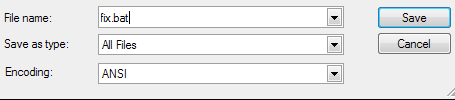













 Sign In
Sign In Create Account
Create Account

