iexplore.exe often runs quite high...90+
Also, I have mulitple svchost.exe running and at times have high CPU usage
Plus, System Idle Process and explorer.exe give me fits with high usage
Earlier this week I had a problem with my computer...boot loop...and would not boot in safe mode, etc.
I ended up using my XP cd to get this stupid machine running again...but it's just not running very well.
Help please! Here is my hijackthis log and uninstall list....
Logfile of Trend Micro HijackThis v2.0.2
Scan saved at 11:44:36 AM, on 7/24/2008
Platform: Windows XP SP2 (WinNT 5.01.2600)
MSIE: Internet Explorer v7.00 (7.00.6000.16674)
Boot mode: Normal
Running processes:
C:\WINDOWS\System32\smss.exe
C:\WINDOWS\system32\winlogon.exe
C:\WINDOWS\system32\services.exe
C:\WINDOWS\system32\lsass.exe
C:\WINDOWS\system32\svchost.exe
C:\WINDOWS\System32\svchost.exe
C:\Program Files\Lavasoft\Ad-Aware\aawservice.exe
C:\WINDOWS\system32\spoolsv.exe
C:\Program Files\Google\Common\Google Updater\GoogleUpdaterService.exe
C:\PROGRA~1\McAfee\MSC\mcmscsvc.exe
c:\PROGRA~1\COMMON~1\mcafee\mna\mcnasvc.exe
c:\PROGRA~1\COMMON~1\mcafee\mcproxy\mcproxy.exe
C:\PROGRA~1\McAfee\VIRUSS~1\mcshield.exe
C:\Program Files\McAfee\MPF\MPFSrv.exe
C:\WINDOWS\System32\NMSSvc.exe
C:\Program Files\SiteAdvisor\6261\SAService.exe
C:\WINDOWS\system32\wuauclt.exe
C:\PROGRA~1\McAfee\VIRUSS~1\mcsysmon.exe
C:\WINDOWS\Explorer.EXE
c:\PROGRA~1\mcafee.com\agent\mcagent.exe
C:\WINDOWS\system32\hkcmd.exe
C:\WINDOWS\GWMDMMSG.exe
C:\Program Files\Adaptec\Easy CD Creator 5\DirectCD\DirectCD.exe
C:\Program Files\PhoneTools\CapFax.EXE
C:\Program Files\Java\jre1.5.0_06\bin\jusched.exe
C:\Program Files\SiteAdvisor\6261\SiteAdv.exe
C:\WINDOWS\system32\ctfmon.exe
C:\Program Files\Google\Google Updater\GoogleUpdater.exe
C:\QUICKENW\QWDLLS.EXE
C:\Program Files\Trend Micro\HijackThis\HijackThis.exe
R1 - HKCU\Software\Microsoft\Internet Explorer\Main,Search Bar = http://us.rd.yahoo.c.../search/ie.html
R1 - HKCU\Software\Microsoft\Internet Explorer\Main,Search Page = http://us.rd.yahoo.c...//www.yahoo.com
R1 - HKLM\Software\Microsoft\Internet Explorer\Main,Default_Page_URL = http://go.microsoft....k/?LinkId=69157
R1 - HKLM\Software\Microsoft\Internet Explorer\Main,Default_Search_URL = http://go.microsoft....k/?LinkId=54896
R1 - HKLM\Software\Microsoft\Internet Explorer\Main,Search Page = http://go.microsoft....k/?LinkId=54896
R0 - HKLM\Software\Microsoft\Internet Explorer\Main,Start Page = http://go.microsoft....k/?LinkId=69157
R1 - HKCU\Software\Microsoft\Internet Explorer\SearchURL,(Default) = http://us.rd.yahoo.c...//www.yahoo.com
R3 - URLSearchHook: Yahoo! Toolbar - {EF99BD32-C1FB-11D2-892F-0090271D4F88} - (no file)
O2 - BHO: Adobe PDF Reader Link Helper - {06849E9F-C8D7-4D59-B87D-784B7D6BE0B3} - C:\Program Files\Adobe\Acrobat 7.0\ActiveX\AcroIEHelper.dll
O2 - BHO: (no name) - {089FD14D-132B-48FC-8861-0048AE113215} - C:\Program Files\SiteAdvisor\6261\SiteAdv.dll
O2 - BHO: SSVHelper Class - {761497BB-D6F0-462C-B6EB-D4DAF1D92D43} - C:\Program Files\Java\jre1.5.0_06\bin\ssv.dll
O2 - BHO: scriptproxy - {7DB2D5A0-7241-4E79-B68D-6309F01C5231} - C:\Program Files\McAfee\VirusScan\scriptsn.dll
O2 - BHO: Google Toolbar Helper - {AA58ED58-01DD-4d91-8333-CF10577473F7} - c:\program files\google\googletoolbar2.dll
O2 - BHO: Google Toolbar Notifier BHO - {AF69DE43-7D58-4638-B6FA-CE66B5AD205D} - C:\Program Files\Google\GoogleToolbarNotifier\3.0.1225.9868\swg.dll
O3 - Toolbar: &Google - {2318C2B1-4965-11d4-9B18-009027A5CD4F} - c:\program files\google\googletoolbar2.dll
O3 - Toolbar: McAfee SiteAdvisor - {0BF43445-2F28-4351-9252-17FE6E806AA0} - C:\Program Files\SiteAdvisor\6261\SiteAdv.dll
O4 - HKLM\..\Run: [IgfxTray] C:\WINDOWS\system32\igfxtray.exe
O4 - HKLM\..\Run: [HotKeysCmds] C:\WINDOWS\system32\hkcmd.exe
O4 - HKLM\..\Run: [GWMDMMSG] GWMDMMSG.exe
O4 - HKLM\..\Run: [AdaptecDirectCD] "C:\Program Files\Adaptec\Easy CD Creator 5\DirectCD\DirectCD.exe"
O4 - HKLM\..\Run: [CapFax] C:\Program Files\PhoneTools\CapFax.EXE
O4 - HKLM\..\Run: [SunJavaUpdateSched] C:\Program Files\Java\jre1.5.0_06\bin\jusched.exe
O4 - HKLM\..\Run: [mcagent_exe] C:\Program Files\McAfee.com\Agent\mcagent.exe /runkey
O4 - HKLM\..\Run: [SiteAdvisor] "C:\Program Files\SiteAdvisor\6261\SiteAdv.exe"
O4 - HKLM\..\Run: [Free Key Logger] "C:\Program Files\FKL\FreeKeyLogger.exe" minimized
O4 - HKCU\..\Run: [swg] C:\Program Files\Google\GoogleToolbarNotifier\GoogleToolbarNotifier.exe
O4 - HKCU\..\Run: [ctfmon.exe] C:\WINDOWS\system32\ctfmon.exe
O4 - HKCU\..\Run: [Uniblue RegistryBooster 2] C:\Program Files\Uniblue\RegistryBooster 2\RegistryBooster.exe /S
O4 - Startup: Billminder.lnk = C:\QUICKENW\BILLMIND.EXE
O4 - Startup: Quicken Startup.lnk = C:\QUICKENW\QWDLLS.EXE
O4 - Global Startup: Adobe Reader Speed Launch.lnk = C:\Program Files\Adobe\Acrobat 7.0\Reader\reader_sl.exe
O4 - Global Startup: Google Updater.lnk = C:\Program Files\Google\Google Updater\GoogleUpdater.exe
O4 - Global Startup: Install Pending Files.LNK = C:\Program Files\SIFXINST\SIFXINST.EXE
O9 - Extra button: Research - {92780B25-18CC-41C8-B9BE-3C9C571A8263} - C:\PROGRA~1\MICROS~3\OFFICE11\REFIEBAR.DLL
O16 - DPF: {30528230-99f7-4bb4-88d8-fa1d4f56a2ab} (Installation Support) - C:\Program Files\Yahoo!\Common\Yinsthelper.dll
O16 - DPF: {6E32070A-766D-4EE6-879C-DC1FA91D2FC3} (MUWebControl Class) - http://update.micros...b?1158012049812
O16 - DPF: {A796D216-2DE1-4EA8-BABB-FE6E7C959098} (HPSDDX Class) - http://www.hp.com/cp...ddObjSigned.cab
O16 - DPF: {AB86CE53-AC9F-449F-9399-D8ABCA09EC09} (Get_ActiveX Control) - https://h17000.www1....loadManager.ocx
O16 - DPF: {B8BE5E93-A60C-4D26-A2DC-220313175592} (MSN Games - Installer) - http://cdn2.zone.msn...ro.cab56649.cab
O16 - DPF: {D1F3CBA2-E05A-403E-B7A3-89C30F57D51E} (::: Wild Pockets Plugin MarketTools Control Class) - http://www.wildpocke...etTools9718.cab
O16 - DPF: {EF791A6B-FC12-4C68-99EF-FB9E207A39E6} (McFreeScan Class) - http://download.mcaf...327/mcfscan.cab
O20 - Winlogon Notify: !SASWinLogon - C:\Program Files\SUPERAntiSpyware\SASWINLO.dll
O23 - Service: Lavasoft Ad-Aware Service (aawservice) - Lavasoft - C:\Program Files\Lavasoft\Ad-Aware\aawservice.exe
O23 - Service: Google Updater Service (gusvc) - Google - C:\Program Files\Google\Common\Google Updater\GoogleUpdaterService.exe
O23 - Service: McAfee Services (mcmscsvc) - McAfee, Inc. - C:\PROGRA~1\McAfee\MSC\mcmscsvc.exe
O23 - Service: McAfee Network Agent (McNASvc) - McAfee, Inc. - c:\PROGRA~1\COMMON~1\mcafee\mna\mcnasvc.exe
O23 - Service: McAfee Scanner (McODS) - McAfee, Inc. - C:\PROGRA~1\McAfee\VIRUSS~1\mcods.exe
O23 - Service: McAfee Proxy Service (McProxy) - McAfee, Inc. - c:\PROGRA~1\COMMON~1\mcafee\mcproxy\mcproxy.exe
O23 - Service: McAfee Real-time Scanner (McShield) - McAfee, Inc. - C:\PROGRA~1\McAfee\VIRUSS~1\mcshield.exe
O23 - Service: McAfee SystemGuards (McSysmon) - McAfee, Inc. - C:\PROGRA~1\McAfee\VIRUSS~1\mcsysmon.exe
O23 - Service: McAfee Personal Firewall Service (MpfService) - McAfee, Inc. - C:\Program Files\McAfee\MPF\MPFSrv.exe
O23 - Service: Intel® NMS (NMSSvc) - Intel Corporation - C:\WINDOWS\System32\NMSSvc.exe
O23 - Service: PictureTaker - LANovation - C:\WINDOWS\System32\PCTKRNT.SYS
O23 - Service: SiteAdvisor Service - Unknown owner - C:\Program Files\SiteAdvisor\6261\SAService.exe
--
End of file - 7291 bytes
Ad-Aware
Adobe Flash Player 9 ActiveX
Adobe Flash Player ActiveX
Adobe Reader 7.1.0
Adobe Shockwave Player 11
Candy Land
Castle Link
Chuzzle Deluxe (remove only)
Cook'n Simple Home Cooking
Deutz Engine
Do More - Home
Easy CD Creator 5 Basic
Family Tree Maker 9.0
Gateway Desktop Manager
Gateway Download Assistant
Gateway Drivers and Applications Recovery
Gateway IE Customizations
Gateway Power Management
Google Earth
Google Earth
Google Toolbar for Internet Explorer
Google Toolbar for Internet Explorer
Google Updater
GTW V.92 Voicemodem
HelpSpot
HijackThis 2.0.2
Hotfix for Windows Internet Explorer 7 (KB947864)
Hotfix for Windows Media Format 11 SDK (KB929399)
Hotfix for Windows Media Player 11 (KB939683)
Hotfix for Windows XP (KB915865)
Hotfix for Windows XP (KB926239)
HP Product Detection
Intel® Extreme Graphics Driver
Intel® Network Connections Drivers
Intel® PROSet II
J2SE Runtime Environment 5.0 Update 6
LimeWire 4.16.7
Make A Masterpiece™
Malwarebytes' Anti-Malware
McAfee SecurityCenter
Microsoft .NET Framework 1.1
Microsoft .NET Framework 1.1
Microsoft .NET Framework 1.1 Hotfix (KB928366)
Microsoft .NET Framework 2.0 Service Pack 1
Microsoft Compression Client Pack 1.0 for Windows XP
Microsoft Internationalized Domain Names Mitigation APIs
Microsoft National Language Support Downlevel APIs
Microsoft Office Basic Edition 2003
Microsoft Office PowerPoint Viewer 2003
Microsoft User-Mode Driver Framework Feature Pack 1.0
Monopoly
MSN Music Assistant
MSXML 4.0 SP2 (KB925672)
MSXML 4.0 SP2 (KB927978)
MSXML 4.0 SP2 (KB936181)
MSXML 4.0 SP2 Parser and SDK
Office 2003 Setup Files
PABC.exe custom database
PC-Doctor Consumer UI
PC-Doctor Diagnostics
PC-Doctor for Windows
PC-Doctor Services
PhoneTools
PrintMaster Gold 3.00
QuickTime
QuickTime for Windows (32-bit)
RealFlight G3 R/C Simulator
Security Update for CAPICOM (KB931906)
Security Update for CAPICOM (KB931906)
Security Update for Windows Internet Explorer 7 (KB928090)
Security Update for Windows Internet Explorer 7 (KB929969)
Security Update for Windows Internet Explorer 7 (KB931768)
Security Update for Windows Internet Explorer 7 (KB933566)
Security Update for Windows Internet Explorer 7 (KB937143)
Security Update for Windows Internet Explorer 7 (KB938127)
Security Update for Windows Internet Explorer 7 (KB939653)
Security Update for Windows Internet Explorer 7 (KB942615)
Security Update for Windows Internet Explorer 7 (KB944533)
Security Update for Windows Internet Explorer 7 (KB950759)
Security Update for Windows Media Player (KB911564)
Security Update for Windows Media Player 10 (KB917734)
Security Update for Windows Media Player 10 (KB936782)
Security Update for Windows Media Player 11 (KB936782)
Security Update for Windows Media Player 6.4 (KB925398)
Security Update for Windows Media Player 9 (KB917734)
Security Update for Windows XP (KB890046)
Security Update for Windows XP (KB893756)
Security Update for Windows XP (KB896358)
Security Update for Windows XP (KB896423)
Security Update for Windows XP (KB896424)
Security Update for Windows XP (KB896428)
Security Update for Windows XP (KB899587)
Security Update for Windows XP (KB899591)
Security Update for Windows XP (KB900725)
Security Update for Windows XP (KB901017)
Security Update for Windows XP (KB901190)
Security Update for Windows XP (KB901214)
Security Update for Windows XP (KB902400)
Security Update for Windows XP (KB904706)
Security Update for Windows XP (KB905414)
Security Update for Windows XP (KB905749)
Security Update for Windows XP (KB908519)
Security Update for Windows XP (KB911562)
Security Update for Windows XP (KB911567)
Security Update for Windows XP (KB911927)
Security Update for Windows XP (KB912919)
Security Update for Windows XP (KB913433)
Security Update for Windows XP (KB913580)
Security Update for Windows XP (KB914388)
Security Update for Windows XP (KB914389)
Security Update for Windows XP (KB917159)
Security Update for Windows XP (KB917344)
Security Update for Windows XP (KB917422)
Security Update for Windows XP (KB917953)
Security Update for Windows XP (KB918118)
Security Update for Windows XP (KB918439)
Security Update for Windows XP (KB918899)
Security Update for Windows XP (KB919007)
Security Update for Windows XP (KB920213)
Security Update for Windows XP (KB920214)
Security Update for Windows XP (KB920670)
Security Update for Windows XP (KB920683)
Security Update for Windows XP (KB920685)
Security Update for Windows XP (KB921398)
Security Update for Windows XP (KB921503)
Security Update for Windows XP (KB921883)
Security Update for Windows XP (KB922616)
Security Update for Windows XP (KB922760)
Security Update for Windows XP (KB922819)
Security Update for Windows XP (KB923191)
Security Update for Windows XP (KB923414)
Security Update for Windows XP (KB923689)
Security Update for Windows XP (KB923694)
Security Update for Windows XP (KB923980)
Security Update for Windows XP (KB924191)
Security Update for Windows XP (KB924270)
Security Update for Windows XP (KB924496)
Security Update for Windows XP (KB924667)
Security Update for Windows XP (KB925454)
Security Update for Windows XP (KB925486)
Security Update for Windows XP (KB925902)
Security Update for Windows XP (KB926255)
Security Update for Windows XP (KB926436)
Security Update for Windows XP (KB927779)
Security Update for Windows XP (KB927802)
Security Update for Windows XP (KB928255)
Security Update for Windows XP (KB928843)
Security Update for Windows XP (KB929123)
Security Update for Windows XP (KB930178)
Security Update for Windows XP (KB931261)
Security Update for Windows XP (KB931784)
Security Update for Windows XP (KB932168)
Security Update for Windows XP (KB933729)
Security Update for Windows XP (KB935839)
Security Update for Windows XP (KB935840)
Security Update for Windows XP (KB936021)
Security Update for Windows XP (KB938829)
Security Update for Windows XP (KB941202)
Security Update for Windows XP (KB941568)
Security Update for Windows XP (KB941569)
Security Update for Windows XP (KB941644)
Security Update for Windows XP (KB941693)
Security Update for Windows XP (KB943055)
Security Update for Windows XP (KB943460)
Security Update for Windows XP (KB943485)
Security Update for Windows XP (KB944653)
Security Update for Windows XP (KB945553)
Security Update for Windows XP (KB946026)
Security Update for Windows XP (KB948590)
Security Update for Windows XP (KB948881)
Security Update for Windows XP (KB950749)
Security Update for Windows XP (KB950760)
Security Update for Windows XP (KB950762)
Security Update for Windows XP (KB951376)
Security Update for Windows XP (KB951376-v2)
Security Update for Windows XP (KB951698)
Security Update for Windows XP (KB951748)
SpywareBlaster 4.1
SUPERAntiSpyware Free Edition
Tetris
Update for Windows XP (KB894391)
Update for Windows XP (KB898461)
Update for Windows XP (KB900485)
Update for Windows XP (KB908531)
Update for Windows XP (KB910437)
Update for Windows XP (KB911280)
Update for Windows XP (KB916595)
Update for Windows XP (KB920872)
Update for Windows XP (KB922582)
Update for Windows XP (KB927891)
Update for Windows XP (KB929338)
Update for Windows XP (KB930916)
Update for Windows XP (KB931836)
Update for Windows XP (KB932823-v3)
Update for Windows XP (KB933360)
Update for Windows XP (KB936357)
Update for Windows XP (KB938828)
Update for Windows XP (KB942763)
VideoLAN VLC media player 0.8.6d
Windows Installer 3.1 (KB893803)
Windows Internet Explorer 7
Windows Media Format 11 runtime
Windows Media Format 11 runtime
Windows Media Player 11
Windows Media Player 11
Windows XP Hotfix - KB873339
Windows XP Hotfix - KB885835
Windows XP Hotfix - KB885836
Windows XP Hotfix - KB886185
Windows XP Hotfix - KB887472
Windows XP Hotfix - KB888302
Windows XP Hotfix - KB890859
Windows XP Hotfix - KB891781
Windows XP Service Pack 2
Edited by thinktink3, 26 July 2008 - 10:20 AM.

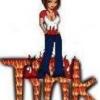
 This topic is locked
This topic is locked















 Sign In
Sign In Create Account
Create Account

