It's funny that both my vista computers default to "Windows Photo Gallery" when i click on edit.
I found that changing the default image editor involves editing a couple of values in the registry - or you can have a freeware program called Imgeditor do it for you.
Imgeditor is a very straightforward program that you unzip and run and does not need to be installed. Simply select the image types then point it to the program you would like to use as your default editor. Note that you could use the program to revert back to the default Windows image editing settings.
Now you can simply right click on an image file ans select edit in the context menu and the image will be loaded into your image editor of choice!
http://windowsxp.mvp...g/imgeditor.htmSetting the default image editor manually
To change the image editor for all the image file types:
* Click Start, Run and type regedit.exe
* Navigate to the following branch:
HKEY_CLASSES_ROOT\ SystemFileAssociations \ image \ shell \ edit \ command
* Backup the key by exporting it to a file.
* In the right-pane, double-click (default) and set its data accordingly.
* Close regedit.exe
For example, to set the default editor application to IrfanView, assign the following data to the above registry value:
"C:\Program Files\IrfanView\i_view32.exe" "%1"
To change the editor for a particular image file type:
* Click Start, Run and type CONTROL FOLDERS
* Select the File Types tab
* Select the image file type from the listing, and click the Advanced button
* Create a new action by clicking New
* In the Action text box, type Edit
* In the Application used to perform action box, type the full path to the image editor application
* Click OK, OK to close the dialog
The default image editor application is now set for that particular file type.
Note: In step 3 above, if the Advanced button is not available, click the Restore button once so that the Advanced button replaces the Restore button
SRX660
Edited by SRX660, 04 August 2008 - 04:20 PM.

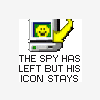














 Sign In
Sign In Create Account
Create Account

